
If you are a designer looking to promote your work, having a Behance portfolio is a must. Behance is a popular platform that allows creatives from all over the world to showcase their designs and connect with other professionals.
Creating a Behance portfolio is simple and straightforward. First, you need to sign up for a Behance account. Once you have created your account, you can start categorizing your work. Behance allows you to create different categories for your designs, such as UI/UX, graphic design, web design, and more. This helps visitors to your portfolio navigate through your work easily and find what they are looking for.
One of the most important aspects of a Behance portfolio is the presentation of your work. Remember that Behance is an online platform, and your audience will not be able to see your designs in person. Therefore, it is crucial to create eye-catching presentations that highlight the best features of your work. You can use mockups, images, and videos to showcase your designs in a visually appealing way.
Another useful trick to make your Behance portfolio stand out is to take advantage of the social media integration. Behance allows you to connect your portfolio with your social media accounts, such as Instagram, Twitter, and LinkedIn. This gives you an opportunity to reach a wider audience and promote your work to potential clients and employers.
In conclusion, creating a Behance portfolio is a great way for designers to showcase their work and connect with other professionals in the industry. By following the tips and tricks mentioned above, you can create a compelling portfolio that will attract attention and help you get noticed in the design community.
What is Behance used for

Behance is a platform that designers can use to showcase and promote their work. It is a single platform where designers can create a portfolio, and it is primarily used for designers to showcase their designs, mockups, UI/UX work, and more. Behance is widely used by designers to present their portfolio to a wider audience.
Designers can categorize their work into different categories such as UI/UX, graphic design, web design, and more. Behance allows designers to showcase their most recent and best designs, making it an ideal platform for designers to share their work and get recognized.
In addition to showcasing work, Behance also allows designers to interact with other designers and receive feedback on their designs. It is a social media platform for designers where they can connect and collaborate with other creatives in the design industry.
Behance can be used as a tool for designers to promote their work and gain exposure. It provides a platform for designers to reach a larger audience and potential clients who may be interested in their designs. By creating a strong portfolio on Behance, designers can attract clients and projects that align with their design style and expertise.
Overall, Behance is a valuable platform for designers to showcase their work, collaborate with other creatives, and promote their design skills and expertise. It is an essential tool for any designer looking to establish their presence in the design industry and attract clients.
Mockups
Mockups are an essential part of any design portfolio on Behance. They are used to showcase your designs in a more realistic and professional way, which can greatly enhance the presentation of your work.
Mockups allow clients and potential employers to visualize how your design will look in a real-life setting. They provide a context for your work and help create a stronger connection with your audience.
There are different categories of mockups that you can use to showcase your designs, such as UI mockups, UX mockups, social media mockups, and more. Each category has specific tips and tricks on how to make the most out of your mockups.
As a designer, you can make use of mockups to open doors to new opportunities. By creating high-quality and visually appealing mockups, you can attract attention and promote your skills and expertise.
A single mockup can showcase multiple designs or a single design. It is up to you to decide what works best for your portfolio and how you want to present your work.
Behance provides a platform for designers to showcase their recent and most impressive work. By incorporating mockups into your portfolio, you can elevate the overall presentation of your designs and make them stand out from the competition.
So, what are you waiting for? Start experimenting with mockups and see how they can enhance your portfolio on Behance!
How do I make a UI UX portfolio
When it comes to showcasing your UI/UX design work, having a portfolio is crucial. It is a single place where you can present your recent and best works to potential employers or clients. But what exactly is a UI/UX portfolio and how can you create one?
A UI/UX portfolio is a collection of your design work that demonstrates your skills and expertise in creating user-focused digital experiences. It showcases your ability to design intuitive and aesthetically pleasing user interfaces, as well as your problem-solving skills in creating seamless user experiences.
To create a UI/UX portfolio, you can make use of platforms like Behance or create your own website. Behance is a popular platform among designers, as it provides a user-friendly interface and allows you to showcase your work in various categories. It also offers social media integration and makes it easy to promote your designs.
Here are some tips and tricks on how to make a UI/UX portfolio:
1. Choose your best work: Select your most impressive and recent design projects to showcase in your portfolio. It is important to include a variety of projects that highlight your skills in different areas of UI/UX design.
2. Create a compelling presentation: Present your work in a visually appealing and organized manner. Use mockups to showcase your designs in context and provide detailed descriptions of each project, including the problem you were trying to solve and your design process.
3. Focus on user-centered design: Highlight your understanding of user needs and usability principles in your portfolio. Show how your designs prioritize user experience and demonstrate your ability to create intuitive interfaces.
4. Include case studies: For each project, provide a detailed case study that explains the problem, your design approach, and the results. This will give potential employers or clients a better understanding of your design thinking and problem-solving skills.
5. Show your design process: Include sketches, wireframes, and prototypes to showcase your design process. This will give insight into your problem-solving abilities and the iterative nature of UI/UX design.
6. Stay up to date: Continuously update your portfolio with your latest work to showcase your growth as a designer. Keep an eye on the latest trends and technologies in UI/UX design and incorporate them into your projects.
7. Promote your portfolio on social media: Share your portfolio on social media platforms like LinkedIn, Twitter, and Instagram to increase visibility and attract potential clients or employers. Engage with other designers and be active in design communities to build your network.
In conclusion, creating a UI/UX portfolio takes time and effort, but it is essential for any UI/UX designer. Use platforms like Behance or create your own website to showcase your best work and demonstrate your skills in creating user-centered designs. Continuously update your portfolio, stay up to date with the latest trends, and promote your work on social media to maximize your chances of landing your dream job or attracting clients.
Recent Categories
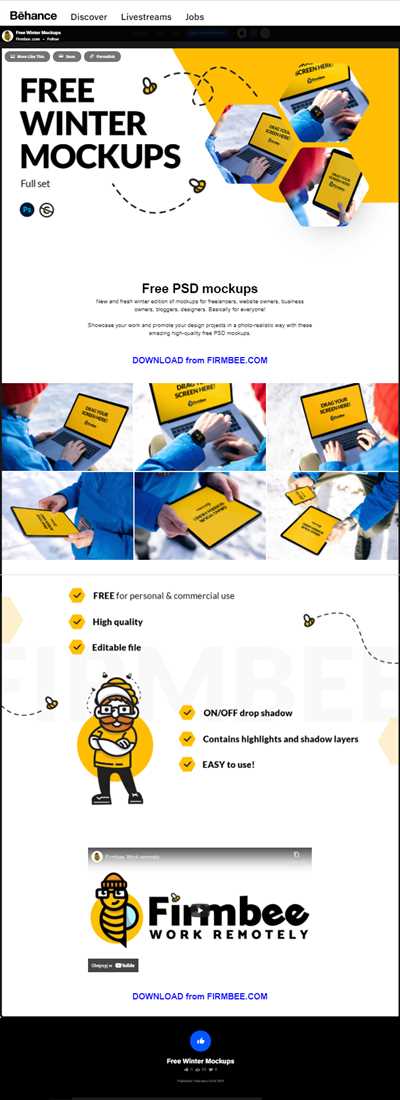
When it comes to creating a portfolio on Behance, one of the most important aspects is organizing your work into categories. Categories help your audience navigate through your portfolio and find specific types of designs or projects. Here are some tips and tricks on how to make the most out of the categories feature:
1. Understand what categories are:
Categories on Behance are used to group together similar works or projects. They help you showcase your expertise in different areas such as UX/UI design, web design, illustration, photography, and more. By categorizing your portfolio, you give your audience a clear idea of what kind of work they can expect from you.
2. Decide on the number of categories:
When creating your portfolio, it’s important to strike a balance between having too many categories and having too few. Too many categories might overwhelm your audience and make it difficult for them to navigate through your work. On the other hand, too few categories might not provide enough context for your projects. Aim for a number of categories that allows for easy navigation without sacrificing clarity.
3. Keep your categories relevant:
Make sure that the categories you choose accurately represent the types of designs or projects you want to showcase. Think about the type of work you enjoy doing the most or the type of work you want to attract more clients for. Keeping your categories relevant will help you create a cohesive portfolio that reflects your skills and interests as a designer.
4. Use a single project in multiple categories if needed:
If you have a project that falls under multiple categories, don’t hesitate to include it in more than one category. This can help you reach a wider audience and showcase your versatility as a designer. For example, if you have a project that includes both UX/UI design and web design elements, you can include it in both the UX/UI design category and the web design category.
5. Create categories based on your most recent work:
Consider highlighting your most recent work by creating categories specifically for them. This will show potential clients or employers that you are actively working on new projects and staying up-to-date with the latest design trends. It also gives your audience an opportunity to see your growth and development as a designer.
6. Use categories to tell a story:
Think of your categories as chapters in a book. Use them to guide your audience through your creative journey and showcase the progression of your skills. For example, you can have categories like “Early Works,” “Client Projects,” and “Personal Projects” to showcase different stages of your career and the different types of projects you’ve worked on.
7. Open up your design process:
Consider creating a category specifically for your design process and mockups. This can include sketches, wireframes, mood boards, and other behind-the-scenes materials that show how you work and bring your designs to life. Sharing your design process can give your audience a deeper understanding of your work and build trust in your skills as a designer.
8. Use categories to promote your social presence:
If you have a strong presence on social media platforms like Instagram or Dribbble, consider creating a category specifically for your social media designs. This can be a great way to showcase your ability to create designs that resonate with a broad audience and demonstrate your understanding of social media trends.
In conclusion, creating relevant and well-organized categories for your Behance portfolio is crucial for attracting the right audience and effectively showcasing your work as a designer. Take the time to plan out your categories and consider how they can best represent your skills, interests, and growth. Remember, your portfolio is not just a showcase of your work, but also a representation of who you are as a designer.









