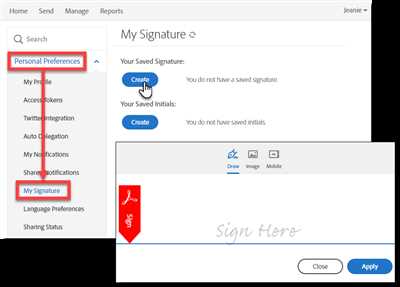Are you tired of the hassle of printing, signing, scanning, and sending back documents? Look no further, because with Docusign, you can create your own electronic signature in a few simple steps. In this beginner’s guide, we will walk you through the process of creating an e-signature, so you can sign documents safely and efficiently online.
Creating an electronic signature with Docusign is easy. You don’t need any special software or skills – all you need is an internet connection and a desire to simplify your workflow. Whether you want to sign a document or send a signature request to someone else, Docusign has got you covered.
To begin, open Docusign and click on the “Create” button. You will be prompted to draw your signature or type it out using your keyboard. If you prefer to draw, simply use your mouse or touchpad to create a signature that resembles your usual pen-and-paper signature. If you’d rather type it out, you can choose from a variety of fonts and styles to find the one that best represents you.
Once you have created your signature, you can use it to sign any document within Docusign. Simply open the document you want to sign, click on your signature field, and select your previously saved signature. If you need to make any changes or add comments, you can easily do so using the tools provided. Docusign ensures that your signatures are safe and secure, so you can sign documents confidently.
In conclusion, creating an electronic signature with Docusign is a simple and efficient way to sign documents online. Whether you’re a beginner or an experienced user, Docusign provides all the tools and resources you need to create and manage your electronic signature. Say goodbye to the hassle of printing, signing, and scanning documents – with Docusign, you can sign and send documents with just a few clicks.
How to create a signature online: A beginner’s guide

Creating an electronic signature is a simple and straightforward process that can be done online. If you want to sign documents electronically, whether for personal or business purposes, this guide will walk you through the steps.
Step 1: Open an online e-sign tool
To create an electronic signature, you need to find an online e-sign tool that suits your needs. There are many options available, so it’s important to do some research and choose a reliable and secure tool.
Step 2: Sign up and create an account
Once you’ve chosen your e-sign tool, sign up and create an account. This will typically involve providing your email address and creating a password. Some e-sign tools may have additional registration requirements.
Step 3: Upload the document you want to sign
After creating an account, you can upload the document that requires your signature. This can be done by clicking on the option to upload a file and selecting the document from your computer’s files.
Step 4: Draw or type your signature
Once the document is uploaded, you have the option to draw or type your signature. If you choose to draw it, you can use your mouse or trackpad to create a signature. If you prefer typing it, you can choose from a selection of fonts and styles to create a signature.
Step 5: Save and apply your signature
When you’re satisfied with the signature, save it within the e-sign tool. You can then apply your signature to the document you uploaded by clicking on the designated area where the signature is required.
Step 6: Review and finalize the document
Before finalizing the document, review it to ensure that all information is correct and accurate. You can add comments or make any necessary changes within the e-sign tool.
Step 7: Send or hold the document for signature
Once the document is reviewed and finalized, you have the option to send it to the relevant parties for signature or hold it until you receive signature requests. This will depend on your specific workflow and requirements.
Step 8: Cancelling or editing signatures
If you need to cancel or edit a signature after it has been applied, most e-sign tools provide options to do so. However, this may vary depending on the tool you’re using, so it’s important to familiarize yourself with the specific cancellation or editing process.
Conclusion
Creating an electronic signature online is a straightforward process that allows you to sign documents quickly and securely. By following the steps outlined in this guide, you can easily create your own electronic signature and streamline your document signing process.
Is it safe to sign documents with electronic signatures
Electronic signatures have become increasingly popular for businesses and individuals alike as a convenient and efficient way to sign and send documents. But many people have concerns about the security of using electronic signatures, and wonder if it is safe to sign important documents using this method.
The short answer is yes, it is safe to sign documents with electronic signatures if you follow certain guidelines and use a trusted platform. One of the most widely used platforms for electronic signatures is DocuSign. They provide a beginner’s guide on how to create and sign documents using their platform, which is helpful for those who are new to the process.
When you sign a document using an electronic signature, the signature is encrypted, making it difficult for anyone to tamper with or alter the document. This provides an extra layer of security and ensures the integrity of the signed document.
Another important aspect of the safety of electronic signatures is the ability to cancel or request a new signature. If you realize that you made a mistake or you want to cancel the signature request altogether, you can do so within the workflow of the electronic signature platform. This allows you to have control over your documents and ensures that only the intended recipients can access and sign them.
It is important to note that electronic signatures are legally binding in many countries, including the United States, as long as they comply with certain requirements and regulations. Therefore, when signing documents with an electronic signature, you can have the same level of trust and validity as with traditional ink signatures.
In conclusion, signing documents with electronic signatures is a safe and secure method when using trusted platforms like DocuSign. By following the guidelines and best practices provided by the platform, you can create and sign documents online without any concerns about the safety of your signature or the integrity of your documents.
Sources:
- Docusign.com
- Comments and suggestions from experts in the field
Cancel an e-sign request

If you find yourself in a situation where you need to cancel an e-sign request, this guide is here to help. Whether you made a mistake or changed your mind, cancelling an e-sign request is a simple process that can be done online. Here is a beginner’s guide on how to cancel an e-sign request:
- Open the e-signature platform that you used to create the request. There are various platforms available, such as DocuSign, that offer safe and secure electronic signature workflows.
- Sign in to your account and navigate to the section where you can manage your e-signature requests.
- Find the e-sign request that you want to cancel. This can be done by searching for the document, recipient name or any other information you have on the request.
- Once you have located the request, click on it to open the details.
- Within the details, look for an option or button that allows you to cancel the request.
- Click on the cancel option and confirm your action when prompted.
- After cancelling the request, the status of the e-signature will be changed to “Cancelled” and no further actions will be taken.
It is important to note that cancelling an e-sign request will void any signatures or comments that have been made on the document. If you want to start fresh with a new request, you will need to create a new e-sign request.
In conclusion, cancelling an e-sign request is a simple process that can be done within the e-signature platform you are using. By following this guide, you can easily cancel any e-sign request that is on hold and start over with a new one if needed.
Conclusion
In conclusion, creating an electronic signature is a simple and safe process that can be done through various methods. Whether you choose to use an online platform like DocuSign or manually create your signature within a document, e-signatures provide an efficient way to sign and request signatures on documents.
If you’re a beginner, this guide has provided you with a step-by-step workflow on how to create an electronic signature. You now have the tools and knowledge to begin using e-signatures in your own documents.
Electronic signatures hold the same legal weight as traditional handwritten signatures, making them a viable option for signing important documents. They can be used for a wide range of requests, such as signing contracts, cancelling subscriptions, or providing consent for various purposes.
With the ability to sign documents electronically, you can save time and effort by eliminating the need for printing, signing, scanning, and sending physical documents. E-signatures also allow for easy collaboration and workflow when multiple parties need to sign a document.
In summary, electronic signatures offer a convenient and efficient way to sign and request signatures on documents. Whether you choose to create your own signature or use an online platform, e-signatures provide a secure and legally accepted method for signing important documents.
If you have any questions or comments on creating electronic signatures, feel free to reach out to our team. We’re here to help!
Sources
If you want to learn how to create an electronic signature, there are several sources you can turn to. Whether you’re a beginner or an experienced user, these sources will provide you with the information and guidance you need to create, sign, and manage electronic signatures.
| Source | Description |
|---|---|
| Docusign | Docusign is an online platform that allows you to create electronic signatures and sign documents online. It provides a simple and safe way to create and manage electronic signatures, making it a popular choice for individuals and businesses. |
| Workflow Requests | If you’re looking for a more advanced option, Workflow Requests is a great choice. This platform allows you to create electronic signatures, as well as create and manage workflows for your documents. It provides additional features such as the ability to draw and e-sign documents, making it a versatile tool. |
| How to eSign | If you’re a beginner and want a step-by-step guide on how to create an electronic signature, “How to eSign” is a great resource. This guide provides a comprehensive overview of the process, from creating an account to signing your first document. It also includes tips and tricks to make the process easier. |
| Cancel Signature Requests | If you’ve made a mistake or want to cancel a signature request, this source will guide you through the process. It provides detailed instructions on how to cancel signature requests within various platforms, ensuring you have the information you need to retract a signature. |
| Comments on Electronic Signatures | If you’re interested in staying up to date with the latest developments in electronic signatures, reading comments on articles and blog posts can provide valuable insights. Many online platforms and communities have discussions on electronic signatures, allowing you to learn from others’ experiences and ask questions. |
With these sources, you’ll be well-equipped to create and manage electronic signatures. Whether you’re starting from scratch or looking to improve your existing workflow, these resources will provide the guidance and knowledge you need.
Conclusion
Electronic signatures are a convenient and efficient way to sign and manage documents. With the help of online platforms and guides, you can easily create and sign electronic signatures, ensuring a smooth and streamlined process. By holding your signatures and documents online, you can have access to them anytime, anywhere, making it convenient for both personal and business use.