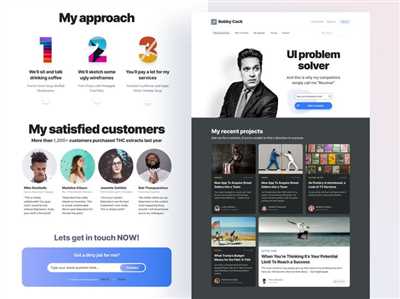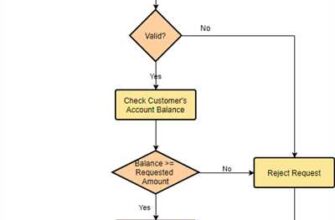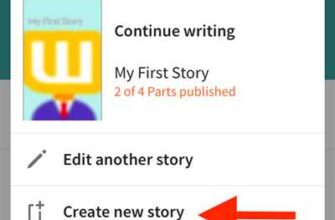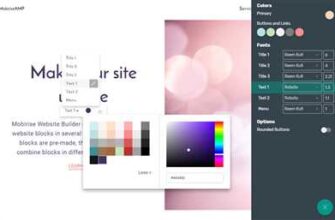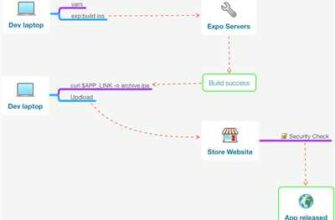Designing a website has become a crucial step in the world of technology. In the past, it was common to turn to various sources and providers in order to build a website from scratch. However, this process often resulted in a lengthy and complicated journey, especially for those trying to make their first steps in the world of web design.
Fortunately, with the introduction of Figma, the process of creating a website has become much simpler and more efficient. Figma is a vector graphics editor and prototyping tool that allows designers to easily create and turn their designs into interactive prototypes without the need for any coding knowledge.
When you first start using Figma, you will be greeted with a simple and intuitive interface. With just a few clicks, you can create a new project and begin designing your website. One of the key features of Figma is the ability to create multiple pages for different sections of your website. This allows you to easily navigate and organize your designs in an efficient and logical manner.
After designing your website in Figma, you can export your designs in various formats such as PNG or SVG. This makes it easy to share your designs with others or use them as a basis for further development. Whether you are a designer looking to create a portfolio website or a business owner in need of a professional-looking site, Figma can help you bring your vision to life.
In conclusion, Figma has revolutionized the way we design websites. By providing an in-depth and user-friendly platform, it has made the process more accessible to a wider audience. In terms of technology, Figma is a game-changer that allows anyone, regardless of their coding skills, to create beautiful and fully functional websites. So why wait? Start your Figma journey today and make your website a reality!
Export Figma Design to Website
When it comes to creating a website, Figma is a powerful tool that can help you turn your designs into a fully functional site. With Figma, you can design your website using vector graphics and create interactive prototypes to test and refine your ideas. But what happens after you have finished designing your site in Figma?
Figma makes it simple to export your designs and start coding your website. There are several ways you can export your Figma designs, depending on your needs and the technology you are using to build your site.
One of the simplest ways to export your Figma designs is to use the “Export” feature within Figma itself. You can choose to export your designs as PNG, JPG, SVG, or PDF files. This is a great option if you are planning to hand off your designs to another designer or developer who will be coding your site.
If you are comfortable with coding websites, you can also export your Figma designs as CSS or HTML code. Figma will generate the code for you, so you don’t have to write it from scratch. This can be especially helpful if you are working on a small project or don’t have the resources to hire a developer.
Another option is to use a third-party tool like Zeplin or Avocode. These tools allow you to export your Figma designs and generate code that can be used to build your website. They also provide additional features like style guides, asset management, and collaboration tools.
Once you have exported your Figma designs, the next step is to host your website. There are many hosting providers available, such as Morgan, who offer easy-to-use hosting solutions for your website. You can simply upload your exported files to your hosting provider and your site will be live on the web.
Building a website from your Figma designs is an exciting journey that allows you to bring your ideas to life. Whether you are a business owner looking to create a simple site or a designer trying to build a complex web application, Figma can help you every step of the way. With its in-depth design and prototyping features, you can create beautiful and functional websites that your users will love.
In conclusion, Figma is a powerful tool for designing websites, and exporting your designs from Figma to a website is a relatively simple process. By following these steps, you can turn your Figma designs into fully functional websites and bring your ideas to the world.
How to turn Figma prototype to website in 3 simple steps

When it comes to building websites, the world of coding can be complex and intimidating. However, with the help of Figma, a popular design tool, you can easily turn your prototypes into fully functional websites without any coding knowledge.
Figma is a vector design tool that allows you to create in-depth designs for websites, mobile apps, and more. It has become a preferred choice for many designers and businesses, as it offers an open and intuitive interface.
If you’re trying to turn your Figma prototypes into websites, here are the 3 simple steps you need to follow:
Step 1: Export your Figma designs
After you’ve designed your website prototype in Figma, you need to export the files in a format that can be used for web development. Figma allows you to export your designs as PNG, JPEG, SVG, or PDF files.
Step 2: Find a hosting provider
Once you have exported your designs, you need to find a hosting provider to host your website. There are many hosting providers available, such as GoDaddy, HostGator, and Bluehost. Compare different providers and choose the one that best fits your needs and budget.
Step 3: Build your website
After you have chosen a hosting provider, it’s time to build your website. You can either hire a professional web developer or use a website builder like Wix or WordPress. These platforms offer a wide range of customizable templates and user-friendly interfaces that make it easy to create a website without any coding knowledge.
Once your website is built, you can upload your exported Figma designs and customize them according to your preferences. You can add text, images, and other elements to make your website look unique and professional.
After following these 3 simple steps, you will have successfully turned your Figma prototype into a fully functional website. If you have any questions or need further assistance, feel free to contact our support team.
Can You Make a Website in Figma
When it comes to designing websites, Figma is a powerful tool that can help you create stunning designs even if you have no coding experience. Figma is a vector-based design tool that allows you to create, prototype, and collaborate on designs in real-time.
So, can you make a website in Figma? The answer is yes, but there are some steps you need to take after creating your design in Figma before it can become a fully functional website. Figma is not a coding tool, so you will still need to do some coding to turn your design into a working website.
After designing your website in Figma, you will need to export the design and start coding. You can export your design as CSS, SVG, or PNG files, depending on your needs. You can then open these files in a code editor and start building your website using HTML, CSS, and JavaScript.
If you’re new to coding, don’t worry! There are many online resources and tutorials available that can help you learn the basics of web development. Some popular coding providers include Codecademy, FreeCodeCamp, and Udemy.
If you’re not interested in coding or don’t have the time to learn, there are also website builders and hosting providers like Wix, Squarespace, and WordPress that allow you to create websites without coding. These platforms often have a drag-and-drop interface that makes it easy to build a website without any coding knowledge.
So, while Figma is a great tool for designing websites, it is important to note that it is not a website-building platform in itself. After creating your design in Figma, you will still need to turn it into a functioning website using coding or website builders.
In conclusion, Figma can be used to design stunning website prototypes, but it is not a complete solution for building websites. It is a valuable tool for designers to create visual designs and prototypes, but you will need to use another technology or platform to turn that design into a fully functional website.
Morgan Bash

Morgan Bash is a renowned web designer and entrepreneur who has made a significant impact in the world of business and technology. His journey into the world of web design began when he first started using Figma to create simple designs for his personal projects. However, it wasn’t until he discovered the power of Figma’s in-depth features and functionality that he truly became hooked.
With Figma, Morgan was able to design and prototype fully functional websites without the need for any coding knowledge. He found that the platform provided him with all the tools he needed to turn his design ideas into reality with just a few clicks. From creating vector graphics to exporting assets, Figma had it all.
One of the key features that stood out to Morgan was the ability to create interactive prototypes. With just a single button click, he could transform his static designs into interactive mockups that allowed him to showcase his ideas to clients and stakeholders. This feature was invaluable to Morgan as it allowed him to gather feedback and make necessary design iterations, all within the Figma platform.
Morgan also appreciated Figma’s collaboration capabilities. He could easily share his designs with other team members and even collaborate with multiple designers in real-time. This enabled him to work seamlessly with others and ensure that everyone was on the same page throughout the design process.
When it came to website design, Figma became Morgan’s go-to tool. He found that the platform provided him with the flexibility and functionality he needed to bring his design visions to life. From creating wireframes to refining visual elements, Figma had everything he needed to build stunning and user-friendly websites.
After completing a design in Figma, Morgan was able to easily export the necessary assets and code specifications. This made the transition from design to development seamless as he could provide developers with the exact measurements and specifications needed to bring his designs to life.
Another aspect that Morgan appreciated about Figma was its integration with various hosting providers. He could export his designs and directly upload them to hosting platforms, eliminating the need for manual file transfers or additional steps to bring his designs online.
In conclusion, Morgan Bash’s journey into the world of web design was greatly facilitated by his use of Figma. The platform provided him with the tools, features, and flexibility needed to create stunning website designs. Whether he was just starting out or working on a complex project, Figma had everything he needed to bring his ideas to life. With its in-depth functionality and user-friendly interface, Figma has become an essential tool for any web designer looking to streamline their design process and create beautiful websites.
Sources
If you are trying to design a website in Figma but have no clue where to turn, don’t worry! There are many resources available to help you on your journey. Here are some sources you can open in your browser:
-
Vector Terms: This website provides in-depth explanations of vector terms and technology, making it a great resource for understanding the technical aspects of your designs.
-
Design Websites: If you’re looking for inspiration or examples of well-designed websites, this site has a collection of stunning designs to get your creative juices flowing.
-
How to Build a Website: This site offers step-by-step tutorials on coding and building websites from scratch. It’s a great resource if you want to fully understand the process behind creating a website.
-
Coding Basics: If you want to learn coding basics to enhance your website design skills, this site offers beginner-friendly tutorials and resources.
After you’ve created your website design in Figma, you can export it as a prototype and open it in a browser to see how it looks and interacts. You can also contact web hosting providers to turn your design into a fully functional website. Some popular hosting providers include Morgan Hosting, Bash Hosting, and World Web Hosting.
So don’t worry if website design wasn’t your first area of expertise. With these sources and a little bit of effort, you can learn how to design websites and make them a successful part of your business!