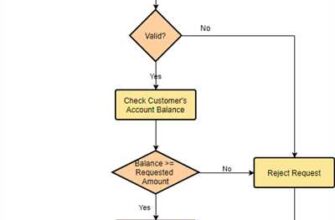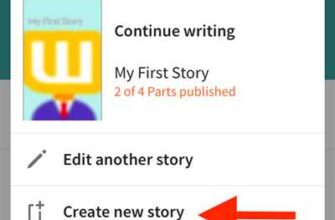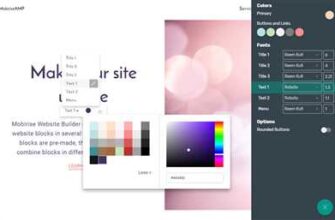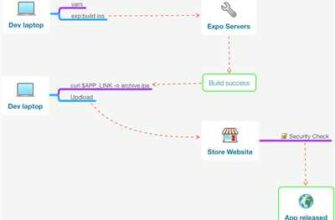Developing a mobile app may seem like a complex process that only coding wizards can handle. However, with the right tools and a step-by-step approach, anyone can bring their app idea to life. In this article, we will walk you through the process of creating an app, from selecting the right programming language to promoting your finished product.
First and foremost, you need to decide which programming language to use. If you are new to coding, a high-level language like Python or Swift would be a good place to start. These languages are easy to learn and provide a solid foundation for app development. On the other hand, if you have prior coding experience, you might consider using a more low-level language for better control over the app’s performance.
Once you have selected the language, it’s time to dive into the development process. A crucial step is to create a simple and user-friendly interface for your app. This includes designing the layout, selecting and arranging elements, and creating interactive features. Keep in mind that your interface should be compatible with different devices and operating systems to reach a wider audience.
After building the interface, it’s time to integrate the desired functionalities into your app. This may involve connecting to a database, enabling tracking features, or implementing a payment system. Depending on your app’s goals, you can either create these functions from scratch or use existing systems and APIs to speed up the development process.
Once your app is up and running, don’t forget to test it thoroughly. It’s essential to check for any bugs or glitches and ensure a smooth user experience. Additionally, gather feedback from beta testers or potential users to gather insights and make any necessary improvements.
Now that you have a working app, it’s time to promote it and get it into the hands of your target audience. Utilize various marketing strategies such as creating a landing page, using social media platforms, and reaching out to tech bloggers for reviews. Remember, a successful app requires not only a great product but also effective promotion.
In conclusion, app development may seem daunting at first, but with the right knowledge, tools, and a step-by-step plan, you can turn your idea into a reality. By following these simple steps and leveraging the resources available to you, you can create a successful and user-friendly mobile application without breaking the bank.
- How Long Does it Take to Develop an App
- How To Create a Mobile App in 9 Steps
- Define Why You Want to Make an Application
- Plan Functionality and Features
- Research Your Competitors
- Design Wireframes
- Choose a Custom App Development Path
- Develop Your Mobile App
- Test Your Mobile App
- Launch Your Mobile App On the App Stores
- Promote and Market Your Application
- What is Python
- FAQs
- Who do you need to create an app
- Can you create an app for free
- How do you design an app
- How can you create an app from scratch?
How Long Does it Take to Develop an App

When it comes to app development, the time it takes to complete a project can vary greatly depending on a number of factors. One of the biggest factors is the level of experience and expertise of the app-building team. An experienced team will be able to custom build an app more efficiently and effectively than a team that is new to the process.
Another factor that can impact the development timeline is the complexity of the app. If you are looking to build a high-level app with advanced features and a custom user interface, it will naturally take longer to develop than a simpler app with basic functionality. It’s important to know what your goals are for the app and to communicate those clearly to the development team.
Research also plays a key role in app development. Before diving into the building phase, it’s important to do thorough research on the market and target audience for your app. This research will help you understand the needs and requirements of your users, and will also help you identify any limitations or challenges that you may face during development.
Once you have a clear understanding of your goals and requirements, you can start the app development process. This typically begins with wireframing, which is a visual representation of the app’s user interface and flow. The wireframing stage allows you to see how different features and screens will work together, and lets you make any necessary adjustments before moving forward with building the app.
During the building phase, the development team will create the app based on the wireframes and specifications that were established earlier. This is where the app starts to come to life, and it’s important to communicate regularly with the development team to ensure that everything is on track.
After the app is built, there are still many details to take care of before it can be fully launched and promoted. This includes things like testing the app on different devices and operating systems, ensuring that it performs well and is user-friendly. It’s also important to gain feedback from users and react to their reviews and notifications, which may require additional updates or changes to the app.
Overall, the time it takes to develop an app can vary widely depending on the specific requirements and goals of the project. While it’s impossible to give a definitive answer to how long app development will take, having a clear understanding of your needs and working with an experienced team can help ensure that the process goes as smoothly and efficiently as possible.
How To Create a Mobile App in 9 Steps
If you have a great app idea and are looking to develop it, there are several steps you need to follow to bring your idea to life. Developing a mobile app involves much more than simply coding, and to ensure a successful project, it’s important to take several factors into consideration. Here are 9 steps to help you create a mobile app:
Step 1: Define your app idea and do thorough research
Before starting the development process, it’s crucial to define your app idea. Spend time researching the market to understand what already exists and identify potential competitors. This will help you gain valuable insights and make your app distinct and relevant.
Step 2: Choose the right platform and coding language
Decide which platform you want your app to be based on, such as iOS, Android, or both. Each platform has its own advantages and challenges, so choose wisely. Additionally, choose a coding language that best suits your project. Popular options include Java, Swift, and Python.
Step 3: Plan your app’s features and functionality
Make a list of the essential features and functionality you want your app to have. Focus on creating a user-friendly design and ensure that it provides value to your target audience. Consider adding features like user tracking, push notifications, and in-app purchases, among others.
Step 4: Create wireframes and prototypes
Wireframing is a great way to visually represent your app’s structure and layout. It helps you define the app’s flow and user interface before diving into the actual development process. By creating wireframes and prototypes, you can better communicate your ideas to your development team and gather feedback.
Step 5: Choose the right app-building team
If you don’t have coding experience or would rather not develop the app yourself, consider hiring an app development team. Look for experienced professionals who are well-versed in creating mobile applications. Check their portfolio and read reviews to ensure they are a good fit for your project.
Step 6: Develop the app
Once you have defined all the necessary features and functionalities, it’s time to start the actual development process. Work closely with your development team to ensure the app is designed and developed to your specifications. Keep in mind the timeline and optimize the development process for a faster turnaround.
Step 7: Test and gather user feedback
Testing is a crucial step in app development. It helps identify any bugs or glitches and allows you to gather user feedback. Regularly test your app on different devices and operating systems to ensure it works seamlessly for all users. Collect feedback from users and make necessary improvements to enhance the app’s performance.
Step 8: Publish your app to app stores
Once your app is fully developed and thoroughly tested, it’s time to publish it to app stores such as the Apple App Store and Google Play Store. Follow the guidelines provided by each store and make sure your app meets all the necessary requirements. Submit your app for review and wait for it to be approved.
Step 9: Market and promote your app
After your app is approved and available in the app stores, it’s important to market and promote it to gain visibility and attract users. Use various marketing strategies such as social media advertising, content marketing, and search engine optimization. Offer a free version or a trial period to encourage downloads.
Following these 9 steps will help you create a mobile app that is well-designed, functional, and successful. Remember to stay up-to-date with the latest trends and technologies in the app-building world, as there’s always something new to learn.
Define Why You Want to Make an Application
Before you start the process of developing an app, it’s important to define why you want to create one. Understanding your objective will help you stay focused and make informed decisions throughout the development process.
There can be various reasons why you may want to develop an application. It could be to solve a specific problem, provide a valuable service, or simply to capitalize on a business opportunity. By clearly defining your objective, you can align your efforts and resources accordingly.
Once you have identified the purpose of your app, you can start outlining what the application should do. Think about the features and functionality you want to include. Consider if the app should have interactive elements, a landing page, or the ability to store and retrieve data. This will help you determine the scope of the project and the technologies you will need to use.
Researching other apps in your niche can also provide valuable insights. Look at your competitors and analyze their strengths and weaknesses. This can give you ideas on how to differentiate your app and provide added value to your target audience.
Next, you’ll need to consider the target devices for your app. Are you developing for iOS, Android, or both? This will influence the programming languages you’ll need to learn or the app builders you can use. For example, if you want to develop an iOS app, you may need to learn Objective-C or Swift.
It’s also important to consider your budget. Developing an app can involve various costs such as hiring developers, designers, or app builders. Determine how much you are willing to invest in the project and allocate your resources accordingly.
Creating a prototype or a mockup of your app can be very helpful in visualizing the design and functionality. This can be done using design software or even simple tools like pen and paper. Having a clear vision of how your app will look and function will make the development process smoother.
Once you’ve planned out your app, it’s time to start the development. You can choose to hire a development team or use app builders that offer high-level app-building functionalities. There are various app builders available that let you create robust applications without extensive programming knowledge.
During the development process, it’s important to test your app thoroughly. This will ensure that the app functions as intended and provides a seamless user experience. Get feedback from users and make necessary improvements before the app launch.
After the app is developed and tested, it’s time to launch it and promote it to your target audience. This can involve various marketing strategies such as social media campaigns, blog posts, and FAQs on your website. Make sure to utilize all available channels to reach your potential users.
Remember, developing a successful app is not an easy task. It requires careful planning, research, and execution. However, with the right approach and dedication, you can turn your app idea into a reality and create a valuable tool for your business or users.
Plan Functionality and Features
When developing an app, it is important to plan the functionality and features that you want to include. Details about what the app will do and how it will work should be defined according to the requirements and goals of the project. By incorporating user experience and feedback, you can create a successful and interactive app.
Start by defining the core features that your app will have. This could include things like a login system, a database to store user information, the ability to upload and view images, push notifications, or even a template for frequently asked questions. Consider what functions and screens your app will need to have in order to achieve its objective.
During the planning phase, it’s important to consider the limitations and capabilities of different devices and operating systems. For example, if you are developing a mobile app, you might choose to develop it for iOS using Objective-C or Swift, or for Android using Java or Kotlin. Each system has its own programming requirements and limitations, so it’s important to understand this before diving into the development process.
Wireframes are a useful tool for planning the layout and design of your app. These are essentially simplified mockups of individual screens that show how the user will interact with the app. Wireframing can be done using online wireframing tools or even with pen and paper. The main goal is to define the flow and functionality of the app without getting caught up in the visual details.
Before you start building the app, it’s important to test the functionality of your wireframes. This can include conducting user testing, where you gather feedback from individuals who fit your target audience. By doing so, you can gather valuable insights and make any necessary changes to improve the user experience.
Apart from functionality, you also need to consider how you will promote your app and make it stand out from the competition. This could include implementing app store optimization (ASO) techniques, such as choosing relevant keywords and writing compelling descriptions. Additionally, consider adding features like filters or in-app purchases to enhance the user experience and entice users to download your app.
If you have a limited budget or lack technical expertise, using a mobile app builder can be a good option. These are platforms that allow you to create an app without the need for coding or programming knowledge. There are many online app builders available that are easy to use and offer various templates and features.
After your app is developed and tested, you can submit it to the app stores for approval. Once approved, your app will be available for download by users. However, it’s important to note that the work doesn’t stop there. Ongoing updates and improvements will be necessary to keep your app relevant and successful.
In order to manage the ongoing development and maintenance of your app, it’s important to have a dedicated team in place. This team should have a clear understanding of the app’s functionality and be able to perform tasks such as bug fixing, adding new features, and optimizing performance.
Overall, planning the functionality and features of your app is a crucial step in the app development process. By defining your requirements and understanding the limitations and capabilities of different systems, you can build an app that not only meets your objectives but also provides a seamless and enjoyable user experience.
Research Your Competitors
When developing an app, one of the most crucial steps is to research your competitors. This is important because it allows you to understand what other similar apps are offering and how you can differentiate yourself from them. By doing thorough research, you can identify the strengths and weaknesses of your competitors and use this knowledge to create a better app.
Start by looking at the app stores and online platforms where your competitors are listed. Take note of their app descriptions, screenshots, and user reviews. This will give you an idea of the features they offer and how well they are received by users. Pay attention to any common complaints or limitations that users mention in their feedback.
Next, explore their app in detail. Download and use it to get a firsthand experience. Take note of the user interface, design, and overall flow of the app. Look for any unique features or functionalities that might set them apart from others. Also, check if they have any blog or knowledge base where they share insights or provide tutorials on coding or app development.
Additionally, analyze their app’s performance on different platforms. If they have versions for both Android and Apple, compare how they differ and if they reach the same level of performance. Pay attention to the programming languages they use. For example, if they use Swift, it might indicate that they are targeting Apple users specifically.
It is also crucial to research their marketing and branding strategies. Look for their social media profiles, websites, and any other online presence they have. See how they engage with their target audience and how they promote their app. Pay attention to the keywords they use, the visual elements they incorporate, and the tone they adopt in their messaging.
Once you have gathered all this information, you can start analyzing and drawing conclusions. Identify the gaps in the market that your app can fill and start planning on how to create a unique value proposition. This could be by offering a simpler user interface, more robust features, or better customer support. Determine what sets your app apart from the competition and emphasize these points in your marketing materials.
Remember that while it is important to learn from your competitors, you should not blindly imitate their app or business model. Your app should be based on your own ideas and goals. Use your research as a guide to better understand the market and its pain points, but always aim to create something unique that provides value to your target audience.
Design Wireframes
When it comes to developing an app, one of the first steps is designing the wireframes. Wireframes are visual representations of how the app will look and function. They provide a blueprint for developers to follow and help in the planning and development process.
Wireframes are created using various tools and technologies. Some developers prefer to start from scratch and use programming languages like HTML and CSS to design their wireframes. Others use specialized wireframing tools that offer pre-built templates and drag-and-drop features.
If you don’t have a dedicated design team or want to save costs, you can use wireframe builders that provide ready-made wireframe templates. These builders often have an easy-to-use interface that allows you to define the flow and features you need for your app.
Designing wireframes is an essential part of the app development process because it helps you visualize how the app will look and function. It allows you to test different layouts and user interactions before committing to the final design.
Wireframes also help in communication and collaboration between different teams. Developers can have a clear understanding of what needs to be developed, and designers can get feedback on the visual aspects of the app.
When creating wireframes, it’s important to keep in mind the platforms for which you’re developing the app. Different platforms have different interface guidelines and design principles, and wireframes should adhere to these guidelines to ensure a consistent user experience.
Experienced developers suggest starting with simple wireframes and adding details as the project progresses. This approach allows for flexibility and makes it easier to make changes later on. It’s also important to consider user feedback and conduct user testing to ensure the wireframes meet user needs and expectations.
There are several wireframe tools available, both free and paid, that you can use to create wireframes. Some popular tools are Sketch, Figma, Adobe XD, and InVision. Each tool has its own set of features and capabilities, so it’s important to choose one that fits your needs and preferences.
If you’re looking for more resources and guidance on wireframe design, there are plenty of tutorials, blogs, and FAQs available online. You can also find reviews and comparisons of different wireframe tools to help you make an informed decision.
In conclusion, wireframes are a crucial step in the app development process. They provide a visual representation of the app, help in communication and collaboration, and allow for testing and refining the design before development. Whether you choose to build wireframes from scratch or use a wireframe builder, investing time and effort into designing wireframes is a worthwhile endeavor.
Choose a Custom App Development Path
When it comes to developing an app, there are several ways you can go about it. One option is to use an open-source system like React or Swift, which are programming languages commonly used for app development. However, if you’re not familiar with coding, this might be a difficult path to choose.
Another option is to hire a custom app development company. These companies specialize in creating apps from scratch based on your specific goals and objectives. They have teams of designers, developers, and other experts who can help bring your app idea to life. While this can be a more costly option, it can also lead to a more successful app in the long run.
If you have a limited budget or are looking for a simpler solution, there are online app builders available that allow you to create your own app without coding knowledge. These builders provide templates, drag-and-drop interfaces, and databases to help you design and build your app. However, keep in mind that there may be limitations to what you can do with these builders, and the resulting app may not have all the features and functionalities you desire.
Before you start developing your app, it’s important to do some planning and research. Wireframing is a useful process where you map out the flow and interface of your app. This helps you visualize how the app will look and how users will interact with it. There are several wireframing tools and resources available online that can help you with this step.
Once you have your app idea and wireframes done, it’s time to dive into coding. If you’re developing a complex app with advanced features, you may need to hire a professional developer. On the other hand, if your app is relatively simple, you can try learning coding yourself or using online tutorials and resources to guide you.
Notifications play a big role in app engagement, so it’s important to consider adding push notifications to your app. This allows you to send updates and alerts to users even when they’re not actively using the app. There are various notification services and APIs available that you can integrate into your app.
Though there are many complexities and intricacies involved in app development, choosing the right development path can make the process smoother and more efficient. Think about your goals, budget, and available resources before making a decision. Whether you decide to code from scratch, hire a custom app development company, or use an online builder, it’s important to select a path that aligns with your app’s objectives and your own capabilities.
Develop Your Mobile App
Developing a mobile app can be a complex and challenging process. However, with the right app-building tools and the knowledge of the development process, you can create an app that meets your goals and provides an optimum user experience.
Before you start developing your app, there are a few steps you need to take in order to define the path you’ll take. First, you need to learn about the different platforms available for app development, such as iOS and Android. Each platform has its own set of tools and limitations, so it’s important to choose the one that best suits your needs.
Once you’ve selected a platform, you can start creating wireframes and prototypes to define the layout and functionality of your app. This will help you visualize how your app will look and perform, and it will also serve as a reference for later stages of the development process.
At this point, you can start developing your app. If you have coding experience, you can create your app from scratch using programming languages like Swift for iOS or Java for Android. However, if you’re not an experienced developer, then app builders can be a good option. These platforms provide a template-based approach where you can select from a range of pre-defined features and integrate them into your app.
While developing your app, it’s important to continuously test and gather feedback from users. This will help you identify any issues or improvements that need to be addressed before your app is released. Also, don’t forget to optimize your app for performance and load times, as these factors can greatly impact the user experience.
Once your app is developed and tested, you can start promoting it to reach your target audience. There are various ways to promote your app, such as creating a landing page, using social media, or offering a free version with limited features. It’s important to research your competitors and define a timeline for promoting your app in order to stand out in the crowded app market.
In conclusion, developing a mobile app is a multi-step process that requires knowledge, experience, and careful planning. Whether you choose to develop your app from scratch or use app builders, make sure to define your goals, test and optimize your app, and promote it effectively to reach your audience. With the right approach and effort, you can create a successful mobile app that users will love.
Test Your Mobile App
When it comes to developing a mobile app, testing is an essential part of the process. Testing needs to be done to ensure that the app functions as designed and meets the requirements of the users. Without proper testing, you may end up with an app that is full of bugs and does not work as planned.
There are several things to consider while testing your mobile app. First, you need to select the devices on which you want to test your app. It doesn’t matter if you choose to test on all available devices or only a select few, but it is important to ensure that your app works well across different systems and screen sizes.
Testing can be done in a few different ways. One option is to develop a separate app specifically for testing purposes. This app would involve all the necessary functionalities that your main app has, but it would only be used for testing. Another option is to integrate testing into the development process, where testing is done as you develop different parts of the app.
There are also online platforms and tools available that provide a high-level system for testing your mobile app. These platforms allow you to simulate different devices and environments to see how your app performs. This can save time and costs compared to testing on actual devices.
When testing your mobile app, it’s important to not only test the main functionalities but also test for any possible bugs or errors. You should test different scenarios and user actions to ensure that your app works as expected.
In addition to functional testing, you should also consider usability testing. This involves getting feedback from users on the design and user experience of your app. It’s important to listen to the feedback and make necessary changes to improve the user experience.
Another important aspect of testing is performance testing. This involves testing how your app performs under different conditions, such as slow internet connections or low battery levels. It’s important to ensure that your app performs well in all these situations.
Testing your mobile app is crucial before launching it into the market. Even if you have a great idea and a well-designed app, if it doesn’t work properly, users will likely abandon it and move on to your competitors.
Testing should be an ongoing process, even after your app is launched. You should continue to test and update your app to ensure that it functions properly on different devices and systems.
In conclusion, testing your mobile app is an essential part of the development process. It helps you identify any bugs, design flaws, or performance issues that need to be addressed. By properly testing your app, you can ensure that you are providing a high-quality product to your users.
Launch Your Mobile App On the App Stores
Once you have completed the development of your mobile application and all the necessary functionalities and features are integrated, it is time to launch your app on the app stores. This is the process of making your app available to users on different platforms such as iOS and Android.
Before launching your app, there are a few important things to consider. First, you need to make sure that your app is well-designed and user-friendly. The interface should be intuitive and the flow of the app should be smooth. If the app looks good and is easy to use, it will gain more user traction.
In case you don’t have a dedicated design team, you can consult a good mobile app design agency to help you with designing your app. They can create wireframes and high-level designs based on your objective and goal. Once the app is designed, you can move on to the development phase.
Building a mobile app requires coding. Depending on the platform you choose, you will need to code the app using languages such as Objective-C for iOS or Java for Android. However, if you want a more simple and easy-to-use option, you can use platforms like Python to speed up the development process.
When the development is completed, you can start testing the app. Make sure all the functionalities and features are working fine and there are no bugs or errors. It is important to thoroughly test your app before launching it to ensure a smooth user experience.
Once you have a fully functional and tested app, you can submit it to the app stores. Each platform has its own guidelines and requirements for app submission, so make sure to carefully follow their instructions. You will need to provide details about your app such as its name, description, category, screenshots, and an app icon.
After submitting your app, it will go through a review process by the app store. This process can take some time, so be patient. Once your app is approved, it will be available for download to users from the app store.
To promote your app and gain more users, you can create a dedicated landing page or a blog where you can provide more details about your app. You can also push updates and new features through the app store to keep your users engaged and interested in your app.
In case you have any faqs related to your app, you can create an interactive faq section in your app or on your website. This will help users find answers to their questions and provide them with a better understanding of your app.
Launching your app on the app stores is a big step towards making it successful. It opens up a whole new world of opportunities and allows you to reach a wider audience. So, follow the steps mentioned here and get ready to launch your app and see it become a hit in the app stores!
Promote and Market Your Application
Once you have developed your app, it’s important to let people know about it. Promotion and marketing play a crucial role in getting your app noticed and downloaded by users. Here are some ways to promote and market your application:
- Start by researching your target audience and understanding their needs. This will help you tailor your promotion strategy to reach the right people.
- Create a strong brand image for your app. Design a captivating logo, choose an attractive color scheme, and create a memorable app icon.
- Build a website or landing page for your app. This will serve as a central hub where potential users can learn more about your app, its features, and download it.
- Use social media platforms to engage with your target audience. Post regular updates, share exciting content, and encourage user feedback and reviews.
- Optimize your app store presence. Write a compelling app description, use relevant keywords, and include eye-catching screenshots and videos.
- Consider using paid advertising. Platforms like Google Ads or Facebook Ads can help you reach a wider audience and drive downloads.
- Collaborate with influencers and bloggers in your niche. They can help promote your app to their audience and generate buzz.
- Offer promotional discounts or limited-time offers to incentivize users to download and try your app.
- Implement a referral system. Encourage users to refer their friends and family to your app by offering rewards or discounts.
- Track your app’s performance and user engagement using analytics tools. This will help you measure the success of your marketing efforts and make data-driven decisions for improvement.
Promoting and marketing your app is an ongoing process. It requires constant effort, creativity, and adaptability. By following these steps and being proactive in reaching your target audience, you can increase your app’s visibility and attract more users.
What is Python
Python is a versatile and powerful programming language that is widely used in app development. It is known for its simplicity and easy-to-read syntax, making it a popular choice for both experienced developers and beginners. Whether you are looking to develop a simple prototype or a complex application, Python can help you achieve your goals.
One of the main advantages of using Python for app development is its large collection of libraries and frameworks. These libraries provide developers with pre-defined functionalities and tools that can be easily integrated into their applications. This means that you don’t have to start from scratch and can leverage existing code to save time and effort.
In terms of database management and data handling, Python offers great flexibility. It supports various database systems and provides easy-to-use modules for interacting with them. Whether you need to perform simple data queries or complex data manipulations, Python has the tools to help you efficiently manage your app’s data.
Python also excels in creating the flow of your application. Its syntax allows for easy control flow and makes it straightforward to define the main functionalities of your app. Whether you want to define a step-by-step process or a more complex algorithm, Python can handle it with ease.
Another advantage of using Python for app development is its compatibility with other programming languages. Python can be seamlessly integrated with languages like C, C++, and Java, allowing you to leverage existing code and take advantage of additional functionalities.
Python also offers excellent support and community resources. There are numerous online forums, documentation, and tutorial resources available to help developers troubleshoot issues, gain knowledge, and learn new skills. Whether you are an experienced developer or just starting out, there’s always someone willing to help you on your Python app development journey.
Overall, Python is a great choice for developing apps. Its simplicity, versatility, and extensive libraries make it a powerful tool for creating functional and feature-rich applications. Whether you are an experienced developer or new to app-building, Python can help you bring your app idea to life.
FAQs
When it comes to developing a mobile app, there are often a lot of questions that come up. Here are some frequently asked questions about app development:
What is an app?
An app, short for application, is a software program that can be installed on a mobile device or accessed through a web browser. It provides specific features or services to users and often helps them perform tasks or access information more easily.
What is an app builder?
An app builder is a tool or platform that allows you to create an app without having to code or develop it from scratch. It lets you build a functional app by using pre-built components and defining the flow of how things should work.
Do I need any coding knowledge to build an app?
No, with an app-builder, you don’t need to have extensive coding experience. The platform provides a virtual model where you can define the features and functionalities of your app without writing any code.
What is wireframing?
Wireframing is the process of creating a simple visual model or blueprint of your app. It helps you define the layout, structure, and flow of the app before diving into the actual app-building process. It’s a good practice for planning and organizing your app according to your requirements.
How much does it cost to develop an app?
The costs of developing an app can vary depending on various factors, such as the complexity of the app, the features and functionalities you want to include, the platform you’re targeting (iOS, Android, both), and the level of expertise required. It’s best to define a budget and plan according to your specific needs.
Can I launch an app without going through app stores?
Yes, you can launch an app without going through app stores. This approach is called “sideloading” and usually requires some technical knowledge and steps to be followed. However, keep in mind that app stores provide a centralized platform for users to discover and download apps, so not being on them may limit your app’s reach.
How do I get feedback on my app?
Getting feedback on your app is crucial for improving its user experience and overall quality. You can gather feedback through user reviews and ratings, conducting user testing sessions, and implementing feedback collection mechanisms within the app itself, such as surveys or in-app notifications.
What are the main features to consider when building an app?
The main features to consider when building an app depend on the nature of your app and its target audience. However, some common features include user authentication and account management, data storage and retrieval (database), push notifications, in-app purchases or subscriptions, social sharing, and analytics or tracking functionalities.
What are some good app-building platforms?
There are several good app-building platforms available that cater to different needs and levels of experience. Some popular choices include Appy Pie, BuildFire, Thunkable, Bubble, and Glovo App Maker. It’s recommended to explore and compare different platforms to find the one that best suits your requirements.
What if I want a customized app that isn’t available through app builders?
If you have a unique or complex app idea that isn’t easily achievable through app builders, you may need to work with experienced app developers who can create a custom app for you. They will be able to understand your specific requirements and build a tailored solution.
How long does it take to develop an app?
The development timeline for an app can vary depending on its complexity, the number of features, the size of the development team, and other factors. However, a simple app with basic features can typically be developed within a few weeks or months, while more complex apps or those with advanced functionalities may take several months or even a year to complete.
What if I want to make changes to my app after its launch?
Making changes to an app after its launch is a normal part of the app maintenance process. Depending on the type and scope of the changes, you may need to release an updated version of the app through app stores or push updates directly to users’ devices. It’s important to have a plan in place for post-launch updates and to consider user feedback and needs.
What are some tips for a successful app launch?
For a successful app launch, consider the following tips:
- Define your target audience and how your app solves their problem or meets their needs.
- Create a compelling app description and screenshots for app stores.
- Have a marketing and promotion plan in place to make potential users aware of your app.
- Ensure your app is thoroughly tested for bugs and usability issues before launch.
- Consider offering a limited-time promotion or special features to attract initial users.
- Collect and analyze user feedback to continuously improve your app.
Remember, developing an app is an iterative process, and it’s important to adapt and evolve based on user experience and market feedback. With the right app-building tools and strategies, you can turn your app idea into a successful product.
Who do you need to create an app
When it comes to developing an app, you need a team of professionals who can push the boundaries and make the process easy for you. With so many separate tasks to handle, it doesn’t matter if you go with a professional app builder or decide to hire a team of developers to build it from scratch, there are certain key individuals you will need on your team to ensure success.
1. UI/UX Designer
The UI/UX designer is responsible for wireframing and designing the optimum user interface for your app. They will create screens that are easy to navigate, visually appealing, and designed to meet the needs of your target market.
2. React Native developer
If you are looking to develop a cross-platform app, an experienced React Native developer is the perfect choice. React Native lets you develop apps for both iOS and Android systems, saving time and providing the freedom to customize your app as per your requirements.
3. Swift developer
For those who want to target only iOS devices, a Swift developer is a must. Swift is the programming language used for developing apps specifically for Apple devices, and an experienced Swift developer will ensure that your app is optimized for the iOS platform.
4. Backend developer
The backend developer is responsible for managing the server, database, and other intricacies of your app. They will ensure that all the features and functionalities of your app are working seamlessly while handling the integration of APIs and other services.
5. Marketing and promotion team
Once your app is developed, you need a dedicated team to promote it in the market. These companies suggest the best ways to promote your app, from creating an optimum landing page to running targeted ads and marketing campaigns.
It is always possible to develop an app on your own, but if you don’t have the necessary skills or experience, hiring a team of experts is a wise choice. They will take care of all the technical aspects, allowing you to focus on your core goal.
So, whether you choose an app builder or go for a team of developers, make sure you have the right individuals with the relevant skills to turn your idea into a successful product.
Can you create an app for free

Are you looking to develop an app, but don’t want to spend too much time or money on it? There are several app-building platforms available that provide the option to create an app for free.
One popular choice is a hybrid app-building platform like React Native, which lets you build apps for both iOS and Android devices using a single code base. This means you won’t need to learn different programming languages or perform separate steps to develop apps for each platform.
Another option is to use an online app builder, which provides a simple and user-friendly interface for creating apps. These builders often have integrated features like wireframing tools, consultation services, and FAQs to help you throughout the app-building process.
While creating an app for free may not involve as much customization or robust features as creating a paid version, it can still be a great starting point to launch a basic version of your product. You can always iterate and improve your app based on user feedback and the experience gained from developing the initial version.
Keep in mind that developing an app from scratch will require more knowledge and coding skills. If you don’t have the technical expertise or time to invest in learning, using an app builder can be a good choice for creating a simple app.
| Pros of creating a free app | Cons of creating a free app |
|---|---|
| – Lower cost compared to hiring a developer | – Limited customization options |
| – Quick and easy process | – Less control over the app’s development |
| – Provides a starting point to test your app idea | – May face competition from other apps in the market |
| – Good for small businesses or individuals with a limited budget | – App may not have all the features you desire |
So, can you create an app for free? Yes, you can. However, it’s important to weigh the pros and cons and choose the path that best suits your needs and goals.
If you’re unsure where to start or need guidance, there are resources available online to help you select the right platform and plan your app development journey. Apple and Android developer documentation, community forums, and developer blogs are all great sources of information and can provide answers to any specific questions you may have.
How do you design an app
Designing an app involves a series of steps and considerations to ensure the app’s success. Here are a few key steps to guide you through the app design process.
- Start with wireframing: Wireframing helps you layout the app’s visual structure and functionality. It provides an overview of how different screens and features will look and interact with each other. This step allows you to make changes and adjustments before moving forward in the design process.
- Define the app’s functionality: Determine what the app will do and how it should function. Consider the target audience and their needs to create an app that serves its purpose effectively.
- Research and gather information: Research the market, similar apps, and user preferences. This helps you understand what features are in-demand and enables you to incorporate them into your app.
- Create a high-level timeline: Establish a timeline to help you stay organized throughout the app development process. Define milestones and set realistic deadlines to keep the project on track.
- Form a strong development team: Building an app is not a one-person task. Form a team consisting of individuals who are knowledgeable in different areas, such as design, coding, and project management. A well-rounded team ensures all aspects of the app are taken care of.
- Design the user interface (UI): Focus on creating an intuitive and visually appealing UI that is easy for users to navigate. Consider using simple yet effective design principles to enhance the user experience.
- Choose the right platform: Select the platform (iOS, Android, or both) based on your target audience and market research. Each platform has its own unique features and limitations that you need to consider.
- Develop your app: Once the design is finalized, it’s time to turn your wireframes and UI designs into a functioning app. This involves coding and development using programming languages like Java, Swift, or HTML5/CSS3.
- Test and refine: Test your app thoroughly to identify any bugs or issues. Collect feedback from users and make necessary improvements to ensure a robust and user-friendly app.
- Prepare for launch: Get your app ready for launch by finalizing all the necessary documentation, app store listings, and promotional materials. Plan for a successful launch that grabs attention and generates interest.
- Promote your app: Once your app is live, promote it through various online and offline channels to gain visibility and attract users. Consider using social media, app store optimization, and advertising as part of your promotional strategy.
- Track and analyze: Implement tracking systems to gather data on the app’s performance. Analyze this data to gain insights into user behavior, make data-driven decisions, and enhance the app’s overall performance.
Designing an app is a complex process that requires careful planning and attention to detail. By following these steps and considering all the different aspects of app development, you can create a successful app that meets the needs of your target audience.
How can you create an app from scratch?
Designing and developing a mobile application from scratch involves several key steps to ensure a high-level user experience. To begin, you need to define the main purpose and requirements of your app.
Once you have a clear understanding of what your app will do, you can start wireframing and designing the interface. This step is crucial as it sets the foundation for how the app will look and function.
After the design is done, you can start coding the app. There are various ways to develop an app, using different programming languages like Python or React Native. Selecting the right development platform will depend on your team’s skills and the target platforms you want to reach.
When the app is developed, you can test it to ensure it performs well and meets all the requirements. Don’t forget to add features like push notifications and in-app tracking to enhance the user experience.
Once you’re satisfied with the app’s performance, it’s time to deploy it to the app stores. Depending on the platforms you choose, you can submit your app to stores like Google Play or the Apple App Store.
It’s also important to gather feedback from users and monitor their usage to suggest improvements and updates later on. This will help you keep your app up-to-date and competitive.
Creating an app from scratch provides you with the freedom to design and develop it according to your specific needs. While online app builders can be a good option for simple apps, they may not offer as much flexibility and customization as building from scratch.
In conclusion, creating an app from scratch involves defining the main purpose and requirements, designing the interface, coding the app using appropriate languages and platforms, testing and deploying it to app stores, and gathering feedback for future updates. This high-level approach to app development ensures an optimum user experience and sets your app apart from competitors.