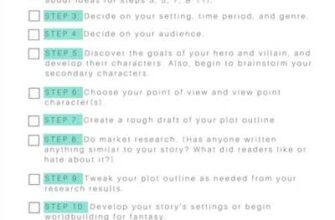When it comes to creating a website, there are several steps you need to go through. Whether you’re a business owner looking to sell products online, or an individual wanting to showcase your work or offer online courses, having a website is essential. In this guide, we will walk you through how to make your site using three easy-to-use tools that require no coding or design experience: website builders, WooCommerce, and WordPress.
- Website Builders: Easy and Free
- WooCommerce: A Powerful Ecommerce Plugin
- WordPress: A Versatile and Powerful Platform
- Websites designed to sell anything
- Tools to sell your time and expertise
- How to Make a Website in 3 Easy Steps for Beginners
- What types of apps can I create
- Get paid for your work
- Footer
- Video:
- How To Make A Website ~ 2024 ~ A Website Tutorial For Beginners
Website Builders: Easy and Free
If you’re just starting out and want a simple, fast, and free way to create your site, website builders are the way to go. These platforms offer a variety of features and templates designed for different types of websites, whether it’s a portfolio, online store, or blog. All you have to do is sign up for an account, choose a template, customize it to fit your needs, and you’re ready to go. Some popular website builders include Wix, Squarespace, and Weebly.
WooCommerce: A Powerful Ecommerce Plugin
If you’re planning to sell products online, WooCommerce is the perfect platform for you. It’s a free plugin that can be added to any WordPress site, and it offers a wide range of features and support for selling anything from physical products to digital downloads. With WooCommerce, you can easily create product listings, set up payment gateways, manage inventory, generate invoices, and more. It’s a great option for small businesses and individuals who want to start an online store.
WordPress: A Versatile and Powerful Platform
If you’re looking for more flexibility and control over your website, WordPress is the way to go. It’s a free and open-source content management system (CMS) that can be used to create any type of website, from simple blogs to complex ecommerce sites. With thousands of themes and plugins available, you can easily customize your site to fit your needs. Whether you’re a beginner or an experienced web developer, WordPress offers a range of tools and support to help you create a professional-looking website.
In conclusion, creating a website doesn’t have to be difficult or time-consuming. With the right tools and a little bit of time, anyone can make their own site. Whether you choose a website builder, WooCommerce, or WordPress, each platform offers its own set of features and benefits. So, get started today and make your site a reality!
Websites designed to sell anything
If you’re looking to sell anything online, having a well-designed website is crucial. It not only helps you attract customers but also keeps them engaged and encourages them to make a purchase. Whether you’re a beginner or an expert in web design, there are plenty of tools and resources available to help you create an effective ecommerce site.
One popular platform for creating ecommerce websites is WooCommerce. It’s easy to use and offers a range of features to help you sell anything from physical products to digital downloads. With WooCommerce, you can set up a store on your website and customize it to suit your needs. You can also use various plugins and addons to enhance your site’s functionality.
If you don’t have the time or expertise to design a website from scratch, there are website builders that can make the process easier for you. These builders typically offer pre-designed templates that you can customize to fit your brand and products. Some popular website builders include Shopify, Wix, and Squarespace.
When designing your ecommerce site, it’s important to keep the user experience in mind. Make it easy for customers to find what they’re looking for by organizing your products into categories and providing search functionality. Also, ensure that your site is mobile-friendly, as more and more people are accessing the internet through their smartphones.
Another important aspect of an ecommerce website is the checkout process. Make sure it’s quick and easy for customers to complete their purchases. Offer various payment options and consider implementing a secure payment gateway to protect your customers’ sensitive information.
In addition to selling physical products, you can also use your website to sell services, courses, or digital products. For example, you can offer online courses that customers can purchase and access through your website. You can also sell digital downloads, such as ebooks or music, through an ecommerce platform.
To support your ecommerce efforts, you can also offer additional features on your website. For instance, you can provide customer support through a live chat system or a support ticket system. You can also integrate third-party apps or plugins to enhance your site’s functionality, such as social media integration or marketing tools.
Finally, don’t forget about the design and aesthetics of your ecommerce website. Pay attention to the layout, color scheme, and typography to create a visually appealing site. Use high-quality images and videos to showcase your products and create a strong visual impact.
In conclusion, when it comes to creating a website designed to sell anything, there are several options and steps to consider. Whether you’re a beginner or an expert, there are tools and platforms available to support your ecommerce endeavors. Take the time to plan and design your website, keeping user experience and functionality in mind. With the right tools and expertise, you can create a successful ecommerce site that attracts customers and drives sales.
Tools to sell your time and expertise
When it comes to selling your time and expertise, there are several tools and platforms available to help make the process easy and convenient. Whether you’re an expert in a specific field or just getting started, these tools offer a range of features to support your selling efforts.
One of the most popular tools for selling your time and expertise is an online calendar. With a calendar, you can offer your services and let clients easily book appointments with you. Some calendar tools even have features like reminders and integrations with popular payment platforms, making it simple for clients to pay for your services.
If you’re looking to offer online courses or workshops, there are dedicated platforms designed specifically for this type of content. These platforms usually have built-in tools for creating and managing your courses, as well as options for hosting live webinars and providing support to your students.
For those who want to sell physical products or digital downloads, ecommerce platforms like WooCommerce are a popular choice. These platforms offer a variety of features, including inventory management, payment gateways, and customization options to make your store unique.
If you’re just getting started and don’t have the budget for an ecommerce platform, there are also free website builders that can be used to create a simple online store. These website builders usually have drag-and-drop functionality and offer templates that are optimized for selling products or services.
When it comes to getting paid for your time and expertise, you’ll also need a reliable invoicing tool. An invoice builder can help you create professional-looking invoices that can be sent to your clients. These tools often have features like automatic calculations, customizable templates, and integration with popular payment processors.
In addition to these tools, there are also affiliate marketing programs that can help you monetize your expertise. By promoting products or services related to your area of expertise, you can earn a commission on any sales that are generated through your affiliate links.
In conclusion, there are numerous tools available to help you sell your time and expertise online. Whether you’re a beginner or have years of experience, there is a platform or tool that can fit your needs. From calendars and website builders to ecommerce platforms and invoicing tools, you have plenty of options to choose from when it comes to selling your time and expertise.
How to Make a Website in 3 Easy Steps for Beginners
When it comes to creating a website, you may think that you need to be an expert in web design or have some programming experience. However, this is not the case anymore. With the advancement of technology, anyone can create a website in just a few steps, even if you have no prior experience. In this guide, we will take you through the process of creating a website in three easy steps.
Step 1: Choose your website builder
The first step in creating a website is to choose a website builder. There are many website builders available, both free and paid. Some popular website builders include WordPress, Wix, and Squarespace. These platforms offer a variety of templates and tools that can help you create a professional-looking website without any coding knowledge.
Step 2: Design your website
Once you have chosen your website builder, it’s time to design your website. Most website builders have drag-and-drop editors, which allow you to easily customize the design of your site. You can choose from different layouts, fonts, colors, and backgrounds to create a website that reflects your brand or personal style. Don’t forget to keep the design clean and user-friendly, and make sure to add essential elements such as a navigation menu, footer, and contact information.
Step 3: Add features and content
After you have designed your website, it’s time to add features and content. Depending on the type of website you want to create, you can add different features and functionalities. For example, if you are selling products, you can integrate an e-commerce platform such as WooCommerce. If you want to offer online courses, you can use a learning management system. You can also add a blog, a calendar, or apps to enhance the functionality of your site. Make sure to create engaging and relevant content to attract and retain visitors.
By following these three steps, you can create a website without any expertise or prior experience. Whether you’re selling products, offering services, or just showcasing your work, having a website can be a valuable asset in today’s digital world. Remember to choose the right website builder, design your site thoughtfully, and add the necessary features and content to make your website stand out.
What types of apps can I create
When it comes to building a website, you have a lot of options to choose from. Depending on your needs and expertise, you can create different types of apps that offer various features and tools. Here are three common types of apps that you can easily create:
- Ecommerce App: If you’re looking to sell products or services online, an ecommerce app is the way to go. With platforms like WooCommerce and Shopify, you can create a store where you can sell anything from physical goods to digital products. You can design the website to match your brand’s image, and through an easy-to-use interface, you can manage inventory, process payments, and keep track of orders.
- Event Calendar App: If you want to create a website that keeps your visitors informed about upcoming events or classes, an event calendar app is the perfect choice. You can use tools like EventOn or The Events Calendar to create a visually appealing and easy-to-navigate calendar. Visitors can browse through different events, register or buy tickets, and receive notifications about any updates or changes.
- Invoice Maker App: For freelancers or small businesses, having a tool to create and manage invoices is essential. An invoice maker app allows you to easily generate professional-looking invoices, keep track of payments, and send reminders to clients. With platforms like QuickBooks or Zoho Invoice, you can create custom invoice templates, set up automatic billing reminders, and manage all your financial transactions in one place.
These are just a few examples of the types of apps you can create. Depending on your specific needs and the purpose of your website, you can explore other options such as affiliate marketing apps, support ticketing apps, or online course platforms. The key is to understand what you want to achieve and choose the right tools and platforms that suit your requirements.
Keep in mind that creating an app or website doesn’t have to be a daunting task, especially if you’re a beginner. With the right guidance and some experience, you can make your site open for business in no time.
Get paid for your work
If you’re a beginner in website design or someone with expertise and background in this field, you can easily make money by creating websites. There are several ways to monetize your website and get paid for your work. Here’s a guide on how to do it:
1. Affiliate Marketing: One of the most popular ways to earn money from your website is through affiliate marketing. You can sign up for an affiliate program and promote products or services on your site. When someone makes a purchase through your affiliate link, you earn a commission.
2. Sell Your Own Products or Services: If you have something to offer, such as digital products, physical goods, or services, you can sell them directly through your website. You can set up an online store using platforms like WooCommerce, and start selling.
3. Offer Freelancing Services: If you have a specific skill or expertise, you can offer your services as a freelancer. You can create a portfolio on your website and showcase your work. This way, potential clients can see your work and hire you for their projects.
4. Create and Sell Courses: If you have knowledge or experience in a particular topic, you can create online courses and sell them through your website. This is a great way to share your expertise and earn money at the same time.
5. Get Paid for Ad Placements: You can also earn money by displaying ads on your website. There are several ad networks that can help you monetize your site, such as Google AdSense. You get paid whenever someone clicks on an ad or views it.
6. Provide Consulting Services: If you’re an expert in your field, you can offer consulting services through your website. People can hire you for advice, guidance, or personalized solutions related to your niche.
7. Charge for Membership or Premium Content: If you have valuable content that people are willing to pay for, you can create a membership or premium content section on your website. Users will have to pay a fee to access this exclusive content.
8. Create and Sell Digital Products: Apart from courses, you can also create and sell other digital products such as ebooks, templates, plugins, or apps. These products can be a valuable resource for your audience, and you can make money from their sales.
Remember, it’s important to keep your website user-friendly and easy to navigate. Offer features and tools that can support your users in their journey. Use a well-designed footer that includes links to your social media and contact information. And most importantly, make sure to invoice your clients promptly and keep track of your earnings. With the right approach and strategies, you can turn your website into a profitable venture.
Footer
The footer is an important part of any website design. It can be used to support the overall structure and function of the site, as well as provide additional information or resources for visitors. In this guide, we will walk you through the steps to create a footer for your website.
When designing your footer, it’s important to keep in mind the purpose and goals of your website. You can use the footer to offer support, display important information, or showcase your work. Here are some key features you can include in your footer:
- Links to your social media accounts
- Contact information
- Links to your most popular pages
- Links to recent blog posts or news articles
- Links to your terms of service and privacy policy
There are various tools you can use to create a footer for your website. If you have some experience with HTML and CSS, you can design and code your own footer from scratch. However, if you’re a beginner or don’t have the time or expertise to create a custom footer, you can use a website builder or a WordPress plugin like WooCommerce to easily create a footer for your website.
WooCommerce is an open-source ecommerce platform that allows you to sell anything online. It’s easy to use and offers a variety of features and tools to help you create a professional-looking footer. If you’re selling products or services on your website, WooCommerce can be a great option.
Another type of footer you can create is an affiliate footer. If you’re offering affiliate programs or courses on your website, you can create a footer that showcases your affiliate offers or courses. This can help you drive more sales and generate additional revenue.
In conclusion, the footer is an important part of your website design. It can be used to support the overall structure and function of your site, and provide additional resources for your visitors. Whether you’re a beginner or an expert, there are tools and platforms available that can help you create a footer that suits your needs. So take some time to think about what you want your footer to include, and get started on creating a footer for your website today!