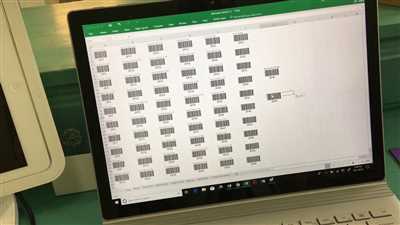
Barcodes are commonly used for labeling and organizing products in various industries. They provide a quick and efficient way to access information about a particular item. While linear barcodes have been the best option for many years, two-dimensional barcodes have gained popularity due to their ability to store more data in a compact label. This article will guide you through the process of creating square barcodes, which are often more visually appealing and easier to scan.
There are several ways to create square barcodes, but one of the most popular methods is to use barcode templates in software programs such as Microsoft Access or open-source tools like ZPL (Zebra Programming Language). These templates allow you to customize the size, shape, and content of the barcode based on your specific needs. With the templates, you can easily scale the barcode and adjust its appearance to create a visually appealing label.
When creating barcodes, it’s important to consider the hardware setup you will be using. Different barcode scanners and printers have different capabilities, and compatibility issues may arise if the barcode is not properly formatted. By using a square barcode template, you can ensure that the barcode will work seamlessly with your hardware setup, reducing the risk of errors and saving you time and effort.
One of the key advantages of square barcodes is that they are more compact and space-efficient compared to linear barcodes. This is particularly important when you need to label small items or have limited space for labeling. Square barcodes allow you to include more information in a smaller label, saving valuable space and making your labels look more professional.
With square barcodes, you also have the option to include a border around the barcode. This border not only adds a visually appealing element to the label but also helps the barcode stand out and makes it easier to scan. Additionally, by using lossless image formats such as PNG or SVG, you can ensure that the barcode image remains sharp and clear, even when scaled down.
In conclusion, square barcodes offer a better alternative to linear barcodes in many cases. They are more visually appealing, space-efficient, and provide a higher level of customization. By using barcode templates and carefully considering your hardware setup, you can create square barcodes that meet industry standards and serve as effective labels for your products.
- Hardware Matters
- Setup
- What is the best lossless way to scale up a barcode image in C
- Create a barcode label template
- Available barcode standards
- Barcode
- Two-dimensional barcode
- Linear barcode Two-dimensional barcode
- Custom barcode
- Video:
- How to make barcodes for your small business | Inventory Management Hack
Hardware Matters
When it comes to creating barcodes, the hardware you use matters. There are many different ways to create barcodes, both linear and two-dimensional, but the setup and user experience can vary greatly depending on the hardware you have.
In the Windows world, many users feel that the best way to create barcodes is to use templates. Templates provide a direct way to create barcodes and often have built-in features that make the process much easier. However, not all templates are created equal, and some may have limitations or restrictions that can hinder the user experience.
When creating barcodes, it is important to have access to high-quality images. Barcodes are often scaled and compact, so any lossless scaling or image compression is crucial for the barcode to work effectively. Having a border around the barcode can also help with readability, especially when stacked or crowded with other information.
There are many different hardware options available for creating barcodes. Some barcode scanners can create images directly from the barcode, while others require the use of a separate device or software to generate the barcode image. It is important to choose hardware that meets your specific needs and is compatible with your current setup.
Custom barcodes can be created in various ways depending on the hardware you have. Some printers have built-in barcode creation capabilities, while others may require the use of separate software. It is important to choose a solution that aligns with industry standards and can generate both linear and two-dimensional barcodes.
In summary, the hardware you choose to create barcodes can greatly impact the ease and efficiency of the process. It is important to choose hardware that meets your needs and provides a user-friendly experience. With the right hardware and setup, creating barcodes can be a seamless and efficient process.
Setup
When it comes to creating square barcodes, there are many different ways to do it. In this section, we will go through the setup process and discuss the best way to create square barcodes.
Firstly, it is important to have a barcode generator tool that supports the creation of square barcodes. There are many barcode generator tools available, both free and paid. Some barcode generators can be accessed directly through a web browser, while others may need to be installed on your computer.
If you are working on a Windows operating system, you would usually have access to a barcode generator tool like Label Flow or NiceLabel. These tools often come with templates and pre-set barcode standards that can be customized to fit your needs.
If you have a specific barcode model or template that you would like to work with, you may need to create a custom barcode template. This can usually be done through the barcode generator software by defining the dimensions and other parameters of the barcode. You can then open this template and use it to create your square barcode.
When creating square barcodes, it is important to consider the size and scale of the barcode. Square barcodes are usually better suited for two-dimensional barcodes, such as QR codes, as they can hold more information compared to linear barcodes.
One thing to keep in mind is that when you scale a barcode, it can affect the scannability and readability of the barcode. It is best to test the barcode on different devices and hardware to ensure that it can be read accurately.
In terms of the barcode image itself, it is important to have a border around the barcode. This helps to separate the barcode from any surrounding text or images and makes it easier for the scanner to read the barcode. The border can be customized to fit your needs, but it is usually recommended to keep it a few pixels wide.
Finally, it is worth mentioning that there are lossless compression techniques available for barcode images. This means that even if the barcode image is scaled or compressed, there should be no loss of data or quality. Lossless compression methods are often used to reduce the file size of barcode images, making them easier to store and distribute.
In summary, the setup process for creating square barcodes involves choosing a barcode generator tool, creating or accessing a barcode template, considering the size and scale of the barcode, adding a border, and ensuring lossless compression. By following these steps, you can create square barcodes that are accurate, readable, and compatible with different devices and hardware.
What is the best lossless way to scale up a barcode image in C
When it comes to scaling up a barcode image in C, there are several options available. However, the best approach depends on the specific requirements of your project.
In general, it is recommended to use a lossless scaling algorithm to avoid any degradation in the quality of the barcode. Scaling up a barcode image can be tricky because barcodes are usually created with a compact two-dimensional code model, which is designed to directly encode the information without any extra space. This means that scaling up the barcode can result in distortion or loss of readability.
One common way to scale up the barcode is by using a template. Templates are pre-designed barcode images that can be customized and scaled to meet your specific needs. By using a template, you can ensure that the barcode is scaled up in a consistent and accurate manner. Templates also often come with built-in settings for border size, label placement, and other setup options, making them a convenient choice for barcode scaling.
Another option is to scale up the barcode image programmatically. This can be done by accessing the barcode image directly and using image scaling algorithms available in C. This approach allows for more customization and control over the scaling process, but it can be more complex to implement.
If you have access to hardware or third-party libraries that support barcode scaling, it is often better to use those instead of implementing your own scaling algorithms. These tools are specifically designed to handle barcode images and can provide better results with less effort.
Ultimately, the best way to scale up a barcode image depends on your specific requirements and resources. If lossless scaling is critical and you have access to templates or specialized hardware, using those options would be the best choice. However, if you need more flexibility and control, scaling the barcode image directly in C may be a better option.
Create a barcode label template
When it comes to creating barcode labels, there are many options available, especially if you are using a Windows operating system. There are various software applications, which offer a wide range of templates that you can use to create barcode labels for different purposes.
But what is a barcode label template? It is a pre-designed model or image that you can use as a starting point to create your barcode labels. These templates are often provided by the software applications, and they can save you a lot of time and effort in setting up the barcode label design.
If you don’t have a specific template to work with or if the available templates do not meet your requirements, you can create a custom template from scratch. This way, you have complete control over the design and layout of your barcode labels.
When creating a barcode label template, two-dimensional barcodes, such as QR codes or stacked barcodes, should be considered. These barcodes can often store more information in a more compact way compared to linear barcodes.
One important aspect to consider when creating barcode labels is the scale of the barcode images. The barcode images should be scaled according to the standards set by the barcode hardware you are using. If the barcode images are not scaled properly, there may be issues with barcode scanning and also lossless coding of the barcode.
To create a custom barcode label template, you can start by creating a border for the barcode label. This border helps to separate the barcode area from the other content on the label.
Next, you can set up the barcode area, where the barcodes will be placed. This area should be large enough to accommodate the barcode images and any text or other information associated with the barcodes.
After setting up the barcode area, you can then start adding the barcodes to the template. Depending on your requirements, you can add multiple barcodes, such as QR codes or stacked barcodes, to the template.
It is important to note that when adding the barcodes to the template, you should follow the guidelines provided by the barcode software or application you are using. This ensures that the barcodes are created and placed correctly on the template.
Once the barcode label template is created, you can save it for future use and easily access it whenever you need to print barcode labels.
Overall, creating a barcode label template is a straightforward process that can be done using various software applications. Whether you use an existing template or create a custom one, having a well-designed barcode label template can greatly improve your barcode labeling process.
Available barcode standards
There are many barcode standards available, each with its own set of specifications, which can make it challenging to choose the best one for your needs. The most common and widely-used barcode standards include:
| Barcode Type | Description |
|---|---|
| Linear Barcodes | Linear barcodes are one-dimensional barcodes that typically represent numbers or alphanumeric data. They are created using a series of bars and spaces of varying widths. Examples of linear barcode standards include Code 39, Code 128, and UPC. |
| Two-Dimensional Barcodes | Two-dimensional barcodes, also known as 2D barcodes, are able to store much more data compared to linear barcodes. They are created using patterns of squares, dots, and other geometric shapes. Some popular 2D barcode standards include QR Code and Data Matrix. |
Each barcode standard has its own advantages and disadvantages, so it is important to understand your specific requirements before choosing the best one for your needs. Linear barcodes are often used when space is limited or when the barcode needs to be printed on a label or packaging. Two-dimensional barcodes, on the other hand, can store a larger amount of data and are often used when a larger amount of information needs to be captured. They can also be scanned from screens or displays, which makes them more convenient in certain situations.
Some barcode standards, like QR codes, have built-in error correction capabilities, which means that even if a small part of the barcode is damaged or obscured, it can still be read correctly. This makes QR codes more robust and reliable compared to linear barcodes, which may suffer from data loss if even a small portion of the barcode is damaged.
When it comes to setting up barcodes, there are also barcode templates available. These templates provide a starting point and make it easier for users to create barcodes by skipping the setup process. They come in different formats and can be customized to fit your specific needs. There are also barcode image templates available, which provide a pre-designed barcode image that can be directly used in your application or project.
Windows users have access to many barcode generation software options that support both linear and two-dimensional barcodes. These software tools often come with a user-friendly interface, allowing you to create barcodes directly from your computer without the need for custom hardware. They usually provide options to customize the barcode size, scale, and border, which can be useful in different scenarios.
In conclusion, there are many available barcode standards for you to choose from. The choice depends on what type of information you need to encode, how the barcode will be used, and what hardware or software you have access to. Understanding the different barcode standards and their capabilities can help you make an informed decision and ensure that your barcodes work effectively.
Barcode
Barcodes are a way to create a compact and standardized two-dimensional code that can be easily scanned and read by barcode scanners. They are often used to access information or skip manual data entry. Barcodes can be seen on labels, packaging, and even in digital images.
When it comes to barcodes, the setup matters because the way they are created and scaled can directly impact their readability. The border around the barcode should be minimal to reduce any lossless scaling issues. In addition, the barcode should be formatted in a way that is compatible with the scanning model being used. There are many barcode templates available, and the user should choose the one that best fits their needs.
The most common type of barcode is the linear barcode, which is a one-dimensional barcode that can be scanned in a straight line. However, there are also two-dimensional barcodes, such as QR codes, that can store more information and are often used for more complex applications.
Creating barcodes can be done through various software programs, both open-source and proprietary. Some popular options include Barcode C++, ZebraDesigner, and Barcode Image Generator. These programs often have templates available for different barcode standards, so the user can easily create a barcode that meets their requirements.
Once the barcode is created, it can be printed on labels or incorporated directly into an image. The size and placement of the barcode are important to ensure proper scanning. It’s important to note that barcodes should be printed with high resolution and sharpness to avoid any readability issues.
In conclusion, barcodes are a versatile and widely used tool for many applications. They provide a quick and efficient way to access information and can be customized to fit specific needs. Whether it’s for inventory management, point of sale systems, or any other use case, barcodes are a valuable asset in the digital age.
| Common Barcode Types | Description |
|---|---|
| Linear Barcodes | One-dimensional barcodes that can be scanned in a straight line. |
| Two-Dimensional Barcodes | Barcodes that can store more information and are often used for complex applications. |
| QR Codes | A specific type of two-dimensional barcode that is commonly used in advertising and marketing. |
Two-dimensional barcode
A two-dimensional barcode is a type of barcode that can store much more information compared to a linear barcode. It is a compact and efficient way to encode and retrieve data, making it a popular choice for various applications.
When it comes to creating a two-dimensional barcode, there are several options available. One of the best ways is to use a barcode template. Templates provide a pre-designed layout which can be customized to fit your needs. They often come with built-in features like error correction, which can help improve the readability of the barcode.
Barcodes can be created directly using software like Access or through specialized barcode creation tools. These tools offer a wide range of customization options, allowing you to create a barcode that fits your specific requirements. They also provide various barcode standards to choose from, ensuring compatibility with different systems and devices.
When creating a two-dimensional barcode, it is important to consider the scale of the barcode. The barcode should be scaled appropriately to ensure it can be easily scanned and read by barcode readers. It’s also essential to create a clear border around the barcode to prevent any interference or loss of data.
Two-dimensional barcodes can be used in many different applications, including inventory management, ticketing, and product tracking. They are often stacked with other information, such as a product label or additional data, making them a versatile and efficient solution.
In terms of hardware, a two-dimensional barcode can be read by specialized barcode scanners or even smartphones with the help of barcode scanning apps. This widespread availability of barcode scanning technology makes it easy for users to scan and retrieve information from two-dimensional barcodes.
When using two-dimensional barcodes, it’s important to ensure compatibility with different systems and devices. This is why it’s crucial to adhere to barcode standards and create barcodes that can be easily decoded by various barcode scanners. Lossless images and proper scaling are important factors in creating a barcode that works effectively across different platforms.
In summary, two-dimensional barcodes are a valuable tool for storing and retrieving information. They can be created using templates or specialized barcode creation software, and they offer a compact and efficient way to encode data. By adhering to barcode standards and ensuring proper scaling and image quality, two-dimensional barcodes can provide a reliable and versatile solution for various applications.
Linear barcode Two-dimensional barcode
In the world of barcodes, there are two main types: linear barcodes and two-dimensional barcodes. Each type has its own characteristics and is used for different purposes.
Linear barcodes, also known as 1D barcodes, are the traditional type of barcode that you see on most products. They consist of a series of parallel lines and spaces that represent alphanumeric data. Linear barcodes are often used to store information such as product prices, stock codes, and inventory numbers.
Two-dimensional barcodes, also known as 2D barcodes, are more advanced and can store much more information than linear barcodes. They consist of patterns of squares, dots, or other shapes that represent data. 2D barcodes can store text, images, and even small videos. They are often used for tasks such as tracking packages, storing contact information, and mobile payments.
In terms of hardware and setup, both linear and two-dimensional barcodes require a barcode scanner or reader. However, the setup for two-dimensional barcodes is often more complex because it requires specialized software and hardware. Linear barcodes can be read with a basic barcode scanner, while 2D barcodes require scanners with image-capture capabilities.
When it comes to creating barcodes, there are a few options available. For linear barcodes, you can use a barcode generator tool that allows you to input the necessary data and then generates the barcode image. There are also custom software and templates available for creating more customized barcodes.
For two-dimensional barcodes, things get a bit more complicated. There are several standards for two-dimensional barcodes, each with its own encoding method and requirements. Some popular two-dimensional barcode standards include QR codes, Data Matrix, and PDF417.
If you’re using a barcode generator tool, you can usually select the type of barcode you want to create. The tool will then generate the appropriate barcode image for you. You can also find custom software and templates for creating 2D barcodes.
When creating barcodes, there are a few things to keep in mind. First, the size of the barcode matters. The barcode should be large enough to be easily scanned but not so large that it takes up too much space on a label or other item. The barcode image should also have a clear border and enough contrast between the bars and spaces to ensure accurate scanning.
In terms of scanning, linear barcodes are usually scanned by moving the scanner across the barcode. For two-dimensional barcodes, the scanner can either be moved across the barcode or the barcode can be presented to the scanner. The scanning process may vary depending on the scanner model and the specific barcode type.
In summary, linear barcodes are the traditional type of barcode, consisting of parallel lines and spaces. They are often used for basic product information. Two-dimensional barcodes are more advanced and can store more complex data, such as images and videos. They require specialized hardware and software for setup and can be more complex to create. However, they offer more flexibility and are better suited for tasks that require more information.
Custom barcode

When it comes to barcodes, there are usually two main types: linear barcodes and two-dimensional barcodes. Linear barcodes are the traditional ones that you see on many products and they consist of vertical lines and numbers. On the other hand, two-dimensional barcodes are more compact and have a square shape.
Creating a custom barcode can be a better way to create barcodes that fit your specific needs. Usually, you would have to rely on pre-made templates or models to create barcodes, but with a custom barcode, you can create a barcode that is tailored to your requirements.
One of the best ways to create a custom barcode is to use specialized software or online tools that provide a user-friendly interface to create barcodes. These tools often have templates and models that you can use as a starting point, and then customize the barcode according to your needs. They also provide an easy setup for creating stacked barcodes, where multiple barcodes are placed on top of each other in a single label.
When creating a custom barcode, there are a few things that you should consider. First of all, the barcode should be scalable, meaning that it can be enlarged or reduced in size without losing any quality. This is important because the barcode may need to be printed on different labels or used in different contexts.
Another important aspect is the border of the barcode. The border is the area around the barcode that defines its boundaries. The border should be clear and well-defined, so that the barcode can be easily recognized by barcode readers.
Furthermore, the barcode should meet the standards and requirements of the industry or application where it will be used. Different industries may have different standards for barcode size, image format, and other parameters, so it is important to ensure that the barcode meets these requirements.
In conclusion, creating a custom barcode can be a better way to create barcodes that fit your specific needs. With the right software or online tool, you can easily create a custom barcode that is tailored to your requirements. Whether you need linear barcodes or two-dimensional barcodes, there are many options available to create custom barcodes that work best for you.








