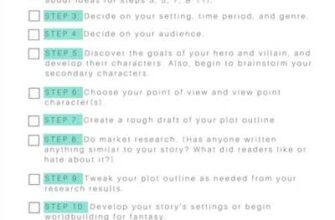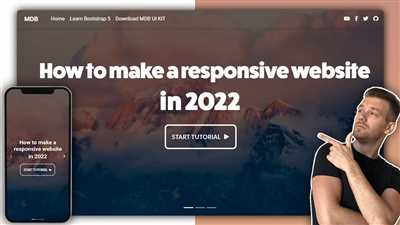
In today’s digital landscape, where mobile devices have taken over as the primary points of access to the web, responsiveness is key. A responsive website is one that adapts to the display of different devices, like smartphones, tablets, and desktops, providing an optimal visual experience for users. In this article, we will explore the importance of responsiveness in web design and provide you with practical tips on how to build a responsive website.
When it comes to making a website responsive, there are several key elements to consider. One of the most important is the height and width of the parent container, which determines the size and layout of the website on different devices. By using relative units like percentages, rather than fixed units like pixels, you can ensure that your website will adjust fluidly to fit any screen size. This is essential for creating a seamless user experience.
Media queries are another powerful tool for achieving responsiveness. By using CSS media queries, you can define different styles for different resolutions and screen sizes. For example, you can set different font sizes and column layouts for small screens like smartphones, while keeping the overall design intact. This enables your website to look great and remain functional across a wide range of devices.
One popular example of a responsive design implementation is the use of picture and source elements for displaying multiple images based on the user’s device. For instance, you can provide a high-resolution image for desktop users, while serving a lower-resolution image for mobile users. This not only saves bandwidth but also ensures that your website loads quickly on all devices.
Responsive videos are another important aspect of building a responsive website. By using techniques like the “vimeo-wrapper” or “youtube-wrapper”, you can ensure that videos adjust to fit the screen size without causing any layout issues. This is especially crucial for websites built on platforms like WordPress, where video integration needs to be seamless and hassle-free.
In summary, making your website responsive is essential in today’s mobile-first world. By focusing on elements like fluid layout, media queries, and responsive media like images and videos, you can create a website that looks great and functions flawlessly across all devices. So take the time to build a responsive website and provide your users with an exceptional browsing experience.
Complete Guide To Mobile Responsive Design: How to Build a Mobile Website
In today’s mobile-focused world, having a mobile-friendly website is an essential aspect of web design. With the majority of users accessing the internet through their mobile devices, it’s crucial for designers and developers to focus on creating websites that display beautifully on any device.
One of the most important aspects of mobile responsive design is adjusting the content and layout of your website to fit different screen sizes. Instead of designing and developing separate websites for each device, a responsive website will automatically adjust its layout and content based on the device being used.
To achieve responsiveness, designers must save the breakpoints of their layout. Breakpoints are points at which the layout of the website changes based on the screen size. By setting breakpoints, designers can ensure that their website looks great on a wide range of devices, from small phones to large desktop screens.
There are several ways to adjust the layout to fit different screen sizes. One commonly used method is using media queries, which allow designers to apply different styles based on the size of the screen. By using media queries, designers can hide or show certain content to improve the user experience on different devices.
When it comes to responsive images, designers have multiple options. They can use CSS to adjust the image sizes based on the screen size, or they can use HTML picture elements to provide different versions of an image for different screen resolutions. Additionally, designers can use the “srcset” attribute to specify multiple image sources and let the browser choose the most appropriate one based on the device’s capabilities.
For videos, designers can simply use HTML5’s tag, which automatically adjusts the size of the video player to fit the screen. By using this tag and specifying the video’s aspect ratio, designers can ensure that the video looks great on different devices without any additional coding.
In addition to adjusting the layout and media, designers must also focus on responsive typography. Typography plays a significant role in the overall look and feel of a website. Designers should choose font sizes and line heights that are readable on small screens but still look good on larger devices.
Furthermore, making your WordPress theme mobile responsive is an excellent way to improve the user experience on mobile devices. WordPress provides various plugins and themes that can help you achieve responsiveness more easily.
For developers, using a real device testing platform like BrowserStack is invaluable when it comes to testing the responsiveness of a website. BrowserStack allows developers to test their websites on a wide range of devices in real-time, ensuring that the website looks and functions correctly on all devices.
In summary, mobile responsive design is essential for creating websites that look great on any device. By adjusting the layout, media, and typography based on screen sizes, designers can create a seamless user experience for mobile users. Whether it’s through CSS, HTML, WordPress, or dedicated testing tools, mobile responsive design is a must for all websites in today’s mobile-centric world.
What Is Responsive Web Design
Responsive web design is an approach to web design that focuses on creating websites that provide an optimal user experience across different devices and screen sizes. It aims to improve the readability and usability of websites on mobile phones, tablets, laptops, and desktop computers.
When building a responsive website, designers must consider how the content will be displayed on different devices. They need to define breakpoints, which are specific resolutions or screen sizes at which the layout of the website changes to accommodate different devices.
One essential aspect of responsive web design is the use of flexible grids and columns. This enables designers to build layouts that adjust to the screen size of the device. For example, a website may have three columns on a desktop computer, but those columns will stack vertically on a mobile phone to save space and improve readability.
Typography also plays a crucial role in responsive web design. Designers must choose font sizes and styles that are readable on both small and large screens. They also need to ensure that the spacing between lines and paragraphs remains consistent across different devices.
Images are another important aspect of responsive web design. Designers should use responsive images that adapt to different screen resolutions and sizes. By using the “srcset” and “sizes” attributes, designers can provide different image versions based on the device’s pixel density and screen size, ensuring that the website loads quickly and looks sharp on any device.
Responsive web design goes beyond just layout and typography. It also considers the user experience. Designers should focus on making navigation easy and intuitive, regardless of the device. They can achieve this by implementing touch-friendly menus or larger clickable areas for touchscreens.
Additionally, responsive web design can also involve the use of media queries. Media queries allow designers to apply different styles to a website based on the characteristics of the device, such as browser width or device orientation. This way, designers can create customized experiences for different devices and tailor the website’s appearance to meet the specific needs of users.
In summary, responsive web design is an approach that enables websites to adapt and provide an optimal user experience on various devices and screen sizes. It involves using flexible layouts, responsive images, readable typography, and intuitive navigation. By focusing on responsive design, designers can ensure that their websites look and function well, regardless of the device used by the visitors.
How to create a Responsive Website
Creating a responsive website is essential in today’s digital age, where users access the web from a variety of devices with different screen sizes. Responsive web design enables your website to adjust and remain functional on all types of devices, from desktop computers to mobile phones. In this guide, we will focus on how to make your website responsive by using HTML and CSS.
1. Use relative units: When designing your website, it’s important to use relative units like percentages and ems instead of fixed units like pixels. This ensures that your website elements will scale properly based on the user’s device.
2. Breakdown your content into columns: To make your website more mobile-friendly, you can use CSS to create a responsive grid system. This allows you to divide your content into multiple columns that will adjust based on the screen size.
3. Design with responsiveness in mind: It’s important to design your website with responsiveness in mind from the start. This means considering how your website will look and function on different devices and screen sizes.
4. Use a responsive menu: One common element that needs to be responsive is the website menu. You can use CSS to create a mobile-friendly menu that will adjust and switch between a desktop and mobile layout based on the screen size.
5. Optimize images: Images can significantly impact the loading speed of your website, especially on mobile devices with slower internet connections. To improve your website’s performance, always optimize your images by compressing them and using the appropriate file formats.
6. Test on multiple devices: To ensure the responsiveness of your website, it’s crucial to test it on multiple devices. This includes smartphones, tablets, laptops, and different screen sizes to make sure your website looks and functions correctly.
7. Use media queries: Media queries are CSS rules that allow you to apply different styles based on the device’s screen size. By using media queries, you can create a fluid and responsive layout that adapts to the user’s needs.
8. Embed videos responsively: When embedding videos on your website, use a responsive wrapper like the “videowrapper” div class example provided by Matteo Duò. This ensures that the embedded video will adjust and fit the screen size without overflowing or being cut off.
9. Build a mobile-first design: To create a responsive website, it’s recommended to adopt a mobile-first design approach. This means designing and developing your website for mobile devices first and then progressively enhancing it for larger screens.
10. Use a responsive WordPress theme: If you’re using WordPress as your website platform, you can choose a responsive theme that will automatically adjust your website to different devices. There are many free and paid options available to meet your needs.
Remember, a responsive website not only provides a better user experience but also improves your search engine rankings. So, make sure to prioritize responsiveness when building your website to reach and engage more users across different devices.
Responsive images

In the world of responsive web design, it’s essential to always consider how images will look on different devices. Whether users are browsing your website on a desktop, iPhone, or tablet, they should have a great viewing experience with the images you’re using on your website.
When it comes to responsive images, designers and developers often find themselves wondering how to create a responsive layout that not only looks good on different devices, but also saves bandwidth and improves load times. One solution to this challenge is implementing responsive images using HTML’s media attribute.
The media attribute enables you to define different images to be displayed at different resolutions and screen sizes. By using breakpoints, you can create a breakdown of what images to use on different devices. For example, when the user width is less than 600 pixels, show a smaller image, and when the user width is greater than 600 pixels, show a larger image.
There are different ways to implement responsive images in HTML. One approach is using the srcset attribute and the sizes attribute. The srcset attribute allows you to define a list of images and the sizes they should be displayed at. The sizes attribute specifies the size of the image relative to the parent element or the browser window. Another way to implement responsive images is by using the picture element, which provides a more complete and flexible solution.
When designing responsive images, it’s also important to consider the aspect ratio. An image that looks great on a desktop screen may not fit well on a mobile device. To make sure your images adjust properly on different screen sizes, you can use CSS techniques such as setting the image’s height to be a percentage of its parent element. This will ensure that the image scales proportionally and maintains its aspect ratio.
There are also tools and frameworks that can assist you in building responsive images. For example, WordPress has a built-in feature that generates different sizes of an image on upload, making it easy to deliver the right image size to each device. Additionally, there are free online tools like the “Responsive Image Breakpoints Generator” by Cloudinary and browser plugins like “BrowserStack” that help developers test and preview responsive images across different devices.
In summary, responsive images are a crucial aspect of building mobile-friendly and responsive websites. By implementing responsive image techniques, designers and developers can ensure that their websites look great on all devices and provide a seamless user experience.
Summary
In summary, making a website responsive is essential in today’s mobile-friendly world. Responsive web design implements techniques such as media queries and fluid grids to ensure that a website looks and functions properly across multiple devices and screen sizes.
Designers and developers must focus on creating a user-friendly experience for all users, whether they are using a laptop, phone, or tablet. This can be achieved by defining breakpoints for different device sizes and implementing responsive typography, images, and menu navigation.
One example of a responsive element is the use of a videowrapper that adjusts its size to fit the parent container, regardless of the device or browser. By using responsive design, websites can save time and effort for developers by eliminating the need to create multiple versions of the same site.
Responsive websites also have the advantage of being easier to maintain, as changes can be made to a single codebase that will update across all devices. This improves the overall user experience while also making it easier for designers to optimize the site for search engines.
In conclusion, responsiveness is a crucial aspect of web design, and it is important for designers and developers to understand and implement responsive techniques in order to create websites that look great and function well on any device or browser.
Matteo Duò

If you’re a web designer or developer, you may be wondering how to make your website responsive to different screen sizes and devices. Matteo Duò, a WordPress expert and founder of the website BrowserStack, has some valuable insights to share on this topic.
Responsive web design is the approach of building a website that adjusts its layout and design when viewed on different devices and screen sizes. This enables users to have a consistent and optimal viewing experience, whether they are using a desktop computer, laptop, tablet, or smartphone.
Matteo Duò highlights the importance of responsive web design and offers a guide on how to implement it effectively. He emphasizes that it’s essential for designers and developers to focus on fluid layouts, using relative units for images, typography, and media. By doing so, the website will remain complete and functional, regardless of the screen size or device being used.
One of the key points Duò makes is that responsive design is not limited to only mobile-friendly websites. It is equally important for desktop users, as they may switch between different browser sizes and resolutions. By having a responsive design, you ensure that your website looks good and functions properly on all types of devices.
Matteo Duò also mentions that using a responsive design not only improves the user experience, but it also saves time and effort for designers and developers. Instead of creating separate versions of the website for different devices, a responsive design allows for a single website that automatically adjusts to various screen sizes. This can be a game-changer, especially when building websites with multiple pages or complex layouts.
Another aspect Duò covers is the importance of an adaptable menu. A responsive design should include a menu that is easy to navigate on both desktop and mobile devices. This can be achieved through various techniques, such as collapsible menus or a hamburger menu.
Playing a video, Duò demonstrates how to use media queries to adjust the design based on specific breakpoints. These breakpoints act as thresholds where the design changes in response to the screen size. By using media queries, designers and developers can ensure that their website looks great on screens of all sizes without compromising the overall design.
In summary, Matteo Duò’s guide to responsive web design provides valuable insights and practical tips for designers and developers. By implementing responsive design principles, websites can adapt to different devices and screen sizes, creating an optimal viewing experience for all users.