
Producing a digital signature is essential in today’s electronically-driven world. It is an easy and secure way to sign documents digitally, without the need for physical signatures. Digital signatures are more widely available than ever, with Microsoft and other companies offering tools to create and validate them. This article will guide you on how to produce a digital signature and explain what you can do with digitally signed documents.
To create a digital signature on Windows, you have several options. One of the most common methods is to use Microsoft Office programs, such as Word or Adobe Acrobat. These programs provide built-in options to insert a digital signature into your documents. They also allow you to obtain a digital certificate from a trusted authority, such as eMudhra, that will validate your digital signature.
If you are a developer, you can create a digital signature using a C program or other programming languages. This gives you more control over the signature creation process and allows you to customize the signature based on your requirements. Keep in mind that the digital certificate used to sign your program or document must be valid and obtained from a trusted authority.
Once you have a valid digital signature, you can use it to sign various types of documents. The most common use case is certifying PDF files, which is often required for legal and audit purposes. By digitally signing a PDF, you ensure the integrity and authenticity of the document. This means that any modifications to the PDF will be detected, and the recipient can verify that the document comes from you.
In the future, digital signatures will play an even more significant role in online transactions and document management. They offer a secure and efficient way to authenticate electronic documents, making them widely recognized and legally binding. With the increasing popularity of digital certificates and the ease of creating digital signatures, it’s essential to stay up-to-date with the latest technologies and best practices in this field.
- How to Create an Electronic Signature
- Using Built-in Options in Windows and Microsoft Office
- Obtaining a Digitally-Signed Certificate from a Trusted Authority
- Using Online Electronic Signature Services
- What is a digital signature
- Get a digital signature from a certificate authority or a Microsoft partner
- Option 1: Certificate Authority
- Option 2: Microsoft Partner
- How do I digitally sign a PDF document
- Option 1: Using Adobe Acrobat
- Option 2: Using Microsoft Windows
- How to make a digital signature
- Video:
- How to Create a Digital Signature in MS Word | Add Handwritten Signature Without Printing
How to Create an Electronic Signature
Creating an electronic signature is an essential task when it comes to signing digital documents. Whether you need to sign a PDF, a Word document, or any other type of file, having a valid and secure electronic signature is crucial. In this guide, we will explain how to create an electronic signature using various methods.
Using Built-in Options in Windows and Microsoft Office
If you are a Windows user and you want to create an electronic signature for your documents, you can use the built-in options available in the Windows operating system and Microsoft Office applications. To do this, follow these steps:
- Open the document you want to sign.
- Go to the “Insert” menu and select the “Signature Line” option.
- A signature line will be inserted into the document. Click on the signature line to open the “Signature Setup” window.
- In the “Signature Setup” window, you have the option to either type your name or select an image of your signature.
- Click on the “OK” button to create your electronic signature.
Obtaining a Digitally-Signed Certificate from a Trusted Authority
Another option to create an electronic signature is to obtain a digitally-signed certificate from a trusted authority. This certificate can be used to sign documents and verify their authenticity. To obtain a digitally-signed certificate, you need to follow these steps:
- Find a trusted authority or partner, such as eMudhra, that provides digitally-signed certificates.
- Contact the authority or partner to obtain a certificate.
- Install the certificate on your computer or device.
- Once the certificate is installed, you can use it to digitally sign your documents.
Using a digitally-signed certificate is a more secure and valid option as it provides better authentication and integrity for your digital signatures.
Using Online Electronic Signature Services
If you don’t want to go through the hassle of obtaining a digitally-signed certificate or using built-in options, you can use online electronic signature services. These services allow you to create electronic signatures without the need for any additional software or certificates. You can simply upload your document, sign it digitally, and download the signed document.
Some popular online electronic signature services include Adobe Sign, DocuSign, and HelloSign, among others. These services provide an easy and convenient way to sign your documents digitally, and they often come with additional features such as document audit trails and certifying signatures.
In conclusion, creating an electronic signature is a straightforward process. You can use built-in options in Windows and Microsoft Office, obtain a digitally-signed certificate from a trusted authority, or use online electronic signature services. Choose the method that suits your needs and start signing your documents digitally in no time!
What is a digital signature
A digital signature is a cryptographic tool that is used to verify the authenticity of a digital document or message. It is created by a partner, such as a certifying authority, to ensure that the document has not been tampered with and comes from a valid source. With a digital signature, you can easily create and insert electronically signed PDF documents or other digitally-signed files.
There are several methods available to obtain a digitally-signed document. One option is to get a digital signature certificate from a certifying authority, such as eMudhra, online. These certificates can be used to sign documents without the need for a physical signature. Another option is to use a C program or Microsoft Windows to create a digital signature.
When creating a digital signature, the signer uses a private key from their certificate to encrypt a hash of the document or message. This encrypted hash is then attached to the document or message, along with a copy of the signer’s public key and a digital certificate. The recipient can then use the signer’s public key to decrypt the encrypted hash and compare it to a newly computed hash of the received document or message.
By verifying the digital signature, the recipient can ensure that the document or message has not been altered since it was signed and that it came from the expected signer. This provides a level of assurance that the document or message is genuine and can be trusted. It is a way to ensure the integrity and authenticity of electronic files.
Using digitally-signed documents has many advantages. They are legally valid and widely accepted by courts and other auditing authorities. They can be used in various industries and sectors, such as finance, healthcare, and government. Digital signatures also provide a more efficient way to sign and verify documents compared to traditional paper-based processes.
In conclusion, a digital signature is a valuable tool for ensuring the integrity and authenticity of electronic documents and messages. Whether you obtain a digital signature certificate from a certifying authority or use a program to create one yourself, digital signatures offer a secure and reliable way to sign and verify documents in the digital age.
Get a digital signature from a certificate authority or a Microsoft partner
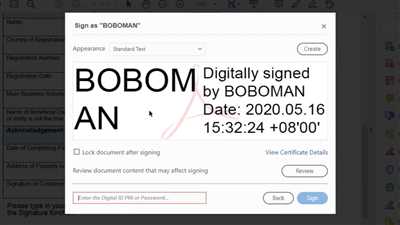
If you want to digitally sign your electronic documents, it is essential to obtain a digital signature from a trusted certificate authority or a Microsoft partner. A digital signature provides authenticity, integrity, and non-repudiation for your files, ensuring they cannot be tampered with without detection.
When you electronically sign a document using a digital signature, you are essentially creating a unique cryptographic stamp that verifies your identity as the signer and ensures the integrity of the document. This is especially important for sensitive documents such as contracts, agreements, or financial statements.
There are several options available when it comes to obtaining a digital signature. You can choose to get a digital certificate from a certificate authority, or you can seek assistance from a Microsoft partner, such as eMudhra, to obtain Microsoft-compatible digital certificates.
Option 1: Certificate Authority
A certificate authority is a trusted third party that issues digital certificates, which are used for certifying and validating the authenticity of digital signatures. These certificates are based on a public key infrastructure (PKI) and ensure that your digital signature is valid and recognized by others.
To obtain a digital certificate from a certificate authority, you can follow these steps:
- Choose a reliable certificate authority that is recognized and accepted by the intended recipients of your digitally signed documents.
- Visit the certificate authority’s website and navigate to the digital certificate section.
- Select the type of digital certificate you need and follow the instructions to provide the required information.
- After submitting the necessary details, the certificate authority will verify your identity and issue the digital certificate.
- Once you receive the digital certificate, follow the provided instructions to install it on your system.
- You can then use this digital certificate to sign your electronic documents using specialized software or applications.
Option 2: Microsoft Partner
If you are a Windows user and prefer to obtain a digital certificate that is compatible with Microsoft applications, you can seek assistance from a Microsoft partner like eMudhra.
eMudhra offers digitally signed certificates that can be used with various Microsoft applications, making it easier for you to sign electronic documents without any compatibility issues.
To obtain a digital certificate from eMudhra, you can visit their website and follow their online instructions. They provide step-by-step guidance on how to create a digital signature using their certificates. Once you obtain the certificate, you can insert it into your Windows system and use it for digitally signing your documents.
By obtaining a digital signature from a certificate authority or a Microsoft partner, you can ensure the validity and authenticity of your digitally signed documents. This enables you to sign documents with ease, knowing that they can be trusted and recognized in the present and future.
How do I digitally sign a PDF document
Digital signatures are becoming the most preferred way to sign documents in the digital age. They provide a secure and valid method to ensure the authenticity, integrity, and non-repudiation of the document.
If you are wondering how to digitally sign a PDF document, there are several options available to you.
Option 1: Using Adobe Acrobat
The most common way to digitally sign a PDF document is by using Adobe Acrobat. With Adobe Acrobat, you can easily create and obtain digital certificates from a certificate authority. These certificates can then be used to sign your PDF documents.
Option 2: Using Microsoft Windows
If you are using Microsoft Windows, you can digitally sign a PDF document without the need for Adobe Acrobat. Windows has an in-built option to create digital signatures using a valid certificate from a trusted authority.
To sign a PDF document using Microsoft Windows, follow these steps:
- Open the PDF document in Microsoft Edge or Adobe Reader.
- Click on the “More” menu (three dots) on the top right corner of the window.
- Select “Show sign” option from the drop-down menu.
- Click on the “Sign” option.
- Select the certificate from the list of available certificates.
- Insert your digital signature by drawing it on the screen or using a signature pad.
- Save the digitally signed PDF document.
By following these simple steps, you can easily sign a PDF document digitally without the need for any additional software.
It is important to note that digitally signed PDF documents can be easily verified by the receiver using Adobe Acrobat or other PDF software. These signatures provide an audit trail of the document and ensure its integrity and authenticity.
So, next time you need to sign a PDF document, consider the option of digitally signing it. It is secure, easy, and widely accepted in the digital world.
Emudhra is one of the trusted partners for creating and certifying digital signatures. They offer a range of digital signature certificates that are recognized by government authorities and can be used for signing PDF documents.
So, what are you waiting for? Get your digital signature today and start signing your documents digitally!
How to make a digital signature
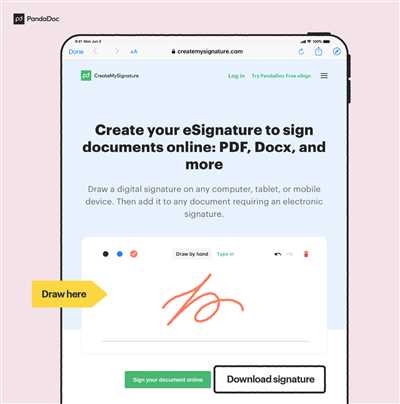
Creating a digital signature is a process that allows you to sign digital documents electronically. It is a secure way to certify the authenticity and integrity of your documents, ensuring they cannot be tampered with in the future.
To create a digital signature, you will need a certificate from a trusted authority. In Windows, the most commonly used program for creating digital signatures is Microsoft Office. With this program, you can sign documents in various formats, such as PDF or other Microsoft Office files.
Here are the steps to create a digital signature using Microsoft Office:
- Open the document you want to sign.
- Go to the “Insert” menu and select the “Signature Line” option.
- In the “Signature Setup” window, fill in your name, title, and other details.
- If you don’t have a digital certificate, you can obtain one from a certificate authority like eMudhra or other trusted partners.
- Once you have obtained a digital certificate, click “OK” to create your digital signature.
- You can now sign the document by clicking on the signature line. A dialog box will appear, allowing you to select your digital certificate.
- Select your certificate and click “OK” to digitally sign the document.
After signing the document, it will have a valid digital signature that can be verified by others. This ensures that the document has not been modified since it was signed and that it comes from the signer it claims to be.
It’s important to note that digitally signed documents can be audited and used as legally binding evidence. They provide a higher level of security compared to traditional paper-based signatures.
In summary, to make a digital signature, you need a digital certificate from a trusted authority. With Microsoft Office or other similar programs, you can insert a signature line and sign documents electronically. Once signed, the documents have a valid digital signature that can be verified by others.









