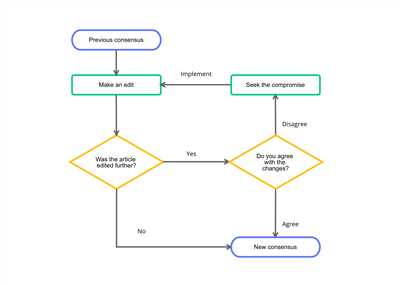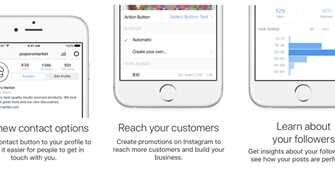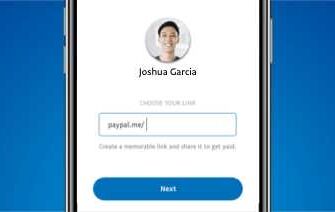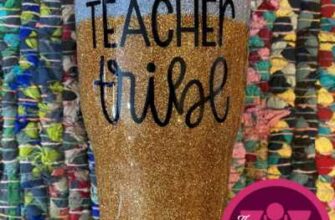Flowcharts are graphical representations of a process or an algorithm. They are widely used in programming, business, and other fields to visualize complex procedures and make them easier to understand. A flowchart asks the user to name the steps involved in a process and then shows how they are connected with each other. To make a flowchart, there are guidelines that should be followed to ensure proper development and greater clarity.
The first step in creating a flowchart is to start with a description of the process. This can be a short, one-sentence statement that explains what the flowchart is about. For example, “How to bake a cake.” The description should be clear and concise, giving the reader a clear idea of what the flowchart is going to depict.
Next, start by drawing a box at the top of the page, representing the start of the process. This is usually labeled as “Start” or “Begin.” From there, draw the next step or decision in the process as another box and connect it to the previous one with an arrow. Repeat this process for each step or decision until you reach the end of the process. The end is usually represented by a box labeled “End” or “Finish.”
In addition to the boxes and arrows, there are other elements that can be used in flowcharts. For example, a diamond-shaped box is used to represent a decision point, where the process can take two or more paths depending on a condition. A connector is used to join two or more steps that are not directly linked. An off-page connector is used to show that a step or decision is referenced from another part of the flowchart. These elements help make the flowchart more visually appealing and easier to understand.
To ensure clarity and readability, it is important to use proper symbols, labels, and connectors in a flowchart. Each step should have a clear and concise description, consisting of a verb and a noun. The steps should be organized in a logical order and connect with each other in a meaningful way. By following these guidelines, flowcharts can effectively communicate complex processes and help guide the user through a series of steps.
Flowchart Elements
A flowchart is a visual representation of a process or algorithm. It uses different elements to illustrate the steps and decisions involved in the process. These elements include:
| Element | Description |
|---|---|
| Start/End | Indicates the start or end of the process. It is represented by an oval or rounded rectangle with the word “Start” or “End” inside. |
| Process | Represents a specific action or task within the process. It is represented by a rectangle with a concise description of the action or task. |
| Decision | Represents a decision point in the process. It is represented by a diamond shape with a question or condition inside. The flow branches out depending on the answer or condition. |
| Connector | Used to connect two or more flowchart elements that have the same function or purpose. It is represented by a small circle or dot. |
| Off-page Connector | Used to connect flowchart elements that are on different pages or sheets. It is represented by a small rectangle with a reference number or name. |
| Flow Line | Shows the flow or direction of the process. It is represented by an arrow or line starting from the previous element and pointing to the next. |
The flowchart starts with a “Start” element and ends with an “End” element. Each step in the process is represented by a “Process” element. Decisions within the process are represented by “Decision” elements, which branch out to different steps based on the answer or condition. Connectors and off-page connectors are used to connect and organize the flowchart elements properly. The flow line shows the sequence of steps and the direction of the process.
When developing flowcharts, it is important to follow guidelines and best practices. Use proper naming conventions for elements and make sure to provide clear descriptions. Keep the flowchart simple and easy to follow. Use a consistent layout and formatting style. If necessary, show off-page connectors to indicate that a step continues on another page or sheet. Use flowcharting tools like Figma or software programs to create and design flowcharts with greater ease.
Guidelines for Developing Flowcharts
Flowcharts are visual representations of a process or workflow. They are used to show the steps and decisions that need to be made in order to complete a task. Developing a flowchart can be a complex process, but by following these guidelines, you can create a flowchart that is easy to understand and follow.
| Step | Description |
|---|---|
| 1 | Start by determining the purpose of your flowchart. What process or workflow do you want to represent? |
| 2 | Identify the start and end points of the process. Use the “start” and “end” symbols to represent these points. |
| 3 | List the steps or actions that need to be taken in order to complete the process. Use the “process” symbols to represent these steps. |
| 4 | If there are decisions that need to be made at certain steps, use the “decision” symbols. These symbols should have arrows coming from them that show the different paths based on the decision. |
| 5 | Connect the steps and decisions with arrows to show the flow of the process. Use the “connector” symbols to connect different elements of the flowchart. |
| 6 | If there are steps or decisions that refer to off-page elements, such as sub-processes or external sources, use the “off-page connector” symbols. These symbols should have a reference number and a name. |
| 7 | Make sure that the flowchart is properly organized and easy to follow. Use a logical sequence of steps and keep the flow from top to bottom. |
| 8 | Use meaningful names for each step or decision. This will make it easier for users to understand the flowchart. |
| 9 | Avoid using more than three decision symbols in a row. If you have more than three decisions, consider breaking them up into smaller sections or creating a separate flowchart. |
| 10 | Finally, when developing a flowchart, it is important to remember that it is a visual representation. Keep it clear, concise, and to the point. |
Start with a proper name

When creating a flowchart, it is important to start with a proper name that clearly describes the process or task that the flowchart represents. The name should be concise and descriptive, giving the reader a clear understanding of what the flowchart is about.
Flowcharts are used to visually represent a sequence of steps or actions in a process. The steps are represented by boxes or shapes, called elements, and are connected by arrows, called connectors. Each step in the flowchart represents a specific action or decision, and the arrows indicate the flow or direction of the process.
Having a proper name at the beginning of the flowchart is important because it provides an easy reference for anyone who needs to understand or follow the process. The name should be placed at the top or the left side of the flowchart, depending on the layout. This way, the user can quickly locate the flowchart and understand its purpose without having to go through a lengthy description.
For example, if you are creating a flowchart to show the steps for developing a new website, a proper name for the flowchart could be “Website Development Process.” This name clearly communicates the topic of the flowchart and makes it easy for others to find and understand.
Flowcharts can be created using various tools and software, including Figma, which allows for easy manipulation and collaboration. It is also possible to create flowcharts using code, with HTML and CSS being common options.
When creating a flowchart, the next step after defining a proper name is to start with a shape that represents the start of the process. This shape is typically a rounded rectangle or an open circle and is labeled with the word “Start” or “Begin” to indicate the starting point of the process.
From there, the flowchart progresses with the various steps and decision points. Each step is represented by a rectangle or another appropriate shape, with a brief description of the action or decision inside. Decision points are represented by diamond-shaped elements and have “yes” and “no” branches to indicate different paths based on the decision.
Connectors are used to show the flow and direction between elements. They are represented by arrows and are drawn from the bottom of one element to the top of another. A connector can be referenced by a number or a letter to indicate the order or sequence of steps.
It is important to follow some guidelines when creating flowcharts to ensure clarity and readability. Flowcharts should be kept short and focused on a specific process or task, avoiding excessive detail. They should be organized in a logical manner, with clear connections between steps and decision points.
Starting a flowchart with a proper name is the first step in creating an effective visual representation of a process or task. It sets the stage and provides a clear and concise reference point for the user. By following the guidelines and using the proper elements and connectors, flowcharts can make complex processes easier to understand and follow.
How to Make a Figma Flowchart

Flowcharts are a proper way to show the steps in a process or a sequence of actions. They can be used for a variety of purposes, such as developing software, designing user interfaces, or mapping out a complex system. Figma is a popular design tool that allows you to create flowcharts easily.
To start creating a Figma flowchart, open Figma and create a new file. Name it appropriately to reflect the flowchart you are going to make. Then, add a new frame where the flowchart will be developed.
Next, you need to add the elements that represent the steps in your flowchart. Each step should have a name or a short description to make it easily understandable. You can use text boxes or shapes to represent the steps. You can also add additional details or annotations to explain the steps further.
Once you have added all the steps, you can use connectors to show the flow of the process. Connectors are off-page elements that link different parts of the flowchart. You can use arrows or lines with arrows to represent the flow. Make sure to properly label the connectors so that they can be easily referenced.
Finally, you can add additional elements to enhance the flowchart. For example, you can use icons or symbols to represent specific actions or decisions. You can also use colors or different shapes to distinguish between different types of steps.
When developing a Figma flowchart, it is important to follow some guidelines. First, make sure to start the flowchart from the top and follow a logical sequence. Each step should lead to the next step in a clear manner. If there are multiple possible paths, use decision points or branches to show different options.
It is also important to keep the flowchart concise and easy to understand. Avoid unnecessary details or complex language. Use clear and concise descriptions for each step so that users can easily follow the flowchart and understand the process.
In summary, Figma is a great tool for creating flowcharts. To make a Figma flowchart, start by creating a new file and adding a frame for the flowchart. Then, add the steps and their descriptions. Use connectors to show the flow between the steps. Finally, add additional elements and follow the guidelines for developing a clear and concise flowchart.
Flowcharts
Flowcharts are diagrams that represent a process or a system in a graphical way. They use different symbols and connectors to show the flow of information from one step to the next. Flowcharts are widely used in various fields, including software development, project management, and business analysis.
Flowcharts have a proper structure that starts with a start or a user input. The flowchart then asks for a decision or a condition to be made, and depending on the outcome, the process continues to the next step or takes a different path. Flowcharts also have elements to show how data is processed or transferred from one step to another.
To create a flowchart, you can use various tools and software. Figma is a popular choice for designing flowcharts because it offers a wide range of symbols and connectors that can be easily used to develop flowcharts. There are also other tools like Lucidchart and Draw.io that can be referenced for developing flowcharts.
Flowcharts follow certain guidelines to ensure clarity and consistency. Each step should have a clear name and description to indicate what it represents. Decision points should be properly labeled to show the conditions. Connectors are used to show the flow of the process from one step to another. Off-page connectors can be used to represent steps that are referenced elsewhere in the flowchart.
Flowcharts can be used to show both simple and complex processes. For short and straightforward processes, a flowchart with a few steps can be used. For more complex processes, flowcharts with multiple decision points and branches can be created to make the process easier to understand. It is important to keep the flowchart organized and logical, so the reader can easily follow the flow of the process.
In summary, flowcharts are a visual representation of a process or a system. They use symbols and connectors to show the flow of information from one step to the next. Flowcharts follow guidelines to ensure clarity and consistency. They can be created using different tools like Figma and can be used to represent both simple and complex processes.
Sources:
– https://www.edrawsoft.com/what-is-a-flowchart.html
– https://www.lucidchart.com/pages/what-is-a-flowchart-tutorial
– https://www.draw.io/flowchart
Sources
When developing flowcharts, there are several sources that can be used as a reference to ensure proper understanding and implementation. These sources include:
Figma: Figma is a popular design tool that can be used to create flowcharts. It provides a wide range of templates and elements that can be utilized to start the flowchart creation process.
Guidelines: There are guidelines available that provide a step-by-step description of how to create a flowchart. These guidelines start from the very basics and take the user through each step, asking questions along the way to ensure clarity and accuracy.
Decision: Decision is a crucial element of a flowchart that shows a choice or alternative pathway. It is represented by a diamond shape and has arrows branching out to the different paths based on the decision.
Off-page connector: Off-page connector is used to represent a connection that starts from one page and ends on another page in the flowchart. It helps in making the flowchart less cluttered and more organized.
Process step: Process step is a basic element of a flowchart that represents an action or a process that needs to be followed. It is represented by a rectangle shape and shows a clear description of the step or action to be taken.
Start and end: Start and end elements are used to show where the flowchart starts and ends. They are represented by rounded rectangles and are the first and last steps of the flowchart.
On-page connector: On-page connector is used when there are several steps or elements that are connected with each other. It helps in making the flowchart more readable and easier to follow.
Input/Output: Input/Output elements are used to represent the input or output of a process or action. They are represented by a parallelogram shape and are often used to show how the flowchart interacts with the user or other systems.
Flowcharts: Flowcharts are used to represent a process or a sequence of steps in a visual manner. They are beneficial in understanding complex processes and can be used to make the information more accessible and easier to comprehend.
Short (less than zero or greater than 10): Short is a condition that is used to check if a value is less than zero or greater than 10. It is represented by a diamond shape with two arrows, one for the “yes” condition and one for the “no” condition.
References: References are used to provide additional information or explanations for specific steps or elements in the flowchart. They can be in the form of footnotes, annotations, or external sources that can be referred to for further understanding.
Code: Code is often used in flowcharts to represent a specific action or process that needs to be performed. It can be in any programming language and is represented by a rectangle shape with the code written inside.
Next: Next is used to show the next step or action in the flowchart. It is represented by an arrow pointing to the next element or step.
Finally: Finally is used to show the final step or action in the flowchart. It is represented by an arrow pointing to the final element or step.
By using the above sources and elements, one can create a clear and concise flowchart that effectively represents the desired process or sequence of steps.