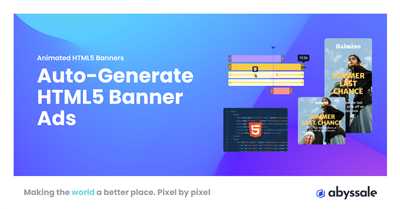Creating HTML5 banners is an important and valuable skill for digital marketers and advertisers. HTML5 banners are interactive and engaging, allowing you to communicate your message effectively. They can be used for various purposes, like promoting a product or service, driving traffic to your website, and increasing brand awareness.
When creating HTML5 banners, it is crucial to consider the best practices to ensure they load quickly, are visually appealing, and deliver the desired results. One of the best practices is to reduce the banner sizes as much as possible without compromising the quality. Smaller banner sizes will load faster, which is essential for a positive user experience.
Another key consideration is using a sprite image with CSS3 animation to create smooth and visually appealing effects. Sprites combine multiple images into one file, reducing the number of HTTP requests and improving performance. CSS3 animation allows you to add movement and interactivity to your banners, making them more engaging and eye-catching.
When it comes to fonts, it is recommended to use web-safe fonts or embed custom fonts using @font-face. This ensures that your banners will look consistent across different devices and ensure the best possible legibility. Consider using clear, easy-to-read fonts for the main text and accent fonts for headings or important information.
To create HTML5 banners, there are several tools available, both free and paid. Adobe Animate is a popular and powerful tool for producing HTML5 banners, offering a wide range of features and capabilities. BannerBoo is another great tool that allows you to create HTML5 banners with ease, even if you don’t have coding skills. It offers a user-friendly interface and a variety of templates to choose from.
When comparing different HTML5 banner tools, consider factors like ease of use, available templates, customization options, and the ability to integrate with other platforms or ad networks. Look for reviews, tutorials, and recommendations to find the tool that best suits your needs.
To get started with creating HTML5 banners, you can open a free account with Digitaland or any other platform that offers banner creation services. They provide intuitive interfaces, drag-and-drop functionality, and a wide range of features to help you bring your ideas to life. Sign up here and start creating your next amazing banner!
What are the Best Practices for Producing HTML5 Banners
When it comes to creating HTML5 banners, there are several best practices that you should follow in order to ensure the best results. Here are some tips to help you make your banners stand out:
- Choose the right image sources: Select high-quality images that are relevant to your banner’s message. Make sure the images are optimized for web and load quickly.
- Create an eye-catching design: Use attractive colors, fonts, and graphics to grab viewers’ attention. Keep the design clean and uncluttered.
- Utilize animation and interactive elements: Incorporate engaging animations and interactive features to make your banners more appealing. Interactive elements can include clickable buttons, hover effects, and video playback.
- Optimize media files: Compress audio and video files to reduce their size. Use HTML5 video and audio tags instead of embedding external media players.
- Consider using a banner creation tool: Tools like BannerBoo or Adobe Animate CC can simplify the banner creation process by providing pre-built templates and easy-to-use interfaces.
- Account for different screen sizes: Ensure that your banners are responsive and adapt to different devices and screen resolutions. Test them on different devices to make sure they display correctly.
- Reduce file sizes: Optimize your HTML, CSS, and JavaScript code to minimize file sizes and improve loading times. Combine multiple CSS and JavaScript files into a single file, and use minification techniques to remove unnecessary characters.
- Choose the right fonts: Stick to web-safe fonts or use embedded font files to ensure consistent typography across different devices and browsers.
By following these best practices, you can create HTML5 banners that are visually appealing, load quickly, and provide an engaging experience for your audience.
Compare HTML5 banners with Digitaland 100 Free animation compare tool – Click here
When it comes to creating HTML5 banners, animation is an important step in the process. With the Digitaland 100 Free animation compare tool, you can easily compare different animation styles to find the best fit for your banners.
Creating HTML5 banners can be a complex task, but the Digitaland animation compare tool makes it easy to see how your animations will look and perform. It allows you to compare different animation styles side by side, giving you the ability to choose the one that best suits your needs.
The tool also provides a step-by-step process for creating HTML5 banners, reducing the time and effort required to produce high-quality ads. It offers various fonts and media sources to choose from, so you can create banners that are visually appealing and engaging.
When creating HTML5 banners, it’s also important to consider the load time of the ad. The Digitaland animation compare tool helps you optimize your banners by reducing their file size and load time, ensuring that they don’t slow down your website or affect user experience.
In addition, the Digitaland animation compare tool allows you to create sprite sheets, which combine multiple images into a single image file. This can further reduce the file size of your banners and improve their load time.
To take advantage of the Digitaland animation compare tool, all you need to do is sign up for an account. Once you have an account, you can start comparing different animation styles and creating HTML5 banners that will catch your audience’s attention.
So, if you want to make the most out of your HTML5 banners and create engaging ads that stand out, click here to access the Digitaland 100 Free animation compare tool.
Step 1: Sign up and create an account in BannerBoo

When it comes to creating HTML5 banners, reducing the production process can also be important. With BannerBoo, you can create banners of different sizes, click-to-play media, fonts, animation styles, and more. Furthermore, it’s a free tool that simplifies the process of producing high-quality banners.
First, you need to sign up and create an account in BannerBoo. Here’s what you need to do:
- Go to the BannerBoo website and click on “Sign Up” to create a new account.
- Fill in the required information, including your email and password, to create your account. Make sure to choose a strong password to keep your account secure.
- After successfully signing up, you can open the BannerBoo dashboard and explore its features.
- In the dashboard, you will find a variety of sizes for HTML5 banners. Choose the size that best suits your needs for the upcoming ad campaign.
- Next, when creating a banner, you can import your own images, fonts, and other media sources. By using BannerBoo, you have the option to create banners from scratch or load pre-made templates.
- One of the best features of BannerBoo is its animation tool. You can easily add animations to your banners, making them more engaging and eye-catching.
- Additionally, you can compare and preview your banners in real-time to ensure they look perfect before publishing.
By following these steps and creating an account in BannerBoo, you can make the process of creating HTML5 banners easier and more efficient. With its user-friendly interface and a wide range of tools and features, BannerBoo is the ideal tool for any digital marketer or designer.
Sources
When it comes to creating HTML5 banners, it’s important to have the right sources and tools at your disposal. Here are some of the best sources for creating HTML5 banners:
- Adobe Animate – Adobe Animate is a powerful tool for producing HTML5 banners with animation. It offers a range of features and is widely used in the industry.
- Bannerboo – Bannerboo is a free online tool for creating HTML5 banners. It is user-friendly and provides a variety of templates and options to choose from.
- Digitaland – Digitaland is an agency that specializes in creating HTML5 banners. They offer a range of services and can help you create high-quality banners that are tailored to your specific needs.
When creating HTML5 banners, it’s also important to consider the following:
- Image sizes – Make sure you optimize your images to reduce file sizes without sacrificing quality. This will help your banners load quickly and improve overall performance.
- Sprite sheets – Using sprite sheets can help reduce the number of HTTP requests and improve performance. They can also make it easier to animate elements in your banners.
- Fonts – Choose web-safe fonts or embed custom fonts to ensure your banners are consistent across different devices and platforms.
Overall, the process of creating HTML5 banners can be complex, but with the right sources and tools, you can create eye-catching and effective banners for your ad campaigns.