
If you’re a business owner or marketing professional, you know the importance of facilitating easy and contactless payments for your customers. QR codes provide a solution to this problem, allowing users to make payments or access information simply by scanning a code with their mobile devices. But QR codes are not just for payments – they can be used in a variety of ways to enhance the user experience and build better connections with your audience.
One of the great advantages of QR codes is their readability. Whether you’re using them on your website, in your marketing campaigns, or on posters around your store, QR codes can be easily read by any QR code scanning app or software. This means that with just a simple scan, users can access a world of information, including menu items, reviews, or even a direct link to a specific page or product.
But how do you generate a QR code correctly and make it stand out from the crowd? There are many online tools available, but one popular option is QRStuff.com. On this website, you can customize your QR code in a few simple steps. You can choose the colors, add a logo or image, and even select the version and size of the QR code you want to generate. Once you’re happy with the design, all you have to do is generate the code and download it for immediate use.
QR codes have become increasingly popular in recent years, especially with the rise of mobile marketing and social media platforms like Instagram. Businesses can use QR codes to target specific customers or demographics, provide additional information, or even run special promotions or discounts. The possibilities are endless, and QR codes offer a cost-effective and efficient way to engage with your audience.
So, whether you’re looking to facilitate payments, build better connections with your customers, or simply provide a seamless user experience, QR codes are a powerful tool that should not be overlooked. Start using QR codes in your business today and explore the wide range of possibilities they offer. If you have any further questions about QR codes or need guidance on how to use them effectively, feel free to contact us for assistance.
How to Make a QR Code in 5 Easy Steps
If you’re looking to generate a QR code for your business, you’re in the right place. QR codes can be used for a variety of purposes, including facilitating contactless payments, providing additional information about your products or services, and directing customers to your website or social media profiles. In this guide, we will show you how to make a QR code in just 5 easy steps.
- Step 1: Choose a QR code generator.
- Step 2: Select the type and content of your QR code.
- Step 3: Customize your QR code.
- Step 4: Test and review your QR code.
- Step 5: Download and use your QR code.
There are many QR code generator websites and apps available, so choose one that suits your needs. Make sure it allows you to customize your QR code, including adding a logo or changing the colors.
Decide on the type of QR code you want to generate. Do you want to create a URL QR code, which directs users to a specific website? Or maybe a text QR code, which displays a message when scanned? Select the appropriate option and enter the correct information.
Once you have entered the necessary information, you can customize your QR code. This includes changing the colors, adding a logo, or even modifying the shape of the QR code. Personalize it to match your brand and attract more customers.
Before using your QR code for marketing campaigns, it’s important to test and review it. Scan the QR code using a QR code reader app to ensure it redirects correctly and provides the desired user experience. Make any necessary adjustments if needed.
Once you’re satisfied with the final version of your QR code, it’s time to download it. Save the QR code as an image file and use it across your marketing materials – on your website, social media profiles, in-store signage, and more. This will help target and attract more customers.
Remember, QR codes can be a powerful tool for your business, offering a quick and easy solution for your customers to access more information about your products or services. They can also help provide a better user experience and facilitate contactless payments. So don’t wait any longer – start building your own QR codes today!
Free Guide How to Make a QR Code
In today’s contactless and digital age, QR codes have become an essential tool for marketing and promoting businesses. These codes can be scanned by smartphones and provide quick access to information, websites, and even facilitate payments. QR codes are widely used in various industries, including retail, hospitality, and e-commerce, to engage customers and drive sales.
If you’re wondering what a QR code is and how to generate one for your business, this guide will help you understand the process. QR codes, short for Quick Response codes, are two-dimensional barcodes that store data in a matrix format. They can be read by smartphones and other mobile devices using a dedicated QR code reader app.
To make a QR code, you can use free online tools like qrstuff.com. These platforms offer a user-friendly interface where you can generate QR codes for various purposes. Once you open the website, you’ll have the option to customize the code’s appearance, including its colors and design.
When creating a QR code, it’s important to have a clear objective in mind. Determine what you want the code to do when scanned. For example, you can set it up to open a specific URL, display a menu, provide contact information, or even launch your Instagram profile. The possibilities are endless, so it’s important to understand your target audience and tailor the code accordingly.
Additionally, you should consider the readability and functionality of the QR code. Ensure that the generated code can be easily read by smartphones, regardless of their operating system. Avoid using colors that may hinder readability, and test the code on different devices to ensure its compatibility.
Once you have generated the QR code, you can use it in various marketing campaigns. Place it on posters, flyers, or business cards to attract customers’ attention and encourage them to scan the code. You can also display it on your website, allowing visitors to access additional information or make purchases using their smartphones.
QR codes offer businesses a cost-effective and user-friendly solution to engage customers and enhance their overall experience. With a simple scan, customers can access information, make payments, or view promotions without the need for any additional staff assistance. This makes QR codes a valuable tool for businesses of all sizes.
| Benefits of QR Codes: | How to Use QR Codes: |
|---|---|
| – Increase customer engagement | – Generate QR codes using free online tools like qrstuff.com |
| – Drive sales and conversions | – Customize the appearance and functionality of the QR code |
| – Provide easy access to information | – Test the QR code on different devices to ensure compatibility |
| – Facilitate contactless payments | – Incorporate QR codes into marketing materials and websites |
| – Enhance the overall customer experience | – Display the QR code in prominent locations to attract attention |
In conclusion, QR codes are a powerful tool for businesses to connect with their customers and enhance their marketing campaigns. By correctly generating and using QR codes, businesses can open up new avenues for engagement and drive sales. So, start incorporating QR codes into your marketing strategy and take your business to the next level!
You’re all set
Now that you know how to generate a QR code, you’re all set to start using it for your marketing campaigns. QR codes can be used in various ways to engage with customers and provide them with additional information about your business. They are easy to build and use, making them a popular choice for businesses of all sizes.
Here are some ideas on where and when you can use QR codes:
| – | On your website: Place QR codes on your website to provide a contactless and easy way for customers to access further information or make payments. |
| – | On posters and menus: Generate QR codes with URLs to your website’s menu or customer reviews. This can help shoppers gather more information about your business before making a purchasing decision. |
| – | In-store: Use QR codes to provide additional information about products or to guide customers through different sections of your store. |
| – | On social media: Share QR codes on platforms like Instagram to build excitement around your brand and drive traffic to your website. |
Once you have generated a QR code, you can customize it further to reflect your brand’s colors and logo. This enables better brand visibility and helps with the readability of the codes. However, remember to keep the colors and design simple to ensure that the code can be read correctly.
Finally, make sure to test the QR code before using it in your marketing campaigns. There are websites like qrstuff.com that allow you to view different versions of your QR code and test its readability. This will help you provide the best user experience to your customers.
That’s it! You’re now ready to use QR codes in your marketing efforts. Remember to provide clear instructions to your staff and customers on how to use QR codes for their intended purposes. If you need further help or have any questions, feel free to reach out to us. Happy QR code marketing!
Finally Test Your QR Code
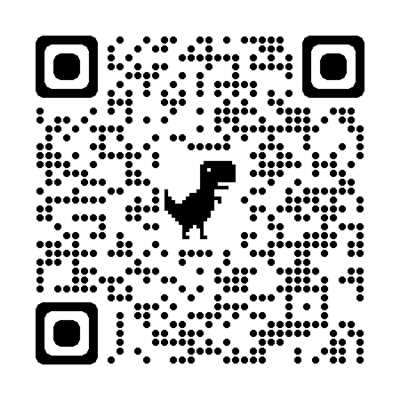
Now that you’ve followed the guide to generate your QR code, including adding a logo or customizing the colors, you’re ready to test it. To ensure that your QR code works correctly and has good readability, it’s important to test it multiple times using different QR code readers.
One popular website where you can test your QR code is qrstuff.com. They offer a free QR code scanner that you can use to read your code. Simply open the website and select the “QR Code Scanner” option from the menu. From there, you can either scan the QR code using your mobile device or upload an image of the code.
If the QR code you generated is for a website or a social media profile, such as Instagram, be sure to test it by tapping on it or scanning it with a QR code reader on a mobile device. If the code opens the correct website or profile, then you know it’s working correctly.
If you’re using the QR code for marketing purposes, such as on a poster or in a store, consider asking some of your customers or staff to test it out. Their feedback can help you determine if the code is easy to read and if they have any questions or concerns about using it.
Additionally, you can set up a mock campaign and provide your customers with incentives, such as discounts or freebies, for scanning the QR code. This can help you gauge their experience and gather reviews or feedback.
Remember, QR codes can be used for a variety of purposes, including contactless payments, providing additional information about your business or products, or even facilitating customer reviews. By testing your QR code thoroughly, you can ensure that it provides a smooth and easy experience for your target audience.
How to Use QR Codes at Your Business
QR codes are a valuable tool for businesses looking to engage with their customers in a meaningful and interactive way. These codes can be scanned by mobile devices, allowing users to access information or complete specific actions. Whether you’re a small store or a large corporation, implementing QR codes into your business strategy can provide better customer experiences and help you achieve your business goals. Here’s what you need to know about using QR codes:
- Identify a Purpose: Determine what you want to achieve with your QR code. Are you looking to drive website traffic, generate more reviews, facilitate mobile payments, or create contactless experiences? Each of these purposes will require a different approach.
- Choose the Right QR Code Solution: There are many QR code generators available, including websites like QRStuff.com, that allow you to easily create QR codes. Choose a solution that offers customization options so you can add your logo or customize the colors to match your brand.
- Decide on the Type of QR Code: There are several types of QR codes you can use, including URL codes, which direct users to a specific website or landing page, and vCard codes, which provide contact information for your business. Consider the type of information you want to share and build your QR code accordingly.
- Test and Verify: Before implementing your QR code, make sure to test it to ensure it works correctly and provides a positive user experience. Scan the code using different devices and QR code readers to ensure compatibility.
- Provide Clear Instructions: When using QR codes, it’s important to provide clear instructions to your customers. Display a poster or signage that explains how to scan the code and what they can expect once they do so.
- Train Your Staff: Make sure your staff is familiar with QR codes and understands how to assist customers who may have questions or issues. They should be able to explain how to scan the code and assist with any technical difficulties.
- Track and Analyze: Once your QR codes are in use, track their performance and analyze the data. This will help you understand if your QR code campaigns are successful and if any adjustments need to be made.
- Utilize QR Codes Across Different Channels: QR codes can be used in various marketing efforts and channels, including social media, printed materials, email campaigns, and more. Take advantage of these opportunities to reach a larger audience and drive engagement.
- Stay Updated: QR codes are continually evolving, and new features are being introduced. Stay updated with the latest trends and advancements in QR code technology to ensure you’re maximizing their benefits for your business.
Using QR codes at your business can enhance the customer experience, provide quick access to information, and facilitate various actions. Whether it’s providing additional product information, offering discounts, or enabling contactless payments, QR codes have a wide range of applications. Get creative and find innovative ways to incorporate QR codes into your business strategy to help drive growth and engage your customers.
Note: The above steps are for informational purposes only and serve as an example. Please consult the specific guidelines and requirements of your QR code generation platform for accurate and up-to-date instructions.
Webs URL and QR
QR codes are a popular, efficient, and user-friendly way to provide contactless access and information to customers. With QR codes, you can generate a unique code that can be easily scanned by users’ mobile devices, directing them to a specific website or webpage. This can be particularly useful for businesses, as it allows them to share important information about their products, services, promotions, and more, all in one simple scan.
If you’re wondering how to generate a QR code for your website, here are 5 easy steps to help you get started:
- Choose a QR code generator: There are many different QR code generator tools available online, both free and paid. Some popular options include qrstuff.com, qr-code-generator.com, and qrcode-monkey.com.
- Select the URL option: Once you’ve chosen a QR code generator, you’ll typically need to select the URL option. This will allow you to generate a code that will open a specific website when scanned.
- Enter your website’s URL: In the provided field, enter the URL of your website or the specific webpage you want users to access.
- Customize the code: Many QR code generators allow you to customize the appearance of your code. You can choose different colors, add a logo or image, and more. This can help make your QR code stand out and align with your brand’s identity.
- Generate and test the code: Once you’ve customized the code to your satisfaction, generate it and test it using a QR code scanner app. Make sure the code works correctly and directs users to the desired webpage.
QR codes can be used for various purposes beyond website access. For example, businesses can generate codes for specific products, services, or promotions. QR codes can also be used to facilitate contactless payments, provide additional information about an item, or even as a menu in a restaurant. The possibilities are endless!
When using QR codes, it’s important to keep in mind a few best practices. Make sure your code has good readability by choosing a proper size, using high-quality images, and ensuring there is enough contrast between the code and the background. Additionally, always provide a backup option for users who either don’t have a QR code scanner or cannot access the website for any reason.
In conclusion, QR codes can be a valuable tool for businesses to provide a better user experience and access to information. By following the above guide, you can easily generate a customized QR code for your website or other purposes. So why not give it a try and see how QR codes can help your business?
Have more questions
If you have more questions about QR codes, you’re in the right place. QR codes can be used in a variety of ways in marketing and business. They can be customized to different colors to match your branding, or used in their standard black and white version. QR codes are a contactless way for customers to access your website, view reviews, make payments, or even access your menu. They can be generated easily using QR code generators like qrstuff.com.
QR codes are a great tool to help build your business and engage with customers. They can be used on posters, websites, or social media campaigns like Instagram. When users scan the QR code, they can be directed to a specific URL or prompted to download a mobile app. QR codes can also facilitate mobile payments or provide additional information about your products or services.
QR codes can be read by any smartphone with a QR code reader app, and they are becoming more and more popular around the world. They have been widely used in countries like China and Japan for a long time now, and they are now gaining popularity in other countries as well.
If you’re not sure how to use QR codes or have questions about using them in your business, there are steps you can follow to correctly build and use QR codes. For example, make sure you test your QR codes before using them, and provide clear instructions to your customers on how to scan the codes. You can also use QR codes to track the effectiveness of your marketing campaigns, by generating different versions of the code for different purposes.
If customers cannot access your website or have questions about using QR codes, you can provide them with a printed version of the QR code or an alternative way to access the information. QR codes are a versatile tool that can be used to enhance the customer experience and provide better service.
In summary, QR codes are a powerful marketing tool that can be used in various ways to engage with customers, provide additional information, and facilitate mobile payments. They are easy to generate, customizable to match your branding, and can be used in both online and offline marketing campaigns. So, if you have more questions about QR codes, don’t hesitate to reach out and ask for further assistance!









