
Instagram has become more than just a social media platform. It has transformed into a thriving marketplace for businesses. With the ability to schedule posts and sell products directly from the app, Instagram has become an essential tool for entrepreneurs looking to capitalize on the ever-changing needs and behavior of its users.
If you’re thinking of building an Instagram shop, you’re in luck. Instagram makes it easy for businesses to showcase their merchandise and drive success through their online presence. By using Instagram’s shoppable posts feature, you can easily sell your best-selling products right from your feed.
Here are the steps to get started:
- Step 1: Build Your Catalogue
- Step 2: Make Your Account Shoppable
- Step 3: Preview and Select Your Best-Selling Products
- Step 4: Engage with Your Users through Conversations and Videos
- Step 5: Use Instagram’s Other Features to Showcase Your Store
- How To Set Up Instagram Shopping and Attract More Customers
- Step 1: Set Up an Instagram Business Account
- Step 2: Connect Your Instagram Account to a Facebook Page
- Step 3: Create a Product Catalogue
- Step 4: Get Your Account Approved
- Step 5: Activate Instagram Shopping
- Step 6: Tag Your Products in Posts and Stories
- Step 7: Use Shopping Stickers in Stories
- Additional Tips to Attract More Customers
- Why use Instagram Shop
- What are the key features of Instagram Shopping
- Shop
- Collections
- Product detail pages
- Checkout
- Product tags
- How to sell products on Instagram
- 1 Find the right niche and build your following
- 2 Get an Instagram business profile
- 3 Set up an Instagram shop
- 4 Create shoppable posts
- 5 But create regular posts too
- 6 Get on the Explore page
- 7 Try live shopping
- Video:
- How to Make Instagram Shopping Page (Step by Step Setup)
Step 1: Build Your Catalogue
To create an Instagram shop, you need to have a product catalogue. This is essentially a summary of the products you want to sell. Alongside images, you’ll also need key information like pricing and product descriptions. By using Instagram’s easy-to-use interface, you can enter all the details and create a cohesive and visually appealing catalogue.
Step 2: Make Your Account Shoppable
To be eligible for the Instagram shop feature, you’ll need to meet certain requirements. These include having a business account, being located in a supported country, and complying with all the commerce policies set by Instagram. Once you’ve met these criteria, you can easily set up your shop and start selling.
Step 3: Preview and Select Your Best-Selling Products
Once you’ve set up your shop, take some time to select the best products to feature. Instagram allows you to tag up to 5 products per image or up to 20 products per carousel, so choose the ones that will drive the most value for your customers. By showcasing your best-selling items, you can increase the chances of shoppers clicking through and making a purchase.
Step 4: Engage with Your Users through Conversations and Videos
Instagram is not just about posting images and hoping for the best. To drive success and build a loyal following, you need to engage with your users. Respond to comments, have conversations, and use videos to showcase your products and services. By doing so, you’ll not only gain more followers, but you’ll also build trust and drive more sales.
Step 5: Use Instagram’s Other Features to Showcase Your Store
Instagram offers several other features to help you effectively showcase your shop. For example, you can use Instagram Stories to provide a behind-the-scenes look at your business or highlight new products. You can also use IGTV to share longer videos that give more in-depth information about your products. By leveraging these features, you can create a well-rounded and comprehensive Instagram shop experience for your customers.
By following these steps, you’ll be well on your way to creating a successful Instagram shop. Just remember to stay consistent, keep your content relevant, and always listen to your customers’ needs. With a little bit of dedication and strategic thinking, you can turn your Instagram presence into an ideal platform for selling your products.
How To Set Up Instagram Shopping and Attract More Customers
If you own an online store or sell products and services, you’ve probably heard of the power of Instagram and its ability to attract more customers. Instagram Shopping is a feature that allows businesses to sell directly through the platform, making it easier for your followers to discover and purchase your products. In this article, we will guide you through the steps to set up Instagram Shopping and increase your customer base.
Step 1: Set Up an Instagram Business Account
To start using Instagram Shopping, you need to have a business account. If you already have a personal account, you can easily switch it to a business account from the settings. This step is important because having a business account allows you to access the shopping features and analytics.
Step 2: Connect Your Instagram Account to a Facebook Page
Since Facebook owns Instagram, you need to connect your Instagram account to a Facebook page that represents your business. This step is necessary because it helps Instagram to verify your account and ensures that you comply with their rules and regulations.
Step 3: Create a Product Catalogue
Instagram Shopping requires you to have a product catalogue. You can create a catalogue by using Facebook Business Manager or by connecting an existing e-commerce platform such as Shopify. Make sure to provide all the necessary details for each product/service, including a name, description, price, and high-quality images.
Step 4: Get Your Account Approved
Once you’ve set up your account and product catalogue, you need to submit your profile for review. Instagram will check if you comply with their rules and guidelines. Be aware that the approval process may take some time, so be patient.
Step 5: Activate Instagram Shopping
After your account is approved, you can activate the shopping feature in your profile settings. Just go to the options menu, click on “Business,” and then select “Shopping.” Make sure to follow the instructions and link your product catalogue to your Instagram profile.
Step 6: Tag Your Products in Posts and Stories
Now that you have Instagram Shopping enabled, you can start tagging your products in your posts and stories. This can be done by using the product tag feature. By tagging your products, you create a direct link to your online store, making it easier for your followers to explore and purchase the items they like.
Step 7: Use Shopping Stickers in Stories
In addition to tagging products, you can also use shopping stickers in your stories. Shopping stickers allow you to showcase your products and provide details such as the name and price without leaving the story. This way, your followers can click on the sticker and go directly to the product page for a quick checkout.
Additional Tips to Attract More Customers
While setting up Instagram Shopping is a great way to attract more customers, it is important to note that it is not the only way. Here are some additional tips to increase your customer base:
- Post high-quality images of your products or services.
- Use relevant hashtags to reach a wider audience.
- Schedule your posts for the best times of the day to reach your target audience.
- Create engaging captions to encourage conversations and user interaction.
- Explore Instagram’s features like Reels to provide a diverse range of content.
- Utilize Instagram Stories to give your audience a behind-the-scenes look at your brand.
- Promote your Instagram Shop through other marketing channels.
By following these steps and tips, you can successfully set up Instagram Shopping and attract more customers to your online store. Remember to stay consistent in your posting and engage with your audience to build brand awareness and gain increased sales.
Why use Instagram Shop
Instagram Shop is a feature that allows businesses to easily showcase and sell their products or services directly on the platform. With Instagram Shop, you can tap into the massive audience and engagement that Instagram offers, turning your profile into a virtual storefront.
One of the key advantages of using Instagram Shop is the convenience it offers to both you as the seller and your potential customers. Once you set up your Instagram Shop, customers can simply click on the “Shop” button on your profile or select the “View Shop” option on your posts to explore your collections of products. They can browse through your catalog, view product details, and easily make a purchase without ever leaving the Instagram app.
By using Instagram Shop, you can also improve the discoverability of your brand and products. When customers explore the Instagram app, they can discover your shop through the “Explore” page, relevant tags, or from the “Shop” button on your profile. This increases the chances of attracting new customers who may not have found your brand through other means.
Another great feature of Instagram Shop is the ability to showcase your products or services through engaging content. Instagram allows you to post photos, videos, stories, and live videos, which can be used to show off your products and answer any questions that potential customers may have. You can also create highlights on your profile to showcase specific products or services that you want to give more visibility.
Setting up an Instagram Shop is a straightforward process, but it does require a few steps to ensure success. First, you need to have a business profile on Instagram and ensure that you meet the eligibility requirements. You will then need to connect to a Facebook page and create or link your product catalog. Once that is done, you can start adding products to your shop and organizing them into collections.
Afterward, you can think about how you want to improve your shop’s appearance and value. You can choose to preview your shop and make any necessary adjustments before making it live. Instagram Shop also allows you to enter a unique and relevant description for your shop, which can help potential customers understand your brand and offerings better.
Using Instagram Shop can be an ideal choice for businesses of all sizes and niches, whether you sell physical products or offer services. It provides an easy and effective way to reach your target audience, increase engagement, and drive sales. It’s a feature that helps small business owners, entrepreneurs, and even established brands expand their reach and connect with new customers.
In conclusion, Instagram Shop is a valuable tool for any business looking to sell products or services. With its easy setup process, engaging features, and potential for success, it’s a step worth considering to improve your online presence and boost your sales.
What are the key features of Instagram Shopping
Instagram Shopping offers a range of features that make it easy for businesses to sell their products and services on the platform. Here are some of the key features:
| Shoppable Posts: | Businesses can tag products in their images, making them shoppable. This allows customers to click on the tagged products and easily navigate to the product details page. |
| Product Catalogue: | Businesses can create a product catalogue on Instagram, featuring all their products or services. This provides an easy way for customers to browse and discover new items. |
| In-app Checkout: | Instagram Shopping now has an in-app checkout option, allowing customers to complete their purchase without leaving the app. This streamlines the shopping experience and makes it more convenient for customers. |
| Shop Tab: | Businesses that have a shopping account on Instagram will have a Shop tab on their profile page. This provides a dedicated space for customers to explore and shop their products or services. |
| Shopping on Reels: | Instagram’s Reels feature now supports shopping. Businesses can tag products in their Reels videos, allowing customers to shop directly from the videos. |
| Insights and Analytics: | Instagram provides businesses with a dashboard to access insights and analytics about their shopping posts. This helps businesses track the performance of their shoppable content and improve their overall strategy. |
Note that in order to access these features, businesses need to have an existing Instagram account and be eligible for Instagram Shopping. Once you have set up your account and catalog, these features will become available to you.
Instagram Shopping is an ideal platform for businesses that want to sell products or services online. With its powerful tagging and preview options, customers can easily discover and shop for your products. Additionally, the in-app checkout feature makes the shopping experience seamless and convenient. If you haven’t tried Instagram Shopping yet, now is the perfect time to give it a try and open up new opportunities for your business!
Shop
If you’re thinking about starting an online business or if you already have one and want to explore new ways to reach more people, launching an Instagram shop might be just what you need. Instagram shopping allows businesses to showcase and sell their products through the platform, giving them the opportunity to provide a seamless shopping experience to their customers.
Here are the steps to set up an Instagram shop:
- Make sure you’re eligible: Before you can create an Instagram shop, you need to meet certain criteria. Your business must be located in a supported market, you need to have an Instagram business account, and your business profile must be connected to a Facebook Page.
- Create a product catalog: In order to start selling on Instagram, you need to create a catalog of your products. This can be done through Facebook Business Manager or an ecommerce platform that supports Instagram shopping.
- Set up your shop page: Once you have your product catalog ready, you can set up your shop page on Instagram. This page will act as your storefront and will display your products alongside your regular posts.
- Tag your products: Once your shop page is set up, you can start tagging your products in your posts and stories. This allows people to discover and buy your products directly from your Instagram profile.
- Explore shopping features: Instagram offers several shopping features to enhance the buying experience. You can try using shopping stickers in your stories, schedule product launches, or provide product previews through videos and live broadcasts.
Why should you create an Instagram shop? Well, there are several reasons:
- Increased discoverability: By having a shop on Instagram, you make it easier for people to find and explore your products.
- More awareness for your business: Instagram’s large user base gives you the opportunity to reach a wider audience and increase brand awareness.
- Access to shopping features: Instagram’s shopping features not only make it easier for people to buy from you, but they also provide additional value and a more immersive shopping experience.
- Source of inspiration: Many people use Instagram to discover new products and get inspiration for their purchases. By having a shop on Instagram, you position your business as a source of inspiration and make it easier for people to discover and buy from you.
- Integration with other platforms: If you’re already using other ecommerce platforms, Instagram shopping can be a great addition to your existing online store. It allows you to reach a new audience and showcase your products in a different way.
Keep in mind that there are some rules and best practices you should follow when creating an Instagram shop. For example, make sure your product images are high-quality and show the detail of the product. Choose a name that is similar to your business name or niche. And don’t forget to give your audience a reason to follow you by using enticing captions and engaging content.
Once you’ve followed these steps and set up your Instagram shop, you can start selling your products directly through the platform. Just make sure to switch on the checkout feature if it’s available in your market, as this creates a smoother buying process for your customers.
Remember, creating an Instagram shop is just the beginning. It’s important to regularly update your shop page and post engaging content to keep your audience interested. And don’t be afraid to try new strategies and experiment with different types of posts and videos to see what works best for your business.
Collections
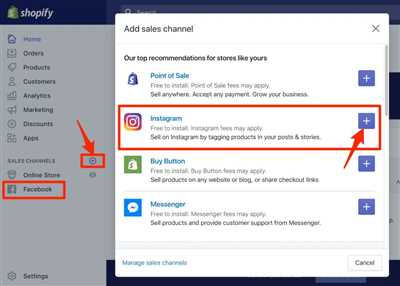
One key feature of an Instagram Shop is the ability to create collections. Collections allow you to organize your products in a way that makes it easy for shoppers to browse and find what they’re looking for.
When you create a collection, you can give it a name that is relevant to the products you are showcasing. For example, if you have a clothing store, you might create collections based on different clothing categories such as “shirts”, “pants”, or “dresses”.
To create a collection, first go to your Instagram Shop on your business Instagram account. Tap on the “Collections” button and then select “Create Collection”.
Once you have created a collection, you can start adding items to it. You can choose to add products that are already in your shop or select items from your regular Instagram posts.
Having collections in your Instagram Shop not only helps shoppers easily find the items they are looking for, but it also allows you to showcase your products in a more curated way. For example, if you have a hiking gear store, you might create a collection called “Outdoor Adventure” and feature products that are perfect for outdoor enthusiasts.
When people are browsing your shop, they can click on a collection to see all the products within that category. This is a great way to attract shoppers and increase awareness of your brand and the products you sell.
By using collections in your Instagram Shop, you can drive more traffic to your store and increase the chances of people making a purchase. This is because collections make it easier for shoppers to explore your products and find exactly what they are looking for.
Instagram Shop owners are also aware of the value of collections, and many other brands are already using them to showcase their merchandise. By having collections, you can stay ahead of the game and show that you are up to date with the latest Instagram Shop features.
When shoppers click on a product within a collection, they can get a closer look at the item. They can also see more details about the product, such as the price, description, and any variations that are available.
If shoppers like what they see, they can add the item to their shopping bag and continue browsing your shop. When they are ready to checkout, they can simply click on the shopping bag icon and proceed with their purchase.
One rule to keep in mind is that when you create a collection, it should be appealing to your target audience. You want to select products that are similar and relevant to each other so that shoppers can easily find what they are looking for.
If you’re not sure where to start with your collections, it can be helpful to look up other Instagram accounts that sell similar products. By seeing what collections they have created, you can get some inspiration for your own strategy.
Once your collections are set up, you can also feature them on your Instagram feed. This gives people a preview of what they can expect when they visit your shop and can help drive more traffic to your collections.
To sum it up, having collections in your Instagram Shop is a great way to organize your products, attract shoppers, and increase sales. By following the steps outlined above, you can easily create collections that showcase your products in the best possible way and give shoppers a seamless shopping experience on Instagram.
Product detail pages
Product detail pages on Instagram are an important part of any business’s selling strategy. These pages allow businesses to showcase their products or services in a way that is visually appealing and informative to users.
When a user comes across a product in their Instagram feed that they like, they can easily click on the image or video to go to the product detail page. On this page, they can find more information about the product, such as its price, description, and available options.
One key feature of product detail pages is the “Buy” button. This button allows users to add the product to their cart and proceed to checkout, making the purchasing process quick and convenient. In addition to the Buy button, businesses can also use other features on the page, such as the “Save” button, which allows users to save the product for later.
Product detail pages also help businesses improve the discoverability of their products. By having a dedicated page for each product, businesses have the opportunity to optimize the page for search engines and gain more organic traffic. Additionally, businesses can use the product detail pages to showcase related items or collections, increasing the chance of cross-selling to customers.
It’s important for businesses to create the perfect product detail page that not only looks great but also meets the needs of their target audience. By having high-quality images or videos, clear and concise product descriptions, and easy-to-use navigation, businesses can give their users the best possible experience when they explore their product offerings.
One thing to note is that in order to be eligible for Instagram’s shopping features, businesses must meet certain criteria. This includes having a business account, complying with Instagram’s commerce policies, and being located in a supported market. Once a business is approved and has access to Instagram’s shopping features, they can start creating product detail pages for their items.
So, if you’re a business owner looking to sell your products on Instagram, make sure to take full advantage of the product detail pages. They are an essential step in your Instagram selling strategy and can greatly contribute to the success of your business.
Checkout
Once you’ve started your Instagram shop and select the products or services that you want to sell, it’s time to set up the checkout process. Here are the steps you need to follow:
1. Note: Before you create a checkout, keep in mind that your brand needs to be relevant to the items you’re selling. Make sure that your products or services align with your niche and target audience.
2. Step-by-step process: To make the checkout process smooth, you should provide the necessary information and videos that show how to use and purchase your products. Having a step-by-step guide helps in reducing any problems users may face while making a purchase.
3. Shopping options: Instagram provides various shopping features such as collections, best-selling items, and more. Choose the ones that best suit your business and customers’ needs. You can also use Instagram Reels to provide more inspiration and get your followers interested in your products.
4. Look through their collection: If a user clicks on your post or story, the checkout process creates a seamless experience for them. They can easily view the products and services you’re posting and choose what they want to purchase.
5. Enter payment information: Instagram’s checkout option allows users to enter their payment details securely. This ensures that their personal information is safe and protected.
6. Head to the ‘Order Confirmation’ page: After the user has completed entering their payment details, they will be redirected to an order confirmation page where they can review their purchase before finalizing it.
7. Drive traffic: To ensure that your Instagram shop is successful, you need to drive traffic to your page. Use engaging images and videos, share customer reviews, and create conversations around your products. This will help increase your brand’s visibility and gain more followers.
In conclusion, having a seamless checkout process on Instagram is essential for any online business. Make sure to provide all the necessary features and information to help your customers complete their purchases smoothly.
Product tags
Product tags are keywords or phrases that you can assign to your Instagram posts and stories to make it easier for people to discover and find your products. By using relevant product tags, you can attract the attention of potential customers who are interested in the items or experiences that you offer.
When you create an Instagram shop, you have the option to select product tags for your merchandise. These tags should be a key part of your product’s story and help people understand what makes your brand and collections unique. You can choose up to 5 product tags per product.
The tags you assign to your products should be relevant and specific to the details and features of each item. For example, if you sell clothing, you can use tags such as “best-selling”, “casual”, “summer”, and “women’s fashion”.
Using product tags is a great way to improve your chances of having your posts appear when people are browsing or searching for specific tags. When shoppers find your posts with shoppable product tags, they can access more details about the products and even proceed to the checkout or view your online store to make a purchase.
Product tags are not only helpful for customers, but they also benefit businesses. By using tags effectively, businesses can drive more traffic, attract new customers, and increase sales. When people search for or browse through specific tags, they are more likely to see your products and be interested in what you have to offer.
A note for business owners: To start using product tags, you must have an Instagram business account and comply with Instagram’s merchant agreement and commerce policies. Additionally, businesses should note that not all accounts are eligible for the Instagram Shopping feature. To be eligible, your business must meet several requirements such as having an existing Facebook Page, selling physical goods, and operating in a supported market.
| Why use product tags? | How to create product tags? |
|---|---|
| Product tags help potential customers find your products | Choose tags that are relevant to your merchandise |
| Product tags improve your chances of appearing in search results | Select up to 5 product tags per product |
| Product tags attract more people to shop from your brand | Create unique tags that highlight the best features of your products |
| Product tags drive traffic to your online store and increase sales | Take the time to research and find the best tags for your niche |
By using product tags effectively, you can build a shoppable Instagram shop that creates value for your business and provides a seamless shopping experience for your customers. Once you set up your product tags, be sure to preview how they will appear on your posts and make any adjustments if needed. With the right product tags, you can attract the right people to your products and improve your chances of making a sale.
How to sell products on Instagram
Instagram has become an ideal platform for businesses to sell products and attract new customers. With its user-friendly interface and a large number of active users, Instagram provides an excellent opportunity for brands to showcase their merchandise and increase sales.
If you are thinking about setting up an Instagram shop for your business, here are the steps you need to follow:
Step 1: Create an Instagram Shop
To sell products on Instagram, you need to have an existing Instagram account. If you don’t have one, create a business profile with your brand name and a profile image that represents your business. Make sure your account is open to the public so that potential shoppers can discover your store.
Step 2: Improve your Instagram Profile
Make sure your Instagram profile is appealing to your target audience. Use high-quality images and videos that showcase your products in the best possible way. Provide a short summary of your business, its values, and what sets it apart from other brands. Use hashtags and tagging to attract more engagement and improve your discoverability.
Step 3: Start Making Selling Posts
Once you have set up your Instagram shop, start posting photos of your products. Use enticing captions that highlight the unique features and value your products offer. Include direct links to your online store or the option for customers to checkout directly on Instagram using the new checkout feature.
Step 4: Attract and Engage with Shoppers
To attract more shoppers and increase engagement, you can use Instagram stories, live videos, and scheduled posts. Share behind-the-scenes videos, sneak previews of new items, or provide valuable content related to your products. Reply to comments and messages promptly, and leave thoughtful responses to the questions or feedback you receive.
Step 5: Provide Inspiration
Using your Instagram feed, provide inspiration to your followers. Showcase how your products can be used in real-life situations or how they can enhance certain experiences, like hiking or cooking, for example. Tag other accounts or brands that align with your merchandise to improve discoverability and potentially reach new audiences.
Step 6: Preview and Tag Products
To make it easier for shoppers to see your products, use the preview and tagging feature on Instagram. This allows users to see the name and price of a product directly on the image. By tagging products in your posts, you provide an effortless shopping experience for your followers.
Step 7: Broadcast Your Storefront
Use Instagram’s shopping feature to broadcast your storefront. This can be done through Instagram ads, stories, or by promoting your posts. By doing so, you can reach a wider audience and increase the visibility of your products.
By following these steps and utilizing the various features and tools Instagram provides, businesses can effectively sell their products on the platform and attract new customers. With the increased popularity of online shopping, having an Instagram shop is a valuable asset for any brand.
1 Find the right niche and build your following
When creating an Instagram shop, the first step is to find the right niche for your store. This is crucial as it will determine the audience you target and the products you sell. It’s important to choose a niche that you are familiar with and passionate about, as this will make it easier for you to create engaging content and attract followers.
Once you’ve chosen your niche, you need to start building your following. One of the best ways to do this is by posting high-quality and visually appealing images and videos on your profile. You can also use hashtags to make your posts more discoverable and attract users who are interested in your niche.
Another strategy that can help you gain more followers is to engage with your audience. Respond to comments and DMs, ask questions in your captions, and provide valuable content that your followers will find helpful. When users see that you are active and responsive, they are more likely to follow and engage with your page.
In addition to organic growth, you can also use paid advertising to increase your following. Instagram offers a range of advertising options such as sponsored posts and stories, which can help you reach a wider audience and attract new followers.
Building a following takes time and effort, but it’s crucial for the success of your Instagram shop. The more followers you have, the more people will have access to your product catalogue and the higher your chances of making sales. So, make sure to regularly post engaging content, interact with your followers, and use targeted advertising to attract new users to your profile.
2 Get an Instagram business profile
To create an Instagram shop, you’ll need to have an Instagram business profile. If you already have a personal account, you can easily switch to a business profile through the settings. Here’s how:
1. Open the Instagram app on your mobile device and go to your account page.
2. Tap the three horizontal lines in the top right corner to open the menu.
3. Select “Settings” from the menu options.
4. In the settings page, tap “Account”.
5. Scroll down and tap “Switch to Professional Account”.
6. From the options presented, select “Business”.
7. Connect your Instagram business account to your Facebook Page, if you have one, to unlock additional features and integrations.
Once you’ve switched to a business account, you’ll notice some new features and changes. Here’s a summary of what it looks like:
– Your bio will now include a contact button.
– You’ll have access to Instagram Insights, which provides detailed analytics and data about your posts and followers.
– You can run paid promotions and ads on Instagram.
– You’ll be able to schedule your posts for later.
– You can select a category for your business profile, making it easier for people to discover your products or services.
Having an Instagram business profile also increases your discoverability. It allows you to tag your products in posts and stories, which can lead to increased engagement and drive traffic to your online shop.
Note that once you switch to a business profile, you cannot switch back to a personal account.
Now that you have a business profile, you’re well on your way to creating an Instagram shop!
3 Set up an Instagram shop
Setting up an Instagram shop is an easy process that can greatly benefit your business. By creating an Instagram shop, you can engage with your audience, drive traffic to your website or online shop, and potentially increase your sales. Here are the steps to set up an Instagram shop:
- Make sure your Instagram account is eligible for the shop feature. To be eligible, your account must comply with Instagram’s merchant agreement and commerce policies. You should also have a business account and have a linked Facebook page.
- Go to your Instagram dashboard and select the “Settings” option.
- Find the “Business” tab and click on it.
- Scroll down and look for the “Shopping” option. If you don’t see this option, it means you’re not eligible for the shop feature.
- If you’re eligible, click on “Shopping” and then click on “Continue”.
- Enter your business details, such as your business name, email, and phone number.
- Set up your Facebook shop. If you don’t have a Facebook shop, you can create one easily alongside your Instagram shop.
- You will then need to connect your Instagram account to your Facebook page.
- After connecting your accounts, you can select the products or services that you want to sell through your Instagram shop.
- Tag your eligible products or services in your images. This will make them shoppable and allow people to view and purchase them directly from your Instagram feed.
- Build collections. Collections are groups of related products or services that you can display on your Instagram shop. This makes it easier for shoppers to discover and browse through your offerings.
- Use Instagram’s features to enhance your shop’s presence. For example, you can use Instagram Reels to create engaging videos showcasing your products or services.
- Schedule posts and have conversations with your customers. By having a consistent presence and engaging in conversations, you can build relationships with your potential customers and drive more sales.
Setting up an Instagram shop is a great option for businesses in any niche. Whether you’re selling hiking gear, services, or other products, Instagram’s shop feature provides you with the tools to easily create a shoppable presence on the platform. So, why not take advantage of Instagram’s features and start driving more sales from your followers and beyond?
That’s it! Now you know how to set up an Instagram shop in 13 easy steps. Follow these steps and start selling your products or services to your Instagram audience today!
“`html
4 Create shoppable posts
To create shoppable posts on Instagram, you need to have an existing business profile and an Instagram Shop. If you don’t have a shop, you can easily set one up by following these steps:
| Step 1: | Go to your profile and tap on the “Edit Profile” button. |
| Step 2: | Tap on “Add Shop” and follow the on-screen instructions to set up your shop. |
Once you have your Instagram Shop set up, you can start creating shoppable posts to showcase and sell your products. Here’s how you can do it:
| Step 1: | Take or select a photo of the product you want to sell. |
| Step 2: | Edit the photo if needed and add a compelling caption that describes the product. |
| Step 3: | Tap on the “Tag Products” option before sharing the post. |
| Step 4: | Select the product from your product catalog that you want to tag in the post. |
| Step 5: | Add details about the product, such as its name and price. |
| Step 6: | Share the post to your Instagram feed. |
By creating shoppable posts, you can make it easier for users to discover and purchase your products directly from your Instagram feed. This increases the chances of conversion and allows you to gain more customers.
Additionally, you can also create shoppable posts on other Instagram features, such as Reels and IGTV, to attract even more potential customers. Just follow the same steps mentioned above to tag your products in these formats as well.
It’s important to note that not all businesses are eligible for Instagram Shopping. To see if your business qualifies, you should meet the following criteria:
- Your business is located in an eligible market.
- Your business complies with Instagram’s Merchant Agreement and Commerce Policies.
- Your business sells physical goods (not services).
- Your business has an existing presence on Instagram (regularly posts and attracts engagement).
- Your business has a linked Facebook Page.
- Your Instagram account is set to a Business or Creator account.
- Your Instagram app is updated to the latest version.
If you meet these criteria, you’re on the right track to get your online store up and running on Instagram. Just remember to think about your target audience, the niche you’re in, and what kind of products they would be interested in. You want to create shoppable posts that not only showcase your products but also provide inspiration and engage users in conversations.
5 But create regular posts too
While creating a shoppable Instagram shop is a great way to showcase your products and make them available for purchase directly on the platform, it’s important not to neglect your regular posts as well.
Regular posts can provide more detail and information about your products or services, giving customers a better understanding of what you offer. They can also be a great way to showcase your brand’s personality and connect with your audience on a deeper level.
Alongside your shoppable posts, create posts that tell a story or provide inspiration. Think of it as a way to give your customers a behind-the-scenes look at your business or the process behind your products. This can help them feel more connected to your brand and build trust.
Don’t forget to use relevant hashtags in your regular posts as well. Hashtags are a great way to increase visibility and reach a wider audience. Use hashtags that are related to your niche or industry to attract the right kind of audience.
Additionally, consider creating videos to engage your audience. Instagram posts with videos tend to receive more engagement and can help you stand out from the crowd. You can use videos to showcase your products, provide tutorials or demos, or simply entertain your audience.
By creating regular posts along with your shoppable ones, you’re not only providing a variety of content for your audience but also giving them more reasons to follow your account. Regular posts can serve as a source of inspiration, information, and entertainment, which can keep people coming back to your page.
Furthermore, regular posts can help you gain more followers and customers. While your shoppable posts are focused on driving sales, regular posts can focus on building your brand and attracting new customers. They provide an opportunity for discovery and can lead people to explore your Instagram shop and make a purchase.
Remember that the key is to find a balance between your shoppable and regular posts. Don’t overwhelm your audience with too many sales-focused posts, but also don’t neglect your shoppable posts altogether. Use analytics and insights from your dashboard to understand what types of posts perform best and adjust your strategy accordingly.
In conclusion, creating a shoppable Instagram shop is a fantastic way for businesses to increase sales and reach their target audience. However, it’s equally important to create regular posts as well. Regular posts can provide additional value to your audience and help you build a strong brand presence on the platform. So don’t forget to switch things up and give your audience a well-rounded experience!
6 Get on the Explore page
If you want to boost your visibility on Instagram and attract more potential customers to your Instagram shop, getting your posts featured on the Explore page is a great strategy. The Explore page is a curated section on Instagram where users can discover new content based on their interests and behavior. It is a powerful tool that can help you gain increased exposure for your products and reach a wider audience.
Here are 6 steps to help you get on the Explore page:
- Know the rules: Before you can start strategizing on how to get on the Explore page, it’s important to understand the guidelines set by Instagram. For example, only high-quality images and videos are allowed, and they should not contain any explicit or inappropriate content. Knowing the rules will help you create content that aligns with Instagram’s requirements.
- Use hashtags and geotags: Adding relevant hashtags and location tags to your posts can increase the chances of them being discovered on the Explore page. Instagram’s algorithm uses these tags to categorize content and show it to users who are interested in similar topics or locations.
- Create engaging content: To stand out on the Explore page, your content needs to be visually appealing and captivating. Experiment with different formats such as carousels, videos, and shoppable posts to grab users’ attention. Consider using high-quality product images, lifestyle shots, or behind-the-scenes videos to showcase your products in an enticing way.
- Interact with your community: Engaging with your followers and other accounts in your niche can boost your chances of appearing on the Explore page. Leave thoughtful comments, respond to messages, and interact with users through Instagram’s stories feature. Building a strong community and fostering meaningful connections can increase your visibility on the platform.
- Optimize your Instagram profile: Your Instagram profile serves as your storefront, so make sure it’s fully optimized for shopping. Switch to a business account and set up your Instagram Shop, providing all the necessary details and product information. Use appealing images and compelling product descriptions to entice users to click and explore further.
- Stay consistent and track your results: Getting on the Explore page and gaining visibility takes time. Consistently post high-quality content, interact with your followers, and monitor the performance of your posts. Analyze which posts perform best, and try to understand what resonates with your target audience. This will help you refine your strategy and tailor your content to maximize your chances of appearing on the Explore page.
By following these steps and implementing a solid strategy, you can increase your chances of getting on the Explore page and attracting more customers to your Instagram shop. Keep experimenting, stay creative, and adapt your approach based on the insights you gain from tracking your results.
7 Try live shopping
Live shopping is becoming an increasingly popular feature on Instagram, and for good reason! With live shopping, you can attract a larger following and increase engagement with your audience. Here are 7 steps to start your own successful live shopping experience:
- Know the features: Familiarize yourself with how live shopping works on Instagram. It allows you to open up a live video broadcast where you can showcase your products or services to your audience.
- Select the perfect product: Choose a product or collection from your existing inventory that will look great on camera. Keep in mind that certain items such as merchandise or niche products tend to attract more attention.
- Plan your live shopping strategy: Think about the goal of your live shopping session. Are you looking to gain more awareness for your brand or increase sales? Knowing this will help you structure your broadcast.
- Create engaging content: Use high-quality images or videos during your live shopping session to captivate your audience. Be aware of the behavior of your viewers and adjust your content accordingly.
- Use tags and product links: Make sure to tag your products and include links to your online shop in your live shopping video. This will make it easier for viewers to click and purchase the items they like.
- Interact with your audience: Engage with your viewers by answering their questions or addressing their comments during the live shopping session. This creates a sense of connection and makes them more likely to make a purchase.
- Improve and explore: After each live shopping session, take the time to review the analytics and gather feedback. This will help you improve your strategy and explore new ideas for future sessions.
By following these 7 steps, you can successfully start selling your products or services through Instagram’s live shopping feature. Take advantage of this powerful tool to increase engagement, attract new customers, and boost your online shop’s success.









