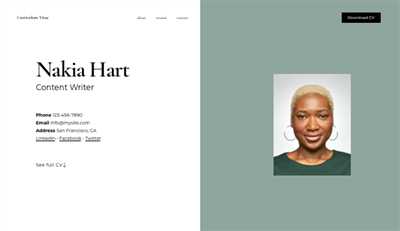Creating a portfolio resume is an important step to take in showcasing your collection of work and experience to potential employers. It allows you to present your skills and achievements in a visually appealing and organized manner, making it easier for recruiters to navigate and find the information they are looking for.
One of the key features of a portfolio resume is that it allows you to create separate pages for each of your projects, while also having a landing page that highlights your best and most interesting work. This way, recruiters can quickly get an overview of your skills and accomplishments without having to dig through a long list of projects.
When creating your portfolio resume, it’s important to actually work on landing page and your project pages and to make them look professional and well-presented. This is why having a tool like GitHub Pages can be very helpful, as it allows you to create your own online resume for free and easily showcase your projects.
In addition to showcasing your projects, it’s also important to include a contact section on your portfolio resume. This should include your name, email address, and links to your social media profiles. This way, recruiters can easily get in touch with you if they are interested in learning more about your work.
Having a portfolio resume is not only meant for those in the development field. It’s important for everyone to have a professional online presence, as it shows that you are proud of your work and take it seriously. This is why even if you don’t have any programming experience, you can still create a portfolio resume to showcase your projects and achievements in other areas.
In this article, we will go over the steps to creating a portfolio resume, the programs you can use, and a checklist of what to include. We will also discuss the difference between a portfolio and a resume, and why having a portfolio resume is important for recruiters.
- How to make your own Online Portfolio Resume in 3 SIMPLE steps using GitHub for FREE
- Step 1: Setting up your GitHub account
- Step 2: Creating your portfolio page
- Step 3: Customizing your portfolio
- Difference Between a Portfolio and a Resume
- Why is Creating a Portfolio Important for a Resume
- Checklist for creating a winning online portfolio
- How to create a professional portfolio
How to make your own Online Portfolio Resume in 3 SIMPLE steps using GitHub for FREE
Creating a professional online portfolio resume is a simple and effective way to showcase your work, skills, and accomplishments to potential employers or recruiters. With the increasing importance of online presence, having a well-designed portfolio website can make all the difference in landing your dream role.
GitHub is a popular tool commonly used by developers to collaborate and share code. However, it can also be utilized to create your own online portfolio resume for free. This article will guide you through the 3 simple steps of using GitHub to create a winning portfolio.
Step 1: Setting up your GitHub account
If you don’t already have a GitHub account, head over to github.com and sign up. Choose a username that represents you or your brand, such as your name or your company’s name. This will be a part of your portfolio URL.
Step 2: Creating your portfolio page
Once you have your GitHub account set up, you can start building your portfolio website. GitHub allows you to create repositories, which are like folders for your projects. Create a new repository with the same name as your username or the desired URL of your portfolio.
Inside the repository, create an index.html file. This will serve as your landing page for your portfolio. You can also create additional HTML files for different sections or projects if needed.
The content of your portfolio page is where you can showcase your work and skills. Include a brief introduction about yourself, your experience, and your area of expertise. Examples of your projects, along with descriptions and links to their GitHub repositories or live demos, make your portfolio more interesting and engaging for employers.
Step 3: Customizing your portfolio
Now that you have your portfolio page set up, it’s time to customize it to make it your own. You can modify the HTML and CSS codes to match your personal branding or add additional features using JavaScript or other programming languages.
GitHub also allows you to use a custom domain, so you can have a URL that includes your own name or brand. This gives your portfolio a more professional look and makes it easier for recruiters to find and navigate.
Once you are proud of your portfolio resume, take a moment to go through a checklist to ensure everything is in place. Make sure your contact information is included and easily accessible on your website. Check that your projects are well-written and have clear descriptions. Check all the links and make sure they go to the right sources.
Remember, your online portfolio resume is a representation of yourself and your work. It’s important to regularly update it with your latest projects and skills. By using GitHub, you can easily manage and maintain your portfolio without any cost.
Having a professional and well-designed online portfolio can set you apart from other candidates and increase your chances of landing your dream role. Don’t wait any longer – create your own online portfolio resume using GitHub today!
Difference Between a Portfolio and a Resume
When it comes to creating a professional online presence, job seekers often wonder what the difference is between a portfolio and a resume. While both are tools used to showcase your work and experience, there are some key distinctions that are important to note.
A resume is a concise document that outlines your professional experience, education, and skills. It is typically one to two pages long and is meant to be a summary of your qualifications. A resume is a standardized form that employers are familiar with and provides a quick snapshot of your background. It is important to have a well-written resume that highlights your achievements and demonstrates how your skills align with the requirements of the job you are applying for.
A portfolio, on the other hand, is a collection of your best work samples. It is a showcase of your projects, programs, or websites that you have worked on. A portfolio allows you to go into more detail about the specific role you played in each project and the outcomes you achieved. It is a chance to present your work in a more visually interesting way, using images, videos, or even interactive elements. A portfolio is not limited to a certain number of pages or a specific format, which makes it a more flexible tool.
One of the main differences between a portfolio and a resume is the level of detail they provide. A resume provides a brief overview of your experience, while a portfolio allows you to dive deeper into the work you have done. This is important because it gives recruiters and employers a better understanding of your capabilities and what you can bring to their organization.
Another difference between a portfolio and a resume is the way they are presented. A resume is typically a static document that is submitted as part of a job application. A portfolio, on the other hand, is usually an online tool that allows recruiters and employers to navigate through your work samples. Having your own website or using platforms like GitHub can make it easier for employers to find and review your portfolio.
It is important to note that both a portfolio and a resume can be powerful tools in your job search. While a resume is a necessary part of any job application, a portfolio gives you the opportunity to showcase your work in a more dynamic and engaging way. It allows employers to see your skills and experience in action, rather than just reading about them.
In conclusion, the main difference between a portfolio and a resume is the level of detail and the way they are presented. A resume is a concise summary of your professional experience, while a portfolio is a more in-depth collection of your best work. Both are important in their own right and should be used in conjunction with each other to present a well-rounded and comprehensive picture of your skills and experience.
Why is Creating a Portfolio Important for a Resume
Creating an online portfolio is an essential step in showcasing your skills, experience, and projects. While a resume provides a brief summary of your professional background, a portfolio allows you to go beyond that and present your work in a visually appealing and interactive format. It not only helps recruiters and employers get a better understanding of your capabilities but also sets you apart from other candidates who may only have a traditional resume.
One of the key reasons why having a portfolio is important is that it allows you to present your work in a way that goes beyond written words. With a portfolio, you can showcase your projects, provide examples of your work, and demonstrate your expertise in a particular area. It adds a visual and interactive element to your resume, which can be more engaging and interesting for employers.
Employers are always looking for candidates with practical experience, and a portfolio allows you to present your past projects and the skills you used to complete them. It gives you a chance to showcase the results you’ve achieved and the impact you’ve had in your previous roles. This can be particularly useful if you’re applying for a role in a creative or technical field, such as web development or graphic design.
Creating a portfolio also shows that you’re willing to take the extra step to present your skills and experience in a professional manner. It demonstrates that you’re proud of your work and that you’re committed to going above and beyond. In a competitive job market, having a well-designed portfolio can be a winning factor that sets you apart from other candidates.
Portfolios are also a great way to navigate through your own work. They act as a personal checklist that allows you to track your progress and see how your skills have evolved over time. By including your portfolio link on your resume, you provide employers with an easy way to explore your work and get a deeper understanding of your capabilities.
There are various online platforms and tools available to create your own portfolio. Websites like GitHub Pages offer free and simple ways to create and host your portfolio. Using these tools, you can create a collection of your best work, showcase your skills, and provide contact information for potential employers to get in touch with you.
In conclusion, creating a portfolio is an important part of your job search process. It not only allows you to showcase your skills, experience, and projects but also sets you apart from other candidates. It serves as a tool to present your work in a visually appealing and interactive format, making it more engaging for employers. Additionally, having a portfolio demonstrates your commitment, navigation through your own progress, and provides an easy way for employers to explore your work and contact you. So, if you haven’t already, start creating your own portfolio and make a difference in your job search.
| Features of a Portfolio: |
|
Checklist for creating a winning online portfolio

Creating an online portfolio is an important part of showcasing your work and experience to potential employers and recruiters. It is a professional way of presenting yourself and your skills, and it can make a big difference in how employers perceive you. Here is a checklist of steps to take when creating your own online portfolio:
| 1. | Choose a name for your portfolio website that is catchy and easy to remember. This will make it easier for employers to find and navigate to your portfolio. |
| 2. | Select a simple and easy-to-use tool or platform for creating your portfolio website. There are many free options available, such as GitHub Pages, that are user-friendly and allow you to customize the look and feel of your portfolio. |
| 3. | Decide on the structure and layout of your portfolio pages. Consider what information and sections you want to include, such as an about me section, a collection of your work, your resume, and contact information. |
| 4. | Make sure that your portfolio is responsive and mobile-friendly. Many employers and recruiters will be viewing portfolios on their mobile devices, so it’s important that your portfolio looks good on different screen sizes. |
| 5. | Showcase your best work and highlight your most interesting projects. Employers are usually interested in seeing your past work and the skills you have developed through your experience. |
| 6. | Include links to any relevant social media profiles or other online platforms where you have a presence. This will allow employers to learn more about you and your activities outside of your portfolio. |
| 7. | Write a well-written and concise about me section that describes your background, skills, and experience. This section should give employers a sense of who you are as a professional. |
| 8. | Provide a way for potential employers to contact you, such as a contact form or email address. This will make it easy for them to reach out to you with any job opportunities or questions. |
| 9. | Include any relevant programs or tools you have worked with, and the role you played in the development process. This will give employers an idea of the skills and experience you bring to the table. |
| 10. | Add a landing page or introduction that briefly explains who you are and what you do. This is a great opportunity to make a strong first impression on visitors to your portfolio. |
By following this checklist, you can create a winning online portfolio that will impress potential employers and recruiters. Don’t forget to regularly update your portfolio with new work and experiences, and always keep it professional and well-presented.
How to create a professional portfolio
A portfolio is an important tool for any professional, particularly for those in creative fields such as design, web development, or writing. It is a collection of work that showcases your skills, experience, and accomplishments to potential employers or clients. It goes beyond what a resume can show, allowing you to demonstrate your abilities in a more visual and interactive way.
Creating a professional portfolio can be a simple and effective way to make yourself stand out from the competition. Here are some steps to help you create an impressive portfolio:
- Decide on the purpose: Before you start, determine the specific purpose of your portfolio. Are you looking to land a job, attract new clients, or showcase your work to peers? This will help you tailor your portfolio to the right audience.
- Choose a platform: There are many online platforms available for creating portfolios, such as WordPress, Wix, or Squarespace. Choose a platform that is user-friendly and allows you to present your work in an easy-to-navigate format.
- Showcase your best work: Select your most interesting and relevant projects to include in your portfolio. Highlight your role in each project and demonstrate the skills you used or developed.
- Include a variety of work: Don’t limit yourself to just one type of work. Show your versatility by including projects from different industries or mediums.
- Provide context: For each project, provide a brief description that explains the goals, challenges, and outcomes. This will help potential employers or clients understand the work you have done.
- Make it visually appealing: Design is a crucial aspect of a portfolio. Choose a clean and professional layout that showcases your work effectively. Use high-quality images, videos, or interactive elements to make your portfolio visually engaging.
- Link to your resume: Your portfolio and resume go hand in hand. Include a link to your resume in a prominent place so that recruiters can easily access it.
- Include contact information: Make it easy for potential employers or clients to reach you by providing your contact information, such as email or phone number.
- Integrate social media: If you have professional social media profiles, include links to them on your portfolio. This will allow visitors to learn more about you and your work.
- Keep it up to date: Always keep your portfolio up to date with your latest work and accomplishments. Regularly review and refresh your portfolio to ensure it represents your current skills and experience.
Having a professional portfolio not only showcases your work but also makes you more visible and memorable to potential employers or clients. It is a powerful tool that can help you stand out in a competitive job market or win new projects. So, take the time to create a well-written and visually appealing portfolio that reflects your skills and experience.
Now that you know how to create a professional portfolio, go ahead and start building your own! Show the world what sets you apart and why you are the right choice for their next project.
Sources: themuse.com, thebalancecareers.com