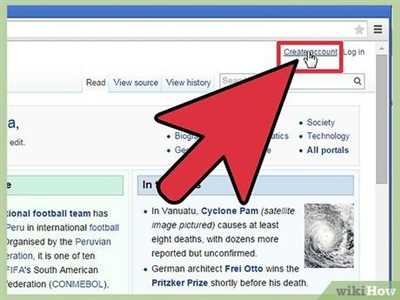
Wikipedia, an open platform, allows anyone to become an editor and contribute their knowledge to the world. Whether you want to create a page about yourself, your company, or a topic you know well, Wikipedia provides a space for you to share your expertise. However, creating a Wikipedia page is not as simple as it may seem.
In order to create a Wikipedia page, there are several steps you need to follow. First of all, you need to create an account on Wikipedia. This is important because it helps maintain the integrity of the platform and ensures that only registered users can make edits. Once you have created an account, you can start working on your Wikipedia page.
Before you begin writing your Wikipedia page, it is important to do some research. Wikipedia has guidelines and policies that every page must adhere to. For example, the topic you choose must be notable, meaning it has received significant coverage in reliable sources. If you are writing about a company, for instance, you need to make sure that there are multiple reliable sources discussing the company to establish its notability.
Once you have done the necessary research, you can start writing your Wikipedia page. It is important to remember that Wikipedia is not a platform for marketing or self-promotion. Instead, the focus should be on providing neutral, well-researched information. Wikipedia ranks highly in Google search results because it is known for its reliable and complete articles.
When writing your Wikipedia page, you need to follow the formatting guidelines set by Wikipedia. These guidelines help ensure consistency across all pages and make it easier for readers to navigate. There are also certain rules you need to follow when it comes to citing your sources and avoiding plagiarism.
Once you have completed your Wikipedia page, you can submit it for review. The page will be checked by experienced Wikipedia editors who will ensure that it meets Wikipedia’s guidelines and policies. If there are any issues or areas that need improvement, the editors will provide feedback and suggest changes. This process may take some time, so be patient.
When your Wikipedia page is approved, it will be published and become part of the Wikimedia network of pages. This means that your page will be directly linked to other related pages and can be easily discovered by Wikipedia users. It is important to note that Wikipedia pages can be edited by anyone, so it is essential to regularly check your page for updates or vandalism.
Creating a Wikipedia page may seem like a daunting task, but with the right approach and following the necessary steps, you can successfully create a page that adds value to the Wikipedia community. So don’t hesitate, create an account, do your research, and start contributing to the world’s most comprehensive online encyclopedia!
- Digital Marketing Insights
- Make sure you understand Wikipedia’s definition of ‘notable’
- Steps to creating a Wikipedia page
- 1 Do some research about Wikipedia
- 2 Create an account
- 3 Edit existing pages
- 4 Gather your sources
- 5 Write the text
- 6 Submit the page for review
- 5 Tips To Get Yourself a Personal Wikipedia Page Wikipedia ranks higher than LinkedIn on Google search rankings and has more credibility because of the challenge of creating and maintaining a profile
- Creating an Account
- Video:
- Demystifying Wikipedia: How to Create A New Page
Digital Marketing Insights
When it comes to digital marketing, there are many sources of information available online. However, not all of these sources are credible or trustworthy. That’s why it’s important to review and address the marketing insights while making sure they come from reliable and well-known sources.
One of the most popular and trusted sources of information is Wikipedia. The Wikimedia Foundation, the organization behind Wikipedia, has a strict process for publishing articles to make sure they are accurate and reliable. As a result, many people trust Wikipedia as a go-to source when they need information on a specific topic.
If you want to create a Wikipedia page about digital marketing insights, there are a few steps you need to follow. First, make sure you have a registered account on Wikipedia. This will allow you to make edits and create new articles. It’s also important to build up your profile by contributing to other Wikipedia articles and talk pages.
Before you start writing your article, do some research to gather the necessary information. It doesn’t matter what sources you use, as long as they are credible and reliable. Once you have all the information you need, you can start writing your article.
When creating a Wikipedia page, it’s important to understand that notability is key. Your article should address why the topic of digital marketing insights is important and why it deserves a Wikipedia page. Make sure to include any relevant work or achievements that make your article notable.
After you complete your article, it’s a good idea to have someone else review it. They can help make sure your article is well-written, follows Wikipedia’s guidelines, and is free from any grammatical or spelling errors.
Once your article is ready, you can publish it on Wikipedia. Keep in mind that the Wikipedia community is very active and they may edit or change your article. This is a normal part of the Wikipedia process, as the community works together to make sure articles are accurate and well-written.
Lastly, make sure to share your Wikipedia page on other platforms such as LinkedIn or your company’s website. This will help build trust and credibility for your article. Plus, it’s a great way to drive more traffic to your page.
In conclusion, creating a Wikipedia page about digital marketing insights requires some time and effort. However, if you follow these steps and make sure to create a high-quality and well-researched article, your page has a higher chance of being edited and ranked higher on Google. So, go ahead and start your task of making digital marketing insights available to everyone on Wikipedia!
Thank you for reading and remember that every article created on Wikipedia contributes to the open knowledge community.
Make sure you understand Wikipedia’s definition of ‘notable’
When it comes to creating a Wikipedia page, one of the most important things to keep in mind is Wikipedia’s definition of ‘notable’. This is crucial because notability is the key factor that determines whether a page or topic is suitable for inclusion in Wikipedia or not.
So, what does ‘notable’ mean in the context of Wikipedia? Well, it refers to the idea that a topic or subject must have received significant coverage in reliable sources that are independent of the topic itself. In simpler terms, this means that the topic should have been covered by reputable third-party sources such as newspapers, magazines, books, or academic journals.
Before you embark on the task of creating a Wikipedia page, it’s important to ensure that the subject you want to write about meets the notability guidelines set by Wikipedia. This will save you time and effort in the long run, as your page may be rejected if it doesn’t meet these standards.
One way to check the notability of a topic is to do a quick Google search and see if there is enough information available about it from credible sources. If you find that there are already existing articles or websites talking about the subject, it’s a good sign that it may be considered notable.
In addition to conducting your own research, it’s also a good idea to seek feedback from the Wikipedia community. You can do this by reaching out to experienced editors, participating in relevant discussion pages, or using the Talk page of a similar Wikipedia article. Getting input from others who have experience in Wikipedia editing can provide valuable insights and help you gauge the notability of your chosen topic.
Remember, just because a subject might be important to you or your organization, it doesn’t automatically mean it will be considered notable on Wikipedia. The notability guidelines are in place to ensure that only the most relevant and widely recognized topics make it onto the site.
Without understanding the concept of ‘notability’, you may waste your time and effort creating a page that ultimately gets deleted or rejected. So, before you dive into the process of creating a Wikipedia page, take the time to familiarize yourself with the notability guidelines and assess whether your topic meets those requirements.
By doing this, you can ensure that your Wikipedia page has a higher chance of being accepted and maintained on the site, building credibility and trust among users who rely on Wikipedia as a trusted source of information.
Steps to creating a Wikipedia page
Creating a Wikipedia page is a step-by-step process that requires careful attention to detail. Whether you’re looking to contribute information about yourself, your company, or a topic of interest, these steps will guide you through the process:
Step 1: Register and log in
Before you can start creating a Wikipedia page, you will need to register for an account. Click on the “Create account” link on the top right corner of the Wikipedia’s homepage. Once you have registered, log in with your username and password.
Step 2: Do your research
Before creating your Wikipedia page, gather as much information as possible about the topic you want to write about. Look for reliable sources such as books, articles, and trusted websites. Make sure the information is accurate and up-to-date.
Step 3: Check for existing pages
Search for your topic on Wikipedia to see if there is already a page about it. If a page already exists, you can still contribute by editing and adding new information. If not, you can proceed to create a new page.
Step 4: Write your content
Start writing your content in a word processor or directly in Wikipedia’s text editor. Make sure your writing is clear, concise, and follows Wikipedia’s guidelines for writing style. Use proper citations and references to support your information.
Step 5: Submit your page for review
After you have written the content of your Wikipedia page, click on the “Save” button to submit it for review. Remember that your page will be reviewed by Wikipedia’s community of editors, so it’s important to follow their guidelines and policies to ensure the page is accepted.
Step 6: Maintain and update your page
Once your Wikipedia page has been created and approved, it’s important to regularly check and update it with new information. Wikipedia is a constantly evolving platform, and it’s important to keep your page accurate and relevant.
Follow these steps to create your own Wikipedia page and contribute to the world’s largest online encyclopedia.
1 Do some research about Wikipedia
Before you start creating a Wikipedia page, it’s important to do some research about how Wikipedia works and what steps you need to take. Familiarize yourself with the platform by reading articles and understanding the guidelines for creating and editing content.
Wikipedia is a platform where writers from all over the world can contribute and share their knowledge. However, not everything can be included on Wikipedia. The information must be credible, reliable, and verifiable. If it doesn’t meet these criteria, it may get deleted. So, make sure you understand what makes an article credible and how to provide reliable sources to support your claims.
One challenge that you might face is the limited space available on Wikipedia. Each page has its own dedicated space, and you need to find a way to present your information concisely and effectively. You should also consider the existing content on the same topic and find a unique angle or perspective to make your page stand out.
While you can’t directly create a Wikipedia page for yourself, your company, or your agency, you can contribute to existing pages or create articles about topics that are relevant to your field of work. Wikipedia encourages everyone to edit and improve articles, as long as they are registered and follow the community guidelines.
When doing research for your Wikipedia page, it’s a good idea to go beyond Wikipedia itself. Look for reliable sources, such as books, academic papers, or reputable websites, to gather information about the subject matter. This will help you create a well-rounded and comprehensive page that can be trusted by the Wikipedia community and its audience.
Some tips for researching include using search engines like Google or Bing, reading books and articles related to the topic, checking reliable websites, and using online databases. LinkedIn can also be a useful tool to find professionals who are experts in a particular field or industry and reach out to them for additional information.
Remember, Wikipedia is a collaborative platform, so you can also make use of the “Talk” pages and discussion forums to ask for advice or help from experienced editors. They can guide you through the process of creating a Wikipedia page and provide feedback on your contributions.
Make sure to complete any research or reading before directly editing or creating a Wikipedia page. Understanding the guidelines, policies, and expectations will save you time and effort in the long run.
That’s why research is an important first step in creating a Wikipedia page. It helps you gather reliable information, understand the platform’s requirements and limitations, and make informed decisions about what content to include.
2 Create an account
Creating an account on Wikipedia is an important step to become a part of this global community of writers and editors. Though anyone can read Wikipedia articles without an account, having one allows you to contribute, maintain credibility, and submit your own edits over time.
To create an account, go to the Wikipedia homepage and click on the “Create account” link in the top right corner of the page. You will be asked to choose a username and provide a password. It’s important to choose a username that doesn’t directly reveal your personal or company information. Instead, opt for a username that reflects your interests or expertise.
After you’ve created your account, you can start contributing to Wikipedia. Keep in mind that Wikipedia has strict guidelines and policies to maintain the quality and credibility of its articles. It’s crucial to follow these guidelines and ensure that the information you provide is accurate and reliable.
Building trust with the Wikipedia community is essential to becoming a credible editor. One way to do this is by engaging with others on talk pages and discussing your edits openly. This helps others understand your insights and also allows you to learn from experienced editors.
Before you submit your edits, it’s a good practice to check the existing sources and verify the information you’re adding. Wikipedia relies on verifiable sources to ensure the accuracy of its content. Adding citations and references helps in establishing the credibility of your contributions.
Remember that Wikipedia is not a platform for self-promotion or marketing. Articles should be written from a neutral point of view and provide unbiased information. Avoid adding personal opinions or promoting your own products or services.
Creating a Wikipedia account and following these tips will help you become a trusted contributor to this vast knowledge resource. Your edits and contributions can help improve the quality of information available to millions of people who search for knowledge on Wikimedia platforms.
3 Edit existing pages

Editing existing pages on Wikipedia is an important task that can help improve the credibility and reliability of the information available. As a Wikipedia user, you have the ability to edit pages to correct inaccuracies or update outdated information. However, it’s essential to know the guidelines and follow the proper steps to ensure your edits are valuable and well-received by the community.
Here are some tips to help you edit existing pages effectively:
Step 1: Find the page you want to edit
Using the search function or navigating through relevant categories, find the Wikipedia page you wish to edit. It could be about a topic you know well or something related to your own work or company.
Step 2: Click on the “Edit” button
Once you’ve found the page, click on the “Edit” button at the top of the article. This will allow you to make changes directly to the content.
Step 3: Make your edits
You can now make the necessary changes to the text. This could involve correcting factual errors, updating information, or adding relevant sources to support the content. Be sure to adhere to Wikipedia’s guidelines and ensure the changes you make are accurate, unbiased, and well-sourced.
Step 4: Submit your edits
After making the required edits, review your changes and click on the “Publish changes” or “Save page” button to submit them. You’ll also have the option to add a summary of your edits to provide additional context.
It’s worth noting that Wikipedia’s community of editors is vigilant when it comes to maintaining the quality and reliability of the information available on the platform. While editing existing pages can be a helpful task, it’s important to respect the work of others and avoid engaging in edit wars or vandalizing content. If you notice something that needs improvement but can’t make the changes yourself, you can also use the “Talk” page to suggest edits or discuss the topic with other editors.
Having a registered Wikipedia account will also give you more credibility when making edits. It helps establish a track record of constructive contributions and allows other users to find and contact you if needed.
Remember, not every edit will be accepted immediately. There may be some back-and-forth discussions or reviews by other editors to ensure the changes are in line with Wikipedia’s guidelines. It’s all part of maintaining the high standards and credibility of the platform.
By actively participating in editing existing pages, you can contribute to Wikipedia’s mission of providing reliable information to millions of users worldwide. Whether you’re a professional writer, a company looking to improve your online presence, or an individual with knowledge of a specific subject, your edits can make a meaningful impact on the quality of the content available.
4 Gather your sources
When it comes to creating a Wikipedia article, gathering reliable and credible sources is essential. Open up your favourite search engine and begin your research. Remember, Wikipedia is all about providing accurate information based on reliable sources.
Using websites such as Google and digital libraries like Wikimedia can help you find many sources for your article. Look for articles, research papers, and books that provide valuable information about the topic you are planning to write about.
It’s important to note that Wikipedia has strict guidelines regarding the use of sources. Make sure that the sources you choose are reputable, and their authors are experts in the field. Wikipedia requires reliable sources in order to maintain the integrity of the information published on the site.
Another helpful tip is to ensure that your sources are up-to-date. Information constantly evolves, and having recent sources will make your article more relevant and accurate.
Once you have gathered your sources, review them thoroughly to ensure that they are relevant and provide a well-rounded understanding of the topic. Just remember, it is always better to have more sources than less.
When citing your sources, be sure to follow Wikipedia’s guidelines on referencing. Include the author’s name, publication date, title, and a source address if applicable. This will help other editors and readers to verify the information you have included in your article.
If you are a registered Wikipedia user, you can create an account with a username. This will allow you to contribute to the Wikipedia community and interact with other writers and editors directly. Moreover, having a username helps build credibility and trust within the Wikipedia community.
Keep in mind that Wikipedia is a collaborative platform, which means that anyone can edit your article. This is both a matter of challenge and opportunity. While it’s true that having your article edited by others can be daunting, it also provides the chance for improvement and an enhanced perspective.
Before submitting your article, it’s a good idea to share it with others in order to get feedback and suggestions. This can be done by using the “talk” section of your article or by seeking help from the Wikipedia community. Their insights will help make your article stronger and more accurate.
Once you have completed the task of gathering your sources and incorporating them into your article, it’s time to check your work. Review your article to ensure that all the sources are properly cited and that the information is presented in a clear and concise manner.
Remember that Wikipedia has certain guidelines for editing, which includes avoiding personal biases and opinions. By adhering to these guidelines, you can ensure that your article is objective and unbiased.
Finally, if your article meets the guidelines and requirements of Wikipedia, it will become a permanent part of the site. This means that people from all over the world will be able to access and read your work. It’s an exciting opportunity to contribute to the world’s largest online encyclopedia and share your knowledge with others.
5 Write the text
After completing the above steps, it’s time to start making the content of your Wikipedia page. While writing the text, make sure to follow Wikipedia’s guidelines and be very careful about the sources you use.
Write articles that are well-researched and reliable. Remember that anything you submit to Wikipedia will be reviewed by an editor and may be deleted if it doesn’t meet the site’s standards.
When writing the text, it’s important to understand your audience and tailor the content to their needs. Make sure to address the topic in a clear and concise manner, using plain language that anyone can understand.
While you can’t do direct marketing or promotion on Wikipedia, it’s still the most popular and trusted online encyclopedia. Having your company’s name on a Wikipedia page will not only allow people to learn more about your business, but it will also improve your online presence.
Do your research and gather as much information as possible about the topic you are writing about. Use reliable sources and cite them properly to make your article more credible.
One last tip: before publishing your article, it’s a good idea to let it sit for a while and give it a final review. You may find typos or areas that need improvement after taking a break and revisiting the text.
Remember that Wikipedia is an open platform, and anyone can edit the articles. While this may seem like a disadvantage, it actually helps in maintaining the reliability of the site. If someone spots an error or wants to add more information, they can do so. Just make sure to keep an eye on your article and address any changes or edits that may pop up.
Using the Wikipedia wizard, you can create the structure of the page and add the necessary code and links. This step-by-step process will guide you through the creation of a Wikipedia page, making it easier for you to complete the task.
6 Submit the page for review
Once you have completed all the necessary steps in creating your Wikipedia page, the next task is to submit it for review. Wikipedia follows a specific process to maintain the credibility and accuracy of the content published on its website. This is done through a community-driven review system.
To submit your page for review, you need to have a Wikimedia account. If you don’t have one already, you can create an account by visiting the Wikipedia website and clicking on the “Create account” link. After creating an account and logging in, open the page you want to submit for review.
Before submitting, make sure you have checked your page for any errors or issues. It is important that the information you provide is accurate and reliable. Pay attention to the formatting, grammar, and spelling of your content. Also, think about the layout and organization of your page to make it user-friendly.
After reviewing your page and making any necessary edits, it is time to submit it for review. At the top of the page, click on the “Submit for review” button. This will notify the Wikipedia community that your page is ready for review.
The review process is carried out by volunteer editors who are experienced in maintaining Wikipedia’s standards. They will evaluate the content of your page, checking for accuracy, reliability, and adherence to Wikipedia’s guidelines. They may make some edits or suggest changes to improve the quality of your page.
It is important to note that the review process may take some time, depending on the number of pages waiting to be reviewed and the availability of editors. Be patient and allow the community to do its task.
During the review process, you may receive feedback from the editors through the “Talk” pages associated with your page. Take note of these suggestions and work with the editors to make necessary changes to your page.
If your page passes the review process, it will be published on Wikipedia and become accessible to the public. Congratulations! You have successfully created your Wikipedia page.
However, if the editors find issues with your page, they may ask for further revisions or improvements. In this case, don’t be discouraged. Use their feedback as a learning opportunity and make the necessary changes to improve your page.
Remember that Wikipedia is a platform built on trust and relies on the community to ensure the accuracy and credibility of its content. It is not a marketing website or a place for personal promotion. Therefore, follow the guidelines and maintain a neutral point of view in your articles.
Also, it is crucial to cite reliable sources to support the information you provide. Wikipedia values verifiability, so be sure to include references from reliable sources that can be accessed and checked by the readers. This helps to build the credibility of your page.
Lastly, once your page is published, keep yourself updated and maintain it regularly. Wikipedia allows anyone to edit its pages, so make sure you monitor and address any changes made by other editors. You can also gather insights about the audience and use them to improve your page in the future.
Creating a Wikipedia page is not a matter of just publishing content. It requires research, understanding of Wikipedia’s policies, and active participation in the community. By following the above steps and guidelines, you can create a complete and trustworthy Wikipedia page.
5 Tips To Get Yourself a Personal Wikipedia Page Wikipedia ranks higher than LinkedIn on Google search rankings and has more credibility because of the challenge of creating and maintaining a profile
Creating a personal Wikipedia page is a great way to establish your online presence and showcase your accomplishments. Not only does Wikipedia rank higher than LinkedIn on Google search rankings, but it also carries more credibility. However, creating and maintaining a Wikipedia page can be challenging. Here are some tips to help you get started:
- Research the guidelines: Familiarize yourself with Wikipedia’s guidelines and policies. Make sure you understand what is expected and what is not allowed when creating a personal page.
- Gather reliable sources: Wikipedia requires verifiable sources to support the information on a page. Do thorough research and gather credible references, articles, and books that establish your notability.
- Find a company or agency: If you’re not comfortable creating and editing pages yourself, consider hiring a professional Wikipedia agency or an experienced editor who can review your content and make necessary changes to improve its notability.
- Make sure you’re ‘notable’: Wikipedia has a specific definition of ‘notability.’ Ensure that your achievements and contributions meet Wikipedia’s criteria for inclusion. If you’re unsure, ask for feedback from experienced editors or seek advice from the Wikipedia community.
- Edit and publish your page: Once you have your research and content in place, it’s time to create your Wikipedia page. Use the Wikipedia Markup Language (Wikitext) or the VisualEditor to format your page and add relevant links. After thorough review, click the ‘Publish’ button to make your page live.
Remember, creating a personal Wikipedia page is not a guarantee, but following these tips can significantly increase your chances of success. Whether you decide to create and edit the page yourself or seek professional help, make sure to adhere to Wikipedia’s guidelines and policies. With time and effort, you can establish a well-rounded Wikipedia presence that pops up above other profiles on Google search rankings.
Creating an Account
Creating an account on Wikipedia is the first step towards contributing to this open platform. It not only allows you to edit and create pages, but also helps in maintaining the credibility and reliability of the information being provided. Having an account gives you the opportunity to directly connect with the Wikipedia community and showcase your expertise in a particular topic or field.
To create an account, follow these simple steps:
- Click on the “Create account” link located at the top-right corner of the Wikipedia homepage.
- Fill out the required information, including a username that will appear on your profile and the pages you create or edit.
- Complete the CAPTCHA task to prove that you are not a robot.
- Read and understand the terms of use and privacy policy.
- Click on the “Create your account” button to submit your information.
After completing these steps, your account will be created, and you can start editing and contributing to Wikipedia.
It is important to note that Wikipedia has certain guidelines and standards in place to maintain the quality and reliability of its content. Before publishing any edits or creating new pages, it is recommended to do thorough research and consult reliable sources to ensure that the information is accurate and meets the notability criteria set by Wikipedia.
Wikipedia also has a review process in place, where the edits and new pages submitted by users are checked by experienced editors. The editors will review your work and provide insights or suggestions if needed before the changes are published.
Remember, Wikipedia is a community-driven platform, and as an editor, it is your responsibility to follow the guidelines and contribute in a way that benefits the audience and meets the standards of Wikipedia.
Creating an account on Wikipedia not only allows you to be an active participant in the digital world but also opens up opportunities to connect with other professionals and clients who may find your work valuable. By having a username and profile, you can showcase your expertise and build credibility within the Wikipedia community.
So, if you have something valuable to share or want to contribute to the world’s largest encyclopedia, go ahead and create your Wikipedia account today!









