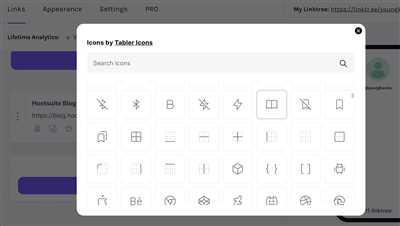
If you’re an Instagram user, you know that the platform only allows you to have one clickable link in your bio. However, when you have more than one destination you want to promote to your audience, that one link is simply not enough. That’s where Linktree comes in.
Linktree is a popular tool that allows you to create a link in your Instagram bio that opens up to a page with multiple links, allowing your followers to choose which destination they want to visit. For instance, you can provide links to your website, social media accounts, blog, shop, or any other destinations you want to promote.
Using Linktree is easy. First, you need to sign up for an account on their website. Once you’ve created your account, you can start adding links to your Linktree. You can add as many links as you want and customize the order in which they appear. Linktree also provides you with analytics, so you can see how many clicks each individual link gets.
When writing your Linktree descriptions, it’s best to be clear and concise. You want to provide a brief overview of what each link is for, so your audience knows what to expect when they click on it. However, keep in mind that the descriptions have a character limit, so you should only include the most important information.
Once your Linktree is set up, you can copy the code provided by Linktree and paste it into the website field in your Instagram bio. Now, when users click on the link in your bio, they will be taken to your Linktree page, where they can choose which destination they want to visit.
In summary, if you’re using Instagram for business or promoting multiple services or products, Linktree is a great tool to use. It allows you to provide your followers with easy access to all your important links, and it provides you with analytics to track the success of your links. So, why not give Linktree a try and make the most out of your Instagram bio?
- Using Linktree on Instagram
- Linktree for Business
- Linktree for Content Creators
- Linktree for Individuals
- Setting Up Linktree
- Using Linktree in Instagram Posts
- Where should you use a link tree
- How does Linktree work
- FAQ
- What is LinkTree and why do I need it for my Instagram
- Are there any best practices for writing link descriptions
- Does LinkTree provide analytics for individual links
- Can I use LinkTree for more than one Instagram account
- Can I use LinkTree to promote products or services
- Video:
- THE BEST LINK IN BIO INSTAGRAM TOOLS | Top 2 Linktree Alternatives for Your Link In Bio
Using Linktree on Instagram
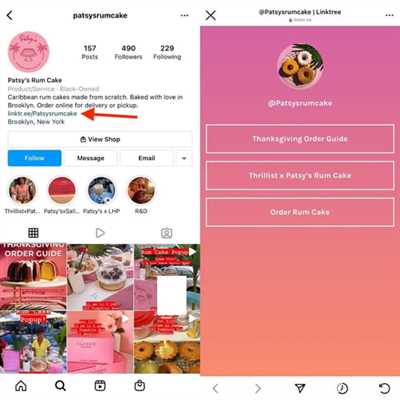
Linktree is a powerful tool that allows Instagram users to provide their audience with multiple links in a single place. While Instagram usually only allows you to have one link in your bio, Linktree allows you to create a “link tree” that opens up a page with multiple destinations for your followers to explore.
Why should you use Linktree? Well, there are several reasons.
Linktree for Business
If you’re using Instagram to promote your business or services, Linktree is a great way to showcase all your products or services in one convenient location. Instead of constantly changing your bio link, you can simply update your Linktree and always have the latest information for your customers.
Linktree for Content Creators
For content creators, Linktree is an excellent tool to share links to your blog posts, YouTube videos, podcasts, or any other content you create. It gives your followers an overview of your work and makes it easy for them to find exactly what they’re looking for.
Linktree for Individuals
Even if you’re not running a business or creating content, Linktree can still be useful for individuals. You can use it to promote your social media profiles, share links to your favorite articles or websites, or even link to your newsletter signup page.
So, how does Linktree work on Instagram?
Setting Up Linktree
Setting up Linktree is a straightforward process. First, you need to sign up for an account on the Linktree website. Then, you can start adding your links, customizing the layout, and even adding descriptions to each link. Linktree also provides analytics, so you can track how many clicks each link gets.
Once you’ve set up your Linktree account, you’ll receive a unique link or code that you can paste into your Instagram bio. When users click on this link, they will be taken to your Linktree page, where they can choose which destination they want to visit.
Using Linktree in Instagram Posts
In addition to adding the Linktree link to your bio, you can also include it in your Instagram posts. For instance, you can write captions like “Check out the link in my bio for more information” or “Swipe up to see more.” This allows your audience to quickly access your Linktree without leaving the Instagram app.
Linktree also offers a “Link in bio” feature, which automatically adds a Linktree link to all your Instagram posts. This is particularly useful if you have a large following and frequently post content with multiple links that you want to share.
In conclusion, using Linktree on Instagram is a popular practice among users who want to provide their audience with easy access to multiple links. Whether you’re running a business, creating content, or simply want to share various destinations with your followers, Linktree can be a valuable addition to your Instagram strategy.
Where should you use a link tree
LinkTree is a popular tool used by many Instagram users to provide multiple destinations for their followers to click on. But where exactly should you use a link tree?
First and foremost, if you have an Instagram account and you’re trying to promote your business or services, then you should definitely consider using a link tree. Instagram only allows you to have one URL in your bio, so using a link tree can provide more options for your audience to explore. It’s particularly useful if you have multiple products, services, or content that you want to showcase to your followers.
LinkTree is also a great tool for individual users who want to provide an overview of their work, such as writers, artists, or social media influencers. By using a link tree, you can provide quick access to your portfolio, newsletter, or other important links that your followers may be interested in.
Furthermore, link trees can be beneficial for businesses that want to track the performance of their Instagram posts. Link tree services usually provide analytics, allowing you to see how many clicks each link receives and how well they perform. This data can help you understand what content is resonating with your audience and make informed decisions about your marketing strategies.
In addition, if you have a FAQ section or frequently share important updates with your followers, using a link tree can be a convenient way to provide quick access to that information. Rather than constantly updating your bio or creating multiple posts, you can simply add the relevant links to your link tree, making it easier for your customers or followers to find the information they need.
When it comes to deciding where to use a link tree, there are a few best practices to keep in mind. Firstly, make sure that your Instagram bio is concise and engaging. Use compelling descriptions and calls to action to entice users to click on your link tree. Additionally, consider using link trees in your Instagram posts or stories when appropriate. For instance, if you’re promoting a new product or writing a sponsored post, you could include a link tree to provide additional information or direct users to where they can make a purchase.
Overall, link trees are a valuable tool for Instagram users who need to provide multiple links to their audience. Whether you’re a business, individual, or content creator, using a link tree can help you promote your work, provide useful information, and track the performance of your links. So, if you’re not already using a link tree, it’s definitely something worth considering!
How does Linktree work
Linktree is a popular tool used by Instagram users to provide a way for their followers and audience to easily access multiple destinations or links from their Instagram account. When you have a business, blog, or any other individual account on Instagram, you may need more than just one link to promote your products, services, or best practices. This is where Linktree comes in.
Linktree works by creating a tree-like structure where you can add multiple links and their descriptions. Instead of just having one link in your bio, you can use Linktree to create a customized landing page that opens when someone clicks on your link. This landing page contains the links you want to share with your followers, such as your website, blog, social media profiles, newsletter signup, or any other destinations you want to direct your audience to.
Using Linktree is simple. You can sign up for an account on their website and they will provide you with a unique code that you can then add to your Instagram bio. This code will open up your Linktree landing page when clicked. Linktree also provides some basic analytics so you can see how many clicks each of your links has received.
One of the best practices when using Linktree is to make sure that the links you include are relevant and valuable to your followers. This way, they will be more likely to click on them and engage with your content. Linktree is particularly useful for businesses and individuals who have a large number of followers or who frequently update their content.
However, there are some limitations to using Linktree. Some users have reported that Linktree’s landing pages can be slow to load and may not provide the best user experience. Additionally, Linktree’s free version only allows you to create one Linktree landing page, so if you have multiple Instagram accounts, you would need to upgrade to their paid version.
In conclusion, Linktree is a tool that helps Instagram users organize and promote their links in a more efficient and user-friendly way. It works by creating a customized landing page that opens when someone clicks on the link in your Instagram bio. With Linktree, you can provide your followers and audience with easy access to multiple destinations or links, making it easier for them to navigate and engage with your content.
FAQ
Q: What is Linktree?
A: Linktree is a popular tool used by Instagram users to provide multiple links to their audience. It works by creating a “link tree” – a landing page that contains a list of links to different destinations such as social media accounts, websites, products, services, or any other content that the user wants to share.
Q: How does Linktree work?
A: To use Linktree, you first need to sign up for an account on their website(linktr.ee). Once you have an account, you can create your own Linktree by writing a brief description of who you are or what your business is about and adding links to the destinations you want to share. Linktree provides analytics to let you know how many users click on each link and an overview of your audience.
Q: Why should I use Linktree on Instagram?
A: Instagram allows only one clickable link in the bio section, which is usually not enough for most individuals or businesses. By using Linktree, you can provide a single link in your Instagram bio that opens up a page with multiple clickable links, allowing your followers to easily navigate to the destinations you want them to visit. This helps you promote your content, products, services, or any other information more effectively.
Q: When should I use Linktree?
A: Linktree can be used in any instance where you need to share multiple links with your audience. For example, if you’re a business owner, you can use Linktree to showcase different products, services, or blog posts. If you’re an influencer, you can use Linktree to share links to your social media accounts, YouTube videos, or sponsored content. Essentially, if you have different destinations you want to direct your audience to, Linktree is a great tool to consider.
Q: What are some best practices for using Linktree?
A: Some best practices for using Linktree include using eye-catching descriptions and images for each link, organizing your links in a logical order, and regularly updating your links as needed. You should also make sure to monitor the analytics provided by Linktree to gain insights into your audience’s preferences and behaviors.
Q: Does Linktree provide a newsletter signup feature?
A: Yes, Linktree offers a newsletter signup feature that allows you to collect email addresses from your audience. This can be useful for building your mailing list and engaging with your customers or followers on a regular basis.
Q: Is Linktree the best option for creating a link tree?
A: While Linktree is a popular choice, there are other tools and platforms available for creating link trees as well. Some of these alternatives may offer additional features or customization options that better suit your needs. It’s best to explore different options and choose the one that works best for you and your goals.
What is LinkTree and why do I need it for my Instagram
LinkTree is a tool that allows you to share multiple links with your Instagram followers in one convenient location. When you only have one link available in your Instagram bio, it can be difficult to promote all of the content and destinations that you want to share with your audience. However, with LinkTree, you can create a “link tree” that contains multiple links for your followers to click on.
LinkTree is particularly useful for individuals or businesses that have multiple products, services, or destinations that they want to promote using their Instagram account. Instead of having to constantly update the link in their bio, users can simply direct their followers to their LinkTree, where all of their links are listed in one place.
One of the best things about LinkTree is that it works on any device or platform. Whether your audience is using a desktop computer, mobile device, or tablet, they can easily access and click on the links in your LinkTree.
Using LinkTree is also very easy. You simply sign up for an account and then add the links that you want to share with your followers. You can customize the order of the links and even add descriptions to provide an overview of what each link leads to. You can also see analytics on how many clicks each link in your LinkTree receives.
LinkTree is popular among Instagram users because it allows them to provide a seamless and efficient way for their followers to access their content and offerings. Instead of having to search through multiple posts or stories to find the link they’re looking for, followers can simply go to the LinkTree and click on the link they’re interested in.
For instance, let’s say you are a writer with a blog, a newsletter, and multiple social media accounts. Instead of constantly changing the link in your Instagram bio, you can create a LinkTree with separate links for your blog, newsletter, and social media profiles. This way, your followers can easily choose which destination they want to visit without having to search for it.
Overall, LinkTree is a valuable tool for Instagram users who want to efficiently and effectively promote multiple links and destinations to their followers. By using LinkTree, you can make it easier for your audience to find and access the content or products they’re interested in, resulting in a better overall user experience and potentially more customers or followers for your business.
For more information and frequently asked questions about LinkTree, visit their website.
Are there any best practices for writing link descriptions
When it comes to using Linktree on Instagram, writing effective link descriptions is crucial in order to maximize the success of your account. Linktree is a popular tool that allows you to provide multiple links in one place, making it easier for your followers to find and navigate through the various destinations you want to promote.
But how do you write link descriptions that work? Well, it all depends on what your business is about, who your audience is, and why they should click on the link. Here are some best practices to consider:
1. Be clear and concise: Your link descriptions should clearly describe what users can expect when they click on the link. Be specific and provide enough information, but also keep it brief. Remember, you have limited characters to work with, so make every word count.
2. Use keywords and hashtags: Including relevant keywords and hashtags in your link descriptions can help increase visibility and attract the right audience. For instance, if you’re promoting a newsletter, use keywords like “subscribe” or “news updates” to grab attention.
3. Highlight the benefits: Explain the value or benefits that users will receive by clicking on the link. Will they gain access to exclusive content, discounts, or freebies? Let them know what’s in it for them, and why they should be interested.
4. Consider using a call-to-action: A call-to-action (CTA) prompts users to take a specific action. For example, you could use phrases like “Shop now,” “Learn more,” or “Join us.” Including a CTA can motivate users to click on your link and engage with your content or services.
5. Test and analyze: Don’t be afraid to experiment with different link descriptions to see what works best for your audience. Use Linktree’s analytics tool to track the performance of your links and get insights on which descriptions drive more clicks. This data can help you fine-tune your approach and optimize your link descriptions for better results.
In conclusion, writing effective link descriptions is an essential part of utilizing Linktree on Instagram. By following these best practices, you can create compelling link descriptions that entice your followers to click, explore your offerings, and ultimately, become loyal customers or subscribers.
Does LinkTree provide analytics for individual links
LinkTree is a popular tool that allows users to create a single link that houses multiple links or destinations. It is commonly used by individuals, businesses, and influencers who want to promote their content and provide an easy way for their audience to access their various online destinations, such as their website, social media accounts, newsletter subscription, and more.
One of the main advantages of using LinkTree is that it provides users with analytics for their overall LinkTree account. It gives an overview of how many clicks each link has received, as well as other useful metrics, such as the location of the clicks and the devices used.
However, when it comes to analytics for individual links within a LinkTree, there are some limitations. LinkTree does not provide detailed analytics for each individual link. It only offers analytics for the overall LinkTree account.
For instance, if you have multiple links within your LinkTree and you want to know how many clicks each link has received, where the clicks are coming from, or other specific analytics, LinkTree does not offer that level of granularity. The analytics provided by LinkTree are limited to the overall performance of your LinkTree account.
So, if you’re looking for more detailed analytics on your individual links, you may need to use other services or tools that specialize in link analytics. There are several third-party analytics tools available that can provide you with more in-depth analytics on your individual links.
In conclusion, while LinkTree does provide analytics for your overall LinkTree account, it does not offer analytics for individual links within the LinkTree. If you need more detailed analytics on your individual links, you should consider using other services or tools that specialize in link analytics.
Can I use LinkTree for more than one Instagram account
Yes, you can use LinkTree for more than one Instagram account. LinkTree allows you to create multiple link trees, each corresponding to a different Instagram account. This is particularly useful if you have multiple businesses or personal accounts that you want to promote on Instagram, or if you need to provide different destinations and content for different audiences.
When you sign up for a LinkTree account, you’ll be able to create a unique link tree for each of your Instagram accounts. Each link tree works as a central hub where you can share a variety of links, such as links to your website, blog, online store, social media profiles, products, services, newsletter subscribe page, or any other destination you want to direct your followers to.
To use LinkTree with multiple Instagram accounts, you simply need to follow a few simple steps. First, sign in to your LinkTree account and click on the “Add a Linktree” button. Then, provide a name and description for your new link tree, and click “Open my Linktree.” Next, copy the code provided by LinkTree and paste it into the bio section of your Instagram account you want to link with. Now, your followers will be able to click on the link in your Instagram bio and be directed to your LinkTree, where they can choose from the links you’ve provided.
LinkTree also provides some analytics to help you track the performance of your links. You can see how many clicks each link receives and gain an overview of which links are popular with your audience. This can be particularly helpful for businesses and individuals who use Instagram to promote their products or services. You can use this information to optimize your link tree and ensure that you’re providing the best content and destinations for your followers.
However, it’s important to note that LinkTree is not the only tool available for creating link trees. There are other services and tools that provide similar functionality, so it’s worth exploring your options and finding the one that works best for you. Some may offer additional features or different pricing plans, so be sure to do your research before choosing.
In summary, yes, you can use LinkTree for more than one Instagram account. LinkTree allows you to create multiple link trees, each with its own set of links and descriptions. This can be especially beneficial if you have multiple businesses or personal accounts that you want to promote on Instagram. Use LinkTree’s simple setup process and analytics tools to optimize your link trees and provide the best experience for your customers and followers.
Can I use LinkTree to promote products or services
LinkTree is a popular tool that many users of Instagram are using to provide their audience with multiple links in one place. With LinkTree, you can create a “link tree” that works as an individual site or a landing page where you can promote products or services.
Using LinkTree, you can add links to destinations such as your business website, social media accounts, newsletter signup page, or any other page you want to direct your followers to. This enables you to provide a single link in your Instagram bio, rather than constantly updating it with different links. It’s a simple and effective way to enhance your Instagram presence and engage with your customers.
One of the best things about LinkTree is that it provides analytics, giving you an overview of how many clicks each link in your LinkTree receives. This can be particularly useful for businesses trying to track the performance of their promoted products or services.
However, it’s important to note that LinkTree shouldn’t be the only tool you rely on to promote your products or services. While it’s a great way to provide multiple links in one place, you should also consider using other strategies and best practices to engage with your audience and drive conversions.
For instance, you could create compelling content on your Instagram account to attract and retain followers. By posting high-quality images, videos, and captions, you can generate interest in your products or services. Then, in your LinkTree, you could include links to more detailed descriptions or specific landing pages for those products or services.
Furthermore, although LinkTree is a convenient solution, it’s worth noting that it has some limitations. One of the limitations is that the descriptions for each link are limited in characters, so you might need to be concise in your messaging. Additionally, some users prefer not to click on external links, so you should provide enough enticing information on your Instagram posts to encourage followers to take action there rather than relying solely on LinkTree.
So, while LinkTree can be a valuable addition to your Instagram marketing strategy and an effective way to promote your products or services, it’s important to use it as part of a broader approach that includes other methods and practices to engage and convert your audience.









