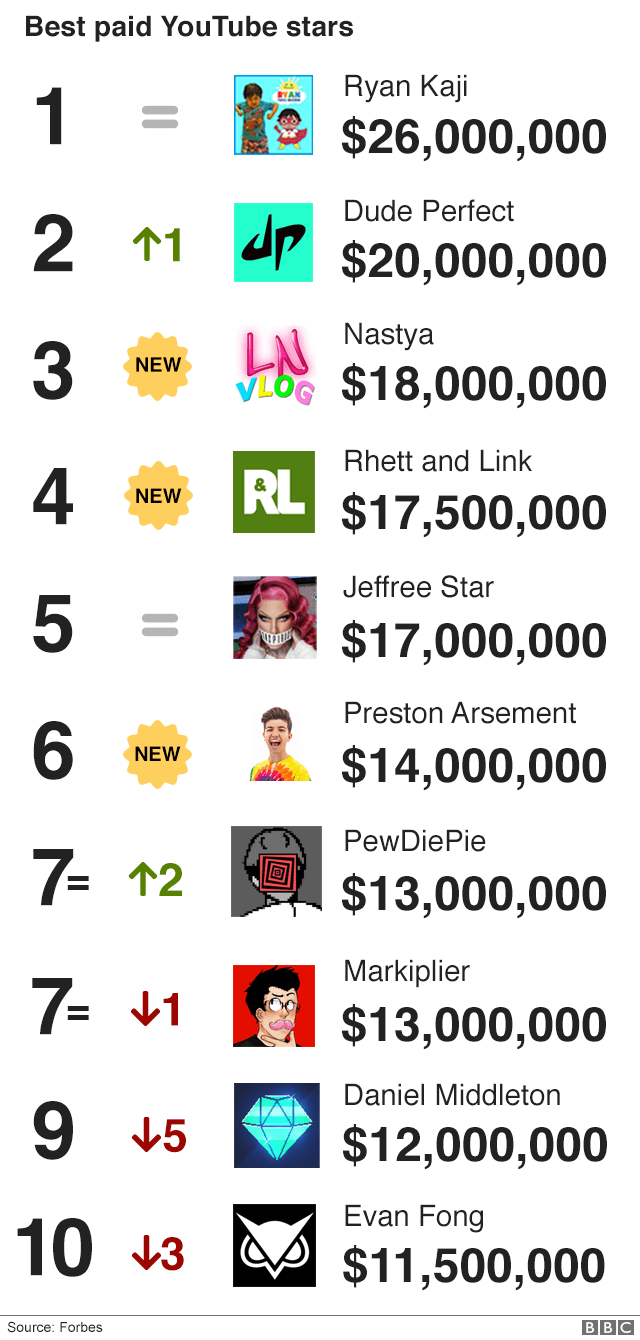
If you have a YouTube channel and want to earn money from it, there are several strategies you can use to maximize your revenue. One popular method is through affiliate marketing, where you promote products on your channel and earn a commission for each sale made through your link. Amazon’s affiliate program is a great option for this, as it offers a wide range of products for you to choose from.
Another way to earn money is through YouTube’s Partner Program, which allows you to monetize your videos with ads. To activate this program, you will need to wait until your channel meets certain requirements, such as having at least 1,000 subscribers and 4,000 watch hours in the past 12 months. Once you’re eligible, you can enable monetization in YouTube Studio and start earning money from ad revenue.
Understanding how your earnings are calculated is also important. YouTube generally pays creators based on the number of views and engagement their videos receive, as well as the number of clicks on ads. The more active your audience is, the more revenue you can generate. It’s worth noting that YouTube takes a percentage of the ad revenue, so the amount you actually earn may be less than what is shown in your YouTube Studio analytics.
In addition to ads and affiliate marketing, there are other ways to make money with your YouTube channel. You can leverage your audience and community by offering sponsored content or paid promotions. Brands may reach out to you directly or you can proactively pitch ideas to them. This type of collaboration can be lucrative, especially if you have a large and engaged audience.
Lastly, you can also create and sell your own products or services. For example, if you have expertise in a certain area, you can offer online courses or consultations. Additionally, you can use your YouTube channel as a platform to promote your website or other online ventures, such as a blog or an e-commerce store.
In conclusion, earning money with your YouTube channel requires a combination of different strategies. By understanding the various ways to monetize your content, maximizing engagement and building relationships with brands, you can turn your passion into a profitable business.
- How to Monetize YouTube Videos
- How YouTube ad revenue is calculated
- Understanding the relationship between video views and ad engagement
- Calculating views and clicks with YouTube’s different ad types
- 2 Maximize your views to leverage affiliate marketing
- How to activate YouTube Studio monetization
- Video:
- उनकी अगले कुछ घंटे की फीलिंग्स – NEXT FEW HOURS | DICE READING | HIS CURRENT FEELINGS | HINDI TAROT
How to Monetize YouTube Videos
Monetizing your YouTube videos can be a great way to earn money from your channel. With a high number of video views and engagement, you can leverage YouTube’s monetization program to earn revenue. Here’s how to monetize your YouTube videos:
Create and Optimize Your YouTube Channel
The first step to monetizing your YouTube videos is to have a YouTube channel. Create a channel if you don’t have one already, and make sure to optimize it with a correct description and engaging content.
Build a Community and Foster Relationships
Engagement is key on YouTube. Interact with your viewers through comments and email to build a strong relationship with them. By fostering a loyal community, you’ll increase the likelihood of getting more views and watch time on your videos.
Activate Monetization
Once your YouTube channel has met all the eligibility requirements, you can activate monetization. To do this, go to the YouTube Studio, click on the “Monetization” section, and follow the instructions to turn on ads and start earning money.
Wait for YouTube’s Review
After you activate monetization, your channel and videos will go through a review process by YouTube. They will review your content to ensure it complies with their terms and guidelines. This review process can take some time, so you’ll need to be patient.
Set Up an AdSense Account
To receive earnings from your YouTube videos, you’ll need to set up an AdSense account. Link your YouTube channel to AdSense and provide the necessary information. AdSense is Google’s advertising platform that allows you to earn money from ads displayed on your videos.
Explore Different Types of Monetization
YouTube offers several ways to monetize your videos. In addition to ad revenue through AdSense, you can also earn money through sponsored videos, product placements, affiliate marketing, and more. Explore these options to find what works best for your channel.
Use TubeBuddy to Enhance Monetization
TubeBuddy is a YouTube-certified tool that helps you optimize your videos for maximum engagement and monetization. It provides analytics, keyword research, and other valuable features to help you grow your channel and increase your earnings.
Utilize Amazon Affiliate Links
Another way to monetize your videos is by including Amazon affiliate links in your video descriptions. If viewers click on the link and make a purchase, you’ll earn a commission. Make sure to disclose that these are affiliate links in accordance with the Federal Trade Commission guidelines.
Calculate Your Earnings
YouTube’s monetization program calculates your earnings based on factors like ad impressions, clicks, and viewer engagement. The exact revenue is calculated through a complex algorithm. Check your earnings regularly on the YouTube Studio dashboard to understand how much you’re earning from your videos.
Become an Active YouTube Creator
Consistency is key when it comes to earning money on YouTube. Regularly upload high-quality content and engage with your audience. By staying active and producing valuable videos, you’ll attract more viewers and increase your monetization potential.
Ultimately, the amount of money you can earn from your YouTube channel will depend on factors like the number of views, the engagement of your audience, and the monetization methods you choose. By following these steps and leveraging YouTube’s features, you can turn your channel into a profitable venture.
How YouTube ad revenue is calculated
When it comes to monetizing your YouTube channel, understanding how ad revenue is calculated is essential. YouTube’s AdSense program allows creators to make money through ads that are displayed on their videos. Here’s a breakdown of how this revenue is calculated:
1. Views: The number of views your videos receive is a key factor in determining your ad revenue. The more views you have, the more opportunities there are for ads to be displayed.
2. Clicks: If viewers interact with the ads and click on them, this can further maximize your earnings. However, the exact relationship between clicks and revenue can vary.
3. Ad types: There are different types of ads that can appear on your videos, such as display ads, overlay ads, skippable video ads, and non-skippable video ads. Each of these ad types may have a different payout rate, so it’s worth checking YouTube’s AdSense terms to understand how they are valued.
4. Ad engagement: The level of engagement with the ads displayed during your videos, such as the duration of the ad watched or the viewer’s interaction with the ad, can also impact your ad revenue.
5. Monetization program: To activate ad revenue on your channel, you need to join YouTube’s Partner Program and comply with their monetization policies. Once you’ve done this, you can start earning money through ad revenue.
6. YouTube Studio: YouTube Studio provides creators with a dashboard where they can track their earnings. It shows the estimated revenue generated from ad views and other monetization sources.
7. TubeBuddy: TubeBuddy is a useful tool for creators that offers insights and analytics to help maximize ad revenue. It provides information on keywords, tags, and other strategies to optimize your videos for higher ad revenue.
8. Affiliate link program: Apart from ad revenue, creators can leverage affiliate programs, such as Amazon’s Affiliate Program, to earn additional income. By including affiliate links in your video descriptions or on your website, you can earn a commission for purchases made through those links.
Calculating your ad revenue can be a bit more complex than simply tallying up views, as it depends on various factors. However, by understanding the different variables and leveraging optimization strategies, you can maximize your YouTube ad revenue.
Understanding the relationship between video views and ad engagement

When it comes to monetizing your YouTube channel, understanding the relationship between video views and ad engagement is crucial. By leveraging this understanding, you can maximize your revenue potential through YouTube’s AdSense program.
The number of views your videos receive plays a significant role in determining how much money you can earn from ads. YouTube generally pays creators based on the number of ad engagements their videos generate. Ad engagements can be in the form of clicks on ads or viewer watches of the entire ad.
To activate ads on your channel, you will need to turn on monetization. In YouTube Studio, navigate to the “Monetization” section of your channel and click on the “Enable” button. Once ads are activated, YouTube’s algorithm will start displaying ads on your videos, and you will start earning money.
It’s important to note that not all types of ads pay the same. YouTube offers different ad formats, such as skippable ads, non-skippable ads, and bumper ads. Skippable ads generally offer higher revenue potential, as viewers have the option to skip them after a few seconds. You should aim to create engaging content that keeps viewers watching your videos, increasing the chances of ad engagement.
In addition to video views, ad engagement is also influenced by the ad placement and content of your video. Placing ads strategically within your videos can encourage ad clicks and engagements. Including a strong call-to-action in your video’s description or using TubeBuddy’s affiliate program to link to products or services can also help drive ad engagement.
Understanding the relationship between video views and ad engagement also involves calculating the potential earnings from ads. YouTube’s AdSense program provides a revenue estimation tool, which can help you assess the potential earnings from your videos. However, keep in mind that the actual revenue you earn may vary depending on your viewer demographics, ad performance, and other factors.
To review your earnings, you can check the “Revenue” section in YouTube Studio. YouTube pays creators once they reach a certain earnings threshold, which is usually $100. Once you reach this point, YouTube will send you a payment through the payment method you have set up.
In conclusion, understanding the relationship between video views and ad engagement is essential for any YouTube creator looking to monetize their channel. By maximizing video views, creating engaging content, and optimizing ad placements, you can increase your chances of earning more through YouTube’s AdSense program. So don’t wait, start leveraging the power of ad engagement and turn your YouTube channel into a money-making website.
Calculating views and clicks with YouTube’s different ad types

When it comes to earning money from your YouTube channel, understanding how to calculate views and clicks is crucial. YouTube offers different ad types that can help you monetize your videos and generate revenue.
One popular ad type is Adsense, which allows you to earn money by displaying ads on your videos. With Adsense, you earn a portion of the revenue generated from ads that viewers watch or interact with. You can activate Adsense through your YouTube account, but it’s worth reviewing the terms and conditions before doing so.
Another ad type that you can leverage is affiliate marketing. This is where you promote products or services in your videos and include a link to the affiliate website. If viewers click on the link and make a purchase, you earn a commission. Affiliate marketing can be a lucrative way to monetize your YouTube channel, but it requires understanding the rules and regulations.
Calculating views and clicks for these different ad types can be done using Tubebuddy. Tubebuddy is a YouTube tool that helps creators maximize their earnings and engagement. It provides a number of features, including a revenue calculator that estimates how much money you can make through Adsense, affiliate marketing, and other monetization methods.
To calculate views and clicks with different ad types, you need to understand the relationship between them. For example, with Adsense, you earn money based on the number of views and clicks on the ads displayed on your videos. On the other hand, with affiliate marketing, you earn money based on the number of clicks on the affiliate links in your video descriptions or comments.
Let’s say Carla is a YouTube creator who wants to calculate her earnings for a specific video using both Adsense and affiliate marketing. She can use Tubebuddy to analyze the number of views her video has received and estimate the amount of revenue she can generate from ads and affiliate links.
During the analysis, Carla finds that her video has received 10,000 views. Based on her previous performance, she knows that the average click-through rate (CTR) for ads in her videos is 2%. This means that out of the 10,000 views, she can expect 200 clicks on the ads.
For affiliate marketing, Carla has included an Amazon affiliate link in her video’s description. On average, she receives a 5% click-through rate on this link. So out of the 10,000 views, she can expect 500 clicks on the affiliate link.
By understanding these metrics and leveraging different ad types, creators like Carla can calculate their potential earnings and maximize their revenue. It’s important to remember that these calculations are estimates and the actual earnings may vary.
In conclusion, calculating views and clicks with YouTube’s different ad types is essential for YouTube creators who want to monetize their channels. By correctly analyzing and leveraging these metrics, creators can earn more money and build a successful YouTube channel and online business.
2 Maximize your views to leverage affiliate marketing
If you want to monetize your YouTube channel through affiliate marketing, it’s important to maximize your views. The more views your videos get, the more chances you have to earn money through affiliate links and partnerships with brands.
Here are some tips on how to maximize your views and leverage affiliate marketing:
1. Understand your audience and tailor your content
Take the time to understand who your target audience is and what they are interested in. This will help you create content that resonates with them and keeps them coming back for more. Tailor your videos to cater to their needs and interests, and make sure to include affiliate links in your video descriptions or overlays.
2. Be active in the YouTube community
Engagement is key on YouTube. Comment on other creators’ videos, respond to comments on your own videos, and participate in the YouTube community. This will help you build relationships and gain more visibility for your channel.
3. Optimize your video titles and descriptions
Make sure your video titles and descriptions are catchy and provide a clear idea of what your video is about. Use keywords that are relevant to your content to help your videos appear in search results. Include affiliate links in your video descriptions to drive traffic to the products you are promoting.
4. Maximize your video thumbnail and tags
Your video thumbnail is the first thing that viewers will see, so make sure it catches their attention and makes them want to click on your video. Use visually appealing and relevant images as thumbnails. Also, include relevant tags in your video metadata to help your videos appear in search results.
5. Use TubeBuddy to optimize your channel
Tubebuddy is a browser extension that can help you optimize your YouTube channel. It provides tools and insights to help you maximize your views, manage your video SEO, and find the best keywords for your content. TubeBuddy can also help you find affiliate programs and calculate your potential earnings.
6. Activate YouTube’s monetization program
If you want to monetize your channel through YouTube’s ad revenue program, you need to activate the monetization feature in your YouTube Studio. This will enable ads to be displayed on your videos, and you’ll earn money based on the number of ad views and engagement with the ads.
7. Review the terms of affiliate programs
Before partnering with affiliate programs, make sure to review their terms and conditions. Different programs have different requirements and payout structures, so it’s important to understand how they calculate your earnings and when you will get paid.
8. Leverage your website or blog
If you have a website or blog, use it to promote your YouTube channel and your affiliate products. Link to your videos and include affiliate links in your blog posts to drive traffic and potential sales.
9. Check out Amazon Associates
One of the most popular affiliate programs is Amazon Associates. By signing up for this program, you can earn a commission on qualifying purchases made through your affiliate links. Make sure to disclose your affiliate relationship in your videos and blog posts.
By following these tips, you can maximize your views and leverage affiliate marketing to monetize your YouTube channel. Remember, it’s important to provide value to your viewers and maintain an engaged and active community. That’s the key to making money through affiliate marketing on YouTube.
How to activate YouTube Studio monetization
Earning money through your YouTube channel is a goal for many creators. By activating YouTube Studio monetization, you can start generating revenue from your videos. Before you can start monetizing your channel, there are a few steps you need to take.
To activate YouTube Studio monetization, you must first meet the eligibility requirements. These requirements include having at least 1,000 subscribers on your channel and accumulating 4,000 watch hours on your videos within the past 12 months. YouTube calculates these numbers based on the time your viewers spend watching your content. Once you meet these requirements, you can proceed to activate monetization.
To activate YouTube Studio monetization, click on the YouTube Studio link on your YouTube website. Under the YouTube Studio section, you will find the monetization feature. Click on it to navigate to the monetization program page.
On the monetization program page, you will see a section where you can check your eligibility status and apply for monetization. You will be asked to review and accept YouTube’s terms and conditions, as well as information about the types of ads that may appear on your videos. YouTube will also ask you to link an AdSense account, where your earnings will be calculated and paid out.
After you have completed these steps, you will need to wait for YouTube to review your application. This review process can take some time, so be patient. YouTube’s team will review your channel to ensure that it complies with their community guidelines and policies.
Once your application is approved, your channel will become an active participant in the YouTube Partner Program. This means that you can start earning money from your videos through various means, such as ad revenue, affiliate marketing, and merchandise sales.
It’s important to note that the amount of money you can earn from your YouTube channel depends on various factors, including the number of views your videos receive, the types of ads that are displayed, and the click-through rates. Different monetization options, such as YouTube’s ad program or affiliate marketing with Amazon products, have their own ways of calculating and paying out earnings. Understanding this relationship can help you maximize your earnings and make the most out of your YouTube channel.
In conclusion, activating YouTube Studio monetization is a process that requires you to meet certain eligibility requirements, review and accept the terms and conditions, and wait for YouTube to review your application. Once approved, you can start monetizing your channel and earning money from your videos.









