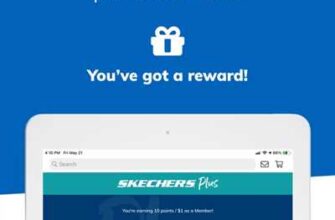If you want to write about yourself or someone you know on Wikipedia, there are some important steps you need to follow. Wikipedia is a collaborative online encyclopedia that relies on the contributions of people from around the world. It is built on the foundation of technology and the collective knowledge of its users. One of the key principles of Wikipedia is to provide unbiased and neutral information, supported by credible sources and reliable research.
1. Before you start creating a Wikipedia page, you need to gather credible sources and information about the person or topic you want to write about. This includes news articles, books, academic papers, and other reliable sources. The more sources you have, the better.
2. Create an account on Wikipedia if you don’t already have one. This will allow you to edit and contribute to the site. It’s important to familiarize yourself with Wikipedia’s policies and guidelines before you start editing.
3. Find existing pages on Wikipedia that are related to your topic or the person you want to write about. This will give you an idea of the level of detail and notability required for a new page. You can also look for similar examples to get a sense of the style and format.
4. Start by editing and adding content to existing Wikipedia pages. This will help you familiarize yourself with the editing process and get an understanding of how Wikipedia works. You can also use the “Talk” pages to ask questions and seek answers from other editors.
5. Once you feel comfortable with editing, you can create a new page for the person or topic you want to write about. Make sure to follow Wikipedia’s guidelines for creating new pages, including providing reliable sources and following the formatting and citation guidelines.
6. Before you submit your new page, review it carefully for accuracy, neutrality, and reliability. Make sure the information is well-sourced, and the writing is clear and concise. It’s always a good idea to have someone else review your work before you submit it.
By following these steps and putting in the time and effort, you can increase the chances of your submission being accepted by Wikipedia. Remember that Wikipedia is an open project, and anyone can contribute, but it’s important to adhere to the guidelines and standards set by the community.
While creating a Wikipedia page can be a challenging and time-consuming process, it can also be a rewarding experience. Your work will become part of a vast and ever-growing repository of knowledge, accessible to millions of people around the world.
- How to Create a Wikipedia Page for Yourself
- 1. Know the Notability Guidelines
- 2. Gather Reliable and Credible Sources
- 3. Create an Account and Start Editing
- 4. Write an Unbiased and Neutral Page
- 5. Submit for Review
- 6. Keep Working on Your Page
- 2 Answers 2
- Steps to creating a Wikipedia page
- 1 Do some research about Wikipedia
- 2 Create an account
- 3 Edit existing pages
- 4 Gather your sources
- 5 Write the text
- 6 Submit the page for review
- Add Edit and Repeat
How to Create a Wikipedia Page for Yourself
If you’re looking to create a Wikipedia page for yourself, using the platform to share your knowledge and achievements, it’s important to follow the proper guidelines and steps. While it may seem simple to just edit an existing Wikipedia page to add information about yourself or create a new page from scratch, there are specific processes you should know to ensure your page is accepted and maintained.
1. Know the Notability Guidelines
Before creating a Wikipedia page about yourself, it’s essential to understand the notability guidelines set by Wikipedia. Notability refers to whether a subject is worthy of attention and should have a presence on Wikipedia. Familiarize yourself with these guidelines to ensure your page meets the required criteria.
2. Gather Reliable and Credible Sources

Wikipedia requires reliable and credible sources to back up the information provided on a page. You’ll need to gather sources that are independent of the subject, such as news articles, books, or academic papers. These sources will help establish the notability of your work and ensure the accuracy of the information presented on your page.
3. Create an Account and Start Editing
To create a Wikipedia page for yourself, you’ll need to have a registered account with Wikipedia. Once you have an account, you can start editing existing pages or creating new ones. Remember to follow Wikipedia’s policies and guidelines while editing and be open to constructive feedback from other editors.
4. Write an Unbiased and Neutral Page
When writing about yourself on Wikipedia, it’s crucial to maintain a neutral and unbiased tone. Avoid promotional language and marketing hype. Instead, present factual information about your accomplishments, ensuring that it is supported by reliable sources.
5. Submit for Review
After creating your page, you can submit it for review. The Wikipedia community will review your submission to ensure it meets Wikipedia’s standards for notability, reliability, and neutrality. This process may take some time as thousands of pages are submitted for review regularly.
6. Keep Working on Your Page
Creating a Wikipedia page for yourself is an ongoing process. As your career and accomplishments develop, continue to update and expand your page with relevant information and additional reliable sources. Regular maintenance and contribution to your page will help ensure its accuracy and relevance.
In conclusion, creating a Wikipedia page for yourself can be a beneficial way to share your expertise and achievements with a wider audience. By following the steps above and adhering to Wikipedia’s guidelines, you can create a page that is not only credible and reliable but also adds value to the Wikipedia community.
2 Answers 2
If you want to know how to get on Wikipedia, there are a few steps you need to follow. First and foremost, you should review the guidelines about notability on Wikipedia. These guidelines will give you a better understanding of what is considered credible and worthy of inclusion on the site.
Before creating an account and starting to edit Wikipedia pages, it’s also a good idea to do some research and gather the information you will need. Though Wikipedia is open for anyone to edit, it is important to remember that the project aims to provide unbiased and reliable information. Therefore, you should ensure that the sources you use are trustworthy and credible.
If you’re unsure about the notability of a person, technology, or any other topic, it may be helpful to ask yourself if this is something that people will find useful and if it has made a significant impact. For example, if you’re writing about the founder of a tech company, you need to give more than just a brief biography. Include information about their work, the impact they’ve made in their field, and any awards or recognition they’ve received.
Once you have your research and sources in place, you can start creating and editing Wikipedia pages. Keep in mind that there are certain formatting and citation guidelines that you should follow. For example, you should use links and references to support the information you provide. Additionally, you should try to avoid repeating information that already exists on other pages.
When creating a new page, it’s important to submit it to the review process. This ensures that the page meets Wikipedia’s standards and guidelines. It may take some time for your page to be reviewed, as there are thousands of pages being submitted every day. However, once your page is reviewed and approved, it will become part of Wikipedia’s existing collection of articles.
Remember that Wikipedia is a collaborative project, and other people may help you refine or add to your page. This can be a great opportunity to improve the quality and accuracy of your content. Be open to feedback and suggestions from other editors.
In conclusion, getting on Wikipedia requires research, sourcing, and following the guidelines set by the community. By taking the necessary steps and ensuring the quality of your content, you can contribute to the wealth of knowledge available on Wikipedia.
Steps to creating a Wikipedia page
Creating a Wikipedia page can be a rewarding experience that allows you to share your knowledge and contribute to the world’s largest online encyclopedia. If you have valuable information to share and want to create a Wikipedia page, follow these 6 steps:
- Do your research: Before you start creating a Wikipedia page, gather all the information you need about the topic. Make sure to have credible sources and references to support your content.
- Create a Wikipedia account: To edit and create Wikipedia pages, you will need to create an account. Having an account allows you to track your edits and communicate with other Wikipedia users.
- Check notability: Notability is a core concept in Wikipedia. Make sure that the topic you want to create a page about meets the notability guidelines. If the topic is not notable, your page may be deleted.
- Write the page: Start by writing the text for your Wikipedia page. Make sure to provide a clear and concise overview of the topic, using neutral and unbiased language. Use headings, paragraphs, and bullet points to organize the information.
- Add images and sources: To make your page more informative and visually appealing, consider adding images and citing reliable sources. Images should be relevant and copyright-free, while sources should be credible and verifiable.
- Submit and review: Once you have written your Wikipedia page, review it for any errors or inconsistencies. Check the formatting and make sure all the information is accurate. When you are satisfied, submit the page for review.
Keep in mind that creating a Wikipedia page is an ongoing process. After your page is submitted, other editors may make changes or improvements. Be open to feedback and collaborate with other editors to make your page better.
Creating a Wikipedia page requires time, effort, and a thorough understanding of Wikipedia’s guidelines and policies. By following these steps and working within the framework of Wikipedia, you can contribute to this open project and help thousands of people find answers and information on a wide range of topics.
1 Do some research about Wikipedia
Before you start working on creating a Wikipedia page, it is important to familiarize yourself with the steps and guidelines. Doing some research about Wikipedia will help you understand the process and improve your chances of successfully getting your content published.
1.1 Gather information about existing Wikipedia pages:
- Read and analyze the content of existing Wikipedia pages. Take note of the structure, tone, and writing style. This will help you create content that aligns with Wikipedia’s standards.
- Look at how images are used on Wikipedia pages. Understand the guidelines for adding images and make sure you have relevant and properly sourced images to include in your page.
1.2 Create a Wikipedia account:
- Create a Wikipedia account if you don’t have one already. Having an account will allow you to edit and contribute to Wikipedia.
- Take some time to familiarize yourself with the Wikipedia community, policies, and guidelines. Understanding these will help you navigate the platform more effectively.
- Explore the badges and achievements system on Wikipedia. While not necessary, earning these badges can showcase your expertise and dedication to the community.
1.3 Know about sourcing and citations:
- Understand the importance of reliable sources in Wikipedia. Learn how to find credible sources and use them to support your content.
- Review Wikipedia’s guidelines on sourcing and citations. Make sure to follow these guidelines to maintain the reliability and accuracy of your content.
- Take some time to learn about the concept of notability. Your content should meet the criteria of notability to be considered for inclusion on Wikipedia.
1.4 Keep an open mind and be willing to do more research:
- While you might have some initial knowledge about the topic you want to create a Wikipedia page on, be prepared to gather more information and do further research.
- Read books, articles, and other credible sources related to your topic. The more knowledge you have, the better you can present your content and answer potential questions from the Wikipedia community.
- Review thousands of examples from existing Wikipedia pages to get inspiration and learn from their structure and content.
1.5 Work with the Wikipedia community:
- Use the “talk” pages on Wikipedia to discuss your ideas, ask for feedback, and collaborate with other editors.
- Understand how to submit your work for review. Familiarize yourself with the review process and follow the guidelines to increase your chances of getting your content approved.
- Remember that Wikipedia is a collaborative project. Be open to feedback and be willing to make necessary edits and revisions based on the input from experienced editors.
By following these steps and doing thorough research, you will be better equipped to create a Wikipedia page that meets the standards and requirements of the platform. Good luck with your Wikipedia journey!
2 Create an account
Creating an account on Wikipedia is one of the initial steps to get on the platform. Having an account provides you with certain benefits and allows you to contribute to the Wikipedia community. Here are the steps to create an account:
- Go to the Wikipedia homepage and click on the “Create account” link at the top right corner.
- Fill in the required information such as your username and password. Choose a username that represents yourself appropriately and does not violate any of Wikipedia’s guidelines.
- Provide a valid email address to associate with your account. This will be used for communication purposes by Wikipedia and is an important step in case you forget your password or need to recover your account.
- Complete the CAPTCHA test to prove that you are a real person and not a bot.
- Click the “Create your account” button to submit your account creation request.
Once your account request is submitted, it may take some time for the confirmation email to arrive. In some cases, you may need to wait for a Wikipedia volunteer to review your request before your account is approved. While waiting, it is a good idea to familiarize yourself with Wikipedia’s policies and guidelines.
Creating an account is not only helpful for making edits, but it also allows you to earn badges and be part of the Wikipedia community. Having an account opens up more opportunities to communicate with other users through the talk pages and collaborate on different wiki projects.
Before making any edits, take some time to research and gather credible sources to support your contributions. Wikipedia emphasizes the importance of sourcing information from reliable and unbiased sources. This ensures that the content on Wikipedia is accurate and trustworthy.
Keep in mind that not all submitted edits will be accepted immediately. Wikipedia has a review process in place to maintain the quality and integrity of its pages. If your edit does not meet Wikipedia’s guidelines or does not have sufficient sourcing, it may be reviewed and revised by other volunteers before being published.
It is also important to know about Wikipedia’s notability guidelines. Not all topics are considered suitable for a Wikipedia article. Your subject of interest should meet the notability criteria, which means it should have received significant coverage in reliable sources that are independent of the subject itself.
In summary, creating an account on Wikipedia is a crucial step in getting on the platform. It allows you to contribute to the articles, earn badges, communicate with other users, and participate in various wiki projects. Before making any edits, gather credible sources to support your contributions and follow Wikipedia’s policies and guidelines. Remember to be patient during the review process, as it may take some time for your edits to get approved and published.
3 Edit existing pages
If you want to contribute to Wikipedia but don’t know how to create a new page, you can start by editing existing pages. This is a great way to help improve the quality of information on Wikipedia and contribute to the community.
Before you start editing, though, there are some important things you should know. Wikipedia has guidelines for notability, which means that not all subjects can have their own pages. If a page does not meet the notability criteria, it may be deleted.
To edit existing pages on Wikipedia, you will need to create an account. This is to give you credit for your work and also to help keep the editing process more transparent. Once you have an account, you can open any page and click on the “Edit” button to start making changes.
When editing pages, it is important to be unbiased and to add reliable sources to support your changes. Wikipedia relies on sourcing to ensure that the information is credible and accurate. You should also write in a neutral tone and avoid inserting personal opinions or biases.
Before submitting your changes, you should preview your edits to make sure they look right. You can also use the “Show changes” button to see what changes you have made. After you have made your edits, you will need to submit them for review. Other Wikipedia editors will review your changes and may make further modifications or revert them if necessary.
When editing existing pages, you can also add images to enhance the visual appeal of the page. However, it is important to make sure that the images you add are in line with Wikipedia’s image use policy and are properly sourced.
Editing existing pages is a collaborative project, and you may find that other editors have already made changes to the page you want to edit. In such cases, it is important to discuss your proposed changes on the article’s talk page to avoid edit conflicts and to work together to create a better page.
When editing existing pages, you can use the “History” tab to see all the changes made to the page over time. This can help you gather more information about the person or topic you are editing.
For example, if you are editing a page about a technology, you can research the topic to gather more information and find credible sources to support your changes. You can then use these sources to add more text to the page or to verify existing information.
Using the information you have gathered, you can then submit your changes for review. If the page says that it needs more sources or if it has tags indicating that the information is not properly sourced, you can help by adding reliable sources to support the information.
By editing existing pages on Wikipedia, you can help improve the quality of information and contribute to the world’s largest online encyclopedia. Your contributions, no matter how small, can make a difference in making knowledge accessible to thousands of people.
| 1. | Create your Wikipedia account |
| 2. | Find a Wikipedia page that needs editing |
| 3. | Edit the page and add your changes |
| 4. | Preview your edits and make sure they look right |
| 5. | Submit your changes for review |
| 6. | Work with other editors to improve and finalize the page |
4 Gather your sources
Before you start writing your Wikipedia article, make sure you have gathered enough credible sources to support the information you are going to include. It is important to have reliable and unbiased sources to ensure the accuracy and validity of your content.
Here are some steps to help you gather your sources:
- Do thorough research: Take the time to gather information about the topic you are writing about. Use credible sources such as books, academic journals, reputable websites, and interviews with experts.
- Create an account: To contribute to Wikipedia, you will need to create an account. This will allow you to edit and submit your article.
- Find existing pages: Search Wikipedia to see if there are any existing articles related to your topic. If there are, review them to get an idea of what kind of information is already available.
- Sourcing your content: While writing your article, make sure to cite your sources using inline citations. This will provide evidence for the information you provide.
- Submit for review: Once you have finished writing and sourcing your article, you can submit it for review. Other Wikipedia editors will review your work and provide feedback or make necessary changes.
- Keep improving: After your article is published, you can continue to edit and improve it. Wikipedia is an open project, and anyone can contribute to its content. Be open to feedback and suggestions from other editors.
Remember, Wikipedia requires articles to meet certain criteria of notability. This means that the topic you are writing about should have received significant coverage in reliable sources, demonstrating its significance or importance.
Also, be mindful of copyright laws. Do not simply copy and paste content from other sources. Instead, paraphrase and provide proper attribution to avoid any copyright violations.
Gathering your sources and conducting thorough research will help you write a well-informed and reliable article that will contribute to the knowledge base on Wikipedia.
5 Write the text
Once you have gathered all the necessary information about yourself or the project you want to create a Wikipedia page for, it’s time to start writing the text. Keep in mind that Wikipedia has a specific writing style and guidelines to maintain a neutral and unbiased point of view.
Firstly, it’s important to know that Wikipedia is based on reliable sources. You need to ensure that the information you provide is credible and can be verified by these sources. While writing the text, make sure to cite your sources properly using inline citations. This includes adding references to any facts, figures, or statements you make in your article.
In addition, you should aim to write in a clear and concise manner. Avoid using complex jargon or technical terms unless necessary. Remember that your target audience is not always familiar with the subject matter, so keep it accessible to a wide range of readers.
When creating the text, you can start with a brief introduction about yourself or the project, providing a general overview. Then, you can divide the text into sections to cover different aspects or topics related to the subject. This will help readers navigate through the article more easily.
If there are existing Wikipedia pages about similar topics, you can also review them to get an idea of how they are structured and what kind of information is typically included. However, avoid directly copying content from other sources, as it violates copyright rules. Ensure that your text is original and not simply a repetition of existing information.
It’s important to keep in mind the notability guidelines of Wikipedia. Your page should demonstrate why you or your project are significant and deserving of a Wikipedia article. Highlight any achievements, awards, or recognition you have received that contribute to your notability.
Before submitting your text, it’s a good idea to get feedback from others. You can open a discussion on the article’s talk page and ask for input or suggestions. This can help identify any potential issues or areas of improvement.
Once you are satisfied with the text, you can add it to your Wikipedia account. Be sure to follow the steps provided by Wikipedia for creating and editing articles. Take your time to double-check the formatting, grammar, and spelling of the text to ensure it meets Wikipedia’s quality standards.
It’s also worth mentioning that Wikipedia allows users to add images to articles. If you have relevant images that are free of copyright restrictions, you can include them to enhance the visual appeal and understanding of your page. However, be careful to provide appropriate image captions and descriptions.
Remember that creating a Wikipedia page is a collaborative effort, and your text will be reviewed and edited by the community. Be open to constructive criticism and suggestions for improvement. Keep in mind that Wikipedia is a dynamic platform, and your article may undergo further changes in the future.
Once your text is ready, you can submit it for review. The Wikipedia community will evaluate the content and ensure that it meets the standards of notability, neutral point of view, and reliable sourcing. If approved, your article will be published on Wikipedia, and you may earn badges for your contributions.
In summary, writing the text for a Wikipedia article requires thorough research, sourcing, and adherence to guidelines. Keep your text clear, concise, and neutral, while highlighting the notability of the subject. Be open to feedback and make necessary revisions before submitting your article for review. Good luck with your Wikipedia page creation!
6 Submit the page for review
Once you have completed all the necessary research, writing, and editing, it’s time to submit your page for review on Wikipedia. This is an important step in the process of getting your information published on the platform.
Before you submit your page, make sure you have followed all the steps outlined in the previous sections. Your page should be well-written, unbiased, and supported by reliable sources. Take the time to gather credible sources and cite them properly in your text.
To submit your page, you will need to create an account on Wikipedia if you haven’t done so already. This will give you the ability to make edits and submit pages for review.
Once you have an account, find the page you want to create on Wikipedia. Before you start, search on the platform to see if an existing page about your project or topic already exists. If it does, you can add your information to that page, rather than creating a new one.
If you need to create a new page, click on the “Create” button on the top right corner of the Wikipedia homepage. This will open a new page editing window where you can start writing your content. Follow the guidelines provided by Wikipedia for making edits and creating new pages.
While writing your page, remember to keep the content neutral and unbiased. Wikipedia strives to provide unbiased and sourced information, so avoid promotional language or personal opinions. Use the talk pages to discuss any changes or additions with other editors.
Once you have completed writing your page, make sure to review it carefully for any errors or inconsistencies. Proofread your work to ensure that the text is clear and organized. If you’re uncertain about anything, don’t hesitate to ask for help or get answers from more experienced Wikipedia contributors.
After you have checked your page and are confident that it is ready for submission, you can click on the “Submit” button to send it for review by the Wikipedia community. The page will be examined by other editors who will evaluate its quality, relevance, and adherence to Wikipedia’s guidelines.
The review process can take some time, so be patient and don’t expect your page to be published immediately. In some cases, the editors might request further changes or improvements before accepting your submission.
Remember, Wikipedia is a collaborative platform, and the work doesn’t end after you submit your page. You may be asked to provide additional information or clarify certain points. Be open to making necessary edits and updates to improve the quality of your page.
Once your page is approved, it will be published on Wikipedia, becoming accessible to thousands of people who visit the platform every day. You will also receive badges and recognition as a contributor to the community.
Keep in mind that Wikipedia values notability, so it’s important to ensure that the topic or project you are writing about meets the standards for inclusion. This means that your subject should have received significant coverage in reliable and independent sources.
In summary, to get on Wikipedia, you need to follow the steps of creating an account, researching and gathering credible sources, writing a well-edited and neutral page, and submitting it for review. Be prepared to make improvements and work collaboratively with other editors to ensure the accuracy and quality of your page.
Add Edit and Repeat

Adding information to Wikipedia is a collaborative effort that relies on the contributions of volunteers from all over the world. To get started, you need to create an account and familiarize yourself with the editing interface. Once you have done that, you can begin the process of adding, editing, and repeating to improve Wikipedia’s content.
Before you start editing, it’s essential to gather credible sources that support the information you want to add. Wikipedia follows a strict policy of verifiability and relies on reliable sources. These sources can include books, academic journals, news articles, and websites with a reputation for fact-checking and unbiased reporting.
Once you have gathered your sources, you can begin writing and editing the text on Wikipedia’s pages. You should also keep in mind that creating a new page on Wikipedia requires meeting certain criteria for notability. Notability is determined by the significance or importance of the subject and relies on reliable sources to establish this.
When adding content, make sure you give proper credit to your sources by citing them within the text. Wikipedia uses a specific format for citations, and there are templates available to help you properly format and display your sources.
After you have added and edited the content, don’t forget to submit your changes. Your edits will be reviewed by other Wikipedia users, who may make further edits or offer suggestions for improvement.
It’s important to note that not all edits will be accepted. Wikipedia has a level of quality control to ensure that the information remains accurate, unbiased, and reliable. If your edit is reverted or rejected, it’s essential to respect the decision and not take it personally.
Remember that Wikipedia is a project that relies on the collective work of thousands of people. While you can make individual contributions, it’s vital to work collaboratively and engage in discussions on the talk pages. This helps to ensure that the content is accurate, neutral, and representative of various perspectives.
Adding, editing, and repeating the process are ongoing tasks on Wikipedia. As you become more familiar with the platform, you can continue to contribute, refine, and expand existing articles. Wikipedia always benefits from fresh perspectives, up-to-date information, and new research.