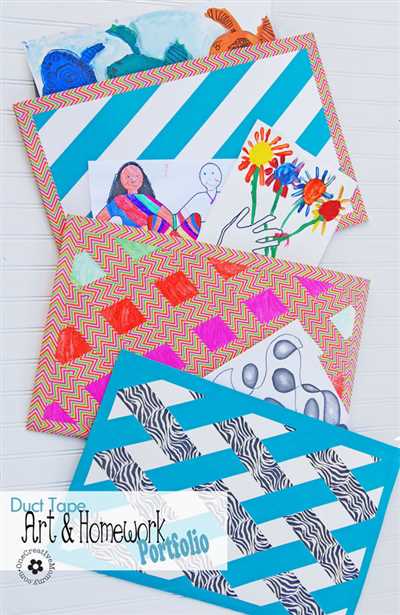
If you’re an artist or a designer, having a professional and organized portfolio is essential. Whether you want to create a physical portfolio folder or an online portfolio, having a well-presented collection of your work can help you showcase your talent to potential clients or employers. In this article, we’ll discuss how to create a physical portfolio folder that you can use to showcase your art or design projects.
To start, you’ll need a few supplies. You’ll need a poster board or a sheet of thick paper, preferably larger than the size you want your portfolio to be. You’ll also need a ruler, x-acto knife or scissors, pencils, a bone folder (optional), brad fasteners, and any decorative materials you’d like to use. You can find these supplies at most craft stores or online.
First, measure and mark the size you want your portfolio folder to be on the poster board or thick paper. Be sure to leave some space on the edges, as you’ll need to fold and secure the sides. If you’re unsure of what size to make your portfolio, a standard size is around 9 x 12 inches, but you can make it smaller or larger depending on your preferences.
Next, carefully cut along the marked lines using an x-acto knife or scissors. Be sure to follow the lines precisely and keep the edges clean and straight. After you’ve cut the pieces for your portfolio, fold the poster board or thick paper in half, creating a booklet-like shape. Use a bone folder or your fingers to carefully crease the fold, making it neater and easier to open and close.
When the folding is complete, it’s time to secure the sides of the portfolio folder. You can use brads, tape, glue, or any other appropriate option. Brad fasteners are a popular choice as they allow the portfolio to open and close easily and can hold a large number of pages. Secure the brads on both sides of the folder, making sure they’re tightly fastened.
Now that the basic structure of your portfolio folder is complete, it’s time to add your work. Choose the pieces you’d like to include carefully, as they should represent your best and most appropriate work. If you have a lot of art or design projects, you can sort them into different sections and include dividers or tabs to separate them. Additionally, you may want to write a short description or caption for each piece to give viewers some context.
By following these steps, you can create a physical portfolio folder to showcase your work. Remember to consider the size, materials, and organization of your portfolio, as well as the overall presentation. With a well-organized and professional portfolio, you’ll impress people with your talent and increase your chances of landing the art or design projects you desire.
- DIY Art Portfolio
- Gather Your Materials
- Prepare Your Portfolio
- Create Sections
- Add Your Work
- Share Your Portfolio
- Keep Your Portfolio Updated
- Create the Link Online
- Share your folder
- Whatever you do, don’t title your portfolio “portfolio”
- Get inspired by these portfolio examples
- What else to try
- Sources
- Videos:
- portfolio design: Super Easy
DIY Art Portfolio
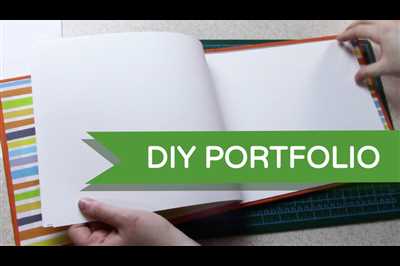
If you’re an artist looking to showcase your work, having a professional art portfolio is essential. While there are many options available for creating a portfolio folder, making your own can give you a customized and unique look. In this article, we’ll guide you through the process of creating your own DIY art portfolio.
Gather Your Materials
To create your DIY art portfolio, you’ll need a few basic materials:
- A sturdy board (such as brad or posterboard)
- A title for your portfolio
- Examples of your work to include
- A folder or envelopes to keep your pieces organized
- An X-acto knife or scissors
- Duck tape or any other adhesive
Prepare Your Portfolio
Start by cutting your board to the desired size. A standard portfolio size is 9 inches by 12 inches, but you can choose whatever size works best for you. Once you have your board, cut a line along two of the edges, about 1 inch from each edge. This will create a “folder” for your portfolio.
Next, add a title to the front of your portfolio. You can use a poster, print out a title on paper, or even paint it on. Be creative!
Create Sections
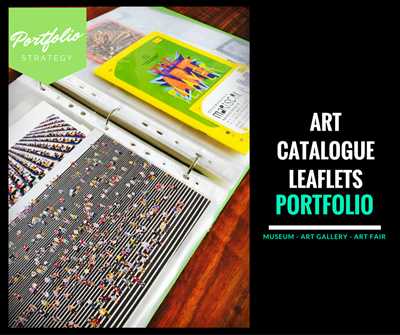
Inside your portfolio, you’ll want to create sections for different projects or types of art. You can do this by using folders, envelopes, or even just sheets of paper. Label each section so you can keep your work organized.
Add Your Work
Now it’s time to add your work to your art portfolio. Carefully place your pieces into the appropriate sections, making sure everything is secure.
Share Your Portfolio
Once your DIY art portfolio is complete, you can choose how to share it with others. If you have an online presence, you can create a page on your website or link to it on your social media accounts. If you don’t have an online platform, you can give people a physical copy of your portfolio or post it publicly in a shared space.
Keep Your Portfolio Updated
As you create new art, make sure to update your portfolio regularly. This way, potential clients or art enthusiasts can see your latest work and get a sense of your artistic style.
Creating a DIY art portfolio is a great way to showcase your work and impress others. Follow these steps, and you’ll have a professional-looking portfolio in no time!
Create the Link Online
Once you’ve carefully created your portfolio folder, it’s time to share your work online. There are many options and platforms to choose from, so you can find one that suits your needs and style. Whether you want to showcase your pieces or share them with others, an online portfolio is a great way to do so.
If you’re inspired to create a website to display your projects, there are several DIY platforms available. You can try platforms like Wix, WordPress, or Squarespace, which allow you to create a website without any coding knowledge. These platforms offer user-friendly interfaces and templates to make the process easier for you.
If you don’t want to create a full website, you can also use online portfolio platforms like Behance, Dribbble, or DeviantArt. These platforms are specifically designed for sharing creative work and have a large community of artists and designers. By creating an account on one of these platforms, you can easily upload your work and share it with others.
When creating your online portfolio, make sure to give it a title that reflects your style and the type of work you do. You can also enter a description to provide more information about your portfolio. Keep in mind that your online portfolio will be viewed on different devices, so make sure the size and layout of your portfolio works well on both computers and mobile devices.
Once your portfolio is online, you can create a link to share with others. This link will allow anyone to view your portfolio, so make sure you’re comfortable with that. If you want to share your portfolio with only a select group of people, you can also create a password-protected page.
Sharing your portfolio online can be a great way to get feedback and connect with other artists and designers. Don’t be afraid to share your work and get involved in the online art community. You never know who might be inspired by your portfolio!
Note: Keep in mind that when sharing your work online, there are some precautions you should take. Make sure to watermark your images and be cautious about sharing high-resolution files. Also, be mindful of copyright issues and only share your own original work.
Share your folder
If you’ve created a portfolio folder for your projects, you may want to share it with others to get feedback or showcase your work. There are several ways to share your folder, depending on your preferences and the level of privacy you want to maintain.
If you want to share your portfolio folder with people who have the same building passion as you, you can create a website or an online platform where you can keep and showcase your work. This way, you can easily share the link to your portfolio website with anyone you choose. There are many online platforms available for creating portfolios, such as WordPress, Wix, or Behance.
Another option is to share your folder on social media platforms like Instagram, Facebook, or LinkedIn. This way, you can reach a wider audience and potentially get feedback or even attract job opportunities. You can post a photo or a link to your portfolio folder, along with a catchy title and a description of your work.
If you want to keep your portfolio folder private and share it with only a few select people, you can create a shared folder on cloud storage platforms like Google Drive or Dropbox. You can invite specific individuals to access your folder by entering their email addresses. This way, only those members will be able to view and interact with the contents of your folder.
Lastly, if you don’t want to share your portfolio folder online, you can also create a physical portfolio. To do this, you can gather your printed works, such as art pieces or projects, and carefully arrange them on a posterboard or a piece of cardboard. You can use an X-Acto knife to create clean edges. Then, you can create a cover page with the title “Portfolio” and include a brief description of your work. This way, you can share your portfolio with anyone, even without an internet connection.
Whatever option you choose, make sure to consider the appropriateness of sharing your work publicly. If there are certain pieces that you don’t want to be seen by anyone else, it’s important to either remove them from your portfolio folder or create a separate folder for those pieces.
In conclusion, sharing your portfolio folder can be done both online and offline. There are many options to choose from, depending on your preferences and the privacy level you want to maintain. Whether you decide to share your work publicly or with a select few, make sure to carefully consider what you want to share and who you want to share it with.
Whatever you do, don’t title your portfolio “portfolio”
When creating a portfolio folder, it’s important to think carefully about how you present your work. One common mistake that many people make is titling their portfolio folder simply “portfolio.” While this might seem like the obvious choice, it can actually come across as generic and unoriginal.
Instead, try to come up with a more creative and descriptive title that reflects your style and the type of work you do. For example, if you’re an artist, you could use a title like “Inspired Creations” or “Artistic Impressions.” If you’re a designer, you could go with a title like “Innovative Designs” or “Creative Solutions.”
By choosing a unique and interesting title for your portfolio folder, you’re giving potential viewers a preview of what they can expect to see inside. It sets the tone and piques their curiosity, making them more likely to open it and view your work.
In addition to the title, you also have a few other options for customizing your portfolio folder. One option is to create a personalized cover for the folder using posterboard or cardstock. You can even add your own artwork or design elements to make it even more unique.
If you’re more inclined towards an online portfolio, you can create a website or use one of the many online platforms available today. These platforms allow you to not only showcase your work but also customize the layout and design to fit your style.
When it comes to the physical portfolio folder, you can try using a larger size that accommodates both your work and any additional materials you want to include, such as project descriptions or artist statements. Look for a folder that has a zipper or button closure to ensure that everything stays secure.
Regardless of whether you choose a physical or online portfolio, it’s important to keep your work organized. Use folders or dividers to separate different projects or types of work. This makes it easier for viewers to navigate through your portfolio and find the pieces they’re most interested in.
If you’re creating a physical portfolio folder, you may also want to include a list of your contact information. This can be as simple as a sheet of paper with your name, phone number, and email address. It allows people who view your portfolio to easily get in touch with you if they’re interested in your work.
Lastly, when it comes to naming your digital files, make sure to come up with descriptive file names that clearly identify what each file contains. This will make it easier for both you and others to find specific pieces when needed.
So, whatever you do, don’t make the mistake of titling your portfolio folder “portfolio.” Get creative and find a title that not only represents your work but also sparks curiosity in those who view it.
Get inspired by these portfolio examples
If you’re creating a portfolio folder, you’ll want to get inspired by these examples to see what others have done. Whether you’re looking to showcase your art, projects, or any other piece of work, these portfolio examples will give you some ideas.
When creating your portfolio folder, there are a few options to consider. You can create a physical folder using materials like posterboard, brad, and x-acto knife. This will give you a tangible piece that you can easily share with others. Alternatively, you can create an online portfolio. This allows you to showcase your work to a wider audience and share it with anyone, not just those who have physical access to your portfolio folder.
If you choose to create an online portfolio, there are many platforms you can use. Some popular options include creating a website for your portfolio or using online portfolio platforms. Both options have their advantages and it’s up to you to decide which one will work best for you.
When creating your portfolio, make sure to carefully choose the pieces you include. You want to showcase your best work and give people a good sense of your skills and style. If you have a specific focus or line of work, try to showcase pieces that highlight that. If not, include a variety of work to showcase your versatility.
Once your portfolio is ready, don’t forget to give it a title. This will help people easily identify what the portfolio is about. You can also add a brief description or artist statement to give viewers more context.
If you’re sharing your online portfolio, make sure to include the link on your social media accounts or personal website. This way, anyone can easily view your portfolio and get inspired by your work. You can also share your physical portfolio with people by giving out addresses or bringing it to events.
Regardless of the format you choose, the process of creating a portfolio folder is a great opportunity to showcase your skills and get inspired. So, get started today and create a portfolio folder that represents your best work!
What else to try
If you’ve already created a DIY portfolio folder and want to try some different options, here are a few ideas:
- Try using larger or smaller poster board. Experiment with different sizes, such as 18×24 inches or 11×14 inches, to see what works best for your projects.
- Consider using a different type of material for your folder, such as foam board or cardboard. This can give your portfolio a unique look and feel.
- Create an online portfolio using a platform like Behance or Dribbble. This is a great option if you’re more comfortable with digital tools and want to share your work with a wider audience.
- If you don’t want to make a portfolio folder from scratch, consider purchasing a pre-made one from an art supply store or online. There are many options available, ranging from basic folders to more elaborate ones.
- If you have multiple portfolios or want to keep your work more organized, you can create separate folders for different types of projects or clients.
- Consider adding a title or label to your portfolio folder to make it easier to identify. This can be as simple as writing “Portfolio” on the cover or using a label maker to print a more professional-looking title.
- Explore different ways to present your work within the portfolio folder. For example, you can use clear plastic sleeves to protect your papers and keep them in place, or you can use brads or paper clips to secure your work to the folder.
- If you have an online portfolio, you can include a QR code or link to your physical portfolio folder. This way, people can view your work in both digital and physical formats.
- Try creating a “digital portfolio folder” by organizing your work on your computer or cloud storage platform. This can be a great option if you prefer working digitally or want to easily share your portfolio with others.
- Don’t be afraid to think outside the box and get creative with your portfolio folder. Add personal touches, like stickers or artwork, to make it truly unique and reflective of your style.
These are just a few suggestions to help you explore different options when creating your portfolio folder. Remember, there’s no right or wrong way to do it – the most important thing is to showcase your work in a way that you’re proud of and that accurately represents your skills and abilities.
Sources
If you’re looking for inspiration on how to create your own portfolio folder, there are several sources you can turn to. Here are a few:
1. Websites: Websites like Poster board, DIY Portfolio, and Brad’s DIY Portfolio Folder offer step-by-step guides on creating your own portfolio folder.
2. Online Platforms: Platforms like Duck Duck Go and X-Acto provide examples and tutorials on how to make a portfolio folder from scratch.
3. Art and Design Forums: Join art and design forums where people share their own portfolio folders. You can get valuable insights and ideas from those who have already gone through the process.
4. Books and Articles: There are many books and articles available that provide detailed instructions and tips on creating a portfolio folder.
5. Friends and Peers: Reach out to your friends, peers, or colleagues who have created their own portfolio folders. They may be able to give you advice based on their personal experiences.
6. Social Media: Utilize social media platforms like Instagram, Facebook, and Twitter to find accounts or hashtags related to portfolio folders. You can follow these accounts for inspiration and see how others have created their own folders.
7. DIY Websites: Websites like Instructables and WikiHow have step-by-step DIY guides on creating a portfolio folder.
8. Art and Craft Stores: Visit your local art and craft stores to find materials and supplies related to portfolio folder creation. The staff may also be able to provide tips and suggestions.
Remember, when creating your portfolio folder, be sure to carefully consider the size, design, and materials you will use. It should be appropriate for showcasing your work in an organized and professional manner.









