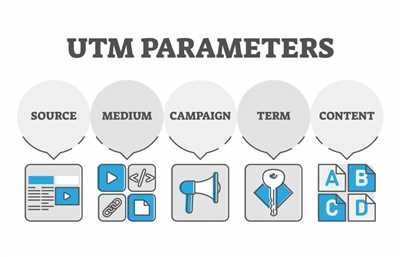If you are a marketer or a business owner, it is important to know how to create UTM links to measure the effectiveness of your marketing campaigns. UTM links, or Urchin Tracking Module links, are special URLs that you can use to track the performance of your campaigns and understand where your traffic is coming from. In this article, we will describe what UTM links are, why they are important, and how you can create them.
UTM links are URLs that contain tracking codes, which allow you to measure the effectiveness of your marketing campaigns. The codes are added to the end of the URL and are made up of different parameters such as source, medium, and campaign. These parameters help you understand where a specific click or visit to your website or landing page came from.
There are several ways you can use UTM links. For example, you can use them in your email marketing campaigns to track the effectiveness of different newsletters or email flows. You can also use them in your social media advertising to understand which social media platform is generating the most traffic. Additionally, UTM links can be used in content marketing campaigns on platforms like LinkedIn, where you can track the performance of your articles or other pieces of content.
To create UTM links, you need to use a UTM builder tool. There are many UTM builder tools available online, both free and paid. These tools allow you to input the necessary information such as the URL of the landing page, the campaign name, the source or medium, and other parameters. Once you input all the information, the tool will generate a unique UTM link that you can use in your marketing campaigns.
When creating UTM links, there are a few things to consider. First, you need to remember to be consistent in your naming conventions. Each parameter, such as the source or campaign name, should have a standard naming convention that you and your team can follow. This will make it easier to analyze the data and compare the performance of different campaigns. Second, it is important to add UTM links to the right place. Depending on where you want the UTM links to be triggered, you need to add them to buttons, hyperlinks, or other clickable elements on your website or landing page.
In conclusion, UTM links are an important tool for tracking the effectiveness of your marketing campaigns. By using UTM links, you can measure the performance of different channels and understand where your traffic is coming from. To create UTM links, you need to use a UTM builder tool and input the necessary information. Remember to be consistent in your naming conventions and add UTM links to the right place. With UTM links, you can take your marketing campaigns to the next level and make data-driven decisions to optimize your advertising efforts.
- Measure marketing effectiveness using UTM codes
- How to Create a UTM Tracking Link Using the Free UTM Builder
- Step 1: Sign in to your UTM Builder account
- Step 2: Create a new UTM link
- Step 3: Fill in the UTM parameters
- Step 4: Generate the UTM tracking link
- Step 5: Use the UTM tracking link
- UTM Builder: What is it and why you need it
- How to use UTM codes and parameters in your social media links
- 1 How to use the ‘source’ UTM parameter in social media
- 2. How to use the ‘medium’ UTM parameter in social media
- 3 How to use the ‘campaign’ UTM parameter in social media
- Important things to remember when creating UTM links
- Campaign URL Builder
Measure marketing effectiveness using UTM codes
When it comes to measuring the effectiveness of your marketing efforts, insights are crucial. UTM codes are a powerful tool that can help you track and analyze the performance of your marketing campaigns. By adding UTM codes to your URLs, you can easily identify the sources, mediums, and campaigns that are driving traffic to your website.
UTM codes are simple snippets of text that you add to the end of your URLs. They consist of parameters that describe the campaign, medium, and source of the traffic. For example, you might use the utm_campaign parameter to name your campaign, the utm_medium parameter to describe the medium, and the utm_source parameter to identify the source of the traffic.
The process of creating UTM codes is quite straightforward. There are a few conventions you should follow to ensure that your codes are organized and easy to track. First, remember to use hyphens or underscores to separate your parameters, as spaces are not allowed. Second, be sure to use lowercase letters for consistency. Third, make sure that each UTM code you create is unique to avoid any confusion. Finally, use a UTM code builder tool to generate the codes automatically, or manually create them if you prefer.
Once you have your UTM codes in place, you can start using them in your advertising campaigns. Every time a user clicks on a link with a UTM code, the code is triggered and the information is sent to your analytics account. This allows you to track and measure the effectiveness of your campaigns and see how users are interacting with your content.
There are many ways you can use UTM codes to track and measure the effectiveness of your marketing efforts. For example, you can use them to track the performance of individual ads on platforms like Facebook, LinkedIn, or Google Ads. You can also use them to track the effectiveness of different landing pages on your website. By matching the UTM codes to the corresponding ads or landing pages, you can gain valuable insights into what is working and what needs improvement.
It’s important to remember that UTM codes are not just for tracking. They can also be used to inform your marketing strategy. By analyzing the data collected from UTM codes, you can identify the most effective marketing channels, the best-performing content, and the target audience demographics that are most likely to convert. This information can help you optimize your marketing campaigns and ensure that you are investing your resources in the right place.
In summary, UTM codes are a free and simple method for tracking and measuring the effectiveness of your marketing campaigns. By adding UTM codes to your URLs and using a UTM code builder, you can easily track and analyze the performance of your ads, landing pages, and other marketing efforts. With the insights generated from UTM codes, you can make data-driven decisions and optimize your marketing strategies to achieve better results.
How to Create a UTM Tracking Link Using the Free UTM Builder
If you’re running any kind of marketing campaign or simply want to track the performance of specific links on your website, using UTM tracking links is an essential tool. UTM stands for Urchin Tracking Module, and it allows you to add extra information to your URLs that will be captured by your analytics tool. This information helps you understand where your traffic is coming from and the effectiveness of your marketing efforts.
One of the most popular and free tools for creating UTM tracking links is the UTM Builder. In this article, we’ll walk you through everything you need to know about using this tool to create UTM tracking links.
Step 1: Sign in to your UTM Builder account
The first step in the process is to sign in to your UTM Builder account. If you don’t have an account yet, you can easily create one for free.
Step 2: Create a new UTM link
Once you’re signed in, navigate to the UTM Builder tool. Here, you’ll see a form where you can fill in all the necessary information for your UTM tracking link.
Step 3: Fill in the UTM parameters
The UTM Builder will ask you to input several parameters to generate your tracking link:
- URL: This is the URL of the webpage where you want the UTM tracking link to lead to.
- Source: This parameter describes where the traffic is coming from. For example, if you’re running a campaign on LinkedIn, you would use “LinkedIn” as the source.
- Medium: The medium parameter describes the type of traffic, such as social media or email. Choose a descriptive term to identify the specific channel.
- Campaign: The campaign parameter is used to group the UTM tracking links together. It’s important to create a clear and meaningful naming convention for your campaigns.
- Content: The content parameter is an optional field that can be used to describe the content or type of ad associated with the link.
- Term: The term parameter is another optional field that can be used to specify the keywords associated with the link.
Step 4: Generate the UTM tracking link
Once you have filled in all the necessary parameters, click the “Generate” button. The UTM Builder will generate a custom UTM tracking link based on the information you provided. This link will contain all the UTM codes in the appropriate places and will be ready to use.
Step 5: Use the UTM tracking link
Now that you have your UTM tracking link, you can use it anywhere you want to track your marketing campaigns. This link will help you measure the effectiveness of your campaigns within your analytics tool.
Remember to include the UTM tracking link in your emails, social media posts, blog articles, or any other place you want to trigger the tracking. When a user clicks on the link, the UTM parameters will be captured by your analytics tool, and you’ll be able to see the data in your reports.
By creating UTM tracking links using the free UTM Builder, you can gain valuable insights into your marketing campaigns. You’ll know which campaigns and channels are driving the most traffic, helping you make informed decisions about where to focus your marketing efforts.
UTM Builder: What is it and why you need it

When it comes to marketing campaigns, one of the most important measures of effectiveness is knowing where your traffic is coming from. This is where UTM (Urchin Tracking Module) links can be used. UTM parameters are extra pieces of information added to the end of a URL that help track and identify the source of traffic.
UTM parameters consist of several key parameters: utm_source, utm_medium, and utm_campaign. The utm_source parameter is used to describe the general location or merchant where the link will be published, such as a social media platform like LinkedIn. The utm_medium parameter is used to describe the channel or type of traffic, such as social or email. Lastly, the utm_campaign parameter is used to identify the specific marketing campaign or promotion.
By incorporating UTM parameters into your links, you can track the effectiveness of your marketing campaigns and gain insights into which sources are generating the most traffic. This information is vital for making data-driven decisions and optimizing your marketing strategies.
Building UTM links might seem like a complex process, but it can be easily done with the help of a UTM Builder tool. There are many free UTM Builder tools available online that can generate UTM links for you. These tools often have a user-friendly interface where you can input the necessary parameters and they will generate the UTM link for you, ready to be used in your marketing campaigns.
The UTM Builder process generally involves the following steps:
- Select the source or place where you want to publish the link
- Choose the medium or type of traffic (e.g., social, email)
- Define the campaign or promotion name
- Add any extra parameters you may need, such as content or target audience
- Generate the UTM link
- Remember to use consistent naming conventions for your UTM parameters to easily track and categorize them later
When using UTM links, it is important to note that they should be added to the end of your existing URL, separated by a question mark symbol (?), and each parameter separated with an ampersand symbol (&). For example: https://www.example.com/page?utm_source=facebook&utm_medium=social&utm_campaign=summer_sale.
Using UTM links allows you to track the journeys of your website visitors and gain valuable insights into the effectiveness of your marketing campaigns. By matching the UTM parameters with the corresponding campaign, you can analyze which sources and mediums are driving the most traffic and conversions. This information can help you make data-driven decisions and optimize your marketing efforts for better results.
How to use UTM codes and parameters in your social media links
If you want to track the effectiveness of your social media marketing campaigns and understand where your traffic is coming from, it is important to use UTM codes and parameters in your social media links. UTM codes, also known as Urchin Tracking Modules, are tags that you can add to the end of a URL. These codes provide valuable information about the source, medium, and campaign of your website traffic.
Here is a step-by-step process on how to build UTM links using UTM codes and parameters:
- Start by using a UTM link builder tool or manually create the UTM parameters. You can find free UTM link builders online that will generate the UTM code for you.
- Decide on the naming convention for your UTM codes. It is important to be consistent and use a naming convention that makes sense to you and your team. For example, you can use ‘source’, ‘medium’, and ‘campaign’ as the UTM parameter names.
- Identify the source. This is the place where your content is coming from. For example, if you are publishing content on LinkedIn, the source would be ‘LinkedIn’.
- Determine the medium. The medium is the general category that the link will be used in. In this case, it would be ‘social’ or ‘social media’.
- Create a specific campaign name for the link. This can be anything you want, but make sure it is descriptive and easy to remember.
- Add these UTM parameters to the end of the URL using the proper syntax. The UTM parameters should be separated by an ampersand (&) and start with a question mark (?). For example: yourwebsite.com/?utm_source=LinkedIn&utm_medium=social&utm_campaign=example-campaign
Once you have created your UTM link, you can start using it in your social media posts. When someone clicks on the link, the UTM parameters will be included in the URL, and you will be able to track the traffic from that specific social media platform in your analytics tool.
Remember to track each campaign separately by using different UTM campaign names. This will allow you to see the performance of each campaign and compare them to each other.
Using UTM codes and parameters in your social media links is very important for tracking the effectiveness of your marketing efforts. It provides valuable insights into which social media platforms are driving traffic to your website and allows you to make data-driven decisions to optimize your marketing strategies.
In summary, take the time to create UTM links for your social media posts and track the results. This extra effort will help you understand the impact of your social media marketing and make informed decisions to improve your overall marketing strategies.
1 How to use the ‘source’ UTM parameter in social media
When it comes to creating UTM links for your social media campaigns, there are several parameters you can use to track the effectiveness of your marketing efforts. One important parameter to consider is the ‘source’ parameter.
The ‘source’ parameter is used to describe where your traffic is coming from. It can be a general term like ‘social media’ or a more specific naming convention like ‘facebook’ or ‘linkedin’. By adding the ‘source’ parameter to your UTM links, you can easily identify which social media platform generated the most clicks or conversions.
For example, if you have a social media advertising campaign running on Facebook and LinkedIn, you can use the ‘source’ parameter to differentiate the two. When setting up the UTM links for your Facebook ads, you would set the ‘source’ parameter to ‘facebook’. Similarly, for your LinkedIn ads, you would set the ‘source’ parameter to ‘linkedin’.
Using the ‘source’ parameter not only helps you measure the success of your social media campaigns, but it also gives you insights into the different marketing journeys your audience takes. By understanding which platform or source triggered them to click on your link, you can tailor your content to better resonate with each group.
Here are some things to consider when using the ‘source’ UTM parameter in your social media campaigns:
- Choose a unique name for each platform or source. This will make it easier to identify and measure the effectiveness of each channel.
- Keep the naming conventions consistent across all your campaigns. This will ensure that the data is organized and easy to analyze.
- Make sure the ‘source’ parameter is always filled out. Leaving it empty or using a generic term like ‘social media’ can make it difficult to differentiate between different marketing channels.
By using the ‘source’ UTM parameter in your social media links, you can start measuring the success of your campaigns and gaining valuable insights into your audience’s behavior. It’s a simple and free way to track your social media efforts and optimize your marketing strategy.
2. How to use the ‘medium’ UTM parameter in social media
Social media platforms play a crucial role in driving traffic to your website. When it comes to understanding the effectiveness of different social media journeys, adding UTM parameters to your links is very important. In this section, we will describe how to use the ‘medium’ UTM parameter in social media.
The ‘medium’ parameter is one of the five UTM parameters that can be used when creating UTM links. It helps you track and measure the effectiveness of your social media advertising efforts. By using the ‘medium’ parameter, you can easily identify the source of your incoming traffic and know which social media platform generated the most traffic.
When creating your UTM link, you need to specify the medium for a particular social media platform. For example, if you’re sharing a link on LinkedIn, you would add ‘medium=linkedin’ to the URL. This convention ensures that each social media platform has a unique ‘medium’ value.
It’s important to remember that the ‘medium’ parameter is case-sensitive. So, using ‘Medium=LinkedIn’ instead of ‘medium=linkedin’ will create a separate tracking group for the same platform. Always use lowercase letters for consistency.
Another thing to keep in mind is that the ‘medium’ parameter is an optional UTM parameter. If you leave it empty, the UTM builder will automatically assign the default value as ‘none’ for the ‘medium’ parameter. However, if you want to track the traffic coming specifically from social media, it’s always recommended to use the ‘medium’ parameter and provide a meaningful value.
For social media platforms, some of the most commonly used ‘medium’ values are ‘social’, ‘paid’, ‘organic’, ‘referral’, and ‘cpc’. You can also create your own custom ‘medium’ values based on your naming conventions and the nature of your campaigns.
Using the ‘medium’ parameter in social media will help you segment and analyze your traffic effectively. It allows you to measure how each social media platform contributes to your website’s traffic and conversions.
To create UTM links with the ‘medium’ parameter, you can use various online UTM builders or create them manually by adding the UTM parameters to your existing URLs. Just remember to use the ‘?’ symbol to indicate the start of the UTM parameters and the ‘&’ symbol to separate each parameter.
In conclusion, using the ‘medium’ UTM parameter in social media is vital for tracking and understanding your social media traffic. It helps you monitor the performance of each social media platform and tailor your marketing strategies accordingly. By following the right UTM conventions and naming your ‘medium’ values appropriately, you can gain valuable insights into your social media campaigns and optimize them for better results.
3 How to use the ‘campaign’ UTM parameter in social media
When it comes to creating UTM links, one of the most commonly used parameters is the ‘campaign’ parameter. In social media marketing, adding the ‘campaign’ parameter to your UTM codes can provide valuable insights into the effectiveness of your social media campaigns.
So, why should you use the ‘campaign’ UTM parameter in social media? Here are three reasons:
- Measure the effectiveness of your social media campaigns: By using the ‘campaign’ parameter, you can track the traffic that is coming specifically from your social media accounts. This allows you to measure the impact of your social media efforts and see which campaigns are generating the most traffic.
- Group campaigns and target specific audiences: The ‘campaign’ parameter helps you organize your marketing efforts by allowing you to group related campaigns together. By naming your campaigns in a consistent and descriptive way, you can easily analyze the performance of specific groups and target different audiences with customized content.
- Build unique landing pages: With the ‘campaign’ parameter, you can create unique URLs for each campaign. This is especially useful if you want to test different landing pages for your social media campaigns or if you have different offers for different audiences. By using the ‘campaign’ parameter, you can easily track the performance of these landing pages and determine which ones are generating the most conversions.
So, how do you use the ‘campaign’ UTM parameter in social media? Here is a step-by-step process:
- First, go to a UTM builder tool where you can add the necessary UTM parameters to your URLs. There are many free online tools available that can help you with this.
- In the UTM builder tool, enter the URL of the page where you want your social media traffic to land. This could be your homepage, a specific product page, or any other page on your website.
- In the ‘campaign’ field, enter a unique campaign name for your social media campaign. This will be the name that appears in your analytics reports, so make sure it is descriptive and easy to understand.
- Next, specify the ‘source’ and ‘medium’ parameters. The ‘source’ parameter describes where the traffic is coming from (e.g., Facebook, LinkedIn), while the ‘medium’ parameter describes the type of traffic (e.g., social, paid). These parameters are optional, but they can provide additional insights into your traffic sources.
- Once you have added all the necessary UTM parameters, the UTM builder tool will generate a unique URL for your social media campaign. Copy this URL and use it in your social media posts, ads, or any other place where you want to track the effectiveness of your campaign.
By using the ‘campaign’ UTM parameter in your social media links, you can effectively track and measure the performance of your campaigns. This will help you understand which social media platforms, campaigns, and content are driving the most traffic to your website, and ultimately, improve your social media marketing strategy.
Important things to remember when creating UTM links
When creating UTM links, there are some important things to remember that would help you effectively measure the effectiveness of your marketing campaigns. UTM, or Urchin Tracking Module, is a set of parameter codes added to the end of a URL, which allows you to track and analyze the traffic coming to your website from different sources.
Here are some general tips on creating UTM links:
- Know why you want to use UTM links: Before you start adding UTM parameters to your URLs, it’s important to understand the purpose behind it. UTM links are commonly used in advertising and social media campaigns to track the effectiveness of different marketing channels.
- Understand the naming conventions: UTM parameters have three main components: ‘source’, ‘medium’, and ‘campaign’. Each of these components describes a specific aspect of the traffic source. It is crucial to have a clear and consistent naming convention for your UTM parameters to avoid confusion.
- Create a UTM link builder: To streamline the process of creating UTM links, you can use a UTM link builder tool or a spreadsheet. This will help you generate unique UTM codes for each campaign, source, and medium.
- Group your UTM parameters: It’s a good practice to group your UTM parameters by campaign or content. This will make it easier to analyze the performance of specific marketing initiatives and measure the impact of different content types.
- Remember to include the landing page: When creating UTM links, make sure to include the URL of the landing page where you want the visitors to be directed. This will ensure that the UTM parameters are triggered correctly and the user journeys can be tracked effectively.
- Check if the platform supports UTM parameters: While UTM parameters are widely supported, it’s important to double-check if the platform you’re publishing your content on recognizes and preserves the UTM parameters. Some platforms might strip the UTM parameters, rendering them ineffective for tracking.
- Measure the performance: Once you’ve created and implemented UTM links, regularly monitor and analyze the data to measure the effectiveness of your marketing campaigns. This will provide insights into which sources, mediums, and content are driving the most traffic and conversions.
By keeping these important things in mind when creating UTM links, you can effectively track the performance of your marketing campaigns and gain valuable insights into the effectiveness of your various promotional efforts.
Campaign URL Builder
When it comes to tracking the success of your marketing campaigns, it’s important to have the right insights. One way to do this is by using UTM parameters in your website URLs.
UTM parameters are extra bits of text added to the end of a URL that describe and measure various aspects of a campaign. There are five UTM parameters you can use: utm_source, utm_medium, utm_campaign, utm_content, and utm_term.
The utm_campaign parameter is perhaps the most important one, as it allows you to identify which campaign triggered a particular visit. For example, if you’re running multiple advertising campaigns on LinkedIn, you would use different utm_campaign codes to distinguish between them.
The utm_source parameter is used to identify the specific sources of traffic. This could be a social media platform like Facebook or Twitter, or a specific email newsletter. The utm_medium parameter is used to identify the type of traffic, such as email, social media, or referral.
It’s important to follow some conventions when creating your UTM codes. For example, use lowercase letters, separate words with hyphens, and avoid using spaces or special characters. Keep the codes short and concise for easy readability.
To create a UTM link, you can use a free tool like the Google Analytics URL Builder. This tool will automatically generate a unique URL with the UTM parameters for you. Simply enter the URL of your landing page, fill in the relevant parameters, and click “Generate URL”.
Once you have your UTM link, you can use it in your marketing campaigns. For example, if you’re promoting a new product on social media, you can include the UTM link in your posts to track how many clicks and conversions you get from each platform.
Remember that UTM parameters are case-sensitive, so make sure to use consistent capitalization when using them. Also, keep in mind that UTM codes are not visible to users, so don’t worry about them being too long or complicated.
Using UTM parameters is a great way to measure the effectiveness of your marketing campaigns and understand where your traffic is coming from. By adding UTM parameters to your URLs, you’ll have the insights you need to make data-driven decisions and optimize your campaigns for maximum success.