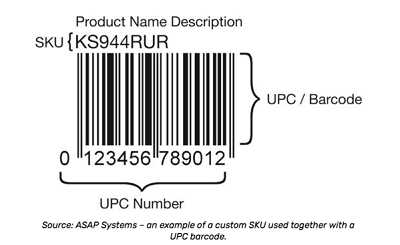A SKU, or Stock Keeping Unit, is a unique identifier that represents a specific item in your inventory. It is a code that businesses use to manage and organize their products, making it easier to search for, sort, and filter through their merchandise. In this article, we will discuss the steps involved in creating a SKU and explore the various ways it can be used in an ecommerce warehouse.
There are three main types of SKUs that businesses commonly use: parent SKUs, variant SKUs, and bundled SKUs. A parent SKU is used to represent a single item, while a variant SKU is used to represent different options or variations of that item, such as different colors or sizes. Finally, a bundled SKU is used when multiple products are bundled together and sold as a single item.
When creating a SKU, you will need to decide on the specific format and structure that works best for your business. Some businesses prefer to use simple alphanumeric codes, while others may use a combination of numbers and characters. The most important thing is to keep the SKU unique and meaningful, making it easier to work with and understand.
Here are the steps you can follow to create a SKU:
- Name the SKU: Choose a name or short description that represents the item or variation you are creating the SKU for. This name should be easily pronounceable and memorable for your team.
- Assign a code: Assign a unique code to the SKU. This can be a combination of numbers, letters, or both, depending on your preference. Make sure to avoid any duplicate codes to prevent confusion in your inventory system.
- Include variant details: If you are creating a variant SKU, such as different colors or sizes, include the specific details of the variation in the SKU code. This will help you quickly identify and differentiate between different options.
- Optional properties: Optionally, you can include additional properties in the SKU code to make it easier to manage and track certain characteristics of the item, such as whether it is discountable or has different prices for different customers.
Once you have created the SKU, you can use it to track and manage your inventory in your ecommerce store. When a customer purchases an item, you can use the SKU to identify the specific product they have bought. This makes the fulfillment process more efficient and helps you keep track of which items are sold and which are still in stock.
Furthermore, SKUs can be used to sort and filter inventory, making it easier to manage a large number of products. You can also use SKUs to mark items for discount or delete them from your inventory if they are no longer available. By keeping your SKUs organized and up to date, you can ensure a smooth and efficient ecommerce business.
In conclusion, creating a SKU is an essential step for any ecommerce business that wants to keep their inventory organized and easily manageable. By following these steps and using the right format, you can create unique SKUs for your products that will help streamline your operations and provide a better shopping experience for your customers.
How to Create a SKU Number in 3 Simple Steps
If you’re running an ecommerce business or managing inventory for a storefront, it’s important to have a system in place for keeping track of your items. One commonly used method is creating SKU numbers for each item. SKU stands for Stock Keeping Unit, and it’s a unique identifier made up of alphanumeric characters. In this guide, we’ll show you how to create a SKU number in just three simple steps.
Step 1: Identify the values you need to include
Before you start creating SKU numbers, you need to identify the values that you want to include. These values can vary depending on your business and the types of items you sell. Some commonly used values include product name, color, size, variant, and other distinguishing characteristics. For example, if you sell clothing, you might include the color and size in your SKU number.
Step 2: Determine the format
Once you’ve identified the values you want to include, you need to determine the format of your SKU number. This will depend on your business needs and preferences. Some businesses choose to use a combination of three letters followed by three numbers, while others use a combination of letters and numbers. For example, if your business is called Wilson Clothing and you want to include the color and size in your SKU, you might use a format like WIL-BLU-SMALL-001.
Step 3: Create and assign SKU numbers
Now that you’ve identified the values and determined the format, you can start creating SKU numbers for your items. You can do this manually by using a spreadsheet or inventory management system, or you can use a SKU generator tool to automate the process. Assign the SKU numbers to each item, keeping in mind that they should be unique for each product. Make sure to deactivate and mark sold items as well, so that you can keep track of your inventory efficiently.
By creating SKU numbers, you’ll be able to manage your inventory more effectively. It will be easier to search for items, filter based on properties, and fulfill customer orders. Additionally, SKU numbers can be used in other situations like bundling items or offering discounted prices. When a product is discounted, for example, you can add a “-DISCOUNTED” character to the SKU number to indicate the special price.
If you’re using an ecommerce platform or a storefront management system, it will usually have built-in options for creating and managing SKU numbers. You can select the SKU option when adding a new item and customize it according to your needs. This way, you can easily keep track of your inventory, create different SKU variations, and provide a seamless shopping experience for your customers.
FAQs
Q: How do I create a SKU number?
A: Follow the steps outlined in this guide to create a SKU number for each item in your inventory. Identify the values you want to include, determine the format, and assign unique SKU numbers to your products.
Q: Can SKU numbers be used for different variations of the same item?
A: Yes, SKU numbers can be used to differentiate between different variations of the same item. For example, if you have a t-shirt available in multiple colors and sizes, you can create SKU numbers that reflect these variations.
Q: How can SKU numbers help with inventory management?
A: SKU numbers make it easier to track and manage inventory. They provide a unique identifier for each item, allowing you to search and filter based on specific properties. This helps with maintaining accurate stock levels and fulfilling customer orders.
Q: Are there any tools or software available to help with creating SKU numbers?
A: Yes, there are many inventory management software and ecommerce platforms that offer SKU generation and management features. These tools can automate the process and make it more efficient for businesses of all sizes.
By following these three simple steps, you’ll be well on your way to creating SKU numbers for your business. Remember to identify the values you want to include, determine the format, and assign unique SKU numbers to each item. With SKU numbers in place, you’ll have a streamlined system for managing your inventory and providing the best shopping experience for your customers.
FAQs
Here are some frequently asked questions about creating SKUs:
| Question | Answer |
| What is a SKU? | A SKU, or Stock Keeping Unit, is a unique identifier used to keep track of different items in inventory. It is typically a combination of letters, numbers, or both. |
| When should I create SKUs? | You should create SKUs once you have a clear idea of the items you will be selling. SKUs can be created for individual products, variations of a product (such as different colors), or bundled items. |
| How do I create a SKU? | To create a SKU, you can use a combination of letters, numbers, and other characters. You can choose to use a simple sequential numbering system, or create a code that represents certain properties of the item. For example, you could use a SKU like “WT-1234” where “WT” represents the color white and “1234” is a unique number. |
| How many SKUs do I need? | The number of SKUs you need will depend on the number of different items or variations you have. For example, if you sell t-shirts in three different colors, you will have at least three SKUs. Additionally, if you offer any sort of discounted or bundled items, each combination will require its own SKU. |
| How are SKUs used? | SKUs are used to help businesses manage and search their inventory. They can be used to filter and search for specific products, keep track of prices, manage fulfillment, and more. SKUs are also often used by customers to identify and search for specific items in a store or on a storefront. |
| Can SKUs be used for other purposes? | While SKUs are commonly used in the ecommerce and inventory management industry, they can be used for other purposes as well. Some businesses may use SKUs to keep track of different types of resources or to represent other types of property. |
Sources

In ecommerce businesses, creating skus is an efficient way to manage the inventory of different items. Sku, which stands for Stock Keeping Unit, is a unique code or number that represents a particular product or item.
There are multiple ways to create skus depending on the needs and types of items in your store. Skus can be created based on different properties such as color, size, variation, or any other distinguishing detail. They are usually marked with a code or number that is easy to search and pronounce.
To create a sku, you can follow these steps:
- Create a parent sku: This is a simple and basic sku that represents a single item in your store. It can be a combination of letters, numbers, or both.
- Create variant skus: If you have different variations of the same item, such as different colors or sizes, you can create variant skus. These skus are created by adding a suffix or prefix to the parent sku.
- Delete skus: In some situations, you may need to delete skus for certain items, such as when you no longer sell them or when you are deactivating a product. Deleting a sku helps keep your inventory organized and up to date.
Once you have created skus for your items, there are several ways you can use them in your business:
- Search and filter skus: Skus can be used to filter and search for specific items in your inventory. This makes it easier to manage your stock and fulfill orders.
- Sort skus: Skus can be used to sort your inventory based on various criteria, such as price, name, or popularity. This helps you keep your storefront organized and makes it easier for customers to find what they are looking for.
- Bundled skus: Skus can be used to create bundles or packages, where multiple items are sold together as a single sku. This gives customers the option to purchase multiple items at a discounted price.
- Discountable skus: Skus can be used to identify which items are eligible for discounts or promotions. This helps you manage your pricing strategy and attract more customers.
- Fulfilled by: Skus can be used to identify the different fulfillment options for your products, such as whether they are fulfilled by your own warehouse, a third-party fulfillment service, or directly from the manufacturer.
These are just a few examples of how skus can be used in ecommerce businesses. By creating and managing skus, you can keep your inventory organized, make it easier for customers to find and purchase items, and streamline your overall business operations.
For more information on skus and how to create them, you can refer to the FAQs section of your ecommerce platform or consult with a business expert.