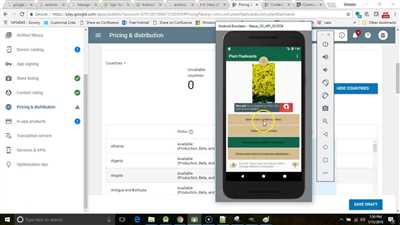
Creating a mobile app is an exciting endeavor for developers across the world. From conducting research to addressing feasibility studies, there are several important steps that need to be taken before your app is ready to be published on the Google Play Store. One of the most important elements in this process is ensuring that your app has appealing graphics and a user-friendly interface.
Once you have completed the development process and your app is ready to be published, the next step is uploading it to the Google Play Store. First and foremost, you will need a Google Play Developer account. This is a one-time registration process where you will need to provide all the necessary details about yourself and your app. It is important to know that Google conducts rigorous checks to ensure that the app meets all the required conditions to be published on their platform.
After setting up your account, you will need to provide additional information such as the app’s title, description, category, and rating. It is important to be bold with your app’s description as it will help potential users understand what your app is all about. You will also need to upload screenshots and a promotional graphic that will appear in the app store.
Once all these steps are complete, you will need to upload the APK file of your app. APK stands for Android Package and is the file format used for Android app installation. This file is what users will download and install on their devices. The size of the APK file will depend on the size of your app. It’s important to note that Google Play has a maximum file size limit of 100 MB. If your app exceeds this limit, you will need to use expansion files.
After uploading the APK file, you will need to fill in additional details such as the app’s pricing and availability. You can choose to offer your app for free or set a price. You can also select the countries where your app will be available. Google Play Store works across local authorities and will display your app to users in these selected countries.
Lastly, before your app can be published, Google will review it to ensure that it meets their policies and guidelines. This is to ensure that the app is safe for users and does not violate any copyright or legal frameworks. Once your app is approved, it will be published on the Google Play Store where users from all around the world can download and enjoy it.
Overall, the process of uploading and publishing your app on the Google Play Store requires careful attention to detail and adherence to the guidelines provided by Google. By following these steps and conducting thorough research, you can increase the chances of your app reaching a higher market and gaining more downloads and positive reviews. So, if you are a developer looking to make your mark in the app world, the Google Play Store is a great platform to help you achieve your goals.
How Google Play works
Developers from around the world can publish their apps on Google Play, the popular app store for Android devices. Google Play is available in over 190 countries and helps to connect developers with users across the globe.
When you are ready to publish your app on Google Play, there are a few important steps to follow. First, you need to upload your app to the Google Play Developer Console. This is where you will set the name, description, and other important details about your app.
Next, you will need to address the needs of different countries and target audiences. This includes localizing your app’s store listing and graphics to appeal to users in specific regions. You can also set different prices for your app in different countries.
Before uploading your app, it is important to research and conduct feasibility studies. This will help you understand the market and what users are looking for. You should also research the file size and graphic elements that will appear in the store listing.
Once your app is ready, you can upload the APK file to Google Play. The APK file is the installation package for your app. Google Play will then analyze your app to ensure that it meets certain quality and security standards.
After uploading your app, you will need to set the content rating for your app. This helps users understand the age-appropriateness of your app. There are specific guidelines and rating systems that you should follow for different countries.
Finally, you can publish your app on Google Play. Once published, your app will be available for users to download and install. It may take some time for your app to appear in search results, as it needs to be indexed by Google’s search algorithms.
Google Play provides various tools and features to help developers promote their apps. These include the ability to run ads, create in-app purchases, and gather user reviews and ratings. Higher-rated apps are more likely to appear in search results and be recommended to users.
By following these steps and guidelines, you can successfully upload and publish your app on Google Play. This will allow users from around the world to discover and download your app, helping you reach a larger audience and potentially generate revenue.
2 Conduct Market Research and Feasibility Studies
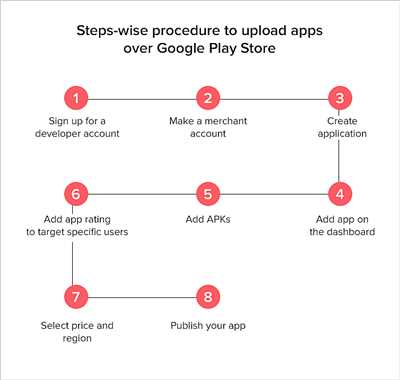
To make a successful app for the Google Play Store, it is important to conduct thorough market research and feasibility studies. This step is crucial in understanding the market conditions and determining if your app has the potential to succeed.
Market research involves analyzing the competition, identifying target audience, and studying user preferences. By knowing what works and what doesn’t in the market, you can make informed decisions about the features, design, and pricing of your app.
Feasibility studies assess the technical and financial viability of your app. You need to address questions like: How will your app be unique from others? What is the size of the target market? What are the initial costs involved in developing and publishing your app?
One key aspect of feasibility studies is understanding the local market conditions. Different countries may have different app usage habits, pricing expectations, and regulatory authorities. It is important to know these factors before uploading your app on the Play Store.
Another important point to consider is the graphic assets of your app. Graphics play a significant role in attracting users and setting your app apart from others. Ensure that your app’s graphics are bold, visually appealing, and in line with the branding and theme of your app.
Once you have conducted market research and feasibility studies, you will be ready to proceed with the app development process. Follow the necessary steps to register as a developer on the Google Play Store and upload your app.
Remember that the Google Play Store is a global platform, so consider the preferences of users across different countries. Localize your app if needed and ensure that it will appear correctly in various languages and settings.
Before uploading your app, make sure it is fully functional and bug-free. Test it thoroughly on different devices and address any issues that may arise. It is also important to optimize the app’s performance, as users are more likely to rate higher for apps that work smoothly.
Finally, determine the pricing strategy for your app. Decide whether you want to offer it for free or charge a one-time fee. Take into account the prices set by similar apps in the market and consider offering in-app purchases to generate revenue.
By conducting market research and feasibility studies, you can increase the chances of your app being successful in the highly competitive world of app stores. Take the time to understand the needs and preferences of your target audience, and create an app that will stand out and meet their expectations.
Steps
To publish an app on the Google Play Store, there are several important steps that developers need to follow. In this section, we will conduct a step-by-step process to guide you on how to make a Play Store app.
| Step 1: Research and Market Study |
| – Conduct a thorough research and market study to know what the needs and preferences of your target audience are. This will help you address their requirements and create an app that appeals to them. |
| Step 2: Graphic Elements |
| – Create high-quality graphics and visual elements that will appear in your app. Graphic elements play a crucial role in attracting users and making your app stand out from the competition. |
| Step 3: Develop the App |
| – Develop your app using the necessary tools and programming languages. Make sure to address the feasibility and technical requirements to ensure your app works across different devices and screen sizes. |
| Step 4: Upload and Publish |
| – Sign up as a developer on the Google Play Store and upload your app’s APK file. Fill in the necessary details, such as the app’s name, description, and category. You will also need to set the pricing and availability for different countries. |
| Step 5: App Ratings and Reviews |
| – The app will go through a review process by the Google Play Store authorities. They will check if the app meets their guidelines and policies. If your app complies with all the conditions, it will be approved and ready for publication. |
| Step 6: Publishing |
| – Once approved, your app will be published on the Google Play Store, making it available to users across the world. It will appear in search results and can be downloaded by users who meet the necessary requirements. |
| Step 7: Updates and Improvement |
| – Keep updating and improving your app based on user feedback and market demands. This will help you maintain a high rating and attract more users. |
By following these steps, you can successfully create and publish your app on the Play Store. Remember to do thorough research, address the needs of your target audience, and continuously improve your app to stay competitive in the market.
Publishing your first app in the Play Store: What you need to know

Once you have developed your app, it’s time to publish it on the Google Play Store. This process involves several steps, so it’s important to know what you need to do.
1. Research: Before you begin the publishing process, conduct research to understand the market and needs of your target audience. This will help you make informed decisions about the features and pricing of your app.
2. Developer account: To upload your app to the Play Store, you need a Google Developer account. Set up your account and fill in the necessary details, such as your address and payment information.
3. App elements: Prepare all the elements that are required for your app, such as the app icon, screenshots, and graphic assets. These are important as they will appear on the Play Store listing and help attract users.
4. App settings: Fill in the app settings, including the app title, description, and keywords. Choose a category and target audience for your app, and set any specific requirements or conditions you want to apply.
5. Content rating: You will need to get a content rating for your app. Fill out the rating questionnaire based on the content of your app. Google will give your app an age rating based on this information.
6. Upload your app: Once you have everything ready, it’s time to upload your app. Make sure you have the latest version of your app’s APK file. This file needs to be signed with your developer key.
7. Publish your app: After uploading your app, you can review and publish it. Google will conduct a one-time review process to ensure that your app meets all the necessary criteria and follows the guidelines of the Play Store.
8. Pricing and distribution: You can set the price of your app or choose to offer it for free. Decide in which countries you want your app to be available and select the appropriate distribution options. You can also offer in-app purchases or subscriptions.
9. App update process: Once your app is published, you can regularly update it with new features or bug fixes. Each new version needs to go through the same uploading and review process as the initial release.
10. Marketing and promotion: After your app is published, it’s important to market and promote it to reach a wider audience. Use different strategies such as social media, app store optimization, and collaborations with other organizations to increase your app’s visibility.
By following these steps, you can successfully publish your first app in the Play Store and make it available to users across the world. Remember to stay updated with Google’s guidelines and conduct feasibility studies to ensure your app works well on different devices and operating systems.








