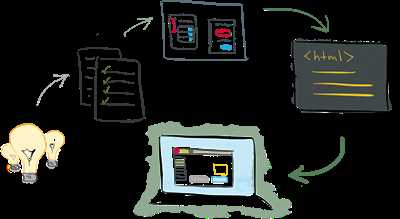Creating a web application may seem like a complex task, but with the right tools and understanding, you can easily develop your own app. Whether you’re a developer looking to build an application or someone with no coding experience, there are various ways to bring your idea to life. In this guide, we’ll explore the different types of web applications, the programming languages you’ll need to know, and the basics of frontend and backend development.
When it comes to building web applications, there are two main types: native and hybrid. Native applications are developed specifically for a particular platform, such as iOS or Android. They’re downloaded from app stores and installed directly onto the user’s device. On the other hand, hybrid applications are developed using web technologies like HTML, CSS, and JavaScript. They run through a web browser and can be accessed on multiple platforms.
If you’re new to web development, no-code or low-code platforms can be a great starting point. These platforms provide developers and non-technical users with pre-built components and templates to create applications without writing complex code. They’re perfect for beginners or those who want to quickly prototype their ideas.
Before you start developing your web application, you need to have a good understanding of front-end and back-end development. Front-end development focuses on the visual and user-facing parts of the application, while back-end development deals with the server-side and databases. JavaScript is the go-to language for front-end development, as it allows you to create dynamic and interactive elements on a web page. For back-end development, you can choose from a bunch of languages like Ruby, Python, or PHP.
When it comes to building web applications, databases play a crucial role in storing and retrieving data. You’ll need to learn how to work with databases and write query languages like SQL to interact with them. HTML is another essential language to learn, as it forms the backbone of web pages. Even if you’re using a no-code platform, having a little knowledge of HTML will go a long way in customizing and enhancing your application.
Hybrid applications, while similar to web applications, offer some advantages over their native counterparts. They can be developed once and deployed across multiple platforms, saving time and effort. However, they may not provide the same level of device-specific functionality and performance as native applications. Understanding the pros and cons of each approach will help you make an informed decision when choosing the right platform for your application.
In conclusion, creating a web application doesn’t have to be a daunting task. With the right guidance and understanding of the different languages and approaches, you’ll be able to develop your own application in no time. Whether you’re a seasoned developer or just starting out, there are plenty of resources and tools available to help you bring your ideas to life.
Sources: mobile applications, web development
How to Develop a Web Application: Your 10-Step Guide
Developing a web application can be an exciting endeavor. It all starts with an idea that comes to mind, and from there, you need to carefully plan and execute your development process. In this guide, we will take a look at the 10 steps involved in creating a web application, from choosing the right platform to deploying your finished product.
| Step | Description |
|---|---|
| 1 | Choose the Right Platform |
| 2 | Understand the Basics |
| 3 | Decide on the Type of Web Application |
| 4 | Choose a Programming Language |
| 5 | Frontend Development |
| 6 | Backend Development |
| 7 | Database Development |
| 8 | Test and Debug Your Application |
| 9 | Deploy Your Web Application |
| 10 | Maintain and Update Your Application |
When choosing a platform for your web application, consider factors such as the target audience and the features you want to incorporate. Some popular platforms include Ruby on Rails, JavaScript, and HTML/CSS.
Understanding the basics of web development is crucial before diving into the development process. This includes having a good grasp of HTML, CSS, and JavaScript, which are the building blocks of web applications.
Decide on the type of web application you want to develop. There are different approaches such as native, hybrid, and web apps. Native apps are specific to a particular device and often have better performance, while hybrid apps can work across multiple platforms. Web apps, on the other hand, can be accessed through a web browser and don’t need to be downloaded.
Choosing the right programming language depends on the type of web application you’re developing. Ruby, JavaScript, and HTML/CSS are some commonly used languages in web development.
Frontend development focuses on creating the user interface and user experience of your web application. This involves designing the layout, implementing interactive elements, and ensuring the application is responsive across different devices.
Backend development involves implementing the server-side functionalities of your web application. This includes handling user requests, processing data, and integrating with databases and other third-party services.
Database development is crucial for web applications that require storing and retrieving data. You may choose to work with different database technologies such as MySQL, PostgreSQL, or MongoDB, depending on your application’s needs.
Testing and debugging are essential to ensure your web application works as expected. Conduct thorough testing to catch any bugs or errors and make the necessary fixes before deploying your application.
Deploying your web application involves making it available for users to access. This includes setting up hosting, configuring deployment environments, and ensuring the application runs smoothly in a production environment.
Once your web application is deployed, you’ll need to maintain and update it regularly. This includes monitoring performance, fixing bugs, and implementing new features or enhancements based on user feedback or market demand.
While this 10-step guide provides a general overview of the web application development process, keep in mind that there are various approaches and frameworks you can explore. It’s important to stay updated with the latest trends and technologies in the field to create cutting-edge web applications.
By following these steps and continuously learning and refining your skills, you’ll be well on your way to developing successful web applications that meet the demands of modern users.
Web Apps vs other apps types
When it comes to developing applications, there are various types to choose from. However, web apps are often the go-to choice for many developers. In this guide, we’ll explore the differences between web apps and other app types, and why web apps may be the right choice for your development needs.
Web apps are developed using web technologies such as HTML, CSS, and JavaScript. This means that you don’t need to have a deep understanding of programming languages like Ruby or frameworks like Ruby on Rails to create a web app. Web apps work through a web browser, which is a software application for retrieving, presenting, and traversing information resources on the World Wide Web.
On the other hand, other types of apps, such as native mobile apps, require specific programming languages and platforms to develop. Native apps are developed for a specific device and are often downloaded from app stores. They have device-specific features and can access device hardware and databases. While they offer more functionality, developing native apps can be more complex and time-consuming.
There’s also the hybrid app approach, which combines the best of both worlds. Hybrid apps are developed using web technologies but can be deployed natively on multiple platforms. They offer a similar user experience to native apps but are easier to develop and maintain compared to fully native apps. Hybrid apps use frameworks like React Native or Apache Cordova to bridge the gap between web and native.
No-code and low-code app builders are also becoming popular choices for app development. These builders allow you to create an app without writing code. They provide a visual interface where you can drag and drop components to build your app. While they’re great for quickly prototyping an app or creating simple apps, they may not be suitable for complex applications or those that require custom functionalities.
When choosing between web apps and other app types, you need to consider the specific requirements of your project. If you’re developing a simple application that doesn’t have device-specific features, a web app is often the best choice. Web apps offer cross-platform compatibility, easy updates, and a wide range of libraries and frameworks that can help speed up development. Additionally, web apps can be accessed through any device with a web browser, making them highly accessible.
In conclusion, web apps offer a flexible and accessible solution for application development. They require knowledge of HTML, CSS, and JavaScript, which are the foundational languages of the web. Whether you’re a seasoned developer or just starting out, web apps provide a low barrier to entry and allow you to focus on the frontend development, where most of the user interaction takes place. So, if you’re looking to develop an application, consider web apps as a reliable and efficient option.
Understanding the basics
When it comes to developing web applications, there are a bunch of different approaches you can take. One popular option is to use hybrid frameworks, which allow for both web and mobile development using a single codebase. This means that you can develop an app once and have it work on both web and mobile platforms.
There are also no-code and low-code builders, which are tools that allow developers to create applications without needing to write a lot of code. These builders often have drag-and-drop interfaces or simple programming languages, making it easy for anyone to develop an app.
On the other hand, if you’re a more experienced developer, you may choose to use programming languages like JavaScript, Ruby, or Python to develop your web applications. These languages have their own frameworks and libraries that provide additional functionality and help streamline the development process.
When building web applications, it’s important to understand the difference between the frontend and the backend. The frontend is the part of the application that the user interacts with directly, typically through HTML, CSS, and JavaScript. The backend, on the other hand, is responsible for handling things like data storage and retrieval, user authentication, and server-side processes.
Web applications often rely on databases to store and query data. There are a variety of different types of databases available, each with its own strengths and weaknesses. Some common examples include SQL databases, NoSQL databases, and in-memory databases.
While web applications are typically developed to be device-specific, meaning they’re designed to work on a specific type of device (e.g., desktop or mobile), there are also hybrid frameworks and other approaches that allow for more universal development. This means that the same codebase can be used to develop an application that works on multiple devices.
Understanding the basics of web application development is essential when choosing the right approach for your project. You’ll need to consider factors like the complexity of the application, the languages and frameworks you’re familiar with, and the demand for device-specific applications.
In this 10-step guide, we’ll take you through the basics of web application development and provide you with the knowledge and tools you need to get started. Whether you’re a seasoned developer or just starting out, this guide will help you navigate the world of web application development.
Frontend vs backend development

When it comes to building web applications, there are two main types of programming involved: frontend development and backend development. Both are crucial parts of the application building process and have their own unique roles to play.
Frontend development focuses on the user interface and user experience of the web application. It involves creating the visual elements that users see and interact with, such as buttons, forms, and menus. Frontend developers use languages like HTML, CSS, and JavaScript to develop these user-facing components.
On the other hand, backend development deals with the behind-the-scenes functionality of the web application. This includes handling data storage, processing user inputs, and connecting to databases. Backend developers work with languages like Ruby, Python, or Node.js to build the logic and functionality of the application.
While frontend and backend development have different roles, they are also highly interconnected. In fact, many developers these days are full-stack developers, meaning they have experience in both frontend and backend development. Full-stack developers can build an entire web application from start to finish.
When choosing which type of development to focus on, it’s important to consider your own skills and interests. If you enjoy working with visuals and user interfaces, frontend development may be your go-to choice. If you prefer working with databases and handling data, backend development might be a better fit.
It’s also worth noting that there are hybrid approaches, such as using frameworks like React or Angular, which blur the lines between frontend and backend development. These frameworks allow developers to build applications that combine frontend and backend functionality in a single codebase.
Understanding frontend and backend development is crucial for anyone looking to develop web applications. Whether you’re a beginner or an experienced developer, having a basic understanding of both frontend and backend development will help you navigate the world of web development more effectively.
In conclusion, frontend and backend development are both important parts of web application development. While they have different roles and use different languages, they work together to create functional and user-friendly web applications. Whether you’re a frontend developer, a backend developer, or a full-stack developer, knowing the basics of both frontend and backend development will greatly enhance your ability to create web applications that meet the demands and expectations of users on various platforms and devices.
Frontend
When it comes to developing a web application, there are different approaches you can take for the frontend. In this 10-step guide, we’ll go through the basics of frontend development, which includes understanding the languages and frameworks available, as well as the tools and platforms you’ll need to develop your application.
Frontend development often involves programming languages such as HTML, CSS, and JavaScript. These languages play a crucial role in building web applications, as they determine how your application will look and behave on different devices. While HTML and CSS handle the structure and styling of your application, JavaScript is used to make it more interactive and dynamic.
There are also frontend frameworks available, such as React, Angular, and Vue.js, which provide developers with a bunch of tools and libraries to make the development process easier and more efficient. These frameworks help you organize your code, handle state management, and handle user interactions, among other things.
If you’re not a developer and don’t have much experience with programming languages, there are also no-code/low-code builders that allow you to create web applications without writing much code. These builders often have a drag-and-drop interface, where you can simply select and configure the different parts of your application.
When choosing the frontend language, it’s important to keep in mind the type of application you’re building and the platforms you’ll be targeting. If you’re developing a mobile app, you may need to consider using native or hybrid development approaches. Native apps are developed specifically for a particular platform (e.g., iOS or Android), while hybrid apps use a combination of web technologies (HTML, CSS, JavaScript) to build a single app that can be downloaded and installed on different devices.
Another important consideration is the backend of your application. The frontend and backend work hand in hand to create a fully functioning web application. The backend is responsible for handling data processing, database queries, and other server-side operations. The frontend sends requests to the backend and displays the data received to the user.
When developing a frontend, it’s crucial to have a good understanding of the basics of programming and web development. This includes understanding how HTML, CSS, and JavaScript work together, as well as how to structure and organize your code in a maintainable way.
There are also a bunch of resources and online tutorials available to help you learn frontend development. You can find code examples, documentation, and community forums where you can ask questions and get help from other developers.
| Frontend | Backend |
|---|---|
| HTML | Node.js |
| CSS | Python |
| JavaScript | Java |
As you can see, frontend and backend development go hand in hand, and it’s important to have a good understanding of both in order to create a well-developed web application. Whether you choose to go with a no-code builder or get your hands dirty with HTML, CSS, and JavaScript, there are plenty of resources and tools available to help you along the way.
Backend
When it comes to web application development, there are two main parts: the frontend and the backend. While frontend developers focus on building the user interface and user experience, backend developers work behind the scenes to make sure the app functions properly.
The backend is the part of the web application that the user doesn’t see. It consists of the server, databases, and all the code that makes the app work. Backend developers use languages like JavaScript, Ruby, and Python to write the code that connects the frontend with the server and manages data.
There are different approaches to backend development, and which one a developer chooses depends on factors like their programming language preference, the requirements of the app, and their understanding of backend development. Some developers choose to use frameworks like Ruby on Rails or Django, which provide a bunch of pre-made tools and structures to make development easier. Others prefer to build everything from scratch using their preferred programming language.
Backend development involves working with databases to store and retrieve data for the app. This can involve writing complex queries to retrieve specific information or interacting with databases using Object-Relational Mapping (ORM) tools. Backend developers also need to ensure that the app can handle a large number of users and requests by optimizing the code and database queries.
When developing a web application, it’s important to keep in mind that different devices and platforms may have different requirements. For example, a mobile app needs to be optimized for smaller screens and have a different user interface compared to a desktop app. Backend developers need to take device-specific requirements into account and develop the backend accordingly.
There’s also the option of building hybrid apps, which are a combination of web and native apps. Hybrid apps are developed using web technologies like HTML, CSS, and JavaScript, but they’re wrapped in a native shell that allows them to be downloaded and installed on a user’s device. This allows developers to reuse a lot of the code across different platforms while still providing a native-like experience for the user.
Backend development is often seen as a more complex part of web application development compared to frontend development. While frontend development focuses on creating a visually appealing and user-friendly interface, backend development involves managing databases, working with servers, and writing complex code to handle different parts of the app.
There’s no one-size-fits-all approach to backend development, and different apps may require different types of backend architectures. Some apps may have a simple backend that handles only basic functionalities, while others may have a more complex backend that integrates with third-party APIs and services. It all depends on the specific requirements of the app and how the developer wants to go about building it.
Whether you’re a developer or just someone interested in web application development, understanding the basics of backend development is essential. It helps you see the bigger picture of how web applications work and gives you an idea of the different approaches developers can take when building an app.
In summary, the backend is the part of a web application that the user doesn’t see, but it’s crucial for the app’s functionality. Backend developers use programming languages like JavaScript, Ruby, and Python to develop the code that connects the frontend with the server and manages data. They work with databases, optimize code and database queries, and take device-specific requirements into account. Backend development can be complex but is necessary for building robust and scalable web applications.
Programming languages for web development
When it comes to building web applications, there are a bunch of different programming languages that you can choose from. Depending on the specific demands of your application and your level of understanding, some languages may be more suitable than others. In this guide, we’ll take you through the basics of web development languages and help you understand which language might be the best fit for your project.
JavaScript is the go-to language for most frontend web development. It allows you to add interactivity to your web pages and create dynamic content that can be updated in real-time without the need to reload the entire page. JavaScript is supported by all major web browsers and is relatively easy to learn, making it a popular choice for both beginners and experienced developers.
When it comes to the backend of web development, there are a few different options. One popular choice is Ruby, which is known for its simplicity and readability. Ruby on Rails is a web framework that has gained a lot of popularity in recent years because it makes it easy to develop web applications quickly and efficiently.
Another option for backend development is using a language like Python or PHP. Both of these languages have a large developer community and plenty of resources available online. They are well-suited for building web applications, although they may not be as beginner-friendly as JavaScript or Ruby.
For mobile app development, there are two main types of applications you can create: native and hybrid. Native apps are developed specifically for a particular device and take advantage of the device-specific features and capabilities. Hybrid apps, on the other hand, are developed using web technologies like HTML, CSS, and JavaScript and can run on multiple platforms.
When it comes to building native mobile apps, the most popular programming languages are Java for Android and Swift for iOS. These languages have their own unique syntax and development environments, so there is a learning curve involved. However, if you’re familiar with other programming languages, you should be able to pick them up with a little bit of practice.
If you prefer to work with web technologies, you can also consider using frameworks like React Native or Flutter, which allow you to develop hybrid mobile apps using JavaScript or Dart. These frameworks allow you to write code once and deploy it to multiple platforms, saving you time and effort.
There are also a bunch of other programming languages and platforms you can use for web development, such as C#, Java, and Go. These languages have their own strengths and weaknesses, and the choice depends on your specific needs and preferences. For example, if you’re building a high-performance web application, you might want to consider using a language like Go, which is known for its speed and efficiency.
It’s also worth mentioning that there are a variety of no-code and low-code platforms available that allow you to build web applications without having to write a lot of code. These platforms often provide drag-and-drop interfaces and pre-built components that you can use to create your application. While they can be a good option for beginners or those with limited programming experience, they may not offer as much flexibility or customization as traditional programming languages.
In conclusion, there are many different programming languages and frameworks available for web development. The choice depends on your specific project requirements, your familiarity with the language, and your personal preferences. Whether you choose to go with a language that is more frontend-focused like JavaScript, or a language that is more backend-focused like Ruby or Python, it’s important to keep in mind the basics of web development and how different parts of your application will work together.
No-code web app builders

When it comes to building web applications, there are many options available. One approach that has gained popularity in recent years is using no-code web app builders. These platforms offer a way to develop your app without the need for traditional programming languages like HTML, CSS, or JavaScript.
No-code web app builders are designed to be user-friendly and intuitive, so you don’t need to have a background in coding to create your application. Instead of writing lines of code, you can simply drag and drop elements onto your app’s interface to design and customize its appearance.
These platforms often come with built-in templates and pre-designed components that you can easily customize to fit your app’s needs. They also provide database integration, so you can store and retrieve data from your app without having to create a backend infrastructure.
One of the benefits of using a no-code web app builder is that it allows you to quickly prototype and iterate on your ideas. You can see the changes you make in real-time, which makes the development process much faster compared to traditional coding methods.
Another advantage of using no-code web app builders is that they offer a hybrid approach to app development. You can build apps that work on both web and mobile platforms, which is essential in today’s mobile-first world.
While no-code web app builders have their advantages, it’s important to note that they have limitations. They may not be suitable for complex and large-scale applications that require advanced functionality. If you need to build a highly customized app with complex backend processes, you may need to hire a developer or use traditional programming languages like JavaScript or Ruby on Rails.
In conclusion, no-code web app builders are a great choice for those who want to quickly and easily develop web applications without the need for programming languages. They offer a user-friendly interface, pre-built templates, and database integration, making them an attractive option for small to medium-sized projects. However, if you require advanced functionalities or have specific requirements, you may need to consider other approaches or hire a developer.