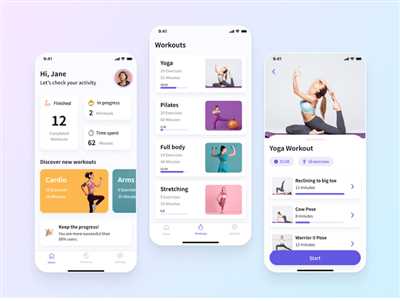In today’s busy world, staying fit and healthy is a top priority for many people. As a result, the fitness industry has become a booming business, and fitness apps are in high demand. If you’re looking to capitalize on this growing trend, creating your own fitness app could be the key to success.
From diet and exercise trackers to personal trainers in your pocket, there are many ways a fitness app can help users achieve their health and fitness goals. Whether you want to build an app from scratch or use a platform like TrainerFu or Runkeeper to get started, creating a fitness app can be a lucrative endeavor.
However, before you dive into the world of app development, it’s important to define the key features and functionality that your app will have. Will it be a simple log for users to track their workouts and diet? Or will it also have features such as statistics and goal-setting to help users stay motivated and on track? The choices are endless, but defining your app’s features is the first step in the development process.
Once you have a clear idea of what you want your app to do, you can start building it. If you have the technical know-how, you can create the app from scratch. This will give you complete control over every aspect of the app’s design and functionality. However, if you don’t have coding experience, there are also open-source platforms and app builders that can help you get your app up and running in no time.
Another important aspect of creating a fitness app is to make sure it is user-friendly and visually appealing. People are more likely to use an app that is intuitive and aesthetically pleasing. Consider hiring a designer or using a pre-designed template to ensure that your app looks professional and is easy to navigate.
Finally, don’t forget to sign up for the necessary developer accounts and take the time to thoroughly test your app before launching it. This will ensure that your app is ready for users to download and enjoy. With a well-designed and feature-rich fitness app, you can tap into the billion-dollar health and fitness market and make your mark in the business world.
How to Create a Fitness App from Scratch: A Step by Step Guide
Creating a mobile application from scratch can be a challenging yet rewarding task. When it comes to fitness apps, their popularity is on the rise, as more and more people are becoming health-conscious. If you have a plan to build a fitness app, this step-by-step guide will help you get started.
Step 1: Define Your Key Features
The first step in creating a fitness app is to define the key features you want to include. Look at popular fitness apps like Runkeeper, and see what features they have. Some common features include tracking of health statistics, log of workouts, diet plans, and the ability to sign up with a fitness trainer.
Step 2: Plan Your Development
Once you have a clear idea of what features you want to include, you need to plan the development process. Decide whether you want to create the app from scratch or use an app-building platform such as Trainerfu. Creating an app from scratch allows for more flexibility and customization, but it also requires greater time and resources.
Step 3: Get Started with Development
Now it’s time to dive into the development process. Start by creating wireframes and prototypes to have a visual representation of your app. This will help you make any necessary changes before moving forward. Then, begin coding the app using languages such as HTML, CSS, and JavaScript. Make sure to test the app thoroughly to ensure it is functioning properly.
Step 4: Create a User-Friendly Interface
An important aspect of a successful fitness app is having a user-friendly interface. Make sure your app is easy to navigate and understand for all users. Provide clear instructions and labels, and organize the content effectively. Take inspiration from other fitness apps that are known for their simplicity and ease of use.
Step 5: Incorporate Key Health Features
A fitness app should focus on helping users improve their health. Include features such as tracking workouts, monitoring vital statistics, calorie counters, and personalized diet plans. These features will provide users with the tools they need to take control of their health and achieve their fitness goals.
Step 6: Make Use of Data and Analytics
Being able to collect and analyze data is crucial for a fitness app. Incorporate data tracking and analytics tools to gather information on user behavior, app usage, and fitness progress. This data can be used to enhance the app’s performance and make it more personalized for each user.
Step 7: Open the App to Users
Once your app is developed and tested, it’s time to launch it and make it available for users to download and use. Create an effective marketing strategy to promote your app and reach your target audience. Provide regular updates and improvements to keep users engaged and satisfied.
Step 8: Build a Business around Your App
Creating a fitness app can also open doors for building a successful business. Explore ways to monetize your app, such as offering premium features or subscription plans. Look for partnerships and collaborations with fitness professionals or health organizations to enhance the value of your app.
In conclusion, building a fitness app from scratch requires careful planning, development, and consideration of key features. By following this step-by-step guide, you can create a fitness app that allows users to track their health, log workouts, and achieve their fitness goals, all in one convenient application.
Sources:
| 1. Runkeeper – https://runkeeper.com/ |
| 2. Trainerfu – https://www.trainerfu.com/ |
When it comes to creating a fitness app, it is important to define what features it will have and what it will do. Having a clear idea of what the app will do is crucial for building a successful application.
Firstly, your fitness app should allow users to sign up and create their own profiles. This step is necessary for users to log in and track their health and fitness progress.
Once users are signed in, your fitness app can offer a variety of features. One of the most important features is a workout log, where users can track their exercise sessions and keep a record of their progress. The app can also provide a guide for users, suggesting exercises and routines that they can follow to reach their fitness goals.
In addition to workout tracking, a fitness app can also include a diet tracker. This feature allows users to log their daily meals and keep track of their calorie intake. Some apps also provide meal plans and recipe ideas to help users maintain a healthy diet.
Another important feature is a personal trainer. Your fitness app can have a built-in trainer that provides workout routines, tips, and guidance. Users can follow along with the trainer’s instructions and get motivated to exercise.
Furthermore, a fitness app may have statistics and graphs that show users their progress over time. This can be particularly useful for those who want to see how far they have come in their fitness journey.
Moreover, your fitness app can make use of mobile health and fitness APIs to integrate with other popular fitness apps and devices. This allows users to seamlessly transfer their data from one app to another, making it easier for them to keep track of their health and fitness goals.
In conclusion, creating a fitness app involves defining the key features that the app will have, such as workout tracking, diet tracking, a personal trainer, and statistics. By building your fitness app from scratch and incorporating these features, you can provide users with a comprehensive and user-friendly health and fitness application.
Define Fitness App Key Features
When it comes to creating a fitness app, it is important to define the key features that will make your application stand out and attract users. There are various ways you can go about building a fitness app, but having a clear plan and defined features is crucial for success. In this guide, we will take you through the steps of defining the key features for your fitness app.
- 1. Tracking and Statistics: One of the most important features of a fitness app is the ability to track and log fitness activities. This can include tracking steps, calories burned, distance covered, and more. Having a comprehensive tracking system allows users to monitor their progress and stay motivated.
- 2. Personalized Workouts: A fitness app should provide users with customized workout plans based on their fitness goals and current fitness level. This feature can include instructional videos, exercise demonstrations, and workout schedules to help users stay on track with their fitness journey.
- 3. Diet and Nutrition: Integrating a diet and nutrition feature into your fitness app is a great way to provide users with a holistic approach to their health and fitness. This can include meal plans, calorie counters, and nutritional information to help users make informed choices about their diet.
- 4. Social and Community Features: Users often find motivation and support in interacting with others who have similar fitness goals. Adding social and community features to your fitness app, such as user profiles, challenges, and a news feed, can create a sense of community and keep users engaged.
- 5. Integration with Wearable Devices: With the rise of wearable devices such as fitness trackers, it is important to consider integrating your app with these devices. This allows users to easily sync their fitness data from the wearable device to your app, providing a seamless user experience.
- 6. Gamification: Adding gamification elements, such as rewards, achievements, and challenges, can make fitness more fun and engaging for users. This feature can help users stay motivated and consistently use your app to achieve their fitness goals.
- 7. Personal Trainer Guidance: Having a virtual personal trainer feature in your app can provide users with professional guidance and support. This can include personalized workout plans, form correction, and progress tracking, giving users the benefits of having a trainer without the cost.
By defining these key features, you can make sure that your fitness app has the most essential functionalities that users expect. However, it is important to also consider your target audience and their specific needs and preferences. Researching existing fitness apps and gathering feedback from potential users can help you further refine and improve your feature set.
Sign Up and Log In

One of the key features of a fitness app is the ability for users to create an account and log in. This allows them to track their progress, set goals, and access personalized content and workouts. In this guide, we will explore the steps involved in creating a sign-up and log-in process for a fitness app.
There are several ways you can implement the sign-up and log-in feature in your fitness app. You can either build it from scratch or use a third-party authentication service. The latter option, such as integrating with social media platforms like Facebook or Google, can make the process easier for users and help you gather more information about them.
If you choose to build the sign-up and log-in feature from scratch, here’s a step-by-step guide on how to get started:
- First, you will need to have a database to store user information. This can be done using a database management system like MySQL or MongoDB.
- Next, create a sign-up form where users can enter their details, such as name, email, and password. You can also include additional fields, such as age, height, weight, and fitness goals.
- Implement form validation to ensure that users enter valid and secure information.
- Once a user signs up, their information should be stored in the database.
- For the log-in process, create a log-in form where users can enter their email and password.
- Verify the user’s credentials by checking if their email and password match the records in the database.
- If the credentials are correct, log the user into the application and provide them with access to their personalized content and workouts.
Having a sign-up and log-in feature is essential for a fitness app as it allows users to keep track of their health and fitness statistics, save their progress, and get personalized recommendations. Moreover, it also allows you, as the app developer, to build a community and engage with your users.
Some of the most popular fitness apps, such as TrainerFu, Runkeeper, and MyFitnessPal, have a robust sign-up and log-in process that allows users to create personalized profiles and track their progress over time. By creating a user-friendly and secure sign-up and log-in feature, you can attract more users to your fitness app and make their experience more enjoyable.
In conclusion, when it comes to creating a fitness app, the sign-up and log-in feature is a key component. It allows users to create accounts to track their progress, access personalized content, and engage with your app. Whether you choose to build it from scratch or integrate with a third-party authentication service, make sure the process is user-friendly, secure, and provides value to your users.
How to get started

Creating a fitness app from scratch requires a clear plan and understanding of what features you want to include. There are several ways to approach the development of a fitness application, but in this guide, we will focus on the key steps to building a mobile fitness app.
- Define your business goals: Before you start building your fitness app, it’s important to define what you want to achieve with your app. Are you targeting individual users who want to track their health and fitness goals, or are you targeting fitness trainers who need a platform to manage their clients? Clearly defining your business goals will help guide the development process.
- Research existing fitness apps: Look at popular fitness apps such as Runkeeper, TrainerFu, and MyFitnessPal to get an understanding of what features are most commonly used and what users expect from a fitness app. This will help you define the features you want to include in your app.
- Plan your app features: Once you have an idea of what features you want to include, create a feature list and prioritize them based on their importance to your app’s goals. Having a clear feature plan will ensure that you stay focused and organized during the development process.
- Get started with development: Depending on your technical skills, you can either build the app yourself or hire a professional app development team. If you’re new to app development, it’s recommended to work with experienced developers who can guide you through the process and ensure that your app is built correctly.
- Sign up for relevant app development resources: To get started with the development process, sign up for developer accounts with app stores such as Apple App Store and Google Play Store. This will allow you to open accounts, access app development tools, and publish your app once it’s ready.
- Create a user-friendly interface: The user interface of your fitness app should be intuitive and easy to navigate. Users should be able to log in, track their fitness statistics, and define their health goals without any confusion. Make sure to test the app extensively to ensure a smooth user experience.
- Integrate fitness tracking features: One of the key features of a fitness app is the ability to track various fitness metrics such as steps taken, distance covered, calories burned, and more. Integrate a fitness tracker into your app that allows users to log their activities and track their progress over time.
- Include a diet plan feature: Many fitness app users also want to track their diet and nutrition. Include a feature that allows users to log their meals, set diet goals, and receive recommendations for healthy eating.
- Test and iterate: Once your fitness app is built, thoroughly test it to ensure it’s functioning as expected. Gather feedback from users and make any necessary improvements based on their suggestions. Continuous testing and iteration are key to building a successful fitness app.
- Launch and promote your app: After testing and making improvements, it’s time to launch your fitness app. Use various marketing strategies to promote your app and attract users. Utilize social media, online advertising, and collaborations with fitness influencers to gain visibility for your app.
By following these steps, you can create a fitness app that not only meets the needs of your target audience but also stands out in the competitive fitness app market. Remember to stay updated with the latest fitness trends and continuously improve your app to provide the best user experience possible.