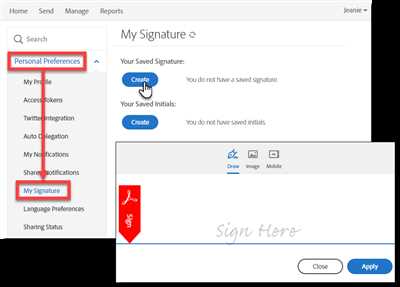Creating a digital sign is easier than ever with the advent of electronic signatures. Unlike traditional print signatures, electronic signatures offer a secure and legally binding approach to signing documents. Whether you’re a business owner or an individual, knowing how to create a digital sign is crucial in our increasingly digital world.
In this guide, we will take you through each step of creating an electronic signature. From the faqs to ensure you’re familiar with the concept, to the step-by-step process of creating and signing documents electronically, we’ve got you covered. Whether you prefer to create your digital sign using Microsoft Word, an open-source software, or through a cloud-based platform, we will explore all the options available to you.
When it comes to creating a digital sign, security is of utmost importance. That’s why we will also discuss the most secure ways to create and store your electronic signature. With plenty of tips and best practices, you can ensure that your digital sign is protected against any potential threats.
So, whether you’re a business owner needing to sign contracts with clients or an individual needing to sign documents for personal needs, this guide will walk you through everything you need to know about creating a digital sign. Say goodbye to the hassle of printing, signing, and scanning documents – with electronic signatures, you can sign with ease and keep all your documents organized in one place.
How to Create an Electronic Signature: A Guide and Related FAQs

An electronic signature is a digital representation of a person’s handwritten signature. It allows individuals to sign documents electronically, eliminating the need for traditional pen and paper signatures. Since electronic signatures can be easily created and verified, they have become a popular choice for businesses and individuals alike.
Microsoft Word offers an electronic signature feature that allows users to sign documents electronically. With this feature, you can place your signature on a document without the need to print it out and physically sign it. This will save you time and effort.
To create an electronic signature in Microsoft Word, follow these steps:
- Open the document that needs to be signed.
- Click on the “Insert” tab at the top of the page.
- Click on the “Signature Line” option in the toolbar.
- A pop-up window will appear. Fill in the necessary details, such as your name and title.
- Click “OK” to insert the signature line into the document.
- Right-click on the signature line and select “Sign.”
- Choose the option to add a signature with a digital ID or create a new one.
- Follow the on-screen instructions to create and place your electronic signature.
- Save the document with the embedded electronic signature.
Creating an electronic signature can be further simplified by using third-party e-signature software. There are plenty of options available, each with its own set of features and security measures. Some popular e-signature solutions include Adobe Sign, DocuSign, and HelloSign.
Electronic signatures are legally binding in most countries and can be used for various business and personal needs. They provide a secure and efficient way to sign and send documents over the internet.
FAQs
Q: How secure are electronic signatures?
A: Electronic signatures use industry-standard encryption protocols to ensure the security of your signature. Most e-signature providers have robust security measures in place to protect against unauthorized access and forgery.
Q: How useful are electronic signatures in a business setting?
A: Electronic signatures are extremely useful in a business setting. They streamline the signing process, reduce paperwork, and allow for faster turnaround times. Additionally, e-signature solutions often integrate with other business software like CRM systems and project management tools.
Q: Can electronic signatures be used for email?
A: Yes, electronic signatures can be used in emails. Many email clients and services provide the option to add an electronic signature to your outgoing emails, ensuring a professional and consistent look.
Q: What is the difference between an electronic signature and a digital signature?
A: An electronic signature is a broader term that refers to any digital representation of a handwritten signature. A digital signature, on the other hand, is a specific type of electronic signature that uses encryption technology to verify the authenticity and integrity of a document.
Creating an electronic signature is a straightforward process that can save you time and effort. With the ease and security it provides, electronic signatures have become increasingly popular. Follow the steps above or explore third-party e-signature solutions for an even simpler approach to signing documents.
FAQs
How do I ensure the security of my digitally signed documents?
The most secure way to create a digital signature is to use a trusted and reliable electronic signature service. Make sure to choose a service that employs advanced security measures and encryption techniques to protect your documents.
Are electronic signatures legally binding?
Yes, electronic signatures are legally binding in many countries, including the United States and most European Union countries. They have the same legal validity as traditional handwritten signatures.
Can I use electronic signatures for all my business needs?
Yes, electronic signatures can be used for a wide range of business needs, such as signing contracts, agreements, or other legally binding documents. They are especially useful for remote collaboration and signing documents over email.
Do I need any special software or tools to create an electronic signature?
No, you don’t need any special software or tools to create an electronic signature. Many applications like Microsoft Word or Adobe Sign provide built-in features for creating electronic signatures. You can also use online platforms or the digital signature capabilities of cloud-based collaboration tools like Microsoft Teams.
How do I create an electronic signature?
To create an electronic signature, you can either draw your signature using a stylus or your mouse, or you can type your name and choose a font style that resembles your signature. Some applications allow you to upload an image of your signature as well. Once created, you can place your signature on your documents with ease.
Can I print documents with electronic signatures?
Yes, you can print documents with electronic signatures just like any other document. The electronic signature will remain valid and legally binding even when printed.
Where can I find further information about electronic signatures?
There are plenty of useful guides and resources available online related to electronic signatures. You can find more information and learn about the best practices for electronic signing from reputable sources and industry experts.
Is there a link between electronic signatures and security?
Yes, electronic signatures are closely linked to security. By using electronic signatures, you can enhance the security of your documents and ensure their integrity. Electronic signatures provide a tamper-evident seal that can protect your documents from unauthorized changes or alterations.
Can I sign documents electronically even if I am not in the same place?
Yes, electronic signatures allow you to sign documents even if you are not physically present in the same location as the other parties involved. This makes it much easier to collaborate and finalize agreements, especially for remote teams or businesses.
Why should I choose electronic signatures over traditional handwritten signatures?
Electronic signatures offer many advantages over traditional handwritten signatures. They are faster, more convenient, and can be easily stored and retrieved from digital archives. Electronic signatures also reduce paper usage and help to streamline and automate business processes.
How is it useful to sign a document electronically
Electronic signatures, or e-signatures, have become increasingly popular in recent years as a more efficient and convenient way to sign documents. Instead of printing out a document, physically signing it, and then scanning or faxing it back, you can simply sign it electronically, through a process that is quick, secure, and legally binding.
Using electronic signatures can save you time and effort, as well as make your work more streamlined. You no longer need to print out documents, sign them, and then send them through traditional mail or even email. With electronic signatures, you can sign documents online, sending them directly to the recipient in a matter of minutes.
There are many benefits to signing a document electronically instead of using a handwritten signature. First and foremost, electronic signatures are legally recognized as a valid way to sign a document. They meet the same legal requirements as a traditional handwritten signature and are considered legally binding in most countries.
Electronic signatures also offer enhanced security compared to traditional signatures. They can provide an added layer of authentication through methods like two-factor authentication or SMS verification. Additionally, many electronic signature platforms offer encryption and other security measures to ensure the privacy and integrity of your documents.
Electronic signatures are also useful for businesses and organizations. They allow for easy collaboration and facilitate the signing process, especially for documents that require multiple signatures. With electronic signatures, you can easily track the progress of the signing process, ensuring that all parties have signed the document.
Furthermore, electronic signatures offer convenience and flexibility for individuals and businesses alike. They allow you to sign documents from anywhere, at any time, as long as you have an internet connection. This means you can sign documents on the go, without the need to be physically present or rely on a printer or scanner.
Many electronic signature platforms also offer additional features and integrations, further enhancing their usefulness. For example, you can integrate electronic signatures with other software applications like Microsoft Word or cloud storage services, making it even easier to create, sign, and store your documents in one place.
If you are new to electronic signatures and need further guidance on how to create and use them, there are plenty of resources available. You can find step-by-step guides, FAQs, and video tutorials online to help you get started with electronic signatures.
In conclusion, electronic signatures offer a more efficient, secure, and convenient approach to signing documents. Whether you are an individual or a business, electronic signatures can meet your signing needs and simplify your workflow. With their legality, security, ease of use, and many related benefits, electronic signatures have become the preferred method for signing documents in today’s digital age.
Sign a document with ease

If you need to sign a document and want to do it electronically, there are plenty of options available to you. Traditional methods of signing documents, like printing them out and signing by hand, have become outdated in our digital age. With the advancements in technology, you can now sign documents quickly and securely without the need for pen and paper.
One approach to signing documents electronically is through Microsoft Word. With Word, you can create an electronic signature that you can use to sign your documents. This method is useful for individuals who need to sign documents for personal or business needs.
If you prefer a cloud-based solution, there are many platforms available that offer secure electronic signatures. These platforms allow you to sign documents online, either by signing with your finger or by uploading a scanned image of your signature. Some platforms even allow you to create a signature using a stylus or by typing your name and selecting a font style. These electronic signatures are legally binding and ensure the security of your documents.
If you’re looking for a step-by-step guide on how to sign a document electronically, Microsoft provides a useful guide on their website. The guide will walk you through the process of creating an electronic signature and using it to sign your documents. It also provides FAQs related to electronic signatures and further resources for signing documents.
Since electronic signatures have become the most common way to sign documents, it’s important to ensure the security of your signature. When signing a document electronically, make sure to keep your electronic signature secure and not share it with anyone else. Each person should have their own unique signature to prevent any misuse of their identity.
In summary, signing a document electronically offers ease and convenience. Whether you choose a traditional method like using Microsoft Word or opt for a cloud-based platform, you can sign your documents with ease. Just follow the provided links and guides, and you will be able to create secure electronic signatures for all your signing needs.
Secure Signatures for Your Business Needs
In today’s digital age, electronic signatures have become an essential tool for businesses. Whether you need to sign a document yourself or gather signatures from others, electronic signatures provide a secure and legally recognized way to complete transactions.
Unlike traditional paper signatures, electronic signatures offer many advantages. They are created and stored digitally, making them easily accessible from any device with an internet connection. This means that you can sign documents even when you are not in the same physical location, allowing for greater flexibility and ease of use.
To create a digital signature, you can use various software tools and online platforms. Microsoft Word, for example, offers a built-in feature that allows you to insert an electronic signature into your documents. There are also dedicated e-signature platforms available, such as DocuSign and Adobe Sign, which provide a more comprehensive approach to electronic signing.
When using electronic signatures, it is important to ensure the security of your documents. This can be done through various means, such as using encryption to protect the data and implementing two-factor authentication to verify the signer’s identity. Additionally, signing platforms often provide audit trails, which track and record all activities related to the signing process, further enhancing security.
For businesses that deal with a large number of documents and require frequent signing, electronic signatures can significantly streamline the process. They eliminate the need to print, sign, and scan documents, saving time and resources. Furthermore, electronic signatures can be linked directly to cloud storage platforms, such as Google Drive or Dropbox, ensuring that your signed documents are securely stored and easily accessible.
If you are new to electronic signatures, you may have questions about how they work and their legal validity. Below are some frequently asked questions to help you understand the basics:
Q: How does an electronic signature work?
A: An electronic signature is created using a digital certificate that is unique to each signer. This certificate is securely stored and used to verify the authenticity of the signature.
Q: Are electronic signatures legally valid?
A: Yes, electronic signatures are legally recognized in many countries, including the United States, as long as certain requirements are met, such as ensuring the signer’s identity and intent to sign.
Q: Can I sign documents using my email?
A: Yes, many e-signature platforms allow you to sign documents by simply clicking a link sent to your email. This makes the signing process even more convenient.
In conclusion, electronic signatures offer a secure and efficient way to sign and manage your business documents. Whether you need to sign a contract, obtain approvals from your teams, or send out documents for signature, using electronic signatures will ensure the security and legality of your transactions. So, next time you need to sign a document, consider using an electronic signature instead of the traditional pen and paper approach.
Sources
When it comes to creating an electronic signature, there are plenty of useful resources and tools available. Here are some of the most commonly used sources for creating, securing, and legally using electronic signatures:
- Open standards: Open standards like ISO 32000-1 ensure the interoperability and security of electronic signatures.
- FAQs: Many electronic signature providers have FAQs on their websites that provide answers to frequently asked questions about electronic signatures.
- Do-it-yourself approach: If you want to create your own electronic signature, you can use tools like Adobe Acrobat or Microsoft Word to create a signature image that can be inserted into your documents.
- Cloud-based platforms: Cloud-based platforms like DocuSign, Adobe Sign, and HelloSign provide a secure and easy-to-use place to create, store, and sign electronic documents.
- Related work: There is a wealth of information available online about electronic signatures and related topics. Online guides, blogs, and forums are great sources for learning more about electronic signatures.
- Traditional signing methods: While electronic signatures are becoming more popular, traditional signing methods like printing, signing, and scanning documents are still prevalent in some industries.
- Security: Electronic signatures offer many security features, like encryption and authentication, to ensure the integrity and confidentiality of your signed documents.
These sources and tools will help you understand how to create and use electronic signatures for your business needs. Whether you choose a cloud-based platform or a do-it-yourself approach, be sure to follow the guidelines provided to ensure the legality and security of your electronically signed documents.