
Instagram Shopping is a powerful feature that allows businesses to sell their products directly through the platform. If you’re selling products and still haven’t set up Instagram Shopping, then you’re missing out on a great opportunity to showcase your offerings to the millions of active users on Instagram.
But how does it work, and why is it so important for businesses? In this guide, we’ll take you through the step-by-step process of setting up Instagram Shopping and show you how easy it is to start selling on the platform.
Before we dive into the details, let’s first understand why Instagram Shopping is such a noble feature for businesses. With Instagram Shopping, you can tag your products in posts and stories, making it easier for your followers and other people to find and purchase what you’re selling. This eliminates the need to direct them to external websites or pages, simplifying the buying process and increasing the likelihood of making a sale.
So, how do you set up Instagram Shopping for your own business? The first step is to make sure you have a business profile on Instagram. If you’ve already been using Instagram for selling purposes, it’s likely that you already have a business profile set up. If not, simply go to your Instagram settings and switch to a business profile.
After you’ve set up your business profile, the next step is to apply for Instagram Shopping and get your account approved. Instagram has some specific requirements and guidelines that your account needs to meet in order to be eligible for this feature. These include things like having a complete and detailed profile, having a Facebook Page linked to your Instagram account, and adhering to their policies and regulations.
- The ultimate guide on how to set up your shop on Instagram
- What Are Instagram Shopping Posts
- Can you sell directly from Instagram
- Features Of Instagram Shop
- Collections
- Product Detail Pages
- Product Tags
- Advertisement With Product Tags
- FAQ
- How long does it take to be approved for Instagram Shopping
- I haven’t been approved by Instagram what can I do
- Why are there no products showing in my Instagram Shopping tab on my profile
- Why are products I’ve tagged showing as pending
- Why can’t I sell directly on Instagram
- Video:
- How to Add View Shop Button on Instagram !
The ultimate guide on how to set up your shop on Instagram
If you’re a business owner looking to take advantage of the shopping feature on Instagram, you’re in luck! With Instagram’s shopping feature, you can easily sell products directly to your audience. In this guide, we will take you through the complete process of setting up your shop on Instagram, from adding your products to creating collections and more.
First, let’s detail why you should set up your shop on Instagram. Instagram has over 1 billion active users, and many of them use the platform to discover and shop for products. By having a shop on Instagram, you can reach a larger audience and increase your sales potential. Additionally, with Instagram’s shopping feature, you can create a seamless shopping experience for your customers, keeping them engaged and likely to make a purchase.
Now, let’s dive into the process of setting up your shop on Instagram. Here is a step-by-step guide:
Step 1: Make sure you are eligible
Before you can start setting up your shop on Instagram, there are a few requirements you need to meet. Make sure you have a business Instagram account, have your account connected to a Facebook Page, and comply with Instagram’s merchant agreement and commerce policies. If you haven’t done so already, switch to a business account and review the requirements to ensure you are eligible.
Step 2: Set up your product catalog
Next, you’ll need to create a product catalog. This catalog will contain all the products you plan to sell on Instagram. You can use Facebook Business Manager or your e-commerce platform (such as Shopify or BigCommerce) to create your catalog. Make sure each product in your catalog has a name, description, price, and images. You can also add additional details such as product tags and related collections.
Step 3: Get your products approved
Once your catalog is set up, you’ll need to get your products approved by Instagram. This process can take a few days, so be patient. Instagram reviews each product to ensure it complies with their policies. If your products are approved, you can move on to the next steps. If not, review the violation details provided by Instagram and make any necessary changes to your products or catalog.
Step 4: Enable the shopping feature
After your products are approved, you can enable the shopping feature on your Instagram account. Go to your profile and tap on the settings menu. From there, select “Business” and then “Shopping.” Follow the prompts to connect your product catalog to your Instagram account.
Step 5: Create collections
Now that your shop is set up, it’s time to organize your products into collections. Collections help you categorize your products and make it easier for customers to find what they’re looking for. You can create collections based on themes, seasons, or any other criteria that make sense for your business.
Step 6: Tag your products in posts and stories
One of the key features of Instagram shopping is the ability to tag your products in your posts and stories. When creating a post or story, you can tap on the “Tag Products” option and select the products you want to feature. This allows your followers to easily access your products and make a purchase with just a few taps.
Step 7: Monitor and promote your shop
Once your shop is up and running, it’s important to monitor its performance and promote your products. Use Instagram’s insights and analytics to track your sales and engagement. Consider running ads or creating sponsored posts to reach a wider audience. Engage with your followers and respond to their questions or inquiries. Regularly update your shop with new products or offers to keep your audience interested.
FAQs
Q: What if I can’t find the shopping feature on my profile?
A: If you can’t find the shopping feature on your profile, it’s likely because your account is still pending review. Wait a few days for Instagram to complete the review process, and the shopping feature should become available.
Q: Can I sell on Instagram without using the shopping feature?
A: Yes, you can still sell on Instagram even if you don’t have access to the shopping feature. You can showcase your products in your posts and stories and direct interested customers to your website or other platforms where they can make a purchase.
Q: What does it mean if my products are tagged as “just for you” on Instagram?
A: If your products are tagged as “just for you” on Instagram, it means they are part of Instagram’s personalized shopping recommendations. This feature is designed to show users products that are likely to be of interest to them based on their browsing and shopping behavior.
Q: Can I add the shopping tab to my profile even if I haven’t been approved for the shopping feature?
A: No, you can’t add the shopping tab to your profile until you have been approved for the shopping feature. Make sure to follow the steps outlined in this guide and wait for Instagram to review and approve your products.
Q: I’ve been using Instagram shopping for a while, but my products are still pending review. What should I do?
A: If your products have been pending review for an unusually long time, it’s best to reach out to Instagram’s support team for further assistance. They can provide more information on the status of your review and help resolve any issues.
With this ultimate guide, you’ll be well-equipped to set up your shop on Instagram and start selling your products to a larger audience. Remember to follow Instagram’s guidelines and best practices to ensure a successful shopping experience for your customers. Good luck!
What Are Instagram Shopping Posts
Instagram Shopping Posts are a feature that allows businesses and creators to tag their products directly in their Instagram posts. It’s a great tool for selling products on Instagram and can help increase visibility and ease the purchasing process for customers.
Before you can start using Instagram Shopping, there are a few things you need to do. First, you need to make sure your Instagram account is set up as a business account and have a connected Facebook Page. You also need to have your Instagram account linked to a product catalog on Facebook.
Once you’ve completed all the necessary settings, you can start tagging products in your Instagram posts. Simply go to the post creation screen, upload your photo or video, and then tap on the “Tag Products” option.
If you haven’t been approved for Instagram Shopping yet, don’t worry! There is a pending process where Instagram will review your account for compliance with their guidelines. It can take a few days to get approved, so be patient.
While adding tags to your posts is an essential step, Instagram Shopping offers some additional features to enhance the shopping experience for your followers. For example, you can create collections and add products to them, making it easier for people to find related items.
Once you have your Instagram Shopping posts set up, they will show a shopping bag icon in the top right corner of the post, indicating that the post contains tagged products. When users tap on the post, they will see a “View Products” button, which will take them to a detailed view of the tagged products.
Instagram Shopping is an excellent tool for businesses and creators to showcase and sell their products. By using this feature, you can give your followers an easy way to explore and purchase the items you offer without leaving the app.
So, if you’re wondering why you haven’t been using Instagram Shopping yet, now is the time to dive into the process and start setting up your own shop on Instagram.
Can you sell directly from Instagram
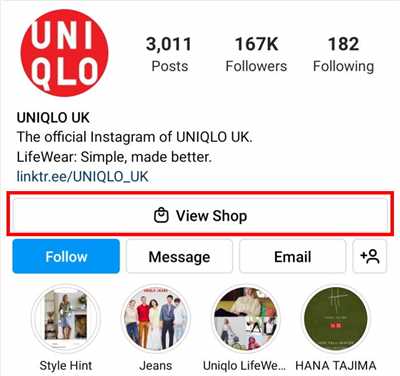
Yes, you can sell directly from Instagram! Instagram has a shopping feature that allows businesses to add and sell products on their profile. This ultimate guide will show you how to create an Instagram shopping experience for your customers.
Before you can start selling on Instagram, there are a few things you need to do:
– Make sure your Instagram profile is complete and set up as a business account.
– Link your Instagram account to a Facebook Page and make sure you have a Facebook Page manager.
– Set up a product catalog on your Facebook business manager account.
Once you have completed these steps, you can then begin the process of adding products to your Instagram shopping feature. You can do this by adding products to your Facebook catalog and then tagging them in your Instagram posts and stories.
When you tag products in your posts or stories, people can tap on the tags to see more details about the product. They can also go directly to your shop to make a purchase. This seamless shopping experience on Instagram makes it easy for people to find and buy products from your business.
However, there are some restrictions and guidelines you need to follow when selling on Instagram. For example, you can’t sell any prohibited items such as drugs or weapons. You also can’t sell products that violate Instagram’s terms of service.
If you have been using Instagrams shopping feature for a long time and find that your products are not showing up, it could be because they are still pending review by Instagram. You can check the status of your products by going to the Shopping section in your Instagram settings.
Some common FAQs related to selling directly from Instagram are:
– How long does it take for my products to get approved?
– Why can’t I find the shopping feature on my profile?
– What should I do if my products have been tagged in an advertisement or other user’s posts?
If you have any other questions or need further assistance, you can reach out to the Instagram support team. They will be more than happy to help you with any issues or concerns you may have.
In conclusion, selling directly from Instagram is a noble goal for businesses. By using the shopping feature, you can give your customers an easy and convenient way to shop for your products. With proper setting up and adhering to the guidelines, you can create a successful Instagram shopping experience.
Features Of Instagram Shop
Instagram Shopping is a feature that allows businesses to set up their own virtual storefront on Instagram. With this feature, you can showcase and sell your products directly to your followers on the platform. Here are some key features of Instagram Shopping:
| Product Tags: | You can tag your products in posts and stories, showing your followers the details and prices of the products. When users tap on the tags, they can find more information about the product and easily make a purchase. |
| Product Catalog: | You can add your product catalog to your Instagram profile. This allows users to browse and explore your products in one place, making it easy for them to find what they are looking for. |
| Approved Shop: | Once your shop is approved by Instagram, you will have a dedicated Shop tab on your profile. This tab will house all your products and collections, making it convenient for your followers to discover and shop. |
| Instagram Stories Shopping Stickers: | You can sell products directly through your Instagram Stories using shopping stickers. By adding these stickers to your stories, you can highlight specific products and drive your followers to make a purchase. |
| Related Products: | Instagram will show related products to users when they are browsing your shop. This feature helps to increase the likelihood of selling more products and gives users more options to explore. |
| Shopping Collections: | You can create and curate shopping collections on your profile. These collections can be based on themes, such as “Spring Fashion” or “Holiday Gifts,” making it easier for your followers to discover and shop for specific products. |
| Tagging Products in Ads: | You can now tag products in your Instagram advertisements. This feature allows you to showcase your products directly to your target audience and make it easy for them to purchase without leaving the app. |
In conclusion, Instagram Shopping provides an easy and convenient way for businesses to sell their products on the platform. With features such as product tags, a product catalog, approved shop tab, shopping stickers, related products, shopping collections, and tagging products in ads, businesses can take their selling process to the next level on Instagram.
Collections
A collection is a feature on Instagram Shopping that allows you to organize and showcase related products from your catalog. It’s a great way to group similar items together and make it easier for people to discover and purchase your products.
To set up collections on Instagram Shopping, make sure you have a complete and approved shopping profile. If you haven’t set up your profile yet, take the necessary steps to complete it. Once your profile is set up, the collections tab will appear on your Instagram profile.
When creating a collection, you can add products directly from your catalog or tag them in your posts and stories. To add products from your catalog, go to the collections tab and click on “Create Collection.” From there, you can select the products you want to include in the collection.
If you want to tag products in your posts or stories, make sure you have the shopping feature enabled. To do this, go to your settings in the Instagram app and select “Business” or “Creator.” From there, click on “Shopping” and follow the step-by-step guide to get your shopping feature approved.
Once your shopping feature is approved, you can start tagging products in your posts and stories. To do this, simply select the product you want to tag and add the details, such as the name and price. This will create a shopping advertisement that people can tap on to view the product details and make a purchase.
It’s important to note that there are some restrictions when it comes to creating collections on Instagram Shopping. Collections can only show products that have been approved and are not currently pending. If you have products that are pending, they will not be displayed in your collections until they are approved.
If you’re not seeing your tagged products in your collections, there may be a few reasons why. First, make sure that you are using the correct catalog and have added the products to it. Second, check if there are any violations or issues with the tagged products that could prevent them from showing up in your collections. Finally, it may take a few days for the tagged products to appear in your collections. If it’s been a while and the products still aren’t showing up, reach out to Instagram support for further assistance.
In conclusion, collections are an ultimate and easy way to showcase your products on Instagram Shopping. By organizing them into related groups, you can give people a better understanding of what you sell and help them find what they’re looking for. Whether you’re just starting out or have been selling on Instagram for a long time, take advantage of this feature to enhance your shopping experience.
Product Detail Pages
Product detail pages are an essential part of your Instagram shopping experience. They make it easy for your audience to browse and purchase your products directly from your Instagram profile.
When you create a product detail page, it will be tagged with the relevant product information from your catalog. This allows users to find and interact with your products easily.
If you have other related products, you can add them in the product detail pages as well. This helps to create a complete shopping experience for your customers.
When someone taps on a product tag on your Instagram posts or stories, they will be taken to its detail page. On this page, they can see more information about the product, such as its name and price. They can also find a “Shop” button which takes them to your shop to complete the purchase.
It’s important to note that not all products or posts may be eligible for the shopping feature. Instagram has some guidelines in place to ensure the quality and integrity of the shopping experience. If you’re unsure why a particular product or post is not showing the shopping tag, you can refer to the FAQ section in the Instagram Business Manager.
Keep in mind that the process of adding products and setting up shopping on Instagram may take a few days. You need to make sure that your products comply with Instagram’s policies and guidelines before they get approved.
If you’re selling through the Instagram shopping feature, it’s likely that you have the “Shopping” tab on your profile. This tab allows people to easily browse and buy the products you have available.
By using the shopping feature, you can also create collections of products. This allows you to showcase and promote specific product groups or themes. Collections can be a great way to highlight new arrivals, best sellers, or seasonal offerings.
Overall, the product detail pages on Instagram are a valuable and convenient tool for both sellers and buyers. They make the process of finding and purchasing products seamless and efficient.
So, if you haven’t already, take advantage of the Instagram shopping feature and give your audience the ultimate shopping experience!
Product Tags
Product tags are a powerful feature on Instagram Shopping that allows businesses to tag their products directly in their posts. This feature has been around for a long time, but it’s not something that everyone is familiar with or knows how to use. In this guide, I will show you how to set up product tags on your Instagram profile and how to use them effectively to sell your products.
Before you can start adding product tags to your posts, you first need to have a complete and approved product catalog on Facebook. If you haven’t set up a catalog yet, you can do so through Facebook Business Manager. Once you have a catalog set up and approved, you can then link it to your Instagram profile.
To add product tags to your Instagram posts, simply select the “Tag Products” option when creating a new post. From there, you can search for the product names in your catalog and select the appropriate tags. It’s important to note that you can only tag products that are approved and live in your catalog. If a product is still pending or in violation of any Instagram Shopping policies, it will not show up as an option to tag.
When people see your tagged posts, they can tap on the product tag to see more details about the product, such as its price, description, and a link to purchase it. This is a great way to showcase your products and encourage people to buy directly from your Instagram profile.
Another useful feature of product tags is the ability to create collections. Collections allow you to group related products together, making it easier for people to find and purchase multiple items from your shop. You can create collections based on themes, seasons, or any other criteria that you find relevant.
It’s worth noting that the ultimate goal of using product tags on Instagram is to drive traffic and sales to your online shop. By showing your products directly on Instagram and providing a seamless shopping experience, you can increase your chances of converting followers into customers.
So, if you haven’t started using product tags on your Instagram profile, now is the time to do so. It’s an easy process that can have a big impact on your sales. Start tagging your products and watch your Instagram posts turn into a complete shopping experience for your followers.
Advertisement With Product Tags
Instagram Shopping is a great feature that allows businesses to sell products directly through their posts, stories, and profiles. One of the key aspects of Instagram Shopping is the ability to tag products in your posts, allowing people to view and purchase them with just a few taps.
So how can you advertise your products using product tags on Instagram? Here is a step-by-step guide:
- Make sure you have an Instagram Business account. If you don’t, you can easily convert your personal account to a business account in the settings tab.
- Link your Instagram Business account to a Facebook Page. This is necessary because Instagram Shopping is powered by Facebook’s Commerce Manager.
- Create a product catalog in Facebook’s Commerce Manager. A product catalog is a collection of items that you want to sell on Instagram. You can add products manually or through a data feed.
- Wait for your catalog to be approved. Facebook will review your catalog to ensure that it complies with their policies.
- Once your catalog is approved, you can start tagging products in your Instagram posts. When you create a new post, you will see an option to tag products. Simply select the products that you want to tag from your catalog and they will be displayed on your post.
- When people tap on the tagged products in your post, they will be taken to a product detail page where they can see more information about the product and make a purchase.
It’s important to note that there are some limitations and guidelines when it comes to tagging products on Instagram:
- You can only tag products that are part of your approved catalog. If a product is not in your catalog or if it’s still pending review, you won’t be able to tag it.
- Product tags can only be added to posts, not to stories or advertisements.
- Product tags will only show up if you have enabled the shopping feature on your Instagram account.
- Each post can have up to 5 product tags.
- If you delete a product from your catalog, the corresponding tags on your posts will also be deleted.
In conclusion, advertising with product tags on Instagram is a simple and effective way to promote your products and drive sales. By following the steps outlined in this guide, you can set up your Instagram Shopping feature and start selling directly through your posts. Happy selling!
FAQ
Q: What is the Instagram Shopping feature?
A: The Instagram Shopping feature is a tab on Instagram where people can shop directly from their favorite brands and discover new products.
Q: How do I set up Instagram Shopping?
A: To set up Instagram Shopping, you need to have a business profile, a Facebook Page, and a product catalog. Then, you need to connect your Instagram account to a Facebook Catalog Manager. After that, you can submit your account for review and wait for approval.
Q: What happens if my account is not approved?
A: If your account is not approved, you will receive a detailed explanation from Instagram on why it was not approved. You can make the necessary changes and reapply after the issues have been addressed.
Q: How long does the approval process take?
A: The approval process can take anywhere from a few days to a few weeks. It depends on the volume of submissions and the accuracy of your product catalog.
Q: Can I sell products on Instagram without using the Instagram Shopping feature?
A: Yes, you can still sell products on Instagram without using the Instagram Shopping feature. You can add links to your website or other online platforms in your posts or stories.
Q: Can I tag products in my Instagram posts and stories?
A: Yes, you can tag products in your Instagram posts and stories using the Instagram Shopping feature. This allows users to view and purchase the products directly from your posts or stories.
Q: Can I sell products that are not directly related to my business on Instagram?
A: No, you can only sell products that are directly related to your business on Instagram. Selling products that are unrelated to your business is a violation of Instagram’s selling policies.
Q: Is there a limit to the number of products I can add to my Instagram Shop?
A: There is no specific limit to the number of products you can add to your Instagram Shop. However, adding too many products may make it difficult for users to find what they are looking for.
Q: Why are my products not showing up in my Instagram Shop?
A: There could be several reasons why your products are not showing up in your Instagram Shop. Make sure you have completed the setup process correctly, your products are approved, and your catalog is updated.
Q: Can I add products from other pages to my Instagram Shop?
A: No, you can only add products from your own Instagram profile’s catalog to your Instagram Shop.
Q: How do I add collections to my Instagram Shop?
A: To add collections to your Instagram Shop, you need to group your products into specific categories or themes. This can be done through the Catalog Manager.
Q: Can I advertise my products on Instagram Shopping?
A: Yes, you can create advertisements for your products on Instagram Shopping. By using the Instagram Ads feature, you can reach a wider audience and increase your chances of making sales.
How long does it take to be approved for Instagram Shopping
When setting up Instagram Shopping, one of the most common questions is how long it takes to be approved. The approval process can vary, but typically it takes around a few days to a week before your account is approved for shopping on Instagram.
So, why does it take this long? Instagram Shopping has certain guidelines and requirements that need to be met before approval can be granted. This includes ensuring that your account is not in violation of any of Instagram’s policies and that you are using Instagram Shopping for legitimate purposes.
Marissa, a Noble Assistant, shared her experience with the approval process. She mentioned, “I set up Instagram Shopping for my client, and it took about a week before we were approved. During this time, I made sure that the catalog of products was complete and that all the product names and descriptions were tagged appropriately. I also added a few posts showcasing the products and tagged them with the shopping feature.”
If your account is still pending approval after this timeframe, it may be worth reaching out to Instagram directly to inquire about the status. They can often provide more detail on why your account hasn’t been approved yet and give guidance on what you can do to improve it.
It’s important to note that not all accounts will be approved for Instagram Shopping. There are certain eligibility requirements that need to be met. For example, your account needs to be set up as a business account and it should be related to selling products. Additionally, some features, such as the shopping tab and shopping collections, may not be available in all regions.
So, in summary, the approval process for Instagram Shopping can take anywhere from a few days to a week. Make sure you have all the necessary requirements in place, such as a complete product catalog and tagged posts showcasing your products. If your account is taking longer to be approved, reach out to Instagram for assistance. With patience and persistence, you’ll soon be on your way to selling your products directly on Instagram.
I haven’t been approved by Instagram what can I do
If you haven’t been approved by Instagram for the shopping feature, there are a few steps you can take to improve your chances of getting approved. Here are some suggestions:
1. Check for violations: Make sure your Instagram account does not violate any of Instagram’s terms of service. Other violations, such as posting inappropriate content or engaging in spammy behavior, can hinder your eligibility for the Instagram Shopping feature.
2. Complete your profile: Ensure that your Instagram profile is complete and provides all the necessary information about your business. This includes adding a bio, profile picture, contact details, and link to your website.
3. Use tags and names: When adding products to your Instagram posts or stories, make sure to use relevant tags and detailed product names. This helps Instagram categorize and understand your products better.
4. Sell legitimate products: Ensure that the products you are trying to sell comply with Instagram’s guidelines. Avoid selling prohibited items or anything that violates intellectual property rights.
5. Build a quality catalog: Take time to create a catalog of your products with detailed descriptions and high-quality images. This can give Instagram a clearer understanding of what you are trying to sell.
6. Engage with your audience: Show Instagram that you are active and dedicated to providing a positive user experience. Respond to comments and messages promptly and give users a reason to interact with your content.
7. Be patient: It can take some time for Instagram to review your account and approve you for the shopping feature. Generally, this process can take a few days to a few weeks. So, don’t get discouraged if you don’t see the feature right away.
8. Check the FAQ: Instagram has a comprehensive FAQ section that can help you understand the requirements and troubleshoot any issues. It’s a good idea to go through this guide to make sure you haven’t missed anything.
Remember: Getting approved for Instagram Shopping is not guaranteed, even if you follow all the guidelines. Instagram has ultimate discretion over who they approve for this feature.
If you have been pending for a long time and still haven’t been approved, it’s best to reach out to Instagram directly for more information. They might be able to give you specific feedback or insights into why your account hasn’t been approved.
Setting up Instagram Shopping and getting approved is a process, so don’t get discouraged if it doesn’t happen right away. Keep working on improving your account and offering valuable content to your audience.
Marissa Noble – Your Instagram Shopping Guide
Why are there no products showing in my Instagram Shopping tab on my profile
If you sell products and have set up Instagram Shopping but can’t see any products on your profile, there may be a few reasons why this is happening. In this guide, we’ll outline the different scenarios and provide possible solutions.
1. Shopping catalog is not complete or approved
One of the possible reasons why your products are not showing is that your shopping catalog is not complete or hasn’t been approved yet. Make sure you have a complete and approved shopping catalog by following the instructions in the Shopping from Instagram ultimate guide. This includes setting up a Business Manager account, adding products to your catalog, and connecting it to your Instagram account.
2. Pending approval or in violation of Instagram’s policies
If your products are pending approval or have been flagged for violation of Instagram’s policies, they will not be shown on your profile. Check the status of your products in the Shopping section of your Instagram app. If they are marked as pending, it may take a few more days for them to be approved. If they have been flagged for violation, make sure to review and address the issue before they can be displayed.
3. Products haven’t been properly tagged
To show products in your Instagram Shopping tab, you need to make sure that your posts are properly tagged. Use the product tagging feature when creating an Instagram post and tag the specific products that are featured in the image. This will associate your products with the post and allow them to show up in the Shopping tab on your profile.
4. Other profile settings or features are causing the issue
If you’ve followed all the steps and guidelines for setting up Instagram Shopping but still can’t see your products, there may be some other profile settings or features that are causing the issue. Try disabling any additional features or settings and check if your products start showing up. Alternatively, reach out to Instagram’s support for further assistance in troubleshooting the issue.
Remember, it may take some time for the products to show up on your profile even after you’ve completed all the necessary steps. Be patient and give it a few days before expecting to see your products in the Instagram Shopping tab on your profile.
Now that you know why your products may not be showing on your profile, you can take the necessary steps to fix the issue and start showcasing your products to people who visit your Instagram shop.
Why are products I’ve tagged showing as pending
If you’ve tagged products in your Instagram posts and they are showing as pending, there are a few reasons why this may be happening.
Firstly, it may take some time for the products to be approved and for them to show up on your profile. The approval process can take up to a few days, so be patient and give it some time.
Another reason why your tagged products may be pending is if you haven’t completed the setup process for Instagram Shopping. Make sure you have a shopping catalog set up and that you have added your products to it. Without a complete catalog, your products will not be able to be shown as available for sale.
It’s also possible that your products are in violation of Instagram’s advertising policies. If your products are related to sensitive topics or are prohibited from being advertised on the platform, then they will not be approved and will continue to show as pending.
Additionally, if you’re using the Shopping features through the Instagram API, there may be some limitations or issues with the API that can delay the approval process. Make sure you are following the guidelines and requirements set by Instagram when using the API to avoid any delays or issues.
In some cases, Instagram may just be experiencing technical difficulties or delays, and this can also cause your tagged products to show as pending. If this is the case, there is not much you can do except wait for the issue to be resolved.
If you’re still having trouble with your tagged products showing as pending, you can check out Instagram’s FAQ or reach out to their support team for further assistance. They may be able to provide more specific information on why your products are not being approved.
In conclusion, there can be several reasons why your tagged products are showing as pending on Instagram. It could be due to the approval process taking some time, incomplete setup of Instagram Shopping, violation of advertising policies, limitations or issues with the API, technical difficulties, or other reasons. Make sure to follow the guidelines and requirements, be patient, and reach out to Instagram support if needed.
Why can’t I sell directly on Instagram
Instagram Shopping is a feature that allows businesses to sell their products directly on Instagram. However, there are certain requirements and steps that need to be followed before you can start selling on this platform.
Firstly, you need to have a business profile on Instagram. You can do this by adding your business details to your profile. If you already have a personal account, you can easily switch it to a business profile. This can be done through the settings tab on your Instagram app.
Secondly, you need to have a product catalog. This is a collection of all the products you want to sell on Instagram. You can create a catalog by using Facebook Business Manager or Catalog Manager. Make sure that your catalog is complete and all the details, such as product names and descriptions, are added.
Once you have set up your business profile and catalog, you will need to get your account approved for shopping. Instagram will review your account to ensure that you meet all the requirements and that you are not in violation of any of their policies. This process may take a few days to complete.
After your account has been approved for shopping, you can start adding products to your Instagram posts and stories. When creating a post or a story, you can tap on the product tag icon to select and tag the products that are related to your content. This makes it easy for people to find and buy your products directly from your Instagram page.
It is important to note that not all Instagram accounts have access to the shopping feature. This feature is currently only available in some countries. If you do not have access to the Instagram shopping feature, you can still sell your products by using other methods such as linking to your website or setting up a shop on other platforms.
In conclusion, while it may take some time and effort to set up Instagram shopping, it is a valuable tool for businesses to showcase and sell their products. By following the step-by-step guide provided by Instagram, you can create a complete shopping experience for your customers and increase your sales potential.








