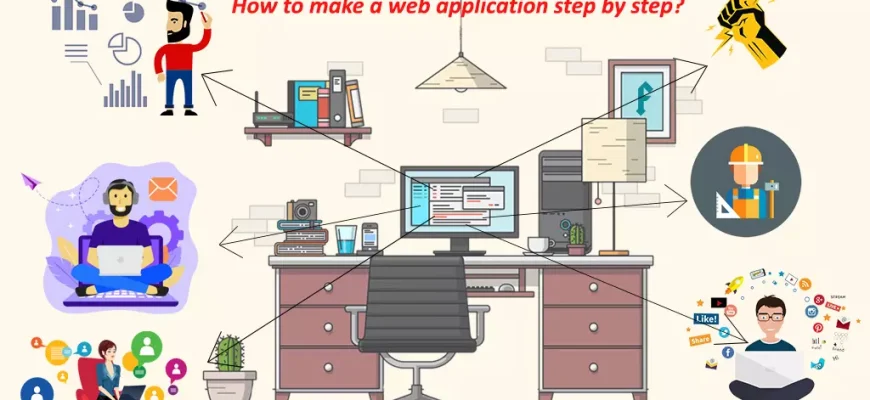In today’s digital world, having a strong online presence is essential for businesses to effectively reach their clients. One of the key components of building a successful website or web application is HTML (Hypertext Markup Language). HTML is a markup language used to structure content on the web. It provides a way to identify and classify different types of content, such as headings, paragraphs, links, and images. With HTML, we can create user-friendly websites and applications that are easy to navigate and visually appealing.
When it comes to creating a web application from scratch, there are several steps to follow. First, we need to identify the objectives and requirements of the application. This involves understanding the target audience, the purpose of the application, and the desired functionality. Once we have a clear understanding of what we want to achieve, we can start building the application.
HTML alone is not enough to build a robust web application. It needs to be combined with CSS (Cascading Style Sheets) and JavaScript to add styling, interactivity, and behavior to the website. CSS is used to control the layout and appearance of the website, while JavaScript allows us to add functionality and interactivity. These languages work together to make the web application dynamic and engaging for the users.
In addition to HTML, CSS, and JavaScript, there are several other languages and frameworks available for building web applications. Some of the leading languages include Java, Python, and PHP. These languages provide additional capabilities and flexibility when it comes to developing complex web applications. They also offer a wide range of libraries and tools that can be used to enhance the functionality and usability of the application.
Another popular approach to building web applications is using Progressive Web Apps (PWA). PWAs are web applications that can be accessed through a web browser but have the look and feel of a native mobile application. They use technologies like Service Workers to enable offline functionality and provide a seamless user experience across different devices. PWAs are becoming increasingly popular, as they allow users to access websites and applications even when they are offline or have a poor internet connection.
In conclusion, building a web application involves several steps and the use of various languages and assets. HTML, CSS, and JavaScript are the core languages used to create web applications, but they can be supplemented with other languages and frameworks to enhance functionality and usability. Whether we choose to build a web application from scratch or use a framework like Gridsome, the key is to understand the objectives of the application and use the appropriate tools and technologies to achieve them.
How to build a PWA from scratch with HTML CSS and JavaScript
In today’s digital world, websites are no longer just a static collection of pages. Clients now demand more dynamic and interactive web applications that offer a seamless user experience. This is where Progressive Web Applications (PWAs) come in.
A PWA is a web application that uses modern web capabilities to deliver an app-like experience to users. It can be accessed through a web browser, just like any other website, but it can also be installed on a user’s device and functions offline.
When building a PWA, it’s important to use the right languages and tools to ensure its usability and reliability. In this tutorial, we will create a PWA from scratch using HTML, CSS, and JavaScript.
Prerequisites:
- A basic understanding of HTML, CSS, and JavaScript
- An understanding of the objectives and requirements of the client
- A development environment, such as an IDE or text editor
- A web server to host the PWA
Step 1: Setting up the project
To start building our PWA, we need to create a basic file structure. Create an empty directory for your project and set up the following files:
| File | Purpose |
|---|---|
| index.html | The main HTML file of our PWA |
| style.css | The CSS file for styling our PWA |
| script.js | The JavaScript file for adding interactivity |
| sw.js | The service worker file for enabling offline functionality |
Step 2: Creating the HTML markup
In the index.html file, write the HTML markup for your PWA. This will include the necessary structure and content for your application.
Step 3: Styling with CSS
Use the style.css file to add CSS rules and styles to your PWA. This will define the appearance and layout of your application.
Step 4: Adding interactivity with JavaScript
Enhance the user experience of your PWA by utilizing JavaScript. Use the script.js file to add event listeners, handle user input, and manipulate the DOM as needed.
Step 5: Implementing a service worker
A service worker is a JavaScript file that runs separately from your web application. It enables offline functionality and allows your PWA to run in the background, even when the user is not actively using it. Create a sw.js file and implement a service worker that caches assets and provides offline support for your PWA.
Step 6: Testing and deployment
Test your PWA thoroughly on different browsers and devices to ensure its compatibility and functionality. Once you are satisfied with the results, deploy your PWA to a web server so that it can be accessed by users.
By following these steps, you can build a PWA from scratch using HTML, CSS, and JavaScript. PWAs offer a modern approach to web development, with enhanced usability and offline functionality, making them a leading choice for client websites.
What is a Web Application
A web application is a type of application that is accessed over a network, typically the internet. It is built using web technologies such as HTML, CSS, and JavaScript, and is designed to be used by clients through a web browser.
Web applications differ from traditional websites in that they are interactive and dynamic, allowing users to perform actions, submit forms, and receive responses from a server. They are built to provide specific functionality and meet certain objectives, such as serving as an e-commerce platform, a social networking site, or a productivity tool.
When it comes to building a web application, there are several steps involved. It starts with creating the markup and layout of the application using HTML and CSS. JavaScript is then used to add interactivity and enhance the user experience.
Web applications can be built from scratch or using frameworks and libraries that provide pre-defined components and functionality. Some leading web application frameworks include Angular, React, and Vue.js. These frameworks help developers save time and effort by providing a structure and set of tools to build upon.
Web applications can also make use of server-side technologies such as Java, PHP, or .NET to handle data processing and storage. These languages allow for the creation of dynamic web pages that can generate content based on user input and interact with databases and external services.
Web applications can also benefit from progressive web app (PWA) technologies, allowing them to work offline and provide a native-like experience to users. Service workers, for example, can cache assets and enable offline functionality.
In conclusion, a web application is a powerful tool for delivering functionality and interactivity to users through a web browser. It is built using web technologies like HTML, CSS, and JavaScript, and can be created from scratch or with the help of frameworks and libraries. Web applications can range from simple websites to complex enterprise solutions, and they can be accessed from any device with a web browser.
Web Application vs Website
When it comes to building a web presence, there are two main options: web applications and websites. While both serve different objectives, they share some similarities in terms of the technologies used.
A website is a collection of webpages that are linked together and can be accessed by users through a browser. Websites are typically built using HTML, CSS, and JavaScript languages. Markup languages like HTML are used to structure the content, CSS is used for styling, and JavaScript is used for interactivity. Websites are static in nature and do not have advanced functionalities.
On the other hand, a web application is more complex and dynamic. It is built using programming languages like Java, JavaScript, or other server-side languages. Web applications are interactive and allow users to perform specific tasks, such as submitting forms, making online purchases, or accessing data from databases. They are often more versatile, scalable, and can handle large amounts of data.
Web applications also have additional features like user authentication, data encryption, and the use of APIs to integrate with other systems. They can be developed from scratch or using frameworks and platforms like gridsome. Progressive Web Apps (PWAs) are a modern approach to web applications that provide a native-like experience on mobile devices.
One key difference between websites and web applications is the use of a client-side vs server-side rendering. Websites primarily use client-side rendering, where the web browser processes the HTML, CSS, and JavaScript files to display the content to users. Web applications can use server-side rendering, where the server generates the HTML markup and sends it to the client.
When it comes to usability, websites are generally easier to navigate and understand since they have a simpler interface and fewer interactive elements. Web applications, on the other hand, may require some training to use effectively due to their complex features and workflows.
In summary, websites are static and serve informational purposes, while web applications are dynamic and provide advanced functionalities. Websites are built using HTML, CSS, and JavaScript, while web applications use programming languages like Java and JavaScript. Websites are easier to navigate, while web applications require more user training. Depending on your objectives and requirements, you can choose between a website or a web application to build your web presence.
Website
A website is a collection of web pages and related content, consisting of HTML markup, CSS styling, and client-side scripts such as JavaScript. When it comes to building a website from scratch, there are several steps involved.
The first step is to identify the objectives of the website. What is the purpose of the website? Is it a personal blog, an e-commerce site, or a service-based application? Understanding the website’s goals will be critical in determining the necessary features and functionality.
Once the objectives have been defined, the next step is to create the markup and assets. HTML (Hypertext Markup Language) is used to structure the content, while CSS (Cascading Style Sheets) is responsible for the style and layout. These languages allow developers to define the appearance of the website and ensure usability for the end users.
After the markup and assets have been created, the next step is to add interactivity using JavaScript. JavaScript is a powerful scripting language that can be used to manipulate the HTML and CSS, handle user interactions, and enable more dynamic behavior on the website.
When building a website, it is important to consider usability and accessibility. The website should be easy to navigate and provide a positive user experience across different devices and screen sizes. This involves optimizing the website for speed, using responsive design techniques, and adhering to web accessibility guidelines.
Lastly, deploying the website involves hosting it on a web server and making it accessible to the intended audience. There are various hosting options available, ranging from self-hosted servers to cloud-based services. Choosing the right hosting solution will depend on factors such as website traffic, scalability requirements, and budget.
In conclusion, creating a website involves several steps, including defining objectives, creating markup and assets, adding interactivity with JavaScript, considering usability, accessibility, and deploying the website. By following these steps and using the appropriate tools and technologies, developers can create web applications and websites that meet the needs of their clients.
Web Applications
A web application, often referred to as a web app, is a software application that runs on a web server and is accessed by client devices through a web browser. It is designed to perform tasks or provide services over the internet. Web applications can range from simple websites to complex applications with advanced functionality.
When creating a web application, there are several steps to follow:
| Step 1 | Determine the objectives of the web application. |
| Step 2 | Build the website using HTML, CSS, and JavaScript. |
| Step 3 | Design the layout and usability of the web application. |
| Step 4 | Create the database and integrate it with the web application. |
| Step 5 | Develop server-side code using languages like Java, Python, or PHP. |
| Step 6 | Create assets such as images, videos, and other media files. |
| Step 7 | Test the web application for compatibility and functionality. |
The popularity of web applications has increased over time due to their ease of use, cross-platform compatibility, and ability to provide real-time updates. They can be accessed from any device with internet connectivity without the need for installation or updates.
Web applications can be categorized into two types: client-side and server-side. Client-side web applications run on the user’s device, using the browser’s capabilities to interact with the user and perform tasks. Examples of client-side web applications include single-page applications (SPAs) and progressive web applications (PWAs).
Server-side web applications, on the other hand, run on the web server and process user requests. They generate HTML dynamically on the server and send it to the client device. This approach is commonly used when interacting with databases or other external resources. Examples of server-side web applications include content management systems (CMS) and e-commerce platforms.
One popular framework for building web applications is Gridsome, which comes with a set of pre-configured tools and features for creating fast, modern, and efficient applications. It leverages the power of static site generation and combines it with the benefits of using a modern JavaScript framework like Vue.js.
The use of service workers in web applications has also gained traction, enabling offline functionality and background processing. Service workers are scripts that run independently of web pages and respond to events such as network requests or notifications.
Overall, web applications are leading the way in providing rich and interactive experiences on the web. They allow businesses to reach a wider audience, deliver personalized content, and provide powerful tools and services to their users.
Gridsome
Gridsome is a leading static site generator built with Vue.js. It allows you to build fast, modern websites and web applications using HTML, CSS, and JavaScript. With Gridsome, you can create static websites from scratch or import data from various sources like APIs and CMS.
When it comes to usability, Gridsome excels in providing a seamless experience for both developers and clients. It offers a robust build process that automatically optimizes assets and generates a bundle of static files that can be deployed on any web server or content delivery network (CDN).
Gridsome uses the principles of a Progressive Web App (PWA) to enhance website performance. It leverages service workers and other PWA features to enable offline support, push notifications, and app-like experiences.
With Gridsome, you can take advantage of Vue.js’s rich ecosystem, including thousands of plugins and themes. This allows you to easily add functionality and customize your website or application to meet your specific objectives.
Building a web application with Gridsome involves several steps:
- Install Gridsome by using the npm package manager.
- Create a new Gridsome project by running a command in the terminal.
- Configure the project settings, including selecting a theme and defining data sources.
- Create the necessary components and pages using Vue.js’s single-file component syntax.
- Style your application by using CSS or preprocessors like Sass or Less.
- Build your application by running a command, which generates static HTML, CSS, and JavaScript files.
- Deploy the generated files to a web server or CDN.
Gridsome makes it easy to work with data from various sources. You can fetch data from APIs, CMS platforms, or even local files. This data can be accessed and manipulated using GraphQL, a query language for APIs.
In summary, Gridsome is a powerful tool for building fast and modern web applications. Whether you are starting from scratch or migrating an existing website, Gridsome provides an efficient way to create high-performance websites that meet your requirements.
Sources
When building a web application from scratch, there are several sources you can turn to for guidance and resources. Here are some of the leading sources:
- HTML: The markup language used to structure the content of websites and web applications.
- CSS: Cascading Style Sheets, used to style and format the appearance of websites and web applications.
- JavaScript: A programming language that adds interactivity and dynamic functionality to websites and web applications.
- Java: A widely-used programming language for building web applications.
- PWA: Progressive Web Applications, which combine the best features of web and mobile applications.
- Service Worker: A script that runs in the background of a web application and provides advanced functionality like offline availability and push notifications.
- Client: The user’s web browser, which requests and renders web content.
- Usability: The measure of how easy and intuitive a web application is for users to navigate and interact with.
- Objectives: The goals and desired outcomes for a web application, which can include things like improved user experience, increased conversions, or enhanced performance.
- Languages: The programming languages used to build web applications, such as HTML, CSS, and JavaScript.
- Assets: The files used in a web application, such as images, videos, and audio clips.
- Web Worker: A script that runs in the background of a web application and performs time-consuming tasks without blocking the main thread.
These sources provide valuable information and resources that can help you learn how to create web applications, understand best practices, and stay up to date with industry trends and advancements.