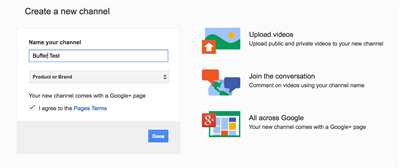
If you’re a YouTube enthusiast, you probably spend a significant amount of time watching videos on the platform. Did you know that you can create your very own YouTube site? This guide will walk you through the necessary steps to create a website that showcases your videos and offers a space for your audience to interact with your content. Whether you’re a beginner or an experienced web developer, this guide has all the recommendations and instructions you need to get started.
The first thing you need to do is choose a domain name for your website. This is the web address that people will use to visit your site, so make sure it’s easy to remember and relevant to your channel. When choosing a domain name, it’s also important to consider the visibility of your site in search engines. A domain name that includes keywords related to your channel or niche will increase the chances of your site appearing in search results, driving more traffic to your site.
Once you’ve chosen a domain name, it’s time to find a hosting platform for your website. WordPress is a popular choice for creating websites, but it may not be the best option for everyone. If you’re looking for an alternative, Blogger’s network is a great choice. It offers a user-friendly interface and doesn’t require any coding skills. In this guide, we’ll focus on using WordPress, but the steps mentioned can be adapted for Blogger as well.
Next, you’ll need to install WordPress on your hosting platform. Most hosting providers offer a one-click installation option, which makes the process quick and easy. Once WordPress is installed, you can start customizing your site’s layout and design. WordPress offers a wide range of themes to choose from, or you can create a custom theme if you have the necessary web development skills. Customizing your site’s layout and design will make it unique and appealing to your audience.
Having a YouTube site means you’ll want to showcase your videos prominently. One of the best ways to do this is by embedding your videos directly onto your website. You can do this by using the YouTube embed code. Simply copy the code provided by YouTube, paste it into your post or page editor, and your video will appear on your site. This is a great way to keep your audience engaged and encourage them to watch more of your content.
Another important aspect to consider when creating a YouTube site is how to import your YouTube channel. By connecting your YouTube account to your website, you can automatically update your site with your latest videos, comments, and playlists. This makes it easy for your audience to keep up with your content and engage with you directly on your site. There are plugins available that can help you with this process, making it even easier to import your YouTube channel.
Creating a YouTube site is a great way to expand your online presence and reach a wider audience. By following this guide, you’ll learn how to create a professional-looking site that showcases your videos and encourages interaction with your audience. Whether you’re a beginner or an experienced web developer, the steps mentioned here are easy to understand and implement. So, don’t wait any longer – start creating your own YouTube site today!
- Blogger’s Guide How to Start a Successful YouTube Channel
- The Necessary Building Blocks for Any Video Website
- A Unique Focus
- The Time or Resources Needed to Promote Your Site
- A Video-Serving Platform
- YouTube Clone Layout
- CSS for the YouTube Clone
- How to create a site like Youtube
- Choose a domain
- Signup for web hosting
- Do I have to Install WordPress
- The VidoRev theme
- Alternative themes
- Configure customize your site
- Video:
- Create A Website Like YouTube Using HTML CSS JS | YouTube Clone Website Design Step By Step
Blogger’s Guide How to Start a Successful YouTube Channel
If you’re a blogger looking to expand your reach and engage with your audience in a dynamic way, starting a successful YouTube channel is a great option. YouTube allows you to create and share videos, which can be a powerful tool for sharing your expertise and building a loyal following.
Before you begin, it’s important to understand the structure of a YouTube channel. Without a proper plan and organization, your channel may lack cohesion and fail to attract viewers. Make sure to create a well-defined content strategy and outline the sections you want to cover in your videos.
While content is key, the layout of your channel is also crucial. YouTube offers a guide on how to customize your channel’s layout, including the sidebar and sections. Take advantage of this resource to create a visually appealing and user-friendly channel.
If you’re new to YouTube, you may find the process a bit overwhelming. But don’t worry, there are plenty of resources available to help you get started. Consider using a website builder like Elementor to easily create and customize your channel’s page. Elementor offers a wide range of templates and design options to make your channel stand out.
To make your channel even more professional, consider integrating video hosting platforms like Vidorev. Vidorev allows you to embed videos on your site, making it easy for your viewers to watch your content without leaving your website. This means you can keep your audience engaged and increase your website’s traffic.
If you’re a beginner and want a hassle-free option, there are services available that will handle the entire process for you. They will not only host your videos but also ensure they are easily accessible and load quickly. This is especially important if you have a website with a large amount of traffic.
When it comes to building a successful YouTube channel, it’s important to understand the recommended length of videos. While there isn’t a fixed rule, most experts suggest keeping your videos between 5 to 10 minutes long. This ensures your viewers stay engaged and don’t lose interest.
While content is king, don’t forget about the technical aspect of your videos. Register for a video-serving network to get the best quality for your videos. This will also give you access to additional features and resources to enhance your channel.
Finally, don’t be afraid to clone successful channels. Take inspiration from channels in your niche that have already achieved success. Analyze their content, structure, and engagement methods, then adapt and learn from them. Remember, imitation is the sincerest form of flattery!
In conclusion, starting a successful YouTube channel as a blogger is an alternative way to reach a wider audience and build a loyal following. With the right strategies and resources, you can create engaging videos that resonate with your target audience and keep them coming back for more.
The Necessary Building Blocks for Any Video Website
When it comes to creating a video website, there are certain building blocks that you need to have in place. These elements will help you create a site that is not only visually appealing but also user-friendly and functional.
1. Domain Registration: The first step in building your video website is to register a domain name. This is the web address that users will use to access your site.
2. Hosting: Once you have a domain name, you need to find a reliable hosting provider. This is the company that will store your website files and make them accessible to users when they visit your site.
3. Platform: There are many platforms available for creating a video website. Some popular options include WordPress, which offers a variety of themes and plugins to customize your site, and custom-built solutions that allow for more complex functionality.
4. Theme Selection: If you choose to use a platform like WordPress, you’ll need to select a theme for your site. This will determine the overall look and feel of your site, including the layout, color scheme, and typography.
5. Navigation: A clear and easy-to-use navigation menu is crucial for any website. It helps users find their way around your site and keeps them engaged with your content.
6. Header and Footer: The header and footer sections of your website provide valuable real estate for important information, such as your logo, contact details, and social media links.
7. Content Structure: When creating a video website, it’s important to think about how you’ll structure your content. Will you have categories or tags? How will you organize your videos so that users can easily find what they’re looking for?
8. Video Player: To showcase your videos, you’ll need a video player that is compatible with your chosen platform. Many platforms have built-in video players, but there are also alternative options available.
9. Media Integration: Integrating social media platforms into your video website is a great way to promote and share your content. You can include social media buttons on your site to encourage users to follow you on Facebook, Instagram, or Twitter.
10. Plugins and Customization: Depending on your platform, you may want to install plugins or make customizations to enhance your video website. This could include adding features like a comments section, related videos, or video analytics.
In conclusion, creating a video website doesn’t have to be a complex or daunting task. By following these steps and utilizing the necessary building blocks, you’ll be well on your way to making a visually appealing and user-friendly video site. The key is to keep your focus on the user experience and to make sure that your site is easy to navigate and has a unique look and feel. With the right resources and tools, you can create a successful video website that keeps users coming back for more.
A Unique Focus
When it comes to creating a YouTube site, one of the key elements to focus on is the platform on which your site will be built. Unlike most media platforms, YouTube doesn’t include a complex website building engine. Instead, it offers a more straightforward approach through its video-serving capabilities.
To create a YouTube site, you don’t need to have any background in web development or programming. You can simply use platforms like WordPress or Blogger’s custom domain to clone the layout and structure of a YouTube channel. Additionally, there are alternative options such as Elementor, which is an easy-to-use HTML builder.
Once you have the platform set up, the next step is to customize the look and feel of your site. This includes choosing themes and blocks that align with your channel’s focus. It’s also important to configure the layout and design elements such as the width, height, and padding of various sections on the page.
When it comes to the visual aspect of your YouTube site, you want to make sure that the video content is easily visible and accessible. Avoid cluttering the page with too many elements or hiding the video behind unnecessary features. A clean and easy-to-navigate layout is key.
Furthermore, it’s essential to focus on the user experience. Make sure that when visitors scroll through your site, they can easily find what they’re looking for. Provide clear categories and sections, and consider adding a search bar to make it even easier for users to find specific content.
To make your YouTube site truly unique, take advantage of the resources and customization options available. Don’t just rely on the default settings and themes. Explore different design possibilities and add your personal touch to make your site stand out.
Finally, don’t forget about the importance of social networking when it comes to promoting your YouTube site. Make it easy for visitors to share your content by including social media share buttons. Additionally, consider integrating your YouTube site with other platforms such as Facebook, Twitter, and Instagram to reach a wider audience.
In conclusion, creating a YouTube site requires a unique focus on the video content and user experience. By following the mentioned steps and utilizing the platform’s resources, you can build a website that not only showcases your videos but also provides an enjoyable and engaging experience for your viewers.
The Time or Resources Needed to Promote Your Site
When it comes to creating a YouTube site, there are certain factors that you need to consider in order to promote it effectively. One of the most important factors is the amount of time or resources you are willing to dedicate to the promotion of your site.
Creating a YouTube site is easier than ever before with the availability of various website builders and platforms. These platforms provide pre-designed blocks and templates that you can use to create a site in a matter of clicks. However, building the site is just the first step.
In order to promote your site, you need to spend time on various tasks such as creating engaging content, optimizing your site for search engines, and sharing your site on different social media platforms. Depending on the length and complexity of your site, this process can take several hours or even days.
Another factor to consider is the audience you are targeting. If your site doesn’t have a clear target audience, it will be difficult to promote it effectively. You need to have a background understanding of the web and how online spaces work in order to reach the right people.
Additionally, the design and structure of your site play a crucial role in promoting it. You need to choose a domain name that is easy to remember and relevant to your site’s content. The layout of your site should be user-friendly with clear navigation and a visually appealing header.
CSS and HTML coding are also important when it comes to promoting your site. There are certain CSS properties that can be used to make your site more visually appealing, such as padding, margin, and background colors. HTML tags are used to structure your site’s content and make it more easily readable by search engines.
If you are using a platform like WordPress or Blogger, there are plugins and services available that can help you with the promotion of your site. These plugins offer recommendations on how to optimize your site for search engines, configure your site’s SEO settings, and check for any issues that may affect your site’s performance.
When it comes to promoting your site on social media platforms like YouTube, you need to understand the platform’s algorithm and how it prioritizes content. By posting high-quality videos and engaging with your audience, you can increase your chances of having your videos recommended to others.
It’s also worth mentioning that promoting your site doesn’t stop at YouTube. There are other alternative platforms and websites that you can use to reach a wider audience. For example, you can clone your site and host it on a different domain, or you can create a blog on a platform like WordPress and link it to your YouTube site.
In conclusion, promoting your site takes time and resources. It requires a deep understanding of the platform you are using and the audience you are targeting. By making use of the various tools and services available, you can make the promotion process easier and more successful. So, if you are already running a successful YouTube site or considering creating a new one, be prepared to invest time and effort into promoting it.
A Video-Serving Platform
When it comes to building a website to showcase your online videos, there are various options available. One of the most popular means is to create a video-serving platform similar to YouTube. In this guide, we’ll talk about how you can make your own unique video-serving platform.
To start with, you’ll need to have a website or a blog to contain your videos. If you don’t have one already, you can choose from various platforms like WordPress, Blogger, or any other website building services. Once you have selected and installed a suitable platform, you can proceed with customizing the appearance of your site.
If you’re using WordPress, we recommend using a theme builder like Elementor, which will allow you to easily customize your site’s layout and design. You can choose a theme that suits your needs and then configure it according to your preferences. You can also include a video player widget using Elementor to display your videos.
When it comes to hosting the videos, there are several options available. You can either use a video hosting service like YouTube or host the videos directly on your own server. If you already have a YouTube channel, you can simply embed the videos on your site by copying the embed code provided by YouTube. This way, you can make use of YouTube’s powerful video-serving engine without the need to host the videos yourself.
If you choose to host the videos on your own server, you’ll need to upload the video files to your website’s server and link them to your web pages. Make sure to check the file formats and sizes supported by different browsers to ensure compatibility. You can also use HTML5 video player tags to make your videos playable on different devices.
Another important aspect of creating a video-serving platform is to ensure that your site can handle a large number of videos. You’ll need to consider factors like the total length of the videos, the means of categorizing and organizing them, and the ability to search for specific videos. You may also want to include social media sharing buttons and comment sections to engage with your audience.
Building a video-serving platform can be a complex task, especially if you’re new to web development. It’s important to learn HTML, CSS, and other online media technologies to effectively create and manage your site. There are plenty of online resources and tutorials available to help you learn these skills.
Once you have everything set up, make sure to keep your site up to date and regularly upload new videos to keep your audience engaged. Promote your videos through social media, online marketing, and other means to increase their visibility. Don’t forget to optimize your site for search engines to attract more visitors.
In conclusion, creating a video-serving platform is a great way to showcase your online videos and engage with your audience. Whether you choose to use existing platforms like YouTube or build your own, remember to focus on creating unique and high-quality content to stand out from the competition.
YouTube Clone Layout
If you’re a beginner and want to create your own YouTube-like website, you may be wondering what that means and how to start. In this article, we’ll focus on the layout of a YouTube clone site, which includes hosting, a sidebar, an about section, and a media channel for your videos.
To create a YouTube clone site, you’ll need to have some basic knowledge of HTML coding. If you’re already familiar with HTML, you can skip this step. If not, there are many online tutorials and resources available to help you learn the necessary skills.
Once you have the HTML coding knowledge, you can start by creating the layout of your YouTube clone site. There are already many YouTube clone themes and templates available, which can make it easier for beginners. Alternatively, you can use a page builder like Elementor to create a unique layout.
For the header of your YouTube clone site, it’s recommended to include a logo and navigation links. The navigation links should include categories for your videos, such as “Music,” “Gaming,” and “Tutorials.” This will help your audience to easily find the content they’re most interested in.
The sidebar is an important part of a YouTube clone site. It should include a search bar, a list of recommended videos, and a list of popular channels. This will help to keep your audience engaged and encourage them to explore more of your content.
In the about section of your YouTube clone site, you can provide information about yourself or your channel. This is a great opportunity to introduce yourself to your audience and let them know what they can expect from your videos.
When it comes to the media channel for your videos, you can use a vertical layout to display your video thumbnails. This is similar to the layout used on YouTube. Each video thumbnail should include a title, a short description, and a link to watch the video.
To make your YouTube clone site look more like the real thing, you can also include a background video or image. This will add a unique touch to your site and make it stand out from other YouTube clone sites.
In conclusion, to create a YouTube clone site, you’ll need to register a domain, choose a hosting provider, and configure your website. Then, you’ll need to import the necessary themes or code the layout yourself. Keep in mind that making a successful YouTube clone site takes time and effort, but with the right steps and recommendations, it’s definitely achievable.
CSS for the YouTube Clone
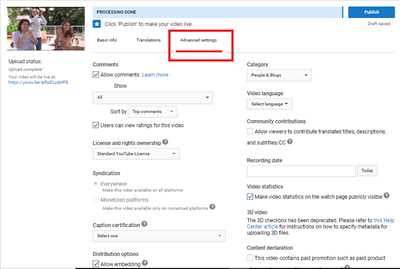
When building a YouTube clone, one important aspect to consider is the CSS for the website. CSS, or Cascading Style Sheets, allows you to customize the appearance of your site and make it look and feel like YouTube.
Here are some steps to follow when creating the CSS for your YouTube clone:
1. Understand the structure: YouTube has a complex layout with a sidebar, video player, and other elements. Make sure you understand the structure of the website to create a similar layout.
2. Choose a theme: YouTube offers different themes for its users. Decide on a theme that you like and want to use for your clone.
3. Import the necessary resources: To create a YouTube-like layout, you’ll need to import CSS files, plugins, and other resources.
4. Customize the layout: Use CSS to modify the layout of your YouTube clone. This means adjusting the size, position, and appearance of different elements on the page.
5. Style the video player: YouTube’s video player is a central part of the site. Make sure to style it to match the look and feel of YouTube.
6. Make the sidebar visible: The sidebar on YouTube is always visible, even when scrolling. Use CSS to make your sidebar stay fixed while scrolling.
7. Custom color scheme: YouTube uses a specific color scheme. Use CSS to customize the colors of your YouTube clone to match the original.
8. Adjust padding and height: To make your YouTube clone look more like the real thing, adjust the padding and height of different elements.
9. Integrating with video-serving platforms: YouTube uses its own video-serving platform, but if you’re building a clone, you’ll need to integrate with an alternative. Vidorev is a popular choice among developers.
10. Check for responsiveness: Ensure your YouTube clone is responsive and displays correctly on different devices.
By following these steps, you’ll be able to create a YouTube clone with a customized CSS that closely resembles the original site. Whether you’re using HTML, WordPress, or any other web building platform, this guide will make it easier for you to get your clone up and running!
How to create a site like Youtube
If you’re looking to create a website similar to Youtube, there are a few essential steps you need to take. In this guide, I will show you the necessary steps, resources, and recommendations to make this process easy for beginners.
First, you need to have a clear understanding of what Youtube is and the features it offers. Youtube is a popular online video-sharing platform where users can upload, share, and watch videos. To create a site similar to Youtube, you will need to focus on building a platform that can offer similar functionalities.
The layout and structure of your site will be crucial. Youtube has a clean and user-friendly layout, with a header that provides easy access to essential features. The website also has custom sections to organize different types of content. You can create a similar structure using HTML, CSS, and javascript.
One important aspect to consider is the video player. Videos are the core element of a Youtube-like site, so it’s necessary to have a reliable video player. You can use Vidorev, an HTML5 video player that allows you to configure and customize your video player according to your needs.
When it comes to the design of your site, you can take inspiration from Youtube but make sure to add your touch. You can use tools like Elementor or import ready-made templates to save time and effort. Remember to keep the design clean and user-friendly, with a focus on the videos.
Next, you will need a domain name for your site. Choose a domain name that is catchy, memorable, and represents the content of your site. You can register a domain name with domain registration services like GoDaddy or Namecheap.
As mentioned earlier, videos will be the main focus of your site. To make it easier for users to find videos, you need to have a well-organized video library. You can create categories and tags to categorize your videos based on different genres or topics.
To create the functionality of a Youtube-like site, you will need to dive into web development. You can use programming languages like HTML, CSS, and javascript to create the necessary features like video uploading, user registration, and commenting.
Something that every Youtube-like site must-have is a good search engine. Users should be able to search for videos based on keywords or specific terms. You can use libraries like ElasticSearch or implement your custom search engine.
Lastly, to make your site live, you will need a reliable hosting provider. There are many hosting providers to choose from, so make sure to choose one that can handle the traffic and storage requirements of a Youtube-like site.
In conclusion, creating a site like Youtube requires careful planning and understanding of the necessary technologies. By following this guide and using the mentioned resources, you will be able to create a site that offers similar functionalities to Youtube. Remember to focus on the user experience and keep the design simple and intuitive.
Choose a domain
Choosing the right domain name for your YouTube site is a crucial step in creating a successful online presence. Your domain name is the web address that your audience will use to find your site, so it’s important to choose something that is catchy, memorable, and relevant to your content.
One means to make it easier for your audience to access your site is by integrating your YouTube channel into a custom domain name. This way, instead of having a long and complex URL that includes a bunch of random characters, you can have a simple and easy-to-remember domain that matches your brand or content focus.
To start, you’ll need to choose a domain registrar and sign up for an account. There are many websites available that offer domain registration services, such as GoDaddy or Namecheap. Once you have signed up, you can search for available domain names and choose the one that best represents your YouTube site.
While choosing a domain, it’s important to keep in mind your target audience and the content you’ll be sharing. Your domain should reflect the theme or focus of your YouTube channel, making it easier for your audience to understand what your site is all about.
When selecting a domain, it’s a good idea to include keywords that are relevant to your niche or industry. This will make it easier for search engines and users to find your site when they perform a search related to your content.
Once you have chosen a domain name, you’ll need to configure it to point to your YouTube channel or video-serving platform. This can usually be done through the domain registrar’s website or by modifying the DNS settings of your domain.
In conclusion, choosing the right domain for your YouTube site is an important step in creating a successful online presence. By selecting a domain that is easy to remember, relevant to your content, and optimized for search engines, you’ll be able to attract more viewers and promote your YouTube channel effectively.
Signup for web hosting
Before you can start building your own YouTube site, you’ll need to signup for a web hosting service. Web hosting is the process of storing your website’s files and making them accessible online. It’s like renting space on the internet for your site to exist.
When choosing a web hosting service, there are a few things to consider. First, think about what features you’ll need for your YouTube site. For example, if you want to customize the look and feel of your site, you’ll need a hosting service that supports themes and allows you to modify the site’s CSS. Additionally, if you plan on integrating plugins or other third-party services, make sure the hosting service supports those as well.
Once you’ve found a suitable web hosting service, the next step is to register and create an account. This usually involves providing some basic information and choosing a plan that fits your needs. Some hosting services offer free plans with limited features, while others have paid plans with more resources and options.
After completing the registration process, you’ll be given access to the backend of your hosting service. This is where you’ll find tools and resources for managing your site. Look for a file manager, which allows you to upload and manage the files that make up your website.
If you’re using a CMS platform like WordPress, you can also install it directly from the backend. WordPress is a popular choice for building websites and has a user-friendly interface that makes it easy to manage your site’s content.
Once your website’s files are uploaded and the CMS is installed, you can start customizing your YouTube site. This includes setting up the structure of your site, creating vertical sections for different parts of your site, and customizing the header and footer. You can also import themes or design your own using CSS.
One important aspect to consider when building a YouTube site is video serving. YouTube is a video-focused platform, so you’ll need to make sure your site can handle hosting and displaying videos. Some web hosting services offer video hosting capabilities, while others may require you to use a third-party video hosting service like Vidorev.
Additionally, you’ll need to focus on creating a user-friendly navigation system for your site. This means making sure your site’s menu is easy to understand and navigate, and that it’s visible and accessible from any page on your site.
Lastly, don’t forget to promote your YouTube site! Building a site is only the first step – you’ll need to attract an audience to make it successful. Share your site on social media, collaborate with other YouTubers, and optimize your site for search engines to increase its visibility.
In conclusion, creating a YouTube site involves several steps, including signing up for web hosting, customizing the site’s theme and structure, integrating video-serving capabilities, and promoting the site to attract an audience. With the right resources and guide, building your own YouTube site can be an easy and fun process.
Do I have to Install WordPress
If you want to create a YouTube-like site, you might be wondering if you need to install WordPress. The answer is no, but using WordPress can make the process easier and more streamlined.
WordPress is a popular content management system that allows you to easily create and manage websites. It includes many features and plugins that can help you build and customize your site. Additionally, WordPress has a large community of users and developers who can provide support and resources.
While it is possible to create a YouTube-like site without WordPress, doing so would require more coding and technical knowledge. You would need to find and integrate video-serving and media management tools, customize the layout and design of your site, and make sure your videos are easily visible to your audience.
With WordPress, all of these steps are made much easier. You can choose from a wide range of themes and customize them to fit your needs. WordPress also has plugins that allow you to import and display YouTube videos on your site. Additionally, WordPress has built-in features for search engine optimization, making it easier for your site to be found by search engines.
In conclusion, while it is not necessary to install WordPress to create a YouTube-like site, using WordPress can save you time and make the process much simpler. It provides a user-friendly interface, a massive collection of themes and plugins, and resources to help you along the way. If you are serious about creating a successful video-sharing platform, WordPress is the best choice.
The VidoRev theme

If you’re looking to create a YouTube site, the VidoRev theme is one of the best options available. This theme offers an easy-to-use layout that contains all the necessary features for a successful YouTube site.
One of the key features of the VidoRev theme is its ability to display videos in an organized and visually appealing manner. The theme includes a scrollable video layout, so you can showcase your videos one by one. This feature is particularly useful if you have a lot of videos and want to keep your site clean and organized.
The VidoRev theme also allows you to customize your site’s layout to fit your needs. You can choose from a selection of pre-designed layouts that include different sections for your videos, channel information, and more. If you’re looking for something unique, you can also create your own layout using the built-in theme editor.
In addition to its customizable layout, the VidoRev theme also includes a variety of plugins and services that can enhance your site’s functionality. Some of these plugins allow you to import videos from other platforms, while others offer social media integration or advanced video player options.
While the VidoRev theme does offer a lot of customization options, it doesn’t require any coding knowledge to get your site up and running. The theme is built on the WordPress platform, which means you can easily install it on your own domain and start building your YouTube site.
If you’re already familiar with WordPress, you’ll find that using the VidoRev theme is a breeze. The theme’s interface is user-friendly, and most of the customization options are just a few clicks away.
When it comes to design, the VidoRev theme focuses on providing a clean and modern look. The theme includes a short header and a minimalistic layout, which means your videos will be the main focus of the screen. There is also plenty of white space to give your site a clean and uncluttered appearance.
In terms of recommendations, we suggest using the VidoRev theme with the Elementor page builder. This will allow you to customize your site even further, without the need for complex coding. Plus, Elementor offers a variety of additional features that can enhance the overall design and functionality of your site.
In conclusion, if you’re looking to create a YouTube site, the VidoRev theme is a great choice. It offers a user-friendly interface, a customizable layout, and a variety of plugins and resources to help you build your site. With the VidoRev theme, you’ll have a professional-looking YouTube site up and running in no time.
Alternative themes
If you’re looking to create a YouTube site, there are plenty of alternative themes available that can make the process easier for you. These themes can be used as a starting point, allowing you to customize and personalize your site to fit your unique style and needs.
One option is to choose a WordPress theme specifically designed for video-serving websites. These themes often include features like a video-focused homepage, a sidebar for navigation, and a custom background to make your site stand out.
If you’re already familiar with Blogger’s platform, you can also create a YouTube site using their pre-designed themes. These themes offer a simpler and more streamlined design, making it easier for you to focus on creating and uploading videos.
Another alternative is to use Vidorev, a WordPress theme that doesn’t require any coding skills. With Vidorev, you can simply clone the demo content and replace it with your own videos, making it a great option for beginners.
For those who want more control over their site’s design, Elementor is a popular page builder plugin that allows you to customize the structure and layout of your site with ease. With Elementor, you can add custom blocks, change the padding and height of elements, and even hide certain elements on specific pages.
Regardless of the theme you choose, it’s important to keep your audience in mind. Make sure your site is visually appealing, easy to navigate, and focused on your video content. This will help to keep your viewers engaged and coming back for more.
In conclusion, there are a variety of alternative themes available for creating a YouTube site. Whether you prefer a simple and clean design or a more complex and unique layout, there’s a theme out there that will suit your needs. Just remember to choose a theme that offers the features and customization options you require, and you’ll be well on your way to building your own successful YouTube site.
Configure customize your site
Once you have your YouTube channel up and running, it’s time to configure and customize your site to your liking. There are a few key steps you should take to make sure your site looks and functions the way you want it to. Here’s a guide to help you get started:
- Choose a theme: Select a theme that suits your content and brand. You can choose from a variety of themes available, or you can import a custom theme if you have one.
- Configure the header and footer: Customize the header and footer of your site to include links to your social media profiles or other important pages.
- Customize the sidebar: Add or remove widgets from the sidebar to make it more functional and appealing.
- Adjust the layout: If necessary, adjust the width and height of your site’s content area to better display your videos.
- Integrate video-serving services: If you have videos hosted on other services, like Vimeo or Dailymotion, you can integrate them into your site to make it a one-stop destination for all your video content.
- Make the site mobile-friendly: Ensure your site is responsive and looks good on different screen sizes by optimizing for mobile devices.
- Hide elements when needed: If there are certain elements or blocks on your site that you don’t want to display, you can hide them using CSS.
- Adjust padding and margins: Fine-tune the spacing between different elements on your site to achieve the desired look.
- Configure the colour scheme: Choose colours that match your branding and make your site visually appealing.
- Include a custom background: Add a background image or colour to make your site stand out.
By following these steps, you can create a custom YouTube site that reflects your brand and style. Don’t be afraid to experiment and try different configurations until you find what works best for you. With a well-configured and customized site, you’ll be well on your way to building a successful YouTube channel without any complex HTML or CSS knowledge.









