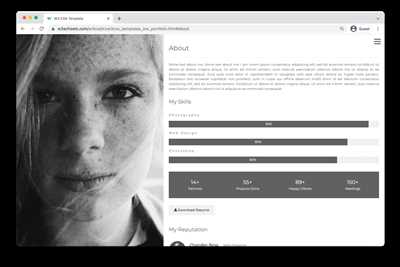Are you trying to create a personal website to showcase your skills and work? Do you want to present your resume and portfolio to potential employers in a more digital and interactive way? Well, you’re in the right place! In this article, we will walk you through the process of creating an HTML portfolio that not only looks great, but also works well with any web browser.
First of all, let’s understand what an HTML portfolio is. An HTML portfolio is a collection of web pages that present your work, skills, and experiences. It’s like a digital resume that can be accessed by anyone with an internet connection. To create an HTML portfolio, you should have a basic understanding of HTML and CSS. If you’re new to web development, don’t worry! There are plenty of online courses and lessons that can help you learn HTML and CSS.
Now, let’s talk about how to make your HTML portfolio. The first step is to set up a local development environment on your computer. This will allow you to work on your portfolio without having to deploy it to a live website. To do this, you can use a code editor like Visual Studio Code or Sublime Text. Open your code editor and create a new folder for your portfolio files. Inside this folder, create an “index.html” file. This will be the main page of your portfolio.
Next, start adding the content to your portfolio. You can create separate HTML pages for each project or skill you want to showcase. Make sure to link these pages together using anchor tags. This will allow people to navigate through your portfolio easily. Consider adding images, videos, or other media to make your portfolio more visually appealing. Don’t forget to present your work in an organized and professional manner.
Once you’re done creating the content for your portfolio, it’s time to deploy it to a web server. There are many web hosting services available, but we recommend using DigitalOcean. It provides a reliable and affordable platform for hosting your website. Simply sign up for an account, create a new droplet, and upload your portfolio files to the right path. Now, people can access your portfolio by typing your domain name into their web browser!
In conclusion, creating an HTML portfolio is a great way to showcase your skills and work to potential employers. With the right tools and understanding of HTML and CSS, you can make a visually appealing and interactive portfolio that stands out from the crowd. Don’t be afraid to ask for help or seek out online resources. Happy portfolio building!
How to link a local file on my personal portfolio
When creating a personal portfolio to showcase your work and skills, it’s important to know how to link a local file. This can be useful for adding additional content or files that are not suitable for your main portfolio page.
Before getting into the steps of linking a local file, it’s important to understand what a local file is. A local file refers to a file that is saved on your computer or a local server, rather than on the internet.
To link a local file on your personal portfolio, follow these steps:
- Create the file that you want to link within an editor of your choice. For example, you can create a file called resume.pdf to link to your resume.
- Save the file in a suitable location that is easily accessible. For example, you can save it in a folder called documents within your portfolio directory.
- Open the HTML file of your portfolio in a code editor or text editor.
- Locate the section of the HTML code where you want to add the link to the local file. This could be within a specific page or within the navigation bar.
- Add the following code to create the link:
Link Text. Replacepath/to/file.extwith the actual path to your local file, andLink Textwith the text you want to display as the clickable link. - Save the HTML file.
For example, if you have a file called resume.pdf located inside the documents folder, the code would look like this: Download Resume.
Once you have added the code and saved the HTML file, you can now view your portfolio website to see the link in action. When visitors click on the link, it will open the local file in their default PDF viewer or download it depending on their browser settings.
It’s important to note that when deploying your portfolio website to a live server, the path to your local file may change. In that case, you would need to update the file path in your HTML code accordingly.
By understanding how to link a local file on your personal portfolio, you can provide more information and resources to people visiting your website, which can help showcase your skills and work.
Install an editor
If you want to create a HTML portfolio, the first thing you should do is install a suitable editor. An editor is a software tool that helps you write and edit code. It provides a helpful interface where you can write your HTML code, and it also provides features like syntax highlighting and auto-completion that make writing code easier.
There are many different editors available, so you can choose the one that works best for you. Some popular options for HTML editing include Sublime Text, Visual Studio Code, and Atom. These editors are free to download and use, and they have a wide range of features to help you with your coding tasks.
Once you have chosen an editor and downloaded it to your computer, you can open it and start creating your HTML portfolio. To do this, you will need to create a new file that will serve as the main page of your portfolio. This file should be named “index.html” by convention. Inside this file, you will write the HTML code that will define the structure and content of your portfolio.
If you are just starting out with HTML, there are plenty of online resources and courses that can help you learn the basics of HTML development. These resources will teach you what HTML is, how it works, and how to write HTML code. They will also help you understand the different tags and elements that you can use to create web pages.
Once you have a basic understanding of HTML, you can start adding more advanced features to your portfolio, such as CSS styling and JavaScript interactivity. These skills will allow you to create a more dynamic and appealing portfolio page.
While working on your portfolio, it’s important to test your code frequently to make sure it’s working as expected. You can do this by opening your index.html file in a web browser to see how it looks and functions. If you make any changes to your code, you can refresh the browser to see the updated version of your page.
When you are satisfied with your portfolio, you can deploy it to a live website. There are many different ways to do this, but one popular option is to host your website on a service like DigitalOcean. This will allow you to share your portfolio with others and get feedback on your work.
In conclusion, installing an editor is an essential first step in creating a HTML portfolio. It will help you write and edit your code more efficiently, and it will provide helpful features to make your coding experience easier. With the right tools and a little practice, you can create a professional and impressive portfolio that showcases your skills and attracts the attention of potential employers or clients.
Portfolio Website With Source code-
Creating a portfolio website is a great way to present your work and showcase your skills to potential employers or clients. With the right tools and understanding, you can easily create an impressive portfolio website that will help you stand out from the crowd.
One of the basic requirements for creating a portfolio website is to have a good understanding of HTML and CSS. These are the building blocks of the web and will be essential for creating and styling your portfolio website.
In order to start building your portfolio website, you will need to have a local development environment set up on your computer. This can be done by installing a code editor such as Visual Studio Code or Sublime Text. These editors will allow you to write and edit your HTML and CSS files.
Once you have your code editor set up, you can start creating the basic structure of your portfolio website. This can be done by creating an index.html file and adding the necessary HTML tags inside. These tags will define the structure and content of your portfolio website.
Next, you can start adding content to your portfolio website. This can include information about yourself, your resume, samples of your work, and any other relevant information that would be suitable for a portfolio website. You can also include links to your social media profiles, as well as a contact form for people to get in touch with you.
When adding content to your portfolio website, it’s important to keep in mind that less is more. You should only include your best and most relevant work, as well as any other information that would help people understand who you are and what you can do.
After you have finished adding content to your portfolio website, you can move on to styling it with CSS. This will allow you to customize the look and feel of your portfolio website and make it more visually appealing. You can add colors, fonts, and other visual elements to make your portfolio website stand out.
Once you are satisfied with how your portfolio website looks and works on your local machine, you can deploy it to a live server so that it can be accessed by other people. There are many ways to deploy a website, but one popular option is to use a service like DigitalOcean or Netlify. These services will help you set up and deploy your website with ease.
After your portfolio website is live, you can share the link with others to showcase your work. This will help you get more exposure and increase your chances of getting hired or getting clients. In addition, having a live portfolio website will show potential employers or clients that you are serious about your work and that you take pride in what you do.
In conclusion, creating a portfolio website is a great way to showcase your work and skills as a web developer. By following the steps outlined above, you can create a professional and visually appealing portfolio website that will help you stand out from the competition. So, what’s stopping you? Start building your portfolio website today and show the world what you can do!
What’s inside

When you open the source code of my portfolio, you will find several files and folders. Let me explain what each of them contains:
index.html: This is the main HTML file that you should open in your browser to see my portfolio website.cssfolder: This folder contains all the CSS files that define the styling of my website.imagesfolder: Here, you can find all the images used in my portfolio.jsfolder: This folder contains the JavaScript files that add interactivity to my website.
By using an editor like Visual Studio Code or Sublime Text, you can work with these files and make any necessary changes to customize the look and feel of the portfolio.
If you want to learn how to create your own HTML portfolio from scratch, I recommend taking a course or following online tutorials. There are many sources available, such as DigitalOcean and Codecademy, that provide lessons on HTML, CSS, and JavaScript.
Creating a portfolio is not only about adding your works and skills, but also presenting yourself well. Your portfolio should showcase your best projects and highlight your abilities and experience. It can be a great tool for getting noticed by potential employers or clients.
When trying to deploy your portfolio online, you should have some basic understanding of web development and hosting. You will need to install a web server and upload your files to a suitable hosting provider.
What’s more, having a live portfolio can help you in your job search because it shows that you are actively working on improving your skills and exploring new technologies.
Without the right setup and understanding, it can be difficult to create a portfolio that represents you well. However, with the right tools and guidance, you can create a professional and eye-catching portfolio.
If you love coding and web development as much as I do, creating a portfolio can be a fun and fulfilling experience.
So open up the index.html file, explore the source code, and see what’s inside my portfolio!
Sources
When it comes to creating your own HTML portfolio, there are a few sources that can help you along the way. Whether you’re just starting out or already have some basic understanding of HTML and web development, these sources will guide you through the process.
If you’re new to HTML and web development, you might want to start with online courses. There are many platforms, such as Codecademy or Coursera, that offer beginner-friendly lessons on HTML and CSS. These courses can help you learn the basic skills you need to create your own portfolio website.
If you’re already familiar with HTML and CSS, but want to learn more advanced techniques, there are plenty of online resources available. Websites like MDN Web Docs or W3Schools offer in-depth explanations and examples of HTML and CSS concepts. These resources can help you expand your knowledge and improve your web development skills.
In addition to online courses and resources, there are also offline sources that can help you with HTML portfolio creation. Books on HTML and web design, such as “HTML and CSS: Design and Build Websites” by Jon Duckett, can provide a comprehensive understanding of the subject. These books can be a great reference for anyone looking to improve their HTML skills.
If you want to see how other people have created their portfolios, you can also look for inspiration online. Websites like Behance or Dribbble showcase the work of designers and developers from around the world. By browsing through these websites, you can get an idea of what a well-designed and visually appealing portfolio looks like.
Once you have created your HTML portfolio, you might want to make it accessible online. There are several platforms that allow you to host your website and make it live on the internet. DigitalOcean is a popular choice for hosting websites, as it provides a reliable and easy-to-use hosting service. By following the right path and setting up your digitalocean, you can deploy your HTML portfolio and make it accessible to anyone.
Having a personal portfolio website is a great way to showcase your skills and works. Whether you’re looking to present your resume, add more pages to your portfolio, or simply create a page where you can link to your projects, HTML is a suitable choice. By learning the basics of HTML and CSS, you can create a professional-looking portfolio that will impress people and help you stand out.
Remember, it’s not only about the code. While HTML and CSS are essential for creating a functional and visually appealing portfolio, it’s also important to focus on the content. Make sure your portfolio reflects your skills and personality, and that it effectively communicates your achievements and goals.
So, if you’re ready to start your HTML portfolio journey, make sure to find the right sources, learn from them, and apply your knowledge to create an impressive portfolio that will help you succeed.