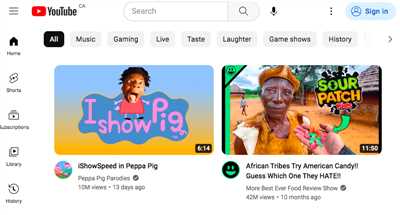If you have ever asked yourself, “How do I create a YouTube account?” or if you are new to YouTube and want to know how to open an account, you have come to the right place. Opening a YouTube account is the best way to share your videos, promote your brand, or simply enjoy the amazing content that this platform has to offer.
YouTube is the most popular video-sharing platform with millions of monthly users. It enables you to create your own channels, customize your account, and view a wide range of videos – from professional clips to user-generated footage. By opening a YouTube account, you gain access to a world of exciting possibilities and take your online presence to the next level.
To open a YouTube account, you will need to follow a step-by-step process. First, navigate to youtube.com and click on the “Sign In” button in the top right corner of the page. If you already have a Google or Gmail account, you can use that to log in to YouTube. If not, you can easily create a new account by clicking on the “Create account” link.
Once you are logged on to YouTube, you can start customizing your account. You can choose a username that best represents your brand or yourself, and select a thumbnail that will serve as the visual identity of your channel. YouTube also allows you to enable certain features like customizing your channel layout or uploading a picture or photo to further enhance your channel’s appearance. These customization options help build your brand and create a unique identity on YouTube.
When creating your YouTube account, it is important to read and accept the terms of service, which outline the privacy and copyright policies of the platform. You will also be asked to select your privacy settings and whether you want your videos to be public, private, or unlisted. Each option has its own benefits and it is up to you to decide what works best for your content.
Once your account is set up and your preferences are selected, you are ready to start creating and uploading videos to your channel. YouTube offers great resources and articles on how to create engaging content and optimize your videos with keywords and tags. You might also consider joining the YouTube Partner Program, which allows you to monetize your videos and get paid for the views they generate. Additionally, YouTube provides royalty-free music, sound effects, and other resources to enhance the quality of your videos.
In summary, opening a YouTube account is a simple and rewarding process that can help you promote your brand, share your videos with the world, and connect with a vast community of users. By following the step-by-step guide outlined in this article, you can navigate through the various features and options within YouTube and open an account that reflects your unique personality and content.
How to create a professional account on YouTube
Creating a professional account on YouTube is a great way to build your brand and promote yourself or your business. Whether you’re a creator looking to share your videos or a business wanting to showcase your products, YouTube offers a platform that enables you to reach a large audience.
Here is a step-by-step guide on how to create a professional account on YouTube:
- Visit youtube.com in your web browser.
- Click on the “Sign In” button in the top right corner of the page.
- If you already have a Google account, you can sign in with your existing credentials. If not, click on the “Create account” button and follow the steps to create a new Google account.
- Once you’re logged in, click on your profile picture or avatar in the top right corner of the page, and then click on the gear icon to access your account settings.
- In the left sidebar, click on “Create a new channel” under the “Your YouTube channel” section.
- You will be asked to select between a “Use a business or other name” or “Create a custom URL” option. Depending on your preference, choose the one that best suits your needs.
- Customize your channel by adding a profile picture and banner. This will help viewers identify your channel and create a professional identity.
- Next, you’ll be asked to provide a channel description and add relevant keywords that are related to your content. This will help users to find your channel when searching for specific topics or keywords.
- Enable the “Customize the layout of your channel” checkbox to have more control over how your channel looks and feels. You can choose to display featured videos, popular uploads, playlists, and more.
- Make sure to check the “Enable paid promotions” checkbox if you plan on using paid promotions to promote your channel or videos.
- Click on the “Create” button to create your new YouTube channel.
Once your channel is created, you can start uploading videos and customizing your channel further. YouTube provides many tools and options to help you optimize your channel and engage with your audience. You can also switch between multiple channels if you have more than one YouTube account.
Remember, creating a professional account on YouTube is just the starting point. The most important part is consistently creating high-quality videos that resonate with your target audience. Building a brand and growing your channel takes time and effort, but with the right strategies and dedication, you can achieve success on YouTube.
Related articles
When it comes to creating a new YouTube account, there are a lot of things to consider. In this guide, we will walk you through the process, step by step. But before we dive into that, it might be helpful to learn more about how YouTube works and what you can do with your account.
If you’re just starting out and want to know more about YouTube in general, you can visit the official YouTube website at www.youtube.com. There you will find a wealth of information, including tutorials, articles, and guides to help you get started.
One important aspect of YouTube is the concept of user accounts and channels. Every user on YouTube has their own account, which they can use to upload, view, and share videos. Within each account, you can create one or more channels, which function as separate spaces for organizing and promoting your content.
When creating a new YouTube account, you will be asked to select a username. This is the name that will be associated with your account and will be displayed alongside your videos and other activities on the site. It’s important to choose a username that represents your brand or identity effectively.
Once you have your account set up, you may want to customize it further. YouTube offers various options for customizing your channel, such as adding a profile picture or a banner photo. You can also enable or disable certain features, such as comments, likes, and subscriptions, to suit your privacy preferences.
If you’re a creator and plan to upload professional videos or footage that you own, you might also want to learn more about licensing and copyright issues. YouTube has guidelines in place to protect creators and ensure that their content is not misused or stolen. You can find more information on these topics in the YouTube Creator Academy and the YouTube Help Center.
Once your account is up and running, you can start building your channel and uploading videos. YouTube provides a step-by-step guide to help you navigate through the process. From selecting the best keywords for your videos to creating eye-catching thumbnails, there are many tips and tricks to help you optimize your content and attract viewers.
One of the best ways to promote your channel and gain more views is by collaborating with other YouTubers. By working together on a video or featuring each other’s channels, you can reach a wider audience and build a supportive community. YouTube is all about sharing and connecting with others, so don’t be afraid to reach out and make new connections.
If you’re looking for inspiration or want to learn from successful YouTubers, there are many resources available. You can check out popular YouTube channels and see what types of videos they create and how they engage with their audience. You can also read reviews and articles about YouTube trends and strategies to stay up to date with the latest developments.
Remember that YouTube is a platform that rewards consistency and quality. It’s important to upload videos regularly and provide content that is valuable and entertaining to your viewers. Building a successful YouTube channel takes time and effort, but with dedication and the right strategies, you can achieve great results.
So, if you’re ready to get started, visit www.youtube.com and create your own YouTube account. You’ll be joining a vibrant community of creators and viewers who share your passion for video content. Good luck and happy YouTubing!
Step-by-Step Guide to Create a Brand Account

Creating a brand account on YouTube is a great way to build your online presence and promote your identity. With a brand account, you can create and manage multiple channels, customize your channel’s appearance, and share videos with your audience. Follow the steps below to create your brand account.
- Visit youtube.com in your web browser and make sure you’re logged in with the Google account you want to associate with the brand account.
- In the top right corner, click on the profile picture icon or the account icon next to it.
- From the dropdown menu, select “Create a channel”.
- You will be asked to provide some information about your desired channel. Fill in the necessary details, such as the channel name and description, and click “Create”.
- Next, you will be given the option to switch between a personal account and a brand account. Select the “Brand account” option.
- On the next page, you will be prompted to enter a name for your brand account. Choose a name that reflects your brand or business.
- After selecting a name, you will have the option to upload a profile picture or photo for your brand account. Choose a high-quality image that represents your brand well.
- Under the “Privacy” section, you can choose whether you want your channel to be public or private. Public channels are visible to everyone, while private channels require an invitation to view.
- Once you have customized your brand account’s settings, click “Done”.
- Now, you have successfully created a brand account on YouTube. You can start customizing your channel’s appearance and uploading videos.
Having a brand account allows you to upload footage, share videos, and navigate through the YouTube platform with ease. You can also enable customizing your channel layout and adding relevant keywords to help optimize search results. Additionally, with a brand account, you might have the opportunity to earn royalties whenever your videos are viewed or through paid articles and reviews.
Remember that you can always create additional channels within your brand account, each with its own unique content and audience. Make the most of your brand account by regularly uploading high-quality videos, engaging with your audience, and promoting your brand through other social media channels.
How to Create a YouTube Channel or New YouTube Account
Creating a YouTube channel or new YouTube account is a great way to start sharing your videos with the world. Whether you’re a professional creator or just someone who enjoys making videos, YouTube offers a platform for almost anyone to build an audience.
Here’s a step-by-step guide on how to create your own YouTube channel:
- First, visit youtube.com and click on the “Sign In” button in the top right corner of the screen. If you already have a Google account, you can use it to sign in. If not, you will need to create a new account.
- After signing in, navigate to the YouTube homepage. If you’re using a desktop computer, you can find the homepage by clicking on the YouTube logo in the top left corner. If you’re using a mobile device, you may need to switch to the YouTube app.
- In the top right corner of the homepage, click on your profile picture. This will open a dropdown menu. From the menu, select “Settings”.
- In the settings page, click on the “Create a channel” link. You will be asked to provide some information about yourself and your channel, such as your name and a photo or custom picture that will be used to promote your channel.
- Next, you will be asked to provide a name for your channel. Choose a name that is related to the type of content you will be creating. You can also customize the channel URL, but keep in mind that once it is set, it cannot be changed.
- Now it’s time to enable the monetization feature, which will allow you to earn money from your videos. To do this, go to the “Monetization” tab in your channel settings and follow the instructions. You may need to sign up for a Google AdSense account if you don’t already have one.
- Once your channel is created and monetization is enabled, you can start uploading your videos. Simply click on the “Upload” button at the top of the YouTube homepage and select the video file you want to upload. You can also add a title, description, tags, and select a thumbnail for your video.
- After your video is uploaded, you can promote it by sharing it on social media and through other channels. You can also use keywords and tags to help users find your videos when searching on YouTube.
- As you continue to create and upload more videos, you can review your channel’s performance through the YouTube Analytics feature. This will provide you with valuable insights about your audience, views, and engagement.
- Remember to regularly check your account settings to ensure your privacy preferences are set up to your liking. You can also adjust other settings such as notifications and video playback options.
That’s it! You have successfully created your YouTube channel and are now ready to start sharing your videos with the world. Whether you’re a new user or someone who’s been on YouTube for a while, these steps should help you get started on the right foot.
Sources
When it comes to opening a YouTube account, there are several sources you can turn to for help. Here are some of the best resources and guides to get you started:
| YouTube Help Center Visit the official YouTube Help Center for step-by-step articles and guides on how to create an account, customize your channel, upload videos, and more. This is a great source if you’re new to YouTube and need assistance with the basics. |
| YouTube Creator Academy If you’re looking to take your YouTube channel to the next level and become a professional creator, the YouTube Creator Academy is a must-visit. It offers in-depth courses and tutorials on topics such as channel growth, audience engagement, and monetization. This is a paid resource, but it provides valuable insights and strategies for success. |
| YouTube Community Guidelines Before you start creating and uploading videos, it’s important to familiarize yourself with YouTube’s Community Guidelines. These guidelines outline the platform’s rules and regulations, and they ensure a safe and positive environment for all users. |
| YouTube Help Forum If you have specific questions or need help troubleshooting issues, the YouTube Help Forum is a great place to turn to. You can search for answers to common questions or ask your own. There are many knowledgeable users who can provide guidance. |
| Other Online Resources In addition to official YouTube sources, there are also many other websites, blogs, and forums dedicated to helping creators build and grow their YouTube channels. These resources offer tips, tutorials, and reviews of equipment and software. Some popular ones include TubeBuddy, VidIQ, and Social Blade. |
By utilizing these sources, you’ll be well-equipped to open a YouTube account, create a brand identity, and start sharing your own videos with the world. Good luck!