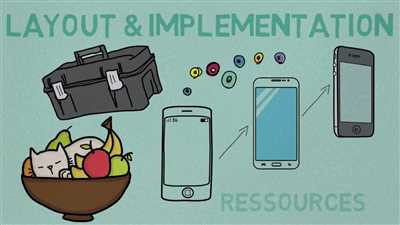If you have a great idea for a new product and want to turn it into a reality, creating a prototype is the first step you should take. A prototype allows you to test your idea, identify and refine any potential issues, and gather feedback from potential users before you invest time and money into production. With the right tools and resources, you can easily create a simple prototype on your own, even if you do not have any prior experience in design or engineering.
Before you start creating your prototype, it is important to do some research and planning. Make sure you have a clear understanding of what problem your product solves and who your target market is. This will help you tailor your prototype to meet the needs and preferences of your potential customers and ensure that it is marketable.
There are two main types of prototypes: digital and physical. Digital prototypes are created using software tools, while physical prototypes involve building a tangible model of your product. Digital prototyping is the easiest and most cost-effective type, as it requires less resources and can be done entirely on your computer. Physical prototyping, on the other hand, allows you to test the functionality and user experience of your product in the real world. Depending on your goals and the nature of your product, you may want to create both types of prototypes.
Tools For Creating A Simple Mobile App Prototype
When it comes to creating a simple mobile app prototype, there are several tools available to help you get started. Whether you’re a professional developer or someone with no programming experience, these tools can make the process easier and more efficient.
1. Digital Prototyping Tools: One of the easiest ways to create a mobile app prototype is through digital prototyping tools. These tools allow you to drag and drop elements to quickly build a simple prototype. You can add interactive features, such as buttons and animations, to make your prototype feel more like a real app. Some popular digital prototyping tools include Adobe XD, Sketch, and Framer.
2. Paper Prototyping Tools: If you want to take a more hands-on approach, paper prototyping tools can be a good option. With paper prototyping, you can quickly sketch out your app idea on paper and test it with users. This low-fidelity type of prototype allows you to refine your design without investing a lot of time and resources. All you need is a pen and paper to get started.
3. Mockup Tools: Mockup tools are another type of tool you can use to create a simple mobile app prototype. Mockups are static representations of your app that show the placement of different elements. While they don’t include interactive features like digital prototypes, they are great for visualizing your app and getting feedback on the overall design. Some popular mockup tools include Balsamiq, InVision, and Marvel.
4. Wireframing Tools: Wireframing tools are often used in the early stages of app development to plan and structure the user interface. They allow you to create a basic layout of your app without getting too detailed. Wireframes can be created using simple shapes and placeholders for text and images. This type of prototype makes it easy to communicate and test your app’s flow and structure. Some popular wireframing tools include Axure RP, Moqups, and UXPin.
In conclusion, there are many tools available to help you create a simple mobile app prototype. The type of tool you choose will depend on your own preferences and what you want to achieve with your prototype. Whether you go for a digital prototype, paper prototype, mockup, or wireframe, make sure to do your research and find the tool that best fits your needs. With the right tools, creating a mobile app prototype can be a fun and rewarding experience.
FAQ:
- What is the difference between a prototype and a wireframe?
- A wireframe is a basic visual representation of an app’s structure, while a prototype is an interactive model that simulates how an app will work.
- Can I create a mobile app prototype without any coding?
- Yes, with the help of digital prototyping tools, you can create a mobile app prototype without any coding knowledge.
- Are there any trademark issues when creating a mobile app prototype?
- It is important to make sure that your prototype does not infringe on any existing trademarks. Do thorough research and consult with a legal professional if needed.
Planning your prototype

User interface prototype: This type of prototype is the easiest to create and can be done through pen and paper or with the help of digital tools. It allows you to refine your ideas and test how users will interact with your product. This is a good option if you want to quickly validate your concept and gather feedback from potential users.
Digital prototype: If you are looking for a more professional and market-ready prototype, this type is for you. Creating a digital prototype involves research and a deeper dive into the problem you want to solve. It requires the use of specialized software or tools to develop a functional and visually appealing app or product.
Before diving into the prototyping process, make sure to do thorough market research to ensure there is a demand for your product. You should also check if there are any existing trademarks or patents that may interfere with your idea. Planning and research are crucial steps to ensure the success of your prototype.
Now that you have a good understanding of the two types of prototypes and the importance of planning, you can start the process of creating your own prototype.
Step 1: Refine your idea: Clearly define what problem your product solves, who your target audience is, and how your product will stand out from the competition. This step will help you create a prototype that addresses the needs of your potential users.
Step 2: Make use of prototyping tools: There are various digital tools available that can help you create a prototype. Some popular ones include Sketch, Adobe XD, Figma, and InVision. These tools provide a range of features to help you design and test your prototype before moving forward.
Step 3: Create your prototype: With your idea refined and the necessary tools in hand, you can now start the process of creating your prototype. Take your time to ensure all the functionalities are working correctly and the design is visually appealing. Don’t forget to gather feedback along the way to make improvements.
Step 4: Test and refine: Once your prototype is created, test it with potential users and gather feedback. This will help you identify any issues or improvements that need to be made. Iteration is an important part of the prototyping process, so make sure to take feedback into account and refine your prototype accordingly.
Remember, the most important aspect of planning your prototype is to have a clear understanding of what you want to achieve and who your target audience is. By following these steps and using the right tools, you can create a prototype that effectively demonstrates your idea and sets you on the path to success.
FAQ:
Q: What makes a good prototype?
A good prototype clearly demonstrates the problem it solves, is easy to use, and provides a realistic representation of the final product. It should effectively communicate your idea to potential users and stakeholders.
Step Two Do Your Research
Before diving into creating your own product prototype, it is crucial to do thorough research. This step is essential to ensure that your idea is viable and has potential in the market. By understanding your target audience and their needs, you can refine your product concept and make sure it solves a real problem.
Start by looking for sources of inspiration and ideas. Explore existing products in the same or similar market as yours to see what is already out there. Analyze their strengths and weaknesses to identify opportunities for improvement. This will also help you differentiate your product from competitors and identify a unique selling proposition.
Once you have a good understanding of the market and your target audience, it’s time to collect valuable user feedback. This will help you validate your ideas and make necessary adjustments before moving forward. You can conduct surveys, interviews or focus groups to get insight into user preferences and pain points.
Another important aspect of research is understanding the tools and resources available for prototyping. There are a variety of tools, both physical and digital, that can help you create prototypes. Decide what type of prototype you want to create – whether it’s a simple mockup or a functional prototype – and choose the appropriate tools accordingly.
Finally, make sure you are well aware of any legal or trademark issues that may arise during the prototyping process. If your product is a mobile app, for example, ensure that you are not infringing on any existing trademarks or patents. This will save you time and legal trouble down the line.
| Research Steps | Description |
|---|---|
| Step 1 | Look for inspiration and ideas from existing products in the market. |
| Step 2 | Collect user feedback to validate your ideas and make necessary adjustments. |
| Step 3 | Understand the tools and resources available for prototyping. |
| Step 4 | Be aware of any legal or trademark issues that may arise. |
By following these steps, you will ensure that your product prototype is well-researched and aligned with the needs of your target audience. This will increase your chances of creating a successful and marketable product.
FAQ:
If you’re planning to create your own mobile app or digital product prototype, you may have some questions about the process. Here are some frequently asked questions to help guide you:
1. What is a product prototype?
A product prototype is a simple, working model or representation of your idea or concept. It helps you visualize your app or product and test its functionality before investing time and resources into the development process.
2. Why do I need a product prototype?
Creating a product prototype is essential for several reasons. It allows you to refine your ideas, gather user feedback, and make sure your app or product is solving a real-world problem. It also aids in pitching your idea to potential investors or stakeholders.
3. How can I create a product prototype?
There are several tools available that can help you create a product prototype. You can choose between professional software or simpler DIY tools. Research and find the one that best fits your needs and skill level.
4. What are the types of prototypes?
There are two main types of prototypes: low-fidelity and high-fidelity. Low-fidelity prototypes are simple and quick to create, while high-fidelity prototypes are more detailed and closely resemble the final product.
5. Do I need to do market research before creating a prototype?
Yes, conducting market research is crucial before creating a prototype. It helps you understand your target audience, their needs, and preferences. This research will guide the design and functionality of your prototype.
6. Can I trademark my product prototype?
No, you cannot trademark a product prototype. Trademarks protect logos, names, and slogans that identify your brand or product in the market. However, you can protect your intellectual property through other means, such as patents or copyrights.
Remember, creating a product prototype is a valuable step in the development process. It allows you to test your ideas and gather feedback to ensure you’re building a product that will be successful in the market.
1 Can I make my own prototype
Creating a prototype is a crucial step in turning your ideas into a tangible product that you can test and refine. Luckily, you don’t have to be a professional in the world of prototyping to create your own prototype. In fact, there are tools and resources available that make it easier than ever to create prototypes on your own.
If you want to make your own prototype, there are a few steps you can follow:
- Do thorough research: Before you start creating your prototype, make sure you have a good understanding of your target market and the problem your product is trying to solve. This will help you refine your idea and create a prototype that truly addresses the needs of your users.
- Plan your prototype: Determine what type of prototype you want to create. There are different types of prototypes, ranging from simple sketches to digital prototypes for mobile apps. Decide which type is most suitable for your idea and what you want to achieve with your prototype.
- Gather the necessary tools: Depending on the type of prototype you’re creating, you’ll need different tools. For simple prototypes, pen and paper or a whiteboard might be sufficient. For digital prototypes, there are software tools available that can help you create interactive mockups.
- Refine and iterate: Creating a prototype is an iterative process. Start with a basic version of your prototype and refine it based on user feedback and further research. This will help you identify and fix any issues or flaws in your design.
- Protect your idea: If you have a unique and innovative idea, you may want to consider trademarking or copyrighting it to protect your intellectual property. Consult with a legal professional to make sure you’re taking the necessary steps to protect your idea.
Creating your own prototype gives you the freedom to explore your ideas and bring them to life. It allows you to test and validate your concept before investing resources into full-scale production. So, if you’re interested in prototyping and have a problem you want to solve, don’t hesitate to create your own prototype!
FAQ:
- Can I make my own prototype? – Yes, you can definitely make your own prototype. Following the steps outlined above will help you create a prototype that can bring your ideas to life.
- What makes a good prototype? – A good prototype is one that accurately represents your idea and allows you to test and gather feedback. It should be clear and easy to understand, even if it’s a rough version.
- Are there any sources or tools available to help with prototyping? – Yes, there are many sources and tools available to assist with prototyping. These can range from online tutorials and courses to specific software tools designed for prototyping.
Remember, creating your own prototype is an exciting and valuable process. It allows you to turn your ideas into something tangible and testable, helping you refine and improve your product before taking it to the market.
2 What are the 3 types of prototypes
When planning to create a product prototype, you need to make sure you know what type of prototype you want to create. There are three main types of prototypes that can help you refine your ideas and make sure your product will meet the needs of your market and users. These types are:
| Type | Description |
|---|---|
| 1. Paper Prototype | A paper prototype is the simplest and easiest type of prototype to create. It involves sketching out your product idea on paper and using it to test and refine your concept. Paper prototypes are great for early stages of product development and can help you quickly explore different ideas and solutions. |
| 2. Digital Prototype | A digital prototype involves creating a prototype using prototyping tools or software. This type of prototype can range from a simple wireframe to a fully functional interactive prototype. Digital prototypes are useful for testing user interactions, exploring different design options, and conducting user research. |
| 3. Functional Prototype | A functional prototype is the most advanced type of prototype. It aims to create a working version of your product that closely resembles the final product. Functional prototypes are often used to test the product’s performance, validate its functionality, and gather feedback from potential users before going into production. |
Depending on your goals and the stage of your product development, you can choose to create one or a combination of these prototype types. Each type serves a specific purpose and can help you refine your ideas and turn them into a tangible product. Make sure to do thorough research and choose the type of prototype that best fits your needs and resources.
3 What makes a good prototype
When it comes to creating a product prototype, there are a few key factors that can make all the difference in the success of your endeavor. Here are some of the things to consider:
User-Focused: A good prototype should always be user-focused. You want to make sure that your prototype addresses the needs and pain points of your target audience. Through research and user testing, you can refine your prototype to ensure that it effectively solves the problem it was created for.
Clear and Understandable: Your prototype should be clear and easy to understand. It should communicate your ideas and the functionality of your product in a straightforward manner. This will help both you and your users better visualize and comprehend the final product.
Realistic Representation: A good prototype should provide a realistic representation of your product concept. This can be achieved through the use of various prototyping tools, whether it’s a physical model or a digital simulation. The type of prototype you create will depend on your specific needs and goals.
Problem-Solving: Your prototype should be focused on solving a specific problem in the market. It should provide a solution that is innovative and addresses a gap in the current market offerings. By creating a prototype that effectively solves a problem, you increase your chances of success in the market.
Professional Appearance: While a prototype doesn’t need to be perfect, it should still have a professional appearance. This will help you present your ideas to potential investors or stakeholders with confidence. A polished and well-presented prototype can make a big difference in how your idea is perceived.
Easiest Tools: There are many prototyping tools available that can help you bring your ideas to life. Whether you’re creating a mobile app or a physical product, you can find tools that will make the prototyping process easier and more efficient. Do some research to find the best tools for your specific needs.
Trademark Your Idea: If you have a unique and innovative idea, it’s important to take steps to protect it. Trademarking your idea can help prevent others from copying or stealing your concept. Consult with a legal professional to learn more about the trademarking process and how it can benefit you.
Planning and Execution: Before you start creating your prototype, it’s important to have a clear plan in place. Outline the steps you need to take and the resources you will require. This will help ensure that you stay organized and focused throughout the prototyping process.
In conclusion, a good prototype is user-focused, clear and understandable, provides a realistic representation, solves a specific problem, has a professional appearance, makes use of the easiest tools, allows you to trademark your idea, and requires proper planning and execution. Consider these factors when creating your own prototypes to increase your chances of success in the market.
4 What is the easiest type of prototype
1. Digital Prototypes
A digital prototype is a professional and created using digital tools and software. It can be an app, a website, or even a mobile application. The advantage of a digital prototype is that it allows you to quickly and easily refine your ideas and make sure they will work in the real world.
2. User Research
In the planning and creating stage of your prototype, it is important to conduct user research to ensure that the prototype will meet the needs and expectations of your target market. This research can be done through surveys, interviews, and in-depth testing.
3. Trademark of Prototyping
There is no one-size-fits-all answer to what type of prototype is the easiest to create. It depends on your problem statement, your idea, and what makes the most sense for your specific situation.
4. Good Tools
Havig good tools is essential for creating a simple and easy prototype. There are many good prototyping tools available in the market, such as Sketch, Figma, or Adobe XD, which will help you to bring your ideas to life.
In conclusion, if you want to create the easiest type of prototype, the digital prototype is highly recommended. It allows you to turn your ideas into reality and refine them through user research. Just make sure you have good tools at your disposal so that you can make the most out of this type of prototyping.
Sources
When it comes to creating a product prototype, there are various sources you can turn to for inspiration and guidance. Here are some of the most common sources:
-
Research: Conducting thorough research is the first step in creating a product prototype. Understand what similar products are already on the market and identify any gaps or problems that your product can solve.
-
Ideas and brainstorming: Tap into your own creativity and brainstorm ideas for your product. Make a list of all the features and functions you want your prototype to have.
-
User feedback: Engage with potential users and gather feedback on your ideas. This will help you refine your prototype and make sure it meets the needs of your target market.
-
Prototyping tools: There are many tools available that make the process of creating a product prototype easier. From simple sketching tools to professional digital prototyping software, choose the one that best suits your needs and level of expertise.
In summary, creating a product prototype involves research, generating ideas, gathering user feedback, and utilizing prototyping tools. By following these steps, you can bring your ideas to life and refine your prototype to make sure it is market-ready.
FAQ:
- Q: What type of prototype should I create?
A: The type of prototype you create depends on the purpose and stage of development. There are various types of prototypes, such as low-fidelity paper prototypes, functional prototypes, and digital prototypes. Choose the type that best suits your needs.
- Q: What makes a good prototype?
A: A good prototype effectively communicates the core idea and functionality of your product. It should be easy to understand and interact with, allowing users to provide feedback and test its usability.
- Q: Can I create a prototype on my own?
A: Yes, you can create a prototype on your own. With the right tools and resources, you can turn your ideas into a tangible prototype without requiring a professional team.
Throughout the process of creating a product prototype, make sure to do thorough planning, refine your ideas, and ensure that you are not infringing on any trademarks or patents. With the right approach and tools, you can turn your vision into a reality.