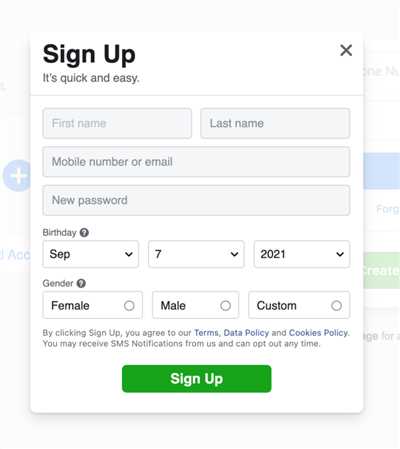
Facebook is a popular online platform that describes itself as a community that connects people. With over 2 billion active accounts, Facebook is a place where you can search for friends, stay updated with the latest news, and even make money. Having a Facebook account is not only important for personal use but also for creating a successful online presence for your brand or business. In this article, we will guide you through the steps of opening a Facebook account, so you can start wrapping your head around what this powerful platform has to offer.
Step 1: Sign up
The first step to opening a Facebook account is to sign up. Visit the Facebook homepage and click on the “Create New Account” option. You will be prompted to fill in your name, email address, password, and other personal information. Make sure to provide accurate details and choose a strong and secure password to protect your account.
Step 2: Find your friends
Once you have created your account, Facebook will provide you with an option to find your friends. You can search for people you know using their names, email addresses, or phone numbers. Facebook will suggest friends based on the information you provide and the information of your existing contacts.
Step 3: Post and share
Now that you have connected with your friends, you can start posting and sharing content on your Facebook timeline. You can share photos, videos, articles, and other types of content with your friends and followers. Facebook allows you to control the privacy settings of your posts, allowing you to share with everyone, only your friends, or a custom group.
Step 4: Create a Facebook page
If you have a business or brand, creating a Facebook page is the best way to establish an online presence. A Facebook page is similar to a personal account but is dedicated to a specific category such as a company, organization, or public figure. With a Facebook page, you can show your customers what your business is about and interact with them on a professional level.
Step 5: Build a successful presence
Once you have created your Facebook account and page, the next step is to build a successful presence. This involves consistently posting engaging content, interacting with your audience, and using Facebook’s advertising and promotional tools to reach a wider audience. It may take some time and effort, but with the right strategy, you’ll be able to make the most out of your Facebook presence and see positive results.
Opening a Facebook account is easy and can be done in just a few simple steps. Whether you are using it for personal or business purposes, Facebook offers a wide range of features and options to explore. So go ahead and sign up for a Facebook account today to join a thriving online community and start connecting with people from all around the world!
Facebook Business Page: How to Create One in 5 Easy Steps
If you’re a business owner or entrepreneur looking to establish an online presence, creating a Facebook Business Page is an important first step. With over 2.8 billion monthly active users, Facebook remains the most popular social media platform, making it an ideal place to connect with your target audience and showcase your brand.
Creating a Facebook Business Page is easy and can be done in just 5 simple steps. Follow the guide below to get started:
Step 1: Sign Up for a Facebook Account
Before you can create a Facebook Business Page, you need to have a personal Facebook account. If you already have one, you can skip this step. If not, go to Facebook’s homepage and sign up for a free account. Fill in your name, email, password, and other information as prompted.
Step 2: Search for the “Pages” Option
Once you’re signed in to your personal Facebook account, search for the “Pages” option in the menu on the left-hand side of the screen. Click on it to proceed.
Step 3: Click on “Create Page”
On the next page, you’ll see the option to “Create Page” in the top right corner. Click on it to start the process of creating your Facebook Business Page.
Step 4: Choose a Category and Name Your Page
When creating your Facebook Business Page, you’ll need to choose a category that best describes your business. This will help people find your page when they search on Facebook. You’ll also need to provide a name for your page, which should be your business name or a name that reflects your brand.
Step 5: Set Up Your Page
After selecting a category and naming your page, you’ll need to provide additional information about your business. This can include your address, phone number, store hours, and a brief description of what your company does. You’ll also have the option to upload a profile picture and a cover photo, which will visually represent your brand.
Once you’ve completed these 5 steps, your Facebook Business Page will be up and running. You can start adding content, inviting customers to like your page, and promoting your products or services. Having a Facebook Business Page is an essential tool for any business looking to showcase their brand and connect with their target audience. With the extensive reach that Facebook offers, you’ll likely find that it’s one of the most successful and cost-effective ways to engage with your customers and attract new ones.
So why wait? Follow these easy steps and create your Facebook Business Page today!
Step 1 Sign Up
If you’re looking to create an online presence for your business or personal brand, one of the most important steps is to sign up for a Facebook account. Facebook is a social media platform that allows you to connect with people, post updates, and share information with your friends and community. By signing up for a Facebook account, you’ll be able to reach a wide audience and establish a successful online presence.
To start the sign-up process, go to the Facebook website through an online search or by typing “Facebook” into your browser’s address bar. Once you’re on the Facebook home page, you’ll see a “Sign Up” option. Click on this option to begin creating your account.
Facebook will then ask for some basic information to set up your account. This includes your name, email or phone number, password, date of birth, and gender. Make sure to provide accurate information to create a successful account. You may also have the option to upload a profile picture at this time, which can help people easily identify your account.
After filling out the necessary information and agreeing to Facebook’s terms and conditions, you’re ready to complete the sign-up process. Click on the “Sign Up” button to create your Facebook account.
Facebook may then ask for additional information to help you personalize your account and find people you may know. You can choose to skip this step for now and come back to it later, or you can fill out the information to further customize your Facebook experience.
Once you’ve completed the sign-up process, Facebook will take you to your new account’s timeline or News Feed. This is where you’ll see posts from your friends, pages you’ve liked, and updates from other accounts you’re following. You can start exploring Facebook and connect with people by sending friend requests, liking pages, or joining groups.
Congratulations! You’ve successfully signed up for a Facebook account. Now it’s time to start using Facebook to connect with others, share information, and promote your business or personal brand. Remember to keep your Facebook page active and engaging by posting regularly and interacting with your audience. This will help you build a strong online presence and attract more customers or followers.
Create your business account or Facebook page
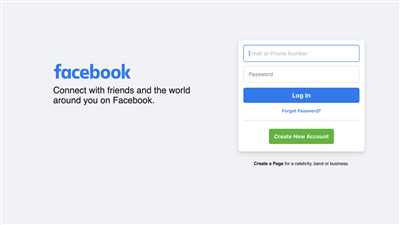
If you own a business or have a brand that you want to promote on Facebook, it’s important to create a business account or a Facebook page. This will help you connect with your customers, show them what your business is all about, and increase your online presence.
Here are the steps to create a business account or Facebook page:
- Sign in to your personal Facebook account or create one if you don’t have it already. It’s best to use your real name and personal information.
- Once you’re signed in, click on the arrow in the top-right corner of the page and select “Create Page” from the dropdown menu.
- Choose the category that best describes your business or brand. You can choose from options like “Local Business or Place,” “Company, Organization, or Institution,” or “Brand or Product.”
- Enter the name of your business or brand. Make sure to choose a name that is easy to remember and unique.
- Fill in the required information about your business, such as the address, phone number, and website.
- Click “Get Started” and follow the prompts to set up your business account or Facebook page.
Once your business account or Facebook page is set up, you can start posting content to engage with your audience. It’s important to figure out what kind of content your customers are likely to enjoy and find valuable. You can post updates about your products or services, share helpful information, and even run ads to reach a wider audience.
Having a Facebook page for your business allows you to connect with your audience and build a community around your brand. It gives you a platform to share your story, interact with your customers, and showcase your products or services. With a successful Facebook page, you can reach more people, increase your brand awareness, and ultimately grow your business.
So, whether you have a small store or a big company, creating a business account or Facebook page is a great option to start promoting your business and making money online. Take the time to set up your page properly, use the right category, and provide all the necessary information. Once everything is set up, start engaging with your audience and watch your business grow!
Using a Facebook page
Once you’ve created a Facebook account, it’s time to start using a Facebook page for your business or personal brand. Having a Facebook page is important to establish an online presence, reach out to customers, and promote your products or services.
The first step is to create a page. You’ll click on the “Create” button, select the category that best describes your business or brand, and provide some information – like the name of your page and the category it falls under. Remember to choose a name that represents your brand and is easy for people to find through a search.
After creating your page, you can start posting content. This content can include information about your products or services, updates on promotions or sales, and anything else that you think your customers will find interesting or valuable.
It’s important to keep in mind that Facebook is a public platform, so whatever you post on your page will be visible to anyone. Make sure that the content you share reflects positively on your brand and appeals to your target audience.
One of the most powerful features of a Facebook page is the ability to interact with your audience. Customers can leave comments, ask questions, or send you direct messages. It’s crucial to respond promptly and professionally to build a strong and engaged community.
In addition to posting content and interacting with your customers, you can also use a Facebook page to run ads and promote your business. Facebook offers various options to target your ads, so you can reach the most relevant audience for your products or services.
Using a Facebook page is a great way to establish your brand’s online presence and connect with your target audience. By following these steps and making the most of this platform, you’ll be on your way to creating a successful Facebook page for your business or personal brand.
Wrapping up, having a Facebook page allows you to showcase your brand to a wide audience, find new customers, and increase your online presence. It’s easy to create and manage a page, and with the right strategies and consistent effort, you can leverage the power of Facebook to grow your business.
Wrapping Up
In conclusion, creating a Facebook account for your business is a crucial step in establishing an online presence, reaching a wider audience, and marketing your brand. By following the steps described in this article, you’ll find it easy to sign up and start using Facebook for your business.
Once your Facebook page is set up, it’s important to post regular content, engage with your audience, and show your company’s personality. By regularly updating your page with valuable and relevant information, you’ll be able to build a community of loyal customers.
Using Facebook to promote your business can also help you reach new customers. With the option to advertise, you can target specific demographics and show your ads to the most relevant people. This can lead to an increase in brand awareness and drive traffic to your website or online store.
Remember, a successful Facebook presence is not only about getting likes and followers, but also about building relationships with your audience. Interacting with your customers, responding to their comments and messages, and providing exceptional customer service are all important aspects of managing your Facebook account.
Lastly, it’s worth noting that while Facebook is a powerful platform for businesses, it’s not the only one. Depending on your industry and target audience, it may be beneficial to explore other social media platforms or online marketing strategies to further expand your reach.
| Step | Action |
| 1 | Figure out what type of Facebook page best suits your business – personal, public figure, community or brand, or company. |
| 2 | Create an account by providing basic information such as your name, email or phone number, and password. Sign up is free. |
| 3 | Complete the initial setup steps, including adding a profile picture and cover photo, and filling out your page’s information. |
| 4 | Start promoting your business by posting content, sharing updates, and interacting with your audience. |
| 5 | Make use of Facebook’s features such as events, groups, and advertising to further expand your reach and engage with your customers. |
By following these steps and utilizing the features and tools available on Facebook, you can effectively create and manage a successful Facebook account for your business. So don’t wait any longer – sign up for a Facebook account today and start connecting with your audience!









