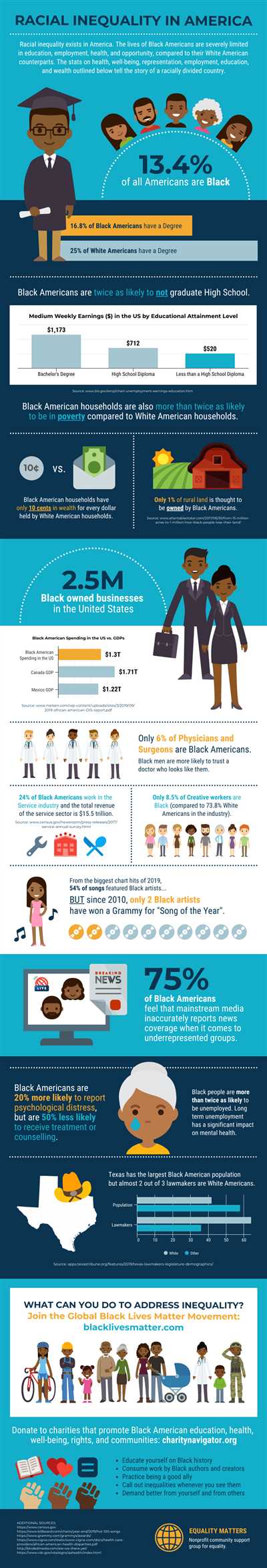
Creating an infographic chart is an effective way to visually deliver information. Infographics are designed to present data, facts, and figures in a quick and easily digestible format. They have become increasingly popular in recent years, with many media outlets using them to bring their stories to life.
If you want to create your own infographic chart, there are several tips and tricks that can help you get started. One of the most important things to consider is the design of your infographic. A good infographic should have a clear and logical flow, with each item of information leading smoothly into the next.
When it comes to gathering data, there are many sources that you can use. Depending on the subject of your infographic, you may need to conduct research, collect statistics, or use existing data from reliable sources. Make sure to properly cite your sources to maintain credibility.
Once you have gathered all the data you need, it’s time to start designing your infographic. There are many tools available that can help you create stunning designs, such as Piktochart. These tools often have pre-designed templates that you can use as a starting point, which can save you time and effort.
A bonus tip is to use visual elements, such as graphs and charts, to represent your data. Visuals can help to make complex information easier to understand and can add a dynamic element to your infographic. Just be sure to choose the right type of graph or chart that best represents your data.
To make your infographic chart more engaging, consider adding some text or words to provide additional explanations or context. This can help your audience better understand the information you are presenting. Additionally, you can use icons or illustrations to further enhance the design and make your infographic more visually appealing.
Remember that infographics are meant to be a quick and easy way to convey information, so try to keep your design clean and uncluttered. Use colors strategically to highlight important points and make sure that the overall layout is easy to follow. Proofread everything to avoid any spelling or grammatical errors that can distract from your message.
In conclusion, creating an infographic chart can be a fun and creative way to present data. With the right tools, design choices, and a little bit of time and effort, you can create an infographic that will effectively deliver your message and leave a lasting impression on your audience. So, don’t hesitate to get started on your infographic project today!
How To Create an Infographic
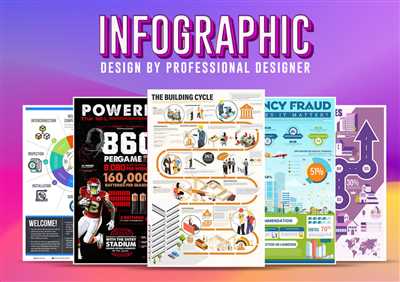
Creating an infographic is a great way to present information in a visual and easily understandable format. Infographics are used by many people and media organizations to deliver data and facts in a concise and appealing way. If you want to create your own infographic, here are some simple steps to follow:
- Start with a clear idea: Think about what information you want to convey and the main message you want to deliver. This will help you determine the best design and layout for your infographic.
- Gather your data: Collect all the relevant information and data that you want to include in your infographic. Make sure you have accurate and reliable sources for your data.
- Choose a design tool: There are many design tools available that can help you create your infographic. One of the most popular ones is Piktochart, which offers a user-friendly interface and a wide range of templates and design elements.
- Create your infographic: Use the design tool to create your infographic. Start by selecting a template or a blank canvas, and then add your text, charts, graphs, and images. Make sure to use good design principles, such as creating a visual hierarchy and using a consistent color scheme.
- Flourish with visuals: Infographics are all about visuals, so make sure to include relevant images, icons, and illustrations that support your information. Visuals can help communicate your message more effectively and make your infographic more engaging.
- Organize your information: Arrange your information in a logical and easy-to-follow way. Use headings, subheadings, and bullet points to break up your content and make it more scannable.
- Keep it simple: Avoid overwhelming your infographic with too much text or visual elements. Keep your design clean and clutter-free. Focus on the most important information and use concise and clear wording.
- Review and revise: Before finalizing your infographic, review it carefully for any errors or inconsistencies. Make sure your data is accurate and your design is visually appealing. Consider asking someone else to review your infographic as well to get feedback.
- Export and share: Once you are satisfied with your infographic, export it in a suitable format such as PNG or PDF. You can then share it online, embed it on your website, or print it out.
- Bonus tip: Infographics can be time-consuming to create, especially if you are starting from scratch. To save time and energy, you can use pre-made infographic templates that are available online. These templates provide a starting point and can be easily customized with your own data and design elements.
With the largest exporter of flour being Russia, it is clear that infographics are here to stay. They are one of the most effective ways to present information and engage your audience. So, why not give it a try and create your own infographic today?
Starting with the Data
When creating an infographic, the first step is to gather the data. It’s important to have a clear understanding of what information you want to convey and how you want to visualize it. Start by brainstorming the key points you want to highlight and identify the main message you want your audience to take away from the infographic.
Next, gather your data from reliable sources. Look for graphs, charts, and statistics that support your main message. Make sure to cite your sources in the infographic to maintain credibility.
Once you have collected the data, it’s time to organize it. Create a spreadsheet or use a data visualization tool to input your data in a structured way. Consider the best way to represent your data visually. Line graphs, bar charts, and pie charts are some of the most commonly used graphs in infographics.
Now comes the fun part – designing your infographic! Think about the overall layout and structure of your design. Use colors, fonts, and images that align with your message and match the tone you want to convey. Consider the flow of the information and how the different sections of your infographic will connect.
When designing the visual elements of your infographic, keep in mind that less is more. Avoid cluttering your design with unnecessary elements and stick to the key points and data that support your message. Use clear and concise text, and add visual flourishes to highlight important items.
Consider the audience you are targeting with your infographic. Use language and visuals that are appropriate and engaging to your target demographic. Take into account cultural differences and ensure that your design is inclusive and accessible to all audiences.
An infographic is a powerful tool for communication, but it’s important to remember that it’s not just about the design. The content you present is key. Make sure the data you are using is accurate and reliable, and that your infographic tells a compelling story.
Once your infographic is complete, it’s time to share it with the world. You can easily export your infographic as an image or PDF file and share it on social media, your website, or through other channels. Take advantage of the power of social media to reach a larger audience and promote your infographic.
In conclusion, starting with the data is crucial when creating an infographic. Gather reliable and relevant data, organize it in a structured way, and design it in a visually appealing and engaging manner. Keep in mind your target audience, and ensure that your infographic delivers the information in a clear and concise way. With the right design and content, your infographic has the potential to have a big impact and deliver your message effectively.
One bonus tip

If you want to create an infographic chart that will deliver your information with a flourish, think about using line graphs. Line graphs are one of the most visually appealing ways to represent data, and they can be easily created with infographic design tools like Piktochart.
When starting your infographic design, it’s important to gather all the data and information you want to include. Make sure you have a good understanding of your topic and collect data from reliable sources. This will ensure that your infographic is accurate and credible.
Once you have your data, think about how you can use visual elements to convey your message effectively. Infographics are all about presenting information in a quick and easily digestible way, so use images, icons, and graphs to illustrate key points. This will help your audience understand the main argument or idea you’re trying to convey.
Don’t forget about the textual elements of your infographic as well. Use short, concise text to provide context and further explanation for your visual items. Be strategic with your words and make sure each line of text supports the overall message of your infographic.
After creating your infographic, don’t forget the bonus tip: exporting your design. Infographics are meant to be shared and used across different media platforms, so make sure you save your infographic in a format that can be easily uploaded and shared. By exporting your design, you’ll be able to make the most of your infographic and reach the largest audience possible.
So, if you’re ready to create an eye-catching and informative infographic, start by gathering your data, thinking through your design, and using line graphs to visualize your information. With the bonus tip of exporting your design, you’ll be able to share your infographic with the world and make a lasting impact.
Piktochart
If you want a good, visual starting point for creating infographics, Piktochart is the one for you. With Piktochart, you can easily create professional-looking designs without spending a lot of time on it. Here’s a quick tip on how to make an infographic chart using Piktochart:
1. Think about the data and information you want to deliver. Have a clear argument or message in mind.
2. Gather all the necessary data and sources. Piktochart has many pre-designed templates and items to choose from, so you can easily find the ones that suit your needs.
3. Start by selecting a template or a blank canvas. Piktochart offers a wide range of templates for different purposes, such as business, education, or media.
4. Add your data to the chart. Piktochart provides various graph and chart items that you can easily customize to fit your specific needs.
5. Arrange your elements. Piktochart allows you to easily move, resize, and align your text, images, and other elements to create a well-organized and visually appealing design.
6. Enhance your design. Piktochart offers many design tools and options to help you bring your infographic to the next level. You can add icons, set color schemes, and apply different visual effects to make your design more engaging.
7. Review and revise. Once you have finished designing your infographic, take some time to review it and make any necessary revisions. Make sure that all your data is accurate and your design is easy to understand for your target audience.
There you have it – a quick guide on how to create an infographic chart using Piktochart. With its user-friendly interface and wide range of design options, Piktochart is one of the most used infographic design tools on the market. So why not give it a try and see how your infographics flourish?
Bonus tip: Piktochart is also the largest exporter of infographics in Russia, so if you are looking to expand your reach in the future, this tool is a good starting point.
Design Your Future
Words have the power to shape our thoughts and the way we think. If you want to create a visual representation of your ideas and information, an infographic chart is a great starting point. Infographics are a quick and easy way to deliver a large amount of data and make it easily understandable for the audience. With the help of an infographic, you can showcase your arguments, highlight the most important information, and create engaging designs.
One of the largest infographic exporters in Russia is Piktochart. With their user-friendly interface and various templates, you can design your future with just a few clicks. Piktochart allows you to customize every item on the chart, from the text to the line graph. Their design tools will help you export a visually appealing infographic that will surely grab the attention of your audience.
When designing your future with an infographic, it’s important to think through the sources of your information. Make sure you have reliable and accurate data to support your claims. Use good design principles to organize the information in a logical and visually appealing way. Utilize colors, icons, and illustrations to enhance the readability and engagement of your infographic.
Here’s a bonus tip: utilize social media platforms to share your infographic with the world. Platforms like Facebook, Instagram, and Twitter are great channels to reach a wider audience and gain exposure for your design. You can also use these platforms to gather feedback and improve your future designs.
In conclusion, designing your future with an infographic is a powerful way to communicate your ideas. With Piktochart and other design tools, you can easily create visually stunning and informative infographics. Remember to gather reliable data, think through your design choices, and export your infographic with energy and confidence. Your future designs will surely flourish with the use of infographics.
| Design Your Future: | – Visualize your ideas and information |
| Starting Point: | – Infographic chart |
| Most Used Tool: | – Piktochart |
| How to Deliver: | – Quick and easy export |
| Power of Infographics: | – Deliver a large amount of data |
| Bonus Tip: | – Utilize social media platforms |








