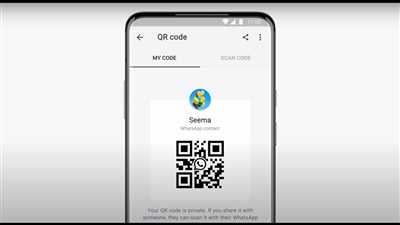WhatsApp is a popular messaging app that allows users to interact with each other through messages, voice calls, and video calls. One of the features of WhatsApp is the QR code scanning capability, which allows users to easily connect with other users or businesses.
QR codes are static links that can be scanned by the camera on a smartphone or other devices. When a user scans a QR code with their camera, they are asked if they want to open the link in WhatsApp. This is a convenient way for users to connect with others without the need to manually enter their code.
There are pros and cons to using WhatsApp QR codes. The pros are that it is easy to generate and share your own QR code, and it creates a direct connection between users without the need for any intermediate messaging services like Facebook Messenger. The cons are that QR codes can only be scanned by users who have WhatsApp installed on their devices, and the scanning process may not always work smoothly.
To create a WhatsApp QR code, simply open the app and go to the “Settings” menu. From there, click on the “QR code” option. Within a short time, your unique QR code will be generated, and you can share it with your friends, family, or customers. This QR code will allow others to add you as a contact or start a conversation with you on WhatsApp.
If you’re using WhatsApp Business, you can create a dynamic QR code that can be used to connect directly to your business. This is especially useful for businesses that frequently interact with customers or subscribers. The dynamic QR code can be updated to redirect users to different links over time, depending on what the business wants to showcase or promote.
It’s important to note that QR codes themselves are not inherently secure. It is possible for malicious actors to create QR codes that lead to phishing websites or other malicious content. Therefore, it’s always best to exercise caution when scanning QR codes, especially if you’re unsure of the source. Make sure that you trust the website or subscriber before opening any links.
In conclusion, WhatsApp QR codes provide a convenient way for users to connect with each other or businesses. They are easy to generate and share, and they eliminate the need for manual code entry. However, it’s important to be cautious and ensure the security of the links you’re scanning.
- How to Generate WhatsApp Links QR codes
- Create Your Own WhatsApp QR Code
- Security and Direct Interaction
- Are you using WhatsApp to interact with your customers?
- Frequently Asked Questions
- How do I scan a WhatsApp QR code
- What happens if a user who doesn’t have WhatsApp scans the WhatsApp QR code
- Are there any alternatives to a WhatsApp QR code
- Static or dynamic which is the right QR code for you
- The pros and cons
- Sources
How to Generate WhatsApp Links QR codes
If you are a frequent WhatsApp user, you may have come across QR codes that allow you to connect with other users quickly and easily. QR codes are short for Quick Response codes and are a type of barcode that can be scanned using the camera on your smartphone. WhatsApp has integrated QR codes to provide a convenient way for users to interact with each other without the need for typing in phone numbers or adding contacts manually.
So, how do you generate WhatsApp links QR codes? Well, the good news is that it’s quite simple to do. WhatsApp has made it easy for users to create their own QR codes within the app itself. This means that you don’t have to rely on any external sources or websites to create your dynamic QR codes.
To generate a WhatsApp link QR code, follow these steps:
- Open WhatsApp on your device.
- Click on the three-dot menu in the top-right corner of the screen.
- Select “Settings” from the drop-down menu.
- Tap on “QR code” within the settings menu.
- Your QR code will be displayed on the screen.
Once you have generated a QR code, you can share it with others in a variety of ways. Users who scan the QR code will be directly connected to your WhatsApp account, making it easy for them to start a messaging conversation with you or save you as a contact.
QR codes provide a quick and convenient way for users to interact with one another on WhatsApp. However, it’s important to note that there are some security considerations to keep in mind when using QR codes. QR codes can be used to direct users to malicious websites or initiate unwanted interactions. Therefore, be cautious when scanning QR codes from unknown sources and always ensure that you trust the sender before clicking on any links.
In conclusion, WhatsApp links QR codes are a useful tool for users to connect with one another quickly and efficiently. They eliminate the need for typing in phone numbers or adding contacts manually and provide a direct way for users to initiate messaging conversations. However, be aware of the potential security risks associated with scanning QR codes from unknown sources and always exercise caution when interacting with them.
Create Your Own WhatsApp QR Code
WhatsApp has become one of the most popular messaging apps worldwide, with over 2 billion users. One of its important features is the ability to share your contact information and connect with others using QR codes. With a WhatsApp QR code, you can easily share your phone number and allow others to add you as a contact without having to manually enter your number. This makes it quick and convenient for users to connect with each other.
Creating your own WhatsApp QR code is simple and takes only a few steps. Here’s how to do it:
| Step 1: | Open WhatsApp on your device |
| Step 2: | Click on the three-dot menu on the top-right corner |
| Step 3: | Select “Settings” |
| Step 4: | Click on “QR code” |
| Step 5: | Your WhatsApp QR code will be displayed on the screen |
| Step 6: | You can now share your QR code with others |
Once someone scans your QR code using the WhatsApp camera, they will be able to quickly add you as a contact.
There are a few things to keep in mind when using WhatsApp QR codes. Firstly, be cautious about sharing your QR code with unknown or suspicious individuals, as they may try to misuse your contact information. Secondly, WhatsApp QR codes are static, meaning they won’t change over time, so if you share your QR code in a public place like a website or social media, it may continue to be accessible even if you no longer want to be contacted. Therefore, it’s important to consider the security implications before sharing your QR code widely.
WhatsApp QR codes have pros and cons. On one hand, they make it easy for users to connect without the need to type in phone numbers manually. On the other hand, they can also be seen as a potential security risk if not used carefully.
If you have any questions or concerns about WhatsApp QR codes, the WhatsApp website provides useful information and FAQs about this feature. Remember to use WhatsApp QR codes responsibly and always be cautious about sharing personal contact information with strangers.
Security and Direct Interaction
When using WhatsApp barcode, security and direct interaction are two important factors to consider. WhatsApp barcode is frequently used by subscribers to connect with businesses or other users, providing a convenient and direct way to interact without the need for sharing phone numbers or links.
One of the pros of using WhatsApp barcode is that it allows users to create a direct interaction with others, whether they are customers, friends, or family. This means that you can connect with someone instantly, without the need to ask for their WhatsApp number or share any other personal information.
The use of QR codes in WhatsApp barcode adds an extra layer of security. QR codes are short and static codes that can be scanned using the WhatsApp camera. When a user scans a QR code, WhatsApp will automatically generate a dynamic code that is unique to the user scanning it, ensuring that the interaction is secure and limited only to the intended users.
With WhatsApp barcode, you don’t have to worry about the security of your personal information. The interaction happens right within the WhatsApp messaging app, eliminating the need to open any external websites or sources. This means that your conversations and data are secure and protected within the WhatsApp ecosystem.
However, there are some cons to consider when using WhatsApp barcode. One of the cons is that it requires both users to have WhatsApp installed on their devices. If a user doesn’t have WhatsApp, they won’t be able to scan the barcode and interact with you.
Another drawback is that WhatsApp barcode is static and doesn’t change over time. This means that once someone has scanned your barcode, they will always have access to your WhatsApp account unless you revoke the access manually.
Lastly, some people may have concerns about privacy when using QR codes. Although WhatsApp ensures that the interaction is secure and limited, there may still be concerns about sharing personal information through QR codes.
If you are concerned about the security or privacy of using WhatsApp barcode, there are alternatives available. Facebook Messenger, for example, also offers barcode scanning features that allow direct interaction between users.
In conclusion, WhatsApp barcode provides a secure and direct way to interact with other users. It eliminates the need for sharing phone numbers or personal information and allows for immediate connections. However, it is important to consider the cons of using QR codes and be aware of the potential security and privacy issues associated with this technology.
Are you using WhatsApp to interact with your customers?
If you’re a business owner or work in customer service, you know how important it is to have a direct and efficient way to communicate with your customers. WhatsApp provides a convenient and popular platform for this purpose, with over 2 billion active users worldwide.
But how do you make it easy for your customers to connect with you on WhatsApp? One way is to use WhatsApp QR code scanning. With this feature, users can quickly scan a code to open a chat with your business, without the need to save your number or search for you in their contacts.
So, what happens when a user scans a WhatsApp QR code? Well, it depends on whether they already have WhatsApp installed on their device. If they do, the app will open, and they will be directed to a chat with your business. If not, they will be redirected to the App Store or Play Store to download WhatsApp before they can interact with you.
There are two types of QR codes you can generate for WhatsApp – static and dynamic. Static QR codes don’t change over time and are useful if you want to share your WhatsApp contact on your website or social media profiles. Dynamic QR codes, on the other hand, are unique for each subscriber and can be used for direct messaging or subscriber interactions.
There are both pros and cons to using WhatsApp QR codes for customer interaction. On the plus side, it provides a quick and easy way for customers to connect with you, without the need for them to type in your number or search for you manually. It also allows for easy sharing of links, which can be helpful for promoting specific products or services.
However, there are some cons to consider as well. One of the main concerns is security. QR codes can be easily manipulated, so you need to ensure that the code you generate is from a trusted source. Additionally, some users may not feel comfortable scanning QR codes with their phone’s camera, as it could potentially lead to malware or other security issues.
In conclusion, if you’re using WhatsApp to interact with your customers, generating a QR code can be a useful tool for connecting with them quickly and efficiently. Just make sure to weigh the pros and cons, and consider the security implications before implementing this feature.
Frequently Asked Questions
Q: What is a WhatsApp barcode?
A: A WhatsApp barcode is a type of QR code that allows users to quickly connect with each other using the WhatsApp messaging app. It is a unique code that can be scanned by another user’s smartphone camera, allowing them to instantly start a conversation with you on WhatsApp.
Q: How do I generate a WhatsApp barcode?
A: To generate a WhatsApp barcode, you can open the WhatsApp app on your device and go to the Settings menu. From there, you can find the option to create your own WhatsApp barcode. This barcode can then be shared with others via a link or by scanning it with their camera.
Q: Can I scan a WhatsApp barcode without using the camera?
A: No, to scan a WhatsApp barcode and connect with someone on WhatsApp, you will need to use your device’s camera. Scanning the barcode is a quick and convenient way to establish a connection without manually entering any contact details.
Q: Are there any alternatives to using a WhatsApp barcode?
A: Yes, if you don’t want to use a WhatsApp barcode, you can also share your WhatsApp contact details through a direct link or by sharing your phone number. However, using a WhatsApp barcode provides a more dynamic and seamless interaction for users.
Q: What happens if I share my WhatsApp barcode?
A: If you share your WhatsApp barcode with someone, they can scan it using their device’s camera, and they will be able to connect with you on WhatsApp. This allows for quick and easy interaction without the need to manually enter contact information.
Q: How secure are WhatsApp barcodes?
A: WhatsApp barcodes are secure as they are generated dynamically and can only be scanned within the WhatsApp app. The barcode itself does not contain any personal information. However, it is always recommended to be cautious when sharing your barcode with unknown individuals.
Q: Can I create a static WhatsApp barcode?
A: No, WhatsApp barcodes are always dynamic and change over time. Each time you generate a new barcode, it will be unique to your WhatsApp account. This ensures that only authorized users can connect with you.
Q: When should I use a WhatsApp barcode?
A: You can use a WhatsApp barcode when you want to quickly connect with someone on WhatsApp without the need to manually add them as a contact. It is particularly useful in scenarios where you want to interact with customers, share your contact details, or connect with people during events or conferences.
Q: What are the pros and cons of using WhatsApp barcodes?
A: The pros of using WhatsApp barcodes include quick and easy connection with others, no need to manually enter contact information, and the ability to interact with customers or new acquaintances. The cons may include concerns about privacy and security, and the need for users to have a device with a camera.
Q: Where can I find more information about WhatsApp barcodes?
A: You can find more information about WhatsApp barcodes on the official WhatsApp website or by searching for reputable sources online. Additionally, you can click here to visit the official WhatsApp website.
How do I scan a WhatsApp QR code
WhatsApp has introduced a dynamic QR code feature that allows users to easily connect with each other. This feature replaces the static QR code that was previously used.
So, what does this mean for you as a WhatsApp user? When someone wants to connect with you on WhatsApp, they can simply scan your unique QR code using their WhatsApp camera. This eliminates the need for manually sharing your phone number or adding contacts.
Scanning a WhatsApp QR code is a quick and easy process. Here’s how you can do it:
- Open WhatsApp on your device.
- Click on the three dots on the top right corner of the screen to open the menu.
- Select the option “WhatsApp Web”.
- When asked to scan a QR code, point your device’s camera towards the QR code.
- The camera will automatically scan the QR code and the WhatsApp Web interface will open within the app.
Now, you will be able to interact with the subscriber who scanned your QR code. You can send messages, make voice and video calls, share media files, and more.
One of the pros of using dynamic QR codes is the added security. These QR codes expire after a short time, so even if someone gets hold of the QR code, they won’t be able to connect with your WhatsApp without your permission.
On the other hand, static QR codes are permanent and can be shared anywhere. This means that anyone who scans the code can connect with you on WhatsApp. So, it’s crucial to be cautious when sharing static QR codes on public platforms.
In addition to scanning QR codes, there are other alternatives to connect with someone on WhatsApp. You can share a direct link that opens the app and connects users to your chat. However, this method requires users to have WhatsApp installed on their devices.
Now that you know how to scan QR codes and interact with others on WhatsApp, you can make the most out of this convenient messaging platform. Enjoy seamless communication with your friends, family, and customers!
What happens if a user who doesn’t have WhatsApp scans the WhatsApp QR code
If a user who doesn’t have WhatsApp scans the WhatsApp QR code, they will be redirected to the WhatsApp website. This website provides information about WhatsApp and its features, as well as the option to download and install the app on their device.
Without the WhatsApp app installed, users cannot interact with other WhatsApp users through direct messaging. They will not be able to generate their own WhatsApp QR code or connect with their contacts through this platform.
WhatsApp QR codes are a dynamic and frequently changing feature. This means that each time a user scans a WhatsApp QR code, it generates a new code. However, users who do not have the app will not be able to utilize this feature, as they don’t have access to the necessary tools and resources.
While scanning the WhatsApp QR code without the WhatsApp app is possible, it does not provide any further functionality. It simply directs the user to the WhatsApp website, where they can find more information about the app and how to download it.
For users who do not have WhatsApp but still want to connect with others and share messages, there are alternative messaging platforms available. Facebook Messenger, for example, allows users to interact with their contacts without the need for scanning QR codes.
In short, if a user without WhatsApp scans the WhatsApp QR code, they will be directed to the WhatsApp website where they can learn more about the app and download it if they wish. However, they will not be able to use WhatsApp itself without installing the app on their device.
Are there any alternatives to a WhatsApp QR code
WhatsApp QR codes, also known as WhatsApp barcodes, are a convenient way to connect with other users or share your contact information. However, there are alternatives available if you don’t have a QR code or prefer not to use one.
One alternative is to share your WhatsApp contact link directly. Each WhatsApp user has a unique link that can be generated within the app. You can find this link by going to ‘Settings’ -> ‘Profile’ -> ‘Share’ and then selecting the ‘Copy Link’ option. You can then share this link with others through messaging platforms, email, or even on your own website.
Another alternative is to create a static QR code using a QR code generator website. There are many online tools available that can generate QR codes for free. Simply enter your WhatsApp contact link and the website will generate a QR code that you can download and share. This allows others to scan the QR code with their camera and connect with you directly on WhatsApp.
For those who frequently change their contact information or want a more dynamic option, there are QR code services that allow you to generate dynamic QR codes. These dynamic QR codes can be updated in real-time, so if your contact information changes, the QR code will automatically update as well. This is useful if you want to keep your contact information up-to-date without having to constantly share a new QR code.
It’s worth noting that some users may have questions or concerns about scanning QR codes due to security reasons. This is why it’s important to provide alternative ways for users to connect with you. Offering a WhatsApp contact link, as well as other methods of communication such as email or phone number, gives users the flexibility to choose how they want to interact with you.
| Pros of using WhatsApp QR codes | Cons of using WhatsApp QR codes |
|---|---|
| – Easy and quick for users to connect | – Some users may be hesitant to scan QR codes |
| – Can directly connect with users who scan the QR code | – Not all devices have built-in QR code scanners |
| – Allows for direct messaging within WhatsApp | – QR codes can sometimes be difficult to scan |
| – Provides a short and convenient way to share contact information | – Requires the user to have WhatsApp installed |
In conclusion, while WhatsApp QR codes are a popular and convenient way to connect with others, there are alternatives available if you prefer not to use them or don’t have a QR code. By providing your WhatsApp contact link or using QR code services that generate static or dynamic codes, you can still interact with your customers or subscribers without the need for a WhatsApp QR code.
Static or dynamic which is the right QR code for you

QR codes, or quick response codes, are a popular way to connect with your users or customers. With a simple scan using a QR code reader, your users can easily access websites, links, or other content without the need to type in a URL or search for a specific page. WhatsApp also allows users to generate their own QR codes to share their contact information or invite others to join a group or start a conversation.
When it comes to QR codes for WhatsApp, you have two options: static or dynamic. But which one is the right choice for you? Let’s explore the pros and cons of each.
| Static QR Codes | Dynamic QR Codes |
|---|---|
| Static QR codes are fixed and do not change over time. Once created, they will always direct the user to the same website or content. | Dynamic QR codes, on the other hand, can be edited and updated with new content without needing to generate a new code. This allows for more flexibility and can be useful if you frequently change the content you want to share. |
| Static QR codes are easy to generate and can be created using various online tools or WhatsApp’s own built-in QR code generator. | Dynamic QR codes are typically created using third-party services that offer additional features such as analytics and tracking, allowing you to see how many scans your code receives and where they are coming from. |
| Static QR codes are great for one-time use scenarios, such as sharing your WhatsApp contact information with a single user or providing a direct link to join a specific group. | Dynamic QR codes are better suited for situations where the content may change over time, such as sharing links to your website, social media profiles, or online store. |
| Static QR codes are generally considered to be more secure, as they do not rely on an external source or service. However, they can’t provide any interaction beyond opening a website or direct link. | Dynamic QR codes can offer more interaction with your users, such as displaying special offers, promotional messages, or providing a way for users to interact with your content. However, if the third-party service goes down or ceases to exist, your QR code may become useless. |
Ultimately, the choice between static and dynamic QR codes depends on your specific needs and goals. If you simply want to share a short link or connect with others on WhatsApp, a static QR code may be sufficient. However, if you are looking for more flexibility, analytics, or advanced features, a dynamic QR code might be the better option for you.
The pros and cons
WhatsApp’s barcode feature allows users to easily connect with each other without the need for phone numbers or asking for direct contact information. By generating a QR code, you can simply ask someone to scan it using the WhatsApp camera, and they will be automatically connected with you.
There are several pros to using WhatsApp’s barcode feature. First and foremost, it provides a quick and easy way to connect with others, without the need for lengthy interactions or sharing personal details. This is especially useful for businesses or individuals who frequently interact with customers or subscribers.
By using WhatsApp’s barcode, you can also create dynamic QR codes that can be updated with new information or links. This means that if you have your own website or any other source of information, you can simply update the QR code instead of having to generate a new one each time. This saves time and provides a seamless experience for users.
Another benefit of using WhatsApp’s barcode is the added security it provides. When someone scans your QR code, they will only be able to connect with you on WhatsApp and not any other messaging platform. This ensures that your conversations and interactions are kept within WhatsApp’s secure environment.
However, there are also some cons to consider when using WhatsApp’s barcode feature. First, it requires users to have a WhatsApp account and the app installed on their devices. This means that if you’re trying to reach a wider audience, there may be some people who don’t have WhatsApp or are not willing to download it.
In addition, WhatsApp’s barcode feature only works with static QR codes, which means that once generated, the code will remain the same. This can be a limitation if you frequently update your information or links. In contrast, there are alternatives such as Facebook Messenger codes that allow for the creation of dynamic QR codes.
Overall, WhatsApp’s barcode feature provides a convenient and secure way to connect with others. It simplifies the process of exchanging contact information and eliminates the need for direct interaction. However, it’s important to consider the limitations of static codes and the requirement for users to have WhatsApp installed on their devices when deciding whether or not to use this feature.
Sources
If you want to know how to create a WhatsApp barcode, there are several sources you can refer to. These sources provide step-by-step instructions on how to generate a QR code that can be scanned by the WhatsApp camera for quick and easy interaction. Whether you are a user of WhatsApp or a subscriber to their messaging service, these sources will help you create your own barcode.
WhatsApp Website: The official WhatsApp website has a dedicated page where you can generate your own QR code. Simply go to the website and click on the “QR code” option. You will be asked to allow WhatsApp to access your camera, which happens only once. After that, the website will open a dynamic QR code that can be scanned by other WhatsApp users.
Facebook Website: As WhatsApp is owned by Facebook, you can also generate a QR code through the Facebook website. Open the Facebook app on your mobile device, click on the three horizontal lines at the top right of the screen, and select the “WhatsApp Web” option. You will see a QR code on the screen, which can be scanned by the WhatsApp camera on your other devices to connect them.
Third-Party QR Code Generators: If you prefer to generate QR codes without relying on the official WhatsApp or Facebook websites, there are many third-party QR code generators available. Simply search for “WhatsApp QR code generator” in your preferred search engine, and you will find numerous options to choose from. These generators will allow you to create static or dynamic QR codes that can be scanned by WhatsApp users.
Pros and Cons of QR Codes: It is important to consider the pros and cons of using QR codes for WhatsApp interaction. On the one hand, QR codes provide a quick and easy way for users to connect with each other. On the other hand, they may raise security concerns, as scanning QR codes can direct users to websites or initiate interactions without their explicit consent.
Alternatives to QR Codes: If you are concerned about the security risks associated with QR codes, there are alternative ways to interact with WhatsApp. Direct links can be shared with other users, allowing them to connect with you by simply clicking on the link. However, this method requires the user to have WhatsApp installed on their device. Another option is to ask the user for their WhatsApp phone number, which can be used to initiate a chat.
Make sure to take into account the frequently asked questions and the time it may take for users to scan the QR code. Additionally, be aware that not all devices support QR code scanning, so it is important to provide alternative methods of interaction for those who cannot scan QR codes.