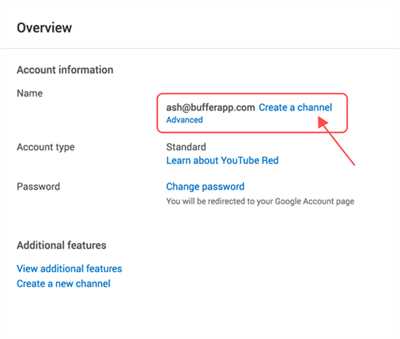Are you a musician looking to make your mark online? Do you want to connect with a wider audience and share your music with the world? In today’s digital age, having a strong online presence is crucial for musicians who want to grow their fan base and reach new listeners. And one of the best ways to do that is by creating your own channel on YouTube.
YouTube is not just a platform for watching funny cat videos – it’s also a powerful tool for musicians to showcase their talent, connect with fans, and even make money. With over 2 billion monthly active users, YouTube offers a huge potential audience for musicians. But with so many channels and videos out there, how do you make your channel stand out from the crowd?
Here are 7 steps to help you create the perfect YouTube channel and grow your fan base:
- Plan your channel: Before you start uploading videos, take some time to think about the overall theme and style of your channel. What kind of content do you want to create? What do you want your channel to look and feel like? Planning your channel will help you stay focused and ensure that you are delivering what your audience wants.
- Create original and high-quality content: One of the most important things you can do to make your channel successful is to consistently create original and high-quality content. Whether it’s music videos, live performances, or behind-the-scenes footage, make sure that your content is engaging and provides value to your viewers.
- Optimize your titles and descriptions: To ensure that your videos are discoverable by YouTube’s search engine, it’s important to optimize your titles and descriptions. Use relevant keywords and include a compelling sentence or two that describes what your video is about.
- Connect with your audience: Engaging with your audience is key to building a loyal fan base. Respond to comments, answer questions, and take the time to connect with your viewers. This will not only help you build a community around your channel, but it will also make your viewers feel valued and more likely to come back for more.
- Upload content regularly: Consistency is key when it comes to growing your channel. Try to upload new content on a regular basis, whether it’s once a week or once a month. Regular uploads will keep your audience engaged and coming back for more.
- Brand your channel: Having a recognizable brand is important for musicians who want to stand out from the competition. Create a unique logo and banner for your channel, use consistent colors and fonts, and develop a background that represents your style and music. This will help you create a cohesive and professional look for your channel.
- Set your channel to private and offer exclusive content: While making your channel public is important for gaining new viewers and growing your fan base, offering exclusive content to your most loyal fans can help you build a strong and dedicated community. Consider setting up a paid subscription plan or offering exclusive content to those who are willing to support your channel.
So, why wait? Start making your channel today and take the first step towards growing your fan base and connecting with new listeners. With these 7 steps, you’ll be well on your way to creating a professional and successful channel on YouTube.
- Why start a YouTube channel
- How to Make a Music YouTube Channel Step-by-Step
- 1 Set Up Your YouTube Channel
- 2 Create a YouTube Music Channel Trailer
- 3 Connect Your MusicYouTube Channel to Your Website and/or Music Downloads
- 4 Develop a Content Plan
- 5 Record and Edit Your First YouTube Videos
- 6 Ensure That You Have Proper Music Licensing In Place
- 7 Upload Your First Videos
- 8 Optimize Your Titles Cards Tags Annotations and Playlists for YouTube SEO
- 9 Upload New Videos Regularly
- 10 Engage with Your Audience and Grow Your Channel
Why start a YouTube channel
Starting a YouTube channel can be a great way to connect with an audience, share your interests, and showcase your talents. With YouTube being one of the most popular social media platforms and the second largest search engine after Google, there are numerous reasons why you should consider creating your own channel.
One of the main reasons to start a YouTube channel is that it’s actually free. You don’t need to pay anything to create a channel and start uploading your content. This makes it accessible to anyone, regardless of their budget or resources.
Creating a YouTube channel gives you the opportunity to establish your online presence and develop a personal brand. You can choose a name that reflects your content and interests and start building a loyal audience. By consistently uploading quality content, you can engage with your viewers and keep them coming back for more.
YouTube also provides step-by-step guidance on how to set up your channel, customize the page settings, and optimize your videos for SEO. The platform offers various tools and features, such as annotations and end screens, to enhance the viewer’s experience and encourage them to click and watch more of your videos.
If you’re a musician, starting a YouTube channel can be a great way to showcase your talent and connect with fans. You can upload your original songs, record cover versions, and create playlists to engage with your audience. Music videos on YouTube have the potential to reach millions of viewers and can help you grow your fanbase.
For businesses, having a YouTube channel can be an effective marketing strategy. You can create videos that showcase your products or services, share tutorials or behind-the-scenes footage, and engage with your customers on a more personal level. YouTube also allows you to run ads on your videos, generating additional revenue for your business.
In conclusion, starting a YouTube channel offers numerous benefits, whether you’re an individual looking to share your passions or a business looking to reach a wider audience. With the right content, consistent uploads, and a strategic approach to branding and SEO, you can develop a successful YouTube channel and achieve your goals.
So, what are you waiting for? Start creating your YouTube channel today and take the first step towards sharing your content with the world!
Remember to keep these tips in mind:
- Select a catchy name for your channel that reflects your content and target audience.
- Develop a business plan or content strategy to guide your channel’s growth.
- Create engaging and high-quality videos that capture viewers’ attention.
- Optimize your video titles, descriptions, and tags for better search visibility.
- Engage with your viewers through comments, social media, and live streams.
- Keep your channel consistent with a recognizable brand image and style.
- Edit your videos to enhance the visual and audio quality.
- Upload regularly to keep your audience engaged and coming back for more.
- Use SEO techniques to improve your videos’ discoverability and reach a wider audience.
- Take advantage of YouTube’s features, such as playlists and annotations, to enhance the viewer experience.
Follow these tips and start your YouTube channel on the right foot. Whether you’re an aspiring musician, a business owner, or simply want to share your interests with the world, YouTube offers a platform for you to showcase your talent, grow your audience, and achieve your goals.
Get started now and unleash your creativity with a YouTube channel!
How to Make a Music YouTube Channel Step-by-Step
Creating a music YouTube channel can be an exciting venture for musicians and music enthusiasts alike. With millions of users on the platform, YouTube provides a great opportunity for artists to grow their audience, connect with fans, and even monetize their content. In this step-by-step guide, we will walk you through the process of creating a music YouTube channel.
| Step 1: Set up your YouTube channel | When creating a music YouTube channel, you’ll need to sign in to YouTube using your Google account. If you don’t have a Google account, you can easily create one for free. Once you’re signed in, click on your profile picture and go to “Settings” to customize your channel’s name, description, and other settings. |
| Step 2: Plan your content | Before you start uploading videos, it’s important to have a content plan in place. Determine the types of videos you want to create, whether it’s music videos, live performances, behind-the-scenes footage, or vlogs. This will help you develop a consistent style and keep your audience engaged. |
| Step 3: Record and create your content | Once you have your content plan, it’s time to start creating videos. Invest in good recording equipment to ensure high-quality audio and video. Record your music videos or performances, and edit them using professional editing software. You can also save time by creating lyric videos or using animations to enhance your content. |
| Step 4: Optimize your channel for SEO | To reach a wider audience, it’s important to optimize your channel for search engines. Use relevant keywords in your video titles, descriptions, and tags. Ensure that your channel’s metadata is filled out completely, including your channel description and contact information. This will help YouTube understand what your channel is about and rank it higher in search results. |
| Step 5: Connect with your audience | Engagement is key to growing your music YouTube channel. Respond to comments, ask for feedback, and interact with your viewers. You can also use cards and end screens to promote other videos or encourage subscriptions. Building a loyal and engaged audience is crucial for the success of your channel. |
| Step 6: Keep creating and uploading regularly | To keep your audience engaged, it’s important to consistently upload new content. Develop a regular upload schedule and stick to it. This will help you stay relevant and maintain your viewers’ interest in your channel. Avoid long gaps between uploads as this might lead to losing subscribers. |
| Step 7: Optimize your channel for a business | If you’re serious about making your music YouTube channel a business, consider joining the YouTube Partner Program. This allows you to monetize your content through ads, channel memberships, and merchandise. You’ll need to meet certain requirements, such as having at least 1,000 subscribers and 4,000 watch hours in the past 12 months. |
| Step 8: Promote your channel on social media | Having a strong social media presence can help you grow your music YouTube channel. Share your videos, interact with your followers, and promote your channel on platforms like Instagram, Twitter, and Facebook. Encourage your fans to share your content with their friends and followers. |
| Step 9: Watch your channel grow | With consistent effort and a good strategy, your music YouTube channel can grow over time. Keep track of your analytics to understand what types of videos are performing well and adjust your content accordingly. Take advantage of YouTube’s promotional tools and use them to further enhance your channel’s growth. |
Follow these steps to create your music YouTube channel and start sharing your passion for music with the world. Remember, building a successful channel takes time and dedication, so don’t get discouraged if you don’t see instant results. Stay focused, continue creating great content, and watch your channel thrive!
1 Set Up Your YouTube Channel
Creating a YouTube channel is the first step to starting your journey as a content creator on the platform. Here are some tips on how to set up your channel for success:
- Develop a plan and set clear goals for your channel. Determine the type of content you want to produce and the audience you want to target.
- Name your channel. Choose a name that reflects your brand or content style and is easy to remember.
- Create an official trailer for your channel. This short video should introduce yourself and give viewers a taste of what they can expect from your content.
- Optimize your channel description. Use keywords related to your niche to help viewers find your channel when searching.
- Upload a professional channel icon and cover photo. These visuals will make your channel look more appealing and credible.
- Record high-quality videos with proper audio. Invest in good equipment and software to ensure that your videos look and sound professional.
- Ensure your video titles are catchy and descriptive. They should capture the attention of potential viewers and give them an idea of what the video is about.
- Use annotations and cards to connect your videos and drive engagement. These features allow you to add interactive elements to your videos, such as links to other videos or external websites.
- Develop a consistent content style. Establishing a unique and recognizable style will make your channel stand out and attract loyal viewers.
- Optimize your videos for SEO. Use relevant tags, descriptions, and keywords to improve your search rankings and help more people discover your content.
- Create playlists to organize your videos. Playlists make it easier for viewers to find and watch related content on your channel.
- Don’t worry about having perfect content from the start. It’s important to start creating and improving as you go along.
- Connect your channel with your other social media accounts. Promote your videos and engage with your audience on platforms like Twitter, Instagram, and Facebook.
- Make use of YouTube’s free audio library. You can find a wide selection of royalty-free music to enhance your videos.
- When editing your videos, be mindful of copyright and use licensed content or your own original material.
- Consider having a private channel to share exclusive content with a select group of viewers, such as patrons or subscribers.
Following these steps and tips will help you set up a professional and engaging YouTube channel. Don’t be afraid to experiment and try new things as you develop your style and content. Start creating and have fun on your YouTube journey!
2 Create a YouTube Music Channel Trailer
When you create a YouTube Music channel, one of the first steps is to upload a channel trailer. This is a short video that introduces yourself and your music to potential viewers. It’s important to put some thought and effort into creating the perfect trailer to engage your audience and keep them watching.
Here is a step-by-step guide on how to create a YouTube Music channel trailer:
Step 1: Plan your content
Before creating your trailer, take some time to plan what you want to include. Think about the style and tone you want to convey, the types of music you will feature, and the message you want to send to your viewers. This will help you create a cohesive and engaging trailer.
Step 2: Optimize your video
When creating your trailer, ensure that it is optimized for YouTube. This includes selecting the right video and audio settings, using tags and titles that are relevant to your music, and adding cards and annotations to guide viewers to other videos or your website.
Step 3: Choose the right music
Music is the most important aspect of your YouTube Music channel, so choose the right tracks to showcase your talent. There are many sources for free or licensed music that you can use to enhance your trailer and create a professional sound.
Step 4: Develop a channel banner and description
Your channel banner and description are the first things that users see when they visit your channel. Use this space to engage them and give them a taste of what they can expect from your music. Keep them updated with the latest news and releases, and make sure to include links to your social media accounts and website.
Step 5: Select the perfect channel name
Choosing a catchy and memorable channel name is crucial for attracting new viewers. It should reflect your style and personality as a musician and be easy for people to remember and search for.
Step 6: Create a monthly plan
To keep your channel active and your viewers engaged, create a monthly plan for posting new content. This could include weekly music videos, behind-the-scenes footage, or live performances. Consistency is key to building a loyal audience.
Step 7: Keep your content private while you are making it
To ensure that your trailer is just right before you release it to the public, keep your content private while you are still editing and perfecting it. This way, you can make any necessary adjustments without anyone seeing your work in progress.
Step 8: Don’t forget about licensing
When using music in your trailer, make sure to respect copyright and licensing laws. If you are unsure about the rights to a particular song, it’s best to contact the artist or use royalty-free music.
Step 9: Engage with your audience
Once your trailer is live, engage with your audience by responding to comments and messages. This will show your viewers that you value their feedback and that you are active on the platform.
Step 10: Set goals and keep improving
Set goals for your YouTube Music channel and keep striving to improve. Monitor your analytics to see what types of content and videos are resonating the most with your viewers and adjust your strategy accordingly.
With these tips, you can create a compelling YouTube Music channel trailer that will attract viewers and showcase your talent as a musician. So start creating, uploading, and watching your channel grow!
3 Connect Your MusicYouTube Channel to Your Website and/or Music Downloads
Once you have created your music YouTube channel and uploaded your songs and videos, it’s important to connect your channel to your website and/or music downloads to reach a wider audience and provide easy access to your content. Here are some tips on how to do this:
- Create a dedicated page on your website for your YouTube channel. This page should have a prominent link or button that directs visitors to your channel. You can also embed your channel’s trailer or a selection of your videos on this page to give viewers a taste of your style and music.
- Make use of YouTube’s video descriptions and cards. In the video descriptions, include links to your website and music downloads. You can also use cards, which are interactive elements that appear on your videos, to promote your website, music downloads, or social media channels.
- Regularly update your website and YouTube channel with new content. This will keep your audience engaged and encourage them to visit your website or download your music.
- Optimize your video titles, descriptions, and tags for SEO. Use relevant keywords that reflect the content of your videos to improve their visibility in search results.
- Create playlists on your YouTube channel. Group your songs and videos into different playlists based on theme or genre. This makes it easier for viewers to navigate and discover more of your content.
- If you have licensing needs for your music, consider offering it for free download on your website or through a music platform. This can attract more listeners and help you build a fan base.
- Connect your social media channels to your YouTube channel. This allows your followers on platforms like Facebook, Instagram, or Twitter to easily find and watch your videos.
- Consider having a private section on your website for exclusive content or behind-the-scenes footage. This can entice viewers to visit your website and keep them engaged with your music.
By connecting your music YouTube channel to your website and/or music downloads, you can expand your reach, provide easy access to your music, and engage with your audience on different platforms. Take advantage of these tips to maximize the potential of your channel and connect with more listeners.
4 Develop a Content Plan
When creating a YouTube channel, it’s important to have a plan for the content you will be producing. This will help you stay consistent and keep your viewers engaged. Here are some tips to help you develop a content plan:
1. Decide on your niche:
Choose a niche that you are passionate about and that has a target audience. This will help you attract loyal viewers who are interested in your content.
2. Set goals:
Define what you want to achieve with your channel. Whether it’s gaining a certain number of subscribers, views, or building a community, having clear goals will help you stay focused and motivated.
3. Plan your video types:
Decide on the types of videos you will be creating, such as tutorials, vlogs, or product reviews. Having a variety of video content will keep your channel interesting and appeal to different viewers.
4. Create a content schedule:
Set a regular upload schedule, whether it’s once a week or biweekly, and stick to it. This will help your viewers know when to expect new content from you and keep them coming back for more.
5. Optimize your videos:
Ensure that your videos are properly optimized for search engines. Use relevant keywords in your titles, descriptions, and tags to help your videos appear in search results and attract new viewers.
6. Create a professional channel page:
Make sure your channel page has a cohesive and professional look. Use a catchy banner and an attractive profile picture that represents your channel’s style and content. Also, add a trailer video to introduce new users to your channel.
7. Utilize social media:
Promote your channel on social media platforms to reach a wider audience. Share your videos, interact with your followers, and engage with other creators to build your online presence.
8. Invest in good equipment:
While it’s not necessary to have the most expensive equipment, investing in decent quality audio and video gear will improve the overall production value of your videos and attract more viewers.
9. Gain the necessary licenses:
If you are a musician or use copyrighted music in your videos, make sure to obtain the necessary licenses to avoid any legal issues. There are many online platforms that offer royalty-free music for you to use.
10. Keep yourself updated:
Stay up to date with the latest trends and changes in the YouTube platform. This will help you adapt your content and settings accordingly and ensure that you are maximizing your channel’s potential.
By following these steps and developing a solid content plan, you’ll be well on your way to creating a successful YouTube channel. So, start brainstorming ideas and begin creating your content today!
5 Record and Edit Your First YouTube Videos
Once you’ve created your YouTube channel and connected it with your website and social media pages, it’s time to start recording and editing your first videos. Here are some tips to help you get started:
- Plan your video content: Before hitting record, take some time to plan out what you want to say or show in your video. Having a clear plan will help you stay on track and engage your audience.
- Select the right equipment: You don’t need fancy equipment to record your first videos. A good quality smartphone or webcam can do the job. Just make sure to find a quiet space to minimize background noise.
- Record and save your video: Once you’re ready, hit the record button and start filming. Don’t worry about getting it perfect in one take. You can always edit out any mistakes later. Save your video in an easy-to-access location on your computer.
- Edit your video: Using video editing software, you can trim out any unnecessary parts, add effects or annotations, and adjust the audio levels. There are plenty of free editing software options available that can help you get started.
- Upload and optimize your video: After editing, it’s time to upload your video to YouTube. Give it a clear and catchy title, a descriptive and engaging description, and add relevant tags. This will help users find your video when searching on YouTube. You can also create playlists to organize your videos.
Developing quality content and engaging with your audience is key to growing your YouTube channel. Don’t be discouraged if your first videos don’t get a million views right away. With time and proper SEO techniques, you can increase your views and subscriber count.
Remember to be yourself and enjoy the process of creating content for your channel. Once you start gaining traction and connecting with your viewers, you can start monetizing your videos and even privatizing some exclusive content for your most dedicated fans.
6 Ensure That You Have Proper Music Licensing In Place
When you are creating content for your channel, it’s important to make sure that you have proper music licensing in place. This step-by-step guide will show you why music licensing is necessary, how to find the perfect music for your videos, and what types of licensing you may need.
Having the right music in your videos can make a big difference in how professional they look and feel. It helps to set the tone and style of your content, and can connect with your viewers on a deeper level. Whether you’re going for a fun and upbeat pop song or a more serious and emotional track, choosing the right music is crucial.
There are millions of audio tracks available for free on platforms like YouTube, but using them without the proper licensing can get your channel in trouble. When you use music in your videos without permission from the original creators, you’re infringing on their copyrights. This can result in your videos being taken down, or worse, you could face legal action.
So how do you ensure that you have proper music licensing in place? Here are some steps you can take:
Step 1: Determine what type of licensing you need. There are different types of licenses available, depending on how you plan to use the music. For example, if you want to use a song in the background of your video, you’ll need a synchronization license. If you want to use the song as the main focus of your video, you’ll need a master license.
Step 2: Find the right music. There are many websites and services that offer licensed music for creators. Some popular options include Epidemic Sound, Artlist, and PremiumBeat. These platforms provide a wide variety of music genres and styles, so you can find the perfect track for your content.
Step 3: Set up your account and select the music you want to use. Once you’ve chosen a platform, create an account and browse through their library of licensed music. You can use filters and search tools to find music that matches your style and mood. Listen to the songs and make sure they fit well with your video before making a final selection.
Step 4: Download the music. Once you’ve found the perfect track, you can download it to your device. Make sure to save it in a location where you can easily access it when editing your videos.
Step 5: Use the music in your videos. When you’re editing your videos, you can add the licensed music to enhance the overall experience for your viewers. This will help to create a more professional and polished look for your content.
Step 6: Regularly check and update your music licenses. It’s important to regularly check the licensing terms for the music you’re using. Some licenses may have expiry dates or usage restrictions, so make sure you stay compliant with the terms to avoid any legal issues.
By following these steps and ensuring that you have proper music licensing in place, you can create a channel that stands out from the rest. Your viewers will appreciate the high-quality audio and you can grow a loyal and engaged audience for your business.
Creating a channel on YouTube can be a fun and rewarding experience, but it’s important to take the necessary steps to protect yourself and your content. Proper music licensing is just one aspect of creating a successful channel, but it’s an important one that shouldn’t be overlooked.
So, make sure to prioritize music licensing when you’re starting your channel and regularly review the licenses for the music you’re using. This will help you to create a channel that is both professional and legally compliant, setting you up for long-term success.
7 Upload Your First Videos
Once you’ve set up your channel and created a good banner and profile picture, it’s time to start uploading your first videos. Here are the steps you need to take:
- Record your video:
- Find a proper place to record, with a clean and appropriate background.
- Ensure you have good audio quality.
- If recording a tutorial or step-by-step guide, plan out the steps beforehand.
- Edit your video:
- Use free video editing software to cut out any mistakes or unnecessary parts.
- Add a title and/ or intro to grab the viewer’s attention.
- If your video needs background music, consider licensing popular songs or find royalty-free audio sources.
- Optimize your video:
- Add relevant tags and keywords to help users find your video.
- Create playlists to organize your videos and make it easier for users to find related content.
- Write a detailed video description including any important information, links, and social media pages.
- Set a thumbnail image that represents your video well and sparks interest.
- Upload your video:
- Click on the “Upload” button on your channel page.
- Select the video file you want to upload from your computer.
- While the video is uploading, you can add details such as the title, description, and tags.
- For new channels, consider uploading a channel trailer that gives viewers a tour of what they can expect on your channel.
- Privatizing your video:
- If you’re not ready to make your video public yet, you can save it as a private video for later release.
- This gives you time to review and make any necessary changes before the public sees it.
- Keep uploading consistent:
- Develop a schedule for uploading videos, whether it’s once a week, twice a month, or whatever works best for you.
- Consistency is key to keeping your viewers engaged and coming back for more.
- Watch your channel grow:
- Remember that it takes time for your channel to gain traction and gather views and subscribers.
- Keep creating quality content and promoting your channel through social media and other channels.
- Don’t be discouraged if your videos don’t instantly get thousands of views – it takes time and effort to build an audience.
Follow these steps and tips to ensure a successful start to your YouTube channel!
8 Optimize Your Titles Cards Tags Annotations and Playlists for YouTube SEO
When it comes to creating a successful YouTube channel, optimizing the various elements can make a big difference in terms of visibility and engagement. In this step-by-step guide, we will walk you through the process of optimizing your titles, cards, tags, annotations, and playlists to improve your YouTube SEO.
Step 1: Research and Select the Right Keywords
The first and most important step in optimizing your YouTube content is to do proper keyword research. Use tools and sources like Google Keyword Planner, YouTube Search Suggestions, and competitor analysis to find the most relevant and high-performing keywords for your channel.
Step 2: Create Compelling Titles
Your video titles play a crucial role in attracting viewers. Make sure your titles are attention-grabbing and include your targeted keywords. Use clear and concise language that accurately describes your content.
Step 3: Use Relevant Tags
Tags help YouTube identify the context and subject matter of your videos. Choose tags that are relevant to your content and include high-ranking keywords. Use a mix of broad and specific tags to cover a wide range of search queries.
Step 4: Utilize Cards and Annotations
Cards and annotations are interactive elements that can be added to your videos. Use them strategically to provide additional information, direct viewers to other videos or playlists, encourage subscriptions, and promote your website or social media channels.
Step 5: Optimize Playlists
Playlists help organize and showcase your videos in a more structured way. Create playlists based on themes, topics, or series. Use keywords in the playlist titles and descriptions to optimize their visibility in search results.
Step 6: Regularly Update and Edit Your Content
YouTube rewards creators who regularly update their content. Make sure to edit your videos if needed, update annotations and cards, and add new tags to improve their performance over time.
Step 7: Create a Channel Trailer
A channel trailer is a short video that introduces new visitors to your channel. Use this opportunity to showcase your best content, tell viewers what they can expect from your channel, and encourage them to subscribe.
Step 8: Ensure a Professional Channel Design
A professional-looking channel design helps build trust and make a good impression on viewers. Customize your channel banner, avatar, and video thumbnails to reflect your brand’s style and personality.
By following these steps and optimizing your titles, cards, tags, annotations, and playlists, you can improve your YouTube SEO and increase your channel’s visibility and success. Remember to stay consistent and regularly analyze your results to make any necessary adjustments.
9 Upload New Videos Regularly
Regularly uploading new videos to your YouTube channel is essential for building and maintaining a loyal audience. When you have a schedule and stick to it, viewers will know when to expect new content from you, and they will come back to your channel to watch it. This also helps with your channel’s SEO, as YouTube’s algorithm favors channels that consistently produce fresh content.
Having a plan for regularly uploading new videos is important, especially if you want to grow your channel as a business or connect with your audience on a deeper level. While there is no one-size-fits-all approach, here are some tips to help you with your upload schedule:
- Create a content plan: Decide on the types of videos you want to make, the topics you want to cover, and the overall style and theme of your channel. This will help you stay focused and consistent with your content.
- Set a realistic schedule: Determine how often you can realistically upload new videos without compromising their quality. It’s better to upload less frequently with high-quality content than to upload too often with subpar videos.
- Stick to a routine: Building a schedule helps both you and your viewers. When you upload videos at consistent times, your audience will know when to expect new content, and you will develop a habit of consistently creating and uploading videos.
- Make use of playlists: Playlists are a great way to organize your videos and make it easier for viewers to find specific content. You can create playlists based on topics, series, or any other criteria that makes sense for your channel.
- Add video annotations: Annotations are interactive elements that you can add to your videos. They can be used to promote other videos, link to external websites, or provide additional information. This can help increase engagement and keep viewers on your channel.
- Optimize your video descriptions: Use keywords and tags in your video descriptions to improve your chances of appearing in relevant search results. Be sure to write detailed descriptions that accurately describe the content of your videos.
- Engage with your audience: Respond to comments, interact with viewers on social media, and take their feedback into account. Building a loyal and engaged audience is crucial for the success of your channel.
- Ensure good audio and video quality: Invest in good recording equipment and editing software to ensure that your videos look and sound professional. Poor quality videos can deter viewers from watching your content, so it’s important to prioritize the technical aspects of production.
- Don’t worry about being perfect: It’s natural to want everything to be perfect, but don’t let the pursuit of perfection hinder your progress. Start uploading videos even if they’re not flawless. You can always improve and refine your skills along the way.
By following these tips and uploading new videos regularly, you can increase the chances of your channel gaining popularity and attracting more viewers. Remember, consistency is key, so make a plan and stick to it.
10 Engage with Your Audience and Grow Your Channel

Engaging with your audience is crucial for the growth and success of your YouTube channel. It helps to ensure that viewers stay connected, share your content with others, and become loyal followers. Here are 10 tips to engage with your audience and grow your channel:
- Create Regularly: To keep your audience engaged, you need to upload new content on a regular basis. This could be a new video, a behind-the-scenes look at your work, or a tutorial. Regularly uploading content helps to keep your channel active and gives your audience a reason to come back for more.
- Optimize Your Videos: To make your channel more searchable, optimize your video titles, descriptions, and tags. This will help users find your content when they search for related keywords. Also, consider using SEO techniques to increase your video’s visibility on the platform.
- Connect with Your Audience: Engage with your audience by responding to their comments, questions, and feedback. This shows that you value their input and creates a sense of community around your channel. Regularly interacting with your viewers helps to build a loyal and engaged audience.
- Use Cards and End Screens: Utilize YouTube’s built-in tools like cards and end screens to promote other videos, playlists, or channel subscriptions. This encourages your viewers to explore more of your content and increases the chances of them becoming regular viewers.
- Create a Channel Trailer: A channel trailer is a short video that introduces new viewers to your channel. It should highlight your best content, showcase your unique style, and give a glimpse of what they can expect from your channel. A compelling channel trailer can help attract more viewers and subscribers.
- Optimize Your Channel Settings: Pay attention to your channel settings and customize them to fit your brand. This includes your channel name, banner, and description. A well-designed channel layout makes a good first impression and helps users understand what your channel is about.
- Offer Free Downloads: If you are a musician or artist, consider offering free downloads of your music. This could be a sample of your work, a demo, or a full-length song. Providing free content not only helps to attract new viewers but also builds a fan base for your music.
- Consider Licensing Your Music: If you create your own music, you could consider licensing it for use in videos or other projects. This can be a great way to gain exposure and reach a wider audience. Many creators are in search of good music for their videos, so licensing your music can be a win-win situation.
- Engage on Other Platforms: Don’t limit yourself to just YouTube. Engage with your audience on other social media platforms like Instagram, Twitter, or Facebook. This allows you to connect with your audience in different ways and reach new viewers who might not be on YouTube.
- Ask for Feedback: Finally, don’t be afraid to ask your audience for feedback. Find out what they like about your content, what they want to see more of, or any suggestions they may have. Taking their feedback into consideration shows that you value their opinions and helps you improve your content.
By following these 10 tips, you can actively engage with your audience and successfully grow your YouTube channel. Remember, building a loyal and engaged audience takes time, so be patient and consistent in your efforts.