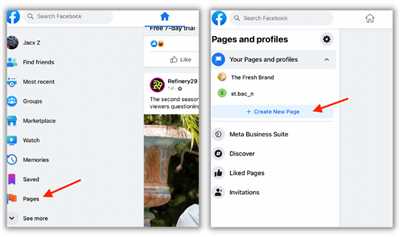If you have a business or a personal profile on Facebook, you may already know the value of having a Facebook page. With millions of people using Facebook every day, creating a Facebook page for your business can place you in front of potential customers and followers. But what’s the difference between a personal profile and a Facebook page? And how can you make sure your page is successful? In this article, we will walk you through the steps of creating a Facebook page, from choosing the right category to managing your page effectively.
The first step in creating a Facebook page is to log in to your account. Once you’re logged in, click on the dropdown menu located on the right side of your profile picture. From there, choose the option “Create Page.” This will take you to the page creation menu.
The next step is to choose a category for your page. There are different categories to choose from, such as “Local Business,” “Artist, Band or Public Figure,” or “Brand or Product.” Choose the category that best represents what your page is about. You’ll also need to choose a name for your page. Make sure the name is clear and easy to remember for your followers. Once you’ve done this, click on the “Get Started” button.
After you’ve chosen a category and a name, Facebook will ask you to fill in some basic information about your page. This includes a description, your website, and your profile picture. Make sure to provide accurate and concise information, as this will help people understand what your page is all about. You can also upload a profile picture that represents your business or brand. Once you’re done filling in the information, click on the “Save Info” button.
Now that you have set up your page, you may be wondering what to do next. One of the key things to do is to start posting content on your page. This could be anything from photos, videos, or links to articles. You could also use Facebook’s scheduling feature or a social media management tool like Buffer to schedule your posts in advance. The key is to provide value to your followers and engage with them through your content.
Another important aspect of managing your Facebook page is to interact with your followers. Respond to their comments, answer their questions, and thank them for their support. This will show them that you value their presence and that you’re actively listening to them. It will also help build a community around your page and create a loyal following.
In conclusion, creating a Facebook page for your business is a great idea. It will allow you to reach more people, build a community around your brand, and provide value to your followers. By following the steps outlined in this article and by actively managing your page, you can create a successful Facebook page that will help you achieve your business goals.
- How to create a Facebook page – Facebook Training
- The difference between Facebook Profile and a Facebook Page
- Can I use a personal Facebook account for my business?
- Using a Facebook page
- Manage your Facebook Business Page with Buffer
- Sources
- 1. Facebook Help Center
- 2. Facebook Business Page
- 3. Online Training
- 4. Buffer Blog
- 5. Other Successful Pages
How to create a Facebook page – Facebook Training
Creating a Facebook page for your business can make a significant difference in how successful you are at reaching your target audience and managing your online presence. With а Facebook page, you can connect with your customers, engage with them through posting content, and build a community of followers.
Here’s a step-by-step guide on how to create a Facebook page:
- First, you’ll need to have a personal Facebook account. If you don’t have one, you can easily create it by going to the Facebook website and signing up.
- Once you have your personal account, log in and go to the Facebook homepage.
- In the top-right corner, you’ll find a drop-down menu. Click on it and select the option that says “Create Page.”
- Choose the type of page you want to create. Facebook offers several options, such as a business or brand page, community page, or public figure page. Select the one that best suits your needs.
- Fill in the necessary information for your page, such as the page name, category, and description.
- You may also want to upload a profile picture and cover photo that represents your business or brand.
- Once everything is set up, click on the “Create Page” button.
- You’ll be taken to your newly created Facebook page, where you can start customizing it and adding content.
- Facebook provides an option to walk you through the process of setting up your page and adding information. Follow the prompts to complete the setup.
- Now that your page is ready, you can start posting updates, photos, and other content to engage with your audience.
Remember that there are rules and guidelines for what you can and cannot do on Facebook pages. Make sure to familiarize yourself with them to ensure you use your page the right way. Facebook also offers a variety of tools and features to help you promote your page, reach more people, and manage everything effectively.
Creating a Facebook page is the first step, but the actual work comes through managing it and consistently posting relevant content. You can use tools like Buffer to schedule your posts and make sure you’re engaging with your followers regularly.
With a well-maintained Facebook page, you’ll be able to build a strong online presence for your business and connect with your target audience. So, if you haven’t already, create your page and start reaping the benefits of using Facebook for your business!
Источники:
– Facebook Training: https://www.facebook.com/business/learn/create-your-page
The difference between Facebook Profile and a Facebook Page
When it comes to creating a presence on Facebook for your business or personal use, there are two main options to choose from: a Facebook Profile or a Facebook Page. Understanding the difference between the two is crucial in order to effectively promote yourself or your business and connect with the right audience.
A Facebook Profile is a personal account that you create for yourself. It is meant for individuals to connect with friends and family, and share personal updates, photos, and videos. When you create a profile, you’ll have a News Feed where you can see updates from your friends, as well as a timeline where you can post your own updates.
On the other hand, a Facebook Page is specifically designed for businesses, organizations, and public figures. Unlike a profile, a page does not have friends; instead, it has “followers” who like and follow the page to receive updates. Pages provide a platform for businesses to showcase their products or services and interact with their audience.
One of the main differences between a profile and a page is the privacy settings. While a profile allows you to control who can see your posts and personal information, a page is public by default and can be viewed by anyone on Facebook. This can be beneficial for businesses as it allows for greater exposure and reach.
In addition, a Facebook Page provides more features and tools that are specifically designed for businesses. For example, you can add a call-to-action button that directs visitors to your website or online store, create events to promote your services, and run ad campaigns to reach a wider audience. You can also access valuable insights and analytics to track the performance of your page and make data-driven decisions.
Another difference lies in the way you interact with others. With a profile, you can only connect with people through a friend request, while with a page, anyone can like or follow the page without needing approval. This makes it easier for businesses to grow their online presence and reach new customers.
Creating a Facebook Page is a straightforward process. Simply log in to your Facebook account, click on the menu in the top-right corner, and choose the “Create Page” option. Facebook will then walk you through the necessary steps, allowing you to choose the appropriate category for your page (such as business, organization, or public figure) and customize the page with relevant information and visuals.
While a Facebook Profile might be sufficient for personal use, a Facebook Page is the ideal choice for businesses and organizations looking to establish a professional presence on Facebook. By using this powerful marketing tool, you’ll be able to connect with your target audience, promote your products or services, and ultimately, drive success for your business.
Can I use a personal Facebook account for my business?
When it comes to creating a Facebook page for your business, you might be wondering if you can simply use your personal Facebook account. While it is technically possible to use a personal account for business purposes, there are some important rules and limitations that you should be aware of.
Facebook’s terms and conditions state that personal profiles should represent an individual, while Pages are intended for businesses, brands, organizations, and public figures. By using a personal account for your business, you may violate these terms and risk having your account or page suspended or deleted.
One of the main differences between personal accounts and Pages is the number of people you can connect with. Personal accounts have a limit of 5,000 friends, while Pages allow you to have an unlimited number of followers. If your business requires a larger audience, creating a Facebook Page is the way to go.
Another important factor to consider is the functionality that Pages offer. With a Facebook Page, you have access to features such as analytics, advertising options, and the ability to schedule posts. These tools can help you reach a wider audience, engage with your followers, and track your business’s performance on the platform.
Creating a Facebook Page for your business is a relatively simple process. Here are the steps you need to follow:
- Log in to your personal Facebook account.
- Click on the drop-down menu in the top-right corner of the page and select “Create Page”.
- Choose the type of page you want to create (e.g., business, brand, community, etc.).
- Fill in the necessary information for your page, such as the name, category, and description.
- Upload a profile picture and cover photo that represent your business.
- Take some time to explore the different features and settings available for your page, such as adding additional admins or setting up a CTA button.
- Start posting content and engaging with your followers to build a successful Facebook presence for your business.
While it may be tempting to use a personal Facebook account for your business, creating a dedicated Page is the recommended option. Not only does it comply with Facebook’s rules, but it also gives you access to the full range of features and tools that can help you grow your business on the platform.
So, if you’re thinking about using Facebook for your business, take the time to create a separate Page and make the most out of everything the platform has to offer.
Using a Facebook page
Creating a Facebook page is a great option for businesses looking to establish an online presence. With millions of people using Facebook every day, having a Facebook page can help you reach a large audience and connect with potential customers. Here’s how you can make your own Facebook page:
| Step 1: | Create a Facebook account |
| Step 2: | Click on the menu icon (three horizontal lines) on the top-right corner of your Facebook homepage and select “Pages” |
| Step 3: | Click on the “Create Page” button |
| Step 4: | Choose a page type that best represents your business or brand |
| Step 5: | Customize your page by adding a profile picture, cover photo, and filling out the necessary information |
| Step 6: | Once your page is set up, start posting content to engage your audience |
| Step 7: | Invite your friends, family, and existing customers to like and follow your page |
| Step 8: | Use Facebook’s advertising options to reach a wider audience |
| Step 9: | Manage your page by responding to messages, comments, and reviews |
Using a Facebook page gives you the ability to connect with your followers and share updates, promotions, and information about your business. You can also use the page to run ads, create events, and provide customer support. With everything in one place, managing your online presence becomes easier and more efficient.
It’s important to note that there are rules and guidelines associated with using Facebook pages, so make sure to familiarize yourself with them to ensure a successful presence on the platform. Additionally, you could consider taking training courses or attending workshops to learn more about how to make the most out of your Facebook page.
By using a Facebook page, you’ll be able to reach a wider audience than with just a personal profile. The difference between a personal profile and a business page is that a business page is specifically designed for businesses, while a personal profile is meant for individuals. People who like and follow your Facebook page will receive updates and posts from your page on their newsfeed, allowing you to stay in touch with your audience and build relationships with your customers.
Manage your Facebook Business Page with Buffer
If you have a Facebook Business Page, you know that managing it effectively is crucial to your success. One tool that can help you with this is Buffer. Buffer is a social media management platform that allows you to schedule and publish posts to your Facebook Business Page.
Through Buffer, you can create a posting schedule, choose the sources you want to share from, and manage multiple Facebook Business Pages. This means that you can schedule posts in advance, ensuring that your page is consistently updated with fresh content.
Using Buffer, you’ll be able to easily manage your Facebook Business Page while also having the option to post to your personal Facebook profile if you desire. Buffer allows you to toggle between your different accounts, making it easy to stay organized and post to the appropriate page.
When using Buffer to manage your Facebook Business Page, there are a few steps you’ll need to follow:
1. Create a Buffer Account
To use Buffer, you’ll first need to create an account. You can sign up for a free account or choose one of their paid options for additional features and functionality.
2. Connect Your Facebook Business Page
Once you have a Buffer account, you’ll need to connect your Facebook Business Page to it. To do this, go to the “Settings” menu in Buffer and select “Connect Account” next to the Facebook logo. Follow the prompts to connect your page.
3. Set Up Your Posting Schedule
Next, you’ll want to set up your posting schedule. Buffer allows you to choose specific days and times for your posts to go out. This can help ensure that your content is being shared at the optimal times for your audience.
4. Add Content to Your Buffer
Now that your account is set up, you can start adding content to your Buffer. You can either manually create posts or use the Buffer browser extension to easily add content from the web.
5. Review and Manage Your Posts
Once you have content in your Buffer, you can review and manage your posts. Buffer provides a user-friendly interface where you can see all of your scheduled posts and make any necessary edits or changes.
By using Buffer to manage your Facebook Business Page, you’ll have everything you need in one place. You can easily schedule posts, monitor engagement, and track your success. Buffer makes it simple to create a successful Facebook Business Page.
So, if you’re looking to make the most out of your Facebook Business Page, give Buffer a try. It could be the tool you need to take your page to the next level.
Sources

When it comes to creating a Facebook page, there are many sources you can use to gather information and learn how to make a successful page. Here are some sources you can turn to:
1. Facebook Help Center
The Facebook Help Center is a great place to start. It provides step-by-step instructions on how to create a page, manage your account and profile, and use the different features and tools available.
2. Facebook Business Page
Another option is to follow the Facebook Business Page which is dedicated to helping businesses create and manage their Facebook presence. It provides valuable tips and best practices for creating a successful page.
3. Online Training
There are many online training courses and resources available that specifically focus on Facebook page creation and management. You can choose to go through these training programs to learn everything you need to know.
4. Buffer Blog
The Buffer Blog is another useful source that provides a step-by-step guide on creating a Facebook page. It explains the difference between personal profiles and business pages and walks you through the process of setting up a page.
5. Other Successful Pages
While there are no specific rules for creating a Facebook page, you can gain inspiration and ideas by looking at other successful pages. Take a look at how they manage their content, engage with their followers, and use different features to make their page successful.
By using these sources, you’ll be able to gather all the information you need to create a Facebook page that meets your business goals and connects with your target audience.