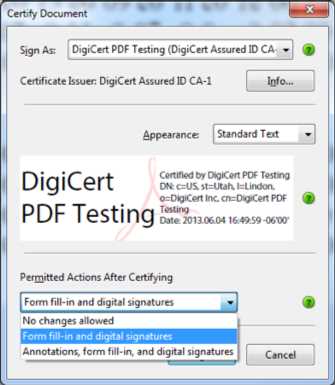When it comes to signing important documents, whether it’s a contract, a quick agreement, or any other type of document, you may find yourself in need of a signature. But what’s the best way to sign a document in the digital age? Here’s a quick guide on how to signature PDF documents and what’s the difference between electronic and digital signatures.
First of all, let’s clarify what a digital signature is and what it means to sign a document electronically. A digital signature is a secure way to sign a document using encryption technology. It ensures the integrity of the document and verifies the identity of the signer. On the other hand, signing a document electronically simply means applying a visual representation of your signature to the document, without any additional security measures.
So, what’s the difference between the two? The main difference is the level of security and trust. Digital signatures provide an extra layer of security, while electronic signatures are easier to create and don’t require any special tools or software.
Now that we know the difference, let’s see how to signature a PDF document. There are several ways to do this, but one popular method is to use an offline tool like PDFGear. PDFGear allows you to sign PDF documents offline, without the need for an internet connection. It’s easy to use and free to download.
Here’s a quick step-by-step guide on how to sign a PDF document using PDFGear:
- Open the PDF document you need to sign with PDFGear.
- Click on the “Signature” tool.
- Select “Create New Signature” and follow the instructions to create your signature.
- Position your signature on the document.
- Save the document with your signature.
And there you have it! You’ve successfully signed a PDF document using PDFGear. Now you can send it to others or store it for future reference.
In conclusion, when it comes to signing documents in the digital age, you have the option to choose between electronic and digital signatures. Electronic signatures are easier to create and don’t require any special software, while digital signatures provide an extra level of security. It’s up to you to decide which method is best suited for your needs. Regardless of which method you choose, remember to always sign your documents to ensure their authenticity and validity.
Sources: –
How to Sign a PDF with an Electronic Signature
What is an Electronic Signature?
An electronic signature, also known as an e-signature, is a digital representation of your handwritten signature. It is used to indicate that you have approved or consented to the contents of a document.
How to Sign a PDF Using an Electronic Signature
There are several ways to sign a PDF document with an electronic signature. Here are a few methods:
- Using PDF software: Many PDF software tools, such as Adobe Acrobat, offer built-in features for adding electronic signatures to your PDF documents. Simply open the document in the software, click on the “Sign” option, and follow the prompts to insert your electronic signature.
- Using online platforms: There are numerous online platforms that allow you to sign PDF documents electronically. These platforms typically require you to upload the PDF file, select the signature field, and then draw or upload your electronic signature.
- Using mobile apps: If you need to sign a PDF document on the go, you can use mobile apps specifically designed for electronic signatures. These apps often offer features like drawing your signature with your finger or stylus, or even using your device’s camera to capture your handwritten signature.
What’s the difference between a digital signature and an electronic signature?
While the terms “digital signature” and “electronic signature” are sometimes used interchangeably, there is a slight difference between them. A digital signature uses encryption technology to provide an extra level of security and verification, whereas an electronic signature is simply a digital representation of your handwritten signature.
Conclusion
Signing PDF documents with an electronic signature is a convenient and efficient way to handle important paperwork without the need for printing, signing, and scanning. Whether you use PDF software, online platforms, or mobile apps, there are plenty of options available to help you sign your documents electronically. So go ahead and embrace the digital age – sign your PDFs with ease!
Quick tip: Always make sure to review the signed PDF document before sending it to others to ensure that everything is in order.
| 1 | PdfGear – https://www.pdfgear.com |
| 2 | Free Online PDF Tools – https://www.pdf2go.com |
What others are saying

When it comes to signing a contract or any important document, there is a need to sign it digitally. Traditional signing methods, such as signing documents manually with a pen, may seem outdated and time-consuming. That’s where digital signatures come into play, offering an easy and efficient way to sign documents electronically.
Using a digital signature eliminates the extra steps of printing, signing, and scanning documents. With digital signatures, you can sign PDF documents directly without the need for any offline steps. You can easily open a PDF document, sign it using a digital signature, and save it electronically.
So, what’s the difference between a digital signature and an electronic signature? While they may seem similar, there is a distinction between the two. Electronic signatures can be any electronic sound, symbol, or process attached to a document, while a digital signature is a specific type of electronic signature that uses encryption to verify the authenticity of the signer.
Here’s what others are saying about using digital signatures:
| PDFGear | PDFGear offers a quick and easy way to sign PDF documents digitally. With their free online service, you can sign PDFs without any hassle. PDFGear also provides advanced features for managing and securing your signed documents. |
| SignX | SignX is a leading electronic signature platform that simplifies signing processes. Users praise SignX for its user-friendly interface and secure signing capabilities. With SignX, you can securely sign contracts and other important documents with just a few clicks. |
| DocuSign | DocuSign is a popular choice for digital signature solutions. Users appreciate the ease of use and the ability to sign documents from anywhere, on any device. DocuSign also offers features like templates and automated workflows to streamline the signing process. |
In conclusion, when signing PDF documents, a digital signature is the way to go. It’s quick, easy, and provides the necessary security to ensure the authenticity of the signer. So, don’t waste any more time – start signing your documents digitally!
Quick signing vs digital signing – what’s the difference
When it comes to signing a document without the need to print it out, scan it back in, and send it off, there are two main options: quick signing and digital signing. They both have their advantages and can be used depending on your specific needs.
Quick signing is the process of adding your signature to a PDF document using a quick signing tool or app. This can be done offline and is a simple and easy way to sign a document. However, quick signing does not provide the same level of security and legal validity as digital signing.
Digital signing, on the other hand, involves using a digital signature certificate to sign a PDF document. This creates an electronic signature that is unique to the signer and is securely attached to the document. Digital signatures are legally binding and offer a higher level of security compared to quick signatures.
So, what’s the difference between the two? The main difference is the level of security and legal validity. Quick signatures are easy to use and can be a good option for personal or informal documents. However, if you need to sign a contract or other important document, digital signing is the way to go.
Using a digital signature ensures that the document cannot be altered or tampered with, and provides a higher level of assurance that the signer is who they say they are. Digital signatures are also recognized by others as a valid form of signing a document.
Heres a quick summary of the key differences:
- Quick signing: easy and convenient, but lower security and legal validity
- Digital signing: more secure and legally binding, recognized by others
If you’re looking for a free and easy way to sign PDF documents digitally, PDFGear is a great option. PDFGear allows you to add digital signatures to your PDF documents with just a few clicks, ensuring the highest level of security and legal validity.
In conclusion, quick signing and digital signing are both options for signing a PDF document without the need to print it out. However, they are not the same. Quick signing provides an easy and convenient way to add a signature to a document, but lacks the security and legal validity of digital signing. For important or legally binding documents, digital signing is the best choice.
Conclusion
In conclusion, signing documents electronically using a digital signature is easy, quick, and free. It provides an extra layer of security compared to traditional paper signatures, as digital signatures are difficult to forge or tamper with. Whether you need to sign a contract, open a PDF document, or sign any other type of electronic document, using a digital signature is the way to go.
So, what’s the difference between a digital signature and an electronic signature? The main difference is that a digital signature is a specific type of electronic signature that uses encryption technology to create a unique identifier for the signer. This identifier verifies the authenticity and integrity of the document.
When you’ve signed a document digitally, you can be confident that it’s legally binding and enforceable, just like a traditional pen-and-ink signature. Plus, you can easily sign multiple documents without the need to print, scan, or fax them. With electronic signatures, you can streamline your workflow and save time and resources.
Heres the quick summary of what you need to sign a PDF document:
- An open PDF document
- A digital signature
- The PDFGear software
So why wait? Start signing your documents digitally today and enjoy the benefits of a secure and efficient signing process.
Sources:
– PdfGear: https://www.pdfgear.com
Источники
When it comes to digitally signing a PDF document, there are several sources available that can help you accomplish this task. Here’s a quick overview of what’s out there:
-
PDFGear: This is a free online tool that allows you to digitally sign PDF documents without the need for any extra software. With PDFGear, you can easily sign your documents and share them with others.
-
Offline software: If you prefer to work offline, there are also numerous software options available that allow you to digitally sign PDFs. Some popular choices include Adobe Acrobat and Nitro PDF.
-
Electronic signature platforms: There are various electronic signature platforms, such as DocuSign, that offer specific features for document signing. These platforms typically provide additional functionalities such as document workflow and tracking.
Regardless of the source you choose, it’s important to understand the difference between a digital signature and a traditional signature on a paper document. A digital signature is a cryptographic stamp that validates the authenticity and integrity of a document. It requires a digital certificate, which is used to sign the document.
If you’re signing a contract or any other important document, using a digital signature provides an extra layer of security. It ensures that your signature cannot be tampered with and helps protect against fraudulent activities.
In conclusion, there are several options available for signing PDF documents digitally. Whether you choose an online tool like PDFGear, offline software, or an electronic signature platform, the choice depends on your specific needs and preferences.