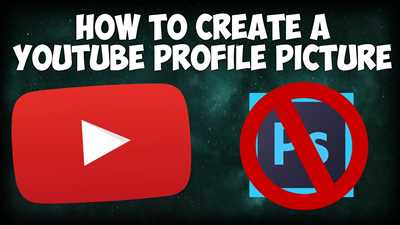
Creating a Youtube profile allows you to share your content with the world and engage with a large community of viewers. It serves as your dashboard, where you can customize your profile and make it discoverable. Whether you’re an aspiring content creator or simply looking to share your videos, having a Youtube profile is a great way to showcase your talent and connect with others.
To make your Youtube profile stand out, it’s important to optimize it with eye-catching images and compelling content. When you open your Youtube profile, you’ll find options to add a profile picture, cover image, and customize the layout of your page. You can also categorize your videos into playlists, making it easier for viewers to navigate through your content.
In 2022, Youtube has become an essential tool for social media marketing. It helps you cross-promote your content on various social platforms, giving you the opportunity to reach a wider audience. By regularly posting new videos and optimizing your profile, you can attract more viewers and grow your Youtube channel.
When creating your Youtube profile, the first step is to select an eye-catching profile picture and cover image. Your profile picture will appear in the upper left corner of your channel, so make sure to choose a picture that represents you or your brand. The cover image, also known as the channel art, will be displayed at the top of your channel page and should reflect the overall theme or content of your channel.
Next, you’ll need to add content to your channel to keep viewers engaged. This can include a channel trailer, where you introduce yourself and give an overview of what your channel is about. You can also create playlists to organize your videos into categories, making it easier for viewers to find what they are looking for.
Youtube also provides analytics tools to help you understand your viewers better. For example, you can see which videos are performing well and adjust your content accordingly. This information will give you insights into what your audience likes and helps you polish your page to attract more viewers.
Remember, when it comes to Youtube profiles, the key is to be authentic and showcase your unique personality or brand. Use high-quality images and titles that will catch the eye of potential viewers. By following this guide and regularly updating your profile, you’ll be on your way to creating a great Youtube presence.
So, if you’re ready to start your Youtube journey, head over to Youtube.com and create your profile today. Make sure to give it the special touch that represents you, and share your passion with the world!
- YouTube Profile Picture Size Your 2022 Guide
- Polish Up Your Photos Easily and Quickly
- How to make your YouTube channel discoverable
- 1. Optimize your channel homepage
- 2. Use eye-catching thumbnails
- 3. Optimize video titles and descriptions
- 4. Cross-promote your YouTube channel
- 5. Utilize YouTube analytics
- 6. Collaborate with other YouTubers
- 7. Use YouTube Studio for easy content management
- Post videos regularly
- Optimize your videos
- Create eye-catching thumbnails
- Use playlists to categorize your videos
- Cross-promote your YouTube content on other channels
- Keep an eye on your analytics
- Navigate to the Customize Channel page
- Method 3
- On Mobile
- Video:
- Youtube Channel Banane Ka Sahi Tarika | Youtube Channel Kaise Banaye | How to create a yt channel ?
YouTube Profile Picture Size Your 2022 Guide
Your YouTube profile picture is an important tool to create a personal and unique look for your channel. When viewers search for your content, the profile picture is often the first thing they see. It’s where you can quickly give them a glimpse into what your channel is all about.
For the best image quality, YouTube recommends using a picture size of 800 x 800 pixels. This will ensure that your profile picture looks great on both desktop and mobile devices. When you open your YouTube profile, your picture will be displayed in the upper left corner of the page.
To optimize your profile picture, you can use a variety of different applications and tools. For example, YouTube has its own thumbnail maker that you can use to create customized images. You can also use photo editing software to polish your picture before uploading it.
It’s important to regularly check your YouTube analytics dashboard to see how your profile picture is performing. You’ll be able to see how many views your profile has received and how it compares to other profiles in your niche.
Along with your profile picture, you can also customize the look of your YouTube channel by creating playlists and categorizing your videos. This will make it easier for viewers to navigate and discover your content.
In addition to optimizing your profile picture, you should also cross-promote your YouTube channel on other social media profiles. This will help you gain more followers and make your channel more discoverable.
When it comes to YouTube profile pictures, the options are endless. You can use your own image, a logo, or any other image that represents your channel. Just make sure that it’s eye-catching and relevant to your content.
So, keep these tips in mind when creating or updating your YouTube profile picture. Use the recommended size, optimize it for the best image quality, and cross-promote your channel to reach more viewers. With a great profile picture, you’ll be able to make a strong first impression and attract more subscribers!
- YouTube recommends using a profile picture size of 800 x 800 pixels for the best image quality.
- Regularly check your YouTube analytics dashboard to monitor the performance of your profile picture.
- Create playlists and categorize your videos to make it easier for viewers to navigate your channel.
- Consider using YouTube’s thumbnail maker or photo editing software to customize your profile picture.
- Cross-promote your YouTube channel on other social media profiles to gain more followers.
- Choose an eye-catching and relevant image that represents your channel and its content.
Polish Up Your Photos Easily and Quickly
If you have a YouTube channel, it’s important to create an eye-catching and professional-looking profile picture to help you stand out from other channels. One method to achieve this is by using high-quality images and a photo editing tool to polish up your photos easily and quickly.
When choosing a photo editing tool, make sure it offers options to customize the size, color, and other aspects of your image. For example, YouTube Studio, the platform’s dashboard for video creators, has an image editor that allows you to edit your profile picture. It’s a simple way to make your photo look more polished and professional.
Another way to enhance your profile picture is to add a personal touch. You can use a tool like Canva or Adobe Spark to add text or graphics to your photo, which can help convey your channel’s theme or style.
Furthermore, you can also use your profile picture to cross-promote your other social media profiles. For example, you can include your Instagram or Twitter handle on your profile picture to encourage viewers to follow you on those platforms as well.
To make your photos easily discoverable, categorize them into albums or playlists. For example, you can create albums for different types of content or for each year. This helps viewers navigate through your photo library and find the images they’re interested in.
When uploading your profile picture, make sure it meets YouTube’s guidelines and requirements. YouTube has specific rules regarding image sizes and file formats, so it’s essential to double-check that your photo follows these guidelines to ensure it’s accepted.
In addition to your profile picture, you can also polish up your channel’s home page with visually appealing images. Consider adding a banner or cover photo that represents your channel and captures viewers’ attention.
Remember to regularly update your profile picture and other images on your channel. By keeping your visuals fresh and current, you’ll give your viewers a visually stimulating experience and show that you’re an active content creator.
In conclusion, polishing up your photos on YouTube is a simple and effective way to make your channel more visually appealing and discoverable. By using the right tools and following these tips, you can create a professional-looking YouTube profile that will attract more viewers and help grow your channel.
How to make your YouTube channel discoverable
Creating a YouTube channel is just the first step in establishing your online presence. To ensure that your channel gets noticed and attracts more viewers, you need to make it discoverable. By following these tips and utilizing the available options, you can effectively optimize your YouTube profile:
1. Optimize your channel homepage
When viewers land on your YouTube channel, the first thing they see is your homepage. Customize it to give a brief overview of what your channel is about. Use eye-catching thumbnails and create playlists to categorize your videos. You can also cross-promote your other social media profiles on your channel homepage.
2. Use eye-catching thumbnails
Thumbnails are small images that give potential viewers a glimpse into your video content. Make sure to create eye-catching and appealing thumbnails that accurately represent what your videos are about. Customizing the thumbnail size can help your videos stand out in search results and encourage users to click and watch.
3. Optimize video titles and descriptions
When you upload a video, make sure to provide an engaging title and a comprehensive description. Include relevant keywords to improve your video’s searchability and make it easier for viewers to find your content. Additionally, regularly post videos to maintain an active presence on the platform.
4. Cross-promote your YouTube channel
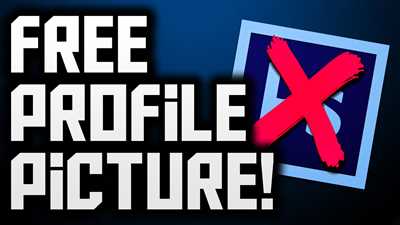
Take advantage of your other social media platforms to promote your YouTube channel. Share your videos on Facebook, Twitter, Instagram, and other platforms to reach a wider audience. Additionally, embed your YouTube videos on your website or blog to drive traffic from other sources.
5. Utilize YouTube analytics
YouTube provides an analytics tool that offers valuable insights into your channel’s performance. Use this tool to track your viewership, engagement, and other metrics. Analyzing these data can help you understand what content resonates with your audience and make informed decisions for future video creation.
6. Collaborate with other YouTubers
Collaborating with other YouTubers in your niche can help expand your reach and expose your channel to a new audience. Seek opportunities to collaborate on videos or participate in joint projects. This cross-promotion can benefit both parties and foster a sense of community among creators.
7. Use YouTube Studio for easy content management
YouTube Studio is a powerful tool that allows you to manage and organize your channel’s content. You can use it to upload, edit, and schedule videos, as well as manage comments and interactions. Familiarize yourself with the features and options available in YouTube Studio to streamline your content creation process.
By implementing these strategies, you can make your YouTube channel more discoverable and increase your chances of attracting a larger audience. Remember to regularly update your channel with fresh and engaging content, and always strive to provide value to your viewers.
Post videos regularly
One of the most important things to remember when it comes to creating a successful YouTube profile is to regularly post videos. Creating a consistent upload schedule will help optimize your channel and keep your audience engaged. When you post content regularly, you’ll also give YouTube’s algorithm a method to categorize your videos and recommend them to viewers. This will help increase your visibility on the platform and attract more subscribers.
Before you start posting videos, it’s important to make sure your profile is polished and customized to your liking. Upload a profile photo and cover image that accurately represent you or your channel. Be sure to check the size requirements for these images, as there are specific options for each. Along with the photos, you can also use the channel art to create an eye-catching header that will make your profile stand out.
To help your videos be more discoverable, make sure to optimize their titles, descriptions, and tags with relevant keywords. This will help YouTube’s search algorithm better understand what your videos are about and show them to users who are searching for similar content. You can also create playlists to categorize your videos and make it easier for viewers to navigate to specific topics or series.
In addition to posting videos on YouTube, you should also consider cross-promoting them on your other social media channels. This will help drive more traffic to your YouTube profile and attract a wider audience. You can share snippets or teasers of your videos on Instagram or Twitter, for example, with a link to the full video on YouTube.
When you’re first starting out, it’s important to keep in mind that building a successful YouTube channel takes time. It’s unlikely that you’ll gain thousands of subscribers overnight, but if you consistently post high-quality content and engage with your viewers, you’ll see your channel grow over time.
To monitor your channel’s progress, use YouTube’s analytics. This tool will give you insights into your viewers’ behavior, such as watch time, demographics, and engagement. You can use this data to better understand what type of content resonates with your audience and make adjustments as needed.
In conclusion, to make your YouTube profile stand out and attract more viewers, it’s essential to post videos regularly. By optimizing your titles, descriptions, and tags, categorizing your videos, and cross-promoting on other platforms, you’ll increase the discoverability of your content and build a loyal following. Remember to constantly analyze your analytics and make improvements based on viewer behavior. With time and dedication, your YouTube profile will grow into a successful channel.
Optimize your videos
When creating a YouTube profile, it’s important to optimize your videos to attract more viewers and increase engagement. Here are some tips to help you optimize your videos:
| 1. Use eye-catching thumbnails | First impressions matter! Select an eye-catching picture as the thumbnail for your video. This is the first thing people will see when browsing through YouTube, so make sure it grabs their attention. |
| 2. Categorize your videos | When uploading a video, YouTube will ask you to select a category for it. Choose the most relevant category to help YouTube’s algorithms understand what your video is about. |
| 3. Optimize your titles | Use descriptive and keyword-rich titles for your videos. This will help YouTube’s search algorithm understand what your video is about and display it to relevant viewers. |
| 4. Create eye-catching thumbnails | Make great use of the image library YouTube provides to create eye-catching thumbnails. Use different images for each video to make them stand out. |
| 5. Use custom thumbnails | If you have a verified YouTube account, you can upload custom thumbnails for your videos. This gives you more control over the image displayed and allows you to create more eye-catching visuals. |
| 6. Optimize your video description | Write a detailed and informative video description that includes relevant keywords. This will help YouTube’s search algorithm understand your video’s content and recommend it to the right viewers. |
| 7. Cross-promote your videos on other social media channels | Don’t limit your video promotion to just YouTube. Cross-promote your videos on other social media platforms to reach a wider audience and attract more viewers. |
| 8. Use YouTube Analytics | YouTube provides a wealth of analytics data that can help you understand your audience, their preferences, and the performance of your videos. Take advantage of this information to optimize your video content. |
| 9. Create playlists | Organize your videos into playlists based on their theme or topic. This will make it easier for viewers to navigate your channel and discover related content. |
| 10. Keep your channel profile up to date | Regularly update your channel profile with new photos and content. This will help keep your profile fresh and engaging for viewers. |
By following these optimization methods, you’ll increase your chances of being discovered on YouTube and attracting more viewers to your channel.
Create eye-catching thumbnails

Thumbnails are small images that appear at the bottom of your YouTube videos. They serve as a preview and give viewers a quick glimpse into what your video is about. By creating eye-catching thumbnails, you can attract more viewers to your channel and make your videos more discoverable.
YouTube provides a built-in tool called the YouTube Thumbnail Maker that helps you create and customize thumbnails. To access this tool, open your YouTube Studio dashboard and go to the “Content” tab. From there, select the video you want to create a thumbnail for and click on “Customize thumbnail” to open the Thumbnail Maker.
When creating a thumbnail, there are several methods you can use to make it stand out. First, select an image that is relevant to your video content. You can use images from your video or create custom visuals that capture the essence of your video. The size of the thumbnail should be 1280×720 pixels.
Next, you can use text and titles to highlight the main points of your video. This can help viewers understand what the video is about and decide whether they want to watch it. You can also categorize your videos into playlists and use the thumbnail to cross-promote other videos or channels.
Keep in mind that thumbnails are also associated with your social media profiles, so you’ll want to make sure they look great on different platforms. Regularly update and customize your thumbnails to keep your channel and content fresh.
For example, in 2022, YouTube introduced a new feature called “YouTube Shorts” that allows you to create quick, mobile-friendly videos. You can use this feature to create eye-catching thumbnails for your Shorts videos and make them more discoverable.
In the upper right corner of the Thumbnail Maker, you’ll find an image library with pre-made templates that you can use as a starting point for your thumbnails. You can also accept the tool’s suggestions or upload your own images. Make sure to select three different thumbnails to give viewers a variety to choose from.
Once you’ve created your thumbnails, remember to check how they look on your channel’s home page and in search results. You want to make sure they stand out and accurately represent your video content.
Using eye-catching thumbnails is a great method to attract more viewers to your YouTube channel. By creating visually appealing thumbnails and customizing them to fit your videos, you can increase your video’s click-through rate and enhance your overall YouTube presence.
Use playlists to categorize your videos
When creating your YouTube profile, it’s important to organize your videos in a way that makes them easier for viewers to discover and navigate. One method to achieve this is by using playlists to categorize your videos.
Playlists allow you to group similar videos together, making it easier for viewers to find the content they’re interested in. For example, if you have a channel focused on cooking, you can create playlists for different types of recipes, such as desserts, main dishes, and appetizers. This helps viewers quickly find the specific type of content they’re looking for.
To create a playlist, go to your YouTube Studio dashboard and navigate to the “Playlists” section. Here, you can create a new playlist by selecting the “New playlist” option. Give your playlist an eye-catching title that accurately represents the content it contains.
Once you’ve created a playlist, you can add videos to it by selecting the “Edit playlist” option. From there, you can search for videos in your library or select videos from your channel. You can also rearrange the order of the videos by dragging and dropping them into the desired sequence.
Playlists can not only help with organizing your videos, but they also provide an opportunity to cross-promote your content. By including your playlists in your YouTube profile, viewers can easily see the different categories of videos you offer and navigate through them.
Additionally, playlists can be a great tool for social media promotion. You can share a specific playlist with your followers on other social media platforms, such as Facebook or Twitter, to give them a taste of what your channel has to offer.
When creating playlists, it’s important to keep the viewer’s perspective in mind. Make sure that the titles and thumbnails of your videos are eye-catching and accurately represent the content. This will help attract viewers to click and watch your videos.
By using playlists to categorize your videos, you’ll make it easier for viewers to discover your content and navigate through your channel. This method will also help you keep your YouTube profile clean and organized, making it more appealing to potential subscribers.
So, if you want to make your YouTube profile stand out, don’t forget to use playlists to categorize your videos and keep your channel easily navigable!
Cross-promote your YouTube content on other channels
Creating a YouTube profile is just the first step to building a successful channel. In order to grow your audience and increase the number of viewers who regularly engage with your content, you’ll need to cross-promote your YouTube videos on other channels. Here are three methods you can use to do this:
- Utilize social media platforms: Social media platforms like Facebook, Twitter, and Instagram are great channels to promote your YouTube content. You can post links to your latest videos, share behind-the-scenes photos, and interact with your audience. Be sure to customize your post titles and descriptions to give them an eye-catching and engaging look.
- Optimize your YouTube thumbnails: Thumbnails are the first thing viewers see when they search for videos on YouTube. By selecting an eye-catching image and associating it with your video, you can easily grab the attention of potential viewers. Make sure that the thumbnail size is appropriate for different platforms, such as desktop and mobile, to ensure it looks good wherever it is viewed.
- Categorize your videos: When you create or upload a video on YouTube, be sure to categorize it correctly. This will help viewers easily navigate through your video library and find content that interests them. For example, if you are a beauty vlogger, categorize your videos into beauty tutorials, product reviews, and makeup looks.
By using these three methods, you’ll be able to cross-promote your YouTube content on other channels and increase your visibility to a wider audience. Remember to regularly check your YouTube Studio dashboard for insights into how your cross-promotion efforts are performing, and make adjustments as necessary. Happy promoting!
Keep an eye on your analytics
When you create a YouTube profile, it’s important to keep track of your analytics. This will help you understand how your videos are performing and give you insights into your viewers.
With YouTube’s analytics dashboard, you can easily select and view different metrics to help you categorize and optimize your content. Use this tool to check on the performance of your videos, discover what types of videos are most popular, and see where your viewers are coming from.
One method you can use to keep an eye on your analytics is by regularly checking the “Home” tab on your YouTube Studio. Here, you will find an overview of your channel’s performance, including the number of views, subscribers, and watch time.
Another way to stay on top of your analytics is by using the YouTube Studio mobile application. This allows you to easily navigate your analytics on the go and monitor your channel’s performance wherever you are.
Analytics can also help you in cross-promoting your videos. By understanding which videos perform well, you can use this data to create playlists or feature related videos on your channel. This will help your viewers discover more of your content and keep them engaged.
Additionally, YouTube’s analytics can help you optimize your titles, tags, and thumbnails. By regularly checking which videos are performing the best, you can give yourself a better idea of what types of titles and thumbnails are more eye-catching and discoverable.
When it comes to thumbnails, having a great image associated with your videos is important. YouTube’s thumbnail maker provides options for you to customize the image size and content, so be sure to take advantage of this feature to make your videos stand out.
It’s also important to keep an eye on your social media profiles and other platforms where you have a presence. You can use your YouTube analytics to see how your videos are performing on these platforms, and use this data to cross-promote your content.
By keeping a close watch on your analytics, you can easily see which videos are performing well and which ones may need some polish. This information will help you create better content in the future and keep your viewers engaged.
So, make sure to regularly check your YouTube analytics, cross-promote your videos, and use the data to optimize your titles, thumbnails, and content. By doing so, you’ll be well on your way to building a successful YouTube profile in 2022.
Navigate to the Customize Channel page
Once you’ve created your YouTube profile and uploaded your picture, it’s time to customize your channel to make it stand out. Here’s a step-by-step guide on how to navigate to the Customize Channel page:
1. Sign in to your YouTube account and click on your profile picture in the top-right corner. A drop-down menu will appear with several options.
2. Look for the option that says “YouTube Studio (Beta)” and click on it. This will take you to the YouTube Studio dashboard.
3. In the left sidebar, you’ll see a menu with various options. Scroll down and look for the “Customization” tab. Click on it.
4. On the next page, you’ll see an overview of your channel’s customization options. To navigate to the Customize Channel page, click on the “Customize Channel” button next to the “Overview” tab.
5. You will now be taken to the channel customization page. Here, you can choose a banner image for your channel, create playlists, categorize your videos, and much more.
6. To add a banner image, click on the “Add channel art” button. This will allow you to upload an eye-catching image that will appear at the top of your channel and help to brand yourself or your content.
7. You can also customize the layout of your channel by selecting different options in the “Layout” tab. This will allow you to choose how your videos, playlists, and other content are displayed to viewers.
8. Another useful tool on the Customize Channel page is the “Featured sections” option. This allows you to showcase specific playlists or videos on your channel’s home page, giving viewers an easy way to discover your content.
9. Don’t forget to optimize your thumbnails, titles, and descriptions to make your videos more discoverable. You can do this by clicking on the “Videos” tab and then selecting the video you want to optimize.
10. A great way to cross-promote your YouTube channel is by linking your social media accounts. You can do this by scrolling down to the “Links” section and entering the URLs of your social media profiles.
11. Finally, make sure to regularly check your channel’s analytics to see how your videos are performing. This can help you make data-driven decisions and improve your content strategy.
By following this guide, you’ll be able to navigate to the Customize Channel page and use all the available tools to make your YouTube profile unique and engaging. Remember to keep your channel’s appearance consistent with your brand image and post regularly to keep your viewers engaged.
Method 3
If you want to make your YouTube profile more eye-catching and unique, you can customize your profile picture using YouTube’s built-in image editor. This tool helps you create a personalized image that will be displayed on your channel and across the YouTube platform.
To customize your profile picture, navigate to your YouTube dashboard and click on your profile picture in the top right corner. Then, select “Edit picture” from the drop-down menu.
Next, click on “Edit” in the upper right corner of the profile picture section. You can upload a picture from your photo library or use YouTube’s image maker to create a new one. You can also choose to blur your current picture or apply an effect.
When customizing your profile picture, it’s important to keep in mind that the image will be displayed in various sizes and formats on different devices. You’ll want to create an image that looks great as a small thumbnail but also maintains its quality when viewed in larger sizes.
Once you have customized your profile picture, click “Accept” to save the changes. Your new profile picture will be displayed on your YouTube channel and will also be associated with any comments or posts you make on the platform.
In addition to customizing your profile picture, you can also optimize your YouTube profile by adding a cover photo and selecting eye-catching titles for your playlists. This will make your channel look more professional and help viewers discover your content.
To add a cover photo to your YouTube profile, navigate to the “Customize Channel” section in your YouTube Studio dashboard. Click on the “Add channel art” button and upload an eye-catching image that represents your channel. Keep in mind that the recommended size for channel art is 2560 x 1440 pixels.
When creating playlists, make sure to give them descriptive and compelling titles. This will make it easier for viewers to find and navigate your content. You can also cross-promote your playlists and other videos by adding them as cards or end screens to your regular videos.
Remember to regularly update your profile picture and cover photo to keep your channel fresh and up to date. Experiment with different images and styles to see what works best for your channel and its content.
By following this method, you’ll be able to quickly and easily customize your YouTube profile to make it more visually appealing and discoverable. Using YouTube’s built-in image editing tools and optimizing your profile with eye-catching images and titles will help you create a professional and engaging presence on the platform.
On Mobile
Creating and customizing your YouTube profile on mobile is just as easy as it is on a desktop or laptop. Let’s go through the steps:
- Open the YouTube app on your mobile device and navigate to your profile page.
- Tap on the “Edit profile” button to access the customization options.
- Select a profile picture: You can either take a photo using your device’s camera or choose a picture from your phone’s library.
- Customize your channel name and description: You can use the same method as on the desktop to give your channel an eye-catching name and description.
- Optimize your channel art: The size of the channel header image on mobile is different from the desktop version. Make sure you select an image that fits well on mobile screens.
- Add a video trailer: You can also select a video from your channel to be displayed as a trailer on your profile. This helps viewers get a quick preview of your content.
- Categorize your channel: You can categorize your channel into one of the three options provided by YouTube: “Product or Brand,” “Entertainment,” or “Other.”
- Customize your channel’s look: YouTube provides a tool called the “YouTube Studio” where you can personalize the look and feel of your channel. You’ll also find the options to customize your playlists and organize your videos.
- Make your channel discoverable: YouTube has an option to enable or disable the visibility of your channel in search and recommendations. Make sure to optimize this setting to help viewers find your channel more easily.
- Post regularly and engage with your audience: To keep your viewers coming back, make sure to regularly upload new videos and interact with your audience through comments and social media.
- Check your analytics: YouTube’s analytics tool provides you with valuable insights into your channel’s performance. Analyzing these metrics will help you understand what works and what doesn’t, allowing you to polish your content and optimize your channel.
With this guide, you’ll be able to create and customize your YouTube profile on mobile, giving it a personal touch and attracting an eye-catching image for your channel. Take advantage of the mobile platform to reach more viewers and make yourself a great YouTube profile in 2022!








