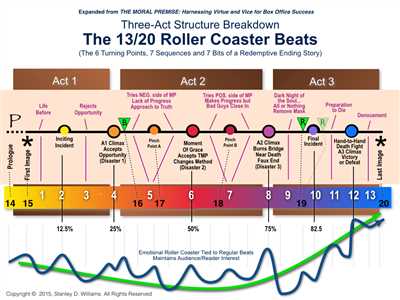
If you’re a screenwriter or novelist, you’ve probably heard the term “story beats” before. But what exactly are story beats, and why are they important to your writing process? In this article, we’ll define story beats, discuss their role in structuring a narrative, and provide examples of how to incorporate them into your work.
So, what are story beats? In simple terms, story beats are the key points or events that drive the plot forward. They can be major turning points, character developments, or even small moments that add depth to the story. Think of story beats as the bullet points on your creative plan, outlining the essential beats that your story needs to hit.
When it comes to structuring a story, incorporating story beats is vital. They help you outline the beats of your story and ensure that it flows smoothly and effectively. By dividing your narrative into sections, you can easily chart the emotional journey of your characters and resolve any issues that may arise along the way.
There’s no one right way to incorporate story beats into your writing, but there are several popular methods that many screenwriters and novelists use. One such method is the three-act structure, which divides the story into three distinct acts: the setup, the confrontation, and the resolution. This structure allows for a clear beginning, middle, and end, making it easier for both you and your audience to follow the story.
Another method is the beat sheet. A beat sheet is a document that breaks down the story beat by beat, allowing you to have full control over the pacing and structure of your narrative. This method is particularly useful for screenwriters, as it allows them to plan and organize their story beats into acts, scenes, and sequences.
When it comes to writing story beats, collaboration can be incredibly helpful. Sharing your beat sheet with fellow writers or editors can provide valuable feedback and fresh perspectives on your work. Additionally, using a tool like DaVinci Resolve Studio allows for easy collaboration and sharing of beats, clips, and transcriptions.
In conclusion, incorporating story beats into your writing is essential for creating a well-structured and engaging narrative. Whether you use the three-act structure or create a beat sheet, taking the time to plan out your story beats will make the writing process faster, easier, and more efficient. So, don’t overlook the importance of story beats – they can truly elevate your writing to the next level.
- What is a Story Beat in a Screenplay Definition and Story Beat Examples
- Beat Sheet Template
- Add Transcriptions to Media Clips Faster With DaVinci Resolve Update 1864
- Transcription Features for Documentary Work
- More Update Features
- A Full List of Updates
- Share this Article
- Related Posts
- Sources
- Videos:
- 15 Story Beats That Can Help Anyone Write A Screenplay – Zach Zerries
What is a Story Beat in a Screenplay Definition and Story Beat Examples
In screenplay writing, a story beat refers to a specific moment or event in a script that carries significant meaning or impact. It is a term used to describe the essential plot points or turning points in a story that help move the narrative forward. Story beats are crucial in creating a well-structured screenplay, as they help guide the audience through the story and contribute to the overall flow and development of the plot.
Screenwriters often use story beat sheets or templates to plan out their script and ensure that all necessary beats are included. These sheets typically feature a list of keywords or bullet points that highlight the main events or plot developments in each scene. They serve as a roadmap for the writer to follow and ensure that the story beats are properly placed within the script.
So, why are story beats important? Story beats help answer key questions about the screenplay, such as when and where important events should occur, what conflicts or obstacles the characters will face, and how the story will resolve. By clearly defining these beats, screenwriters can create a more coherent and engaging story for their audience.
Here are some examples of story beats in a screenplay:
1. The protagonist receives a mysterious package that sets the story in motion.
2. The antagonist’s true intentions are revealed, increasing the stakes for the protagonist.
3. A major plot twist occurs, changing the direction of the story.
4. The protagonist confronts their deepest fear, leading to personal growth and transformation.
5. The climax of the story, where the protagonist confronts the antagonist and resolves the central conflict.
These examples demonstrate how story beats can dramatically impact the flow and structure of a screenplay. By strategically placing these beats throughout the script, screenwriters can maintain the audience’s interest and create a cohesive narrative.
Beat Sheet Template
Creating a beat sheet is an essential tool for screenwriters when writing a story. It helps in planning the structure of the story and organizing the different beats or key points that the story will hit. A beat sheet allows writers to have more control over their storytelling and ensures that there is a clear and defined progression in the plot.
A beat sheet is typically divided into acts or sections, with each beat representing a significant event or turning point in the story. It acts as a roadmap for the story, guiding the writer through the different scenes and actions that need to be included.
When creating a beat sheet, there are several key points that should be included. These include the keyword for each beat, a brief description or summary of the scene or action, and the position of the beat within the overall story structure. Additionally, a beat sheet may include timestamps or timelines to help with pacing and ensure that the story flows smoothly.
There are different methods and templates that writers can use to create a beat sheet. Some may prefer to use spreadsheets or specialized software, while others may opt for a more visual approach using color-coded bins or timelines. Whichever method you choose, the important thing is to find a format that works for you and allows for easy updates and revisions.
One popular tool for creating beat sheets is Davinci Resolve, a media editing software that supports collaboration and automation. This software includes features such as bins for organizing clips and media, timelines for creating and editing audio and video tracks, and full control over color grading and audio transcriptions.
To make the process even easier, there are beat sheet templates available online that you can use as a starting point. These templates often include pre-defined sections and examples of beats for different story structures. You can adapt these templates to fit your story and add or remove sections as needed.
When using a beat sheet template, there’s no one-size-fits-all approach. Every story is different, and it’s important to tailor the beat sheet to fit your specific needs. Whether you’re a beginner or a seasoned writer, a beat sheet can be a valuable tool in organizing your thoughts and ensuring that your story hits all the necessary beats.
In conclusion, a beat sheet is a valuable tool for screenwriters that helps in planning the structure of a story. It allows for better control over storytelling, ensuring that the story progresses smoothly. Using a beat sheet template can make the process of creating a beat sheet easier and faster, providing a clear roadmap for your story.
Add Transcriptions to Media Clips Faster With DaVinci Resolve Update 1864
When it comes to writing a screenplay or novel, one of the most important aspects is creating a solid story structure with clear beats. These beats act as the foundation for your entire story and help guide the flow of your narrative. However, keeping track of these beats can be a challenge, especially when working with multiple scenes and timelines.
That’s where DaVinci Resolve Update 1864 comes in. This latest update from Blackmagic Design brings a new feature that allows you to add transcriptions to your media clips faster and easier than ever before. With this new method, you’ll be able to save time and have more control over your writing process.
The update introduces a fully automated transcription feature that will generate transcriptions of your audio and video clips. This means that you no longer have to manually transcribe your media, saving you valuable time and effort. The transcriptions are presented in a clean and easy-to-read format, making it simple to find the information you need.
The transcriptions are displayed in a table format, with each line representing a different section of the clip. The table provides information such as the timecode, the text, and the speaker, making it easy to navigate through your clips and find specific points of dialogue or action. Additionally, the transcriptions can be exported as a separate text file, allowing for easy reference when writing your screenplay or novel.
Using the transcriptions in your writing process can help you stay organized and keep track of the important beats in your story. For example, you can create a template for your story beats and use the transcriptions to fill in the specific details. This way, you’ll have a clear and structured plan for your story, ensuring that you hit all the necessary points and keep your narrative on track.
Another great feature of the update is the ability to add keywords and tags to your transcriptions. This allows you to easily categorize and organize your clips, making it even easier to find the information you need. Whether you’re working on a single project or collaborating with others, the keyword and tag system will help keep everything organized and accessible.
With DaVinci Resolve Update 1864, there’s no more need to switch between different applications or rely on manual transcription services. The update provides a fully integrated solution for adding transcriptions to your media clips, making the process faster, easier, and more efficient.
So, if you’re a screenwriter or novelist looking to streamline your writing process and add transcriptions to your media clips, DaVinci Resolve Update 1864 is the answer. With its advanced features and automation capabilities, you’ll be able to focus more on your creative work and less on administrative tasks.
Transcription Features for Documentary Work
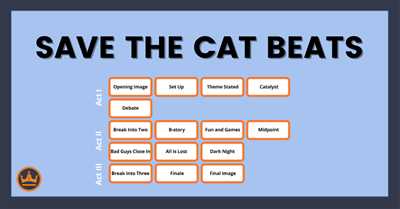
When it comes to creating a documentary, having accurate transcriptions of interviews and audio content is crucial. Transcriptions serve as a valuable tool for documentary filmmakers, allowing them to easily search for specific points, keywords, or issues discussed in their footage.
One method for creating transcriptions is to manually write them out, but this can be a time-consuming and tedious process. Fortunately, there are several transcription features available that can make the task faster and easier.
DaVinci Resolve, a popular editing software from Blackmagic Design, offers powerful transcription features that streamline the process of creating transcriptions for documentary work. With the ability to upload audio and video files into the software, editors can easily generate transcriptions directly from their media.
Once the transcriptions have been created, editors can add timestamps, keywords, and notes to specific sections, allowing for easy navigation and organization. This not only makes it easier to locate specific information but also helps in the overall structuring of the documentary.
DaVinci Resolve’s transcription feature also supports collaborative work, allowing multiple team members to share and collaborate on the transcriptions. This makes it easier to resolve any issues or discrepancies that may arise during the transcription process.
The software offers a user-friendly interface that displays the transcriptions in a neat and organized manner. Users can choose to display the transcriptions in a list or column format, making it easy to browse through and find the desired information.
Transcriptions can be color-coded or marked with different symbols to indicate different beats or story elements. This helps screenwriters and filmmakers to visually understand the structure of their documentary and plan their storytelling accordingly.
Moreover, the software allows users to create a beat sheet, which acts as a roadmap for the documentary. This beat sheet helps in defining the key beats and acts of the documentary, ensuring the flow and pacing of the story.
With the ability to add images and links to the transcriptions, users can easily reference relevant visual content or supporting documents. This makes it easier to have a full understanding of the story and resolve any issues that may arise during the editing process.
In addition, DaVinci Resolve supports the creation of timelines and bins, making it easy to organize and manage different scenes and sections of the documentary. This allows for better control and flexibility when working with large amounts of footage.
Overall, the transcription features provided by DaVinci Resolve make the process of creating transcriptions for documentary work more efficient and convenient. Whether you’re a filmmaker or a screenwriter, utilizing these features will greatly support your storytelling and allow for easier collaboration with your team.
So, if you’re working on a documentary project, make sure to take advantage of the transcription features available in DaVinci Resolve. It’s a powerful tool that will save you time and effort in the long run, ensuring that your final documentary is a success.
More Update Features
When it comes to writing a story, having a clear structure and timeline is crucial. That’s why the latest updates in story beats offer more features to help you plan and resolve your story effectively.
One of the new features is the addition of a timeline template. This template allows you to add audio, video clips, and images to your timeline, which can be organized into different sections or acts. You can also control the positions and lengths of these media elements with more precision.
In addition to the timeline template, there is now support for transcriptions. You can upload a transcribed document and have it displayed as captions or subtitles on the screen. This can be helpful for creating a documentary or any media type that requires accurate transcriptions.
Another useful feature is the ability to add bullet points or lists to your story beats. This can be handy for summarizing key points or adding additional information related to each beat. It provides a clearer structure to your story, making it easier to work with and understand.
If you’re working on a larger project, such as a novel or screenplay, the story beats update also allows for collaboration. You can invite others to work with you on the beats sheet, making it easier to brainstorm and share ideas. This feature enhances teamwork and fosters creativity.
When it comes to writing, having a pool of keywords or a keyword list can be beneficial. The new update includes a keyword display, which helps you keep track of important keywords used in your beats. It ensures consistency and helps you stay focused on the main themes of your story.
In terms of automation, the updates have made it faster and easier to create timelines and bins. You no longer have to manually drag and drop each beat into the respective bin or timeline. Now you can use automation to automatically sort and organize your beats, saving you time and effort.
With the added control and features in the story beats update, you’ll have a final plan that reflects the structure and definition of your story. Whether you’re a filmmaker or a writer, these updates will support your storytelling process and make it more efficient.
So, if you’re looking to improve your story writing skills, be sure to take advantage of these new features and updates in story beats. They will help you create compelling narratives, resolve story issues, and enhance your overall writing experience.
A Full List of Updates
In this article, we will discuss the updates and new features that have been added to the screenplay beat template. Screenwriters and filmmakers can now take advantage of these additional tools and resources to make their work easier and more efficient.
One of the main updates is the inclusion of a timeline feature. This allows screenwriters to create a visual representation of the story beats, helping them to see the structure and flow of their screenplay more clearly.
There is also a new section for transcriptions, where screenwriters can upload their audio or video clips and have them automatically transcribed. This transcription pool can then be used to create a transcript of the screenplay beat, making it easier to resolve any issues or make changes.
An additional feature is the collaboration tool, which allows screenwriters to share their screenplay beats with others for feedback and editing. This allows for a faster and more efficient process, as multiple people can work on the same project at the same time.
The updated screenplay beat template also includes a column for keywords and bullet points. This allows screenwriters to quickly jot down important information or ideas about each beat, making it easier to reference and work with later.
The final update is the integration of the DaVinci Resolve color grading software. Screenwriters can now import their screenplay beats into DaVinci Resolve and easily match them with the corresponding scenes in their documentary or narrative project.
In summary, the updates to the screenplay beat template include a timeline feature, transcription support, collaboration tools, a column for keywords and bullet points, and integration with DaVinci Resolve. These updates aim to make the process of creating and working with screenplay beats faster, easier, and more efficient for screenwriters and filmmakers.
Share this Article
If you found this article helpful, consider sharing it with others who may also benefit from the information. The methods and tips discussed in this article can help both novice and experienced screenwriters improve their storytelling skills.
You can easily share this article by sending the link to your friends, colleagues, or anyone interested in writing story beats. Additionally, you can share it on social media platforms such as Facebook, Twitter, or Instagram, and engage in conversations about the topic with fellow writers and enthusiasts.
By sharing this article, you help spread knowledge, support, and inspiration to the writing community. Collaboration and support are key elements of the writing process, and by sharing valuable resources like this article, you actively contribute to the growth and improvement of aspiring writers.
Feel free to use the following suggested post to accompany your sharing:
“If you’re looking to improve your storytelling skills, check out this article on how to write story beats. It offers practical tips and examples to help you create captivating scenes, define character arcs, and structure your novel or screenplay effectively. Share the knowledge and support your writing community!”
Remember, as a writer, you have the power to inspire and support others in their creative journey. Share this article and make a positive impact on the writing community.
Related Posts
When creating a story, there are different ways to outline the plot and structure of your screenplay or novel. One method that many screenwriters use is the “beats” method. This allows you to plan out the key points of your story, including the main events and character arcs.
But what about the sections in between those main story beats? That’s where the “Related Posts” feature comes in handy. By using this feature, you can easily create a list of posts that are related to your main story beats.
For example, let’s say you’re writing a script for a documentary about the history of black magic. There might be different sections in your screenplay, such as “The Definition of Black Magic,” “Examples of Black Magic,” and “Transcriptions of Interviews.” Each of these sections could have its own post with more information and updates about that specific topic.
By using the “Related Posts” feature, you can easily display a list of links to these posts on your main story beats timeline. This makes it easier for you to keep track of all the different sections in your screenplay and ensure that you’re including all the necessary information.
Not only does this feature make it easier for you to stay organized, but it also allows for collaboration with others. If you’re working with a team, you can share the timeline and have them contribute their own posts and updates. This makes it a collaborative effort to create a fully fleshed out story.
Another benefit of using the “Related Posts” feature is that it allows you to have more control over the display of your story beats. You can choose to display them in a bullet point format, a numbered list, or even in a column layout. This gives you the flexibility to customize the look and feel of your story beats to match your preferences and style.
So, if you’re a screenwriter or novelist who wants an easier way to organize and plan your story, the “Related Posts” feature is a tool you should definitely look into. It will make it easier for you to create a fully fleshed out story with all the necessary information and updates from different sources. And it will resolve the issue of having multiple bins or sheets to keep track of your story beats and their related posts.
Sources
When it comes to writing story beats, screenwriters have various sources they can turn to for guidance and inspiration. Here are some of the key sources that can help you with this process:
1. Screenwriting Books: Many well-known screenwriters share their insights and techniques in books specifically dedicated to the craft of screenwriting. These books often provide examples and exercises to help you understand the concept of beats and how to use them effectively in your writing.
2. Screenwriting Websites: Numerous websites offer valuable resources for screenwriters, including articles, posts, and interviews with industry experts. These sites often provide tips and tricks for writing beats, as well as templates and worksheets you can use to plan your story.
3. Screenwriting Software: Professional screenwriting software such as Final Draft, Adobe Story, or WriterDuet features built-in beat sheet templates that allow you to easily add beats to your script. These tools also provide updates and automation features, making it easier to organize your beats and keep them in sync with your overall story structure.
4. Screenwriting Courses: Taking a screenwriting course can provide you with a structured way to learn about beats and their role in storytelling. Many online courses offer in-depth lessons on beats, helping you understand how to create effective scenes and structure your story for maximum impact.
5. Film and TV Shows: Watching films and TV shows can be a great way to study beats in action. Pay close attention to how the story unfolds, the positions of the beats, and the impact they have on the overall narrative.
6. Novels and Documentary Films: While beats are often associated with screenwriting, they can also be applied to other forms of storytelling, such as novels or documentary films. Analyzing the beats in these mediums can offer additional inspiration and insights for your own writing.
By drawing from these various sources, you can gain a better understanding of what beats are and how to incorporate them into your writing. Remember, beats should drive the story forward, resolve issues, and provide a clear plan for the characters. With a solid understanding of beats, you’ll be able to create compelling and engaging stories that captivate your audience.








