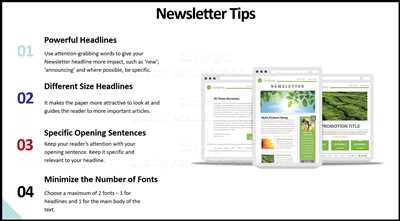Creating a newsletter is an essential task for businesses and organizations. Whether you’re sending updates to your employees or promoting upcoming events, newsletters are a fantastic way to communicate information. However, designing a newsletter can be a challenging process, especially if you’re not familiar with design tools like Adobe InDesign or can’t afford to hire a professional.
But there’s good news! There are online tools that can help you easily create professional-looking newsletters without any design experience. One tool that stands out is Yamm, a free email template for Gmail. With Yamm, you can select from a number of pre-designed templates and customize them to fit your needs. It’s straightforward to use and doesn’t require any coding skills.
When making a newsletter, one crucial aspect to consider is consistency. You want to make sure that your newsletter follows a consistent design and style. This consistency helps people recognize your brand and increases the readability of your content. Use grids to align your text and images neatly and create a visual hierarchy that guides the reader’s eye.
Another essential element of a newsletter is the header. The header is the first thing people see when they open the email, so make sure it grabs their attention. You can use eye-catching images or a well-designed logo to make your newsletter stand out. Additionally, it’s a good idea to have a sidebar with links to other pages, like social media profiles or upcoming events.
Now, let’s talk about the content of the newsletter. One useful approach is to turn your information into visually appealing infographics or diagrams. This way, you can present complex data or statistics in a more engaging and understandable way. People are more likely to read and share content that is presented in an appealing format.
When it comes to sending the newsletter, you have a few options. You can either send it directly from your email client or use an email marketing service like Mailchimp. Both options have their advantages. Sending it from your email client is quick and easy but might not offer as many design options. On the other hand, email marketing services provide more advanced features, like tracking opens and clicks, but usually come with a cost.
In conclusion, making a newsletter doesn’t have to be a daunting task. With the right tools and a step-by-step guide like this one, you can create a professional-looking newsletter that effectively communicates your message. Try out different templates and design options, and don’t be afraid to get creative. Your newsletter can be a powerful tool for engaging your audience and driving results for your business or organization. So go ahead, get started, and make a fantastic newsletter!
What is an Email Newsletter
An email newsletter is a fantastic tool for creating and sending updates, information, and announcements to a group of people through email. It allows you to reach out to your audience directly and keep them engaged with your brand or organization. Whether you’re a business owner, a blogger, or a nonprofit organization, email newsletters can be a powerful way to connect with your audience and keep them informed.
There are various sources and tools available online that can help you create and send newsletters easily. Some popular options include using email marketing platforms like Mailchimp or Constant Contact, which provide customizable templates and drag-and-drop elements to make designing your newsletter a breeze. These tools usually have step-by-step guides and options to turn your pre-existing content, like blog posts or infographics, into newsletters.
If you’re not keen on using a dedicated email marketing platform, you can also create newsletters directly in your email client. Gmail, for example, doesn’t have a specific built-in newsletter tool, but you can still create attractive newsletters using its formatting options. Simply double-click on your email to open it in a separate window, then use the formatting options to add images, shape your text, and create a visually appealing newsletter. You can also use grids and alignment tools to easily show multiple columns, making your newsletter look more professional.
When creating your newsletter, it’s important to consider the overall design and layout. Make sure to choose a consistent color scheme, font, and header design that aligns with your brand or organization. You can also add a sidebar with links to your website or social media profiles to encourage readers to explore more. Additionally, be mindful of the length of your newsletter – shorter and to-the-point newsletters are generally more effective in holding people’s attention.
Once you have crafted your newsletter content, be sure to proofread it to avoid any typos or grammar mistakes. Sending out a professional-looking newsletter will help you make a good impression on your readers and maintain their interest. After double-checking, you can easily select your recipients and hit the send button to share your newsletter with your audience.
To make the process even easier, there are several free newsletter tools available online that offer ready-to-use templates and designs. These tools can help you get started quickly and provide a framework for your upcoming newsletters. You can customize and edit these templates to match your own style, saving you time and effort in designing from scratch.
In summary, email newsletters are a powerful way to keep people informed and engaged. With the help of various tools and platforms, you can easily create and send newsletters that deliver your message effectively. So, if you’re looking to stay connected with your audience and share valuable updates, creating an email newsletter is a great option to explore.
How to Make Your Own Newsletter Online

Creating your own newsletter online has never been easier. With the help of various tools and templates available, you can easily design a professional-looking newsletter that will wow your audience. Whether you’re sending it out to your team or using it as a marketing tool for your business, these steps will guide you through the process.
- Select an online tool: There are numerous online tools available for creating newsletters. Some popular choices include YAMM, Mailchimp, and Gmail. Sign up for a free account and explore the options.
- Choose a template: Most online tools offer a range of pre-designed templates to choose from. Take a look at the different options and select one that suits your needs, or start from scratch if you wish.
- Design your newsletter: Once you’ve selected a template, it’s time to start designing. Use the tools provided to add elements such as text boxes, images, and diagrams. Make sure to keep your design consistent and visually appealing.
- Create a header: The header is the first thing people will see when they open your newsletter, so make sure it stands out. Use large fonts, bold colors, and eye-catching graphics to grab their attention.
- Add content: Now it’s time to fill your newsletter with content. Write engaging articles, include upcoming events, and share any news or updates. Use subheadings, bullet points, and paragraphs to make the content more easily readable.
- Add photos and infographics: A picture is worth a thousand words, so don’t forget to include visuals in your newsletter. Use high-quality photos and infographics to illustrate your content and make it more engaging.
- Add links and buttons: If you have any external sources or want to direct people to your website or social media pages, add links and buttons. This will make it easier for readers to navigate and interact with your newsletter.
- Format your newsletter: Use options like columns, grids, and shaping tools to format your newsletter. This will help you organize the content and make it visually appealing.
- Preview and test: Before sending out your newsletter, always preview it to make sure everything looks good. Double-check all the links and buttons to ensure they work properly.
- Send or print: Depending on your purpose, you can either send your newsletter via email or print it out. Choose the option that best suits your needs and make sure to reach your intended audience.
With these steps, you can easily create your own newsletter online. Whether it’s for personal or professional use, designing and distributing newsletters has never been more accessible.
Try out YAMM to get the most out of your Gmail email newsletter

When it comes to creating and designing a newsletter, there are a number of elements that make it stand out from the rest. But what if there was a tool that could help you easily turn your Gmail email into a fantastic newsletter? That’s where YAMM comes in.
YAMM, or Yet Another Mail Merge, is an online tool that allows you to create and send personalized newsletters using your Gmail account. With YAMM, you can easily turn your emails into professional-looking newsletters that will impress your team and your subscribers.
One of the best features of YAMM is its easy-to-use design options. You can choose from a number of pre-made templates to make creating your newsletter a breeze. Whether you want a simple single-page design or a multi-page newsletter, YAMM has you covered.
YAMM also offers a number of design elements that you can use to make your newsletter more visually appealing. You can add headers, sidebars, and boxes to your newsletter to make it standout. YAMM even offers the option to add infographics and diagrams to your newsletters, which is a great way to show data or share information with your subscribers.
Another great feature of YAMM is its integration with Google Sheets. You can use Google Sheets to store and manage your mailing list, making it easy to keep track of who you’ve sent your newsletter to and who still needs to receive it.
Once you’ve created your newsletter in YAMM, you can send it to a large number of people with just a few clicks. YAMM will automatically send each email individually, so you don’t have to worry about your newsletter ending up in the spam folder or getting flagged as spam.
If you’re an employee working on an upcoming newsletter, YAMM is the perfect tool to help you create and send professional newsletters. It’s free to sign up and easy to use, so there’s no reason not to give it a try. With YAMM, you can turn your Gmail email into a polished newsletter that will impress your team and your subscribers.
So why wait? Try out YAMM today and get the most out of your Gmail email newsletter.
Sources
When it comes to creating a newsletter, there are several sources you can turn to for help and inspiration. Here are some options:
1. Free templates: There are many online tools that offer free newsletter templates that you can easily customize to fit your needs. Websites like YAMM, Mailchimp, and Canva have a variety of predesigned templates that you can select and modify according to your preferences.
2. Design tools: If you wish to create your own newsletter from scratch, design software like Adobe InDesign or online tools like Canva and Lucidpress can help. These tools provide a user-friendly interface where you can easily drag and drop elements into your newsletter design.
3. Infographics: Infographics are a visually appealing way to present information in your newsletter. They can help you convey complex data or instructions in a simple and concise manner. Many online tools like Piktochart and Venngage offer templates and drag-and-drop tools to create beautiful infographics.
4. Inspirational websites: There are several websites that showcase examples of well-designed newsletters. These websites can give you ideas and inspiration for your own newsletter design. Some popular examples include Really Good Emails, HTML Email Gallery, and Email Love.
5. Printing companies: If you wish to send physical copies of your newsletter, you can consult with printing companies. They can guide you on printing options, paper types, and finishing techniques to make your newsletter look professional and appealing.
By using these sources, you can gather ideas and resources to create an eye-catching and engaging newsletter for your audience.