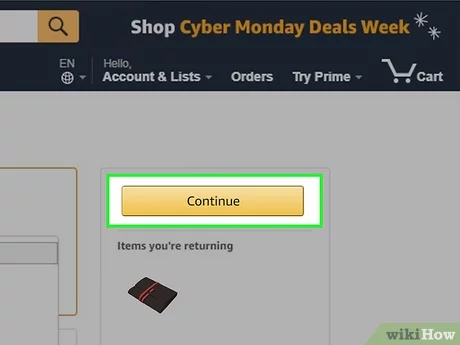
Returning products is an inevitable part of running a business, especially in the ecommerce world. Whether you’re a small entrepreneur or a medium-sized enterprise, streamlining the return process is crucial to keep your customers satisfied. One way to do this is by providing a hassle-free way for customers to print return labels.
There are several methods you can use to print return labels, depending on the platform you’re using. If you have an ecommerce store on Shopify, for instance, you can make use of the built-in return label service. Simply enter the necessary information, such as customer addresses and product details, and Shopify will generate a printable return label for you.
An alternative option is to use a third-party service like ShippyPro. ShippyPro offers a user-friendly interface where you can easily create and print return labels. You can also automate the process by setting up templates for different types of returns, making it even faster and more convenient.
Printing your own return labels has several benefits. Firstly, it allows you to have full control over the design and branding of the label. You can include your logo, business name, and any other information you want to include. Secondly, it saves you from paying extra fees to shipping companies for printing labels. You can simply print them on a regular sheet of paper using a standard printer.
So, how do you create and print return labels? Let’s break it down into a step-by-step process:
- File a return: When a customer wants to return a product, they can visit your returns page and fill out the necessary information. You’ll then receive a notification about the return.
- Enter customer details: Once you’ve received the return request, enter the customer’s details, such as name and address. This information will be used to generate the return label.
- Choose a template: Depending on the type of return, choose a pre-set template or create a new one. This ensures consistency and saves time.
- Print the label: With the customer and product details entered and the template selected, simply click the print button. Voila! Your return label is ready to be attached to the returned product.
By implementing a streamlined return label process, you’ll not only satisfy your customers but also save time and scale your business more effectively. So why not start streamlining your returns process today?
Create and print labels
Streamline the return process for your business with ShippyPro, an enterprise-level service that makes it easy to create and print return labels. Whether you have a small or medium-sized ecommerce shop or a large-scale enterprise, ShippyPro has the tools and templates you need to automate your return service.
When a customer wants to return a product, simply enter their information into ShippyPro’s user-friendly interface. Depending on the platform you use, such as Shopify or other ecommerce platforms, you can find the right templates and labels for your specific needs. ShippyPro lets you create a tailored return label page that matches your brand’s look and feel.
Once the customer’s information is entered, you’ll be able to generate and print the shipping label with just the click of a button. This eliminates the time-consuming process of manually creating labels and paying for postage. ShippyPro makes it easy for you to find and automate the right label for each return.
Furthermore, ShippyPro lets you create labels in bulk, making it even more efficient for companies that deal with a high volume of returns. By uploading a file with all the addresses, ShippyPro can generate a sheet of labels that can be printed all at once. This saves time and ensures accuracy, especially when you’re dealing with a large number of customers.
Whether you’re an entrepreneur just starting out or an established business, ShippyPro’s service for printing return labels simplifies the process and provides a seamless experience for both you and your customers. With ShippyPro, you can streamline your return process and make it easier for your customers to return products they’re not satisfied with.
On this page
On this page, you’ll find step-by-step instructions on how to create and print return labels using Shippypro. Whether you’re a small business entrepreneur or an enterprise-level company, Shippypro can streamline your returns process and make it easier for you and your customers.
Depending on the size of your business, you may be paying for return postage with your shipping companies. Shippypro lets you automate this process, so you can save time and money when handling returns.
When you do a lot of business through Shopify, for instance, you can make use of Shippypro’s Shopify app. This app lets you integrate Shippypro’s return label service directly into your Shopify store, so you can easily generate and print return labels for your customers.
If you’re an enterprise-level business, Shippypro also offers customizable label templates that you can use to create return labels specific to your business needs. This makes it easy to include your branding and return policy information on the label, so your customers know exactly how to return their products.
One of the key features of Shippypro is its ability to streamline the returns process. You can enter the customer’s address and order details into Shippypro’s system, and it will generate a return label for you. This takes the guesswork out of creating a return label and ensures that the label has the correct information.
Once the return label is generated, you have the option to print it directly from Shippypro’s platform. You can also download the label as a PDF file or send it to a compatible printer to print it later. This flexibility allows you to choose the printing method that works best for your business.
Shippypro lets you streamline your returns process and make it easier for your customers to return products. It automates the creation of return labels and provides you with customizable templates, making it a valuable tool for businesses of all sizes.
| Shippypro | Create and print return labels with ease |
| Shopify app | Integrate Shippypro’s return label service directly into your Shopify store |
| Customizable templates | Create return labels specific to your business needs |
| Streamline returns | Enter customer details and generate a return label with the correct information |
| Flexible printing options | Print directly from Shippypro’s platform, download as a PDF, or send to compatible printer |
How do you make a return shipping label
If you run an ecommerce business, making it easy for your customers to return products is an important part of providing good customer service. One way to streamline the return process is by providing a return shipping label. This label not only makes it convenient for your customers to send back items, but it also ensures that the return gets back to the right address.
So, how do you make a return shipping label? There are several ways to do it, depending on the size of your business and the platforms you use. Here are some options:
- Using a shipping service: If you’re a small to medium-sized business, you can use a shipping service like ShippyPro, which lets you automate the return label creation process. All you need to do is enter your customer’s address, select the shipping carrier and service, and ShippyPro will generate the label for you.
- Using a returns management system: For larger businesses or enterprises, using a returns management system like Shopify makes the process even easier. With Shopify, you can create custom return templates and automate the return label creation process. This means that when a customer requests a return, all the necessary information, including the return address and shipping carrier, is automatically filled in on the label.
- Creating your own labels: If you prefer more control over the process, you can create your own return labels using software like Microsoft Word or a shipping label maker. Simply enter the customer’s address, select the shipping carrier, and create the label. You’ll then need to print the label on a shipping label sheet and attach it to the package.
No matter how you choose to create your return shipping labels, it’s important to make sure that the return address is clearly visible and that the label includes the necessary postage. This ensures that the package can be easily returned to your business without any issues.
By offering a streamlined return process with easy-to-use labels, you’ll not only improve customer satisfaction but also save time and money for your business. Returns are a normal part of ecommerce, and finding the right solution for your specific business needs can help you scale and grow.
Entrepreneur
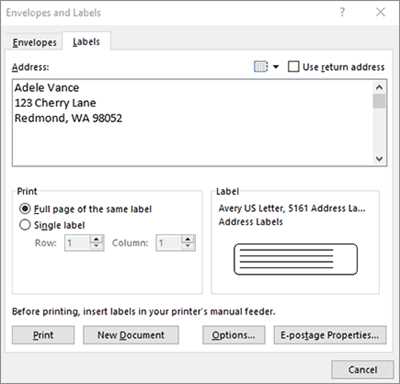
If you run an online business, you know how important it is to provide a seamless return process for your customers. One way to streamline this process is by offering return labels that they can easily print and attach to their returned products. This saves them the hassle of finding the right postage and addresses to send their items back to you.
Depending on the size and scale of your enterprise, there are different ways to handle return labels. If you’re using a platform like Shopify, you’ll find that it lets you automate the creation of return labels. This means that when a customer requests a return, they can simply enter their details and print out a label with the click of a button.
For medium-sized businesses or those that don’t have a built-in return label service, there are companies like ShippyPro that provide this service. You can upload a file with the customer’s return information and they’ll generate a return label for you.
To create return label templates, you can use a word processing program or spreadsheet software. Simply input the necessary information, such as the customer’s name and address, the returned products, and any other relevant details. You can then save these templates for future use, making it easier to generate labels quickly in the future.
Offering return labels to your customers not only makes the return process smoother, but it also shows that you value their business and are committed to providing excellent customer service. By automating the creation of return labels or using a service like ShippyPro, you’ll save time and effort, allowing you to focus on other aspects of your business.
Overall, streamlining the return label process is a crucial step for any entrepreneur running an ecommerce shop. It not only benefits your customers but also helps you manage returns more efficiently. By offering return labels, you’re providing a convenient solution for customers while also optimizing your operations.
Enterprise and medium-sized businesses
When you’re running an enterprise or medium-sized business, you’ll find that printing return labels is an essential part of the shipping process. Depending on the size of your business, you may have hundreds or even thousands of returns to handle. To streamline this process and make it more efficient, you need a system in place that allows you to easily create and print return labels for your customers.
One option for businesses of all sizes is to use a service like ShippyPro or Shopify. These ecommerce platforms offer features that make it easy to generate return labels with just a few clicks. All you need to do is enter the necessary information, such as the customer’s addresses and any specific instructions. Once you’re done, simply click a button and the return label will be created for you.
Another option is to create your own return label templates. For instance, if you’re using Microsoft Word, you can design a return label template and save it as a file. Then, whenever you need to print a return label, you can simply open the template, enter the relevant information, and print the label on a sheet of labels.
| – | This method works well if you have a dedicated team or department for processing returns. However, if you’re a smaller business or a one-person entrepreneur, you may find it more efficient to automate the process. |
| – | There are companies that specialize in providing return label services for businesses. These companies offer a range of options, depending on your needs and budget. For instance, some companies will handle everything for you, from creating the return labels to paying for postage. Others may provide you with the label templates and let you handle the printing and postage on your end. |
| – | Automating the return label process can save you time and money and ensure that your customers have a seamless and hassle-free experience when returning items. It also allows you to scale your business more easily, as you can handle a larger volume of returns without adding extra resources. |
When it comes to printing return labels for your enterprise or medium-sized business, it’s important to find the right solution that fits your specific needs. Whether you opt to use an ecommerce platform, create your own templates, or work with a return label service, streamlining the process will make it easier for both you and your customers.
Paying for return postage
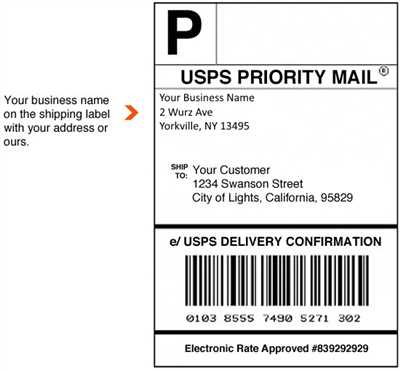
When it comes to shipping returns, one of the key factors to consider is how you will handle the return postage costs. This is an important aspect to address, as it involves determining who will be responsible for covering the expenses.
If you are a customer making a return, it is important to find out if the company you purchased the product from will cover the return postage. This information can usually be found on the company’s website or in their return policy. If the company offers free returns, they typically provide a return shipping label that you can use.
If you are a business owner or entrepreneur, depending on the size of your enterprise, there are a few different options for paying for return postage. Let’s explore some of these options:
1. Self-Pay
For small businesses or individuals, one option is to have the customer pay for return postage. In this case, you would provide instructions on how to create the return label, including the shipping address and any specific return instructions. The customer would then need to enter the correct shipping address, package the item properly, and pay for the return postage at a shipping branch.
2. Pre-Paid Shipping Labels
Many shipping companies offer pre-paid shipping labels that businesses can purchase and provide to their customers. With pre-paid labels, the customer can simply print the label at home or at a printing service, affix it to the package, and drop it off at a shipping branch or schedule a pick-up.
3. Third-Party Services
Another option is to use a third-party service, such as ShippyPro or Shopify, that can streamline the returns process for your business. These services often provide templates and tools for creating return labels, as well as the ability to automate the returns process. Depending on your business needs and customer preferences, these services may charge a fee for their service.
Regardless of how you choose to handle return postage, it is important to clearly communicate your return policy to your customers. This includes providing instructions on how to make a return, any guidelines or requirements, and information on who will be responsible for paying for return postage.
By making the return process as easy as possible for your customers, you can improve customer satisfaction and loyalty. Additionally, having a clear and efficient returns process can also help to reduce costs and improve the overall efficiency of your business.
So, whether you decide to have your customers self-pay, use pre-paid labels, or leverage third-party services, finding the right approach for paying for return postage is crucial for any business.
Streamline returns with ShippyPro
When it comes to managing returns for your eCommerce business, finding the right solution can make a huge difference. That’s where ShippyPro comes in. This all-in-one shipping service helps you automate the return process, making it easier and more efficient for your customers and your business.
With ShippyPro, you can create and print return labels with just a few clicks. Whether you’re a small business or a large enterprise, ShippyPro has the tools and features you need to streamline your returns. You can enter your customers’ addresses manually or upload a file with all the necessary information. ShippyPro also offers templates, so you can easily create custom return labels that match your branding.
ShippyPro makes it easy to handle returns, whether you have a small shop on Shopify or a medium-sized eCommerce business. Depending on when and how your customers want to return their products, you can automate the process and provide a seamless experience. ShippyPro lets you choose the right postage options and helps you find the best shipping service for your business.
Streamlining the return process not only benefits your customers but also your bottom line. By using ShippyPro to automate your returns, you can save time and money spent on manually processing returned items. ShippyPro enables you to scale your business without worrying about the hassle of managing returns.
For entrepreneurs and businesses dealing with a high volume of returns, ShippyPro offers an enterprise solution. This means you can handle returns across multiple branches or locations, all from one centralized system. ShippyPro streamlines the entire process, making it easy to track returned items and manage the necessary paperwork.
When it comes to handling returns, customer service is key. With ShippyPro, you can provide a seamless return experience for your customers. By automating the process and offering a user-friendly returns page, you’ll improve customer satisfaction and build a loyal customer base.
So, if you’re looking to streamline your returns process and make it more efficient for your business and customers, give ShippyPro a try. With their easy-to-use interface and customizable return labels, you can take the hassle out of handling returns and focus on growing your eCommerce business.









