
Are you looking to give your Youtube videos a professional touch? One way to do that is by adding an intro to your videos. Intros are short clips that come at the beginning of your videos and help engage your viewers from the start. They’re often used to include your logo, introduce yourself, or ask your viewers to subscribe to your channel. But how do you create an intro for your Youtube videos?
There are a few requirements that you need to meet in order to create and add an intro to your Youtube videos. First, you’ll need to have a video editing software that allows you to add graphics and text. Some popular options include Camtasia, Videoproc, and Flexclip. Secondly, you’ll need to have some design elements for your intro. This can include photos, clip art, animations, or even just text. If you don’t have any design skills or resources, there are online tools that can help you create a beautiful intro quickly and easily.
Once you have the software and design elements ready, you can start creating your intro. Start by filming your intro video without the intro. This video will be the main content of your Youtube video. After filming, you can then use the video editing software to add the intro onto your main video. The software will provide you with an editing wizard that guides you through the process. Just follow the instructions and you’ll have your intro added in no time!
If you’re not sure what to include in your intro, here are a few recommendations. Firstly, make sure to include your logo or channel name. This helps your viewers recognize your brand and builds familiarity. Additionally, you can include a short text that tells your viewers what your video is about or what they can expect. Lastly, don’t forget to ask your viewers to subscribe to your channel or check out some of your other videos. This helps build your subscriber base and encourages your audience to engage further with your content.
Adding an outro to your videos is also recommended. An outro is a short clip that comes at the end of your videos and can include things like your logo, a call to action, or links to your social media profiles. It’s a great way to leave a lasting impression on your viewers and guide them to take the next desired action. Again, you can use the video editing software to add the outro onto your videos.
One frequently asked question when it comes to intros and outros is about copyright. Using copyrighted materials, such as music or graphics, in your intros and outros can get your videos flagged or even removed from Youtube. To avoid this, it’s best to use royalty-free music and graphics that you can find online. There are websites that offer hundreds of free resources that you can use in your intros and outros without worrying about copyright issues.
In conclusion, adding a Youtube intro to your videos can help make them more engaging and professional. It’s a great way to grab your viewers’ attention from the start and build your brand. You’ll need video editing software, design elements, and some creativity to create your intro. And don’t forget to include an outro as well. With these tips, you’ll be on your way to creating amazing Youtube videos that leave a lasting impression on your audience!
- How to add an intro to a YouTube video
- Part 1 Why You Should Add An Intro Video to Your YouTube Videos
- Part 2 Another 5 best software to add intro or outro to YouTube video recommended
- 1 InVideo
- 2 FlexClip
- 3 Camtasia
- 4 Design Wizard
- 5 VideoProc Vlogger
- What should you include in your YouTube introduction
- Videos
- Photos
- Music
- Text
- Graphics
- YouTube Requirements
- Frequently asked questions
- Does YouTube have an intro maker
- Is it okay if my YouTube intro video is 30 seconds long
- How often should I change my YouTube intro
- Videos:
- HOW TO CREATE A YOUTUBE INTRO FOR FREE USING CANVA | TUTORIAL
How to add an intro to a YouTube video

If you want to make your YouTube videos more engaging, you can add a free intro to them. An intro is a short introduction that comes at the beginning of your videos to give your audience a preview of what they can expect. In this article, we will show you how to add an intro to your YouTube videos.
First, you need to have an intro video. You can create one using a video editor or use a pre-made intro from online sources. There are many free intro makers available that allow you to customize the text, music, and animations to create a unique intro for your channel.
Once you have your intro video ready, you can proceed to add it to your YouTube videos. Here are the steps you need to follow:
1. Sign in to your YouTube account and go to YouTube Studio.
2. Click on the “Videos” tab to see a list of all your uploaded videos.
3. Find the video to which you want to add the intro and click on the “Edit” button under the video thumbnail.
4. In the video editor, click on the “Content” tab and then click on “Open” next to “Video editor”.
5. In the video editor, click on “Add an introduction” and then select the intro video file from your computer.
6. Adjust the duration of the intro according to your preference. YouTube recommends keeping it around 5-15 seconds long.
7. If you want, you can also add text or overlay images to your intro video to give it a personal touch.
8. Once you’re done editing the intro, click on “Save” to apply the changes to your video.
That’s it! Your YouTube video now has an intro at the beginning. When users watch your video, they will see the intro first before the main content starts.
It’s important to note that there are some requirements and recommendations for YouTube intros. For example, you should avoid using copyrighted music or images in your intro unless you have the necessary permissions. YouTube’s Content ID system can detect copyrighted content and may take actions such as muting the audio or even removing your video.
Also, keep in mind that your intro should be short and engaging. Audiences on YouTube have short attention spans, so it’s best to keep your intro around 5-15 seconds long. If your intro is too long, viewers might lose interest and click away before the main content starts.
Some vloggers and creators even include an outro at the end of their videos. An outro is a short clip that comes after the main content and often includes a call-to-action like asking viewers to subscribe to their channel or watch another video. Adding an outro is optional, but it can help you increase your subscribers and keep viewers engaged.
In conclusion, adding an intro to your YouTube videos can make them more professional and engaging. By following the steps outlined in this article, you can easily add a free intro to your YouTube videos and give them a polished look.
Part 1 Why You Should Add An Intro Video to Your YouTube Videos
If you’re a YouTube creator, you should definitely consider adding an intro video to your YouTube videos. An intro video is a short clip that viewers see at the beginning of your videos, usually lasting about 5 to 10 seconds. It helps to give your videos a professional touch and make them more visually appealing.
Adding an intro video to your YouTube videos can have several benefits. Firstly, it helps to establish your brand identity. By including a well-designed intro with your logo, graphics, or animations, you can create a consistent and recognizable brand image that viewers will associate with your content. This can help you stand out from other channels and build a loyal subscriber base.
Moreover, an intro video can help to grab the viewers’ attention right from the start. With the increasing amount of content available on YouTube, viewers often have many options to choose from. By having an engaging and attractive intro, you can hook your viewers and make them want to watch the rest of your video.
Another reason to add an intro video is that it can help you when it comes to copyright issues. YouTube’s Content ID system often flags videos that include copyrighted content, such as music or clips from movies. However, if you have a unique intro video, it can act as a buffer to avoid these issues. Just make sure that the intro video is your original creation or one that accepts its use.
If you’re not comfortable with filming or editing videos, don’t worry. There are many free and easy-to-use software options available that can help you create a beautiful intro video. One popular option is Videoproc. It’s an intuitive video editing software that comes with pre-designed templates and allows you to add text, graphics, music, and animations to your intro. Additionally, FlexClip is another recommended software that offers a wizard-like video editing process, allowing users to add overlay texts, photos, animations, and more.
In conclusion, adding an intro video to your YouTube videos is a must-do for any vlogger or content creator. It helps to establish your brand, grab viewers’ attention, avoid copyright issues, and make your videos more visually appealing. Remember to keep your intro video short, between 5 to 10 seconds, and always include your logo or channel name for brand recognition. In the next part of this series, we will give you some tips on how to design a catchy and captivating intro video.
Part 2 Another 5 best software to add intro or outro to YouTube video recommended
When it comes to adding an intro or outro to your YouTube videos, there are many software options available. In this article, we will recommend another 5 best software that you can use. So, let’s find out what they are:
1. Videoproc
Videoproc is a software that not only helps you add an intro or outro to your YouTube videos, but also offers a wide range of other editing features. It accepts various video formats and allows you to customize the duration of your intro or outro. Moreover, it has a vast library of music, text animations, and other design elements that can make your videos more engaging. Videoproc also comes with a thumbnail creator, which is a great feature for YouTube creators.
2. Camtasia
Camtasia is another popular software among YouTube creators. It has an intuitive editor that allows you to easily add an intro or outro to your videos. Camtasia also lets you include text, logos, and even photos in your introduction or outro. Moreover, it offers a wide range of animations and effects that can make your videos more appealing to your audiences.
3. FlexClip
If you don’t want to download any software, FlexClip is an online video editor that can help you add an intro or outro to your YouTube videos. It has a user-friendly interface and a wizard that guides you through the process. FlexClip offers a variety of templates and effects, and it even allows you to include your own music or upload files from other sources. Moreover, it supports 4K video quality and offers different subscription plans to suit your needs.
4. InVideo
InVideo is a video editing software that offers a wide range of features for YouTube creators. It has an easy-to-use interface that allows you to add an intro or outro to your videos with just a few clicks. InVideo also provides various templates, text animations, and transitions that can make your YouTube videos stand out. Furthermore, it has a vast library of music and media files that you can use without worrying about copyright issues.
5. Creator Studio
If you’re a YouTube creator, you may already be familiar with Creator Studio. It is an online platform provided by YouTube itself that allows you to edit your videos, including adding an intro or outro. Creator Studio is free to use and provides all the basic editing tools you need. It also gives you the option to add a subscribe button or in-video subscription links to your videos, which can help you grow your YouTube channel.
In conclusion, adding an intro or outro to your YouTube videos is an important step that can help you create a more professional and engaging content. The software mentioned above can assist you in this process, so choose the one that best suits your needs and start enhancing your YouTube channel today!
1 InVideo
When it comes to adding an intro to your YouTube videos, using InVideo is a must for vloggers and channel owners. InVideo is a free online video editor that lets users create beautiful intros without the need for any editing skills. With InVideo, you can add text, graphics, elements, and animations to your videos in an intuitive and easy-to-follow wizard.
One of the best things about InVideo is that it offers a library of hundreds of free animations, texts, and graphics that you can overlay onto your clips. This is a great feature for YouTubers who want to stand out and create unique intros for their channels. InVideo also accepts copyrighted music, so you can add your favorite songs to your intros.
So why should you choose InVideo instead of other intro makers? The answer is simple – InVideo lets you create professional intros in just a few minutes, without the need for any software or technical skills. InVideo is an online tool, so you can access it from any device and start creating your intros right away. The interface is user-friendly and intuitive, making it easy for anyone to use.
When creating your intro with InVideo, the first step is to choose a template from their library. You can then customize the template by adding your own text, photos, videos, or graphics. Once you’re done, you can preview your intro and make any necessary changes. InVideo also lets you add an outro to your videos, which is a great way to promote your other content or ask your viewers to subscribe to your channel.
If you have any questions or need help, InVideo has a dedicated support team that is available 24/7 to assist you. They also have a blog and a YouTube channel where they frequently post tutorials and tips to help you get the most out of the editor.
In conclusion, InVideo is an excellent tool for YouTubers who want to add professional and eye-catching intros to their videos. With its intuitive interface, hundreds of free animations and graphics, and the ability to add your own music, InVideo is a must-have for any vlogger or YouTube channel owner. Instead of spending hours editing your intros with software like Camtasia or Videoproc, try InVideo and see how easy it is to create beautiful intros in just a few minutes.
2 FlexClip
Another great option for creating engaging YouTube intros is FlexClip. This online video maker allows users to easily include a 5-second introduction onto their clips, even if they’re short. Moreover, FlexClip lets you choose from a library of beautiful templates, animations, overlays, and thumbnail graphics to help you design the best intro for your channel. You can add texts, photos, and even music to make your introduction more captivating.
FlexClip is an intuitive software that does not require any editing skills. It comes with a user-friendly interface, making it easy for youtubers to create intros that stand out. Moreover, the software accepts all media formats, so you can use your own photos and videos without worrying about copyright issues. In addition to intros, FlexClip also lets you create outros, add logos, and include text overlays between clips. You can even add audio or voiceovers to give your content that extra touch.
If you’re wondering how to add a YouTube intro using FlexClip, here’s how:
- First, sign up for a free account on FlexClip.
- Once you’re logged in, click “Create New” and choose the “Intro” option.
- Select a template from the library or start from scratch.
- Customize the intro by adding your own text, photos, or videos.
- Choose the duration of your intro (typically 5 seconds is recommended).
- Add music or audio to your intro from FlexClip’s extensive library.
- Preview your intro to see how it looks.
- When you’re satisfied with the result, click “Export” to save your intro to your device.
FlexClip is a great tool for adding YouTube intros, as it provides users with all the elements they need to create professional and engaging introductions. Whether you’re a beginner or an experienced content creator, FlexClip is definitely worth a try.
3 Camtasia
Camtasia is a popular video editing software that is widely used by content creators on YouTube. It offers a range of features and tools that allow users to create professional-looking videos with ease. One of the key features of Camtasia is its ability to add intros or short video clips at the beginning of a video.
Camtasia lets users import their own custom intros or choose from a library of pre-made templates. This is a great option for those who don’t want to create an intro from scratch or don’t have the resources to film one. The library offers hundreds of elements, including animations, photos, and audio clips, that can be easily customized to suit the user’s requirements.
If you already have a YouTube intro, you can simply import it into Camtasia and add it to your video. Camtasia accepts various video file formats, so you don’t have to worry about compatibility issues. Moreover, Camtasia lets you change the length of your intro, so you can make it as short or as long as you want.
For users who don’t have an intro and want to create one, Camtasia provides a simple and user-friendly interface that makes the process easy and enjoyable. The software offers a range of tools and features that allow users to design their intros with ease. Users can add text, images, and animations to create a unique and engaging intro that will grab their audiences’ attention.
One of the frequently asked questions about Camtasia is whether it offers a free version or not. Unfortunately, Camtasia is not a free software and requires a subscription to use. However, there are some free alternatives like FlexClip and InVideo that users can check out if they don’t want to subscribe to Camtasia.
In conclusion, if you want to add a YouTube intro to your videos, Camtasia is a recommended choice. It offers a wide range of tools and features that allow users to create beautiful and engaging intros without any technical skills. Whether you have your own intro or need to create one from scratch, Camtasia has got you covered.
4 Design Wizard
If you want to create a professional and eye-catching intro for your YouTube channel, the Design Wizard is the best tool for you. It comes with a user-friendly interface and offers a wide range of features to help you make your channel stand out from others.
Design Wizard accepts various sources for your intro. You can use clips from your own video footage, audio files, or even choose from a library of free animations. The editor allows you to easily change the text, graphics, and elements in your intro to match your channel’s theme.
Whether you’re a vlogger, content creator, or just someone who wants to add an introduction to their YouTube channel, Design Wizard has got you covered. It is recommended by many YouTubers and audiences for its intuitive editing tools and beautiful templates.
If you have any questions or need some guidance, the Design Wizard provides an online FAQ section where you can find answers to frequently asked questions. They also offer plans starting at $30 per month, which include unlimited access to their media library and advanced features.
Using the Design Wizard is easy. Just sign up for an account, choose your desired template, and start customizing it. You can add your own text, graphics, and even include your channel logo or thumbnail. The editor lets you adjust the duration of each element and seamlessly transitions between them.
Once you’re done editing, you can preview your intro and make any necessary changes. When you’re satisfied with the result, you can download it and add it to your YouTube videos. Don’t forget to subscribe to their channel to check out more tutorials and tips on creating stunning intros.
In conclusion, Design Wizard is a powerful and user-friendly intro maker that helps YouTubers create captivating introductions for their channels. With its intuitive design and vast collection of templates and animations, it’s no wonder that many content creators and audiences recommend it. So why wait? Give Design Wizard a try and take your YouTube channel to the next level!
5 VideoProc Vlogger
Creating a captivating video intro and outro is crucial for any vlogger. It helps your channel stand out and gives your viewers a glimpse of what they can expect from your content. But creating intros and outros can be challenging, especially if you don’t have any prior experience with video editing software. That’s where VideoProc comes in.
VideoProc is an intuitive video editing software that vloggers often turn to when they need to create intros and outros for their YouTube videos. It accepts a wide range of media elements, such as videos, photos, graphics, logos, and even audio clips. With VideoProc, you don’t need to have extensive editing skills or expensive software like Camtasia. It provides a user-friendly interface and a wizard-like process that guides you through the intro or outro creation.
One of the best features of VideoProc is its flexibility. You can easily change the duration, graphics, text, and music of your intro or outro to suit your channel’s style and requirements. Moreover, VideoProc offers a variety of beautiful templates and animations that you can choose from. If you prefer to create your own intro or outro from scratch, VideoProc gives you the freedom to do so as well.
When it comes to copyright issues, VideoProc has got you covered. It ensures that you have the necessary permissions to use the music, texts, and other elements in your intro or outro. It even accepts pre-made templates from sources like FlexClip, so you can simply download them and customize them to your liking.
If you’re a vlogger who frequently receives questions from your audience about how to create intros and outros, VideoProc can be a lifesaver. It not only helps you create stunning intros and outros but also shows you how to add them to your video clips effectively. This will enhance your viewers’ experience and make your channel more professional-looking.
The first step in using VideoProc is to download and install it on your computer. Once you have it installed, you can start creating your intro or outro by following these easy steps:
- Open VideoProc and import the video clip to which you want to add the intro or outro.
- Select the “Add Subtitle” option and choose the intro or outro file that you have created.
- Adjust the duration and position of the intro or outro to fit your video clip.
- Preview the video to ensure that everything looks good.
- Click the “Run” button to start processing your video with the newly added intro or outro.
That’s it! With VideoProc, adding intros and outros to your videos has never been easier. So instead of just asking yourself how to add a YouTube intro, give VideoProc a try and take your vlogging game to the next level.
What should you include in your YouTube introduction
When it comes to creating a YouTube introduction, there are several key elements that you should include in order to captivate your audience and make a lasting impression. Here are some of the components that you should consider:
- Engaging Text: Start your introduction with a short and catchy text that grabs the attention of viewers. It should effectively convey what your channel is all about and what kind of content they can expect to see.
- Welcome and Introduction: Greet your viewers and introduce yourself in a friendly and inviting manner. Let them know why they should subscribe to your channel and what makes you stand out from other YouTubers. Show your personality and make a connection with your audience.
- Thumbnail: Include an eye-catching thumbnail that represents your video and entices users to click and watch. A visually appealing thumbnail can significantly increase the chances of your video being viewed.
- Animations and Graphics: Use animations, graphics, and logos to enhance your introduction and make it visually appealing. This can help to create a professional and polished look for your videos.
- Music: Choose a background music track that fits the style and mood of your channel. Music can add depth and emotion to your introduction, making it more engaging for viewers.
- Clip Highlights: Include short clips from your videos that showcase the best moments and give viewers a taste of what they can expect from your content. This can spark curiosity and intrigue, encouraging viewers to watch more of your videos.
- Outro: End your introduction with a strong outro that prompts viewers to subscribe, like, and comment on your videos. This is an essential part of growing your channel and increasing viewer engagement.
- Introduction length: Keep your introduction short and concise. Viewers have a limited attention span, so aim for an intro that is no longer than 3-5 seconds. This will ensure that your viewers do not lose interest before the main content begins.
- Software and Editing: Make use of video editing software that allows you to easily create and edit your YouTube introductions. There are many options available, both free and paid, that offer intuitive interfaces and a wide range of features.
- Why Videoproc is recommended: Videoproc is a recommended video editing software that provides users with a user-friendly experience to create professional-looking YouTube intros. With its intuitive design and extensive features, it allows users to add text, animations, graphics, and music to their intros effortlessly.
- Using FlexClip Online Video Maker: Another option to create YouTube introductions is using FlexClip’s online video maker. It offers a variety of templates, overlay options, and editing tools to create engaging intros. It is a free and user-friendly platform that simplifies the process of creating intros.
- Creating Engaging Intros: When designing your YouTube introduction, make sure it is visually appealing and engaging. Experiment with different styles, graphics, and effects to find a look that resonates with your audience.
- Adding Captions and Subtitles: Consider adding captions or subtitles to your YouTube introduction to make it accessible to a broader audience. This can help viewers who are hearing impaired or do not speak the same language to understand and engage with your content.
- More Tips: Additionally, when creating your YouTube introduction, remember to film in a well-lit area with good audio quality, answer frequently asked questions or address common topics that your audience may be interested in, and focus on creating content that adds value and meets the needs of your target audience.
By including these elements in your YouTube introduction, you can make a strong first impression and set the tone for your channel. Take the time to create an introduction that reflects your personality and what makes your content unique, and you’ll be on your way to building a loyal and engaged audience.
Videos
Creating videos for your YouTube channel is an essential part of engaging with your viewers and building a successful online presence. With the right tools and techniques, you can create beautiful and captivating videos that keep your audience coming back for more.
If you’re new to video creation, it’s important to start with an intuitive and user-friendly video editor. There are many options available, but one free and easy-to-use choice is FlexClip. With FlexClip, you can create videos in just a few simple steps, even if you have no prior experience.
The first step is to upload your video clips. You can either use your own footage or choose from hundreds of pre-made clips provided by FlexClip. Then, you can add text, animations, and music to make your videos more engaging and informative.
One thing to keep in mind is the duration of your video. For YouTube intros and outros, it’s recommended to keep them between 5 to 30 seconds long. This ensures that your viewers don’t lose interest and gives you enough time to showcase your channel or other important information.
When it comes to music, it’s crucial to use copyright-free or licensed audio. FlexClip has a library of royalty-free music that you can choose from, or you can upload your own audio files if you prefer.
Another important aspect to consider is the use of graphics and overlay elements. You can add logos, photos, and other graphic elements to make your videos more visually appealing. Moreover, you can use overlays to display important information, such as subscribe buttons or calls to action that encourage viewers to engage with your channel.
FlexClip also helps you create professional-looking thumbnails for your videos. Thumbnails are the first thing viewers see when browsing through YouTube, so it’s important to create eye-catching and engaging thumbnails that entice viewers to click on your videos.
If you’re unsure about what content to create or how to engage your viewers, FlexClip has recommended templates and follows best practices to help you get started. Additionally, the software offers different plans that cater to different needs and requirements, so you can choose the one that suits you best.
In conclusion, video creation is an important aspect of being a successful vlogger on YouTube. By following these recommendations and using intuitive software like FlexClip, you can create engaging and high-quality videos that attract and retain viewers.
Photos
When it comes to adding an intro to your YouTube videos, you want to give your viewers a visually appealing and engaging introduction. One way to do this is by adding photos to your video. Photo overlays can be an excellent design choice for vloggers who want to add an extra layer of creativity and professionalism to their content.
Intuitive video editing software like VideoProc comes with a library of graphics and elements, including photos, that you can easily add to your videos. With just a few clicks, you can browse through hundreds of beautiful photos and choose the ones that best fit your video’s theme or message.
To add photos to your YouTube video intro using VideoProc, follow these simple steps:
- Open VideoProc and select the “Video” module.
- Import your video clip by dragging and dropping it onto the software, or by clicking the “Add Video” button.
- Click on the “Subtitle” tab, then select “InVideo” from the drop-down menu.
- Click on the “Add Template” button to browse through the available photo overlays.
- Select the photo overlay that you like the most and click on “OK” to add it to your video.
- You can then resize and reposition the photo overlay as needed.
- Next, click on the “Text” tab to add any texts or logos that you want to include in your intro.
- Finally, click on the “Export” button to save your video with the added photo overlay.
Adding photos to your YouTube intro not only helps grab your viewers’ attention but also makes your intro more visually appealing. They’re also a great way to bridge the gap between your channel’s subscription prompt and the actual introduction of your video content. Moreover, photos can be a useful tool for vloggers who frequently change their intro design or want to try out different intros for their channels.
So, why ask your viewers to subscribe and view your content in an ordinary and plain text form when you can add stunning photos to captivate your audiences from the very beginning? Instead of a long and often overlooked text introduction, give your viewers an engaging visual experience with photo overlays.
That’s where an easy-to-use and feature-rich video editing software like VideoProc comes in handy. With its intuitive interface and powerful editing capabilities, it lets you add photos and other elements to your videos in just a few seconds. It’s recommended for both beginner and experienced YouTubers who want to create the best possible content for their channels.
Moreover, if you’re a vlogger who frequently uploads short videos or clips, adding photos to your intro can help differentiate your content and make it more memorable. By using photo overlays, you can create visually stunning intros that leave a lasting impression on your viewers.
So, if you’re wondering how to add a YouTube intro, don’t forget about the power of photos. They’re an excellent way to engage your audiences, make your intros more beautiful and engaging, and let your viewers know that they’re in for something special.
Music
When it comes to creating engaging YouTube intros and outros, music plays a crucial role. Adding music to your video not only enhances the overall viewing experience, but it also helps to grab the attention of your viewers and encourages them to follow and subscribe to your channel.
There are several ways to add music to your YouTube intros. Some YouTubers prefer to use royalty-free music from online libraries, while others choose to create their own audio using software. Moreover, many intro templates and software include pre-made music and sound effects, allowing users to easily add them to their videos.
One recommended tool for adding music to your YouTube intro is FlexClip. With its intuitive wizard and user-friendly interface, FlexClip allows users to select from hundreds of free music tracks and add them to their videos in just a few seconds. Additionally, FlexClip offers a library of intro and outro templates, which often include their own custom music.
When choosing music for your YouTube intro, there are a few things to consider. First, the music should stand out and grab the attention of your audience. It should also match the tone and style of your video. Moreover, it’s important to ensure that you have the necessary permissions and licenses to use the music you choose.
Another important element to include in your YouTube intro is a text overlay. This can help introduce your channel or video topic, and even include links to subscribe or follow you on other social media platforms.
If you have any questions or need help with adding music to your YouTube intro, there are frequently asked questions and tutorials available from YouTube creators and online sources. It’s also recommended to explore different software and tools, such as InVideo, which accepts different audio file formats and allows users to customize and change the music as per their requirements.
To sum up, music is a crucial part of creating an engaging and professional YouTube intro. When choosing the right music, consider your target audience, the tone of your video, and the licensing requirements. Using tools like FlexClip or InVideo can give you access to a wide variety of music options and allow you to create intros that stand out and captivate your viewers.
Text
When it comes to adding an intro to your YouTube videos, there are a few requirements to keep in mind. First, you’ll need a clip that serves as your introduction. This could be a short 2 to 3-second video or even just a still photo. Moreover, you’ll want to have some engaging music or audio that plays during the intro to captivate your viewers.
One option is to use an online intro creator or wizard. There are many free options available that allow you to add your own graphics, text, and music to create a beautiful introduction for your YouTube videos. Some recommended online intro creators include Videoproc, Videocreek, and Renderforest.
If you would rather have more control over the editing process, you can use video editing software such as Camtasia or Adobe Premiere. These programs allow you to add overlay graphics, change the duration of the intro, and make any other desired modifications. However, keep in mind that these software programs often come with a price tag and may have a steeper learning curve.
Another consideration is whether or not you have the rights to use the music and graphics in your intro. It’s important to check the copyright of any elements you use to avoid any legal issues. Some online sources offer free music and graphics that you can use without any copyright restrictions. and are two popular websites that offer free stock photos and videos that you can use in your intros.
Once you have your intro clip and music, you can easily add them to your YouTube videos. YouTube allows you to upload a custom intro that will play at the beginning of every video on your channel. To do this, go to your YouTube Studio, click on “Settings”, select “Channel”, then click on “Brand Assets”. From there, you can upload your intro video or photo and customize the settings to meet your preferences.
Adding an intro to your YouTube videos can help you stand out from other YouTubers and create a more professional and engaging viewing experience for your audience. Many viewers appreciate the addition of an intro as it serves as a brief introduction to your content and helps them decide whether or not to subscribe to your channel.
Frequently asked questions about adding YouTube intros:
| Q: Can I add more than one intro to my videos? | A: No, YouTube only allows one intro per video. |
| Q: How long should my intro be? | A: It’s best to keep your intro between 2 to 3 seconds to maintain audience engagement. |
| Q: Why do vloggers often add intros to their videos? | A: Intros help create a consistent branding experience and can make your videos feel more professional. |
| Q: What if I don’t have any graphics or music for my intro? | A: YouTube provides a library of free music and graphics that you can use in your intros. |
| Q: Can I change my intro after I’ve uploaded it to YouTube? | A: Yes, you can edit or replace your intro at any time by going back to your YouTube Studio and following the same steps to upload a new intro. |
Graphics
When it comes to creating a YouTube intro, graphics play a crucial role in capturing viewers’ attention and standing out from the competition. Graphics can consist of logos, photos, overlay elements, or thumbnail images.
Introducing graphics in your YouTube intro helps set the tone for your channel and gives viewers a glimpse into what they can expect from your content. It also helps you create a consistent brand identity, which is recommended for vloggers and creators who often upload content.
There are several sources where you can find graphics for your YouTube intro. One option is to create your own using graphic design software like Adobe Photoshop or Canva. These tools offer intuitive interfaces and a wide range of editing options to help you create eye-catching graphics.
If you’re not familiar with graphic design software, another option is to use online media libraries or graphic editing tools such as FlexClip. These platforms offer ready-to-use graphics and allow you to customize them to fit your needs. Moreover, they provide templates and a drag-and-drop editor, making the process of creating graphics for your YouTube intro quick and easy.
When adding graphics to your YouTube intro, it’s important to consider copyright issues. Make sure to use graphics that you have the rights to or that are available for free usage. Some online media libraries and graphic editing tools offer a selection of copyright-free graphics, which you can safely use in your YouTube intros.
In addition to graphics, you can also include audio elements in your YouTube intro. Adding background music or sound effects can help create a more engaging and captivating introduction. However, be mindful of copyright restrictions and make sure to use royalty-free or licensed audio.
When it comes to the duration of your YouTube intro, keep it short and sweet. Most YouTube intros last between 2 to 3 seconds, as longer intros can cause viewers to lose interest and skip ahead. Remember, the main goal of your intro is to grab viewers’ attention and entice them to continue watching your video.
Lastly, don’t forget about the outro of your YouTube videos. The outro is the part that comes at the end of your video and typically includes a call-to-action, like asking viewers to subscribe to your channel or check out another one of your videos. It’s a great opportunity to promote your channel and encourage viewers to engage with your content.
In summary, graphics are an essential part of creating a captivating YouTube intro. They help you stand out, give viewers a glimpse into your content, and create a consistent brand identity. Make sure to use appropriate graphics, consider copyright restrictions, and keep your intro short and engaging. With the right graphics and a compelling intro, you can attract more viewers and grow your YouTube channel.
YouTube Requirements
If you want to create engaging videos for your YouTube channel, you must follow YouTube’s requirements and guidelines. Here’s what you should know:
- Your video must be less than 30 seconds long, as shorter intros are more effective in capturing viewers’ attention.
- Avoid using copyrighted music in your intro or outro. Instead, use music from free sources like Videoproc, Audio Wizard, or FlexClip that accept videos using their intuitive audio editing wizard. There are also hundreds of free music sources available.
- Your introduction should include graphics, animations, or photos that showcase your channel’s branding. This helps create a visually appealing and recognizable intro for your audience.
- If you want to include an outro, keep it short and to the point. You can use it to ask viewers to subscribe to your channel or check out another one of your videos.
- YouTube often recommends youtubers to add an overlay or invideo subscription button to their intros. This lets users subscribe to your channel right after watching your intro.
- When editing your videos, make sure you don’t have any audio or video clips from other channels or sources that could violate copyright laws. Always give proper credit to your sources.
- Before uploading your video, make sure you have all the necessary permissions and rights to use any images, graphics, or music in your intro.
- Keep in mind that YouTube’s algorithms often prioritize videos that have engaging intros. So, make sure to create an intro that stands out and captivates your audience right from the start.
- Instead of just using a generic template, consider designing a unique and beautiful intro that reflects your channel’s content and style. This will help differentiate your videos from others.
- Remember, your goal is to hook your viewers and entice them to watch the rest of your video. An engaging, well-designed intro can help accomplish that.
By following these YouTube requirements and incorporating a captivating intro into your videos, you can attract more viewers and build a strong subscriber base for your channel.
If you have any questions about YouTube requirements or how to create intros, feel free to reach out to your fellow content creators or consult editing software like Camtasia for guidance. They often have tutorials and resources available to help you.
Frequently asked questions
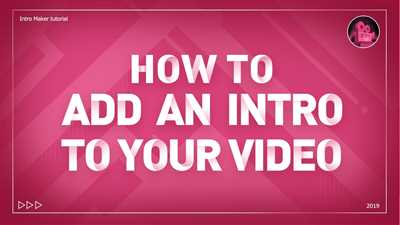
- How can I add a beautiful YouTube intro to my videos?
- Is there another way to include an outro for my YouTube videos?
- What is the best introduction maker for YouTube content?
- Can I use just 30 seconds of audio for my YouTube intro?
- Should I use photos, logos, or text in my YouTube intro?
- Is there an editor or software that can help me create a professional YouTube intro?
- If I want to change the overlay or add an intro to my YouTube videos, how can I do it?
- What is the best YouTube introduction maker that you would recommend?
- Are there any more plans or subscription options available for YouTube intro creators?
- When should I use an intro in my YouTube videos, and when should I just show the content?
- How often should I include an intro in my YouTube videos?
- Can I add graphics or text overlay to my YouTube intro using an intro maker?
- Is it okay to use an intro maker for YouTube videos, or should I create my own intro?
- Moreover, can I add an intro to my YouTube videos if I already have a watermark or thumbnail?
- What if I want to add an intro to an existing YouTube video?
- What is the best software or online tool for creating YouTube intros?
- Does the YouTube intro maker have copyright or design requirements that I should be aware of?
- Is there a difference between a YouTube intro and an outro?
- How long should a YouTube intro be?
- Can I use the same intro for all my YouTube channels or should I have a different one for each channel?
- What do vloggers often ask about YouTube intros?
- How can an intro maker help me stand out from other YouTube videos?
- What if I want to add texts or graphics to my YouTube intro instead of photos or logos?
- Are there any frequently asked questions about YouTube intro makers?
- Is there an intuitive intro maker that is easy to use for beginners?
- What steps should I follow to add a YouTube intro to my videos?
- Will a YouTube intro help me get more viewers or subscribers?
- How many intros can I include in one video?
- Does the YouTube intro maker have a library of music or media that I can use?
- Can the YouTube intro maker add an intro to my YouTube video even if it’s already published?
These are just some frequently asked questions (FAQs) about adding YouTube intros to your videos. If you have any more questions or need further assistance, feel free to reach out to us!
Does YouTube have an intro maker
One common question that frequently comes up among YouTubers is whether YouTube itself has an intro maker. The answer is no, YouTube does not provide its own intro maker software. However, there are various third-party tools and online platforms that can help you create a professional-looking intro for your YouTube videos.
When it comes to filming your videos, you may have some clips or photos that you want to add an intro to. This is where an intro maker can come in handy. It lets you add engaging text, graphics, animations, and even audio elements to your videos. Moreover, you can also use an intro maker to create a customized thumbnail for your video, which can help attract more viewers and encourage them to click and watch.
If you’re looking for an online intro maker, there are several options available. FlexClip and Videoproc are two popular choices that provide templates and drag-and-drop functionality to make the intro creation process easy. Additionally, software like Camtasia offers more advanced editing features and is recommended for vloggers and creators who frequently upload content to YouTube.
Creating an intro for your YouTube videos is not only recommended but it’s also a must if you want to stand out and capture your audiences’ attention. Your intro can help give your videos a professional touch and set the tone for what viewers can expect from your content.
So, while YouTube itself does not have its own intro maker, there are plenty of resources and tools available that can help you create a beautiful and engaging intro for your channel. Whether you choose to use an online platform or invest in video editing software, adding a short 5-30 second intro to your videos can make a big difference in how viewers perceive your channel and subscribe to your content.
Moreover, it’s important to keep in mind that when creating an intro, you should not infringe on any copyright or use elements that you do not have the rights to. Make sure to follow YouTube’s guidelines and terms of service, and use your own original content or properly licensed materials.
In conclusion, while YouTube does not have its own intro maker, there are various tools, software, and online platforms available that can help you create engaging and professional intros for your videos. Whether you choose to use a free online tool or invest in more advanced software, adding an intro is highly recommended to make a lasting impression on your viewers and set the stage for your content.
Is it okay if my YouTube intro video is 30 seconds long
When it comes to creating a YouTube intro video, one of the most common questions vloggers ask is how long it should be. While there are no hard and fast rules, it is generally recommended to keep your YouTube intro video short and engaging, ideally under 10 seconds.
However, if you want to create a longer intro video, such as one that is 30 seconds long, there are a few things to consider. First, you must ensure that your video content is interesting and captivating enough to hold the viewers’ attention for that duration. Just showing your channel name, some photos, and adding some music might not be enough to keep users engaged.
Keep in mind that YouTube users often have short attention spans. They’re looking for quick content that captures their interest right away. An intro video that is too long may cause viewers to lose interest and click away from your video. Additionally, YouTube’s algorithm may penalize longer intros in terms of ranking and suggested videos.
If you still want to include a 30-second intro video, it’s essential to make sure it includes engaging elements, such as animations, texts, or overlay effects. You can use video editing software like Videoproc or FlexClip, which have pre-made intro templates and a user-friendly editor to help you create an intro that stands out.
Another option is to use an online intro maker, such as Invideo or Renderforest, that lets you create a custom YouTube intro quickly and easily. These platforms often have a library of templates, backgrounds, and music that you can choose from to create a visually appealing and attention-grabbing intro.
However, instead of creating a longer intro video, it is generally recommended to focus on creating high-quality content for your channel. Your first few seconds are crucial for grabbing the viewers’ attention, and it’s best to include your branding and text introduction within that shorter time frame.
Remember, the main goal of an intro video is to give your viewers a quick check of what your channel is about and entice them to watch more. Instead of asking viewers to sit through a longer intro, it’s recommended to create a captivating thumbnail and an engaging description that will give them a sense of what your videos are all about. Your content should be the best way to introduce your channel to the audience.
How often should I change my YouTube intro
There isn’t a definitive answer to this question as it depends on various factors such as your channel’s theme, content, and personal preferences. Some YouTubers change their intros every few months, while others stick with the same intro for years.
If you want to keep your content fresh and engaging, changing your YouTube intro every few months or so can be a good idea. By updating your intro, you can show your viewers that you’re constantly evolving and striving to provide the best content possible.
Moreover, if you notice a decrease in viewer engagement or if you feel like your intro no longer represents your channel, it might be time for a change. Your intro should reflect the atmosphere and style of your channel, so if you’ve shifted your focus or rebranded, updating your intro can help maintain consistency.
However, it’s important to note that changing your YouTube intro too frequently can be counterproductive. Subscribers might become accustomed to a certain intro and changing it too often may confuse or even alienate them. Additionally, a consistent intro can help build brand recognition and identity.
When creating or updating your YouTube intro, keep it short and concise. Aim for an intro that lasts no longer than 5 to 10 seconds. Viewers have short attention spans, so a lengthy intro may discourage them from watching your videos.
There are various software and online tools available to help you add intros to your videos. Programs like Camtasia, VideoProc, and FlexClip offer user-friendly editors that allow you to easily add intros, text, audio, and other elements to your videos. Additionally, many of these tools provide a library of intros and clips that you can use for free or for a subscription fee.
When using pre-made intros or clips, check for copyright requirements and make sure you have the necessary rights to use them. Alternatively, you can create your own custom intro using software like InVideo or even design it from scratch using graphic design software. The key is to create an intro that reflects your channel’s personality and style.
In conclusion, how often you should change your YouTube intro depends on your specific situation and goals. While some channels may benefit from changing intros regularly, others may prefer to stick with a consistent intro. Ultimately, the decision is yours. Just remember to keep your intro short, engaging, and representative of your channel.









