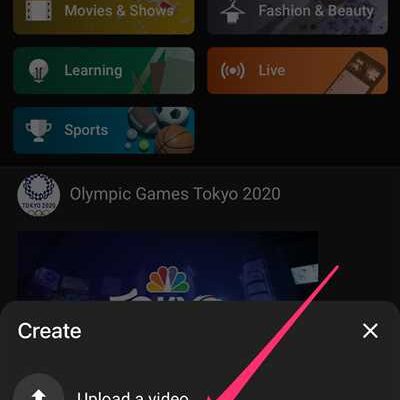If you’ve ever spent countless hours scrolling through social media, you’ve probably stumbled upon those addictive short videos. They grab your attention, entertain you, and leave you wanting more. You might even think to yourself, “I could create something like that!” Well, you can! YouTube has introduced a new feature called YouTube Shorts, which lets you create and share your own short videos on the platform.
So, what are YouTube Shorts exactly? In simple terms, they are brief videos that can be up to 60 seconds long. Compared to regular YouTube videos, which can range from a few minutes to hours, Shorts are designed to be quick and engaging. They are shot and filmed vertically, making them perfect for viewing on mobile devices. The vertical format also makes it easy for creators to create and edit videos right on their phones, eliminating the need for a professional editor or expensive equipment.
Creating YouTube Shorts is a straightforward process. To get started, you will need to have a YouTube channel. If you don’t have one already, you can create one easily on the YouTube platform. Once you have a channel, you can use the YouTube app on your smartphone to access the Shorts camera. From there, you can record your favorite moments, add music, and apply filters to enhance the visual appeal of your Shorts.
Once your Shorts are ready, you can publish them to your YouTube channel. The great thing about YouTube Shorts is that they have their own section on the YouTube app, making it easy for your viewers to discover and enjoy your short videos. Additionally, YouTube is actively working on a Shorts Fund, which will allow eligible creators to earn revenue from their Shorts. While the specifics are yet to be announced, it’s an exciting opportunity for creators to monetize their short-form content.
If you’re wondering how to make your YouTube Shorts stand out, there are a few things to keep in mind. First, think about the content you want to create. What are your strengths as a creator? What topics or themes resonate with you? Understanding your niche and catering to your audience’s interests will make your Shorts more compelling and shareable. Additionally, don’t underestimate the power of a catchy title and thumbnail. These elements can grab viewers’ attention and compel them to click on your Shorts.
In conclusion, YouTube Shorts are an exciting new feature that allows creators to share short, engaging videos with their audience. Whether you’re a seasoned YouTuber or new to the platform, Shorts provide a fun and creative way to express yourself. So grab your phone, download the YouTube app if you haven’t already, and start creating your own YouTube Shorts. Who knows, you might just become the next viral sensation!
How to Make YouTube Shorts
YouTube Shorts is a new feature on the platform that allows creators to make and publish short videos that are 60 seconds or less. These videos are usually filmed vertically and are perfect for sharing on social media platforms like TikTok and Instagram.
If you’re wondering how to create YouTube Shorts, here’s a step-by-step guide to get you started:
 |
|
Once your YouTube Shorts is published, it can be viewed by millions of people on the platform. YouTube Shorts has its own section on the YouTube homepage, making it easy for viewers to discover and watch your videos.
It’s important to note that YouTube Shorts doesn’t have monetization options like regular YouTube videos. However, there are some creators who earn revenue through sponsorships and partnerships because of their Shorts success.
In conclusion, YouTube Shorts is a great way to create short, engaging videos and share them with the world. Whether you’re a content creator looking to expand your reach or you simply want to share your favorite moments, YouTube Shorts provides the platform to do so. So, grab your phone, start creating, and let your creativity shine through YouTube Shorts!
What are YouTube Shorts

YouTube Shorts is a new feature introduced by YouTube that allows creators to make short vertical videos. It is similar to other short video platforms like TikTok and Instagram Reels, but with the added advantage of the vast YouTube audience.
YouTube Shorts videos are limited to a length of 60 seconds, and they can be filmed and uploaded directly from the YouTube mobile app. There is no need to download a separate app or go through an online editor.
YouTube Shorts are designed to be easily viewed and shared on social media platforms. Creators can add music from the YouTube library or use their own original music. They can also add text, stickers, and other effects to make their Shorts more engaging.
What makes YouTube Shorts unique is that once a Short is published, it will be showcased on the Shorts shelf on the YouTube homepage and in the Shorts tab on the channel page. This increases the visibility of the Shorts and helps creators reach a larger audience.
While YouTube Shorts can be a fun way for users to create and share short videos, there are also monetization opportunities available for creators. Some YouTube Shorts videos can earn revenue through ads or other monetization methods, although there may be certain thresholds and requirements that need to be met.
So, if you’re a YouTube creator or thinking of becoming one, YouTube Shorts can be a great platform to showcase your talent and reach a wider audience in just 60 seconds. Get creative, film your favorite moments, and take advantage of this new feature to boost your YouTube presence.
Earn with YouTube Shorts
YouTube Shorts is a new feature on the YouTube platform that allows users to create and publish short vertical videos. Many creators are making money through YouTube Shorts by taking advantage of its growing popularity. Here are some ways creators can earn with YouTube Shorts:
1. Ad Revenue: Just like regular YouTube videos, YouTube Shorts also generate ad revenue. If your Shorts receive a certain number of views, you will be eligible for sharing in the revenue generated from the ads displayed on your content.
2. Music and Audio: YouTube Shorts allows creators to use licensed music and audio in their videos. Some creators have even partnered with musicians and artists to use their popular songs in their Shorts, making them even more appealing to viewers.
3. Sponsored Shorts: If you have a large following on YouTube Shorts, brands might approach you to create sponsored Shorts promoting their products or services. This can be a great way to earn additional income while creating content that your viewers will enjoy.
4. Cross-Promotion: YouTube Shorts can be a great way to promote your other online content or even your own products. By including a link or mentioning your other work in your Shorts, you can drive traffic to your other platforms and expand your revenue streams.
5. Channel Growth: YouTube Shorts can also help in growing your main YouTube channel. If viewers enjoy your Shorts, they might be inclined to check out your full-length videos and subscribe to your channel, increasing your overall earning potential.
6. Collaborations: Many creators collaborate with each other for their YouTube Shorts, which helps in expanding their viewer base and reaching a wider audience. By working with other creators, you can tap into their fan base and increase the chances of your Shorts being viewed and shared.
Remember: While YouTube Shorts offers various ways to earn, it’s important to note that the revenue thresholds and requirements are different compared to regular YouTube videos. Once you qualify and start earning with Shorts, make sure to adhere to the platform’s guidelines and policies to continue monetizing your content.
So, if you’re wondering how to make money with YouTube Shorts, there are plenty of options for creators to explore. Whether it’s through ad revenue, partnerships, cross-promotion, or channel growth, YouTube Shorts gives creators the opportunity to earn while creating engaging and creative short videos.
Use an online YouTube shorts editor

If you want to work with vertical videos that are even shorter than your favorite TikTok videos, then YouTube shorts is the platform you need to use. YouTube shorts are videos that can be between 15 and 60 seconds long and are filmed using your phone. They are designed to be short and engaging, making them perfect for social media platforms like YouTube. But how do you create and publish YouTube shorts?
There are several online YouTube shorts editors that you can use to create and publish your own shorts. These editors are easy to use and can help you make professional-looking videos with just a few clicks. Some of the most popular online YouTube shorts editors include InVideo, Kapwing, and Canva.
- InVideo: InVideo is a versatile online video editor that allows you to create YouTube shorts with ease. It offers a wide range of features like text overlays, stickers, filters, and transitions to enhance your videos. You can also add music from their extensive library to make your shorts more engaging.
- Kapwing: Kapwing is another great online YouTube shorts editor that offers a range of tools to help you create engaging videos. You can easily trim and crop your videos, add text and captions, and apply filters and effects to make your shorts stand out. It also allows you to upload your own music or choose from their library.
- Canva: Canva is a popular online design tool that also offers a video editor. It allows you to create YouTube shorts by adding text, stickers, and overlays to your videos. You can also choose from their library of stock videos and music to enhance your shorts.
Once you’ve created your YouTube shorts using an online editor, you need to publish them on the YouTube Shorts platform. To do this, you can either download the video from the editor and upload it to YouTube Shorts or directly publish it from the editor to YouTube Shorts if supported. YouTube shorts can also earn revenue for creators if they meet the eligibility thresholds and are viewed by a large audience. So, if you’re thinking of becoming a YouTube Shorts creator, make sure to check the eligibility requirements and guidelines to earn revenue from your shorts.
In conclusion, using an online YouTube shorts editor is a great way to create and publish engaging videos on the YouTube Shorts platform. Whether you choose InVideo, Kapwing, Canva, or any other online editor, these tools will help you make professional-looking shorts that are sure to grab attention. So, start creating your YouTube shorts today and share them with your audience!
Sources
To create YouTube Shorts, you need some sources to make your short videos. Here are the key sources you can think about:
1. Thresholds: YouTube Shorts have some specific thresholds that video creators need to meet in order to publish their Shorts. These thresholds include minimum video duration, maximum video duration, and specific aspect ratio.
2. Music: YouTube Shorts often include music to make them more engaging. You can use the music provided by YouTube or even upload your own music.
3. Short videos: YouTube Shorts are short videos, typically between 15 and 60 seconds in length. You need to think about how you can share your message or story in such a short time.
4. Vertical format: Shorts are meant to be viewed in a vertical format, like on a mobile phone. Make sure to film or edit your videos accordingly.
5. Favorite videos: YouTube Shorts will show up in your subscribers’ Home feed and on the Shorts shelf in the mobile app. If your Shorts are engaging and get a lot of views, they may also show up on the YouTube Shorts destination page.
6. YouTube Studio editor: Once you’ve filmed your Shorts, you can use the YouTube Studio editor to make changes to your video. This includes adding music, text, and more.
7. Upload and publish: YouTube Shorts can be uploaded and published like any other YouTube video. However, they also need to meet the specific requirements for being a Shorts video.
8. Partner Program: If you’re part of the YouTube Partner Program, you can earn revenue from your Shorts through ads and other monetization features.
9. Social media: YouTube Shorts can be a great way to gain attention and attract viewers to your channel. Consider sharing your Shorts on other social media platforms to reach a wider audience.
10. Download your Shorts: If you want to save or share your Shorts outside of YouTube, you can download them from the mobile app.
Remember, YouTube Shorts is still a new platform, and there will likely be some updates and changes as more creators start using it. Some features and options may not be available at the moment, but YouTube is working to improve the Shorts experience for creators and viewers alike.