
YouTube is not only a platform for sharing videos, but it also provides a great opportunity for content creators to earn money through advertisements. To monetize your YouTube channel and start receiving payments for the views on your videos, you need to set up Adsense. Adsense is a program by Google that allows you to display ads on your YouTube videos and get paid for it.
The process of linking your YouTube channel to Adsense is relatively simple. First, you need to sign up for an Adsense account if you don’t have one already. Once you have a Google account, you can easily sign up for Adsense through the YouTube Partner Program. When signing up, make sure to provide accurate and up-to-date information.
After you’ve submitted your application, it will go through a review process. This review process can take up to a few days or even weeks, so be patient. During the review, Google will check if your YouTube channel and content adhere to their guidelines and regulations. Once your application has been approved, you will receive an email notification.
Now that your Adsense account has been approved, you can proceed to enable monetization on your YouTube channel. To do this, go to your YouTube Studio and click on the “Monetization” tab. Here, you will find a series of steps and fields to fill in. You need to provide accurate and detailed information about your channel and agree to the terms and conditions set by Google.
Once you have successfully connected your YouTube channel with Adsense, you can start adding ads to your videos. On the same “Monetization” page, you will find a section titled “Ad formats.” Click on it to select the types of ads you want to display on your videos. You can choose between display ads, overlay ads, skippable video ads, and more.
Remember that the amount of money you earn through Adsense depends on various factors, such as the number of views you get, the type of ads being displayed, and the click-through rate of those ads. Advertisers pay you for each click on their ads or for every thousand views. The money you receive will be linked to your Adsense account, and you can withdraw the funds once you reach a certain threshold.
In conclusion, setting up Adsense on YouTube is a straightforward process that allows content creators to monetize their videos and receive payments for their hard work. By following the steps mentioned above and complying with Google’s guidelines, you can start earning money from your YouTube channel and enjoy the benefits of being a successful YouTuber.
Google AdSense for YouTube: Everything You Should Know
If you’re a YouTuber looking to monetize your content, Google AdSense is a great way to start earning revenue through ads. By linking your YouTube channel to an AdSense account, you can enable ads to be displayed on your videos and get paid for every ad view or click.
To successfully set up AdSense on your YouTube channel, follow these steps:
- Sign in to your YouTube channel and go to the YouTube Studio.
- In the left menu, select “Monetization” and review the terms and policies from Google.
- Once you’ve reviewed the terms, click on “Start” to begin the process.
- Fill in the required input fields with accurate and personal information. This is necessary for Google to process payments and comply with regulations.
- Click on “Submit” to complete the signup process.
- If you already have an approved AdSense account, you can link it to your YouTube channel by signing in and providing the necessary information.
- If you don’t have an AdSense account, you can create one by clicking on the “Sign Up” option and following the steps.
- Once you’ve been approved for AdSense, you can start monetizing your YouTube videos by enabling ads through the YouTube Studio. The process may take some time, so be patient.
- You can also choose to enable other monetization features, such as channel memberships and merchandise shelf, to further enhance your earning potential.
- As your channel grows and you start receiving payments, you can withdraw your earnings through AdSense. There are different payment methods available, including bank transfer, Payoneer, and more.
It’s important to note that there are some regulations and guidelines you need to follow to ensure compliance and avoid any issues with your AdSense account. Make sure you familiarize yourself with the policies and adhere to them to maintain a healthy monetization partnership with Google.
By successfully setting up AdSense for YouTube, you can enjoy the benefits of earning revenue from your videos while providing quality content to your viewers. Remember to regularly check your AdSense account for any updates or changes, and stay informed about the latest changes in the monetization process.
In conclusion, Google AdSense for YouTube offers you a straightforward way to monetize your videos and earn money. With the right content and strategy, you can turn your YouTube channel into a profitable venture.
HOW TO CONNECT YOUTUBE ADSENSE TO PAYONEER AND RECEIVE PAYMENTS
If you’re a YouTube content creator, you may want to monetize your videos and start earning money from advertisements. One of the popular ways to do this is by connecting your YouTube AdSense account to Payoneer, a third-party payment platform.
Before you begin the process of connecting your YouTube AdSense to Payoneer, make sure you have an open Payoneer account and a linked bank account where you’ll receive your payments.
Here are the steps to connect your YouTube AdSense to Payoneer and receive payments:
- Sign in to your YouTube account.
- Click on your profile picture located at the top-right corner of the page, and from the drop-down menu, select “YouTube Studio.”
- In YouTube Studio, click on “Monetization” from the left sidebar.
- If you haven’t already enabled monetization for your YouTube channel, you’ll need to submit your channel for review and wait until it gets approved.
- Once your channel is approved for monetization, go to the “Monetization” page and click on the “Enable” button next to “Monetization.” This will enable ads on your videos.
- Next, click on the “View Monetization Settings” button to open the monetization settings page.
- On the monetization settings page, scroll down to the section labeled “Associated AdSense Account.” Click on the “Earnings” tab.
- Click on the “Sign up for AdSense” button to start the process of associating your YouTube channel with an AdSense account.
- Fill in all the required fields accurately, providing your personal and payment information. Make sure the information you provide is accurate and matches the details of your Payoneer account.
- After you’ve completed the form, click on the “Submit my application” button to submit your AdSense application.
- If your application is approved, your AdSense account will be successfully linked to your YouTube channel.
- Now, to receive payments through Payoneer, go to your AdSense account and click on the “Payments” tab.
- Under the “Payment settings” section, click on “Add payment method.”
- Select “Payoneer” as the payment method.
- Provide your Payoneer email address and click on the “Add” button to add Payoneer as your payment method.
- You’ll receive an email from Google stating that they’re adding Payoneer as your payment method. It may take some time for the changes to reflect in your AdSense account.
- Once the changes have been made, you’ll be able to withdraw your earnings through Payoneer and receive payments directly to your linked bank account.
It’s important to note that there may be some charges and fees associated with receiving payments through Payoneer. Make sure to read and understand their terms and regulations before connecting your AdSense account to Payoneer.
By following these steps, you can successfully connect your YouTube AdSense account to Payoneer and start receiving payments for your YouTube earnings. Enjoy monetizing your videos and expanding your revenue!
Adding ads to the widget

To enable monetization on your YouTube videos and start earning through AdSense, there are a few steps you need to follow:
- Sign in to your YouTube account if you haven’t already.
- Once signed in, click on your profile picture in the top-right corner of the page and select “YouTube Studio” from the drop-down menu.
- In YouTube Studio, click on the “Monetization” option on the left sidebar.
- If you have been approved for monetization, you should see a box that says “Monetization overview” with a “Start” button next to it. Click on the “Start” button to proceed.
- On the next page, you will need to input some additional information and agree to the terms and conditions set by Google AdSense.
- Provide accurate and up-to-date personal information, including your address and payment details.
- Choose how you want to receive your AdSense payments. You can select a bank account for direct deposits or receive payments through Payoneer.
- If you haven’t linked your AdSense and YouTube accounts yet, you will be prompted to do so. Follow the instructions to complete the linking process.
- Next, you will need to verify your phone number by entering the number and clicking “Submit”.
- Google will then send you a verification code via SMS. Input the code to verify your phone number.
- Once everything has been successfully completed, you will be taken to a page where you can view your recent earnings and other related information.
- You will also need to make sure that ads are enabled for your videos. Go to the “Video” section in YouTube Studio and select the specific video you want to monetize. Click on “Edit” and under the “Monetization” tab, select the option to enable ads.
- In order to receive your earnings, you should reach the payment threshold, which is $100 for AdSense. Once you earn at least that amount, you will be eligible for payment.
- Keep in mind that there may be some charges associated with receiving payments, especially if you are using a third-party payment method like Payoneer. Review the regulations and fees provided by your payment processor.
- Withdraw your earnings by going to the “Payments” section in YouTube Studio. Select the amount you want to withdraw and choose your preferred payment method.
- Submit the request, and the funds will be processed and paid out to you.
Related Articles
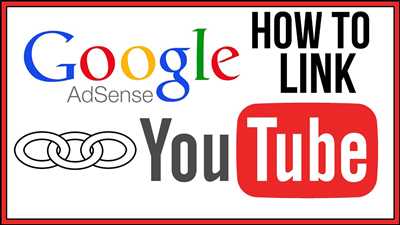
If you’re looking to monetize your YouTube videos using Google AdSense, there are a few things you’ll need to do to get started. First and foremost, you’ll need to sign up for an AdSense account. Once you’ve done that, you’ll need to connect your YouTube channel to your AdSense account in order to associate the two. This will enable you to start adding ads to your videos and earn money from them.
In order to connect your YouTube channel to your AdSense account, you’ll need to follow a few simple steps. First, sign in to your YouTube account and click on your profile picture to access the YouTube Studio. From there, click on the monetization tab in the left sidebar, and then click on the “Enable” button next to the word “Monetization.” You’ll then need to agree to the AdSense terms and conditions and go through the process of setting up an AdSense account if you don’t already have one.
Once your YouTube channel is connected to your AdSense account, you’ll need to make sure that you’ve provided accurate and up-to-date payment information so that you can receive your earnings. You can do this by going to the YouTube Studio, clicking on the monetization tab, and then clicking on the “View payments” option. From there, you’ll be able to enter your payment details and view your earnings.
It’s important to note that there are certain requirements that you’ll need to meet before you can monetize your YouTube videos with AdSense. For example, your channel needs to have at least 1,000 subscribers and 4,000 watch hours in the past 12 months. Additionally, you’ll need to comply with Google’s AdSense policies and community guidelines in order to be approved for monetization.
If you’re approved for monetization and have enabled ads on your YouTube videos, you’ll start earning money from those ads. The amount you earn will depend on factors such as the number of ad clicks and views your videos receive, as well as the types of ads that are displayed. AdSense will keep track of your earnings and you can withdraw your funds through a variety of payment methods, such as PayPal or bank transfer.
If you want to learn more about AdSense and how to maximize your earnings on YouTube, there are plenty of additional resources available. You can check out Google’s AdSense Help Center for more information on topics like setting up payment methods, understanding ad charges, and troubleshooting common issues. Additionally, there are many online articles and video tutorials that provide tips and advice on how to effectively monetize your YouTube channel using AdSense.









