
Electronic signatures have revolutionized the way businesses operate in the modern world. Gone are the days of printing out documents, signing them by hand, and then scanning or mailing them back. With electronic signatures, you can digitally sign documents with just a few clicks, saving time and reducing costs.
But how does an electronic signature actually work? The process is quite simple. First, you choose an electronic signature solution that suits your needs. There are many options available, from basic solutions that offer simple signing functionalities, to advanced platforms that provide a wide range of features such as document processing, encryption, and authenticity verification.
Once you’ve selected your electronic signature software, the next step is to create your own unique signature. This can be done by using one of the preconfigured fonts, or by uploading an image of your handwritten signature. Some platforms even offer the option to draw your signature directly on the screen using a computer mouse or a stylus on a touchscreen device.
After your signature has been created, you can then use it to sign any document, whether it’s a PDF, Word document, or any other supported file format. Simply open the document in the electronic signature software, position your signature where you want it to appear, and click “sign”. The software will then apply your signature to the document, ensuring its authenticity and legality.
One of the main advantages of electronic signatures is their ability to verify the identity of the signer. Unlike a handwritten signature, which can be easily forged or tampered with, electronic signatures are based on advanced cryptographic algorithms that ensure the integrity and non-repudiation of the signed documents. This means that you can prove the authenticity of a digitally signed document in a court of law if necessary.
In addition to their security features, electronic signatures offer convenience and speed. You can sign a document from anywhere in the world, at any time, without the need for a physical presence. This is especially useful for businesses that have remote employees or clients located in different time zones. The signing process is fast, efficient, and eliminates the need for printing, scanning, and mailing documents.
Whether you are a signer or a recipient of digitally signed documents, electronic signatures provide the ultimate solution for convenience, security, and cost reduction. They offer different types of electronic signature processes to meet the needs of customers, from the simple QES (Qualified Electronic Signature) to the more advanced AES (Advanced Electronic Signature) or SES (Simple Electronic Signature).
In conclusion, electronic signatures have significantly changed the way we sign and process documents. They have made it easier and faster to verify the authenticity of signed documents, reduce costs, and provide a more efficient signing experience. With electronic signatures, the world of paperwork and manual signatures has been transformed into a fast, secure, and legally binding digital process.
- The ultimate guide to electronic signatures in 2024
- What is a digital signature
- Electronic signature
- Digital signature
- JobSignature – the fast and preconfigured solution for digital signatures
- Map your signature processes digitally throughout
- Reduce processing times to a minimum
- Reduce process costs significantly
- Offer your customers more convenience
- Types of Electronic Signatures
- 1 Simple Electronic Signature SES
- 2 Advanced Electronic Signature AES
- 3 Qualified Electronic Signature QES
- Desktop Using Adobe on Computer
- Video:
- How to design your own amazing signature
The ultimate guide to electronic signatures in 2024
An electronic signature is a digital version of your hand-written signature that can be used to sign documents in a fast, convenient, and legally binding manner. It offers a cost-effective solution to the traditional paper-based signing process and has been widely used throughout the world.
Electronic signatures are used in various industries and sectors, including government agencies, financial institutions, and businesses of all sizes. With the advancement in technology, electronic signatures have evolved to offer different types of signatures, such as qualified electronic signatures (QES) and advanced electronic signatures (AES), each offering a different level of verification and non-repudiation.
Using an electronic signature is a simple process that can be done using your computer or mobile device. There are several software and online platforms available that offer electronic signature services. These platforms allow you to sign documents digitally, reducing the need for paperwork and manual processing.
The signing process usually involves the following three steps:
- Document creation: The document that needs to be signed is created or sent to the signer.
- Signature placement: The signer places their electronic signature on the document, either by drawing it or selecting a preconfigured signature font. Some platforms even offer the option to upload images of your signature.
- Signature verification: The signed document is processed, and the signature is verified for authenticity and integrity. This step may involve using encryption and other security measures.
Electronic signatures offer a range of benefits over traditional signatures. They are faster, more convenient, and can be used multiple times on different documents without the need to recreate your signature each time. They also reduce costs associated with paper-based processes and offer a more environmentally friendly solution.
In 2024, electronic signatures are expected to become even more advanced. The technology will continue to evolve, offering more secure and efficient signing processes. The use of artificial intelligence and machine learning algorithms may be employed to further streamline the verification and authentication processes.
It is important to note that electronic signatures may not be accepted in all situations or jurisdictions. Some countries or industries may have specific regulations or requirements regarding the use of electronic signatures. It is always advisable to consult with legal experts or local authorities to ensure compliance with the applicable laws.
In conclusion, electronic signatures have revolutionized the way documents are signed and processed in the digital world. They offer a fast, convenient, and legally binding solution that reduces costs and promotes efficiency. With the continuous advancements in technology, electronic signatures are expected to play an even more significant role in the years to come.
What is a digital signature
A digital signature is a simple and secure way to electronically sign documents. It offers the ultimate authenticity and verification of your signature throughout the signing process, reducing costs and time spent on paper documents. Digital signatures are used by individuals, businesses, and government agencies for a wide range of purposes, from signing job offers to processing legal documents.
When you digitally sign a document, your signature is created using advanced encryption techniques. This ensures that your signature is unique and cannot be easily forged or tampered with. The digital signature also includes a timestamp, proving when the document was signed.
There are different types of digital signatures available, ranging from simple electronic signatures to qualified signatures that provide a higher level of security. Some of the commonly used digital signature solutions include Adobe Sign, DocuSign, and SignNow.
With a digital signature, you can send and receive signed documents instantly, without the need for printing, scanning, or mailing. This not only saves time but also reduces the carbon footprint associated with paper documents.
Using a digital signature is a fast and convenient process. Once you have a preconfigured digital signature, you can simply insert it into your documents with a few clicks. The digital signature can be in the form of text, an image of your actual signature, or a font that mimics your handwritten signature.
Digital signatures are legally recognized in many countries around the world. They comply with various regulations and standards to ensure the authenticity and integrity of the signed documents. For example, in the European Union, the eIDAS Regulation sets the minimum requirements for electronic signatures, including the use of advanced electronic signatures (AES) for qualified electronic signatures.
To verify the authenticity of a digitally signed document, the recipient can use software or online platforms that map the signature to the signer’s identity. These tools verify the digital signature and provide assurance that the document has not been altered since it was signed.
In summary, a digital signature is a secure and efficient way to sign and verify documents electronically. It offers convenience, cost reduction, and the ability to send and receive signed documents quickly. Whether you are an individual or a business, using a digital signature can significantly streamline your document signing processes and provide the necessary legal validity.
Electronic signature
An electronic signature, or e-signature, is a digital process that allows individuals to sign documents electronically, eliminating the need for pen and paper. This technology has made it easier and more convenient than ever to sign documents, reducing processing times and costs for both individuals and businesses.
There are different types of electronic signatures, ranging from simple, preconfigured options to more advanced solutions that offer additional security measures. The most common types include digital signatures, qualified electronic signatures (QES), and qualified electronic seals (SES).
Electronic signatures can be used in a variety of scenarios, from signing a contract with a client to sending a post or verifying your identity for a government agency. By digitally signing a document, you can prove that you have seen and agreed to its contents without the need for physical presence or paper documentation.
The ultimate goal of an electronic signature is to provide authenticity, non-repudiation, and integrity to the signed document. By using encryption techniques such as the Advanced Encryption Standard (AES), electronic signatures ensure that the document has not been altered or tampered with.
To electronically sign a document, you first need to choose a reliable electronic signature solution. There are many software options available, such as Adobe Sign, DocuSign, and JobSignature, that provide a user-friendly interface for signing documents.
Once you have selected the software, you can upload the document you want to sign. The software will guide you through the signing process, allowing you to add your signature digitally. Some solutions even offer the option to add additional information, such as your company logo or contact details.
After signing, the software will generate a signed document in PDF format, which you can save on your computer or send to the relevant parties. The signature will be accompanied by a timestamp and other details to prove its validity.
Electronic signatures have become widely accepted and legally recognized around the world. Many countries have implemented laws and regulations to ensure the enforceability of electronic signatures in various contexts.
In summary, electronic signatures provide a fast, secure, and cost-effective solution for signing documents. They offer convenience, reduce processing times, and eliminate the need for physical paperwork. By using encryption techniques, electronic signatures ensure the authenticity and integrity of the signed documents, providing a reliable and legally recognized method of signing.
Digital signature
A digital signature is a type of electronic signature that offers convenience, authenticity, and non-repudiation when sending or signing documents. Using advanced encryption techniques (AES), a digital signature helps to prove the integrity, authenticity, and verification of digital documents throughout the world.
Unlike traditional handwritten signatures, digital signatures are created using encrypted keys and algorithms, making it significantly difficult to forge or tamper with them. With the increasing use of online transactions and the need for secure document processing, digital signatures have quickly become the ultimate solution for individuals and businesses alike.
One of the main advantages of digital signatures is their ability to reduce costs and paper usage. In a world that’s been increasingly moving towards a more environmentally friendly approach, the adoption of digital signatures has been on the rise, with some agencies even adopting a “paperless by 2024” measure.
There are different types of digital signatures available, and one popular software that offers digital signature functionality is Adobe. Using Adobe Sign, individuals and businesses can easily sign and send documents electronically, eliminating the need for physical signatures.
With digital signatures, the process of signing documents becomes simple and fast. Individuals or businesses can sign documents electronically, then send them to other parties for their signatures. Throughout this process, the authenticity and integrity of the digital signatures are maintained.
Digital signatures are often used in legal, financial, or sensitive document exchanges where the verification and authenticity of a document is crucial. A qualified signer or job signature can sign and verify the digital signature, ensuring the legitimacy of the document.
To create a digital signature, a preconfigured digital certificate, often provided by a trusted certificate authority, is used. This certificate, along with the signer’s name and other necessary information, is encrypted and embedded into the digital document. The digital signature can then be verified using specific software or tools.
Ultimately, digital signatures offer a secure and efficient way to sign and process documents. They provide the convenience of electronic signatures while maintaining the authenticity and integrity of the signed documents. With the ability to verify and prove the non-repudiation of a signature, digital signatures have become an indispensable tool in the modern world.
JobSignature – the fast and preconfigured solution for digital signatures
In today’s digital age, the use of paper for signing documents has become increasingly inconvenient. JobSignature offers a fast and preconfigured solution for digital signatures, providing customers with a more efficient and secure way to sign important documents.
With JobSignature, the process of signing documents is simple and easy. Customers can sign their documents electronically using their computer, eliminating the need for printing, scanning, and sending via post. This not only saves time, but also reduces the carbon footprint associated with traditional paper processes.
JobSignature offers three different types of electronic signatures to cater to the needs of its customers. The first is the minimum signature, which simply requires the signer to provide their name in a font no smaller than 2024. This signature provides the basic level of authenticity and verification.
The second type of signature offered by JobSignature is the Qualified Electronic Signature (QES). This signature is used for more advanced processes and requires the signer to go through a verification process, ensuring the authenticity and non-repudiation of the signature.
The third type of signature is the Advanced Electronic Signature (AES), which offers the highest level of security and verification. This signature utilizes advanced encryption techniques to prove the authenticity of the signer.
JobSignature has been designed to be user-friendly and convenient. The platform guides users throughout the signing process, making it easy to send and receive signed documents. JobSignature also offers a local desktop application, allowing signers to have access to their signatures even when they are not connected to the internet.
By using JobSignature, customers can save time and effort in processing their documents while ensuring the legality and authenticity of their signatures. Say goodbye to the difficult and time-consuming process of paper signing, and embrace the convenience and security of JobSignature’s digital signature solution.
Map your signature processes digitally throughout
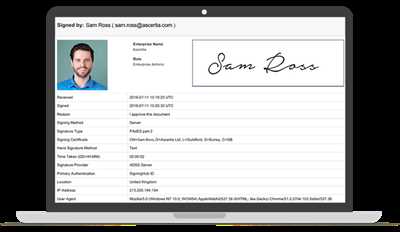
The use of electronic signatures (eSignatures) is an efficient and secure way to sign documents digitally. It offers convenience, speed, and cost savings for both individuals and businesses. With electronic signatures, you can eliminate the need for physical paper documents and the associated costs of printing, scanning, and mailing.
Adobe Sign is a popular solution for electronic signatures, allowing customers to easily create, sign, verify, and process documents digitally. With Adobe Sign, you can electronically sign documents using different types of signatures, such as AES (Advanced Electronic Signature), QES (Qualified Electronic Signature), and SES (Simple Electronic Signature).
One of the key benefits of using electronic signatures is the ability to map your signature processes digitally throughout your agency or organization. This means that you can set up preconfigured signing workflows, where specific signers are assigned to specific documents or steps in the signature process. By mapping your signature processes digitally, you can ensure that all documents are signed in the correct order and that the necessary verification and authentication steps are followed.
Digitally mapping your signature processes also allows you to track and monitor the progress of each document. You will be able to see where each document is in the signing process, who has signed it, and who still needs to sign. This allows for better visibility and control over the signing process, ensuring that deadlines are met and important documents are not overlooked.
Furthermore, by mapping your signature processes digitally, you can significantly reduce the time and effort required for document processing. Manual processes, such as printing, signing, scanning, and mailing, can be time-consuming and prone to errors. With electronic signatures, you can automate these processes, allowing for faster turnaround times and more efficient document management.
In addition to the convenience and efficiency benefits, electronic signatures also offer enhanced security features. Adobe Sign uses industry-standard encryption to ensure the confidentiality and integrity of your documents. With electronic signatures, you can verify the authenticity of the signer and the document, reducing the risk of fraud and ensuring non-repudiation.
In conclusion, electronic signatures provide a more convenient, fast, and secure solution for signing and processing documents. By mapping your signature processes digitally, you can streamline your document workflows, reduce costs, and improve overall efficiency. Adobe Sign offers a comprehensive and user-friendly solution for electronic signatures, allowing you to easily implement and manage electronic signatures throughout your agency or organization.
- Eliminate the need for physical paper documents and associated costs
- Create, sign, verify, and process documents digitally
- Set up preconfigured signing workflows for specific signers and documents
- Track and monitor the progress of each document
- Reduce time and effort required for document processing
- Enhance security with industry-standard encryption
- Verify the authenticity of the signer and the document
- Streamline document workflows, reduce costs, and improve efficiency
Reduce processing times to a minimum
With the advanced electronic signature solution offered by JobSignature, you can reduce processing times to a minimum. Our preconfigured system allows for fast and convenient signing of your documents. Simply upload the document you need to sign, select the signer, and then guide them through the signing process from the comfort of their computer.
Our digital signature solution offers ultimate convenience for both you and your customers. By using electronic signatures, you can eliminate the need for paper documents and time-consuming manual processes. With JobSignature, you can sign documents in just a few simple steps, reducing processing times to a minimum.
JobSignature uses advanced encryption measures, such as AES and QES, to ensure the authenticity and non-repudiation of your digitally signed documents. Our qualified electronic signature solution is legally recognized throughout the world and can be used to prove the integrity and verification of your documents.
By reducing processing times, JobSignature also helps businesses save costs. With faster document processing, you can complete more jobs in less time, increasing your productivity and efficiency. Our solution makes it easy to send and receive documents for signing, eliminating the need for post or courier services.
- Reduce processing times
- Faster document processing
- Eliminate paper documents
- Legally recognized electronic signatures
- Cost-saving solution
- Ultimate convenience for customers
JobSignature offers a simple and user-friendly interface that allows signers to easily navigate through the document and sign where necessary. The system verifies the signatures and provides a verification report for each document, ensuring the validity of the signing process.
With JobSignature, you can easily map different signers to their names, assign different types of signatures, and even add images or fonts to personalize the signatures. Our solution is compatible with Adobe and can be used with various file types. You can also customize the signature appearance to match your agency branding.
Don’t let processing times hold you back. Sign up for JobSignature and reduce your document processing times to a minimum. Experience the convenience and efficiency of digital signatures today!
Reduce process costs significantly
Using electronic signatures can help businesses reduce process costs significantly. By eliminating the need for paper, ink, and printing, companies can save money on supplies and reduce the environmental impact of their operations.
With electronic signatures, you can sign documents digitally, eliminating the need for physical signatures. This means that you don’t have to print, sign, and scan documents anymore. Instead, you can simply sign the document on your computer or mobile device using an electronic signature solution like Adobe Sign or JobSignature.
In addition to reducing costs, electronic signatures offer other benefits as well. They provide a fast and convenient way to sign documents, allowing you to send them to customers or other signers around the world in seconds. Electronic signatures also provide a higher level of security and authenticity, as they can be encrypted using advanced encryption standards (AES) and include a digital certificate that verifies the identity of the signer.
Electronic signatures also offer non-repudiation, which means that the signer cannot deny having signed the document. This provides a higher level of assurance and makes it difficult for the signer to dispute the validity of the signed document.
By using electronic signatures, businesses can streamline their processes and reduce the time it takes to complete tasks. For example, instead of physically collecting signatures from multiple parties, you can digitally send a document to all signers at once, allowing them to sign it electronically and return it to you. This saves time and eliminates the need for manual processing.
Electronic signatures are legally recognized in many countries and can be used for a wide range of documents, from simple contracts to complex legal agreements. They are also compliant with various regulations and industry standards, making them a reliable and secure way to sign and process documents.
In conclusion, electronic signatures are a cost-effective and efficient solution for businesses looking to reduce process costs significantly. By going paperless and implementing electronic signatures, companies can save money, streamline their processes, and enhance the security and authenticity of their signed documents.
Offer your customers more convenience
When it comes to electronic signatures, offering your customers more convenience is essential. Electronic signatures are a fast and cost-effective way for customers to sign documents without the need for paper and ink. With electronic signatures, customers are able to sign and verify documents from anywhere in the world using their computer or mobile device.
Electronic signatures offer the ultimate convenience for customers. They can sign documents digitally, reducing processing times and costs significantly. Customers no longer have to print, sign, and post documents, as they can now sign and send them electronically. This not only saves time but also reduces the environmental impact of paper usage.
Electronic signatures provide authenticity and non-repudiation. The signer’s identity can be verified using different types of verification, such as digital certificates or advanced electronic signatures (AES). This ensures that the signed document is legally binding and difficult to tamper with.
| The electronic signature process |
| 1. Document creation: The document to be signed is prepared and preconfigured for electronic signature. |
| 2. Signer verification: The signer’s identity is verified using a qualified electronic signature (QES), ensuring the authenticity of the signer. |
| 3. Document signing: The signer electronically signs the document, which is then securely processed and stored. |
Electronic signatures offer convenience not only to customers but also to businesses and agencies. With electronic signatures, jobsignature processing times are significantly reduced, allowing for faster turnaround times and improved efficiency. Transactions that used to take days or weeks can now be completed in a matter of hours.
Using electronic signatures also offers benefits in terms of document management. Signed documents can be securely stored and easily retrieved, reducing the risk of losing or misplacing important paperwork. Electronic signatures also eliminate the need for physical storage space.
In summary, electronic signatures offer your customers more convenience by eliminating the need for paper and ink, reducing processing times and costs, and providing secure and legally binding signatures. By offering your customers the option to electronically sign documents, you can enhance their experience and streamline your business processes.
“`html
Types of Electronic Signatures
In the digital world, electronic signatures offer a convenient and fast way to sign documents. There are several different types of electronic signatures that can be used depending on the needs and processes of the signer.
- Simple Electronic Signatures (SES):
SES is the most basic type of electronic signature, typically used for non-legally binding processes. It involves the signer simply typing their name or even drawing a signature using a mouse or touchscreen. While simple to use, SES provides a minimum level of security and does not offer non-repudiation. - Advanced Electronic Signatures (AES):
AES is a step-up from SES and provides a higher level of security and authenticity. It uses cryptography to prove the integrity and authenticity of the signed document. AES requires additional verification measures and can be more difficult to create and sign, but it offers stronger legal validity. - Qualified Electronic Signatures (QES):
QES is the ultimate form of electronic signature used for the most critical and legally binding processes. QES requires a qualified certificate from a trusted agency and uses digital signing processes that comply with specific regulations. QES provides the highest level of non-repudiation and is legally equivalent to a handwritten signature on paper.
Throughout the signing process, electronic signatures can significantly reduce costs and processing times compared to paper signatures. They also offer the convenience of being able to sign documents digitally from anywhere in the world, using a computer or even a mobile device.
Electronic signatures can be used in various industries and for different types of documents. Whether it’s a simple job signature on a mobile device, or complex contracts that require multiple signers and verification steps, electronic signatures provide a more efficient way to handle document signing processes.
1 Simple Electronic Signature SES
An electronic signature is a digital representation of a person’s handwritten signature that is used to electronically prove the authenticity and integrity of a document. Electronic signatures have been qualified as legally valid and provide non-repudiation, meaning that the signer cannot later deny their signature or the contents of the document.
There are different types of electronic signatures, ranging from simple to advanced. One simple electronic signature option is the Simple Electronic Signature (SES) offered by JobSignature. SES is a local desktop solution that allows customers to digitally sign documents using their own computer. SES offers the ultimate convenience and reduces costs associated with traditional pen and paper signatures.
With SES, you can use your own handwritten signature or choose from a variety of preconfigured signature fonts. The signature is then transformed into a digital image and embedded into the document, ensuring its authenticity and legality. The signed document can be sent to others for verification, and any changes made to the document after it has been signed will be flagged.
SES uses AES 2024 encryption to ensure the security of the signature and the document. The electronic signature creation process is fast and easy, making it suitable for a wide range of jobs and industries. SES can be used throughout the world and offers a minimum level of verification for legally binding signatures.
Overall, SES is a simple and efficient solution for electronically signing documents. It eliminates the need for paper-based signatures and significantly reduces the time and costs associated with the signing process. Whether you are an individual or an agency, SES can offer a fast and secure way to electronically sign and verify your documents.
2 Advanced Electronic Signature AES
3 Advanced Electronic Signature (AES) is the ultimate solution for more agency in the jobsignature authenticity. With local processing, it makes the difficult paper-based process of signing and proving post documents a thing of the past.
The AES offers a significantly faster and more convenient way for customers to sign legally binding documents. Instead of going through the cumbersome and time-consuming process of printing, signing, and scanning, signers can now simply digitally sign their documents using the AES throughout the world.
There are three types of AES signatures that customers can choose from: QES, Preset, and Simple. With QES (Qualified Electronic Signature), customers can have their signatures verified and their documents legally authenticated. Preset signatures are preconfigured and allow for fast and simple signing. Simple signatures offer convenience and ease of use with minimal steps.
The AES also offers a wide range of features and benefits. It allows for the creation and processing of different types of documents, such as images, to be signed electronically. It provides a measure of authenticity and non-repudiation, ensuring that the signature cannot be changed or disputed. It also offers verification of the signer’s identity and the integrity of the document. Additionally, the AES is used throughout the world and is accepted by governments, businesses, and individuals as a trusted method of electronic signature.
With the AES, the document signing process becomes faster, easier, and more secure. It eliminates the need for physical signatures, reduces paper waste, and saves costs associated with manual processes. Whether it’s for personal or business use, the AES is the ultimate solution for electronic signature in 2024 and beyond.
3 Qualified Electronic Signature QES
A Qualified Electronic Signature (QES) is a type of electronic signature that provides the highest level of authenticity, integrity, and non-repudiation. It is different from other types of electronic signatures, such as Simple Electronic Signatures (SES) or Advanced Electronic Signatures (AES), as it requires a higher level of verification and complies with specific legal requirements set forth by local agencies.
The process of creating a QES involves using a digital signature solution that has been preconfigured to meet the minimum requirements for a QES. This solution allows you to sign your documents using a computer and offers a fast and convenient way to verify the authenticity of the signature throughout the document’s lifecycle.
QESs are able to prove the authenticity and integrity of a signed document, even when changes have been made to it after the signature has been applied. This measure is important in reducing the possibility of fraud and ensuring the document’s validity in legal proceedings.
In addition to the ultimate authenticity and integrity of the signature, QESs also provide non-repudiation, meaning that the signer cannot deny their involvement in the signing process. This assurance is crucial in situations where there may be disputes or challenges regarding the validity of a signature.
QESs can be used in a variety of different types of jobs, such as in the world of finance, healthcare, or government agencies. They are especially useful when there is a need to send or process documents that require a high level of security, confidentiality, and legal validity.
By using a QES, the traditional paper-based processes can be significantly reduced, saving time, costs, and resources. QESs also eliminate the need for physical signatures, which can be difficult to verify and forge-proof.
In summary, a Qualified Electronic Signature (QES) is an advanced and legally recognized form of electronic signature that provides the highest level of authenticity, integrity, and non-repudiation. By using a QES, individuals and organizations are able to verify the authenticity of a digitally signed document throughout its lifecycle, reducing the risk of fraud and ensuring its validity in legal proceedings.
Desktop Using Adobe on Computer
Adobe offers an advanced solution for electronic signatures on your desktop computer. With Adobe’s desktop application, you can digitally sign documents, verify signatures, and even create preconfigured signature images. Adobe’s desktop solution provides an easy and fast way to process electronic signatures throughout the document creation process.
Using Adobe on your computer, you can reduce costs associated with paper-based processes and have the convenience of signing digitally. Adobe’s desktop solution supports different types of electronic signatures, including qualified electronic signatures (QES) and advanced electronic signatures (AES). These signatures offer authenticity and non-repudiation, allowing signers to prove their identity and the integrity of the signed document.
Adobe’s desktop application also provides a simple and local verification process. You can verify signatures using Adobe’s built-in verification tools, which can verify the signer’s identity and the authenticity of the signature. This helps ensure that the documents you receive from other parties are legally binding and have not been tampered with.
With Adobe’s desktop solution, you can significantly reduce the time it takes to process and verify signatures. The application offers a user-friendly interface, allowing you to easily map and process multiple signatures in a document. You can also customize the appearance of your signature by choosing from a variety of fonts and styles.
In addition, Adobe’s desktop solution is equipped with an image-based signature, which allows you to add your handwritten signature as an image. This adds a personal touch to your electronic signatures and makes them even more authentic.
Whether you need to sign contracts, agreements, or other important documents, Adobe’s desktop solution provides a reliable and efficient way to electronically sign and verify signatures. With Adobe on your computer, you can ensure the authenticity and legal validity of your electronic signatures.
In summary, Adobe’s desktop application is a powerful tool for electronic signatures. It offers a simple and secure way to create, verify, and process electronic signatures on your computer. By using Adobe’s desktop solution, you can streamline your document signing processes, reduce costs, and ensure legal compliance.









