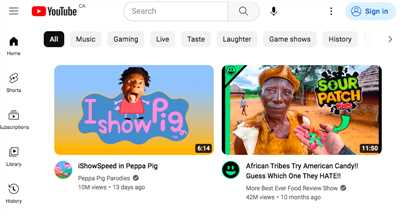
If you want to share your creative ideas, start a business, or perhaps review products, creating a channel on YouTube is the best way to go. With millions of users, YouTube offers a platform where you can upload, manage, and monetize your videos. Whether you’re a musician, a digital marketer, or simply someone who wants to explore the world of video content, knowing how to create a YouTube channel is essential.
First things first, you need to sign up for a YouTube account. If you already have a Google account, you can simply sign in with those credentials. If not, it’s super simple to create a new one. Once you’ve signed in, you can go ahead and create your channel. Choose a name that’ll best represent your brand or the type of content you’ll be uploading.
Now that your channel is set up, it’s time to customize it and make it unique. Start by adding a channel trailer, which is a short video that introduces your channel and helps viewers understand what you’re all about. Next, upload a profile picture and banner image that reflects your brand or the content you’ll be posting. Don’t forget to add some tags to help people find your channel through search.
One thing that’s often overlooked when starting a YouTube channel is the equipment you’ll need. While you don’t need the most expensive and professional gear, having good lighting and audio equipment can make a huge difference in the quality of your videos. Consider investing in a good camera or even using your phone to start with. There are plenty of royalty-free music and stock images available online that you can use to enhance your videos.
Once you have everything set up, it’s time to start uploading your videos. Make sure to take into account the best practices for editing and optimizing videos for YouTube. Add catchy titles, descriptions, and tags to help your videos rank higher in search results. You can also explore different video formats and topics to keep your audience engaged and coming back for more.
Managing your YouTube channel involves more than just uploading videos. It’s important to engage with your audience by responding to comments and messages. Take the time to check out other channels in your niche and see what they’re doing right. This can give you ideas and inspiration for your own content. As you build your channel and grow your subscriber base, you can start monetizing through ads and sponsorships to generate revenue.
In conclusion, creating a YouTube channel is a simple yet powerful way to share your ideas, promote your business, or explore your creative side. With the right equipment, editing skills, and marketing strategies, you can grow your channel and reach a wide audience. So, what are you waiting for? Start your YouTube journey today!
- How to Create a YouTube Channel for Your Brand
- Start a YouTube Channel for Beginners
- How do you set up a YouTube channel
- How to Upload a Video to Your YouTube Channel
- How to Manage Videos on Your YouTube Channel
- How to customize your YouTube channel
- What equipment do you need to start a YouTube channel
- How to start monetizing your YouTube channel
- Additional resources
- Top tips before you post your first YouTube video
- 💡 Explore YouTube video ideas that’ll get you more views
- 🎧 Find copyright-free music for YouTube videos
- Video:
- Mobile se YouTube Channel Kaise Banaye – Easy & Simple Way !!
How to Create a YouTube Channel for Your Brand
If you want to establish a strong online presence for your brand, creating a YouTube channel is a simple and effective way to do it. With YouTube, you can upload videos, connect with your audience, and even generate revenue through advertising and sponsorships. Whether you’re a beginner or an experienced marketer, these steps will help you get started on building your brand’s YouTube channel.
1. Sign up for a YouTube Account
The first thing you’ll need is a YouTube account. If you already have a Google account, you can use that to sign in. If not, you’ll need to create a new account.
2. Customize Your Channel
Once you’ve created your YouTube account, you can customize your channel to reflect your brand’s identity. You can choose a channel name, upload a profile picture, and create a channel art banner. This will make your channel look professional and help people identify your brand.
3. Upload Your First Video
Now it’s time to start uploading videos to your channel. You can either record videos using a camera or phone, or use existing images and footage to create a video. There are many basic editing tools available on YouTube that’ll help you make your videos look fine.
4. Create a Content Strategy
To attract and engage viewers, you’ll need to have a content strategy in place. Think about the type of videos you want to create, the topics you want to cover, and the value you want to provide to your audience. Having a clear plan will help you stay consistent and build a loyal audience.
5. Optimize Your Videos for Search
If you want people to find your videos, you need to optimize them for search. This means using relevant keywords in your video titles, descriptions, and tags. Additionally, you can take advantage of YouTube’s algorithm by using appealing thumbnails and engaging video titles.
6. Grow Your Audience
One of the key goals of a YouTube channel is to build an audience. You can achieve this by promoting your videos on social media, collaborating with other YouTubers or influencers, and engaging with your viewers through comments and discussions. The more people who watch, like, and share your videos, the more your channel will grow.
7. Monetize Your Channel
Once your channel starts to gain traction and accumulate a certain number of views and subscribers, you can begin monetizing it. YouTube offers multiple ways to monetize your channel, such as running ads, partnering with brands for sponsorships, and even selling merchandise through the YouTube platform.
8. Manage and Analyze
As your channel grows, it’s important to stay organized and keep track of your analytics. YouTube provides tools to help you manage your videos, analyze your audience demographics, and track your revenue. Use these insights to make data-driven decisions and improve your content strategy.
Conclusion
Creating a YouTube channel for your brand is a valuable marketing approach that’ll help you reach a wider audience and establish your brand’s presence in the digital world. Remember to explore different video formats, be creative with your content, and always strive to provide value to your viewers. With the right tools and strategies in place, you can leverage the power of YouTube to take your brand to new heights.
Start a YouTube Channel for Beginners
Starting a YouTube channel can be an exciting and rewarding experience. Whether you want to explore your creative side, share your knowledge and ideas, or even make money, YouTube provides a platform for you to do all that and more. But where do you start? What are the basic things you need to consider before creating your channel?
The first step is to decide what your channel will be about. Are you passionate about cooking? Gaming? Beauty? Whatever it is, find a niche that you enjoy and that you believe others will find interesting too. This will help you stay motivated and engaged with your content.
Once you have a clear idea of the content you want to create, it’s time to set up your YouTube channel. You’ll need to create a Google account if you don’t already have one, as YouTube is owned by Google. Then, go to the YouTube website and click on the “Sign In” button in the top-right corner. Follow the prompts to create your channel.
Now that you have your channel set up, it’s time to start uploading videos. Before you do that, though, it’s worth investing in some basic equipment to ensure your videos look and sound great. This could include a good camera, a microphone, lighting, and perhaps some editing software. There are plenty of resources online that can help you choose the best equipment for your needs.
When it comes to uploading videos, there are a few things to keep in mind. First, make sure your videos are in a format that YouTube supports. Generally, YouTube accepts videos in the following formats: .MOV, .MPEG4, .MP4, .AVI, .WMV, .MPEGPS, .FLV, 3GPP, and WebM. Second, check to see if the music you want to use in your videos is royalty-free or copyright-free. Using copyrighted music without permission can get your videos flagged or even taken down.
Now that you have your videos uploaded, it’s time to start marketing your channel. This is where things can get a little trickier, but there are many tools and strategies you can use to get more views on your videos. One approach is to join online communities of YouTubers and share your videos with them. There’s a chance they’ll watch and share your videos with their audience too. Social media platforms like Instagram, Twitter, and Facebook can also be great places to promote your channel.
As you start to gain more views and subscribers, you may want to consider monetizing your channel. YouTube offers several ways to make money, such as displaying ads on your videos, running sponsored content, and selling merchandise. YouTube has a partner program called YouTube Partner Program (YPP) that you can apply to join. Once you’re accepted, you can start earning revenue from your videos.
Remember, creating a successful YouTube channel takes time and effort, so be patient and keep learning along the way. There are plenty of resources and tutorials to help you along your journey, so don’t be afraid to seek inspiration from other successful YouTubers.
| Resources |
|---|
| YouTube |
| Social media platforms (Instagram, Twitter, Facebook) |
| Online communities of YouTubers |
In conclusion, starting a YouTube channel for beginners is a simple process, but there are many things to consider. From the initial setup to managing your videos and marketing your brand, it’s important to stay organized and focused on your goals. With the right equipment, creative ideas, and a bit of hard work, you can create a successful YouTube channel that’ll not only entertain and inspire others, but also potentially generate revenue for your business.
How do you set up a YouTube channel
If you want to create your own YouTube channel, you’ve come to the right place. Setting up a channel on YouTube is a simple process and can be done in just a few steps. Here’s a quick guide on how to get started:
Step 1: Sign in or create an account
Before you can create a channel, you’ll need to have a YouTube account. If you don’t have one yet, head over to the YouTube website and sign up for a new account. If you’re already signed in, skip this step.
Step 2: Navigate to YouTube Studio
Once you’re signed in and on the YouTube homepage, click on your profile picture in the top right corner of the screen. From the dropdown menu, select “YouTube Studio.” This is where you’ll manage your channel and upload your videos.
Step 3: Create your channel
In YouTube Studio, click on the “Create a channel” button. You’ll be prompted to enter a name for your channel. Choose a name that reflects the content you’ll be uploading.
Step 4: Personalize your channel
Now that your channel is created, you can add details and images to make it more unique and appealing to viewers. You can add a channel icon, channel art, and a channel description. This is also where you can add links to your social media accounts or website.
Step 5: Start uploading videos
Once your channel is set up, you can start uploading videos. Click on the “Upload” button, and you’ll be taken to the upload manager. Here, you can select the videos you want to upload from your computer. YouTube will guide you through the uploading process, including adding titles, descriptions, and tags to your videos.
Step 6: Explore additional YouTube resources
YouTube offers a range of tools and resources to help you manage and grow your channel. Take some time to explore the site and familiarize yourself with features such as analytics, editing tools, and live streaming. These can all help you optimize your videos and improve your chances of success on the platform.
There you have it! A step-by-step guide on how to set up a YouTube channel. Now it’s time to get creative and start sharing your videos with the world. Whether you’re a beginner or an experienced influencer, YouTube has the tools and support to help you succeed.
How to Upload a Video to Your YouTube Channel
When you start a YouTube channel, one of the first things you’ll want to do is upload your videos. This guide will help beginners understand the steps involved in uploading videos to their channels and provide helpful tips along the way.
1. Sign in to your YouTube account: To upload videos, you’ll need to have an account on YouTube. Choose the manager account that you’ve created or use your Google account to sign in.
2. Create a YouTube channel: If you don’t have a channel yet, you can easily create one. Go to YouTube, click on your profile picture in the top-right corner, then click on “Create a channel”. You can choose either a personal or a business channel.
3. Get your video ready: Before uploading, make sure your video is in the right format and length. YouTube accepts various digital video formats, such as MOV, MPEG4, AVI, and WMV. Also, make sure the video doesn’t violate any copyright rules. If you want to use music in your videos, choose royalty-free or copyright-free tracks that you can find on stock music platforms. This way, you can avoid any copyright claims or take down notices.
4. Upload your video: Click on the camera icon with the plus sign on the top-right corner of the YouTube homepage. Then, click on “Upload video”. Select the video file you want to upload from your computer or phone. YouTube also provides tools for basic editing, such as trimming or adding end screens.
5. Customize your video details: Add a title, description, and relevant tags to your video. This will help YouTube understand what your video is about and suggest it to viewers who might be interested. You can also add a thumbnail image that will appear as the video preview. Additionally, choose the appropriate category and privacy settings for your video.
6. Share and manage your videos: After uploading, you can share your video on different social media platforms or embed it on your website. You can also manage your videos through the YouTube Studio. That’ll give you access to more advanced settings and analytics.
7. Monetize your channel: If your channel meets certain requirements, you can monetize it and start earning money through ads and other revenue streams. However, keep in mind that monetizing your channel may affect the types of ads that are shown on your videos.
Remember, the more videos you upload and the more views you get, the better your chances of growing your channel. So, take the time to create great content and watch your channel thrive!
🎧 If you want to add music to your videos, consider using royalty-free tracks. This way, you won’t have to worry about any copyright issues and can enhance your videos with the right sound.
These are the basic steps to upload a video to your YouTube channel. Along the way, it’s important to follow YouTube’s guidelines and policies to ensure your channel remains in good standing. Happy uploading!
How to Manage Videos on Your YouTube Channel
If you’re new to YouTube and just starting to create your own channel, managing your videos effectively is key to building a successful presence on the platform. In this guide, we’ll walk you through the basics of how to manage your YouTube videos and make the most out of your channel.
1. Set up your YouTube channel:
Before you can effectively manage your videos, you need to create a YouTube channel. Follow the steps outlined by YouTube to create your channel, and make sure to customize it to reflect your brand image.
2. Upload your videos:
Once your channel is set up, it’s time to start uploading your videos. Click on the “Upload” button on the top right corner of the YouTube platform, and select the videos you want to upload from your device. Remember to add appropriate titles, descriptions, and tags to help viewers find your content.
3. Manage your video library:
As your channel grows, you’ll accumulate a library of videos. Use the YouTube media manager to organize and manage your videos. You can create playlists, categorize your videos, and review statistical data to understand which videos are performing the best.
4. Consider monetizing your videos:
If you’re interested in making revenue from your YouTube channel, consider monetizing your videos. YouTube offers several ways to do this, such as displaying ads or partnering with brands. Explore the options available and choose the ones that align with your business goals.
5. Edit your videos:
If you want to enhance the quality of your videos, consider editing them. There are free and paid video editing software available that can help you cut out mistakes, add captions, and make your videos more engaging for viewers.
6. Always use copyright-free or royalty-free images and footage:
When adding images or footage to your videos, ensure that they are copyright-free or royalty-free. This way, you avoid any legal issues related to copyright infringement.
7. Get additional equipment if needed:
Depending on the type of content you create, you may need some additional equipment. For example, a good microphone can improve the audio quality of your videos. Research and invest in the equipment that’ll best support your content creation efforts.
8. Engage with your audience:
Don’t forget to interact with your audience. Respond to comments, answer questions, and address feedback. This helps you build a loyal community and encourages people to subscribe to your channel.
Managing your videos on YouTube can be a rewarding experience, but it’s important to stay organized and focused on your goals. With the right strategies in place, you’ll be well on your way to establishing a successful YouTube channel.
How to customize your YouTube channel
When you start a YouTube channel, it’s important to customize it to make it stand out and reflect your personal or brand identity. Here are some simple steps to help you customize your channel.
- Choose a channel name: Start by choosing a unique and catchy name for your channel. Make sure it reflects the content you plan to upload.
- Add channel art: Upload a customized banner image that represents your channel. You can create your own using design tools or choose from royalty-free resources online.
- Edit your channel description: Write a brief and engaging description of your channel, describing what viewers can expect from your content.
- Create playlists: Organize your uploaded videos into playlists, making it easier for viewers to navigate through your content and find what they’re interested in.
- Add a channel trailer: Create a short video that introduces your channel and gives viewers a taste of what to expect. This is a great way to capture their attention and encourage them to subscribe.
- Choose tags and keywords: Select relevant tags and keywords for your videos to optimize their visibility in search results. This will help more people discover your content.
- Add social media links: If you have other social media accounts, such as Instagram or Twitter, add links to those platforms in your YouTube channel description.
- Customize your video thumbnails: Create visually appealing and click-worthy thumbnails for your videos to attract more views.
- Enable the YouTube Studio dashboard: Sign up for YouTube Studio, a platform that offers detailed analytics and insights into your channel’s performance. It’s a valuable tool for monitoring your growth and adjusting your strategies.
- Explore YouTube’s creator resources: YouTube provides a wealth of resources and tutorials for beginners to help them improve their content creation skills. Take advantage of these to enhance your videos and grow your channel.
Remember, while it’s important to customize your YouTube channel, the quality of your content and engagement with your audience are key. Provide value, be consistent, and stay true to your brand message. The right customization will help grab people’s attention, but it’s ultimately your content that’ll keep them coming back for more.
What equipment do you need to start a YouTube channel
If you’re considering starting a YouTube channel, there are a few key pieces of equipment that you’ll want to have. While it’s possible to start with just a phone or basic camera, investing in some additional equipment can greatly improve the quality of your videos and help you establish a professional brand. Here are some things to consider:
| Camera | Of course, you’ll need a camera to record your videos. While a basic camera or even a smartphone can work, using a digital camera with high resolution will give you better quality footage. Make sure to find a camera that suits your needs and budget. |
| Lighting | Good lighting is essential for high-quality videos. You can use natural lighting or invest in some basic studio lighting equipment. Make sure to position the lighting appropriately to avoid shadows or harsh glares. |
| Microphone | Clear audio is just as important as clear video. Investing in a good microphone can greatly improve the sound quality of your videos. There are many different types of microphones available, so do some research to find one that suits your needs. |
| Editing software | Once you’ve recorded your videos, you’ll need to edit them before uploading to your channel. There are many editing software options available, both free and paid. Find one that is user-friendly and suits your editing needs. |
| Tripod | A tripod is a great tool for keeping your camera steady while filming. It can help eliminate shaky footage and give your videos a more professional look. |
These are just some of the basic equipment you’ll need to start a YouTube channel. However, keep in mind that there are additional tools and resources available to customize your videos and make them stand out. You can explore royalty-free stock footage websites to find additional footage for your videos, or consider using copyright-free music to enhance your content. Don’t be afraid to try new ideas and find what works best for you and your channel!
How to start monetizing your YouTube channel
If you have a YouTube channel and are considering monetizing it, there are several steps you need to take to get started. Here is a guide to help you understand what you need to do in order to start earning money from your channel.
Step 1: Create and set up your YouTube channel
The first thing you need to do is create your own YouTube channel. Sign in to YouTube using your Google account and follow the instructions to create your channel. Make sure to choose a channel name that reflects your brand or the content you will be posting.
Step 2: Upload videos and create engaging content
Once your channel is created, you can start uploading videos. Take the time to plan and create high-quality content that will engage your audience. Consider using the right equipment, such as good lighting and a decent camera, to make your videos look professional.
Step 3: Explore different monetization options
There are multiple ways to monetize your YouTube channel. One option is through ads. YouTube will place ads on your videos and you will earn a percentage of the advertising revenue. Another option is sponsored content, where brands pay you to promote their products or services in your videos. You can also make money through merchandise sales or channel memberships.
Step 4: Understand YouTube’s monetization policies
Before you start monetizing your channel, familiarize yourself with YouTube’s monetization policies. Make sure you comply with their guidelines to avoid potential penalties or demonetization of your videos.
Step 5: Build your audience and promote your channel
Building a loyal audience is essential for monetizing your YouTube channel. Promote your videos on social media, collaborate with other channels, and engage with your viewers to grow your subscriber base. Consider using SEO techniques, such as using relevant keywords and tags, to improve the visibility of your channel.
Step 6: Find inspiration and learn from top channels
If you’re unsure of what content to create, explore successful YouTube channels within your niche. Take note of their strategies, ideas, and video formats. However, make sure to add your unique touch and don’t simply copy what others are doing.
Step 7: Don’t rely solely on YouTube
While YouTube can be a great platform for monetizing your content, it’s wise not to solely rely on it. Consider diversifying your income by exploring other opportunities, such as sponsored collaborations, digital products, or affiliate marketing.
Before you start monetizing your YouTube channel, here are a few additional tips:
- Upload videos consistently. Regularly posting content will keep your audience engaged and attract new viewers.
- Understand copyright and licensing. Make sure you have the proper licenses for any music, images, or stock footage you use in your videos. Alternatively, use royalty-free or creative commons content.
- Network with other YouTubers and brands. Building relationships within the YouTube community can open up opportunities for collaborations and sponsorships.
In conclusion, monetizing your YouTube channel can be an easy and profitable way to turn your passion into a business. Take the time to set up your channel, create high-quality content, and explore different monetization options. Remember to stay true to yourself and your brand, and enjoy the journey of becoming a successful YouTube influencer!
Additional resources
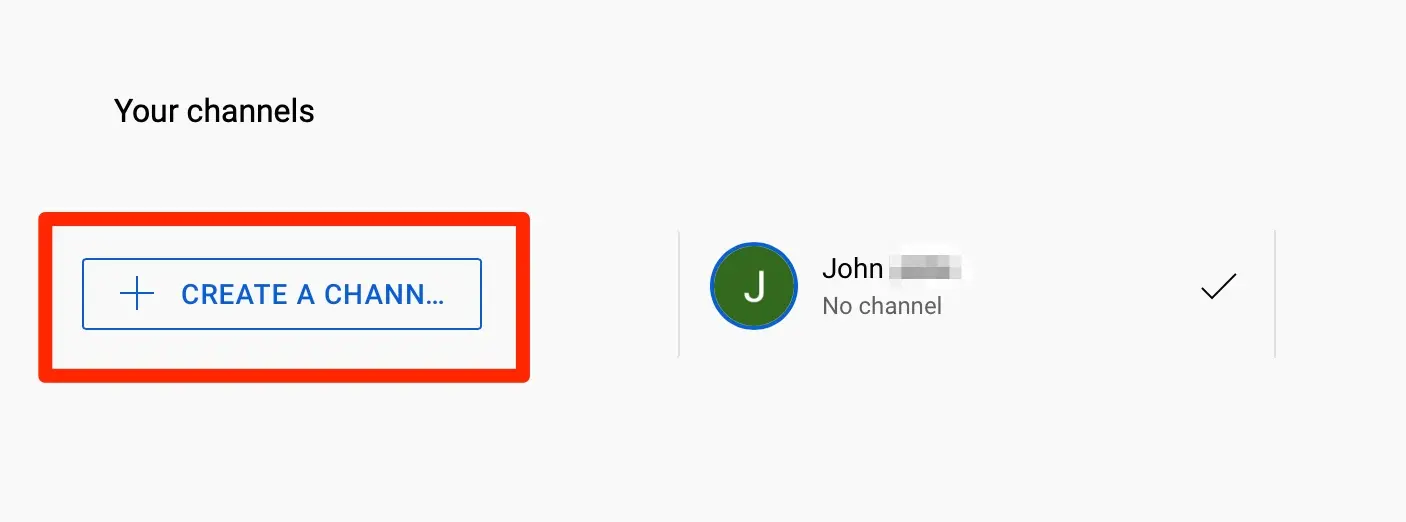
When creating a YouTube channel, there are some super useful things that beginners should know. Along with the basic steps of setting up your channel and uploading your first video, there are additional resources that can help you customize, share, and monetize your content. Here is a list of worth-checking resources:
| Name | Description |
| YouTube Manager | A tool within YouTube where you can find analytics about your channel’s performance, manage your videos, and interact with your audience. |
| Influencer Marketing Hub | A site that’ll help you find and connect with brands for collaboration and sponsorship opportunities. |
| Microphone | A basic tool that you’ll need to improve the audio quality of your videos. Check out some creative options such as a lapel or shotgun microphone. |
| Lighting | A crucial aspect of video production. Consider investing in some simple lighting equipment to make sure your footage looks professional. |
| Royalty-free music and images | Choose the best royalty-free resources for your videos to avoid copyright issues. Websites such as stock media libraries can provide you with a wide range of options. |
| Tags | Knowing how to choose the right tags for your video can help you reach more people and increase your chances of getting discovered. |
| Monetizing your channel | Once your channel meets certain requirements, you can start earning revenue from your videos. Learn more about the steps and options available for monetization. |
| Social media manager | If you want to grow your channel and brand, consider using social media platforms to promote your content and engage with your audience. |
| Uploading frequency | Consistency is key on YouTube. Find a schedule that works for you and stick to it. Regularly uploading new videos will help you build a loyal audience. |
| Video editing tools | There are many video editing tools available, both free and paid. Find the right one that suits your needs and learn how to use it effectively. |
| Inspiration and ideas | If you’re not sure what type of content to create, check out other successful YouTube channels for inspiration. While you want to be unique, seeing what others are doing can spark new ideas. |
These additional resources will help you get started and progress on your journey as a YouTuber. It’s always worth exploring and experimenting with new tools and techniques to enhance your channel and grow your audience.
Top tips before you post your first YouTube video
Before you upload your first YouTube video, there are a number of steps you should consider taking to ensure that your channel is set up for success. These top tips will guide you through the process and help you avoid any common mistakes.
| 1. Check your equipment Make sure you have the right equipment for creating videos. A phone with a good camera is a simple and basic way to start, but if you want to take your videos to the next level, consider investing in a high-quality camera and microphone. |
| 2. Find inspiration Explore other YouTube channels and videos to get ideas for your own content. Take note of what works well and what doesn’t, and think about how you can put your own creative spin on popular topics. |
| 3. Plan your video Before you start filming, it’s important to have a clear plan for what you want to say or show in your video. Write a script or outline to help you stay focused and organized while recording. |
| 4. Edit your footage Once you have recorded your video, take the time to edit it. Trim any unnecessary parts, add music or captions if desired, and make sure the final product looks polished and professional. |
| 5. Customize your channel Before you upload your first video, take the time to customize your channel. Add a profile picture, banner, and channel description that reflect your brand or personality. This will help viewers understand what your channel is about. |
| 6. Use the right tags When uploading your video, be sure to add relevant tags. These tags will help YouTube understand what your video is about and make it easier for viewers to find. |
| 7. Share your video Once your video is uploaded, don’t just sit back and wait for views to come in. Share your video on other platforms and with friends and family to help spread the word. |
| 8. Consider using royalty-free music If you want to add background music to your videos, make sure you have the right to use it. There are plenty of resources available online where you can find copyright-free or royalty-free music to use in your videos. |
| 9. Sign up for a YouTube Manager account If you’re considering turning your YouTube channel into a business, sign up for a YouTube Manager account. This will give you access to more tools and resources to help grow your channel and manage your content. |
By following these top tips, you’ll be well on your way to creating a successful YouTube channel with engaging and high-quality content. Good luck with your first video!
💡 Explore YouTube video ideas that’ll get you more views

When starting a YouTube channel for your business, it is important to have a plan in place to help you get more views. Exploring YouTube video ideas is a great way to find content that will attract viewers and increase your channel’s visibility.
While there are many different types of videos you can create, it is important to find a niche that aligns with your brand and goals. By using these video ideas, you can create content that will not only help you get more views but also provide value to your audience.
One of the best ways to get more views on your YouTube channel is by creating helpful tutorial videos. These videos can help people learn how to do something they may be struggling with or provide tips and tricks to make their lives easier. By doing this, you can establish yourself as an expert in your field and gain a loyal following of viewers.
You can also explore the review video genre. Whether it’s reviewing products, movies, or even books, reviewing is a popular content category that many people enjoy watching. By offering honest and informative reviews, you can attract viewers who are looking for recommendations or insights before they make a purchase.
Another video idea to explore is the behind-the-scenes look into your business or brand. People are often curious about what goes on behind closed doors, so providing a glimpse into your operations can be an effective way to engage with your audience and build trust.
If you’re looking for more creative video ideas, consider making top 10 lists or compilation videos. These types of videos tend to perform well on YouTube as they provide concise and entertaining content. Whether it’s a list of the best travel destinations, funny cat videos, or useful life hacks, these videos can attract a wide range of viewers.
Additionally, you can explore the world of royalty-free and copyright-free music. By incorporating music in your videos, you can enhance the overall experience and make your content more engaging. There are many websites where you can find royalty-free music to use in your videos without violating copyright laws.
When it comes to equipment, having a good microphone and proper lighting can make a big difference in the quality of your videos. Investing in these basic tools will ensure that your audience can hear and see you clearly, making for a more enjoyable viewing experience.
Before uploading your videos to YouTube, it is important to consider optimizing them for discoverability. This means using relevant keywords, writing compelling titles and descriptions, and adding appropriate tags. By doing this, you increase the chance of your videos showing up in search results and reaching a wider audience.
Finally, if you’re interested in monetizing your YouTube channel, you should check out the YouTube Partner Program. This program allows you to earn money from ads on your videos and gives you access to additional features to help you grow your channel and engage with your audience.
In conclusion, exploring video ideas for your YouTube channel is a crucial step in growing your audience and getting more views. Whether you choose to create tutorials, reviews, behind-the-scenes content, or any other type of video, remember to stay true to your brand and provide value to your viewers. With the right approach and creative content, you can attract a loyal following and achieve success on the platform.
🎧 Find copyright-free music for YouTube videos
When creating a YouTube channel, one of the most important things to consider is the type of music you’re going to use in your videos. Using copyrighted music can result in your videos being taken down or even your channel being monetized by the copyright owner. To avoid this, it’s best to find copyright-free or royalty-free music to use in your videos.
Here are some steps to help you find the right music for your YouTube channel:
- Know your goals and target audience: Before you begin searching for copyright-free music, it’s important to know what kind of vibe or mood you want to create for your videos. Consider the type of content you’ll be creating and the people you want to attract.
- Search on YouTube: YouTube itself offers a vast library of copyright-free music that you can use in your videos. In the YouTube Audio Library, you can search for various genres, moods, and durations to find the perfect soundtrack for your video.
- Check out stock music websites: There are several websites that offer a wide range of copyright-free music, such as Epidemic Sound, Artlist, and AudioJungle. These platforms have a large collection of high-quality music tracks that you can customize and use for your YouTube videos.
- Explore creative commons platforms: Creative commons platforms like SoundCloud and Jamendo also offer a variety of copyright-free music. These platforms allow artists to share their music under specific licenses, so you can find unique and diverse tracks for your videos.
- Use royalty-free music websites: Royalty-free music websites, such as Bensound and Incompetech, offer a range of free music tracks that you can use without having to worry about copyright issues. You can download and use these tracks for personal and commercial purposes.
- Consider using instrumental music: If you don’t want vocals in your videos, instrumental music is a great option. It can provide background music without distracting your viewers from the main content of the video. Instrumental tracks are also often easier to find in copyright-free libraries.
Finding copyright-free music for your YouTube videos may take some time and effort, but it’s definitely worth it. By using the right music, you can enhance the overall quality of your videos and create a more engaging experience for your viewers.
Remember, always check the licensing details and terms of use for each track you find. Make sure it aligns with the requirements of your YouTube channel and the platform you’ll be uploading your videos to. That way, you can avoid any potential copyright issues and build a strong and successful brand on YouTube.









