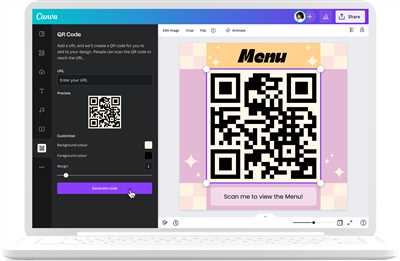In today’s digital age, businesses need to stay ahead of the curve to remain successful. One way to do this is by incorporating QR codes into their operations. QR codes, short for Quick Response codes, are two-dimensional barcodes that can be scanned by smartphones and other devices to quickly access information or complete specific actions. In this guide, we will explore what QR codes are, why businesses should use them, and how to get started with implementing them.
QR codes have proven to be a safe and efficient way for businesses to interact with their customers. With QR codes, businesses can provide contactless menu ordering, digital receipts, online registration forms, and much more. QR codes are versatile and can be added to various materials such as business cards, flyers, receipts, and product packaging. They can also be integrated into websites and mobile apps to enhance the user experience.
So, why should businesses use QR codes? Here are five reasons:
1. Improved Customer Experience: QR codes streamline processes and make it easier for customers to access information, order products, or register for services. This saves them time and provides a convenient and seamless experience.
2. Enhanced Marketing Campaigns: QR codes can be used to link to promotional videos, special offers, customer reviews, or shareable content. This can help businesses engage with their target audience and drive more conversions.
3. Increased Data Collection: QR codes can be used to collect valuable customer data, such as email addresses or feedback. This information can be used to gain insights and improve business strategies.
4. Cost-Effective Solution: Creating and implementing QR codes is a cost-effective way for businesses to provide additional information or services without the need for extra physical materials.
5. Versatile Use Cases: QR codes can be utilized by businesses of all types and sizes. Restaurants can use them for contactless menu ordering, retail stores can use them for product information, and non-profits can use them for quick and easy donation collection.
Now that you understand the benefits of using QR codes for your business, let’s delve into how you can get started:
Step 1: Determine the Purpose: Identify what you want to achieve with your QR code. Do you want customers to access a specific webpage, leave a review, or make a purchase? Clear goals will help you design an effective QR code.
Step 2: Generate the QR Code: There are many online QR code generators available that will allow you to create a QR code for free. Simply input the desired information and format the QR code to fit your business needs.
Step 3: Test and Review: Before using the QR code, test it on different devices and make sure it functions as intended. Review the final design and ensure it aligns with your brand and style.
Step 4: Promote and Share: Once your QR code is ready, promote it across various channels such as social media, physical location, website, or email campaigns. Encourage customers to scan it and provide compelling reasons for doing so.
Step 5: Monitor and Analyze: Regularly monitor the performance of your QR code campaign and analyze the data collected. This will help you identify areas for improvement and make necessary adjustments to ensure a successful QR code implementation.
In conclusion, QR codes are a valuable tool for businesses to provide a safe, contactless, and efficient way for customers to access information and engage with their brand. By following these steps, any business can start using QR codes and reap the benefits they offer. So, what are you waiting for? Start implementing QR codes in your business today and stay ahead of the competition!
For further assistance or guidance, feel free to contact us. We are here to help you make the most of QR codes and ensure a successful implementation.
- How to make a QR code and share digital data with anyone anywhere
- Proven QR Code use cases and examples
- Restaurant menu QR Code
- Google Form QR Code
- QR Code for non-profits
- QR Code for registration
- Google Review QR Code
- Made to fit your needs – whatever they are
- Here’s A Guide on How to Use QR Codes for the Rest of this Year
- 5 Ways To Ensure Your QR Code Campaign is Successful
- 5 Smart Reasons Your Business Should Start to Add QR Codes On Receipts
- Conclusion
How to make a QR code and share digital data with anyone anywhere
If you want to share digital data with anyone, anywhere, QR codes are a proven and effective solution. QR codes, or Quick Response codes, are two-dimensional barcodes that can be scanned by a smartphone or other smart device. They can be used to provide a variety of information, such as website URLs, contact details, or even text messages. QR codes are versatile and can be used in various ways, from adding a QR code to a business card to sharing a QR code on a menu in a restaurant.
To start using QR codes, you will need to create one. Fortunately, there are many online tools and generators available that can help you create QR codes quickly and easily. One popular tool is Google’s QR Code Generator, which is free to use and provides step-by-step instructions on how to create QR codes.
Once you’ve created your QR code, you can share it with others in a variety of ways. For example, you can print your QR code on flyers, posters, or business cards to distribute to customers or clients. You can also share your QR code digitally, such as adding it to your website or social media profiles.
When using QR codes, it’s essential to ensure they are safe and secure for your users. Here are five reasons why you should use QR codes safely:
- They can provide a contactless experience, which is especially important in today’s world.
- QR codes can help businesses save money and time by automating processes such as ordering or registration.
- QR codes are user-friendly and can easily be scanned by anyone with a smartphone or smart device.
- QR codes can fit any form of digital data, from website URLs to text messages or receipts.
- QR codes have been used successfully by businesses, non-profits, schools, and more.
In conclusion, QR codes are a convenient and effective way to share digital data with anyone, anywhere. Whether you want to promote a special offer or provide instructions, QR codes can help you get your message across. So, start making your own QR codes and share important information with ease!
Sources:
- Google QR Code Generator: [link]
- Examples of QR code use cases: [link]
- How to create a QR code: [link]
Proven QR Code use cases and examples
QR codes have become increasingly popular over the years, with businesses and individuals finding many successful use cases for them. Whether you want to provide easy access to information, streamline processes, or improve customer experience, QR codes can be a valuable tool for your business. Here are 5 proven QR code use cases and examples:
1. Contactless ordering in restaurants: In the age of social distancing, QR codes can provide a safe and convenient way for customers to view menus and place orders. By scanning a QR code on their smartphone, customers can browse the digital menu and order directly from their device. This not only reduces physical contact but also speeds up the ordering process.
2. Registration forms at events: QR codes can simplify the registration process for events, saving time and avoiding paperwork. Attendees can scan a QR code to access a registration form on their mobile device, filling out the necessary information without the need for any physical forms or instructions. This helps event organizers gather attendee data quickly and efficiently.
3. Receipts for receipts: Many businesses use QR codes on their receipts to provide customers with easy access to digital copies of their receipts. This is especially useful for customers who need to keep track of their expenses or submit receipts for reimbursement. By scanning the QR code, customers can have a digital copy of their receipt sent directly to their email or stored online.
4. School guides: QR codes can be used to provide students, parents, and visitors with important information about the school. By placing QR codes in strategic places around the campus, anyone can access a digital guide with instructions, maps, contact information, and more. This ensures that everyone has access to the information they need, right at their fingertips.
5. Non-profit fundraising: QR codes can be a great way for non-profits to raise money and engage with their supporters. By adding QR codes to marketing materials or social media posts, non-profits can make it easy for anyone to donate with just a few clicks. This can help non-profits reach a wider audience and increase their fundraising efforts.
In conclusion, QR codes are a versatile and powerful tool that can be used in various ways to meet the specific needs of any business or organization. These proven use cases and examples demonstrate how QR codes can enhance customer experience, streamline processes, and ensure the safe and efficient sharing of information.
Learn how to make your own QR codes and start using them to improve your business or organization. Google has many resources and online guides that will provide you with step-by-step instructions on how to create and implement QR codes.
Restaurant menu QR Code

If you own a restaurant or any business that needs to provide customers with a menu, using QR codes can be a smart and safe way to do so. With QR codes, customers can simply scan the codes with their digital devices to access the menu, making it a contactless and convenient option.
To start, you will need to generate a QR code for your menu. There are many online QR code generators available that you can use. Some examples include Google’s QR code generator or specialized QR code generator websites. Follow the instructions provided by the generator to create your QR code.
Next, you should add the QR code to your menu. You can place it anywhere you think is most visible for your customers, such as on the front page or in a special section dedicated to QR codes. Make sure to review the QR code and ensure that it is working correctly before printing it on your menu.
Once you have the QR code ready, you can start using it to allow customers to access your menu. Simply display the QR code prominently in your restaurant or on your business website. You can also include it in advertisements, social media campaigns, or other marketing materials to increase its visibility.
When someone wants to view your menu, all they need to do is scan the QR code with their mobile device. The device will then take them to a webpage or a digital menu where they can see all the food options your restaurant has to offer. This allows for a touch-free and secure way of ordering, minimizing the risk of spreading germs and ensuring the safety of both the customers and the staff.
In addition to providing a contactless menu, QR codes can also be used to collect important data about your customers. By integrating a registration form or a feedback form into the webpage linked to the QR code, you can gather information such as names, email addresses, or feedback, which can in turn help you improve your services and tailor your offerings to meet the customers’ needs.
In conclusion, using QR codes for restaurant menus is a proven and effective way to provide customers with a safe and smart ordering experience. It saves time, money, and helps businesses fit into the digital age. Whether you want to add a QR code to your physical menu or create a digital menu that can be accessed anywhere, QR codes are a powerful tool that can benefit any restaurant or business.
Google Form QR Code
QR codes are a great way to share information with others in a quick and convenient manner. One of the best uses of QR codes is to link them to a Google Form. Here’s how you can create a QR code for your Google Form.
First, you should have a Google Form set up. If you haven’t created one yet, go to Google Forms and start making your form. Once you have your form ready, follow these instructions:
- Go to the menu (the three dots) in the top right corner of your Google Form and click on it.
- Click on “Get pre-filled URL”.
- This will open a new tab or window with pre-filled data based on your Google Form.
- Copy the URL from the address bar.
- Now, go to a QR code generator website or app. There are many options available online.
- Paste the URL into the QR code generator.
- Click on the button to generate the QR code.
- You now have a QR code for your Google Form!
QR codes are especially useful for businesses, schools, non-profits, and anyone who needs to share information with others in a contactless manner. By placing a QR code at your business or on your marketing materials, customers can easily access your Google Form and provide the necessary data.
Here are some proven ways to use QR codes:
- Menu QR codes at restaurants or cafes: Customers can scan the QR code to access the menu on their smartphones.
- Campaign QR codes: Businesses can create QR codes for campaigns to incentivize customers to scan and participate.
- Registration QR codes: Schools or organizations can use QR codes for event registrations or attendance tracking.
- Receipt QR codes: Online retailers or businesses can add QR codes to their receipts to provide customers with an easy way to review their purchase or contact customer support.
- Instruction QR codes: QR codes can be used to provide step-by-step instructions for assembling a product or completing a task.
QR codes are a safe and secure way to share information, and they can be used by anyone, anywhere, with any smart device. They save time and make it easy for customers or users to access the data they need. QR codes have been widely used and have proven to be successful in many cases.
So, if you have a Google Form that you want to share with others, consider using a QR code. It’s a simple, efficient, and effective way to ensure that people can easily access your form and provide the necessary information. Enjoy the benefits of using QR codes!
QR Code for non-profits
QR codes have become an essential tool for businesses and organizations to start their digital campaigns, and non-profits are no exception. These codes offer a quick and convenient way for non-profits to share information and engage with their audience.
If you run a non-profit organization, here’s a guide on how to make use of QR codes:
- Identify your needs: Determine what specific use cases QR codes can help with. Whether it’s to provide information about your organization, collect donations, or promote events, QR codes can be customized to fit your requirements.
- Choose a QR code generator: There are many online tools available that can help you create QR codes. Look for a reliable and proven generator that offers the features and functionalities your non-profit needs.
- Create your QR code: Follow the instructions provided by the QR code generator to generate your code. Make sure to add the necessary data such as your website URL, contact information, or any other relevant details.
- Review and test: Before using the QR code in your campaigns or printed materials, review and test it to ensure it functions correctly. Test it with different devices and QR code scanning apps to make sure it can be easily scanned and read.
- Deploy QR codes: Once your QR codes are ready, start using them in your non-profit’s marketing materials, such as flyers, brochures, posters, and even receipts.
Here are some examples of how non-profits can use QR codes:
- Donation registration: Non-profits can create QR codes for easy and secure online donation forms. This allows anyone who wants to support their cause to quickly contribute.
- Contactless menu ordering: Restaurants run by non-profits can provide QR codes on tables, allowing customers to conveniently access their menu and place orders from their own devices.
- Special event registration: If your non-profit is organizing a special event, QR codes can be used for quick registration and check-in. This saves time and reduces manual effort for both organizers and attendees.
- School information sharing: Schools and educational non-profits can add QR codes to their communication materials to provide parents and students with easy access to important information, such as schedules, announcements, and contact details.
- Data collection and analysis: Non-profits can use QR codes to collect data and gain insights into their audience. By adding QR codes to surveys or feedback forms, organizations can gather valuable information to improve their services.
In conclusion, QR codes offer non-profits a cost-effective and efficient way to engage with their audience, share information, and collect data. By following the steps outlined above, non-profits can ensure the successful implementation of QR codes in their digital campaigns.
QR Code for registration
In today’s digital age, QR codes have become an essential tool for businesses and organizations. One popular use case for QR codes is registration.
Whether you own a restaurant, school, or non-profit organization, using QR codes for registration can provide a safe and contactless way for your customers or attendees to provide their information. Here’s a step-by-step guide on how to make a QR code for registration:
- First, ensure that you have a device with internet access. QR codes are digital, so you need an online platform to generate them.
- Next, find a reliable QR code generator. There are many free sources available, but make sure to review their instructions and choose a trusted one.
- Once you’ve chosen a QR code generator, start creating your QR code. On the generator’s website, you will typically find a form where you can input the data you want to include in the QR code.
- Depending on your needs, you can add various types of information to your QR code for registration. Common examples include contact details, social media profiles, website URLs, or special instructions.
- After filling in the necessary information, click on the “Generate” button or similar. The QR code will be created in real-time and displayed on the screen.
- Now that you have your QR code, you can download it and start using it for registration. Print it on menus, receipts, or any other digital or physical material you provide to your customers or attendees.
QR codes for registration have proven to be a successful tool for many businesses and organizations. Here are 5 reasons why you should consider adding QR codes to your registration process:
- Efficiency: QR codes make the registration process faster and more convenient for both you and your customers or attendees.
- Cost-effectiveness: QR codes are a low-cost solution that doesn’t require any additional hardware or money.
- Contactless: In today’s health-conscious environment, QR codes provide a safe and contactless way to collect registration data.
- Data collection: QR codes enable you to gather valuable customer or attendee data for future marketing or analysis purposes.
- Anywhere, anytime: QR codes can be scanned and used anywhere, anytime, making it accessible to anyone with a smart device.
In conclusion, QR codes for registration are a valuable tool for businesses and organizations. They provide a digital and contactless way to collect registration data and offer numerous benefits for both you and your customers or attendees. Start using QR codes for registration and see how they can help your business or organization thrive in the digital age.
Google Review QR Code
If you want to share your Google reviews with customers, one of the most proven and effective ways to do so is through a Google Review QR Code. This digital code can be easily scanned by anyone with a smart device, allowing them to quickly access and leave reviews for your business.
QR codes have become increasingly popular for businesses of all types and sizes. They can be used for a variety of purposes, from providing a quick and easy way to access online menus or ordering forms, to ensuring contactless payment and providing special deals or discounts.
Creating a Google Review QR Code is a simple process. Google provides step-by-step instructions on how to add a QR code to your business listing. Once you’ve made the code, you can use it wherever you’d like – on your website, in emails, on receipts, or even in your physical store.
The benefits of using a Google Review QR Code are numerous. Not only do they make it easier for customers to leave reviews, but they also provide a way for you to gather important data about your customers’ experiences. This information can be used to improve your business and ensure a successful campaign.
Here are a few reasons why you should consider using a Google Review QR Code:
- Quick and easy for customers: Scanning a QR code takes no time at all, and customers can leave a review whenever and wherever they want.
- Safe and contactless: In today’s digital age, many customers prefer contactless options. QR codes provide a safe and touch-free way to interact with your business.
- Increased visibility: By making it easy for customers to leave reviews, you can increase your business’s visibility on Google and attract more potential customers.
- Proven effectiveness: Many businesses have found that using Google Review QR Codes has resulted in a higher number of reviews and improved overall ratings.
- Fits any business: Whether you run a restaurant, a school, a non-profit, or any other type of business, a Google Review QR Code can be customized to fit your specific needs.
Overall, a Google Review QR Code is a powerful tool for any business or organization looking to gather customer feedback and improve their online presence. By following the instructions provided by Google and incorporating QR codes into your marketing strategy, you will be able to connect with your customers in a unique and efficient way.
So, if you want to take advantage of the benefits that a Google Review QR Code can provide, start by creating your own code today and watch your business thrive!
Made to fit your needs – whatever they are
In today’s increasingly digital world, QR codes have proven to be a versatile tool for businesses, non-profits, and anyone else who wants to connect with their customers or audience in new and exciting ways. Whether you’re looking to start an online ordering form, provide contactless payment options, or make it easy for your customers to access special promotions and discounts, QR codes can help you achieve your goals.
One of the most successful use cases for QR codes is in the restaurant industry. Many restaurants now use QR codes on their menus, allowing customers to easily browse and order from their mobile devices. Not only does this save time for both the customers and the staff, but it also provides a safe and contactless way to order food. QR codes can also be used for school registration forms, allowing parents to easily complete the necessary paperwork from anywhere.
But it’s not just businesses that can benefit from QR codes. Non-profit organizations and schools have also found creative ways to use QR codes to raise money or share important information. For example, a school might use QR codes on their fundraising campaign materials, allowing supporters to easily make donations with just a few taps on their smartphone. Non-profits can also use QR codes on their promotional materials, providing a quick and easy way for potential donors to learn more about their cause and make a contribution.
Creating a QR code is easy. There are many online tools and apps available that will generate a QR code for you in just a few simple steps. Simply enter the desired data or link, and the tool will generate a unique QR code that you can download and use anywhere. Some online platforms even offer additional features, such as QR code tracking and analytics, so you can review and analyze the success of your QR code campaign.
Once you have your QR code, there are endless possibilities for how you can use it. You can print it on your business cards, receipts, or promotional materials, or place it on your website or social media profiles. The only limit is your imagination!
To ensure the best results, here are a few tips to keep in mind when using QR codes:
- Make sure your QR code is large enough to be easily scanned by any device.
- Provide clear instructions on how to use the QR code.
- Test the QR code to ensure it is working correctly before sharing with your customers.
- Regularly update the data or link associated with your QR code to provide the most up-to-date information to your audience.
In conclusion, QR codes are a powerful and versatile tool that can be made to fit your needs, whatever they may be. Whether you’re a business looking to streamline your ordering process, a non-profit organization looking to raise money, or a school looking to make registration easier, QR codes can help you achieve your goals. So don’t wait – start using QR codes today and see the benefits they can bring to your business or organization!
Here’s A Guide on How to Use QR Codes for the Rest of this Year
QR codes have become a safe and popular way to provide contactless access to information and data. In today’s digital age, most customers prefer quick and easy ways to access the information they need, and QR codes fit the bill perfectly. Whether you’re a business owner, a restaurant owner, or even a school, QR codes can help you in many ways.
QR codes are simple to use and can be scanned by anyone with a smartphone or smart device. They can be used to provide instructions, share menus, offer special deals, help with ordering, provide receipts, and much more! No matter what your business needs are, QR codes can be a proven and successful tool to enhance your operations.
If you want to learn how to use QR codes for your business or organization, here’s a step-by-step guide to get you started:
| Step 1: | Gather the information or content that you want to share using the QR code. |
| Step 2: | Find a reliable QR code generator. There are many online sources and apps that can help you generate QR codes for free. |
| Step 3: | Use the QR code generator to create your QR code. Input the desired information and customize the design if needed. |
| Step 4: | Test the QR code to ensure it works properly. Use different devices to scan the code and check if it directs to the intended content. |
| Step 5: | Print and display the QR code in a visible and accessible location. Make sure it’s easily scannable for your customers or audience. |
| Step 6: | Promote the use of QR codes by explaining the benefits to your customers or audience. Let them know that it’s a safe and convenient way to access information. |
| Step 7: | Monitor the usage of QR codes and gather feedback from customers. This will help you understand how effective your QR code campaign is and make any necessary adjustments. |
QR codes can be used by businesses, non-profits, schools, and individuals alike. They are a versatile tool that can fit into any industry and provide numerous benefits. With QR codes, you can save time, make money, and ensure a smooth and seamless experience for your customers or audience.
In conclusion, QR codes are a powerful and effective way to share information, promote your business, and enhance customer experience. By following these instructions, you can easily create and use QR codes for your business needs. So why wait? Start using QR codes now and reap the benefits they offer!
If you need any further help or have any questions, feel free to contact us. We’re here to assist you in any way we can.
5 Ways To Ensure Your QR Code Campaign is Successful
| 1. Make it Easy to Scan | QR codes should be simple and easy to scan. Keep them clear and free from any visual noise or clutter. Use high-contrast colors and ensure that there is enough white space around the code to make it stand out. |
| 2. Provide Clear Instructions | Include clear instructions on how to scan the QR code. For example, you can say “Scan this code with your smartphone’s camera” or “Download a QR scanner app and scan this code”. Providing simple and easy-to-follow instructions will encourage more people to engage with your QR code. |
| 3. Use QR Codes that Fit Your Business Needs | QR codes can be used in many different ways depending on your business. For example, restaurants can use QR codes to provide contactless menu ordering, non-profits can use them for event registration, and schools can use them for sharing important information. Determine what your business needs and goals are, and tailor your QR code campaign accordingly. |
| 4. Share QR Codes on All Your Online and Offline Sources | Ensure that your QR codes are easily accessible by sharing them on all your online and offline sources. Add QR codes to your website, social media profiles, business cards, flyers, and other marketing materials. The more channels you use to promote your QR codes, the more chances you have of reaching your target audience. |
| 5. Review and Learn | Regularly review the performance of your QR code campaign and learn from the data. Track how many times the code was scanned, where it was scanned, and what actions were taken after scanning. Use this information to make improvements and optimizations to your campaign, ensuring it becomes even more successful over time. |
In conclusion, QR codes can be a powerful tool for businesses and non-profits alike. By following these 5 ways to ensure your QR code campaign is successful, you can make the most of this digital technology and provide a seamless and convenient experience for your customers or anyone who interacts with your brand.
5 Smart Reasons Your Business Should Start to Add QR Codes On Receipts
In today’s digital age, businesses need to find innovative ways to connect with their customers. One proven method that is gaining popularity is the use of QR codes on receipts. QR codes provide a contactless and safe way for customers to access information and share data. Here’s why your business needs to start adding QR codes to your receipts:
- Increased Engagement: QR codes provide an easy and convenient way for customers to interact with your business. They can use their smartphone or any QR code scanning device to access special offers, promotions, or online registration forms. This makes it easier for them to engage with your business and stay connected.
- Boost Your Marketing Campaign: QR codes can be a powerful tool to promote your business. You can use them to direct customers to your website, social media pages, or online menu. This will help drive traffic to your digital platforms and increase brand awareness.
- Improve Customer Experience: By adding QR codes to your receipts, you can provide customers with important instructions or review forms. For example, a restaurant can include a QR code that directs customers to an online review site. This allows customers to share their feedback easily and helps your business improve its services.
- Enhance Safety and Hygiene: QR codes eliminate the need for physical menus or paperwork. Customers can simply scan the code to access the menu or ordering instructions. This reduces the risk of contact and ensures a safer dining experience.
- Track and Analyze Data: QR codes allow your business to collect valuable data about customer behavior and preferences. By tracking how customers interact with the codes, you can gain insights into which products or promotions are most successful. This data can help you tailor your marketing strategies and improve customer satisfaction.
Adding QR codes to your receipts is a simple and cost-effective way to enhance your business. With the right instructions and examples, you can easily guide your customers on how to use QR codes. Whether you run a school, restaurant, or non-profit organization, QR codes will fit seamlessly into your business needs. Start implementing QR codes on your receipts this year to stay ahead of the digital curve and provide a better customer experience.
In conclusion, QR codes are a smart and effective way to connect with your customers and enhance your business. They provide a safe and contactless method for accessing information and sharing data. By adding QR codes to your receipts, you can increase engagement, boost your marketing campaign, improve customer experience, enhance safety and hygiene, and track valuable data. Don’t miss out on this digital opportunity – start using QR codes on your receipts today!
Conclusion
In this guide, we have learned how to get a QR code for your business or any other purpose. QR codes have proven to be a successful way to share digital information with customers, provide contactless ordering or registration forms, and make the ordering process more convenient. They can be used in a variety of ways, from adding money to a school lunch account to sharing special offers or discounts at a restaurant.
There are many reasons why businesses and non-profits should consider using QR codes. They are easy to create and can be used anywhere, from business cards to receipts. By using QR codes, businesses can provide customers with quick access to information, reviews, or whatever data they need. QR codes also provide a smart way to collect data and learn more about your customers’ needs and preferences.
To ensure the safety and usability of QR codes, businesses should follow certain guidelines. For example, they should provide clear instructions on how to scan the QR code, what the code will do, and any special cases or menu options. Businesses should also ensure that the QR code links to a secure website and that the data collected from the QR code is handled responsibly.
Google has made it easy to create QR codes with their QR code generator, which is available for free online. Using this tool, businesses can create QR codes that fit their specific needs, whether it’s for a marketing campaign, a special event, or simply to make the ordering process more convenient for customers.
In conclusion, QR codes are a versatile and effective tool for businesses and non-profits alike. They provide a convenient way to share digital information and make the ordering or registration process easier for customers. By using QR codes, businesses can improve their customer experience, collect valuable data, and ensure the safety and usability of their QR codes. So, whether you have a restaurant, a school, or any other business, consider adding QR codes to your digital arsenal.