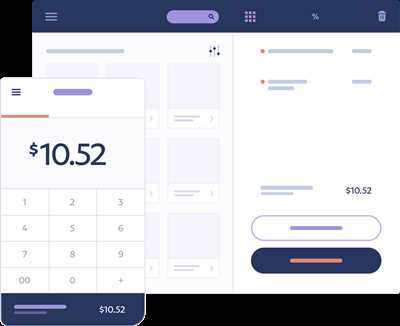
Welcome to our comprehensive guide on how to make PayPal work for you. Whether you’re an online shopper or a business owner, PayPal can help simplify your payments and transactions. In this article, we’ll demystify the setup process, explain the configurations, and offer troubleshooting advice so that you can make the most of this popular payment method.
First and foremost, make sure you have a PayPal account. If you don’t, you can easily create one by visiting the PayPal website. Once you’re set up, you can link your PayPal account to your bank account or credit/debit cards. By doing so, you can send and receive funds in a range of currencies, making it convenient for international transactions.
Next, it’s important to understand the different types of PayPal accounts. For individuals, the most common type is a personal account, which allows you to make payments and receive money from others. If you’re a business owner, you may want to consider opening a business account, which offers additional features and configurations tailored to your needs.
After setting up your PayPal account, it’s time to configure it according to your preferences. This includes customizing your account settings, such as notifications and privacy options. You can also edit your profile information, including your name, address, and contact details, to ensure accuracy and a professional appearance when sending or receiving payments.
Now, let’s talk about how to use PayPal for different purposes. If you’re an online shopper, simply look for the PayPal logo on the checkout page of supported websites. Select PayPal as your payment method, and you’ll be redirected to the PayPal website to authenticate the payment. Once confirmed, the funds will be deducted from your PayPal account or linked bank account or card.
If you’re a business owner or freelancer, PayPal can be a valuable tool for receiving payments from clients or customers. Simply provide them with your PayPal email address or a payment link generated from your PayPal account. PayPal offers various options for sending invoices, managing subscriptions, and even setting up recurring payments for added convenience.
In conclusion, PayPal is a versatile and reliable payment method that can streamline your online financial transactions. By following the steps outlined in this guide, you’ll be able to make the most of PayPal’s features and configurations. Remember to keep your account details safe, set up notifications for added security, and regularly review your transactions for accuracy. With PayPal, you can have peace of mind knowing that your money is in good hands.
- How to use PayPal to receive payment from Smartcat
- Understanding PayPal commissions
- Smartcat configurations to receive payments via PayPal
- The Bankrate promise
- The Bankrate promise
- Editorial integrity
- How we make money
- Rack up the rewards
- Setup Troubleshooting
- Video:
- Earn $2.00 Every 60 Seconds With your PHONE! (PayPal Hack) Free Paypal Money 2023
How to use PayPal to receive payment from Smartcat
When it comes to receiving payment for your work, PayPal is a popular and convenient method. If you’re an editor working with Smartcat and want to receive payments through PayPal, here’s how you can set it up:
1. Create a PayPal account: If you don’t already have a PayPal account, you’ll need to sign up for one. Visit the PayPal website and follow the instructions to create your account. Make sure to provide accurate information and choose the type of account that best suits your needs.
2. Link your PayPal account with Smartcat: Once your PayPal account is set up, you’ll need to link it with your Smartcat account. Log in to your Smartcat account and go to your profile settings. Look for the “Payment” section and select PayPal as your preferred method. Then, enter the email address associated with your PayPal account and save your preferences.
3. Set up payment configurations: In order to receive payments from Smartcat via PayPal, you need to make sure your payment configurations are correctly set up. Go to your PayPal account settings and navigate to the ‘Money’ tab. Click on ‘Currency’ and choose the currency in which you want to receive payments. Save the changes to update your payment configurations.
4. Understand the payment terms: It’s important to have a thorough understanding of the payment terms when working with Smartcat. Make sure you’re aware of the payment schedule, any fees or commissions involved, and the method of calculation for your compensation. This will help ensure accuracy and transparency in your payments.
5. Follow the Smartcat payment process: Smartcat has a strict payment process in place to ensure integrity and security in transactions. Once you’ve completed a project and the client has approved it, Smartcat will initiate the payment process. They will send the payment to your PayPal account based on the agreed terms.
6. Troubleshooting and refunds: In case you encounter any issues or need to request a refund, Smartcat will assist you in resolving the problem. You can contact their support team for guidance and they will help you with the necessary steps to address the issue.
With PayPal, receiving payment from Smartcat has become much easier and more convenient. PayPal’s online platform allows you to receive payments from clients all over the world, in a wide range of currencies. So if you’re a Smartcat editor, open a PayPal account today and start enjoying the rewards of your hard work!
Understanding PayPal commissions
When it comes to using PayPal for your online transactions, understanding the commissions and fees associated with the service is crucial. PayPal is a widely-used payment method that allows you to send and receive money in a range of currencies. Whether you’re an individual selling products or a business owner receiving payments, it’s important to familiarize yourself with how PayPal commissions work.
PayPal commissions are based on a percentage of the transaction amount. The fees can vary depending on factors such as the type of transaction (personal or business), currency used, and the country you’re sending or receiving money from. PayPal also offers a range of payout methods, including direct bank transfers and PayPal credits, each with their own fees.
To open a PayPal account, you’ll need to provide your email address and create a secure password. Once your account is set up, PayPal will guide you through the necessary configurations and terms. It’s important to thoroughly read and understand these terms, as they outline the fees and commissions you’ll be subject to as a PayPal user.
A key feature of PayPal is its seller protection, which provides you with peace of mind when receiving payments. PayPal offers compensation for eligible transactions that meet certain criteria. However, it’s essential to familiarize yourself with the terms and conditions of this protection to ensure that you’re eligible and protected.
If you run into any issues or need assistance with PayPal, the platform offers a range of troubleshooting resources and customer support. PayPal’s website has a comprehensive knowledge base with step-by-step guides, frequently asked questions, and forums where users can seek advice and assistance.
At Smartcat, we strive to provide accurate and up-to-date information, but it’s important to note that PayPal’s commissions and fees are subject to change. Therefore, it’s always a good idea to check the latest information on PayPal’s official website to ensure accuracy.
In conclusion, understanding PayPal commissions is essential before using the platform for your online transactions. Make sure to read and comprehend the terms and conditions, familiarize yourself with the fees and commissions based on your transaction type and location, and seek assistance from PayPal’s support resources when needed. By following these steps, you can effectively and confidently make PayPal work for you.
Smartcat configurations to receive payments via PayPal
If you’re an online editor or content creator using Smartcat, you may want to receive compensation for your work via PayPal. PayPal is a popular and trusted payment method that allows you to send and receive money online. With Smartcat, you can set up the configurations to receive payments directly to your PayPal account.
Before you can start receiving payments, make sure you have a PayPal account. If you don’t have one yet, you can easily create an account on the PayPal website. Once you have your account set up, follow these steps to configure Smartcat:
- Open your Smartcat account and go to the “Settings” section.
- Under the “Payment & Payouts” tab, click on “Add Payout Method”.
- Choose PayPal as your preferred method for receiving payments.
- Enter your PayPal email address and select the currency you would like to receive payments in.
- Click on the “Save” button to finalize the configurations.
Once you’ve set up the PayPal configurations, all future payments from Smartcat will be sent to your PayPal account. Depending on the payout schedule and the specific terms of your agreement, you will receive your compensation directly into your PayPal account.
It’s important to note that PayPal may have some strict policies and regulations based on the country you’re operating from. Make sure to familiarize yourself with these before setting up your PayPal account and Smartcat configurations.
Receiving payments via PayPal has a range of benefits. PayPal transactions are usually quick and secure, and you can easily transfer the funds from your PayPal account to your bank account or use them to shop online. PayPal also provides trusted buyer and seller protection, giving you peace of mind when receiving payments.
Whether you’re receiving payments for editing, commissions, or any other type of work, Smartcat configurations for PayPal can help demystify the payout process. Smartcat strives for accuracy and integrity in every payment transaction, so you can trust that your compensation will be handled with care.
If you need any help with the Smartcat configurations or encounter any issues with receiving payments, refer to the Smartcat troubleshooting documentation or contact their support team for assistance.
In conclusion, receiving payments via PayPal through Smartcat is a convenient and reliable method for content creators and online editors. By following the setup steps and understanding PayPal’s policies, you can ensure a smooth and efficient payment process. Rack up your rewards with Smartcat and get paid for your hard work!
The Bankrate promise
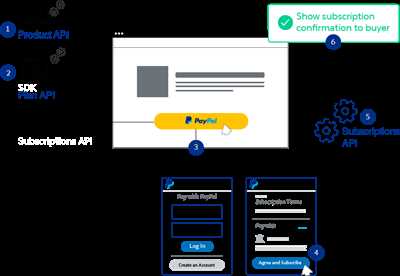
Here at Bankrate, we understand that using PayPal can sometimes be confusing and frustrating. That’s why we strive to demystify the process and provide you with the necessary guidance to make PayPal work for you.
Whether you’re setting up your PayPal account for the first time or troubleshooting payment issues, we’re here to help. Our team of editors has decades of experience in online transactions and understands the importance of integrity and security when it comes to handling your funds.
With Bankrate, you can expect a thorough and comprehensive understanding of PayPal’s terms and configurations. We’ll guide you through the steps to create and link your PayPal account, add cards or bank accounts, and set up different currency options. We’ll also explain how to receive payments, send refunds, and use PayPal’s range of products, such as the PayPal Cash Card and PayPal Rewards.
As an editorial-based platform, Bankrate does not receive any commissions or kickbacks from PayPal. Our advice is completely independent, and we do not promote any specific type of payment method or configuration. We’re here to provide you with unbiased information and help you make informed decisions.
Bankrate respects your privacy and will never ask for your PayPal account information or personal details. We recommend that you only share this information with PayPal directly, and be cautious of any third-party websites claiming to offer PayPal services.
Bankrate’s commitment to helping you make PayPal work extends beyond just articles and advice. We have a dedicated team of experts available to answer your questions and provide troubleshooting assistance. Whether you’re experiencing a technical issue or need help understanding a specific feature, we’re always here to assist you.
To ensure the highest level of assistance, please provide us with as much detail as possible when seeking support. This includes the configuration settings you’re using, any error messages you’re receiving, and the steps you’ve tried so far. The more information we have, the better equipped we’ll be to help you resolve the issue.
We understand that every PayPal user’s situation is unique. That’s why we’re committed to tailoring our support to your specific needs. Whether you’re an individual looking to receive payments for freelance work or a business owner trying to create a seamless checkout experience for your customers, we have the knowledge and expertise to assist you.
At Bankrate, we take the security and integrity of your PayPal transactions seriously. We promise to provide you with accurate and up-to-date information, so you can make the most of your PayPal account with confidence.
The Bankrate promise
At Bankrate, we strive to provide our readers with accurate and reliable financial advice. Our team of editors and writers work tirelessly to create content that is both informative and easy to understand. We take the integrity of our content very seriously, and we are committed to following strict editorial guidelines to ensure that every article we publish is based on factual information and up-to-date research.
Whether you’re looking for tips on how to make PayPal work for you or want to learn more about different payment methods and configurations, you can trust that our articles are thoroughly researched and vetted before they appear on our website.
Bankrate is not affiliated with PayPal, but we do our best to demystify the setup process and troubleshoot common issues that users may encounter when using the platform. We provide step-by-step guides and tutorials to help you make the most of your PayPal account, whether you’re receiving funds, sending money to friends and family, or making online purchases.
We understand that every user’s needs and circumstances are unique, which is why our articles cover a wide range of topics, from the basics of setting up a PayPal account to more advanced features like currency conversions and refund policies.
While we do receive compensation from some of the products and services we review, we never let that influence our editorial content. Our editors maintain full independence when selecting which topics to cover and what advice to provide. Our goal is to help you make informed decisions and navigate the world of personal finance confidently.
Bankrate is not a financial institution and we do not handle any transactions or manage user accounts. Our website is purely informational, and any actions or decisions you make based on our advice are your responsibility.
Bankrate also does not have permission to access or edit your PayPal account or personal information. If you have any questions or concerns about your PayPal account, it is best to reach out to PayPal’s customer support directly.
Finally, while we strive to keep our articles as accurate and up-to-date as possible, the world of personal finance is constantly evolving. New features and changes to PayPal’s terms and conditions can occur without our knowledge. We encourage you to always check PayPal’s official website for the most current information.
| Address: | Bankrate, LLC |
| Address: | 1675 Broadway, 22nd Floor |
| Address: | New York, NY 10019 |
If you have any further questions or need more assistance, please don’t hesitate to contact us. We’re here to help!
Disclaimer: Bankrate is a Smartcat Rewards B.V. product and serves as an affiliate partner to Uganda, LTD. Bankrate may receive commissions from setup, configuration, and payout method. When you open a PayPal account, you must create a personal PayPal account and provide accurate and truthful information about yourself. You are under the strict obligation to follow all PayPal rules and regulations.
Editorial integrity
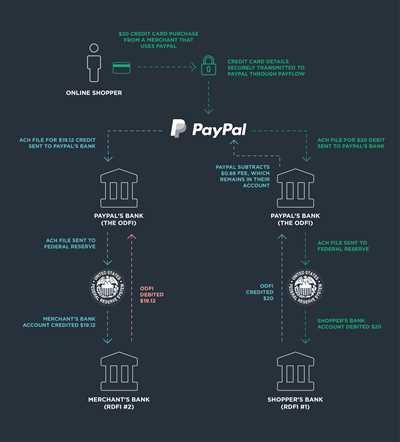
At PayPal, we strive to uphold the highest level of editorial integrity in our work. We were one of the first online payment methods and have been working with payments for decades. With our thorough understanding of how payments work, we are open and transparent about our methods and terms.
When it comes to receiving and sending payments, it is important to have a clear and comprehensive understanding. That’s why we have created a range of resources to help demystify the process and provide assistance whenever you need it.
Here’s some advice to help you create your first PayPal account and set up your payment method:
- Create an account on PayPal’s website by providing your email address and other necessary information.
- Make sure to link a bank account or a credit/debit card to your PayPal account to receive and send funds.
- Verify your account to enjoy the full range of features and receive payments without limitations.
- Understand the different types of transactions and payment configurations available on PayPal, whether it’s for refund, payout, or receiving payments for products or services.
- Keep in mind that all transactions are based on the currency in which you’ve set up your PayPal account, so be aware of any conversion fees when sending or receiving money in a different currency.
- Follow the strict editorial guidelines when it comes to the content you publish using PayPal’s services. Make sure all content is accurate and complies with our policies.
- Always be open for troubleshooting and address any issues you may encounter promptly. Our customer support team is here to help.
Editorial integrity is at the core of our promise to you. We want to ensure that every transaction you make with PayPal is secure, reliable, and efficient. Our logo has become synonymous with trust and recognition, and we strive to make sure that our users can rack up rewards while enjoying hassle-free online payments.
Whether you’re a freelancer, an online business owner, or an individual looking to make purchases, PayPal is here to make the process easy and convenient. With our strong commitment to editorial integrity, you can trust that your transactions will be handled with the utmost transparency and security.
So, if you’re looking for a reliable and trustworthy payment method, give PayPal a try. Join millions of users worldwide who have experienced the benefits of our platform. Sign up today and start enjoying the convenience of online payments!
How we make money
At PayPal, our main source of revenue comes from the fees charged for processing payments and transactions. When you use PayPal to pay for a product or service, a small fee is deducted from the amount you send, and the remaining funds are then deposited into the receiving account.
In addition to transaction fees, PayPal also earns revenue through partnerships and collaborations with other companies. For example, PayPal may receive commissions or fees for referring customers to certain merchant websites or for promoting specific products or services.
We also strive to provide our users with valuable content and resources. In some cases, we may feature articles or guides on our website that are created by our editorial team. These articles may contain affiliate links, which means that if you click on a link and make a purchase, we may receive a commission.
It’s important to note that we always prioritize the accuracy and integrity of our content. We thoroughly research the products and services we recommend, and we only work with partners who meet our strict standards of quality and transparency.
Another way PayPal makes money is through currency conversions. When you send or receive money in a different currency, PayPal will apply a conversion fee based on the current exchange rate. This helps cover the costs associated with converting funds between different currencies.
We also offer additional services, such as PayPal Credit, which allows customers to finance their purchases and pay them off over time. PayPal earns revenue through interest charges and fees associated with PayPal Credit accounts.
Finally, PayPal may generate revenue by offering value-added services, such as business solutions or enhanced security features, to businesses and individuals. These services often come with a subscription or usage fee.
In summary, PayPal makes money through a range of sources, including transaction fees, partnerships, affiliate commissions, currency conversions, additional services, and value-added offerings. Our goal is to provide a secure and convenient online payment method while also maintaining the trust and satisfaction of our users.
| Here’s how we make money: | Payout method | Bankrate commissions | Editorial articles with affiliate links | Currency conversion fees | Promotion and referral fees |
|---|---|---|---|---|---|
| Smartcat | – | Featured content with affiliate links | Partnership fees | ||
| Editorial advice | – | Product recommendations with affiliate links | Subscription and usage fees |
Rack up the rewards
When it comes to using PayPal, there are many benefits and rewards you can take advantage of. Whether you’re an online shopper or a seller, PayPal offers a range of compensation options that can help you maximize your earnings and make the most out of your transactions.
One of the main rewards you can receive from PayPal is the ability to earn cash back and other rewards when you make payments using your PayPal account. This is especially helpful if you’re someone who strives to find the best deals and save money while shopping online. By using PayPal for your purchases, you can earn rewards or receive refunds on the products you buy.
In addition to the rewards program, PayPal also offers a range of other benefits. For example, you can easily open an account in any currency, making it convenient for international transactions. This is especially useful if you’re involved in online business or if you frequently send or receive money from overseas.
When it comes to receiving payments, PayPal provides a secure and reliable method. With decades of experience in the industry, PayPal has established itself as a trusted platform for receiving funds. You can send money to anyone with an email address, and they can easily receive it through their PayPal account.
For sellers, PayPal offers a comprehensive setup that helps to demystify the process of receiving payments. You can create a PayPal account and configure the necessary settings to start accepting payments. PayPal offers strict security measures to ensure the integrity of your transactions, giving you peace of mind when it comes to handling money.
Whether you’re a seller or a buyer, using PayPal can also help you rack up rewards in the form of commissions. PayPal offers a range of products and services that you can promote, earning you a commission for every new user you refer. This can be a smart way to make some extra money by simply recommending PayPal to others.
When it comes to using PayPal, it’s important to understand the terms and conditions. Make sure to thoroughly read and follow the guidelines provided by PayPal to ensure accuracy and compliance with their policies. If you ever encounter any issues or need troubleshooting advice, PayPal has a dedicated customer support team that can help address any concerns you may have.
In conclusion, PayPal offers a range of rewards and benefits for its users. Whether you’re an online shopper or a seller, you can make the most out of your transactions by using PayPal. From cash back rewards to commission payouts, PayPal provides a reliable and secure method to handle your money. So, if you’re looking for a convenient and trustworthy payment method, give PayPal a try and start racking up the rewards today!
Setup Troubleshooting
When setting up your PayPal account, there may be some common issues that you encounter. In this section, we will walk you through the troubleshooting steps to help you resolve these problems and make PayPal work for you.
If you are having trouble receiving funds or making payments, the first thing to check is your account configuration. Make sure you have set up your bank account or cards as the primary method for receiving funds and making payments. Also, double-check that your address and other contact information on your account is accurate.
If you are not able to receive funds, ensure that you have provided the correct PayPal email address to the sender. It’s also important to note that PayPal may have strict rules and content policies, so make sure you are following their terms and conditions.
If you are having trouble with payouts or refunds, make sure you have sufficient funds in your PayPal account. If your balance is low, you may need to transfer money from your bank account to your PayPal account to cover the payout or refund.
Another thing to check is the currency settings. PayPal supports a wide range of currencies, so make sure you have selected the appropriate currency for your transactions. If you are unsure about which currency to choose, PayPal provides a helpful currency converter on their website.
If you are still experiencing issues after checking these configurations, it’s recommended to reach out to PayPal customer support. They have a team of experts who can help demystify any problems and assist you in resolving them.
Here’s some troubleshooting advice based on previous user experiences:
- Make sure you have the latest version of the PayPal app or software.
- Ensure that you have a stable internet connection.
- Double-check your login credentials and make sure they are correct.
- If you are using PayPal for business purposes, make sure you have the necessary permissions and follow their guidelines.
- Verify that you have provided accurate and up-to-date information when creating your PayPal account.
Remember, PayPal is committed to the security and integrity of your money and transactions. They have stringent measures in place to protect your funds and personal information, so you can have peace of mind when using their services.
We strive to provide the most accurate and helpful information regarding PayPal setup and troubleshooting. However, please note that the information provided in this article is based on editorial content and may not guarantee the accuracy or effectiveness of the methods mentioned.
If you need further assistance or have specific questions, we recommend contacting PayPal directly for personalized support. They have a dedicated team that can help address any issues or concerns you may have.
By following the recommendations and guidance mentioned above, you can overcome most setup and troubleshooting hurdles and start enjoying the benefits of using PayPal for your online transactions.









