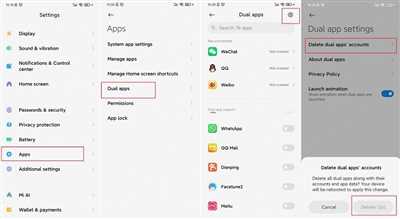
If you are a smartphone user, you might have come across the need to run two versions of the same application on your device. This could be due to various reasons such as having two separate accounts or wanting to keep your personal and professional life separate. Unfortunately, most smartphones do not have a built-in feature to support this. However, there are solutions available that can help you create a dual app on your Android phone. In this article, we will explore the benefits, drawbacks, and working methods of creating a dual app.
The first method we will discuss is using the built-in feature of MIUI, which is the custom Android ROM used by Xiaomi phones. This feature allows users to create a duplicate version of an application without the need for any third-party solutions. To use this method, you should have a MIUI compatible device with the MIUI launcher installed. Once you have these prerequisites, you can simply go to the settings of your phone, navigate to the Dual Apps section, and choose the applications you want to create a dual version of.
Another method you can use to create a dual app is by using a third-party application. There are many third-party apps available for download on the Google Play Store that offer this functionality. One of the most popular apps in this category is “Parallel Space – Multiple accounts & Two face.” This app allows you to clone and run multiple instances of applications on your phone. To use this app, simply download and install it from the Play Store, open the app, and choose the applications you want to duplicate.
It is important to note that while these methods allow you to create a dual app, they do have some drawbacks. One drawback is that not all applications are compatible with these solutions. Certain apps, such as banking or payment apps, have security measures in place that prevent them from being cloned or duplicated. Additionally, some apps might experience technical issues or bugs when running in a cloned or dual app mode. It is also worth mentioning that creating a dual app may require more storage space on your phone as it involves duplicating the app and its data.
In conclusion, creating a dual app on your Android phone is possible, but it comes with its own set of challenges. Whether you choose the built-in MIUI method or opt for a third-party app, make sure to weigh the benefits and drawbacks before proceeding. Remember to follow the instructions carefully and delete any duplicate apps you no longer need. By following the recommended methods and taking precautions, you can enjoy the benefits of running two versions of the same application on your smartphone without any hassle.
- How to Clone and Duplicate Any App on Android Smartphone
- How to Clone Apps on Xiaomi Phones: A Comprehensive Guide
- Using the Dual Apps menu
- Using the MIUI Downloader app
- Which method should I use?
- What are the benefits of cloning apps
- 2 Answers 2
- Fix 3 Factory Reset
- Part 3 Dual App XIAOMI not Working – Issues and Solutions
- 1 Dual App Can’t Start Launcher
- 2 Dual WhatsApp XIAOMI Storage Issue
- 3 Phone Keeps Restarting After Turning on Dual App XIAOMI
- Video:
- How TO INSTALL 2 WhatsApp in 1 ANDROID
How to Clone and Duplicate Any App on Android Smartphone
Most of us have come across situations where we wish we could have two instances of the same app on our Android smartphones. However, by default, Android does not allow users to have multiple instances of an app. This is where the need for app cloning or duplication arises.
There are several methods to clone or duplicate an app on your Android smartphone. One of the most popular methods is using a third-party app launcher that supports app cloning. These app launchers provide an easy and user-friendly way to clone any app on your phone.
Method 1: Using a Third-Party App Launcher
To clone an app using a third-party launcher:
- Install a third-party launcher app on your Android smartphone.
- Open the launcher app and search for the app you want to clone or duplicate.
- Select the app from the list and choose the clone or duplicate option.
- The launcher will automatically create a duplicate or clone of the app and add an icon to your home screen.
Using a third-party app launcher to clone apps has its benefits, as it keeps the original app stable and allows you to use both versions without any technical issues. However, there may be some drawbacks, such as storage problems or compatibility issues with certain apps.
Method 2: Using Third-Party Cloning Apps
If you want more control and flexibility over the cloning process, you can use third-party cloning apps. These apps provide a range of options and instructions to clone any app on your Android smartphone.
One of the popular third-party cloning apps is the “Dual Apps” feature on Xiaomi smartphones. This feature allows users to create dual versions of selected apps, such as WhatsApp, Facebook, and more. You can follow the instructions provided by Xiaomi to clone apps on your device.
Another example of a third-party cloning app is “Parallel Space.” This app allows you to clone and use multiple accounts for any app on your smartphone. It provides a stable environment for cloned apps and keeps them separate from the original app.
Conclusion
In this guide, we have discussed two methods to clone or duplicate any app on your Android smartphone. The first method involves using a third-party app launcher, while the second method uses third-party cloning apps. Both methods have their own benefits and drawbacks, so choose the one that suits your needs the best.
Cloning apps is a great solution for those who want to have multiple instances of the same app on their Android smartphones. It is possible to clone apps without any technical issues and use them independently. However, keep in mind that some apps may have restrictions on cloning, and using third-party apps always carries some risks. Always do thorough research and read user reviews before installing any app from third-party sources.
How to Clone Apps on Xiaomi Phones: A Comprehensive Guide
If you own a Xiaomi phone and want to have two working instances of the same app on your device, you don’t need to search for third-party applications. Xiaomi phones provide a built-in feature that makes it possible to clone apps without the need for any external tools.
In this comprehensive guide, we will explain how to clone apps on Xiaomi phones. This method works on Xiaomi smartphones running MIUI, the operating system developed by Xiaomi.
Step 1: Check Compatibility
First, you need to check if your Xiaomi phone supports app cloning. Not all Xiaomi devices have this feature. To do this, go to your phone’s Settings and search for “Dual Apps” or “App Clone” in the search menu. If you find this option, you can proceed with the following instructions.
Step 2: Clone Apps
To clone apps on your Xiaomi phone, follow these steps:
- Go to your phone’s Settings and search for “Dual Apps” or “App Clone” in the search menu.
- Open the Dual Apps menu and you will see a list of compatible apps that can be cloned.
- Select the app you want to clone and tap on it to start the cloning process.
- After the cloning process is complete, you will see a new app icon with a small “2” badge. This is the cloned app.
Step 3: Using Cloned Apps
Once you have cloned an app, you can use both the original app and the cloned app at the same time. The cloned app will have a separate data storage, so you can log in with different accounts and use them independently.
It’s worth noting that not all apps support cloning. Some apps might not function properly when cloned, and there may be limitations on certain app features. Additionally, you cannot clone system apps or apps that are pre-installed on your Xiaomi phone.
If you no longer need a cloned app, you can delete it like any other app. Just press and hold the app icon, then drag it to the “Uninstall” or “Delete” option.
Important Tips and Answers to Common Questions
Here are some important tips and answers to common questions related to app cloning on Xiaomi phones:
Q: Will cloning an app delete my original app?
No, cloning an app will not delete your original app. Both the original app and the cloned app will coexist on your phone.
Q: What should I do if a cloned app is not working correctly?
If a cloned app is not working correctly, you can try the following troubleshooting methods:
- Update the app to the latest version.
- Clear the app data or cache.
- Delete the cloned app and clone it again.
Q: Will cloning an app consume more storage space?
Cloned apps will use additional storage space, as they have separate data storage. However, the amount of additional storage consumed will vary depending on the app.
We hope this comprehensive guide has helped you understand how to clone apps on Xiaomi phones. Enjoy the benefits of using multiple instances of your favorite apps on a single device!
Using the Dual Apps menu
If you have a Xiaomi smartphone with MIUI, you can easily create a dual app using the built-in Dual Apps feature. This allows you to clone an existing app to have two separate instances of it on your device. Here’s a step-by-step guide on how to use the Dual Apps menu:
- First, go to the Settings on your Xiaomi smartphone.
- Scroll down and tap on the Dual Apps option.
- In the Dual Apps menu, you will see a list of compatible applications that can be cloned. Some brands may have restrictions on which apps can be cloned.
- Choose the app you want to clone from the list of available apps.
- Once you select an app, follow the on-screen instructions to complete the cloning process. The instructions may vary depending on the app.
- After the cloning process is complete, you will find the cloned app on your home screen or app drawer.
- Tap on the cloned app’s icon to start using it. You can now use the cloned app simultaneously with the original app.
- If you want to delete the cloned app, simply go back to the Dual Apps menu and select the app. Then, tap on the “Delete” option to remove the cloned app from your device.
Using the Dual Apps feature is a convenient solution for those who need to have two instances of the same app on their Xiaomi smartphones. It allows you to separate your personal and professional accounts, for example, without having to download any third-party apps or use a workaround.
However, it’s important to note that there are some drawbacks to using the Dual Apps feature. Not all apps are compatible with cloning, and some apps may have issues when running in dual mode. Additionally, using dual apps can consume more storage on your device, as each instance of the app requires its own set of data and cache.
Overall, if you have a Xiaomi smartphone with MIUI, and you need to create a dual app, using the Dual Apps menu is a simple and comprehensive solution. Just follow the steps mentioned above, and you’ll have two instances of your desired app up and running in no time.
Using the MIUI Downloader app
If you own a Xiaomi phone running on MIUI, you can make use of a pre-installed app called MIUI Downloader to clone and create dual apps without the need for third-party applications. This comprehensive guide will show you how to use the MIUI Downloader app to clone your favorite applications and use them simultaneously on your Xiaomi phone.
Before we start, it’s important to note that not all Xiaomi phones offer the option to clone apps using the MIUI Downloader. This feature is available on phones with MIUI 8 and above, so make sure your phone meets this requirement.
- Open the MIUI Downloader app from the main menu of your Xiaomi phone. If you can’t find it, use the search option to locate the app.
- Once the MIUI Downloader app is open, you will see a list of applications that are compatible with cloning. These applications can vary depending on your phone model and the version of MIUI you are using.
- Select the application that you want to clone. For example, if you want to clone WhatsApp, find the WhatsApp application in the list and click on it.
- After selecting the app, a pop-up window will appear asking for your permission to clone the app. Click on the “Clone” option to proceed.
- The MIUI Downloader app will automatically start the cloning process, which may take a few seconds or minutes depending on the size of the app.
- Once the cloning process is complete, you will see a notification on the screen indicating that the app has been successfully cloned.
- Return to the main menu of your Xiaomi phone and you will find the cloned app alongside the original app. You can now use both versions of the app simultaneously without any issues.
It’s worth mentioning that some apps may have certain limitations or drawbacks when cloned using the MIUI Downloader app. For example, certain apps may not be able to access certain features or require additional permissions to work properly. In some cases, the cloned app may restart or crash frequently. It’s best to test the cloned app thoroughly to make sure it meets your requirements.
In conclusion, the MIUI Downloader app provides a simple and easy solution for creating dual apps on Xiaomi phones. It eliminates the need for third-party applications and allows users to clone their favorite applications without any technical expertise. If you own a Xiaomi phone with MIUI 8 or above, follow this guide to start using the MIUI Downloader app and enjoy the benefits of having multiple accounts and applications on your phone.
Which method should I use?
If you are looking to create a dual app on your smartphone, there are several methods you can choose from. In this section, we will discuss the different options available and their drawbacks, so you can make an informed decision.
Method 1: Clone App – Some smartphone brands, such as Xiaomi with its MIUI interface, offer a built-in feature that allows users to duplicate apps. This method is relatively easy to use, as it automatically creates a clone of the original app, including its icon and settings. However, there are a few drawbacks to this method. Firstly, not all brands have this option available, so users with other smartphones may not be able to use it. Secondly, if you delete the original app, the duplicate app will also be deleted. Lastly, the clone app may not be as stable as the original app, and users may experience issues such as frequent crashes or restarting.
Method 2: Third-party Apps – Another option is to download a third-party app from the app store that allows you to duplicate apps. These apps usually offer more features and customization options compared to the built-in clone app method. However, there are also some drawbacks to using third-party apps. Firstly, these apps may require access to sensitive permissions on your phone, which can be a security concern. Secondly, most of these apps are not as stable as the built-in method, and users may encounter various issues while using them. Lastly, some third-party apps may come with ads or require a subscription to unlock all the features.
Method 3: Workaround – If none of the above methods work for you, there is another workaround that you can try. This method involves using the “multiple users” feature available on some smartphones. By turning on this feature, you can create a new user account on your phone and set up a completely separate app list for that user. However, keep in mind that this method has its own limitations. Firstly, you will need to switch between users every time you want to use the dual app, which can be inconvenient. Secondly, some apps may not work properly in the multiple users mode, so you may encounter compatibility issues.
In conclusion, when it comes to creating a dual app on your smartphone, you should choose the method that best suits your needs and preferences. If you are comfortable with the drawbacks mentioned earlier, you can go ahead and use the built-in clone app or a third-party app. Otherwise, you can try the workaround method, although it may not be as convenient. It’s important to weigh the pros and cons of each method before making a decision.
What are the benefits of cloning apps
Cloning apps has become a popular trend among smartphone users, as it offers several benefits and solutions to common problems. Here are some of the advantages of cloning apps:
1. Access multiple accounts:
The most significant benefit of cloning apps is the ability to access multiple accounts on the same device. Earlier, users had to switch between accounts, which was time-consuming and inconvenient. But with cloning, you can have two instances of the same app, allowing you to log in to different accounts simultaneously.
2. Complete guide:
Cloning apps provides a comprehensive solution, allowing you to clone various applications on your phone. Whether it’s WhatsApp, Facebook, or any other app, you can clone them without any problem. This helps you to keep your personal and professional accounts separate.
3. Save time and effort:
After cloning an app, you don’t have to set it up from scratch. The cloned app will automatically have all the settings and data from the original app. This saves you time and effort in configuring the app again.
4. Avoid compatibility issues:
Some apps don’t allow multiple instances to run on the same device. By cloning them, you can bypass this limitation and use multiple instances of the same app without any compatibility issues.
5. Keep your personal data private:
Cloning apps can help you keep your personal data private and secure. For example, you can clone your messaging apps or gallery apps and give them different permissions. This ensures that your personal photos, messages, and files are only accessible to you and not to others using your phone.
6. Test new features:
By cloning apps, you can test new features and updates without affecting the original app. This allows you to explore new functionalities and changes before deciding whether to apply them to the original app.
7. Retrieve deleted data:
If you accidentally delete data from the original app, there is a chance that it might still be available in the cloned app. By having a cloned version, you can recover deleted files and information.
In conclusion, cloning apps offers numerous benefits to smartphone users. It allows you to access multiple accounts, save time, avoid compatibility issues, keep your personal data private, test new features, and retrieve deleted data. Cloning apps can be a useful solution for those looking to manage multiple accounts or keep their personal and professional life separate.
2 Answers 2
Creating a dual app is a popular feature found on most smartphones, especially Xiaomi devices with the MIUI package. This feature allows users to duplicate apps that are not originally designed to be used simultaneously, such as WhatsApp.
To create a dual app, follow these steps:
- Go to your phone’s Settings.
- Scroll down and tap on the Apps option.
- Find the app that you want to duplicate.
- Tap on the app and look for the “Dual App” or “Clone App” option.
- Enable the dual app feature for the selected app.
- After enabling the feature, a new app icon will be created on your home screen or app drawer with a small “2” symbol.
- You can now open the dual app and log in with a different account, such as a second WhatsApp account.
It’s important to note that while this feature provides a solution for running two instances of an app, there are some drawbacks and limitations. Some apps may not work properly in dual app mode, and certain features may not be available. Additionally, it’s not possible to create dual apps for all applications, as it depends on the app’s compatibility with this feature.
However, for most users, this is a comprehensive solution that allows them to use two accounts of the same app simultaneously on their Xiaomi smartphones without the need to use third-party applications or downloaders.
If you encounter any issues with the dual app feature, such as permission problems or call log issues, you can try the following solutions:
- Restart your phone after creating the dual app.
- Check if the app has the necessary permissions to function properly.
- Clear the cache and storage of both the original app and the dual app.
- Delete the dual app and reinstall it.
- Turn off the dual app feature and then turn it back on.
By following this guide, you should be able to successfully create a dual app on your Xiaomi smartphone and enjoy the benefits of using two accounts of the same app simultaneously.
Fix 3 Factory Reset
If you want to create a dual app, one common method is to factory reset your smartphone. However, this may not always be a stable solution, as it comes with some drawbacks. For example, when you reset your phone, it will delete all the apps and data, including the dual app you created earlier. It will also remove any accounts you have linked to the phone.
A more comprehensive solution is to use a third-party app cloning method. There are various apps available for Android smartphones that allow you to clone apps without any issues. One popular app for this purpose is the “Dual Space – Multiple Accounts & App Cloner” app.
To fix the factory reset issue, you can follow these steps:
- Download and install the “Dual Space” app from the Google Play Store.
- Open the app and go to the menu.
- Select the option to clone or create a new clone.
- Choose the app you want to clone from the list provided.
- The app will be duplicated, and you can now use the cloned app without any issues.
One of the benefits of using the “Dual Space” app is that it keeps your original app intact, so you can use both the original and the cloned app at the same time. This is particularly useful for apps like WhatsApp, where you may want to have two accounts on the same smartphone.
Another option to fix the factory reset issue is to use a third-party launcher. Some third-party launchers offer the option to create app clones directly from the home screen. One example of such a launcher is the “Go Launcher – 3D parallax Themes & HD Wallpapers” launcher.
If none of these methods fix the issue you are facing with factory resetting your phone, you may need to search for a more compatible app or use a different smartphone that allows app cloning without any issues.
Part 3 Dual App XIAOMI not Working – Issues and Solutions
When it comes to creating dual apps, one of the most popular smartphones that people opt for is XIAOMI. However, users often face issues with their dual apps not working properly after creating them. In this part of the tutorial, we will discuss some common problems faced by XIAOMI users and provide solutions to resolve them.
1. Permission Issues: One of the common issues faced by users is the permission problem. After creating a dual app, users are not able to grant necessary permissions to the cloned app. This can cause the app to malfunction. To resolve this issue, go to “Settings” and then “Installed apps”. Find the cloned app and enable all the required permissions for it to function properly.
2. Cloning Limitations: XIAOMI phones have some limitations when it comes to cloning certain apps. Some apps, especially those that are sensitive or require access to core system files, cannot be cloned. In such cases, users will not be able to create a dual app for that particular application.
3. Unstable and Restarting Apps: Another issue that users may encounter is that the cloned app keeps restarting or becomes unstable. This can be due to compatibility issues between the original app and the dual app. It is recommended to check for updates for both the original app and the cloned app to ensure compatibility.
4. Storage and Download Limitations: XIAOMI phones have limited storage and download capabilities. When creating dual apps, the storage space gets shared between the original app and its clone. This can lead to both apps not functioning optimally. One solution to this problem is to use a third-party storage management app or transfer some files to an external storage device.
5. Duplicate Icons in the App Menu: After creating a dual app, some users might face the issue of duplicate icons in the app menu. This can make it confusing to differentiate between the original app and its clone. To resolve this issue, long-press on the duplicate icon, select “Delete,” and choose the option to delete the cloned app’s icon.
These are some of the common issues faced by XIAOMI users when creating dual apps. By following the solutions provided here, users can overcome these drawbacks and enjoy the benefits of simultaneously using multiple applications on their XIAOMI phones.
1 Dual App Can’t Start Launcher
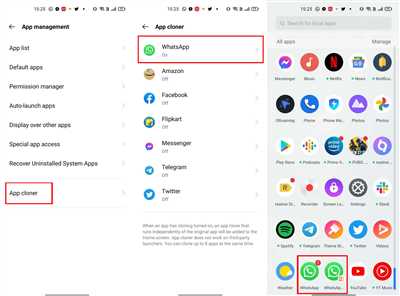
When creating a dual app, one common problem that users may encounter is the dual app not being able to start the launcher. This can happen for various reasons and may cause inconvenience when trying to use both versions of an app simultaneously.
For example, let’s take the case of cloning WhatsApp. When you clone the app, you will see a duplicate icon on your phone’s home screen. However, when you try to launch it, it may not start the app’s launcher. This could be due to the lack of proper permission or compatibility issues.
To resolve this issue, there are a few solutions you can try:
- Restarting the phone: Sometimes, a simple restart can solve the problem. Try restarting your smartphone and see if the launcher starts working properly.
- Resetting the dual app: If restarting didn’t work, you can try resetting the dual app. This will delete all the cloned data and start fresh. You can find this option in the dual app settings or the app’s menu.
- Choose a different cloning method: There are multiple methods available to clone apps, and not all of them may work with every app. Try using a different cloning method or a third-party app to create the dual app.
- Use a stable and comprehensive cloning app: Some smartphones, like MIUI, have their own built-in cloning feature. Make sure you are using a compatible and stable app for cloning.
By following these solutions, you should be able to resolve the issue of dual app not starting the launcher. Remember that not all apps are compatible with the cloning feature, so some may not work properly even with these solutions. It’s always best to check the instructions or seek answers from the app’s support team if you encounter any problems.
Dual apps have their own set of benefits, allowing users to have multiple instances of an app without the need for a second phone or a computer. They are especially useful for smartphones with limited storage or for those who want to keep work and personal apps separate.
Here are some of the most common features and benefits of dual apps:
- Simultaneously use two instances of an app on one device
- Create a duplicate of apps like WhatsApp, Facebook, or Instagram
- Keep personal and work apps separate
- Switch between accounts without logging out and logging back in
- Manage two different sets of data without any conflicts
With the right method and proper permissions, creating a dual app can be a simple and convenient way to manage multiple accounts or use two versions of an app at the same time. Just make sure to choose a compatible cloning app and follow the instructions for a smooth experience.
2 Dual WhatsApp XIAOMI Storage Issue
One of the most common issues faced by XIAOMI users when using dual WhatsApp is the storage problem. XIAOMI phones have a built-in feature that allows users to clone apps, including WhatsApp, so they can use two accounts simultaneously on the same device. However, this cloning process can create some storage-related problems.
When you clone an app, it creates a complete duplicate of the original app, which means it uses the same amount of storage as the original app. If you have limited storage space on your XIAOMI phone, this can quickly become an issue. Many users find that their storage gets used up entirely after they have cloned WhatsApp and installed any additional apps on their device.
To solve this issue, there are a few different methods that you can try:
- Method 1: Return to the original app and delete the cloned one.
- Method 2: Use the built-in MIUI app cloning feature to clone WhatsApp. This method is more comprehensive and allows you to use both the original and the cloned app without any storage issues.
- Method 3: Use a third-party app cloning solution. There are some third-party apps available that can help you clone your apps without using up too much storage.
Here is a step-by-step guide on how to use the built-in MIUI app cloning feature to create a dual WhatsApp:
- Go to your phone’s settings and search for “Dual apps” in the settings menu.
- Select the “Dual app” option and find WhatsApp in the list of installed apps.
- Toggle the switch next to WhatsApp to turn on the cloning feature.
- After the process is complete, you will see two WhatsApp icons on your home screen.
- Open the cloned WhatsApp and follow the instructions to set it up with a different phone number.
- You can now use both WhatsApp accounts simultaneously on your XIAOMI phone without any storage issues.
Using these methods, you can enjoy the benefits of having two WhatsApp accounts on your XIAOMI phone without worrying about storage problems. For example, you can keep your personal and work WhatsApp accounts separate or use one for your friends and the other for family members.
If you have any other questions about cloning apps or using dual WhatsApp on your XIAOMI phone, the answers can be found in the comprehensive instructions provided by XIAOMI or by searching for solutions online.
It’s important to note that these methods may vary depending on the version of MIUI or the XIAOMI smartphone you are using. Keep in mind that some brands and models may have their own unique launcher or cloning methods.
3 Phone Keeps Restarting After Turning on Dual App XIAOMI
When it comes to using dual apps on XIAOMI phones, there is a handy feature that allows you to easily duplicate applications and use them with different accounts. However, some users have reported experiencing issues with their phones restarting after turning on the dual app feature. In this article, we will explore some possible solutions and drawbacks of using this method.
One of the main drawbacks of using dual apps is that not all applications are supported. Some apps may not function properly or may not even start when used as a dual app. This can be a problem if you heavily rely on these apps in your daily life.
Solution 1: One possible solution is to delete the dual app and reinstall it. You can do this by going to the “Dual Apps” section in your phone’s settings, selecting the app you want to fix, and choosing the “Delete” option. After that, you can go to the app store and download the app again.
Solution 2: Another solution is to factory reset your phone. This will erase all the data on your phone and return it to its original state. However, be aware that this will delete all the apps and files on your phone, so make sure to back up any important data before doing a factory reset.
Solution 3: If none of the earlier solutions work, you can try using a third-party app cloning tool. There are many apps available on the Play Store that allow you to create clones of your installed apps. These clones can be used as dual apps, and they may provide a more stable solution compared to the built-in dual app feature on XIAOMI phones.
Before trying any of these solutions, it is recommended to follow the instructions provided by the app developer. Some apps may require specific permissions or settings to work properly as a dual app.
It’s worth noting that not all brands of smartphones have a dual app feature. For example, iPhones do not have a built-in dual app feature, and you would need to use third-party solutions to achieve the same functionality.
In conclusion, the dual app feature on XIAOMI phones can be a useful tool for managing multiple accounts of the same application. However, it may come with some drawbacks and technical issues, such as the phone restarting. If you are experiencing this problem, you can try the solutions mentioned earlier or explore third-party alternatives to create dual apps on your XIAOMI phone.









