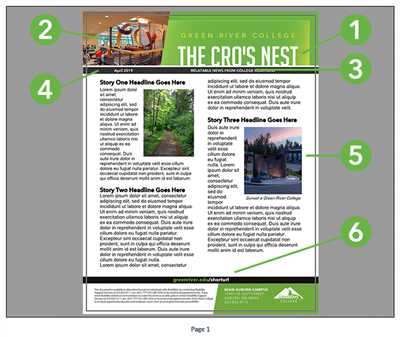
If you’ve ever wondered how to create a professional newsletter for your business, look no further! In this article, we’ll show you step-by-step instructions to help you produce a newsletter that exceeds your subscribers’ expectations. Whether you’re just starting out or have been sending newsletters for a while, these tips and tricks will make the process easier and more efficient.
Step 1: Start with a Smart Layout
The layout of your newsletter is crucial for engagement and click-through rates. To make it easy for your audience to navigate, create a clear and organized format. Use headings, dividers, and boxes to separate different sections and showcase your content in a visually appealing way. Consider using fonts and colors that match your brand’s style and tone.
Step 2: Build Your Content
When writing your newsletter, keep in mind that it should provide value to your subscribers. Diversify the type of content you include, such as recent news from your industry, helpful tips, or updates on your business. Make sure each section is well-written and concise, so your readers can easily digest the information. Note that the average attention span for online readers is quite short, so keep your content focused and to the point.
Step 3: Add Visuals and a Logo
To make your newsletter more visually appealing, include images and graphics that complement your content. Use your business’s logo prominently to strengthen brand recognition. Microsoft Word offers a variety of tools to help you insert and format images. Just click on the “Insert” tab, and select the desired option.
Step 4: Design and Showcase Call-to-Action Buttons
Design and include call-to-action buttons to encourage your subscribers to take action. Whether it’s to visit your website, make a purchase, or sign up for an event, these buttons will guide your readers to where you want them to go. Choose colors, shapes, and text that are eye-catching and make it clear what you want your audience to do.
Step 5: Set Up an Email Marketing Service
In order to send your newsletters to your subscribers, you’ll need to set up an email marketing service. There are many options available, such as Mailchimp or Constant Contact, that will help you manage your subscriber list, track engagement, and automatically send your newsletters. Choose the service that best fits your needs and budget.
With these easy steps, you’ll be able to create and send a professional newsletter that will engage your audience, build loyalty, and increase click-through rates. Take the time to plan, write, and design your newsletter, and you’ll see the benefits for your business! Start today and reap the rewards of a well-crafted newsletter!
How to Create an Email Newsletter From Start to Finish
A newsletter is a powerful marketing tool for any business. It allows you to build loyalty with your audience, track engagement rates, and diversify your marketing efforts. In this article, we will show you how to create an email newsletter from start to finish.
Step 1: Define Your Audience
Before you can start creating your newsletter, you need to determine who your target audience is. Ask yourself questions like who will be interested in your content, what type of information do they expect, and how often should you send out newsletters to keep them engaged.
Step 2: Choose the Right Tools
In order to create and send newsletters, you will need the right tools. There are many email marketing services available that can help you with this task. Some popular choices include Mailchimp, Constant Contact, and AWeber. Choose the one that suits your business the best.
Step 3: Design Your Newsletter
The layout and design of your newsletter are crucial in capturing the attention of your subscribers. Use smart design techniques, such as using fonts and colors that align with your brand, showcasing your logo prominently, and creating clear call-to-action buttons to encourage click-through rates.
Step 4: Write Engaging Content
The content of your newsletter should be informative, helpful, and relevant to your audience. Start with a compelling headline and then organize your content in a logical order. Make sure to write in a tone and style that matches your brand voice.
Step 5: Track and Analyze
Once you’ve sent out your newsletters, it’s important to track and analyze the results. Most email marketing services have built-in analytics tools that can give you insights into open rates, click-through rates, and more. Use this information to make changes and improve your future newsletters.
Step 6: Automate
To save time and make the process more efficient, consider setting up email automation for your newsletters. This way, you can automatically send out newsletters to your subscribers based on triggers you set up, such as a new blog post or a recent purchase.
Step 7: Build Your Subscriber List
In order to have a successful newsletter, you need subscribers. Place sign-up boxes on your website, promote your newsletter on social media, and give incentives for people to subscribe, such as exclusive content or discounts.
Step 8: Keep Up With Changes
The world of email marketing is constantly evolving. Stay up to date with industry trends and make adjustments to your newsletter strategy as needed. Keep experimenting with different formats, subject lines, and content types to keep your audience engaged.
In conclusion, creating an email newsletter is a great way to engage with your audience and promote your business. By following these steps, you can create a newsletter that meets your audience’s expectations and helps build loyalty with your subscribers.
Make design changes to the layout
When it comes to creating a newsletter, the design plays a crucial role in engaging your audience. In order to showcase your brand in the best possible way, you need to make design changes to the layout of your newsletter. Here are some advantages of doing so:
1. Diversify your layout: You might want to give your newsletter a fresh look by changing the layout. This can help grab the attention of your subscribers and make your newsletter more appealing.
2. Highlight important information: By making design changes to the layout, you can effectively highlight important information such as discounts, promotions, or new products. This will attract your audience’s attention and encourage them to take action.
3. Enhance readability: A well-designed layout can improve readability by using appropriate fonts, colors, and spacing. This will make it easier for your audience to read and understand the content of your newsletter.
4. Create a cohesive brand image: Your newsletter layout should align with your brand’s visual identity. By incorporating your brand’s logo, colors, and style into the layout, you can create a cohesive brand image that reinforces your brand’s identity and helps build brand loyalty.
5. Track engagement: Design changes to the layout can help you track the engagement of your newsletter. By setting up click-through tracking and tracking open rates, you can measure how well your audience is responding to the changes you’ve made.
6. Use smart boxes and buttons: Design changes can include adding interactive elements such as smart boxes and buttons. These can link directly to your website or other pages, allowing your audience to navigate easily and increase engagement.
When making design changes to your newsletter layout, remember to consider your audience’s expectations and the type of content you will be sharing. It’s also important to note that not all design changes will work for every business or audience. Experiment with different layouts and elements to find what works best for your newsletter and your subscribers.
Microsoft Word is a popular tool that can be used to create and format the layout of your newsletter. It offers a wide range of design and marketing tools that can help you create an visually appealing newsletter.
In conclusion, making design changes to the layout of your newsletter can significantly improve its effectiveness. Whether you want to attract new subscribers, engage with your existing audience, or promote your business, the right design can make a big difference. Take the time to plan and experiment with different layouts to find the one that works best for your brand and your audience.
Setting Up a Microsoft Word Document for a Newsletter
When it comes to creating a newsletter for your business, Microsoft Word can be a valuable tool. With its user-friendly interface and a wide range of formatting options, Word allows you to easily design and customize your newsletter to suit your needs. In this guide, we will walk you through the steps of setting up a Microsoft Word document for a newsletter.
Step 1: Start with a Blank Document
To create a newsletter in Word, open a blank document by clicking on the “Blank Document” button when you first launch the application. This will give you a clean slate to start designing your newsletter.
Step 2: Set Up the Layout
In order to make your newsletter look professional and well-organized, it’s important to set up the layout correctly. Go to the “Page Layout” tab and choose the number of columns you want for your newsletter. Typically, newsletters have 2 or 3 columns, but you can choose the layout that works best for your content.
Step 3: Add a Header and Footer
To give your newsletter a consistent look, it’s a good idea to add a header and footer. This is where you can include your business logo, contact information, and any other relevant details. To add a header or footer, go to the “Insert” tab and select the “Header” or “Footer” button.
Step 4: Choose Fonts and Colors
Fonts and colors play a crucial role in the design of your newsletter. Choose fonts that are easy to read and complement your brand. Similarly, select colors that match your brand’s color scheme and create a visually appealing newsletter.
Step 5: Format the Text
When writing your newsletter, use formatting options to make important information stand out. Use bullet points, bold text, and italics to emphasize key points or highlight important announcements. This will help your audience to quickly scan the newsletter and find the information they are looking for.
Step 6: Insert Images
To make your newsletter more engaging and visually appealing, consider adding images or graphics. Showcase your products or services, or include photos of your team members to personalize your newsletter. To insert images, go to the “Insert” tab and click on the “Pictures” button.
Step 7: Create Call-to-Action Buttons
To encourage your subscribers to take action, such as visiting your website or making a purchase, create call-to-action buttons inside your newsletter. Use smart buttons that link directly to the desired page and track their click-through rates. This will help you measure the engagement and effectiveness of your newsletter.
Step 8: Preview and Make Changes
Before sending out your newsletter, it’s important to preview it and make any necessary changes. Check for any formatting or spelling errors and ensure that all the links and images are working correctly. Take the time to review and proofread your content to ensure it meets your standards.
Step 9: Save and Send
Once you’re happy with the design and content of your newsletter, save it as a Word document or export it as a PDF. This will allow you to easily send it to your subscribers via email. You can create a mailing list and send the newsletter directly from Word, or use a third-party email marketing tool to send it.
In conclusion, using Microsoft Word to create a newsletter offers many advantages. It’s an easy-to-use tool that allows you to design and customize your newsletter to meet the expectations of your audience. By following the steps outlined in this guide, you can create a professional and engaging newsletter that will help build loyalty and diversify your marketing efforts.
The advantages of an email newsletter
An email newsletter is a valuable document that allows you to reach your audience directly. Instead of relying on them to come to your website or social media pages to see any changes or updates, you can deliver the information right to their inbox. This makes it easy for them to stay up to date with your brand, products, and services without wasting time searching for the latest news.
One of the advantages of an email newsletter is the ability to diversify the format. You can automate the setting and button placement, as well as customize the layout to showcase your brand’s logo and fonts. This way, each newsletter you send out will have a consistent and professional look that resonates well with your subscribers.
Another advantage of an email newsletter is the ability to engage with your audience. By providing valuable content and addressing their needs, you can build loyalty and keep them coming back for more. You can also use the newsletter to ask questions, get feedback, and gather valuable insights from your subscribers.
When it comes to marketing, an email newsletter can be a powerful tool. Click-through rates, engagement rates, and conversion rates are often higher for newsletters than for other types of marketing emails. This is because subscribers have already shown interest in your brand by signing up for the newsletter, making them more likely to take action when you provide them with relevant and valuable information.
In order to create an effective email newsletter, you’ll need the right tools. There are many email marketing platforms available that can help you design and send newsletters, track their performance, and manage your subscriber list. Microsoft Word can also be used to create newsletters, although it may not have all the advanced features and tracking capabilities that dedicated email marketing tools offer.
When you start writing your newsletter, it’s important to keep in mind the expectations of your subscribers. They have signed up to receive updates and news from your brand, so make sure you deliver on that promise. Create content that is relevant, interesting, and valuable to your audience.
In each newsletter, you can showcase recent blog posts, articles, or videos you’ve created. You can also include special offers, discounts, or promotions that will make your subscribers feel valued and appreciated. Remember to include clear call-to-action buttons and links that will drive traffic to your website or other important pages.
In conclusion, email newsletters are a powerful marketing tool that can help you build loyalty, engage with your audience, and drive traffic to your website. By using the right tools and creating valuable content, you can leverage the advantages of an email newsletter to grow your business and meet your marketing goals.
1 Build your audience
When it comes to creating newsletters, the first step is to build your audience. After all, what’s the point of putting in all the time and effort to write and design a newsletter if you don’t have anyone to send it to?
There are many ways to build your audience for newsletters. One of the most common methods is to use email marketing tools. These tools can help you create sign-up forms that you can place on your website or blog. By collecting email addresses from your visitors, you can start growing your list of subscribers.
In order to encourage people to sign up, it’s important to clearly showcase the benefits of subscribing to your newsletter. Explain what type of content they can expect to receive, and how often they can expect to receive it. Setting these expectations up front will help you attract the right audiences for your newsletters.
In addition to using email marketing tools, you can also diversify your audience by promoting your newsletter on social media platforms. Use posts to give potential subscribers a glimpse of what they can expect from your newsletters. Show off the design, layout, and fonts you’ve chosen, and include your brand logo to help them identify with your brand.
Another way to build your audience is to engage with your current subscribers. By regularly sending out newsletters that provide value and answer their questions, you can build loyalty and encourage them to share your newsletters with others. Word-of-mouth can be a powerful tool in growing your subscriber base.
Keep in mind that building your audience takes time, and it’s important to track your progress. Use tools like click-through rates to see how well your newsletters are performing. With this data, you can make smart changes to improve engagement and attract even more subscribers.
By following these steps, you can build an audience for your newsletters and make sure they reach the right people. In the next sections, we’ll discuss how to design and format your newsletters, as well as some tips on how to create compelling content that will keep your subscribers coming back for more.
2 Build loyalty

One of the key advantages of sending newsletters is the ability to build loyalty among your subscribers. By showcasing your brand, providing valuable and relevant content, and engaging with your audience, you can make your subscribers feel more connected to your business and encourage them to remain loyal customers.
When setting up your newsletter, it’s important to diversify the type of content you provide. While it’s good to include news and updates from your business, also consider including helpful tips, how-to guides, and answers to frequently asked questions. This will help keep your subscribers engaged and excited to receive your newsletters.
With the help of smart tools, you can track click-through rates and engagement metrics to see how well your newsletters are performing. This will give you insights into the changes you might need to make to improve the effectiveness of your newsletters.
Each newsletter you create should have a clear call-to-action button or link that directs subscribers to a specific page on your website or to take a desired action. This will not only increase engagement but also help generate more leads and conversions for your business.
It’s important to note that the layout and design of your newsletters should be consistent with your brand. Use your brand’s logo, colors, and fonts to give your newsletters a professional and cohesive look. This will help reinforce your brand identity and make your newsletters more recognizable to your subscribers.
By sending newsletters regularly and keeping your subscribers informed about recent updates and news, you can build trust and loyalty with your audience. When they consistently receive valuable content from you, they will be more likely to stay subscribed and continue to support your business.
| Key points to remember: |
| 1. Showcase your brand and provide valuable content |
| 2. Diversify the type of content you include |
| 3. Track engagement metrics to measure performance |
| 4. Include a clear call-to-action in each newsletter |
| 5. Maintain a consistent brand layout and design |
| 6. Send newsletters regularly to build trust and loyalty |
Remember, with the right email marketing tools and strategies, you can build a strong bond with your subscribers and keep them engaged and loyal to your brand.
3 Diversify your marketing
When it comes to marketing your business, it’s important to diversify your approach in order to reach a wider audience. While email newsletters can be a great tool to engage with your subscribers, there are many other methods that can help you expand your reach and build brand loyalty.
One way to diversify your marketing efforts is by creating different types of content. Instead of just sending out newsletters, consider writing blog posts, creating videos, or even hosting webinars. This will give your audience more variety and keep them engaged with your brand.
Another way to diversify is by using different platforms. While email is a popular marketing tool, it’s not the only one out there. Consider using social media platforms like Facebook, Instagram, or Twitter to reach different audiences. You can also create a website or a landing page to showcase your brand and provide more information about your products or services.
In addition to diversifying your content and platforms, you can also diversify the format of your newsletters. Try experimenting with different layouts, fonts, and colors to make your newsletters more visually appealing and to grab the attention of your subscribers. You can also include interactive elements such as buttons or forms to encourage click-through rates and engagement.
Furthermore, it’s important to track the success of your marketing efforts. By using tools like Microsoft Excel or Google Analytics, you can monitor the click-through rates, open rates, and engagement of your newsletters. This will help you understand which strategies are working well and which might need some changes or improvements.
Lastly, don’t forget about the power of personalization. When you send out newsletters, make sure to address each subscriber by their name and tailor the content to their interests. This will make them feel valued and increase their loyalty to your brand.
In conclusion, diversifying your marketing strategies can help you reach a wider audience, engage with your subscribers, and build brand loyalty. By creating different types of content, using various platforms, experimenting with newsletter formats, and personalizing your messages, you can make your marketing efforts more effective and achieve better results.









