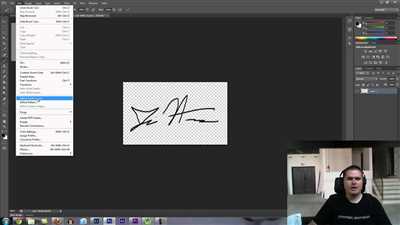Watermarking your images is a crucial step to protect your creative work and prevent unauthorized usage. Whether you are a photographer, a designer, or someone who shares images online, adding a watermark is an effective way to establish your identity and safeguard your files.
Although there are several online tools and software available for watermarking images, it’s always more useful to create your own custom watermark. In this article, we will guide you through the process of making your own watermark, step by step.
First, you need to decide what type of watermark you want. It can be your name, your logo, or any other text or image that represents your brand or identity. To find inspiration, you can search for creative logos on Google or other sources. Once you have found or created your watermark, you can now proceed to the next step.
There are many options to create and add watermarks to your images, but one of the easiest and most versatile tools is img2go. It allows you to upload your pictures and adjust all the necessary options, such as position, opacity, and size. You can also choose whether you want the watermark to be more or less visible than the original image.
After choosing img2go or any other suitable watermarking tool, simply upload your image and insert your watermark. You can then preview the watermarked image and make any necessary changes. Once you are satisfied with the result, save the watermarked image to your computer, and you’re ready to distribute it online or use it for corporate purposes.
Remember that adding a watermark is not only important for the safety and distribution of your work but also for establishing your brand and protecting your image in the online world. With a watermark, your photos and files can be easily recognized as yours, even when they are shared on social media platforms or other websites without your explicit permission.
Now that you know how to make your own watermark, start protecting your images and creative work today. With just a few clicks, you can prevent the unauthorized usage of your files and maintain the integrity of your artistic identity.
Start watermarking all your images now
When it comes to protecting your creative work, adding a watermarked image is a crucial step. Whether you need to create a watermark for your photos, want to add your logo or name to an image, or need to composite multiple images for a more creative effect, watermarking is the way to go.
With the increasing usage of social media and online platforms, it’s more important than ever to protect your images from unauthorized distribution. By adding a watermark, you can prevent others from using your pictures without your explicit permission.
But where can you find a good tool to create watermarks for your images? Look no further, as img2go is here to help. With img2go, you can create custom watermarks and logos for your images quickly and easily. Simply upload your files, adjust the settings as per your needs, and click on the “Start” button to begin the watermarking process.
Not only does img2go allow you to create watermarks, but it also offers many other useful options. You can change the size, position, opacity, and even the font of your watermark. You can also choose to overlay the watermark on all your images at once or adjust it for each picture individually.
Img2go works seamlessly with popular online storage platforms like Dropbox and Google Drive, making it even more convenient to watermark your images. So if you’re a photographer or a corporate entity looking to protect your work or maintain a consistent brand identity, img2go is the perfect watermarking tool for you.
Don’t wait any longer – start watermarking all your images now and ensure the safety and integrity of your visual content!
Create a custom watermark
Watermarking your photos is an important step when it comes to online image usage. It is a creative way to add a custom logo or any other text that will help prevent others from using your files without your explicit permission. By adding a watermark to your images, you can protect your work from unauthorized distribution and also maintain the safety of your creative content.
When you search for a watermark tool on Google, you will find many options available online. One useful tool for photographers and all other creative professionals is the Img2Go watermark maker. It allows you to create a custom watermark by only a few easy steps.
Here’s how you can create your own watermark using Img2Go:
| Step 1: | Go to the Img2Go website by clicking here. |
|---|---|
| Step 2: | Upload the image you want to be watermarked from your computer or directly from your Dropbox account. |
| Step 3: | Choose the options you need for your watermark, such as the font, size, opacity, and position. |
| Step 4: | Customize the text of your watermark by typing your desired name or any other text. |
| Step 5: | Adjust the watermark on your picture if necessary and preview the changes. |
| Step 6: | Once you’re satisfied with the watermark, click the “Watermark image” button and download the watermarked file. |
Now, with your custom watermark, you can confidently share your images on social media or any other platform without the fear of losing your work or having someone else claim it as their own.
Remember, the usage of watermarks is not only important for photographers but for anyone who wants to protect their creative content. Whether it’s for personal or corporate use, adding a watermark is a simple yet effective way to safeguard your images.
Источники:
– Img2Go
Add watermark logos
Adding a watermark logo to your images is an important step in protecting your creative work and preventing unauthorized usage or distribution. Watermarks can also help establish your brand identity and add a professional touch to your photos.
There are several ways you can add watermarks to your images. One option is to use an online tool such as Img2Go or Google to upload your image and then explicitly add a custom logo as a watermark. These tools often provide options to adjust the size, position, and transparency of the watermark.
If you prefer to work offline, you can use image editing software like Adobe Photoshop or GIMP to add watermarks to your images. Simply open the image file in your preferred editor, add your logo or text as a separate layer, adjust the position and size, and save the file.
Another way to add watermarks is by using the built-in features of social media platforms or file hosting services. Websites like Dropbox offer the option to add watermarks to your images when uploading them. This can be useful if you want to share watermarked images without explicitly editing each file.
When adding watermarks, it’s important to find the right balance between visibility and subtlety. You want your watermark to be easily identifiable as your own, but without overpowering the image itself. It’s also recommended to include your name or website URL in the watermark to make it easier for others to find and attribute your work.
Remember, the purpose of watermarking is to protect your work, so make sure to use logos or watermarks that are unique to you. Using generic or easily found logos may not adequately prevent others from using your images without permission.
Now that you know how to add watermark logos to your images, start protecting your creative work and establishing your brand identity!
How to add a watermark

Adding a watermark to your photos is an important step to ensure the safety and proper usage of your work. With the proliferation of online platforms and social media, it’s becoming more and more necessary for photographers to add their logo or watermark to their pictures.
There are several ways you can add a watermark to your photos. One way is to use a dedicated watermark maker or editor, such as img2go or any other online tool that you may find through a simple Google search. These tools allow you to upload your image and easily add your custom watermark to it. Once you start using a watermarking tool, you’ll find it to be a useful and time-saving option.
Another way is to use image editing software like Adobe Photoshop or other editing programs. With these tools, you can create a composite image where your watermark is explicitly added. This way, even if someone tries to remove the watermark by cropping or editing your photo, the watermark will still be present.
If you want to add a watermark without using any third-party tools or editing software, you can try using Dropbox. You can upload your photos to your Dropbox account and adjust the sharing options so that only you have access to the actual files. This way, when someone clicks on the shared link, they will only be able to view the watermarked versions of the images.
Adding a watermark is not just for the purpose of preventing unauthorized distribution of your work. It also helps in building your brand identity. Whether you are a corporate photographer or a creative artist, having your logo or watermark on your photos will create a professional impression and make your work easily recognizable.
So, the next time you want to add a watermark to your photos, remember the various options available to you. Whether you choose to use a dedicated watermarking tool, an image editing software, or a platform like Dropbox, make sure to add your watermark to protect your work and enhance your brand identity.
Add watermarks to photos
If you want to add watermarks to your photos, there are several options available. Watermarks are useful for photographers, businesses, or anyone who wants to protect their images from unauthorized usage and prevent them from being used without proper attribution. By adding a watermark to your photos, you can ensure that your work is identified, and it also acts as a creative way to promote your brand or logo.
One of the easiest ways to add watermarks to your photos is by using an online tool like Img2Go or other image editing software. These tools allow you to upload your picture, select the watermarking options, and then click on “Add Watermark”. You can choose to either create a custom watermark with your logo or name, or use one of the pre-made options provided by the tool.
When adding a watermark, it is important to consider the placement, size, and transparency to ensure that it does not overshadow the main content of the image. You can adjust these settings to your preference using the tool’s editing capabilities. It is recommended to create a watermark that is visible, but doesn’t distract from the overall composition of the photo.
Watermarking your photos not only protects your intellectual property, but it also adds a level of professionalism to your work. Watermarked images are often perceived as more reliable and trustworthy, as they explicitly show ownership.
If you are a corporate entity or have a website, it is even more important to start using watermarks to secure your files. This prevents others from searching for and finding your images without your permission. By watermarked distribution, you can control how your images are used.
Adding a watermark is a relatively simple process. Here is a step-by-step guide on how to add watermarks using the Img2Go online watermarking tool:
| Step 1: | Start by visiting the Img2Go website and clicking on the “Watermarking” option. |
| Step 2: | Upload the image you want to watermark by clicking on the “Upload Image” button. |
| Step 3: | Choose the type of watermark you want to use – text or image. If you choose text, you can enter your custom text and adjust the font, size, color, and opacity. If you choose image, you can upload your own logo or select one from the provided options. |
| Step 4: | Adjust the position, size, and transparency of the watermark to your liking. |
| Step 5: | Once you are satisfied with the placement and appearance of the watermark, click on the “Apply Watermark” button. |
After following these steps, your image will be watermarked, and you can download the watermarked version. Now, you can confidently distribute your images without the fear of losing control over their usage and copyright.
In conclusion, adding watermarks to your photos is an important step to protect your creative work and ensure that your identity is not compromised. By using an online watermarking tool like Img2Go, you can easily add professional-looking watermarks to your images, making them traceable and memorable.
Options for watermarks
If you are a photographer or a content creator, adding a watermark to your photos is an important step to protect your work and maintain your creative identity. Watermarks can prevent others from using your images without your explicit permission and provide a way to find the original source of the image even if it has been shared or distributed on social media or other websites. Here are some options for adding watermarks to your photos:
1. Online Watermarking Tools: There are several online tools available on the internet that allow you to add watermarks to your photos without the need for any software installation. One such tool is img2go, which allows you to easily upload and add custom watermarks or logos to your images. You can adjust the size, position, and opacity of the watermark to suit your needs.
2. Image Editing Software: If you have image editing software like Adobe Photoshop or GIMP, you can use their built-in options for adding watermarks. These software tools offer more advanced features and give you more control over the appearance of your watermarks. You can create custom watermarks with your logo or any text you want, and easily adjust their size, position, and transparency.
3. Watermark Editors in Online Storage Platforms: Some online storage platforms like Dropbox offer built-in watermark editors that allow you to add watermarks to your files. This is useful if you frequently share your images through these platforms and want to protect them from unauthorized usage.
4. Corporate Watermarking Tools: If you work for a corporate entity, you might have access to specialized watermarking tools that are designed to add watermarks to photos or other files in a more secure and controlled manner. These tools often have specific features for creating and managing corporate identity watermarks.
Remember, adding watermarks to your photos is an important step to protect your work and prevent others from using your images without permission. Choose a watermarking option that suits your needs and start adding watermarks to your photos now to ensure the safety and usage of your creative work.
File safety all the way
When it comes to images, file safety is important for photographers, creative professionals, and corporate identity work. One useful tool to prevent the unauthorized distribution and usage of your photos is a watermark. By adding a custom watermark or logo to your images, you can explicitly mark them as your own and protect them from being used without your permission.
There are several options available for adding watermarks to your files. One popular online tool is Img2Go, which allows you to easily create watermarked images. To start, you need to upload the picture you want to add a watermark to. You can either select the image from your computer or find it by clicking the “Search” button, where you can search for images in sources like Google, Dropbox, and more.
Once you have uploaded or found the image, you can adjust the watermark options. You can choose to add a text watermark or a logo, change the watermark’s size, opacity, position, and more. You can also select the composite mode, which determines how the watermark is combined with the image. You have options like “Overlay,” “Tile,” and “Column,” among others, to customize the appearance of your watermark.
After you have made all the necessary adjustments, you can start the watermarking process by clicking the “Apply Watermark” button. Img2Go will then generate a watermarked version of your image, which you can download and use as needed.
Watermarking your images is a crucial step to ensure their safety, especially when sharing them online or on social media platforms. By adding a watermark, you can protect your work, prevent unauthorized usage, and maintain control over your files. With the help of tools like Img2Go, you can easily create custom watermarks and enhance the security of your images.
More image options
When it comes to adding a watermark to your images, there are many options available. One popular way is to use an online image editor like Img2Go. This tool allows you to upload your photos and create custom watermarks that can help protect your images and establish your brand identity.
Another option is to use a dedicated watermarking tool or software. There are many options available, both free and paid, that offer more advanced features than a basic online editor. These tools often allow you to change the size, position, and transparency of your watermark, as well as add other elements like logos or text.
If you want to prevent others from using your watermarked images without permission, you can also consider using a composite watermark. This is a more complex type of watermark that combines multiple elements, making it more difficult for others to remove or alter your watermark without losing important parts of the image.
When searching for a watermark maker, it’s important to find one that meets your specific needs. Some tools are more useful for photographers, while others are designed for corporate usage. Consider factors such as ease of use, distribution options, and safety of your files when making your choice.
If you have a large number of images that need to be watermarked, you may also want to consider batch processing options. Some tools allow you to automatically add watermarks to multiple images at once, saving you time and effort. This can be especially helpful if you regularly upload images to a website or social media.
Now that you have more image options, you can start watermarking your pictures without losing important elements of your creativity. Take the next step and create your own custom watermark to protect your images and establish your brand identity.
Add watermark online
When it comes to adding watermarks to your images, there are many options available online. Whether you are a photographer looking to protect your work or a corporate entity needing to add your logo to images for distribution on social media, it is important to find a way to add watermarks without losing the quality of your pictures.
One useful online tool for watermarking images is the Img2Go online image editor. By clicking on “Start now” and then “Upload File,” you can search and find the image file you need to watermark. Once the file is uploaded, you can use the editor to add a custom watermark or choose from a selection of predefined watermarks. This is especially helpful for photographers who want to prevent others from using their images without explicit permission.
If you need more options than what Img2Go offers, you can also use Google to find other online watermark makers. There are many websites that allow you to composite your logo or other creative watermarks onto your images. Just make sure to adjust the opacity and size of the watermark to ensure it doesn’t distract from the overall image.
Adding a watermark to your images is an important step in protecting your identity and preventing unauthorized usage. With the online tools available now, it is easier than ever to create watermarks for all your photos without the need for complex editing software. Whether you choose to use Img2Go or another online editor, adding a watermark to your images is a simple and effective way to ensure their safety and prevent losing your work.
So, next time you need to add a watermark to your images, consider using one of these online tools. Remember to adjust the watermark to suit your needs and make sure it doesn’t detract from the overall picture. By adding watermarks, you can protect your images and maintain control over their usage in an increasingly digital world.
Step 4 – Add Your Watermark

Now that you have your custom watermark designed, it’s time to add it to your images. Watermarking your photos is an important step to protect your creative work and prevent unauthorized usage.
There are several online tools and editors that can help you add watermarks to your images. One such tool is img2go – a user-friendly online image editor with a watermarking feature. You can search it on Google or any other search engine to find the website.
Here is how you can use img2go to add your watermark:
- Start by clicking on the img2go website in your search results to open it.
- Once the website is loaded, you will need to explicitly allow it to access your files and images.
- Next, look for the “Watermark” tool or option and click on it.
- Now, you can upload your image by clicking on the “Upload Image” button.
- After your image is uploaded, you can adjust the size and position of your watermark by dragging it on the preview picture.
- If you have a corporate logo or any other logo that you want to use as a watermark, you can upload it the same way.
- Once you have adjusted the position and size of your watermark, click on the “Apply Watermark” button.
- Now you can download your watermarked image by clicking on the “Download” button.
- Make sure to save your watermarked image with a different name to prevent any confusion with the original image.
By following these steps, you can easily add a custom watermark to your images without losing their quality or altering their identity. Watermarking is a useful way to protect and mark your work, especially if you are sharing it on social media or online platforms.
Now that you know how to use an online tool to add your watermark, you can explore other options like using image editing software or creating your own watermark maker for more advanced customization.
Sources
When it comes to adding watermarks to your photos, there are several sources you can use. Here are some of the most important ones:
- Social media platforms: Many photographers now use social media as the main source of their work. Websites like Instagram, Facebook, and Twitter all offer built-in tools for adding watermarks to your images.
- Editor software: If you prefer to work with professional editing software, most of them also have the option to add watermarks. Adobe Photoshop and Lightroom are well-known examples.
- Online watermarking tools: There are many online tools available that allow you to easily add watermarks to your photos. Img2Go is one such tool that you can use by simply uploading your images and clicking a few buttons.
- Corporate logos: If you want to add a corporate logo as your watermark, you may need to change the image file to have the logo appear in an appropriate format. Some websites explicitly search for corporate logos and may prevent their usage without explicit permission.
- Custom watermarking software: For a more creative way to add watermarks, you can use custom watermarking software. These tools allow you to create your own unique watermark that can be found on all of your photos.
Remember, adding watermarks to your photos is essential to protect your work and prevent unauthorized usage or distribution. By starting to add watermarks now, you can ensure the safety of your images and maintain your creative identity.